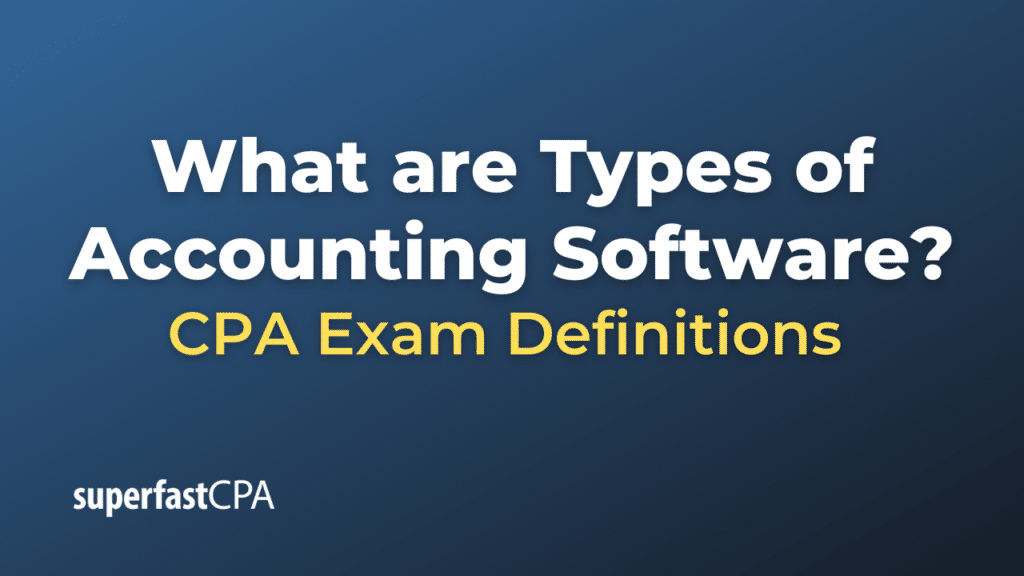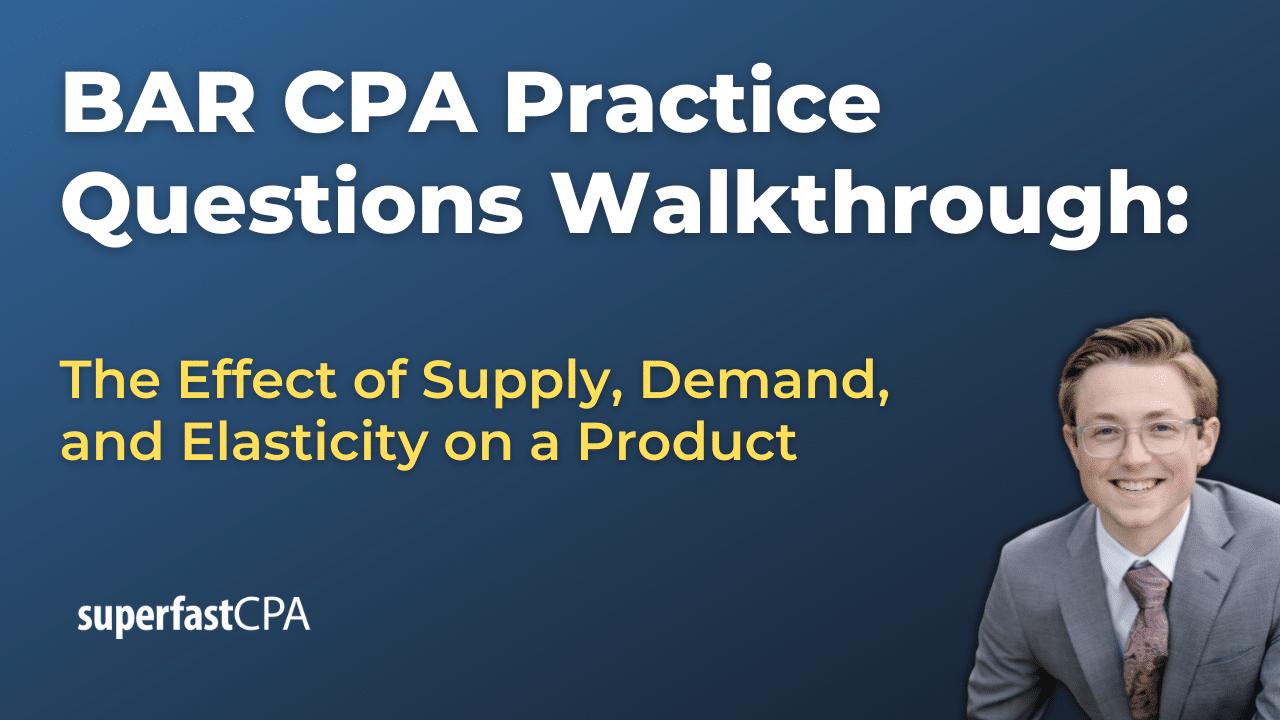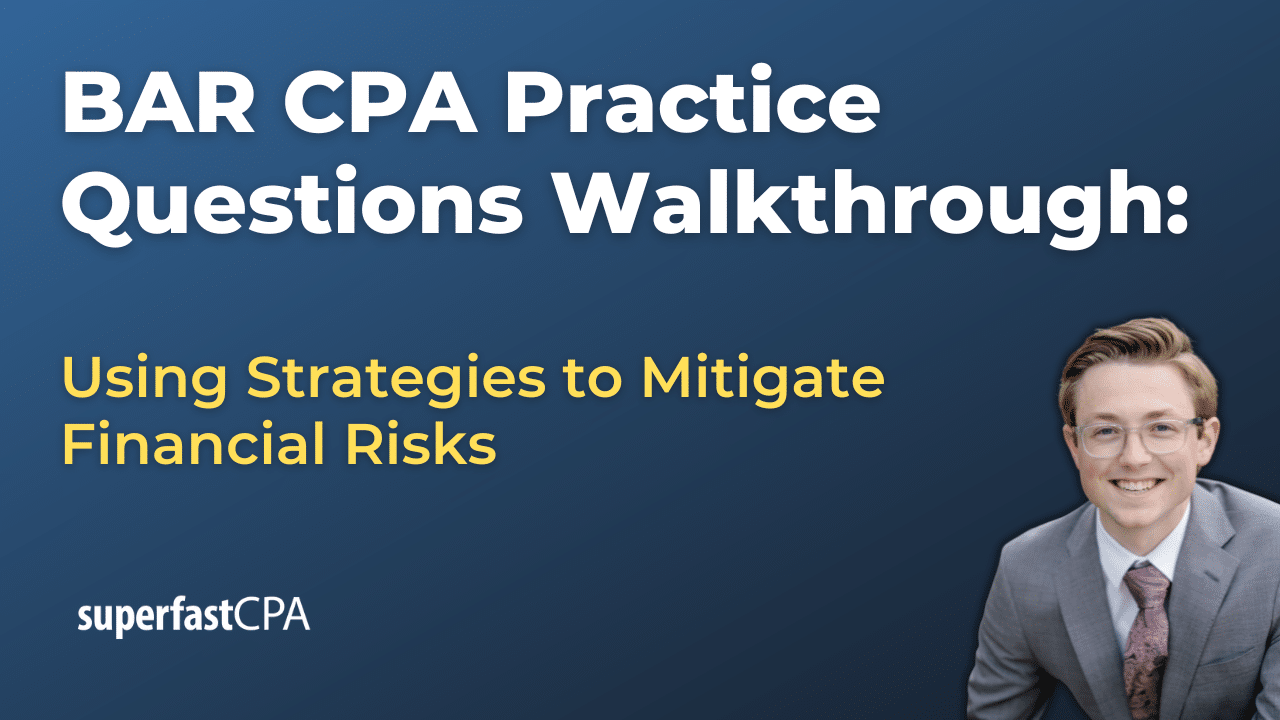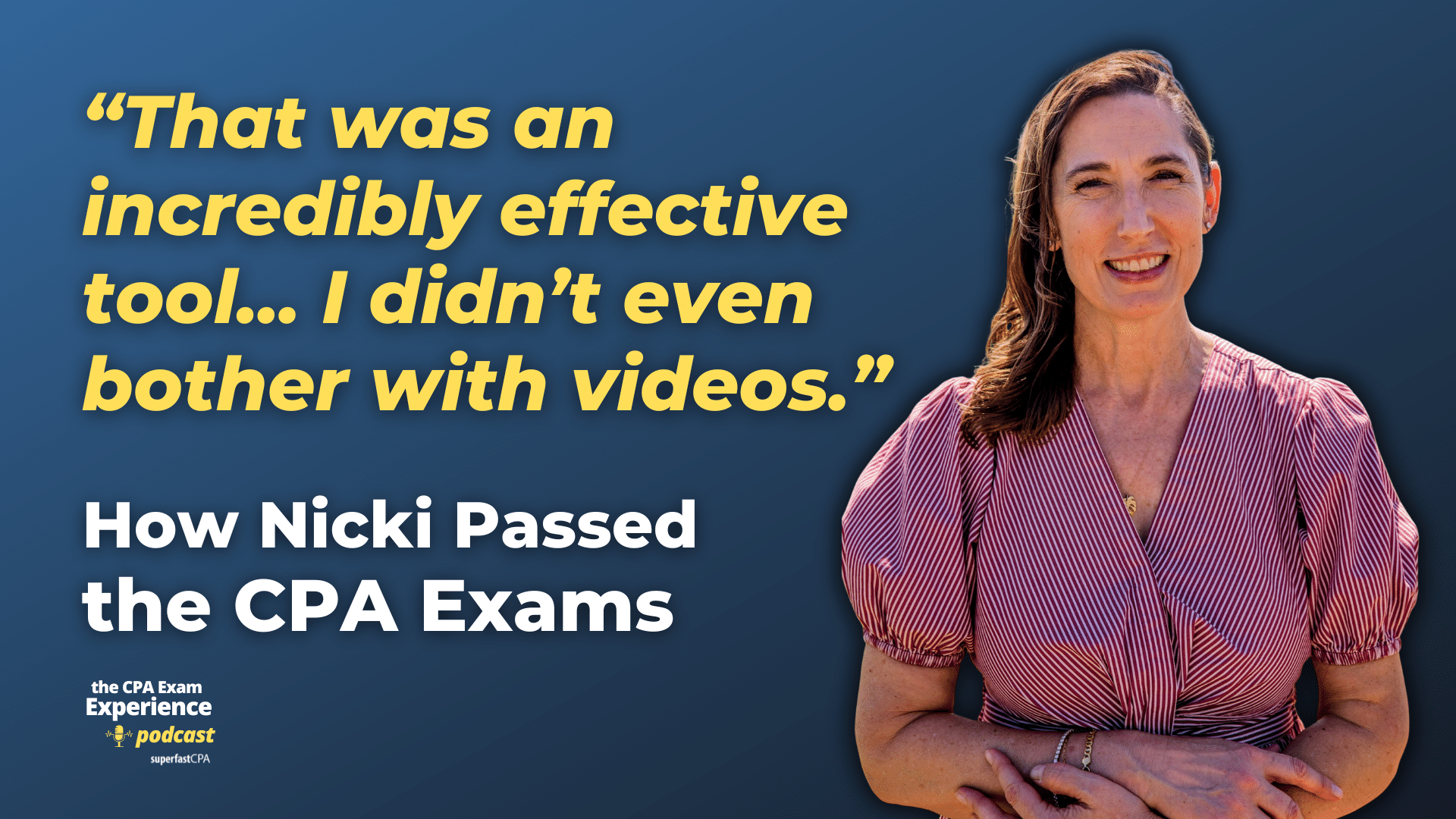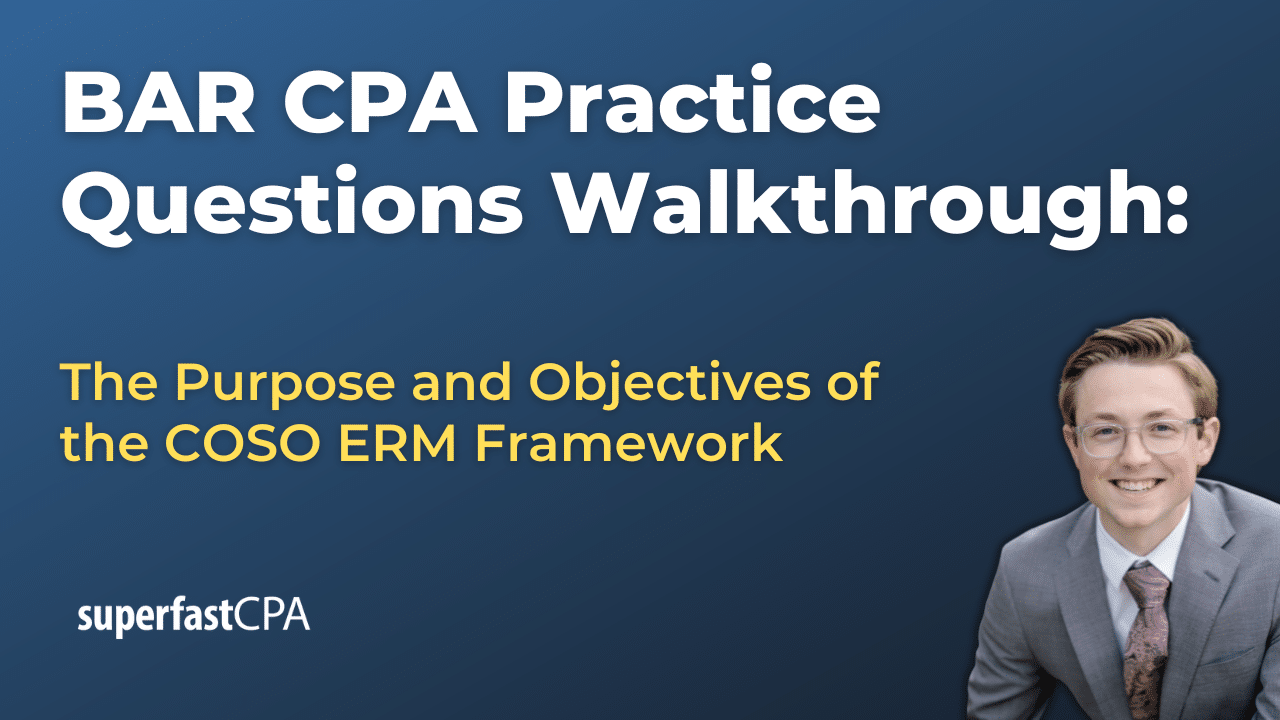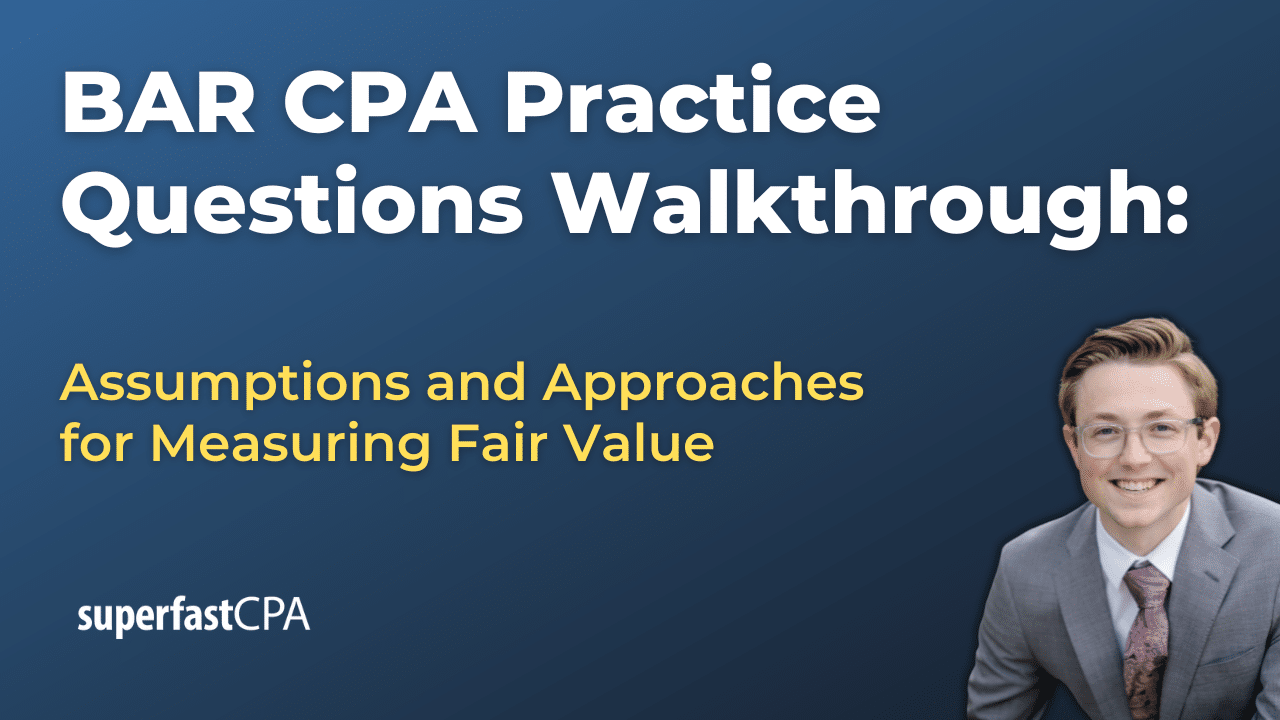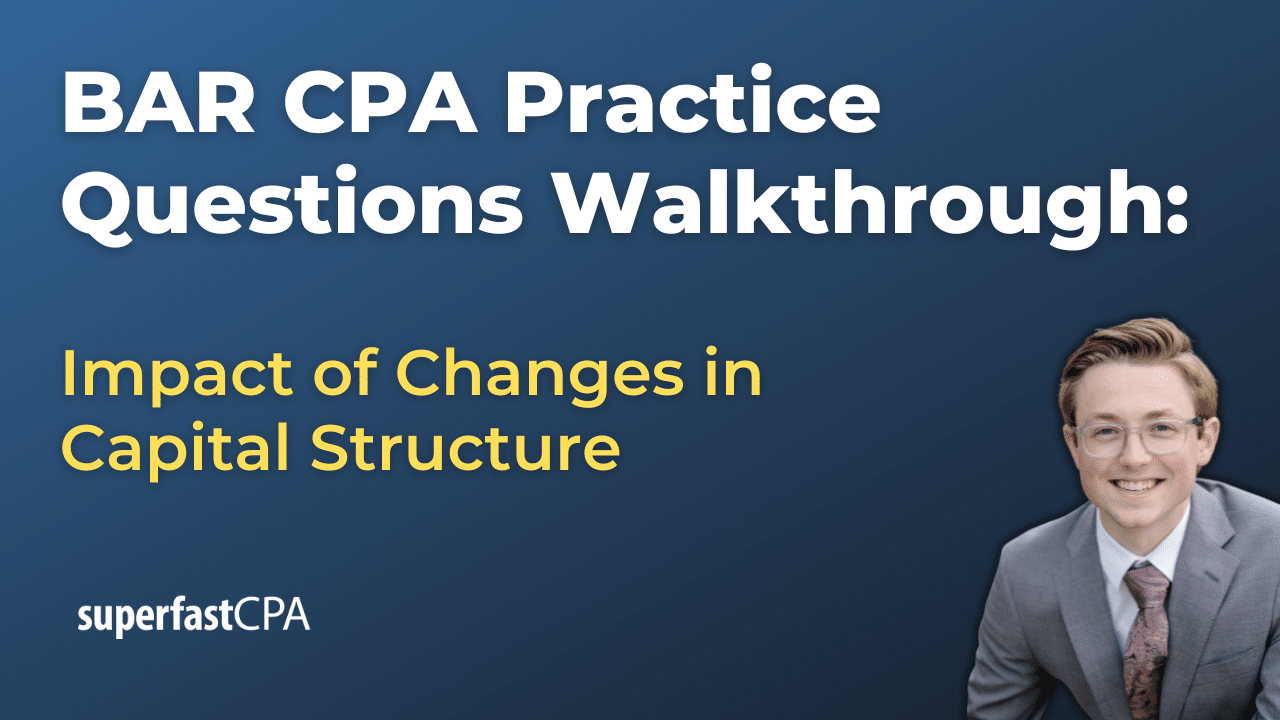Types of Accounting Software
Accounting software facilitates the process of managing and organizing financial transactions, producing financial statements, and ensuring compliance with relevant regulations. Over the years, a variety of accounting software options have been developed to cater to different business sizes and specific needs. Here are some types of accounting software:
- Billing and Invoicing Systems:
- Primarily helps businesses with billing clients and managing invoices.
- Example: FreshBooks, Zoho Invoice.
- Enterprise Resource Planning (ERP) Systems:
- Comprehensive software that integrates various business functions, including accounting, HR, procurement, and more.
- Example: SAP, Oracle ERP Cloud, Microsoft Dynamics.
- Time and Expense Management Systems:
- Payroll Management Systems:
- Designed specifically for managing payroll, tax calculations, and tax submissions.
- Example: ADP, Paychex, QuickBooks Payroll.
- Tax Management Systems:
- Aids businesses in preparing and filing tax returns and ensuring compliance with tax laws.
- Example: TurboTax, H&R Block.
- Budgeting and Forecasting Systems:
- Assists organizations in planning their financial futures.
- Example: PlanGuru, Adaptive Insights.
- Financial Management Systems:
- Comprehensive solutions that cover multiple financial processes like general ledger, accounts payable/receivable, and more.
- Example: NetSuite, QuickBooks.
- Fixed Asset Management:
- Helps businesses manage and depreciate their fixed assets over time.
- Example: Asset Panda, Sage Fixed Assets.
- Inventory Management Systems:
- Primarily for businesses that need to track inventory, sales, and product deliveries.
- Example: Fishbowl, Zoho Inventory.
- Non-Profit Accounting Software:
- Designed to meet the unique financial needs of non-profit organizations.
- Example: Blackbaud Financial Edge NXT, Aplos.
- Industry-Specific Accounting Software:
- Tailored for particular industries, like construction or manufacturing, with features aligned with industry needs.
- Example: Sage 300 Construction and Real Estate (for construction), Peachtree Quantum (for manufacturing).
The right accounting software for a business or individual depends on their specific needs, the size of the operation, the industry they’re in, and their budget. Over the years, cloud-based accounting software has become increasingly popular, offering flexibility and scalability to users.
Example of Types of Accounting Software
Let’s delve into a few hypothetical scenarios to illustrate the usage of different types of accounting software:
1. Billing and Invoicing Systems:
- Scenario: Jane is a freelance graphic designer. She needs a system to send invoices to her clients after completing projects and track when they’ve been paid.
- Solution: Jane uses FreshBooks. She can quickly create customized invoices, send them to her clients, and even set up payment reminders. The software also allows her to see which clients have viewed or paid their invoices.
2. Enterprise Resource Planning (ERP) Systems:
- Scenario: “TechFlow Corp.” is a multinational company with diversified business segments, including manufacturing, sales, and service. They want an integrated system for all their departments.
- Solution: They implement SAP. It integrates their financial accounting, human resources, procurement, and other departments into one system, streamlining operations and improving real-time decision-making.
3. Time and Expense Management Systems:
- Scenario: “OnTheGo Consultancy” has consultants who travel frequently for client meetings. The firm needs to track their time and reimburse their travel expenses.
- Solution: The consultancy uses Expensify. Consultants can quickly snap pictures of their receipts, and the software automatically extracts the data. It also integrates with their calendar to help track billable hours.
4. Payroll Management Systems:
- Scenario: “SunnySide Cafe” has 30 employees, with different pay rates, work hours, and tax deductions.
- Solution: The cafe uses QuickBooks Payroll. The software calculates wages, tax withholdings, and even handles direct deposit for employees. It also ensures tax compliance and sends alerts for tax deadlines.
5. Inventory Management Systems:
- Scenario: “GreenLeaf Nurseries” sells various plants and gardening tools. They need to keep track of their stock levels and sales.
- Solution: They use Fishbowl. The software helps them manage their inventory levels, reorder stock, and track sales. It also integrates with their POS system for real-time inventory updates.
6. Non-Profit Accounting Software:
- Scenario: “Helping Hands” is a non-profit focused on educational projects. They receive donations, grants, and have specific reporting requirements.
- Solution: “Helping Hands” opts for Aplos. The software is tailored for non-profits, helping them track donations, manage funds, and generate reports that cater to non-profit financial needs.
These examples illustrate how different accounting software can cater to specific needs, streamlining processes and ensuring accurate financial management.