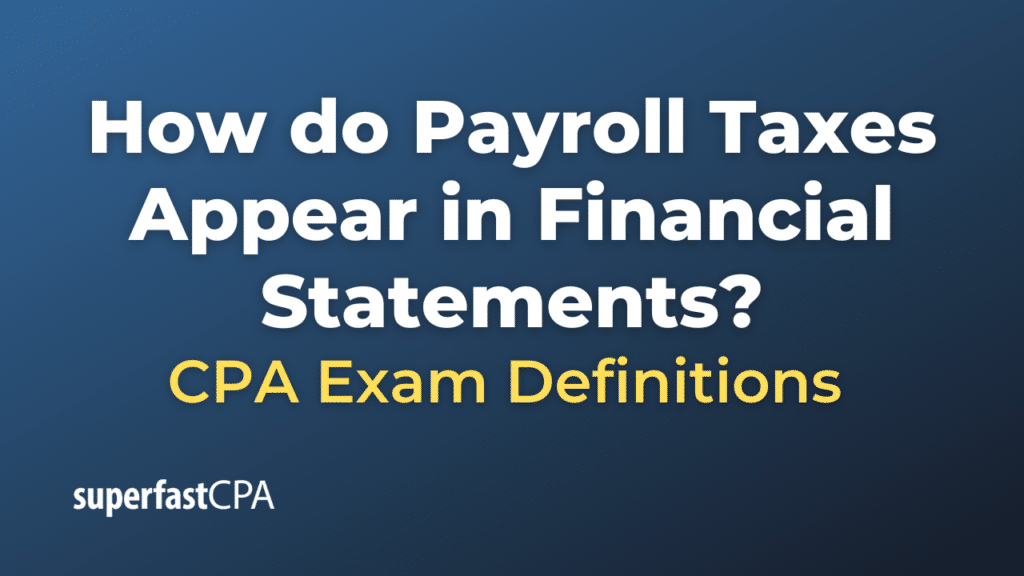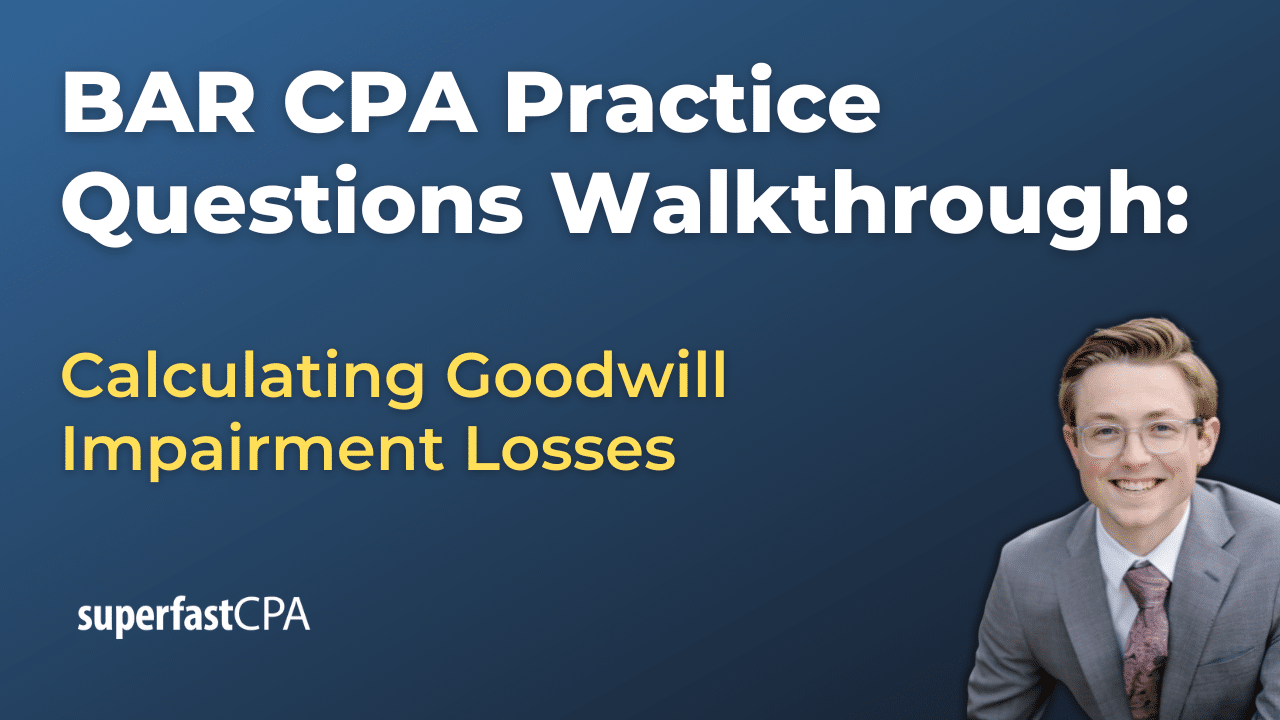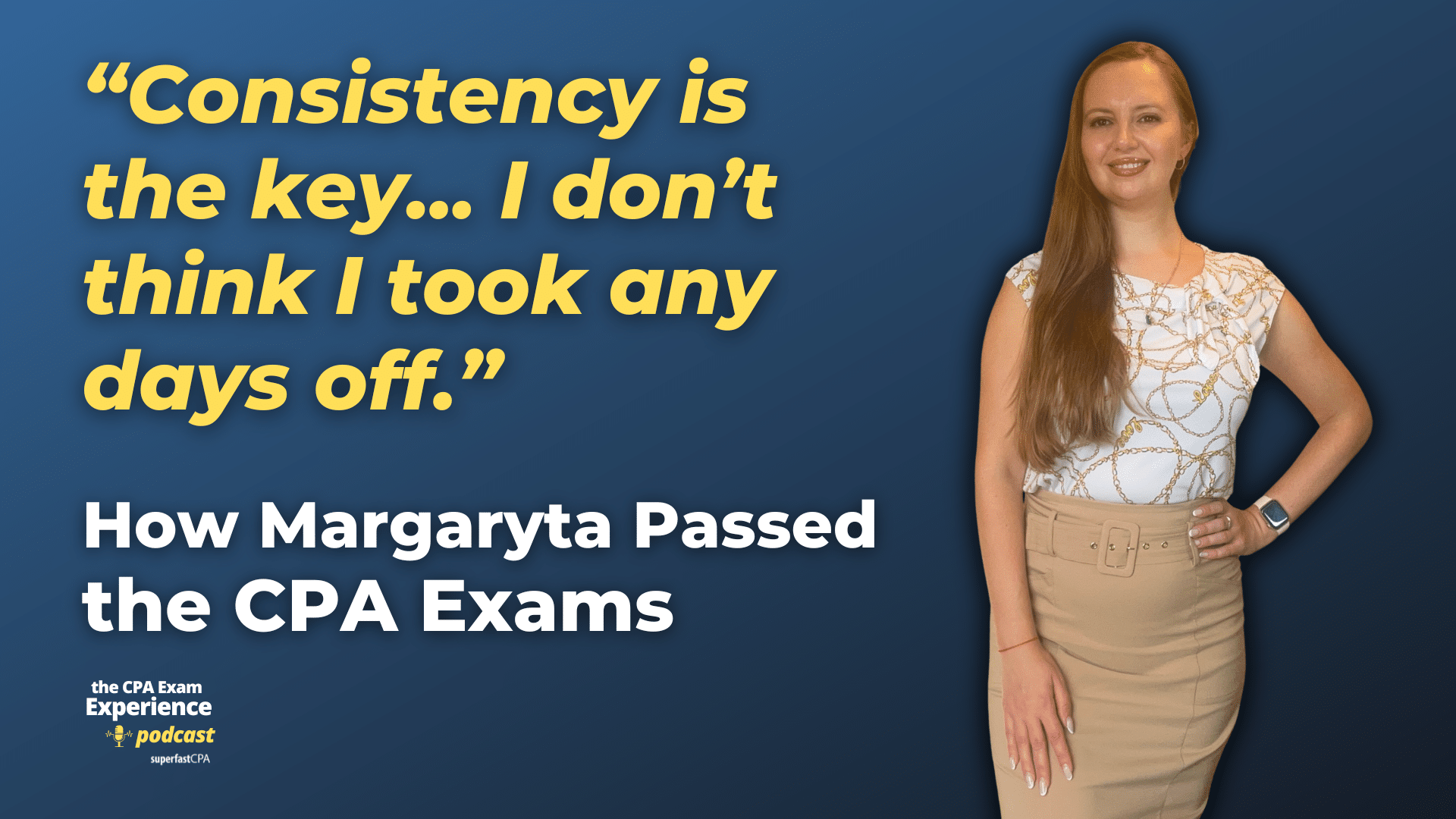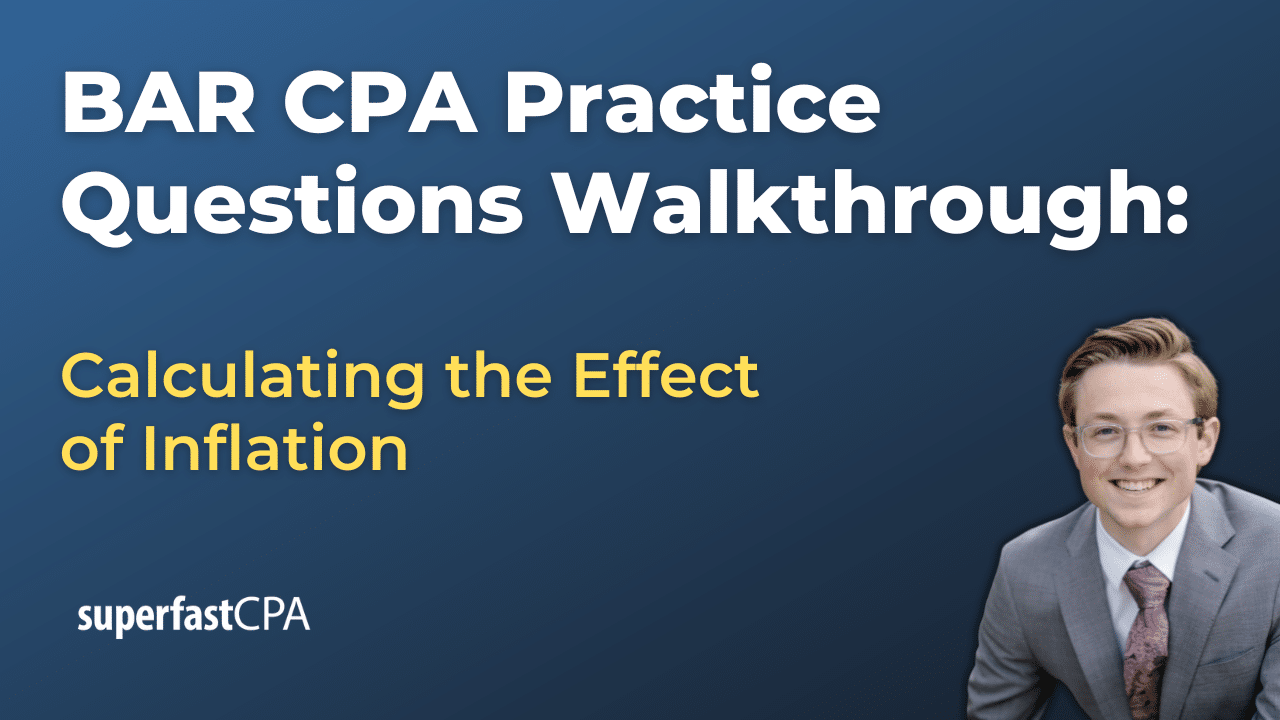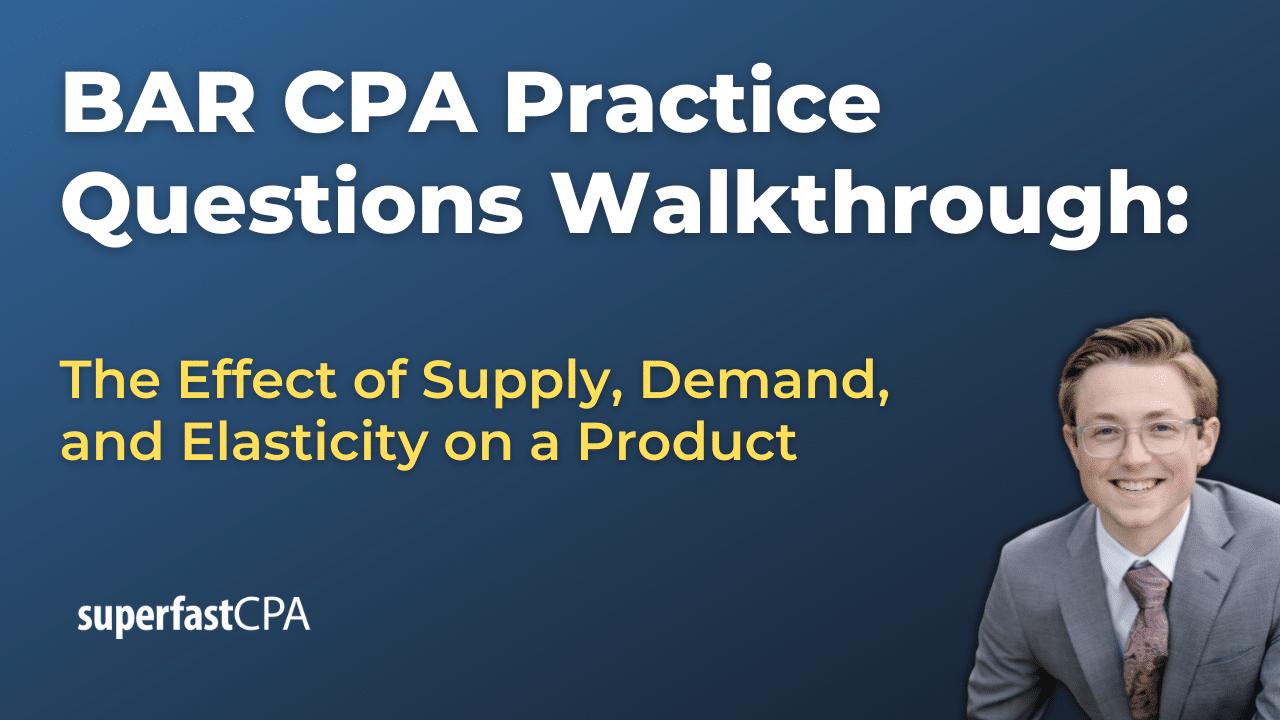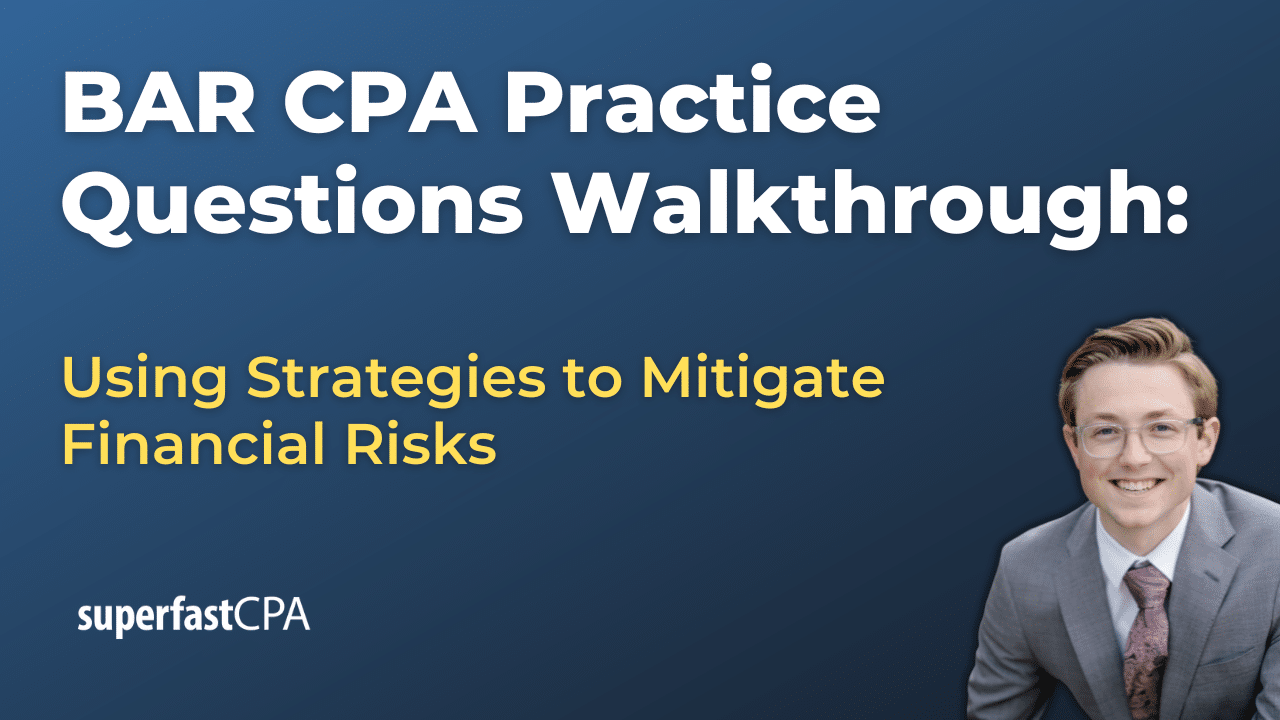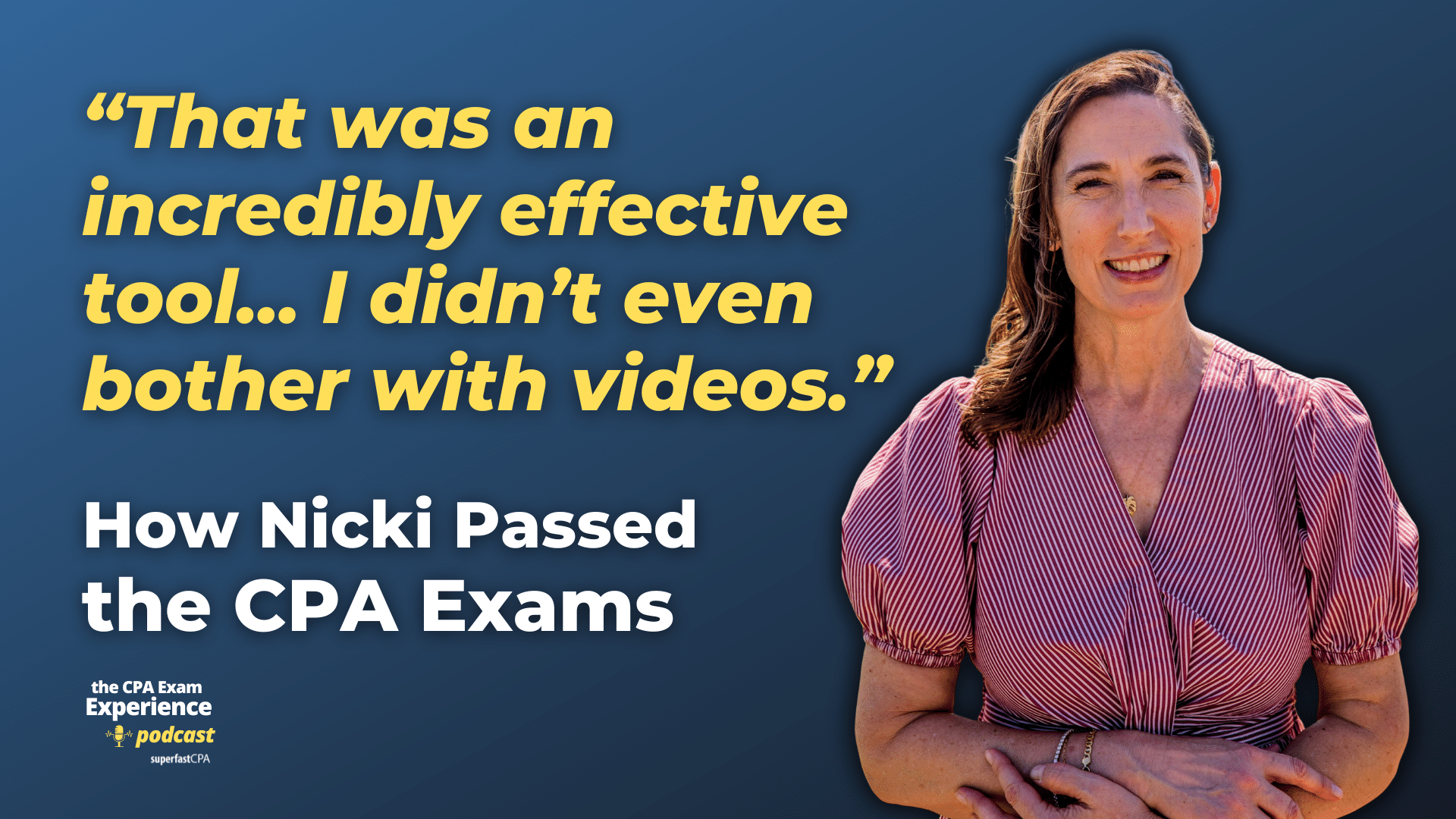How do Payroll Taxes Appear in Financial Statements
Payroll taxes affect several parts of a company’s financial statements:
1. Balance Sheet: Payroll taxes that have been withheld from employees’ wages, but not yet remitted to the tax authorities, appear as a liability on the company’s balance sheet, often under “Current Liabilities”. They might be listed as “Payroll Taxes Payable” or “Accrued Payroll Taxes”. Once these taxes are paid, this liability is reduced.
2. Income Statement: The employer’s portion of payroll taxes is an expense for the company. As such, it is part of the overall wage and salary expenses, which appear in the “Operating Expenses” section of the income statement.
3. Statement of Cash Flows: When payroll taxes are paid, they appear in the “Cash Flows from Operating Activities” section of the statement of cash flows. The payment of these taxes represents a use of cash, and hence it reduces the company’s cash flow from operations.
Here’s a basic example:
Let’s say a company has withheld $5,000 in federal income taxes and $2,500 in FICA taxes from its employees’ wages for a given period. At the same time, the company’s own share of FICA taxes is $2,500.
On the income statement, the company’s portion of FICA taxes ($2,500) would be added to the total salary or wage expense for the period.
On the balance sheet, $10,000 ($5,000 income tax + $2,500 employee’s share of FICA + $2,500 employer’s share of FICA) would be recorded as a current liability under “Payroll Taxes Payable.
On the statement of cash flows, when these taxes are paid, the cash outflow of $10,000 would be reflected under “Cash Flows from Operating Activities”.
Remember, this is a simplified example and doesn’t take into account other potential payroll-related liabilities like state income tax, unemployment tax, or other employee benefits. Always consult with an accountant or financial professional when dealing with financial statements.
Example of How Payroll Taxes Appear in Financial Statements
Let’s break down an example for how payroll taxes might appear in a company’s financial statements.
Assume that a company has the following payroll-related data for the month:
- Total Gross Salaries and Wages: $50,000
- Employee Income Tax Withheld: $10,000
- Employee’s Share of FICA Taxes: $3,825 (Social Security: $3,100 and Medicare: $725)
- Employer’s Share of FICA Taxes: $3,825 (Social Security: $3,100 and Medicare: $725)
Here’s how this would show up on the financial statements:
1. Income Statement:
The Income Statement will show the Total Gross Wages and the Employer’s Share of FICA taxes as an operating expense.
- Salaries and Wages Expense: $50,000
- Payroll Tax Expense (Employer’s Share of FICA): $3,825
2. Balance Sheet:
The Balance Sheet will show the total payroll taxes payable as a current liability (assuming they haven’t been paid yet during the period). This includes both the Employee’s Share of FICA and Income Taxes Withheld, and Employer’s Share of FICA Taxes.
- Payroll Taxes Payable: ,650 (,000 Income Tax + ,825 Employee’s FICA + $3,825 Employer’s FICA)
3. Statement of Cash Flows:
When the company pays these payroll taxes to the government, it will appear as an outflow of cash in the operating activities section of the Statement of Cash Flows.
- Cash paid for payroll taxes: $17,650
This is a simplified example for illustration purposes, and actual business scenarios could be more complex with additional elements such as state and local taxes, benefits costs, and more. Always consult with a professional or use a reliable accounting software to ensure accurate financial reporting.