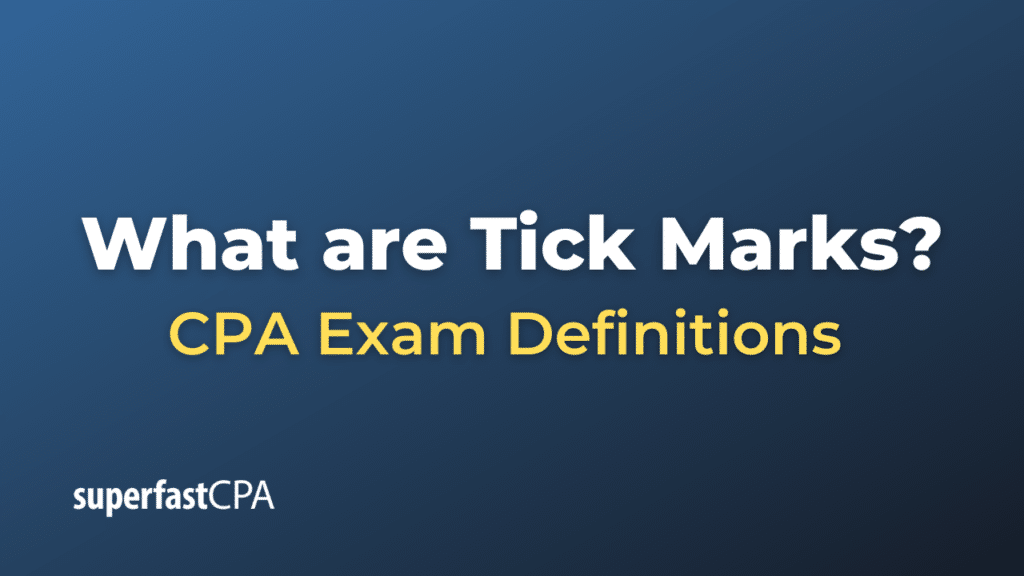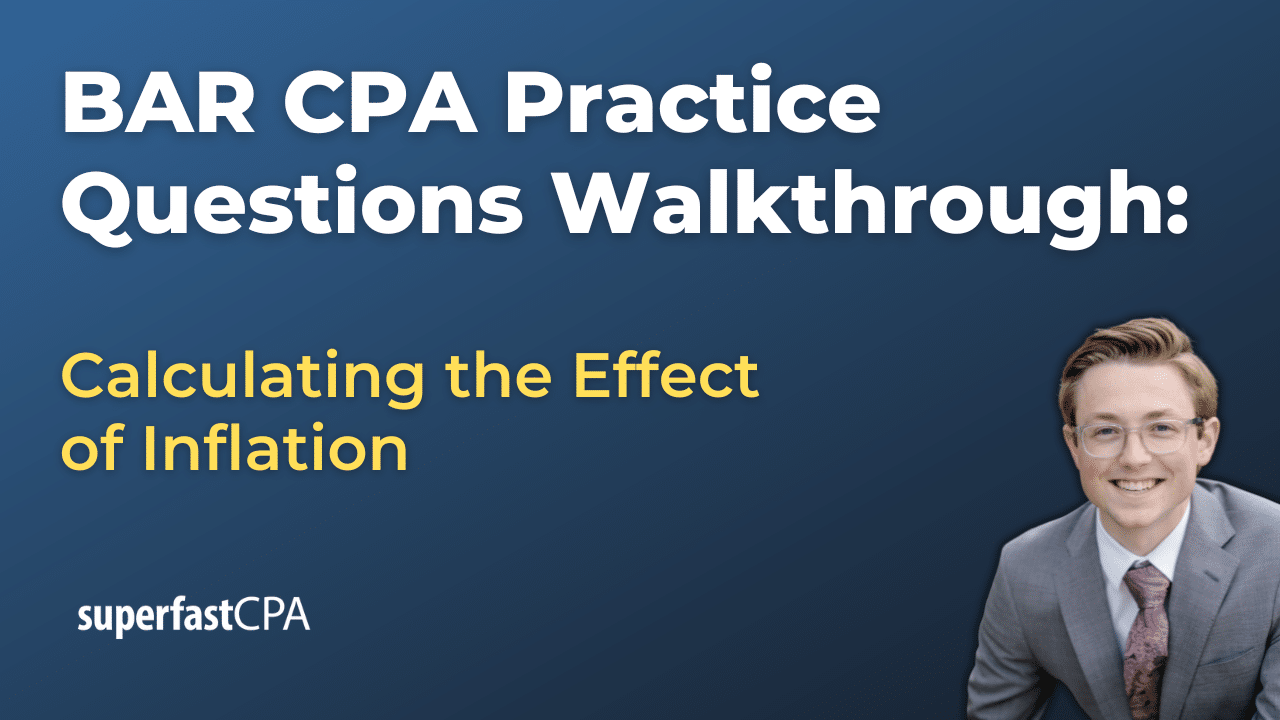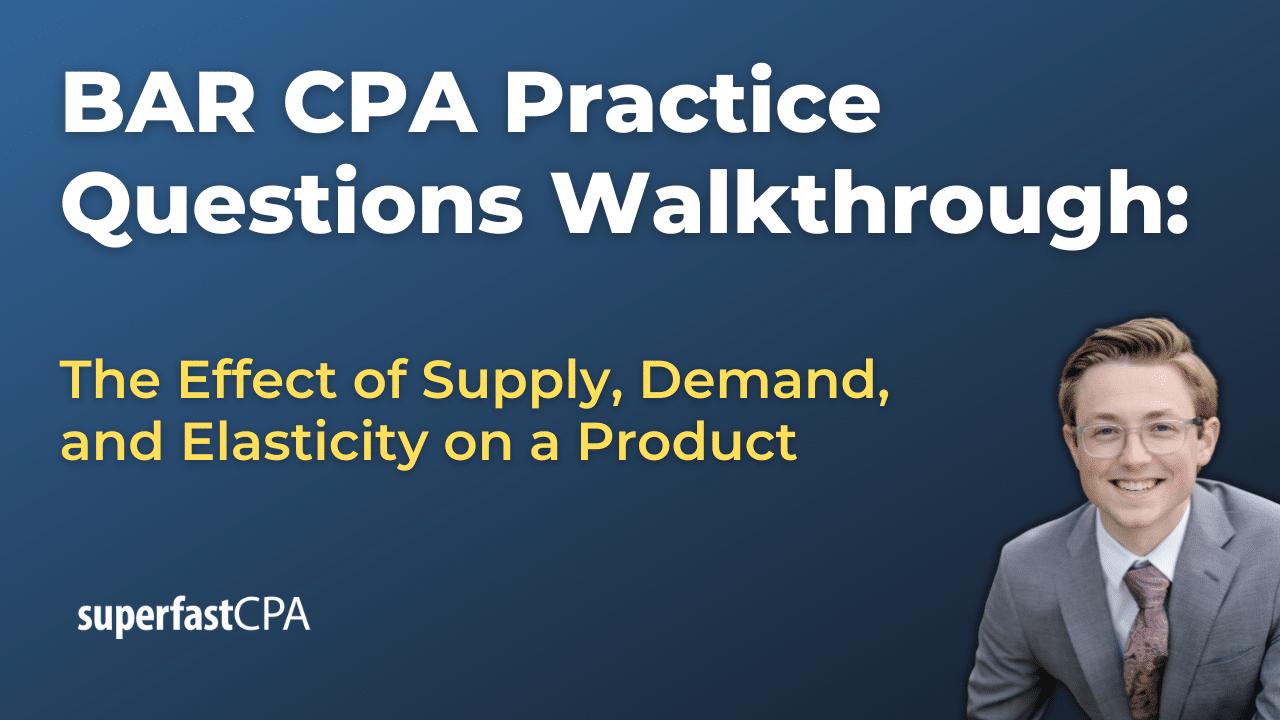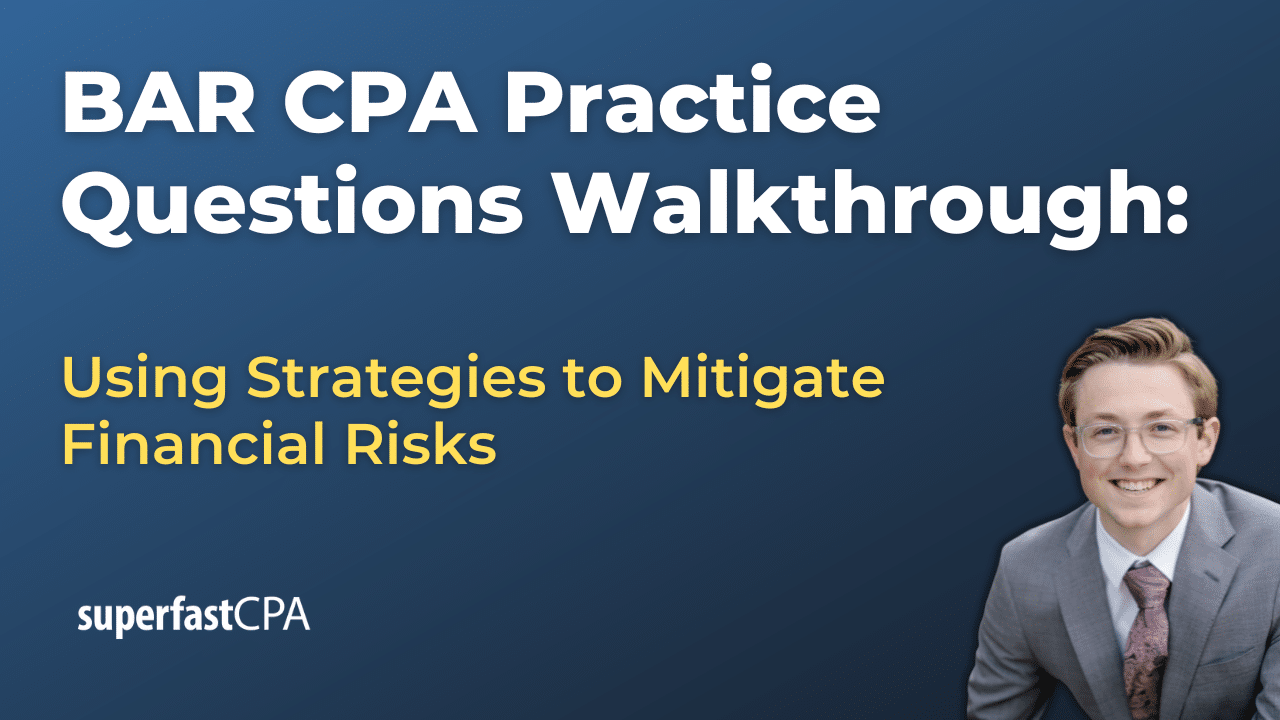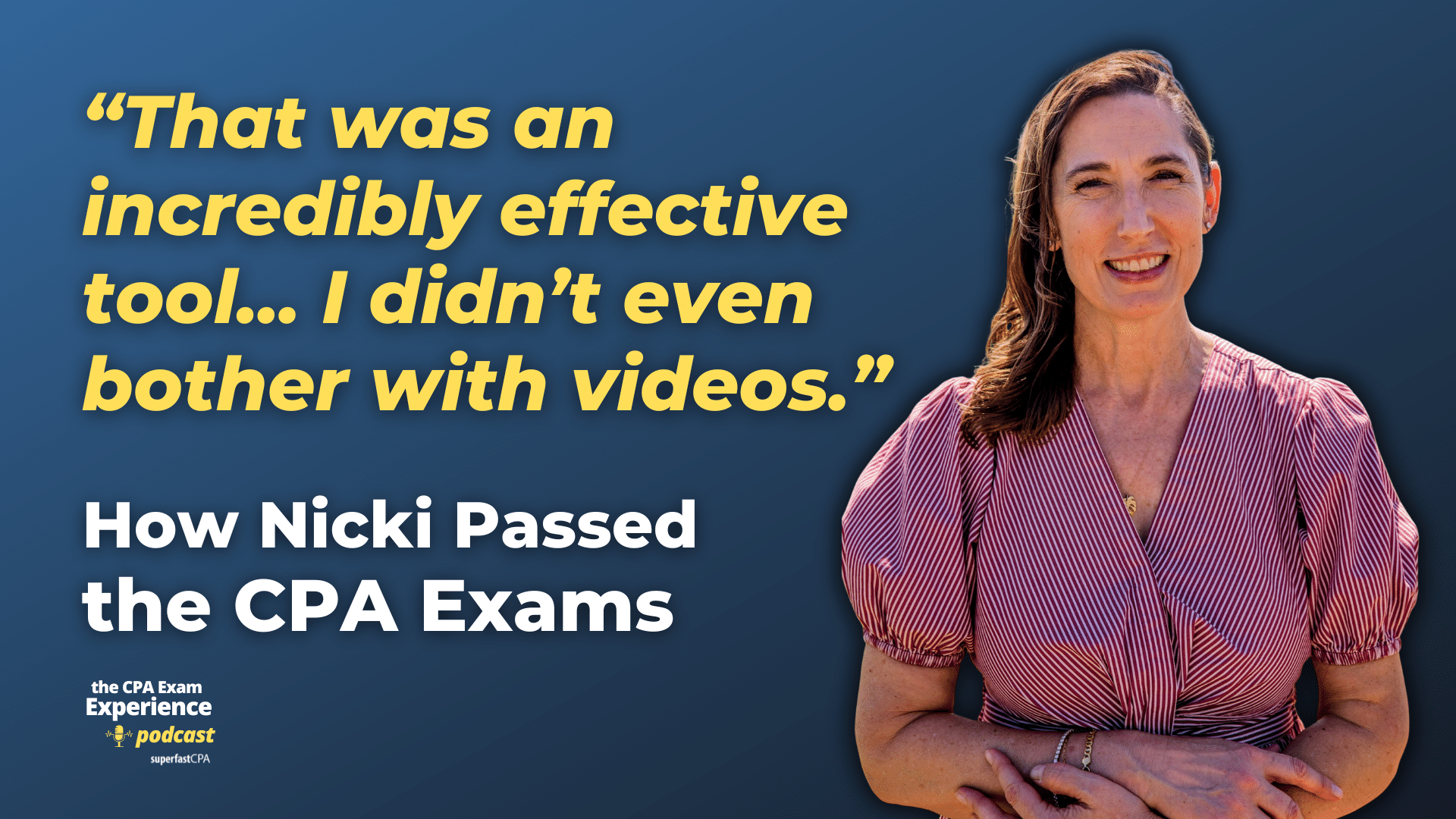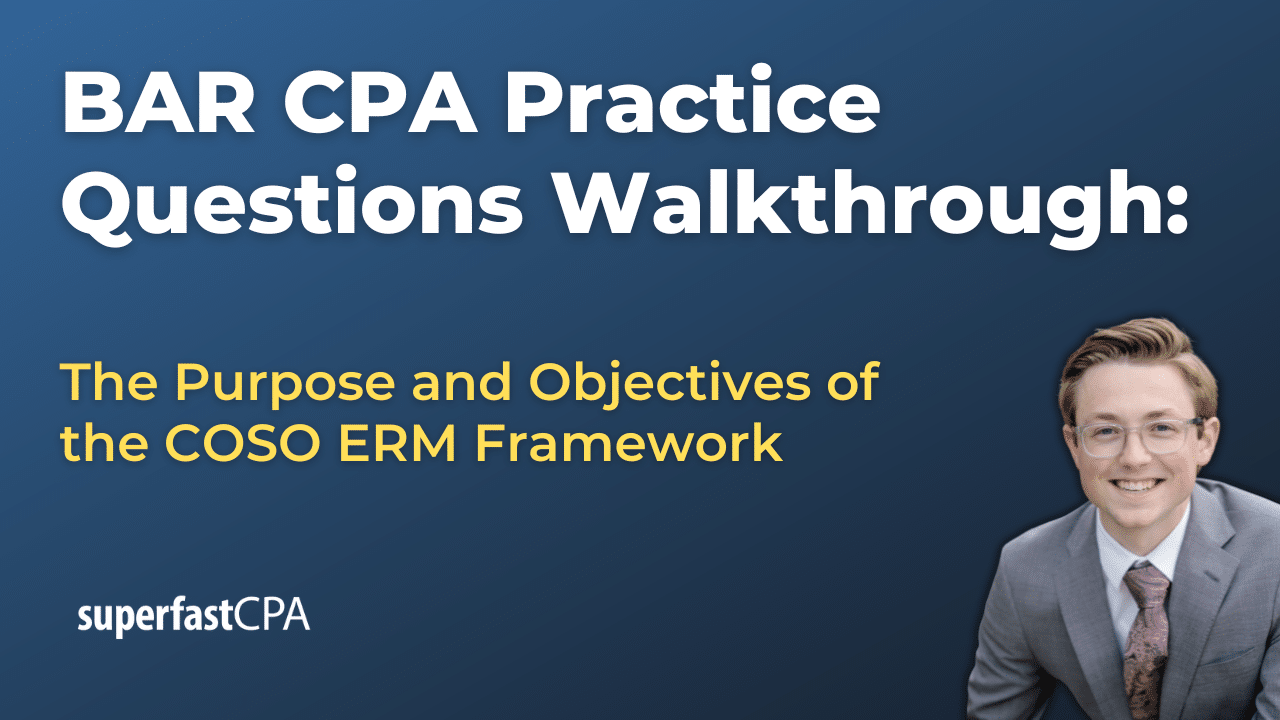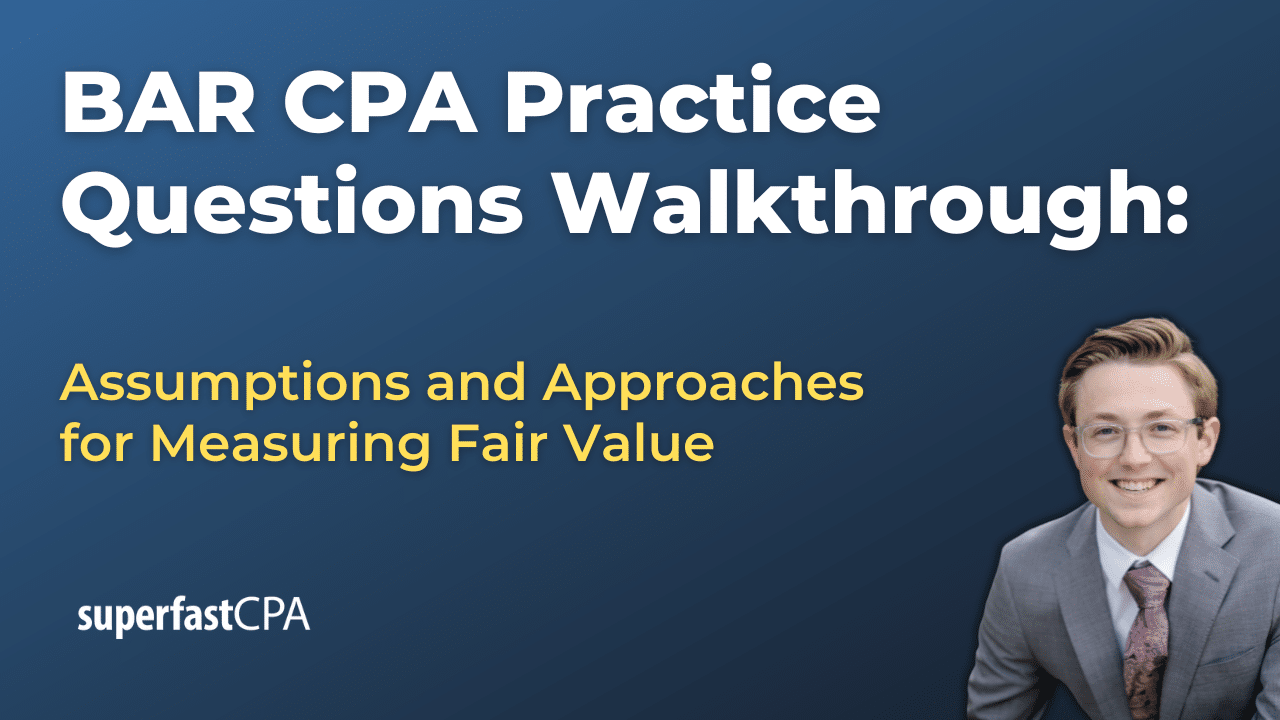Tick Marks
Tick marks are symbols or notations used by auditors in the margins of financial statements, workpapers, or other documents during their audit or review process. These tick marks serve as shorthand to convey certain information or indicate that specific procedures have been performed. They act as a form of documentation and communication between members of the audit team.
For example, auditors might use tick marks to indicate that they have:
- Verified a figure by tracing it back to source documentation.
- Confirmed a balance with an external party.
- Reconciled a balance to a subsidiary ledger.
Each audit firm might have its standard set of tick marks, and these can vary from one firm to another. However, regardless of the specific symbols used, it’s essential that all members of the audit team understand their meanings. Often, a legend or key will be provided at the front of an audit workpaper file to define what each tick mark represents.
Example of Common Tick Marks:
- √: This might indicate that a number has been verified or checked.
- F: Could signify that a figure has been footed (i.e., summed up) and found to be accurate.
- T: Might mean that a total has been traced to another document or schedule.
- C: Could denote that an amount has been confirmed with an external source.
It’s important to note that while tick marks are a valuable tool for auditors, they should be used in conjunction with detailed explanations or references when necessary. This ensures that the audit documentation is clear and can be understood by someone who wasn’t part of the audit team.
Example of Tick Marks
Let’s go through a fictional example to demonstrate how tick marks might be used during an audit process.
Scenario: Auditing XYZ Corporation
Imagine you’re an auditor reviewing the accounts receivable (A/R) balance of XYZ Corporation. You’ve been given the A/R aging report and a list of client invoices.
1. Invoice Verification: You start by selecting a sample of invoices listed in the A/R aging report to verify them against the original source documents. Each time you match an invoice from the report to its source document, you mark it with a tick mark: √ . This indicates you’ve verified the invoice’s existence and accuracy.
2. Confirmations: For some of the major customers, you decide to send out confirmation letters, asking them to confirm the balances they owe to XYZ Corporation. As each confirmation is received and matches the A/R balance, you mark it with a C.
3. Footing: You then decide to foot (sum up) the totals of the A/R aging report to ensure they match the total A/R balance on the balance sheet. After performing the mathematical check and finding the totals to be accurate, you put an F tick mark at the bottom of the A/R aging report.
4. Tracing to General Ledger: Lastly, you trace the total A/R balance from the aging report to the general ledger and then to the balance sheet to ensure consistency across all documents. Each time the amount is correctly traced, you use the tick mark T.
After completing your work, you would then have a document filled with various tick marks, each indicating a specific procedure you’ve performed. If another auditor or reviewer picks up your workpaper, they can quickly see what work has been done based on these tick marks and the accompanying legend or key that explains what each mark means.
Remember, while the above tick marks are common in many audits, the specific symbols and their meanings can vary by audit firm or even by individual auditor. The key is consistency and clarity in their application and meaning.