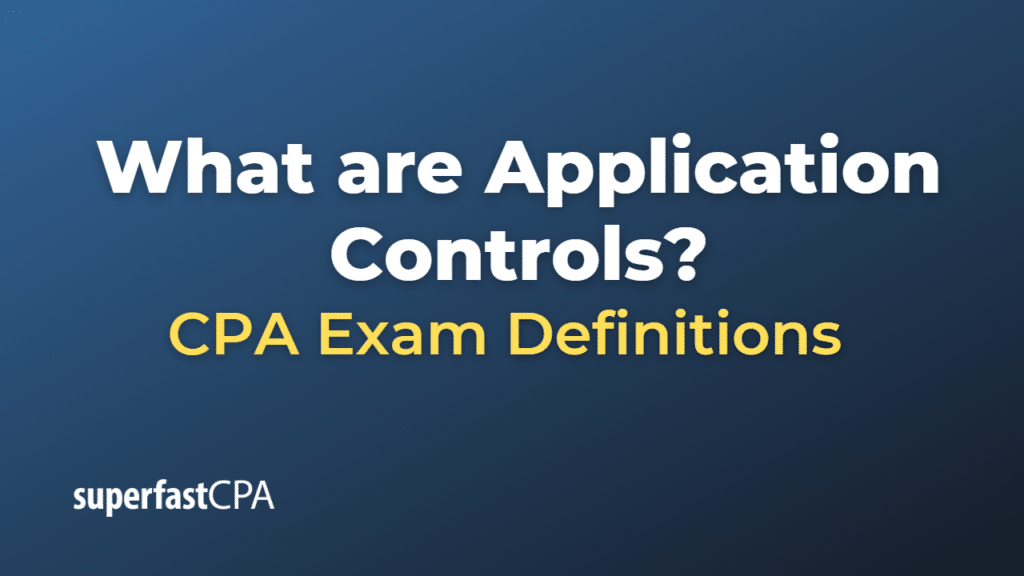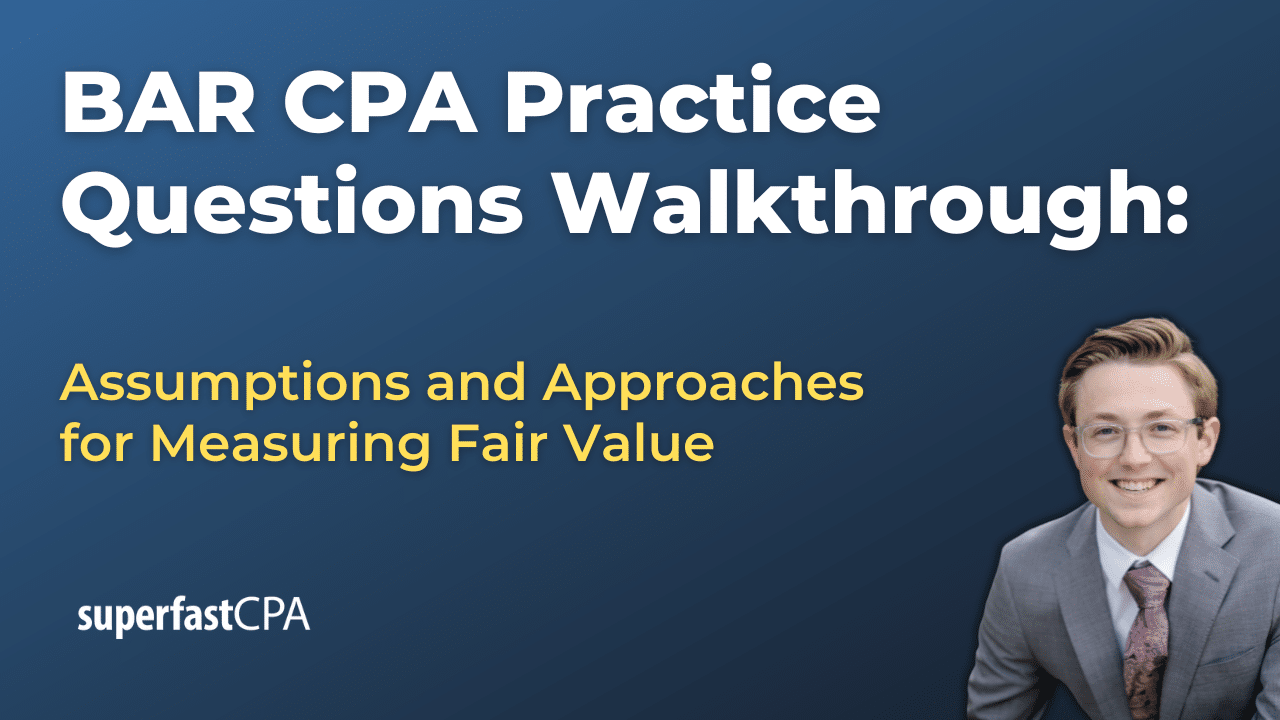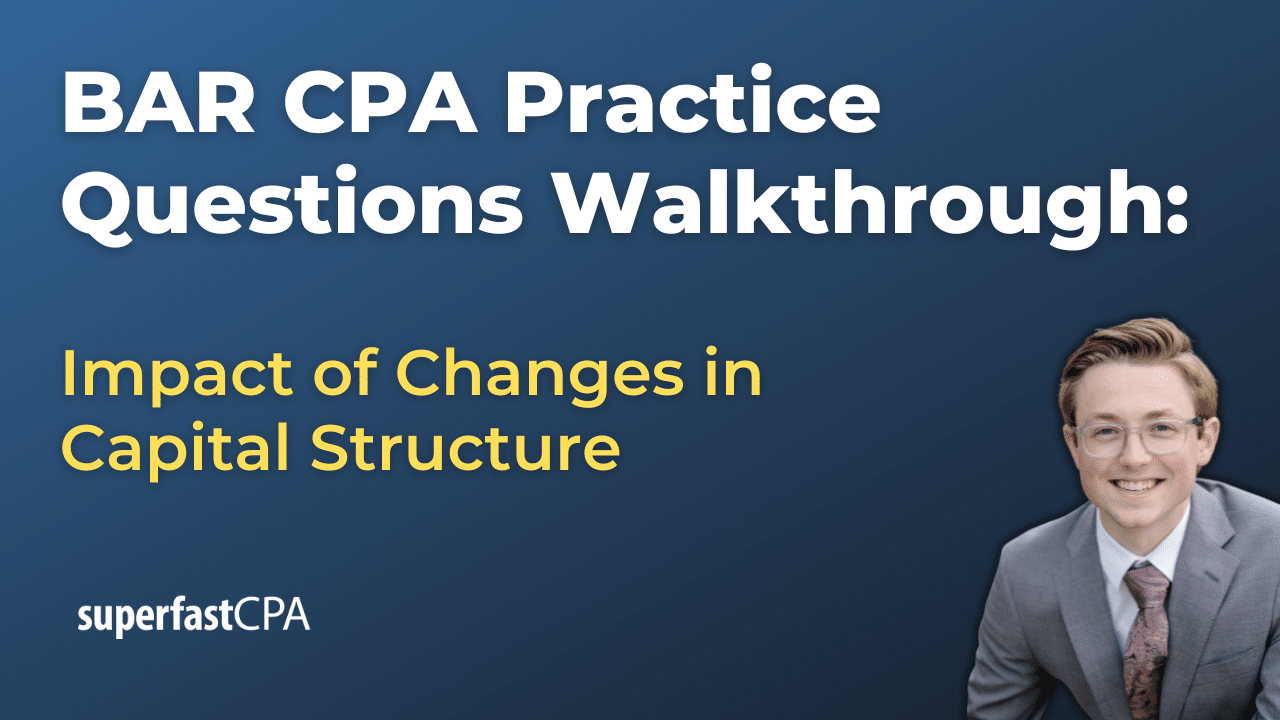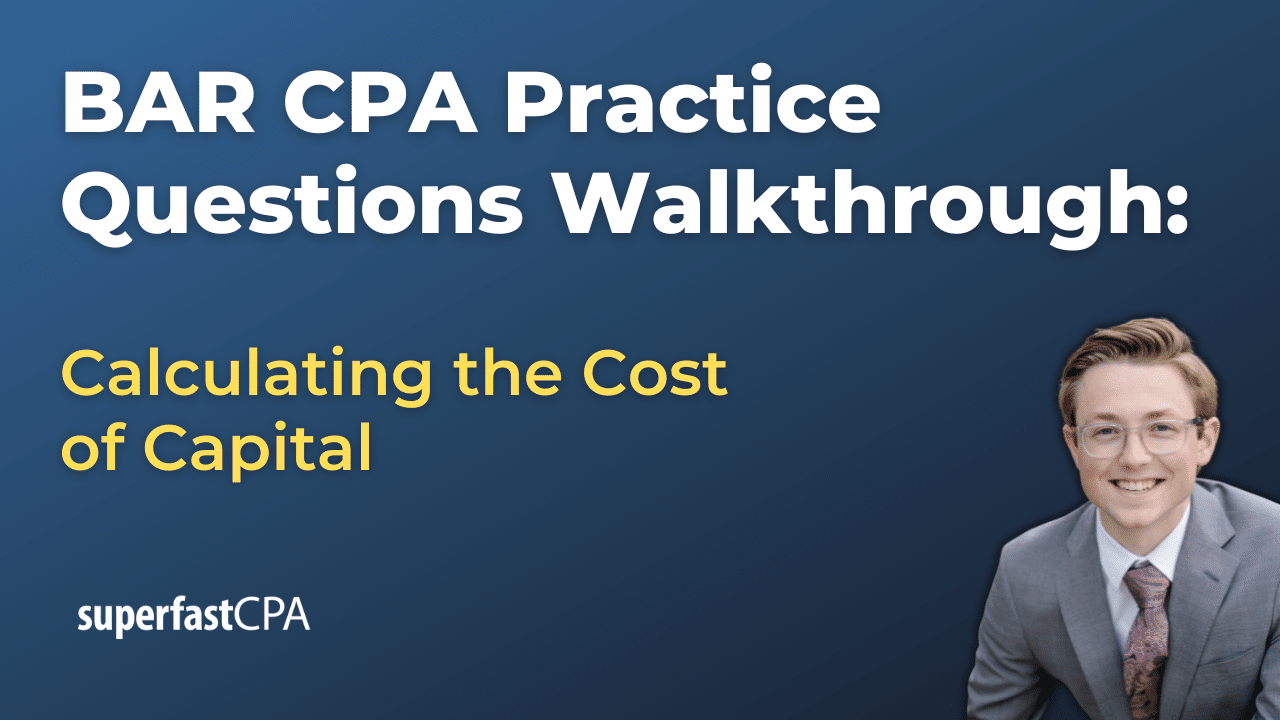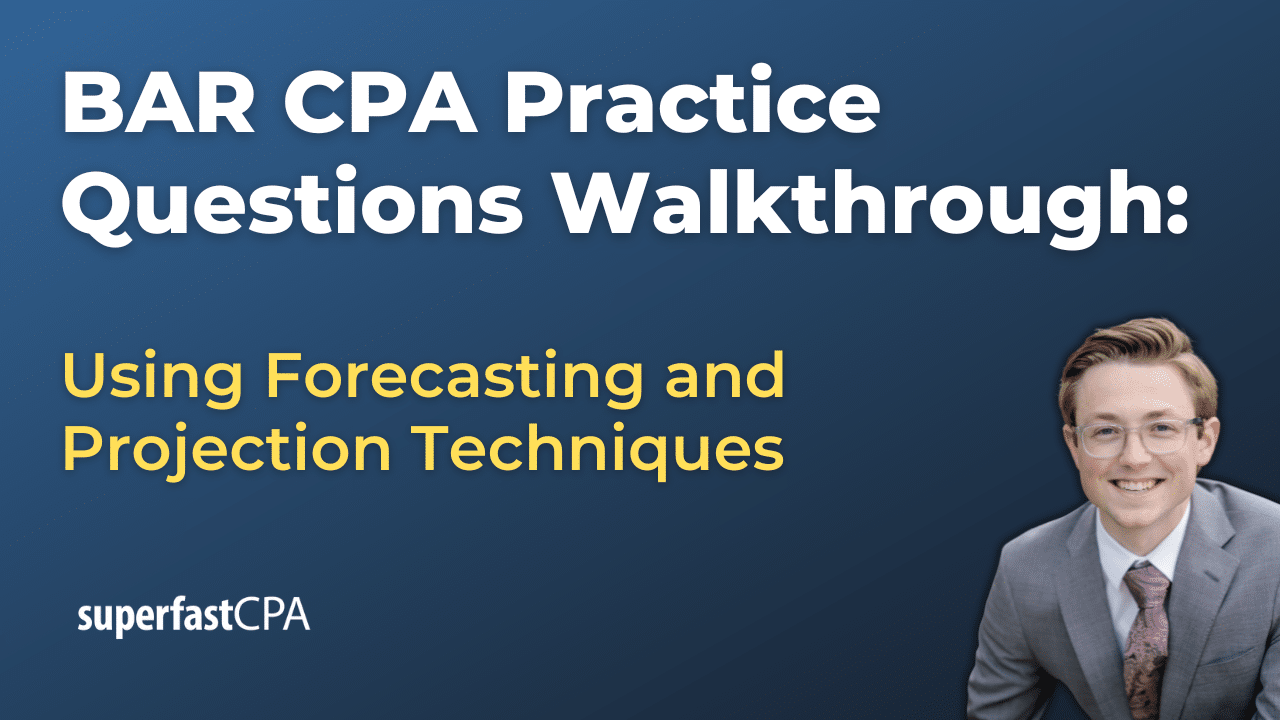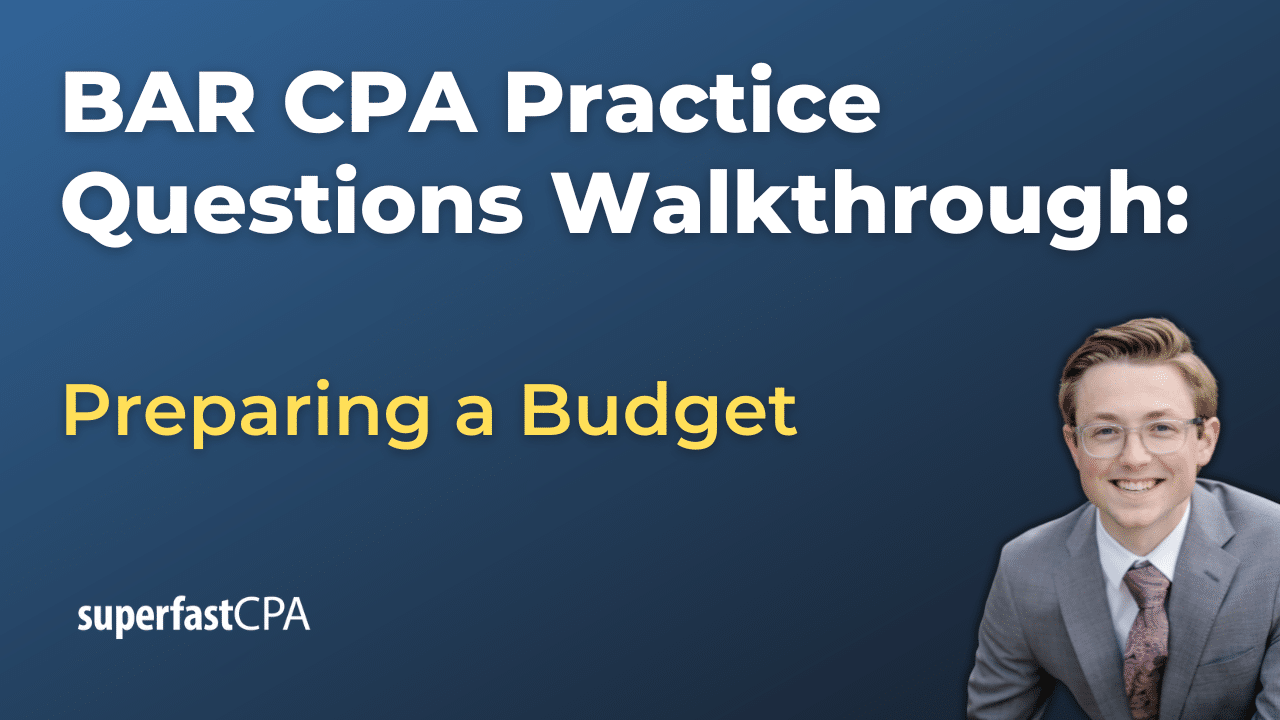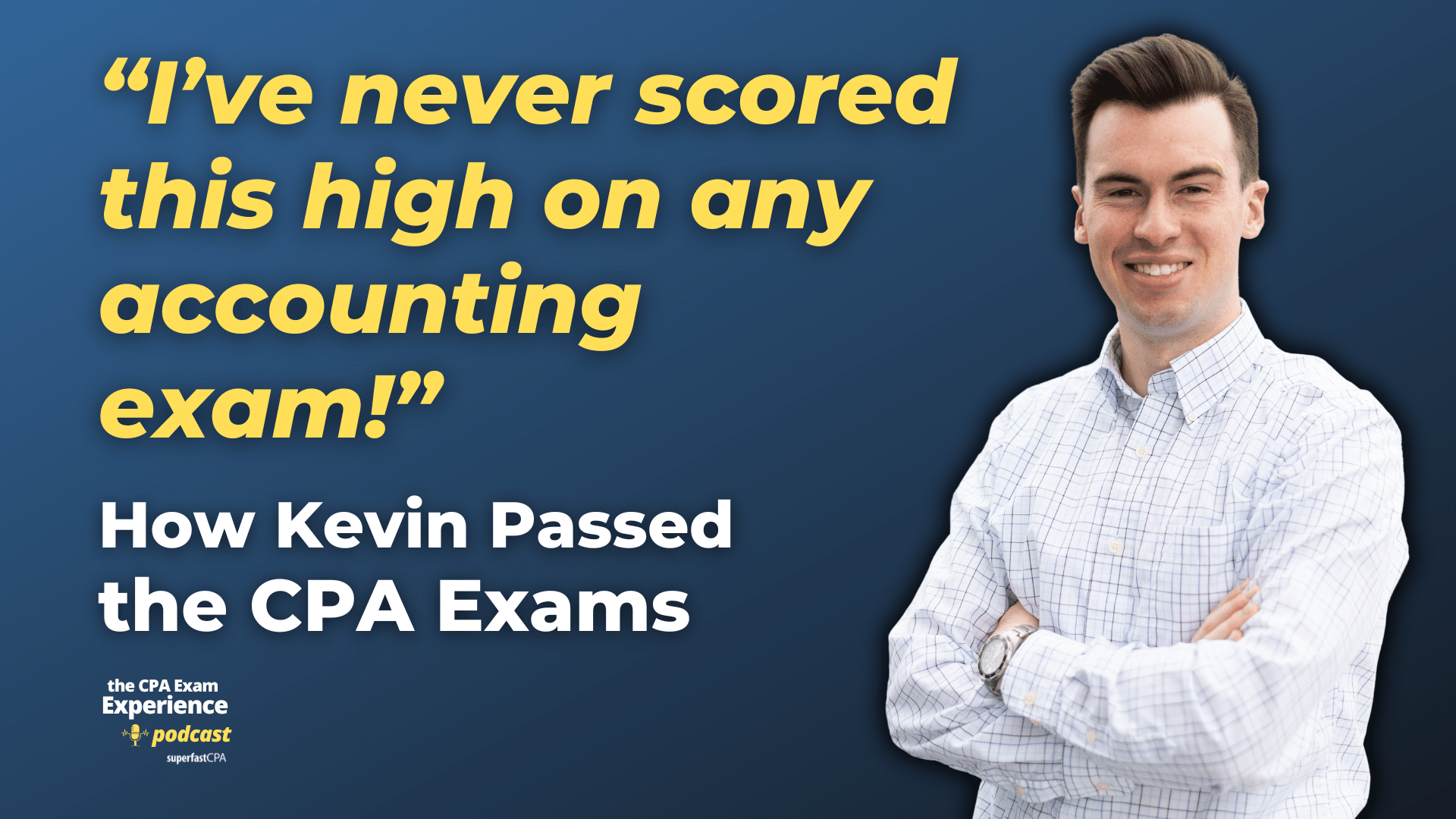Application Controls
Application controls in accounting refer to the procedures and techniques embedded within an organization’s accounting software or systems to ensure the accuracy, reliability, and completeness of financial data and transactions. These controls help prevent or detect errors, fraud, or other irregularities within the accounting process.
In accounting, application controls can be categorized into three main types:
- Input controls: These controls ensure that only accurate, complete, and authorized data is entered into the accounting system. Examples include input validation checks, such as verifying that a transaction date is within a specific range or ensuring that numerical fields only accept numerical data.
- Processing controls: These controls ensure that data is processed correctly and consistently within the system. Examples include automated calculations, such as the automatic computation of totals, subtotals, and tax amounts, as well as controls that ensure the correct application of accounting rules, like depreciation methods and revenue recognition.
- Output controls: These controls ensure that the data generated by the accounting system is accurate, complete, and properly presented. Examples include reconciliation procedures, report review, and approval processes, and access controls for sensitive financial reports.
Effective application controls in accounting can reduce the risk of errors, fraud, or misstatements in financial reporting, and help maintain the overall integrity of an organization’s financial information.
Example of Application Controls
Let’s consider a fictional company, ABC Corp, that uses an accounting software system to manage its financial transactions. Here’s an example of application controls at work in each of the three main categories:
- Input controls: Before a purchase order is entered into the system, the accounting software verifies that the vendor’s name and contact information match the records in the vendor master file. If there’s a discrepancy, the system prompts the user to either correct the information or provide a valid reason for the difference. This control helps ensure that transactions are recorded with the correct vendor and reduces the risk of fraud or data entry errors.
- Processing controls: When an invoice is received, the system automatically calculates the total amount due by multiplying the quantity of items by the unit price and adding any applicable taxes. If the calculated total differs from the amount entered manually, the system alerts the user and requests a review of the data. This control helps to ensure that invoice amounts are accurately calculated and recorded in the accounting system.
- Output controls: At the end of each month, the accounting software generates a report of all transactions for review by the finance team. The report includes key details, such as transaction dates, amounts, and descriptions, as well as any exceptions or discrepancies detected by the system. The finance team reviews the report, investigates any issues, and makes necessary adjustments before approving the report for inclusion in the company’s financial statements. This control helps to ensure the accuracy and completeness of financial data and supports the overall integrity of financial reporting.
These examples illustrate how application controls can be used at different stages of the accounting process to help prevent errors, detect discrepancies, and maintain the reliability and accuracy of an organization’s financial data.