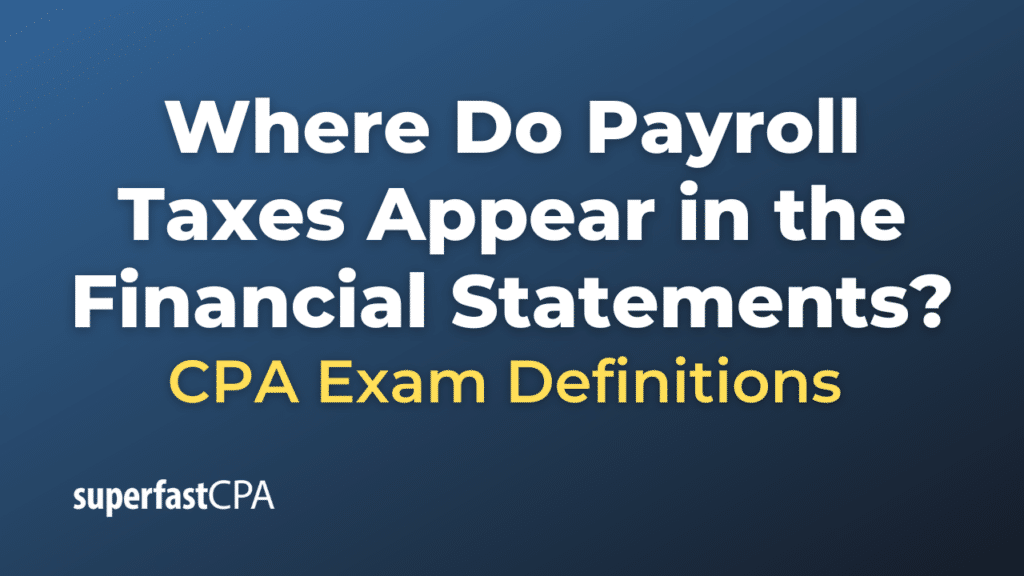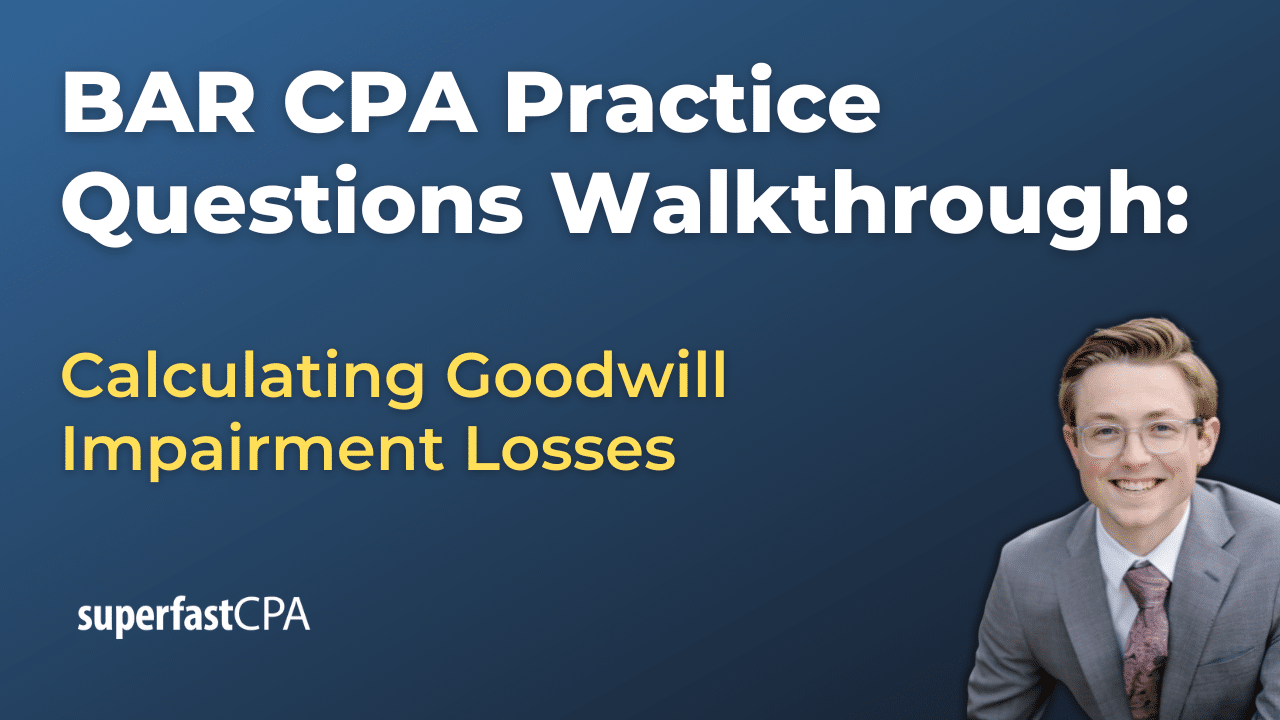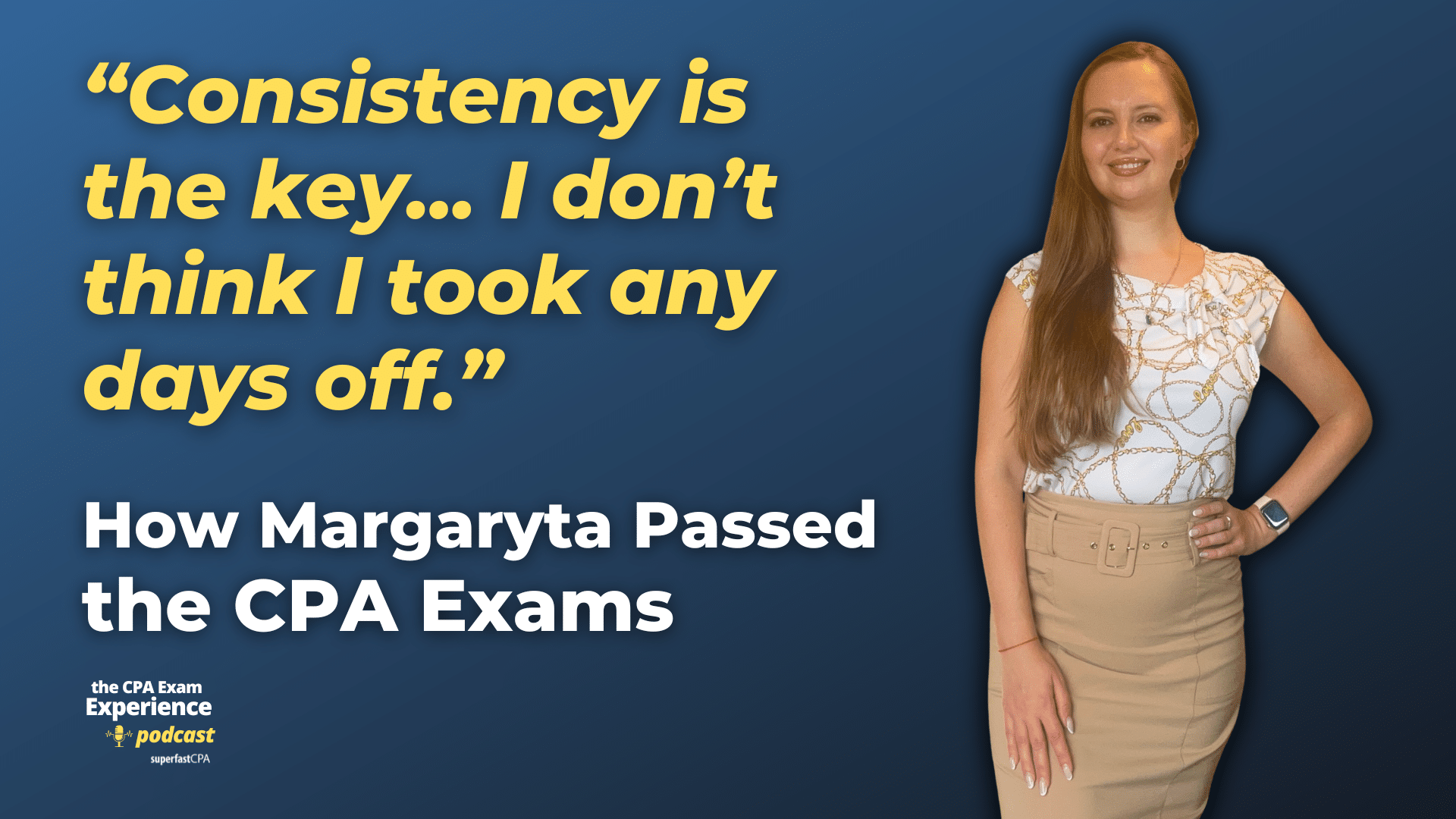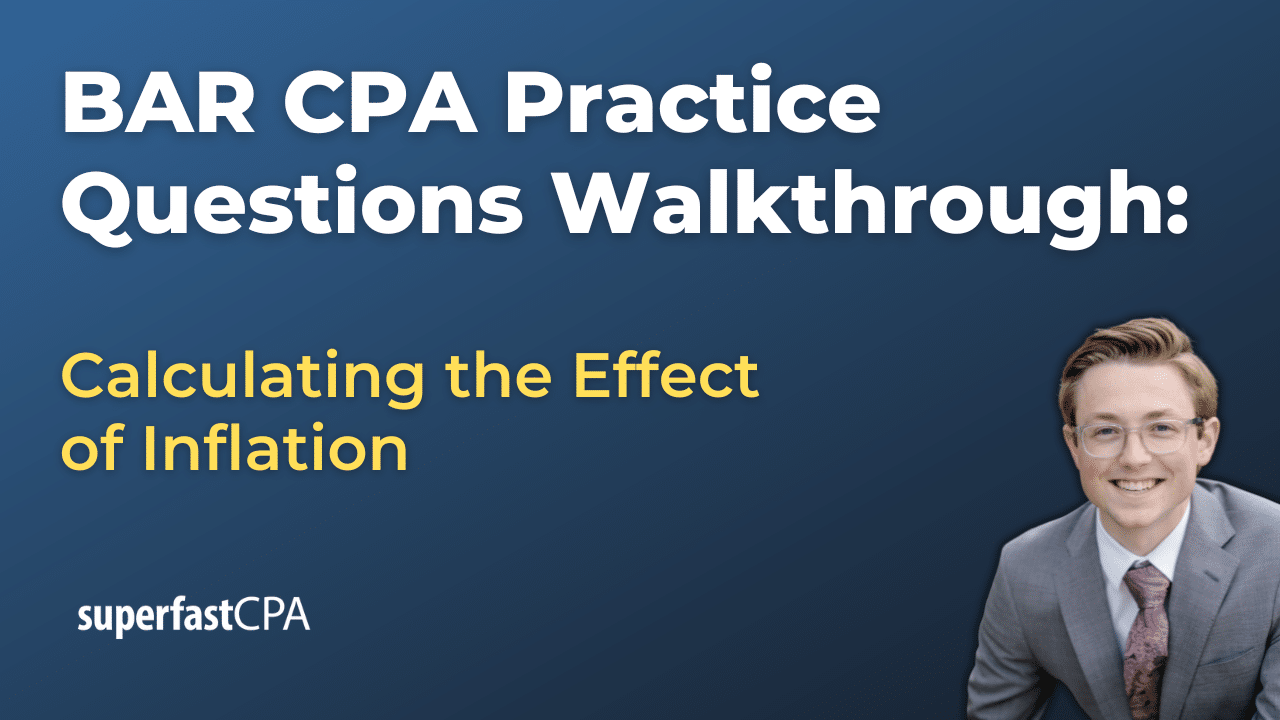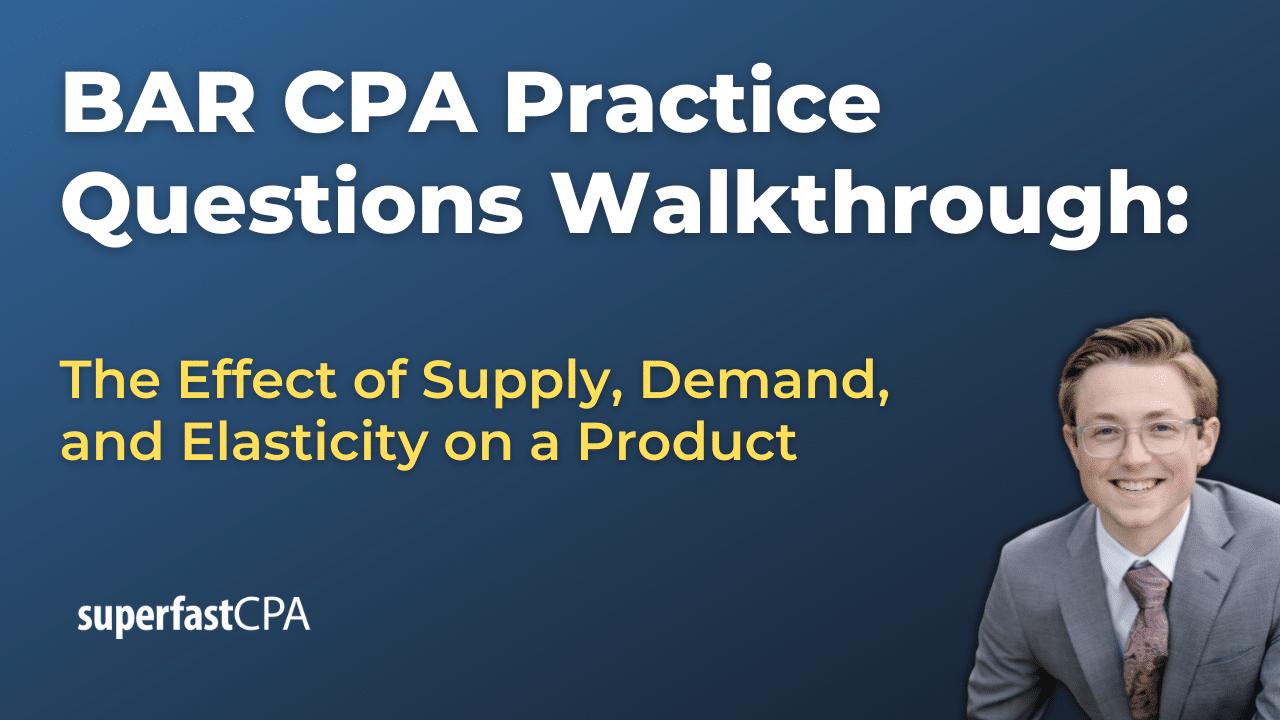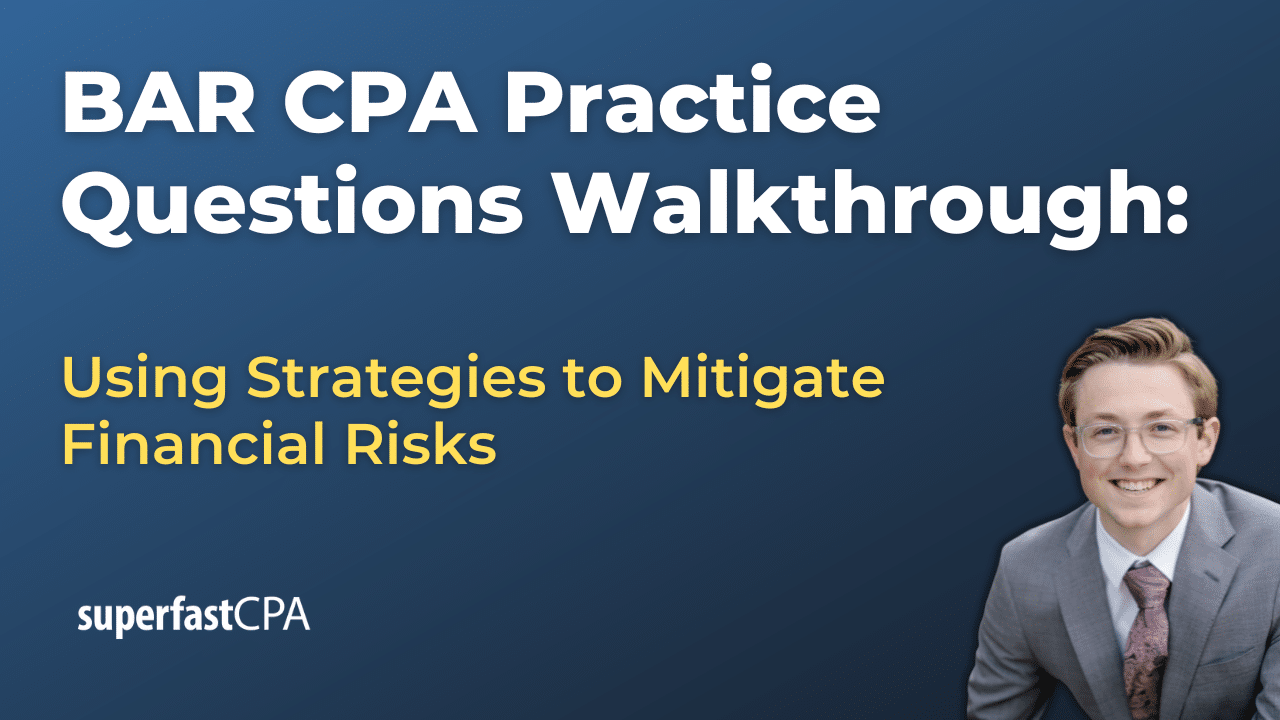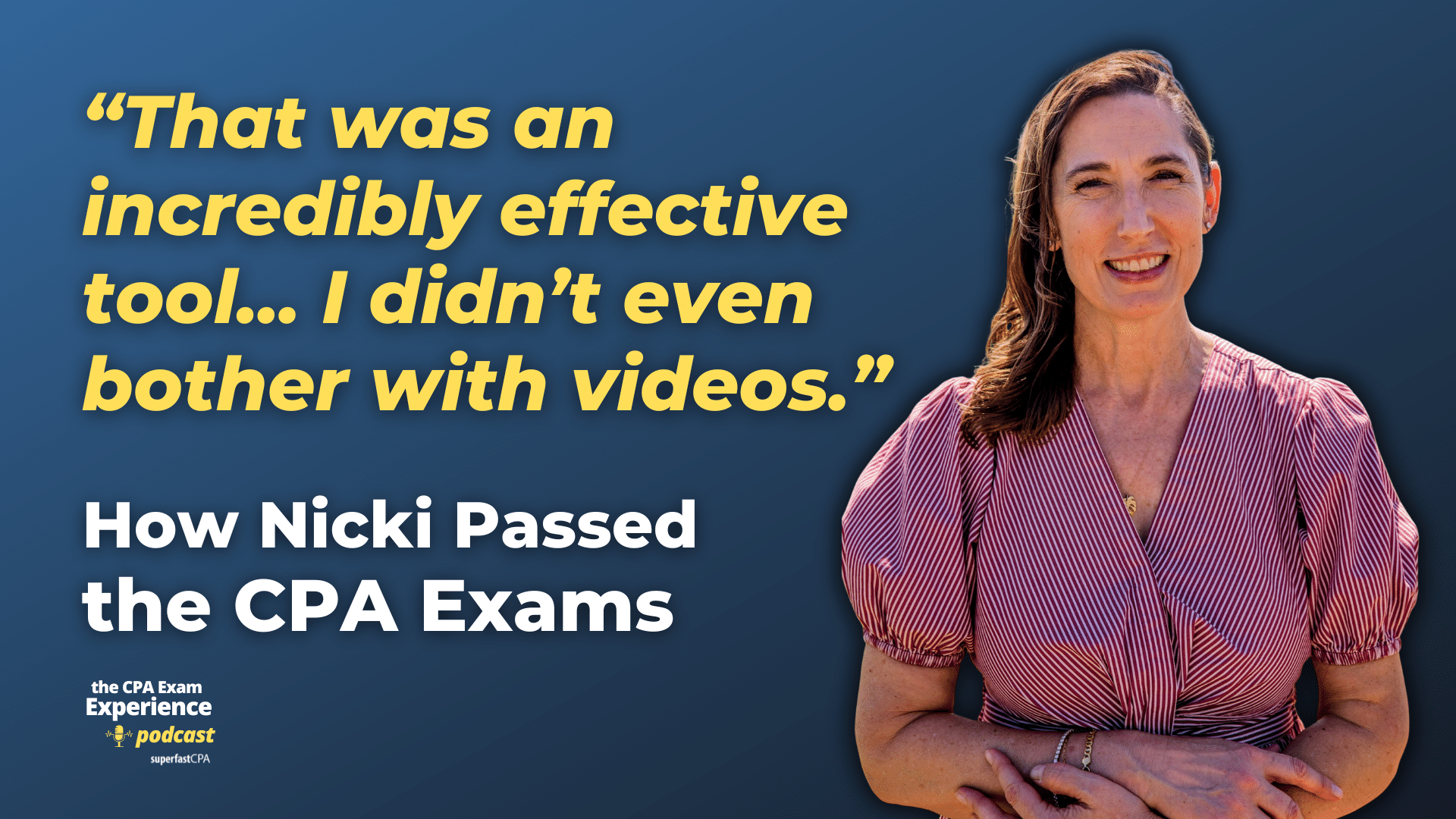Where Do Payroll Taxes Appear in the Financial Statements
Payroll taxes can appear in several places across a company’s financial statements, depending on the status of the payment and how the accounting is done. Here’s a general guide:
- Income Statement: Payroll taxes are often considered an operating expense and are usually included in the “Salaries and Wages” or a separate “Payroll Tax Expense” line item under operating expenses.
- Balance Sheet: Unpaid payroll taxes at the end of an accounting period may appear as a liability, often under “Current Liabilities,” categorized as “Payroll Taxes Payable” or something similar.
- Statement of Cash Flows: Payments for payroll taxes would typically be included in the operating activities section, reflecting the cash paid for operating expenses.
Example of Where Do Payroll Taxes Appear in the Financial Statements
A fictional example to illustrate where payroll taxes appear on various financial statements.
Let’s assume we have a small tech company named “WebDev Co.” For the fiscal year ending on December 31, 2023, the following payroll-related amounts apply:
- Salaries and Wages for the Year: $500,000
- Payroll Taxes for the Year: $75,000
- Unpaid Payroll Taxes at Year-End: $10,000
Income Statement
Here’s how the income statement might look, focusing on the relevant section:
WebDev Co.
Income Statement
For the Year Ended December 31, 2023
Revenues:
Service Revenue $1,200,000
----------
Expenses:
Salaries and Wages $ 500,000
Payroll Taxes $ 75,000 <-- Payroll taxes listed here
... (other expenses)
----------
Total Expenses $ 700,000
Net Income $ 500,000In this Income Statement, the Payroll Taxes for the year ($75,000) are listed under the “Expenses” section.
Balance Sheet
The relevant section of the Balance Sheet would look something like this:
Liabilities:
Current Liabilities:
Accounts Payable $ 20,000
Payroll Taxes Payable $ 10,000 <-- Unpaid payroll taxes at year-end
----------
Total Current Liabilities $ 30,000Here, “Payroll Taxes Payable” of $10,000 represents the payroll taxes that have been accrued but not yet paid by the end of the fiscal year.
Statement of Cash Flows
The payroll taxes paid during the year would appear in the Statement of Cash Flows under “Operating Activities”:
Cash Flows from Operating Activities:
Net Income $ 500,000
Adjustments to reconcile net income to net cash
... (depreciation, etc.)
Payments for Payroll Taxes $ -65,000 <-- Cash paid for payroll taxes
----------
Net Cash from Operating Activities $ 435,000In this case, “Payments for Payroll Taxes” is $65,000, calculated as $75,000 (Payroll Taxes for the Year) minus $10,000 (Unpaid Payroll Taxes at Year-End).
Through this example, you can see how payroll taxes affect multiple financial statements: they are an expense on the Income Statement, a liability (if unpaid) on the Balance Sheet, and a use of cash in the Cash Flow Statement.