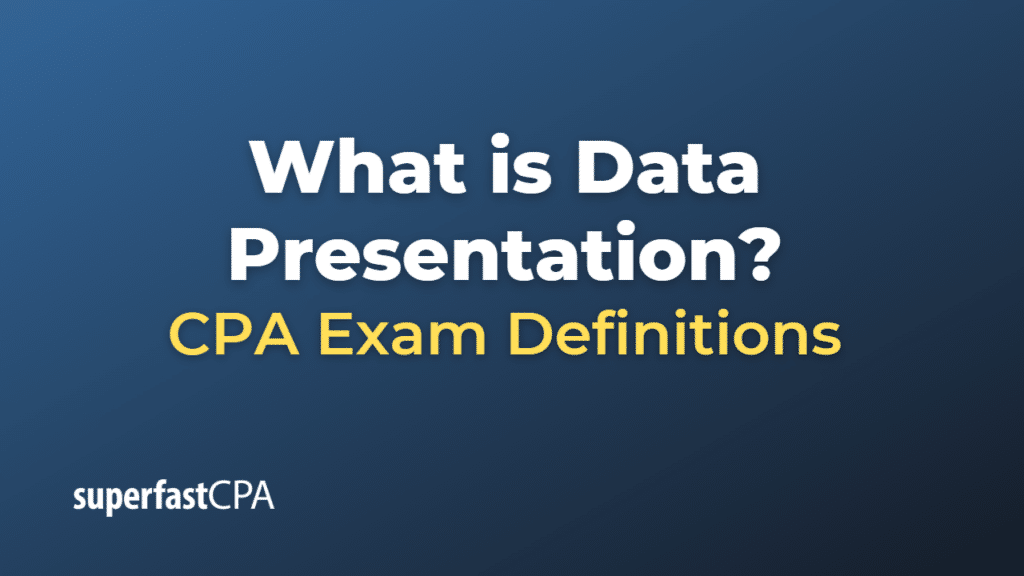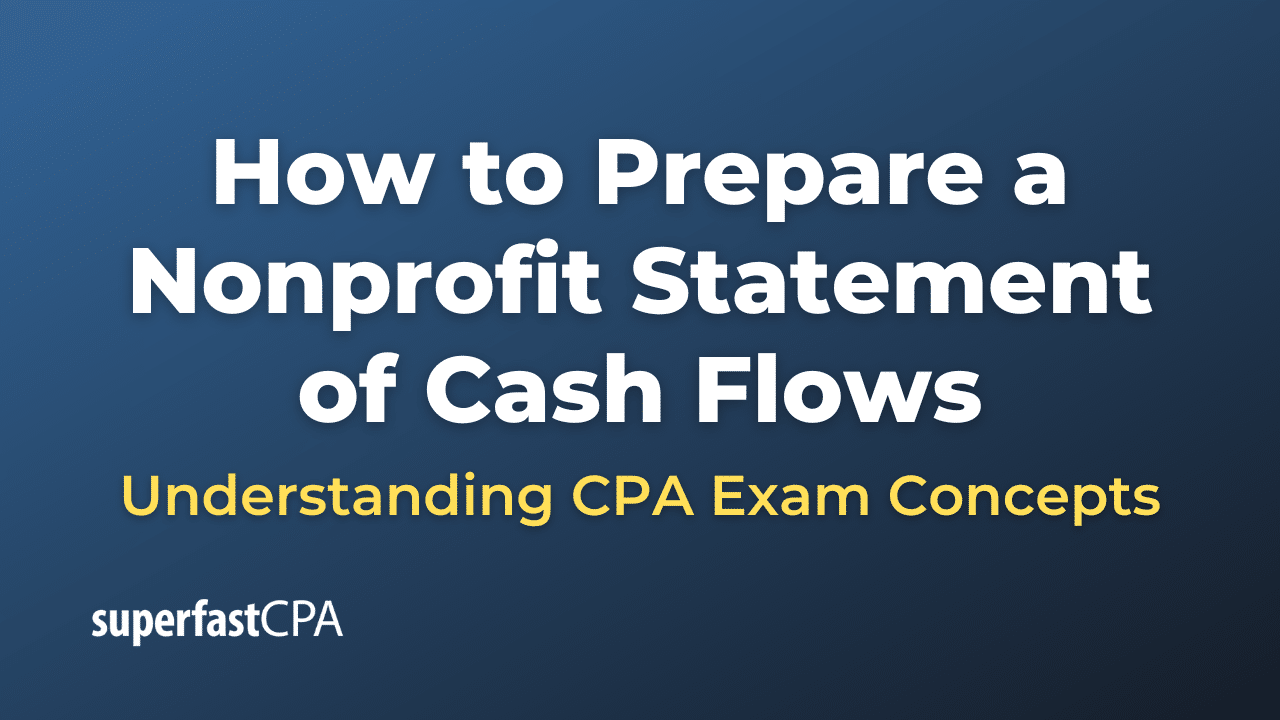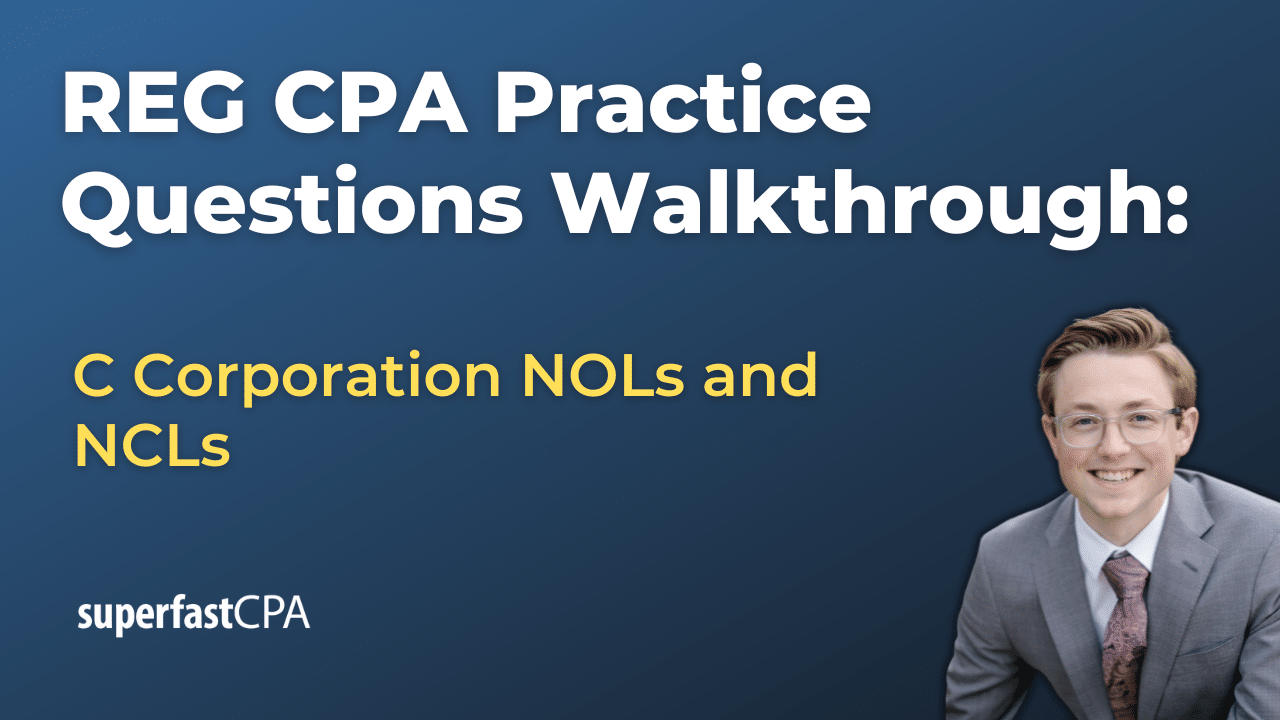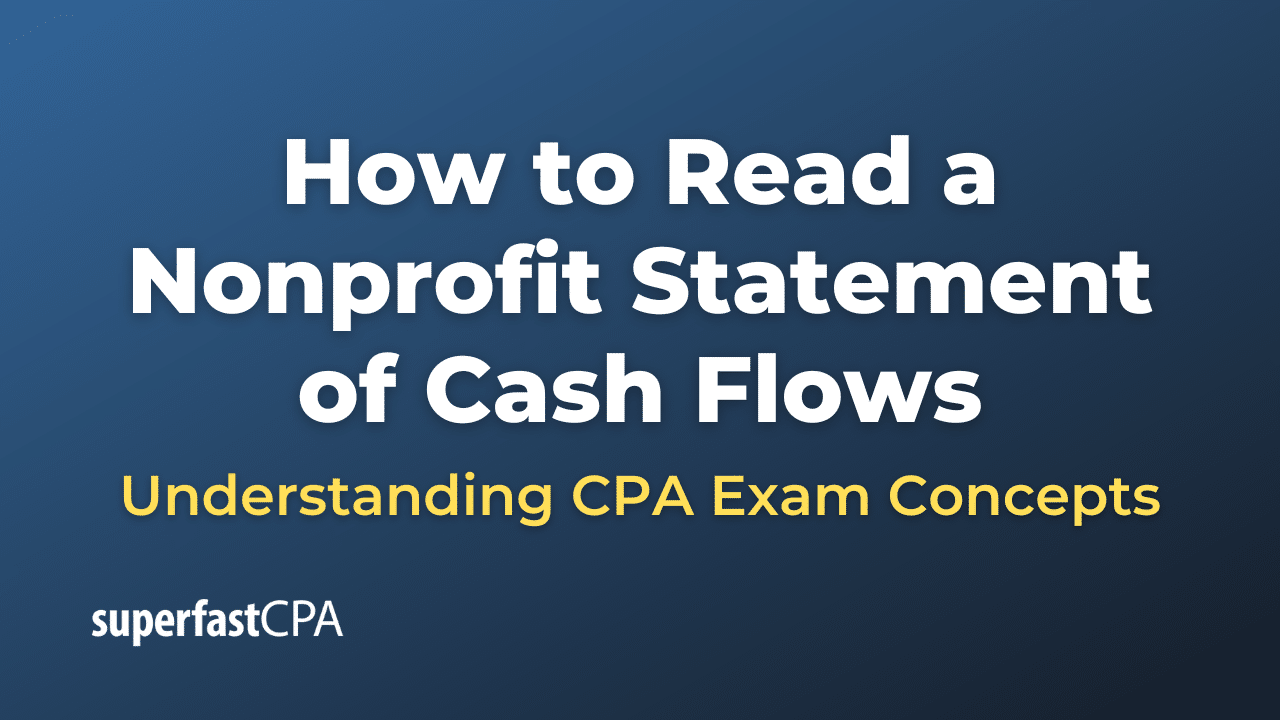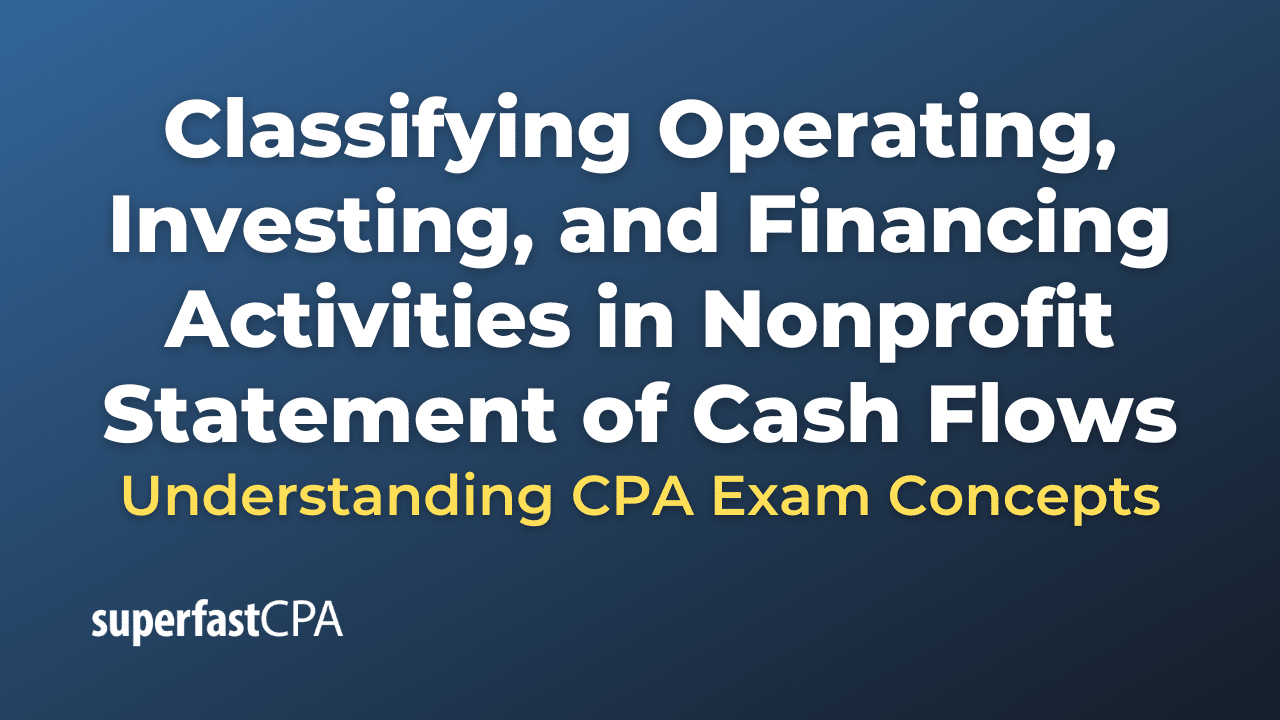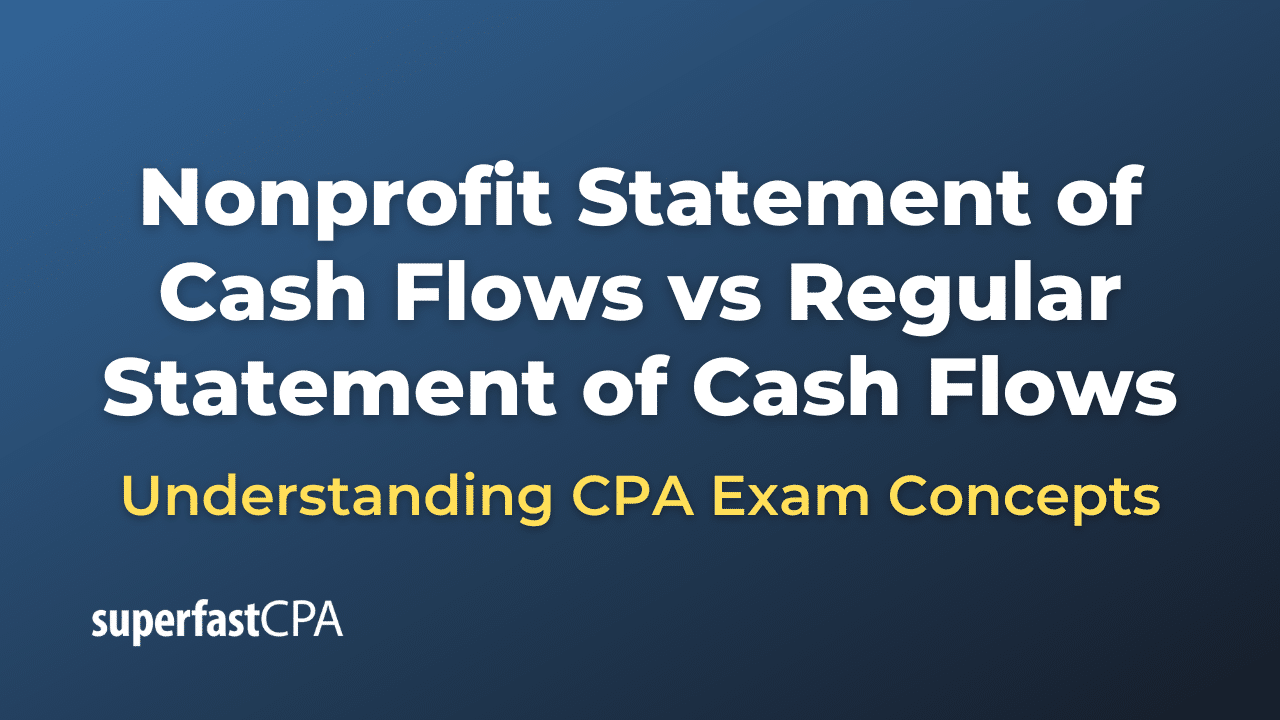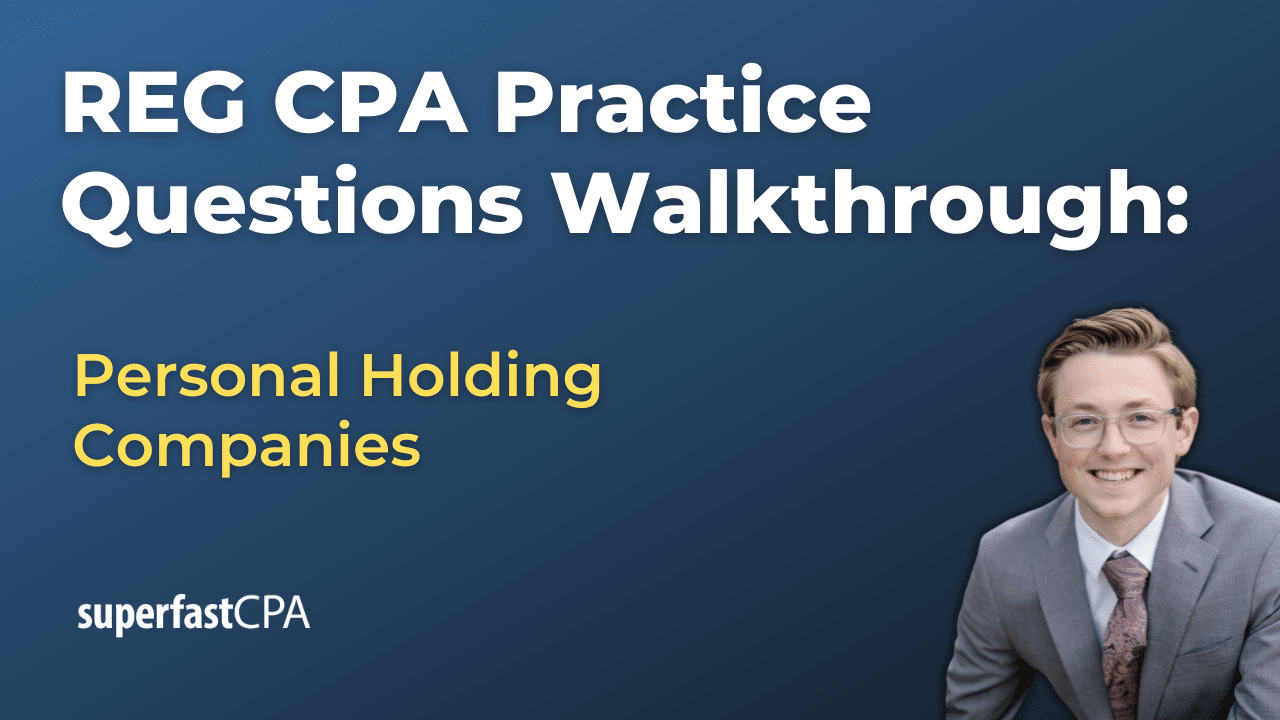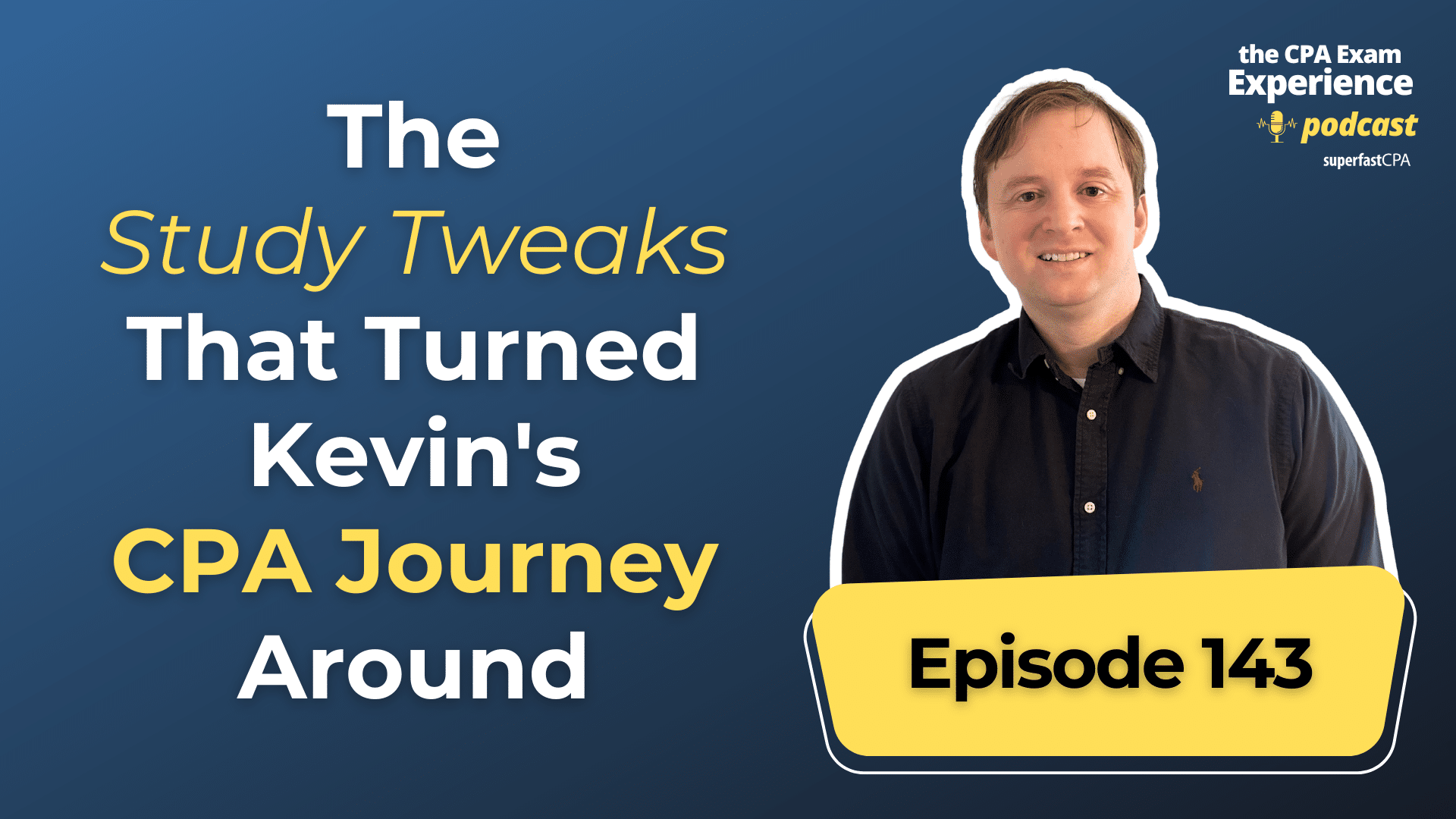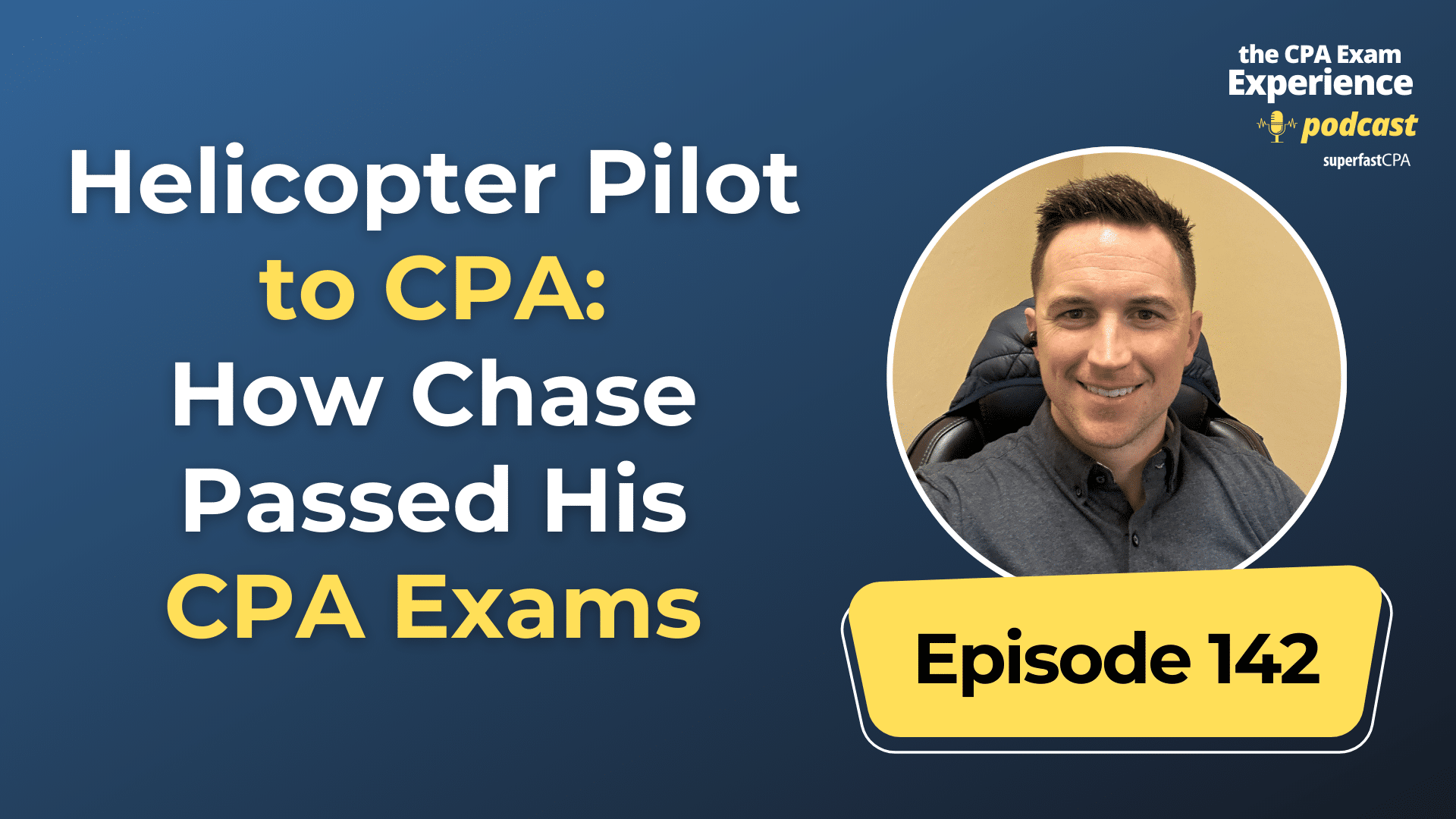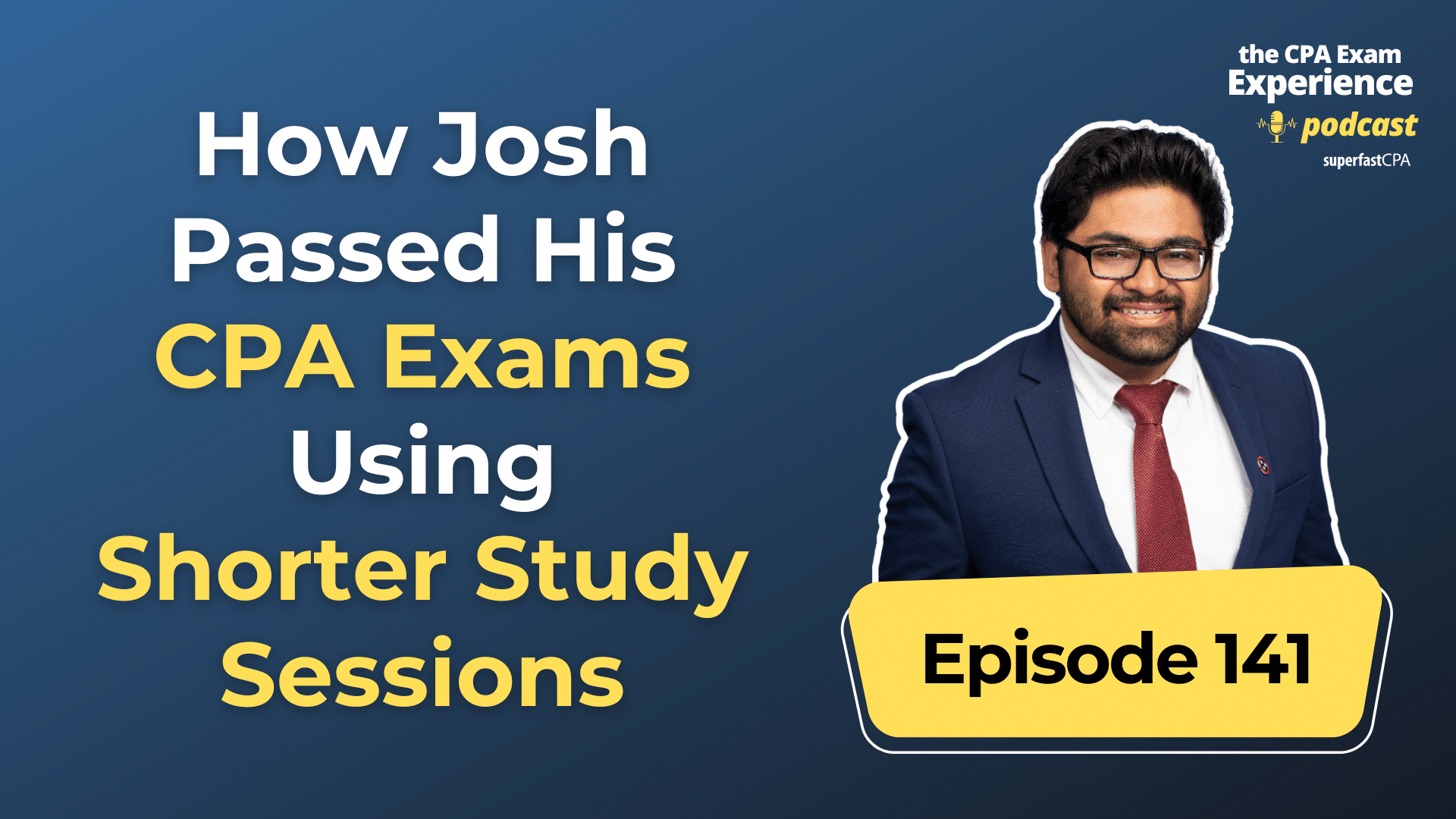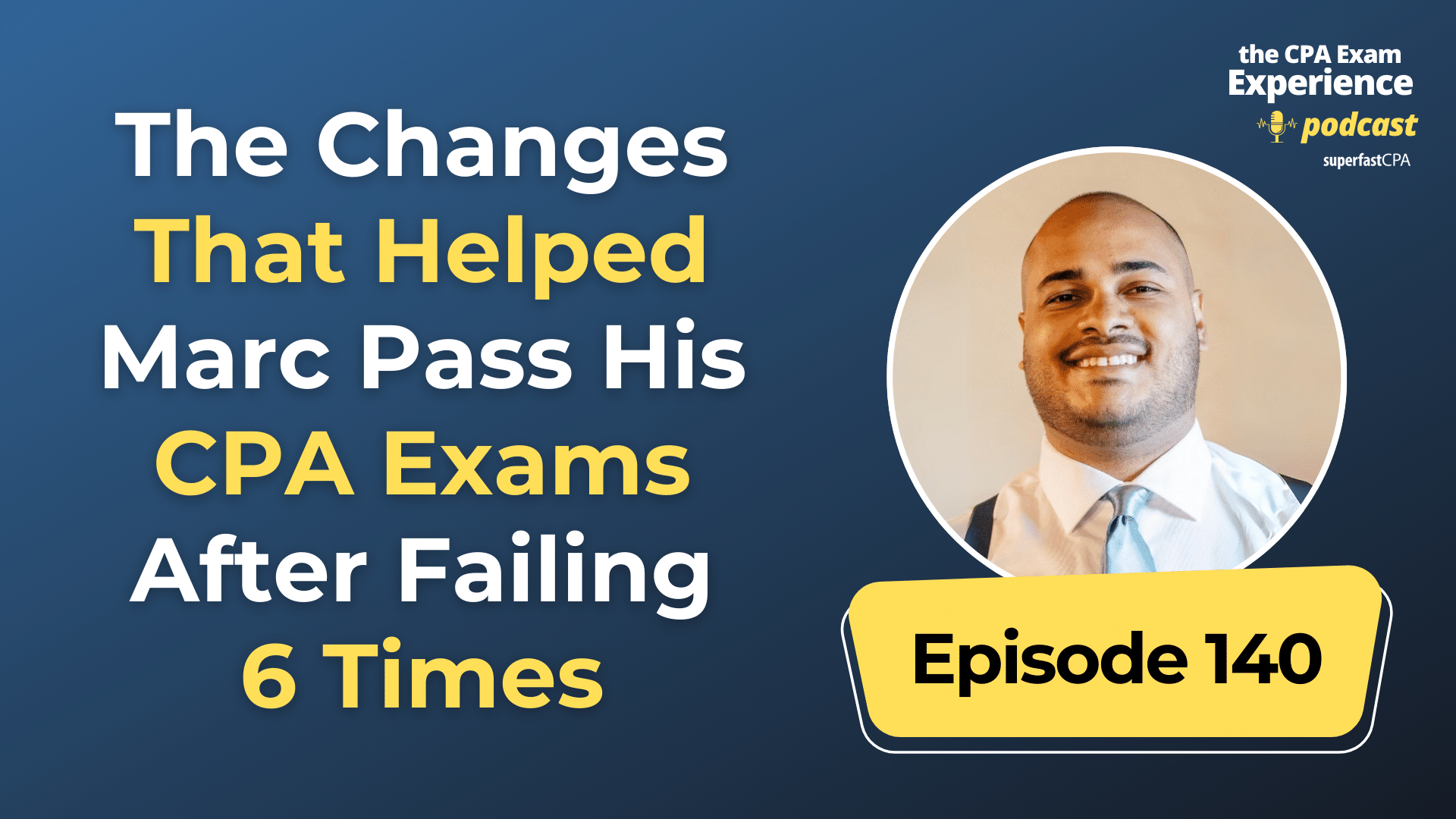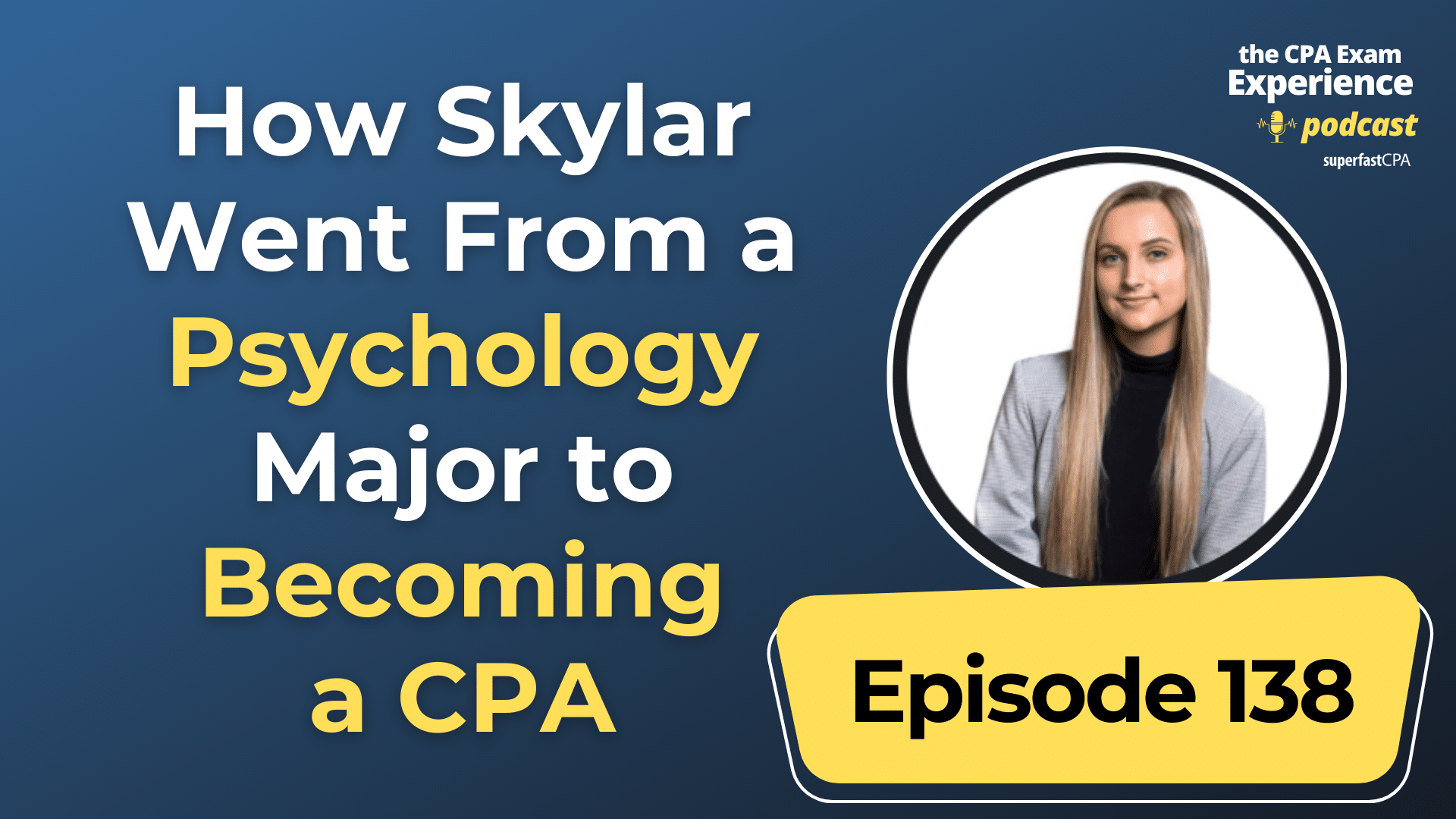Data Presentation
Data presentation is the process of displaying data and analysis results in a way that is understandable and interpretable to the intended audience. It’s a crucial step in the data analysis process because it allows the insights gained from the analysis to be shared and acted upon.
Data can be presented in a variety of formats, including:
- Tables: Tables are a simple and effective way to present data. They allow for precise values to be displayed and are especially useful when the audience needs to know exact figures.
- Graphs and Charts: Graphs and charts are often used when it’s helpful to visualize trends, comparisons, or relationships in the data. This includes bar graphs, line graphs, pie charts, scatter plots, and more.
- Maps: For data with a geographical component, maps can be an effective way to present data. Heat maps, choropleth maps, and geographic information system (GIS) maps are all common types of data maps.
- Infographics: Infographics combine graphics and text to present data in a visually engaging way. They are often used to present a narrative or to illustrate complex concepts or relationships.
- Dashboards: Dashboards present key data points or metrics in a way that can be quickly understood. They are often interactive, allowing the user to drill down into the data or view different aspects of the data.
- Reports: Written reports often include a combination of text, tables, and figures to present data. They typically provide a more detailed and comprehensive presentation of the data than other formats.
The choice of data presentation format depends on the nature of the data, the results of the analysis, and the needs and preferences of the audience. Good data presentation is clear, accurate, and tailored to its audience. It highlights the important findings and implications of the data without overwhelming the audience with unnecessary details or complexity.
Example of Data Presentation
Let’s consider a health department that has conducted a survey to understand the rates of various health conditions in different neighborhoods of a city.
- Tables: The department could present the raw data in a table, with each row representing a different neighborhood and each column representing a different health condition. The table could show the percentage of survey respondents in each neighborhood who reported each condition.
- Bar Graph: To highlight the differences in health conditions between neighborhoods, they could use a bar graph. Each bar could represent a neighborhood, and the height of the bar could represent the total percentage of respondents in that neighborhood who reported any health condition.
- Pie Charts: To break down the types of health conditions in each neighborhood, they could use pie charts. Each pie chart could represent a neighborhood, and each slice could represent a different health condition, with the size of the slice proportional to the percentage of respondents who reported that condition.
- Heat Map: To visualize the geographic distribution of health conditions, they could use a heat map. The map could show the city, with each neighborhood color-coded based on the total percentage of respondents who reported any health condition.
- Dashboard: To provide an interactive tool for exploring the data, they could create a dashboard. The dashboard could include the table, bar graph, pie charts, and heat map, with controls that allow users to filter and drill down into the data.
- Report: Finally, to provide a comprehensive overview of the survey results, they could write a report. The report could include the table, graphs, and maps, along with text that explains the methodology, summarizes the findings, and discusses the implications.
In this way, the health department can present the survey data in multiple formats, each highlighting different aspects of the data and catering to different audience preferences.