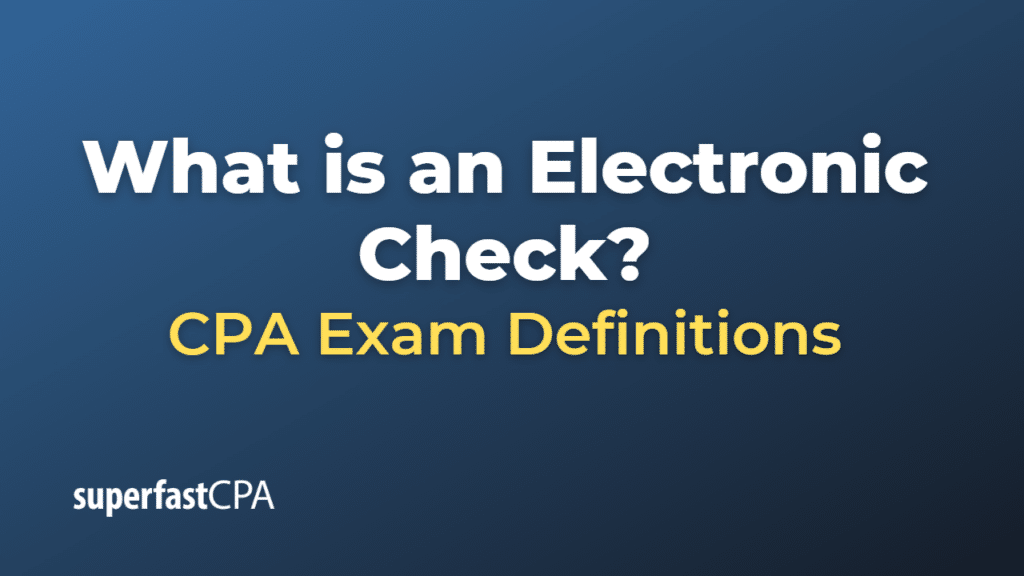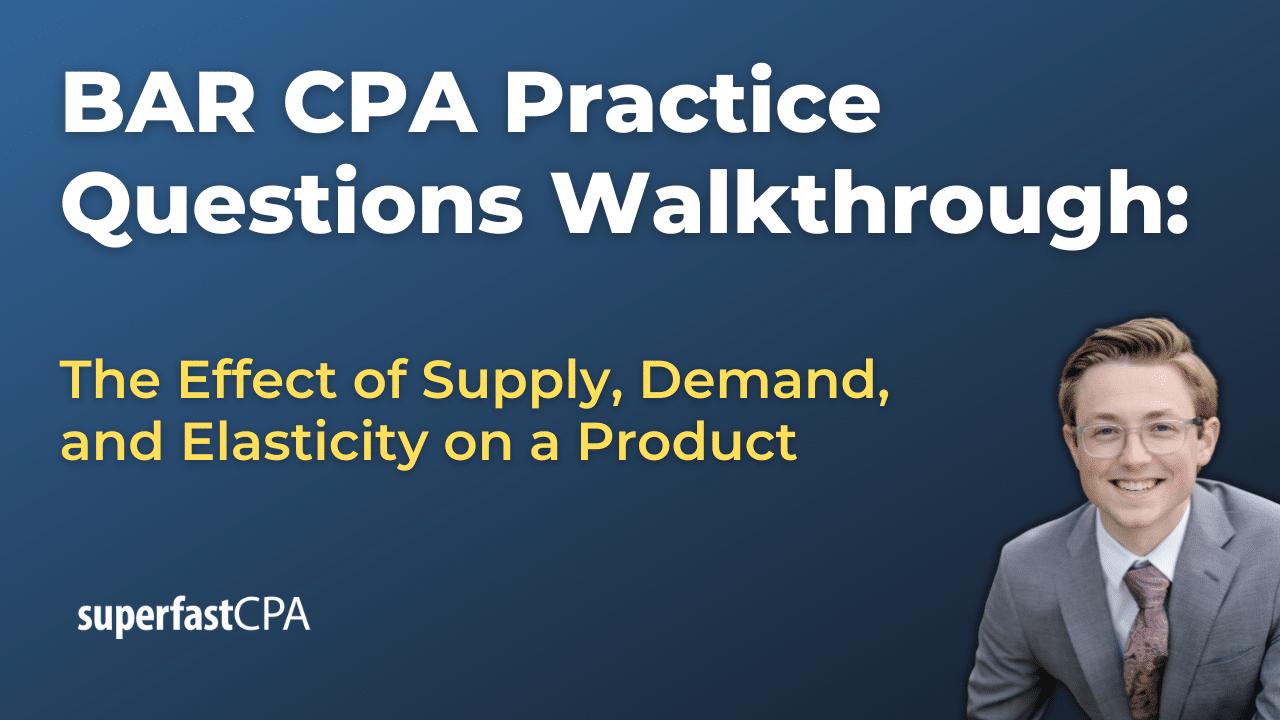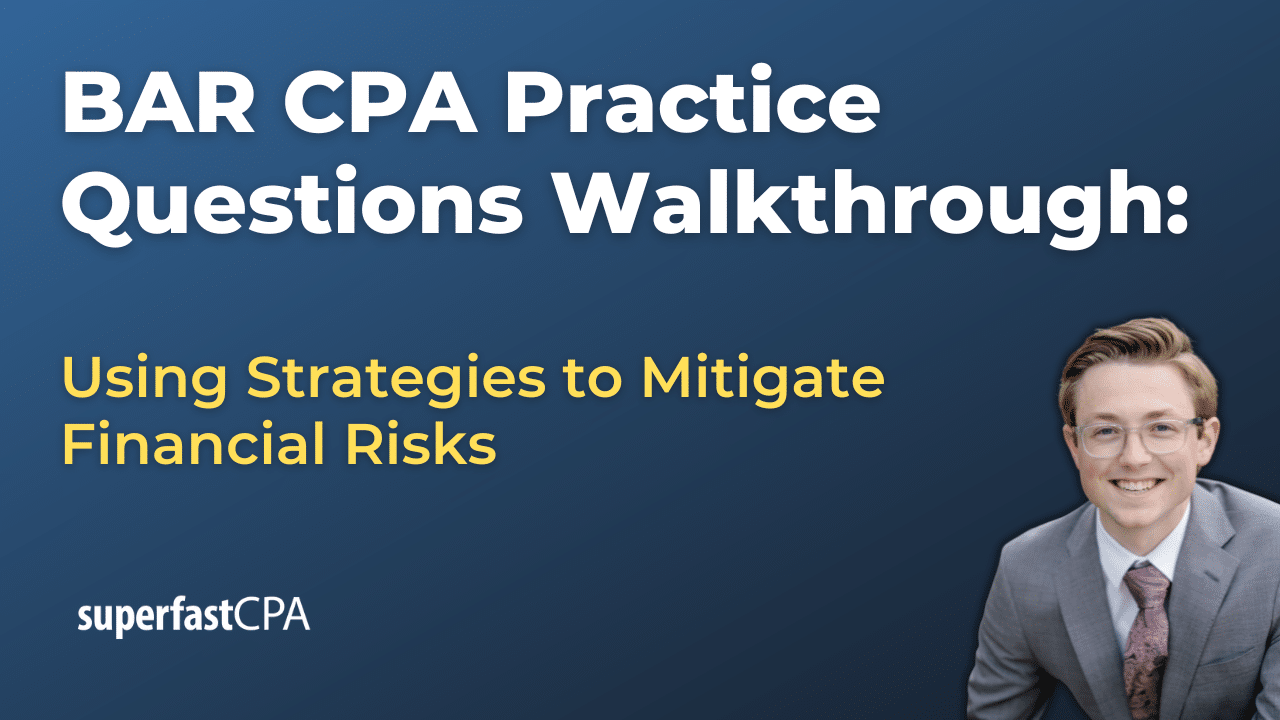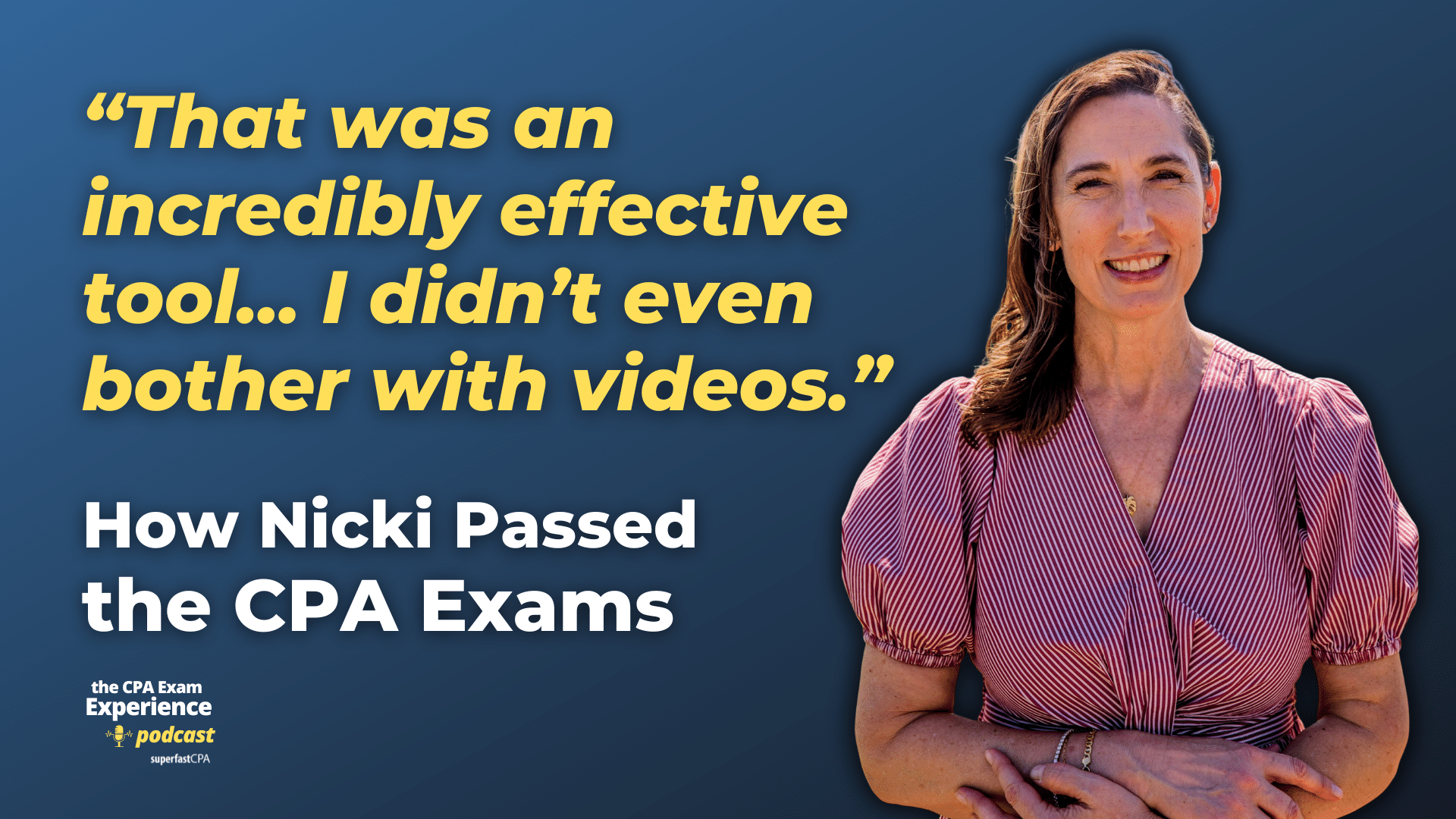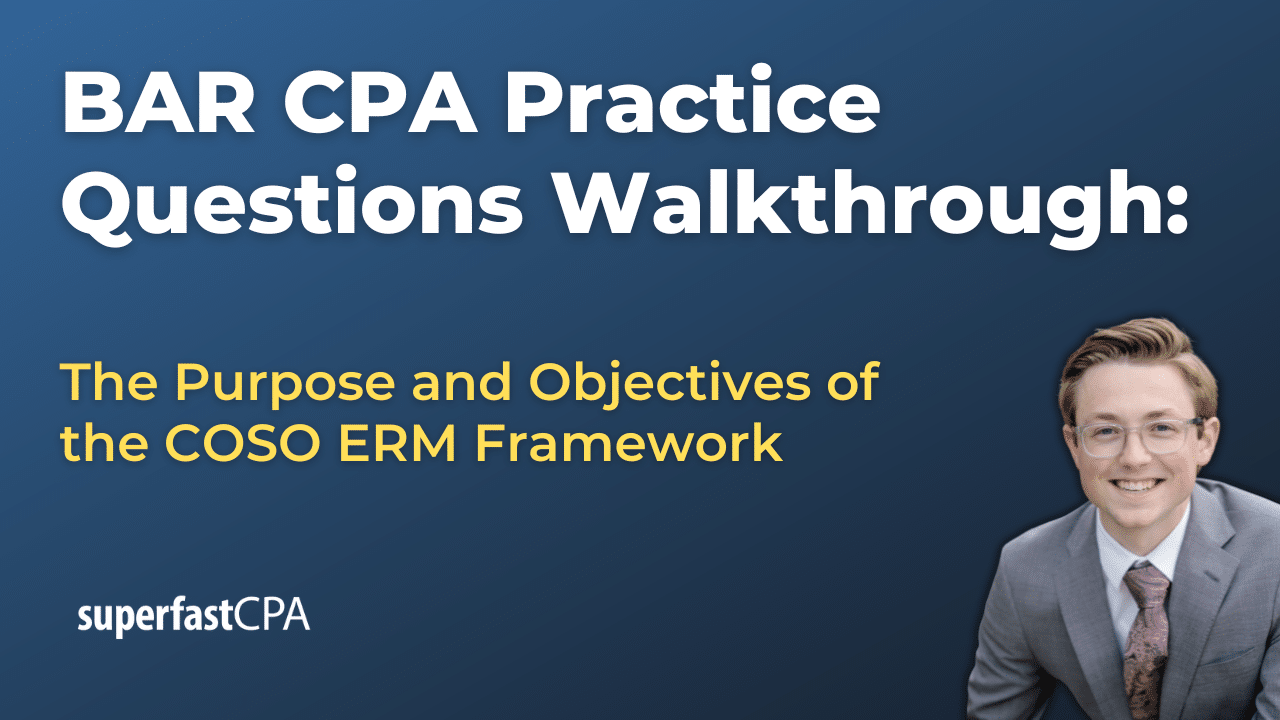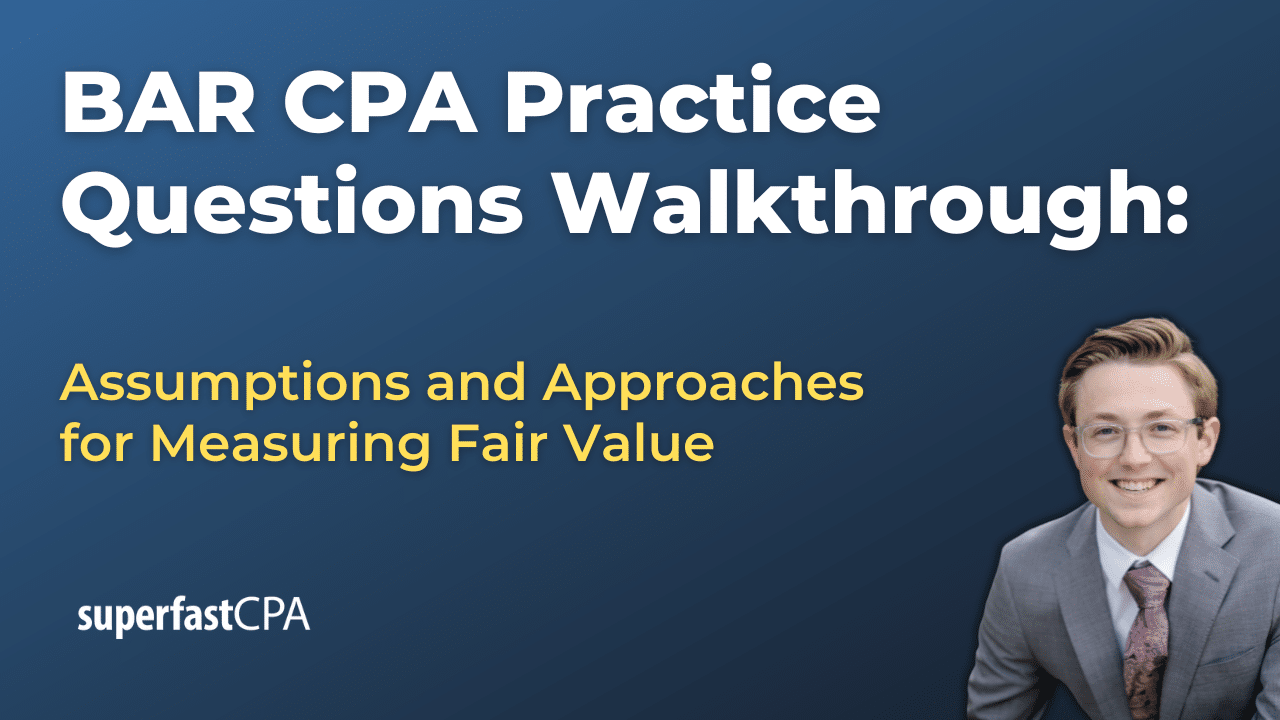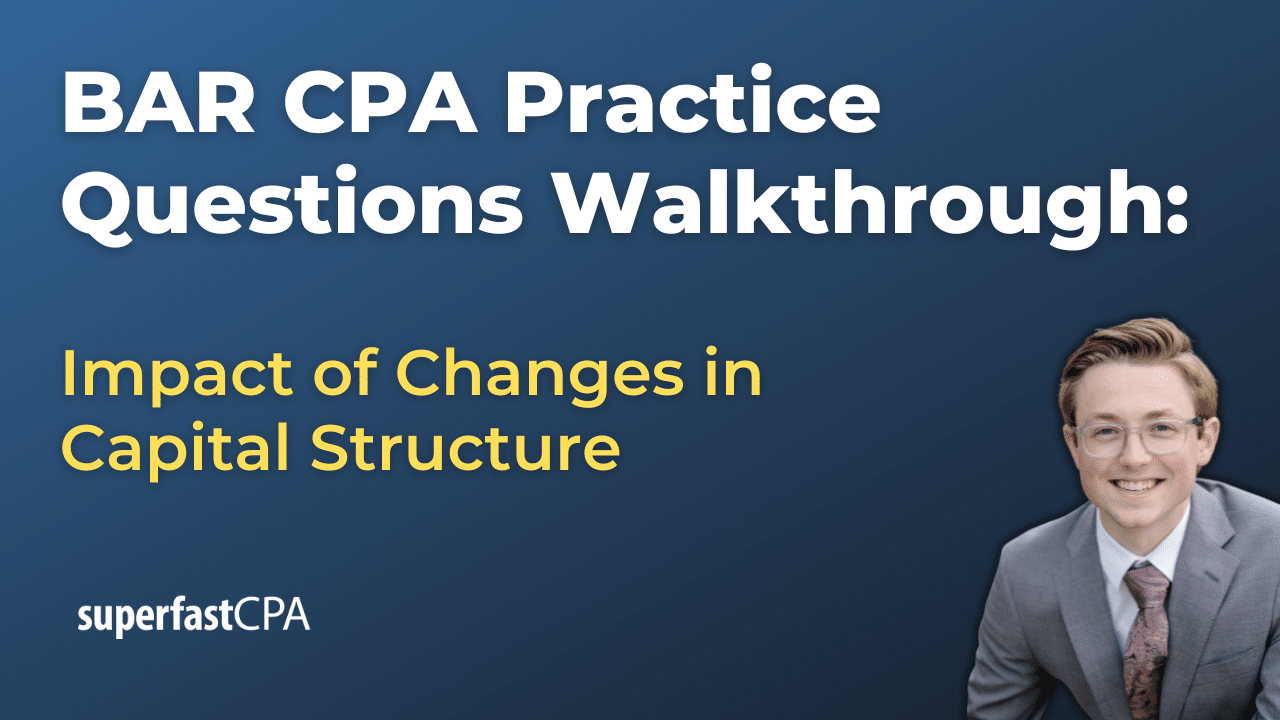Electronic Check
An electronic check, also known as an e-check, is a form of digital payment that serves as an electronic version of a paper check. Instead of physically writing out a paper check and handing it over to the recipient, an electronic check involves the direct transfer of funds from the payer’s checking account to the payee’s account over an electronic network.
The process of issuing an electronic check involves the following steps:
- Authorization: The customer authorizes the transaction, typically via an online form or a recorded voice conversation.
- Payment Setup: The payee (or the merchant) enters the check details — including the check number, account number, and routing number — into an online payment system.
- Finalize and Submit: The payment is finalized and submitted online, initiating the transaction process.
- Payment Processing: The payment system processes the transaction. Funds are transferred from the payer’s bank to the payee’s bank. The transaction details are also logged for record-keeping purposes.
Electronic checks use the Automated Clearing House (ACH) network to process transactions. This network enables various financial institutions to communicate and transfer funds.
Using electronic checks can offer several benefits, including lower processing fees (compared to credit cards), enhanced convenience in making and receiving payments, and less environmental impact (since no physical materials are required). However, like any form of digital transaction, they must be protected with robust security measures to prevent fraud or hacking.
Example of an Electronic Check
Here’s an example of how an electronic check might be used.
Let’s say you want to pay your monthly utility bill online using an electronic check. Here’s how it might work:
- Authorization: First, you would go to your utility provider’s website and select the option to pay by electronic check. You’d then authorize the payment, usually by ticking a box or clicking a button indicating your consent.
- Payment Setup: The website would prompt you to enter your checking account details. This typically includes your bank account number and the bank’s routing number. Sometimes, the name on the account and the address associated with the account may also be required.
- Finalize and Submit: Once you’ve entered the information, you’d click to submit the payment. This sends the details through the utility provider’s payment system and initiates the transaction.
- Payment Processing: Your bank and the utility company’s bank would communicate through the Automated Clearing House (ACH) network. The funds would be deducted from your account and transferred to the utility company’s account. You’d then receive a confirmation of the transaction, usually by email, and the payment would be recorded in your bank account transaction history.
Remember that while electronic checks can be a convenient way to pay bills online, it’s essential to only use them on secure, reputable websites to protect your bank account details.