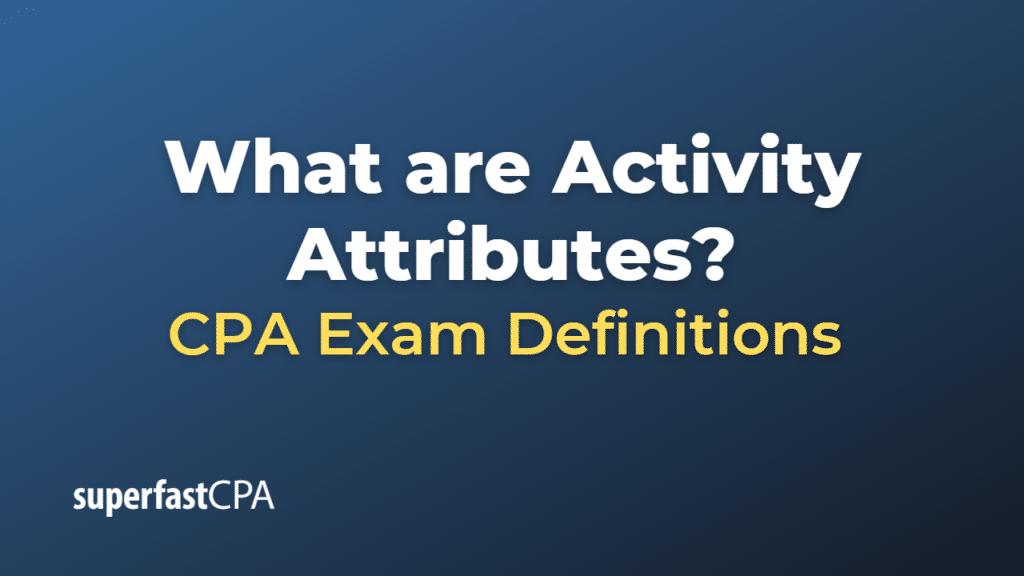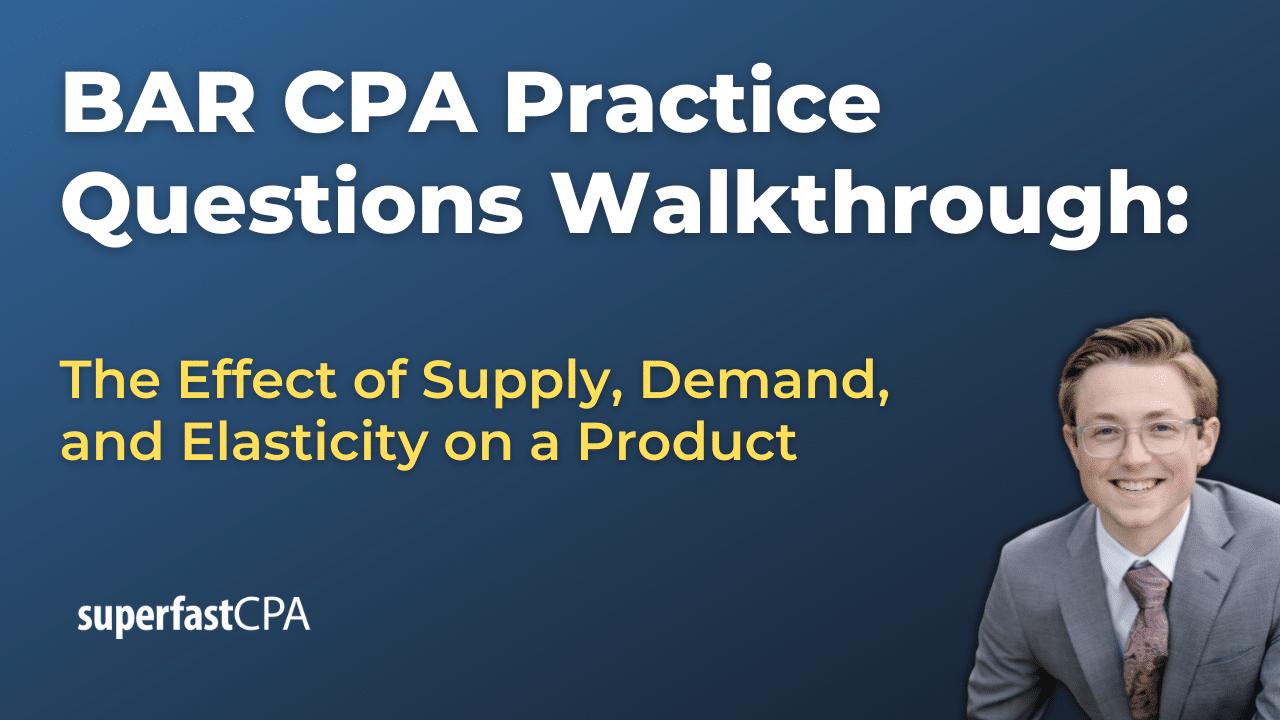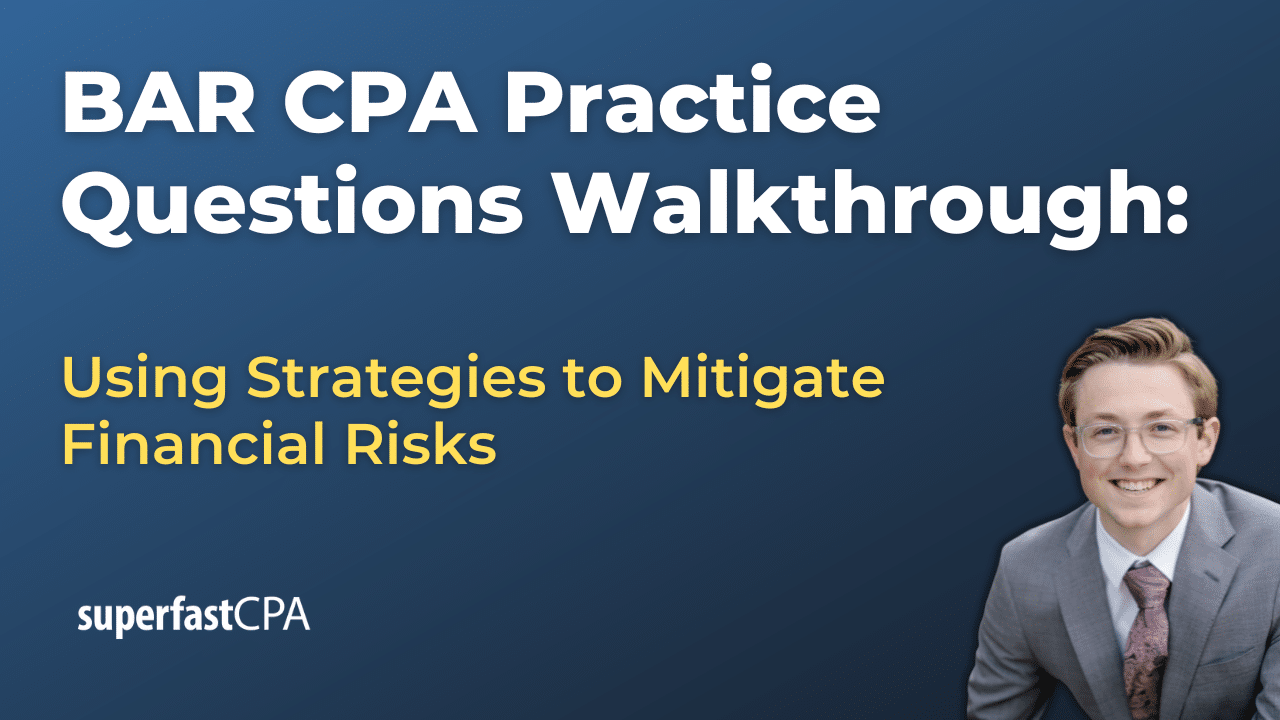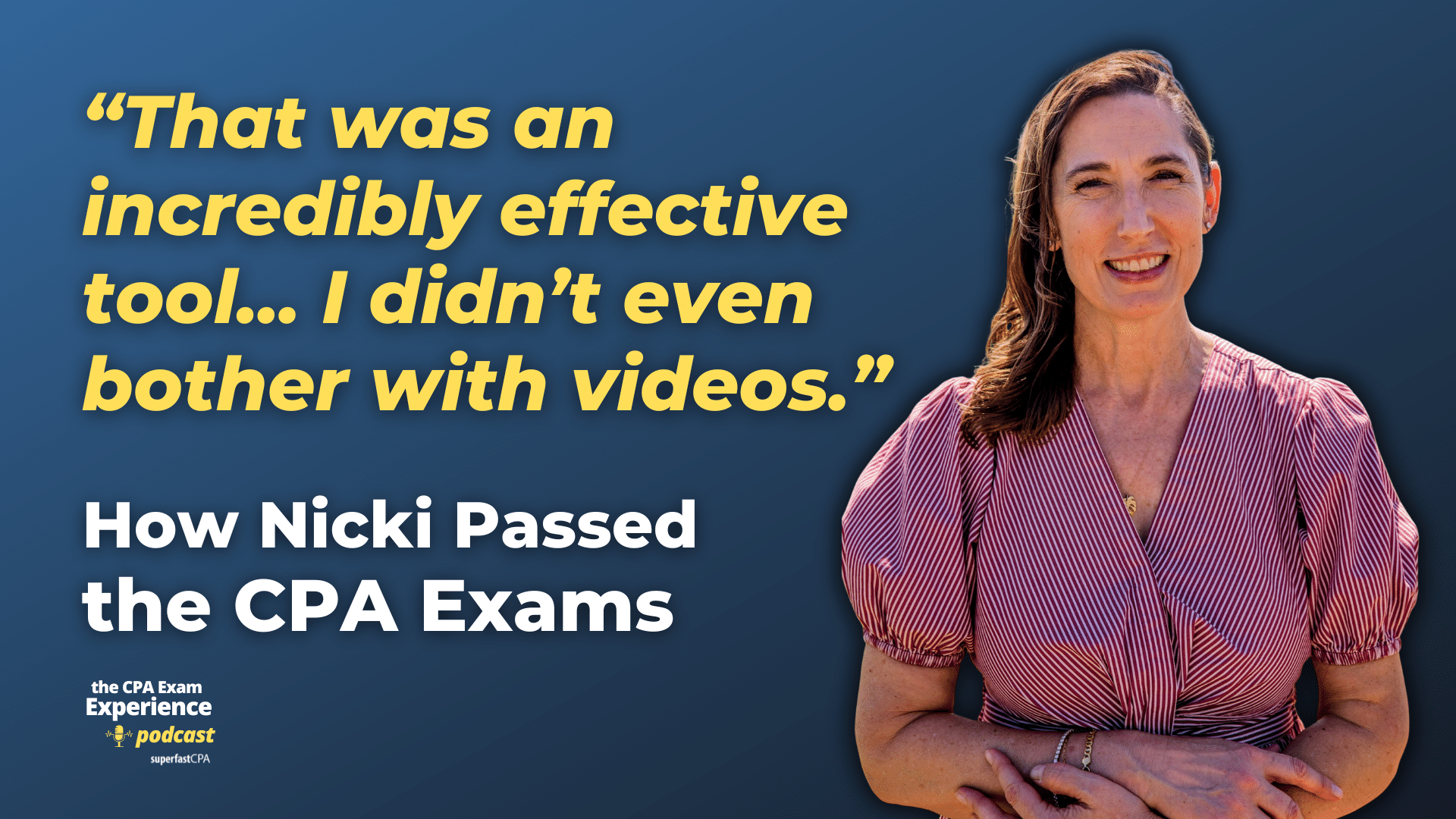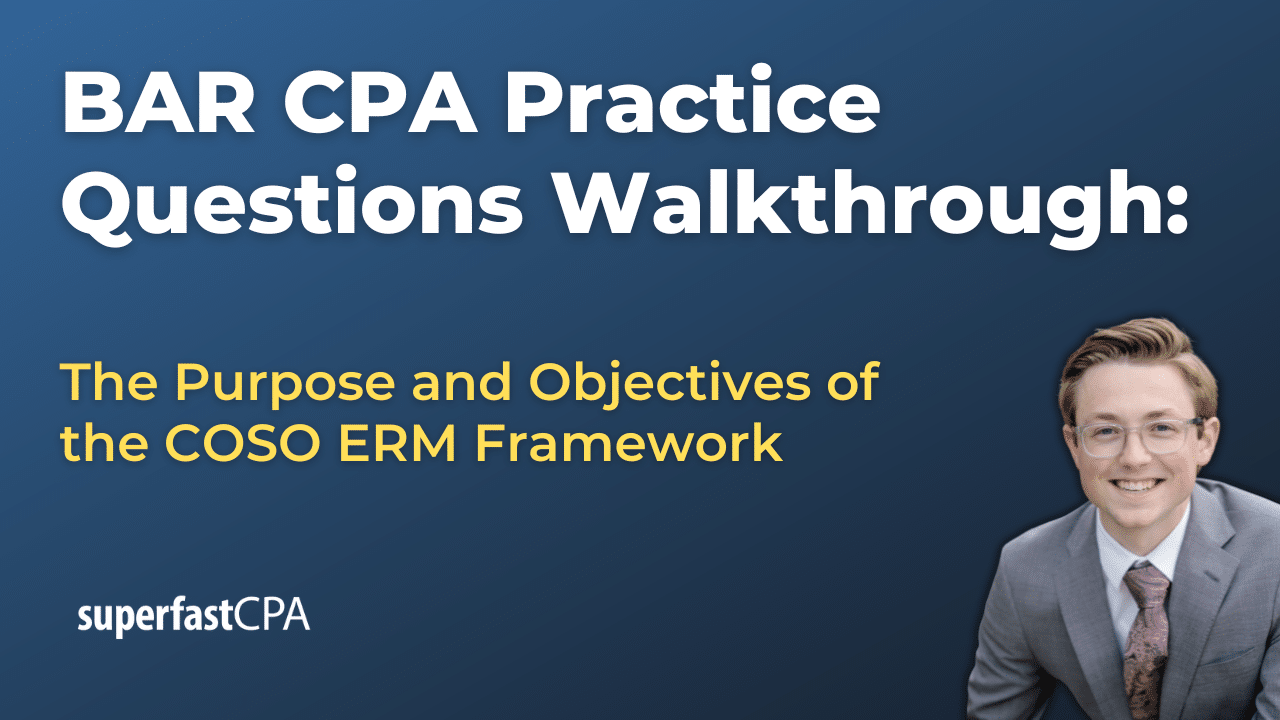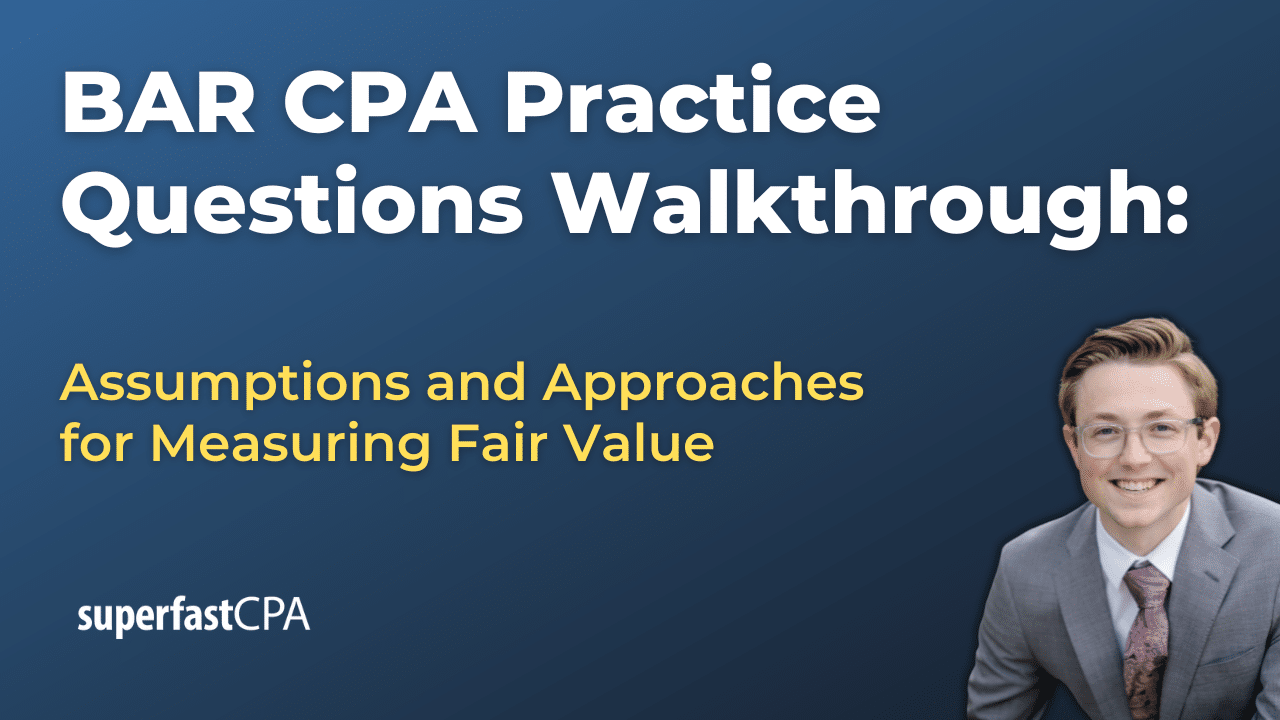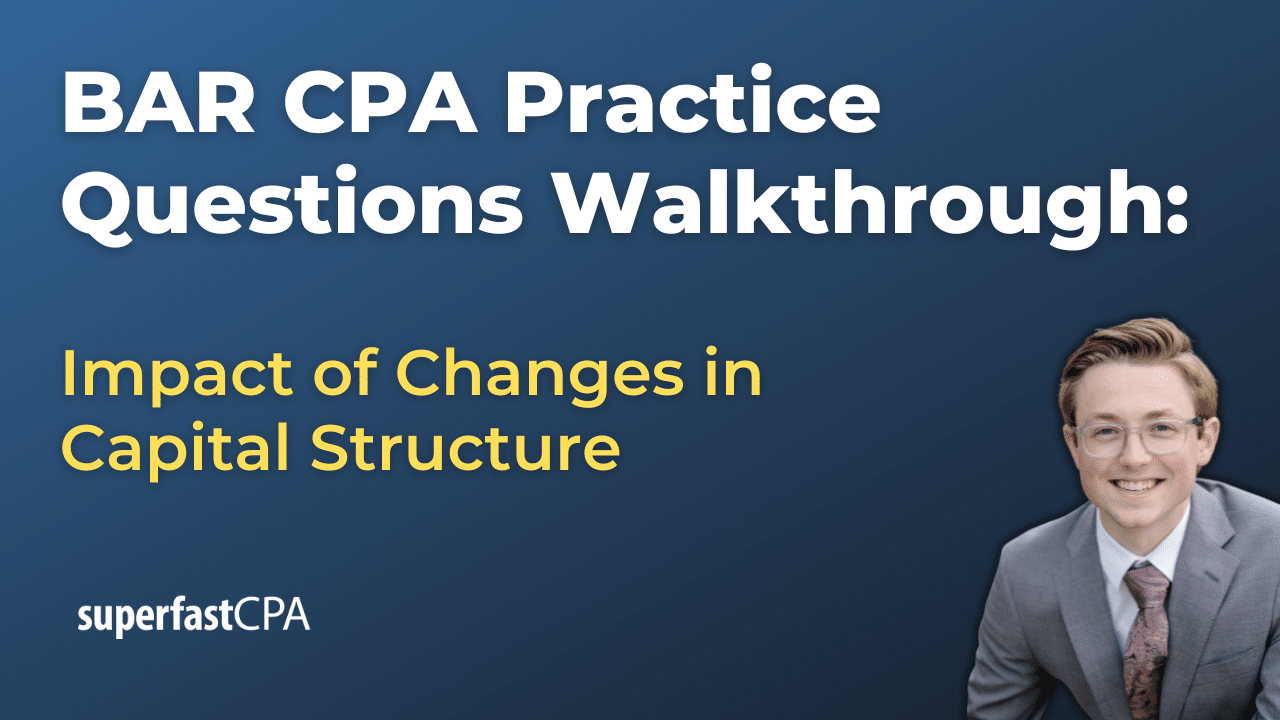Activity Attributes
Activity attributes are characteristics, properties, or features of an activity that help to provide additional information or context about the activity. In the context of project management, activity attributes are used to describe various aspects of a task, such as resources, time, and cost, which are essential for effective planning, scheduling, and management.
Some common examples of activity attributes include:
- Activity ID: A unique identifier assigned to each activity for easy tracking and reference.
- Activity description: A brief explanation of the task or process involved in the activity.
- Predecessor activities: Activities that must be completed before the current activity can begin.
- Successor activities: Activities that can only start after the completion of the current activity.
- Resources: Human resources, equipment, and materials required for the activity.
- Duration: The estimated time required to complete the activity.
- Start date: The planned or actual start date of the activity.
- Finish date: The planned or actual finish date of the activity.
- Cost: The estimated or actual cost associated with the activity.
- Constraints: Limitations or restrictions that may affect the execution of the activity, such as deadlines or resource availability.
- Assumptions: Conditions or factors that are believed to be true for planning purposes.
- Risks: Potential events or uncertainties that could have a positive or negative impact on the activity.
Activity attributes are essential for organizing and understanding the various tasks within a project. They facilitate better communication among team members, enable effective resource allocation, and help to identify potential issues or bottlenecks.
Example of Activity Attributes
Let’s consider a hypothetical project to develop a new mobile application. Here’s an example of an activity within that project, along with its attributes:
Activity: Design user interface (UI)
- Activity ID: A101
- Activity description: Create a visually appealing and user-friendly interface for the mobile application.
- Predecessor activities: A100 (Gathering user requirements)
- Successor activities: A102 (Develop UI prototype), A103 (UI testing)
- Resources: UI Designer, Graphic Designer, UX Researcher
- Duration: 2 weeks
- Start date: April 3, 2023
- Finish date: April 17, 2023
- Cost: Estimated cost $5,000
- Constraints: Must align with company branding guidelines; the final design must be approved by the project stakeholders.
- Assumptions: UI design software and tools are readily available; UI designers have sufficient experience in designing mobile apps.
- Risks: Unexpected changes in user requirements may lead to redesign; unavailability of resources may cause delays.
In this example, the activity attributes help project team members understand the requirements, resources, and timeline for the UI design activity. They also help identify potential risks and constraints, which can be addressed proactively to ensure the project stays on track.