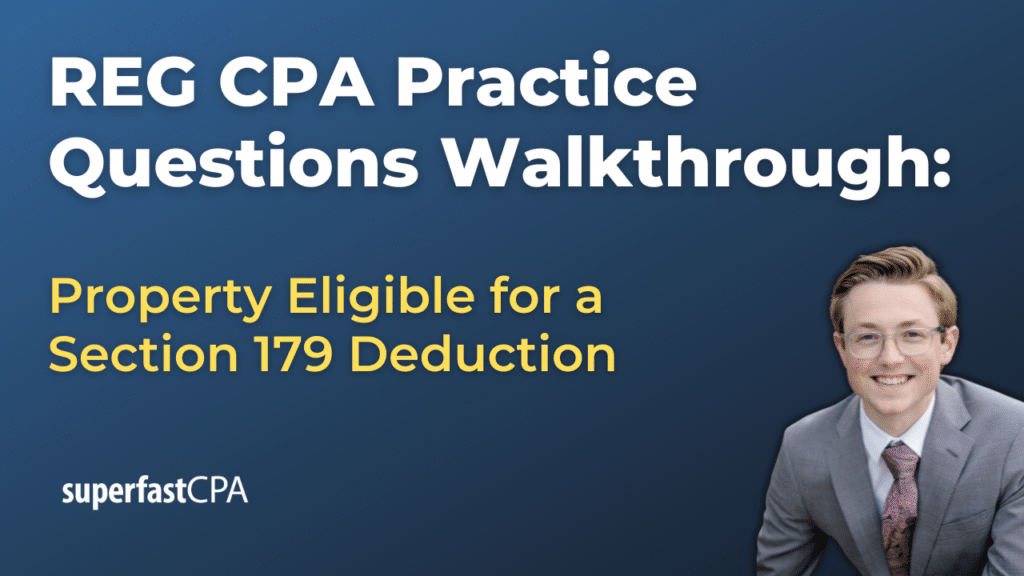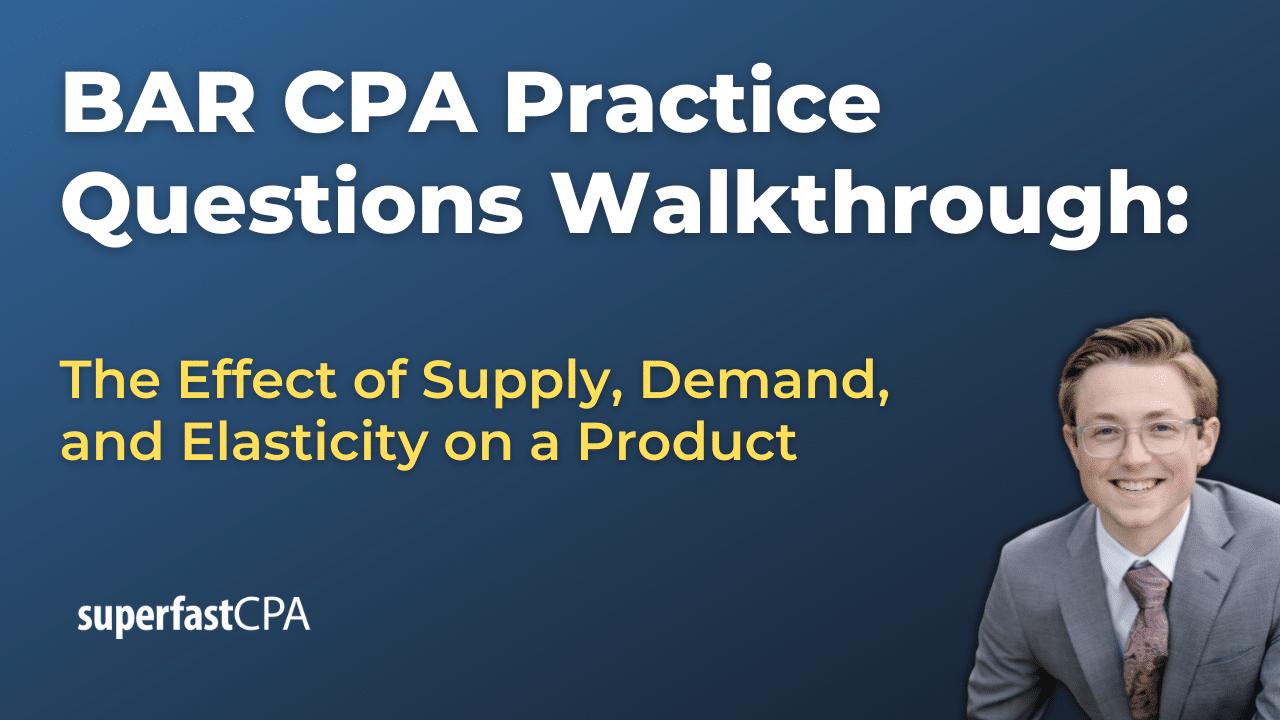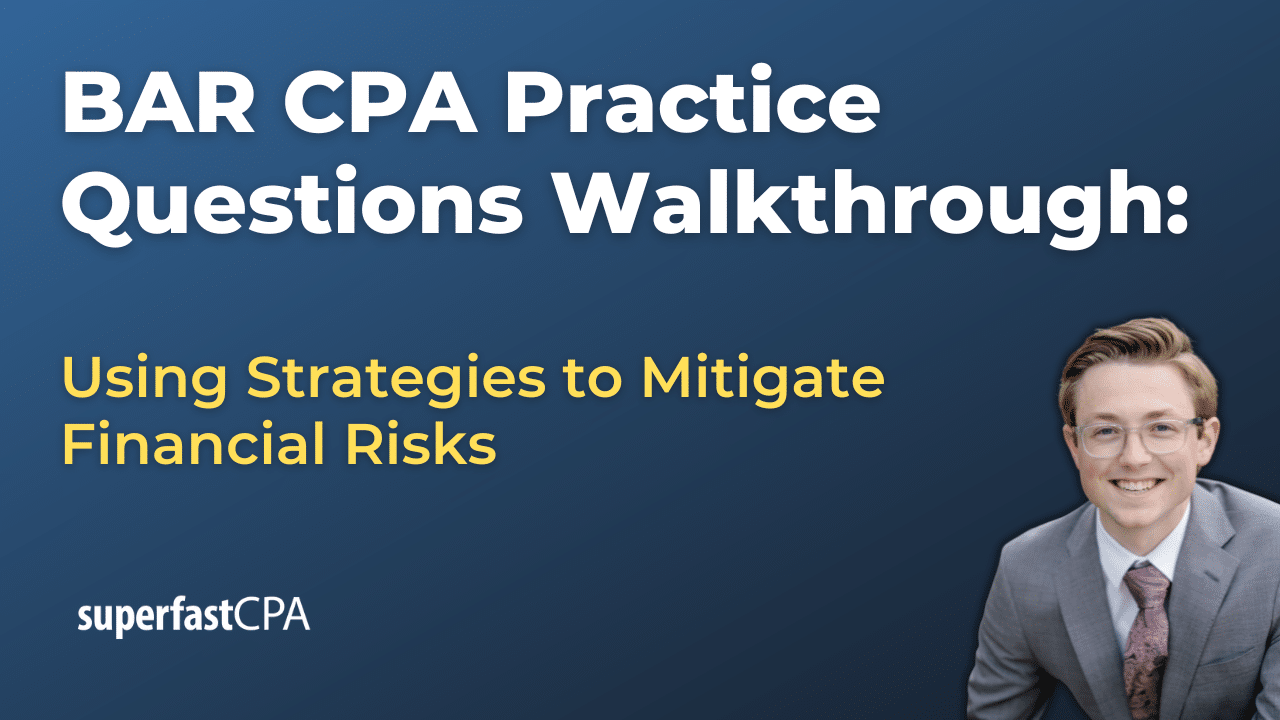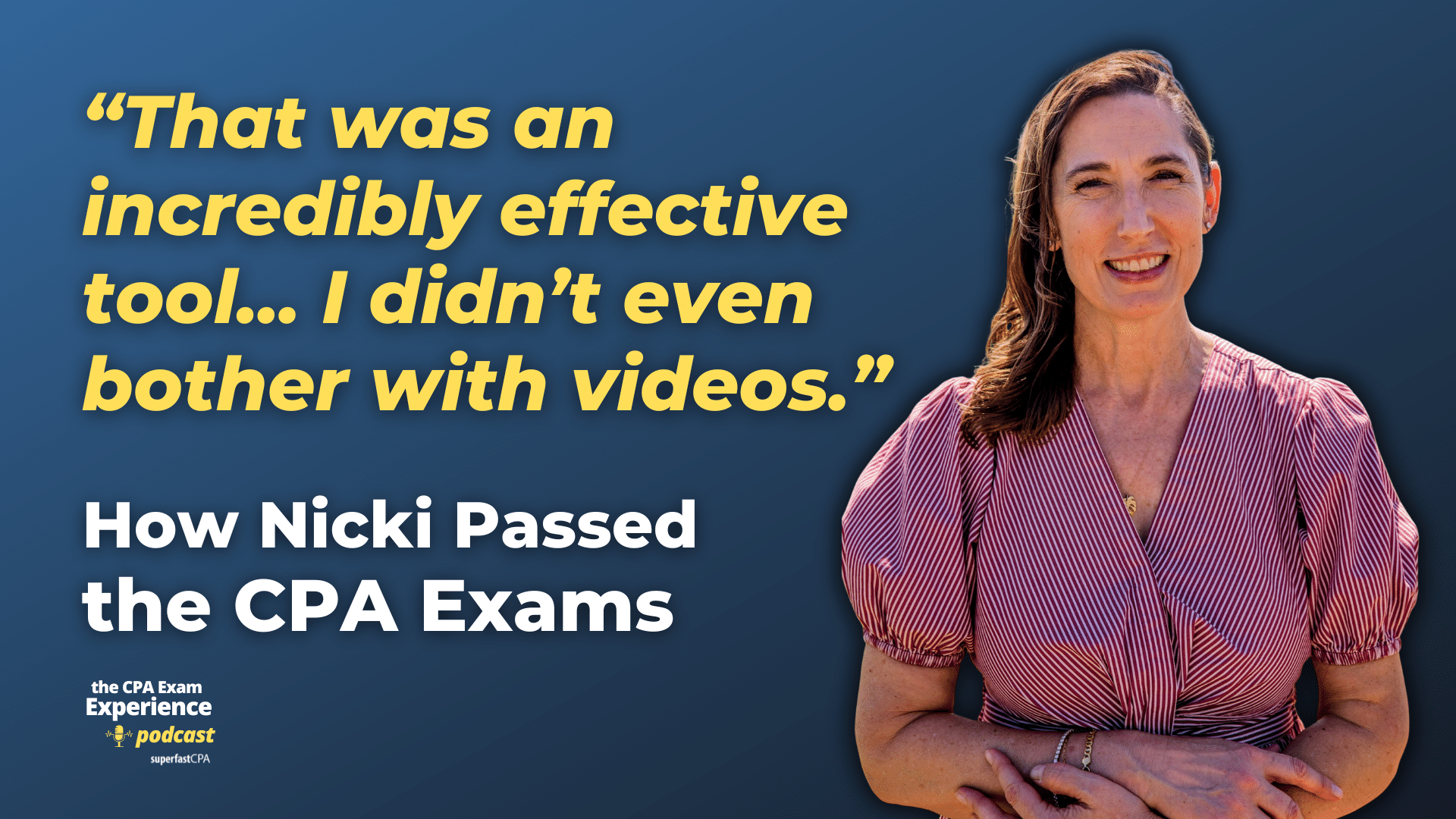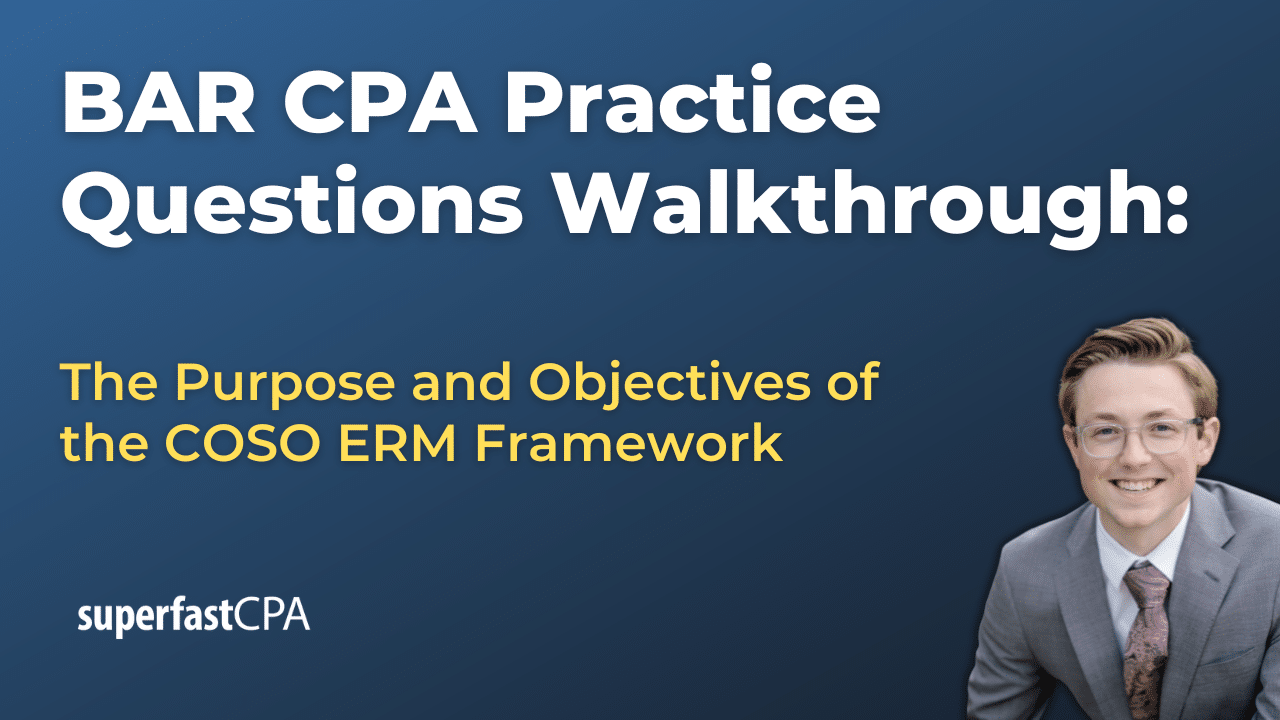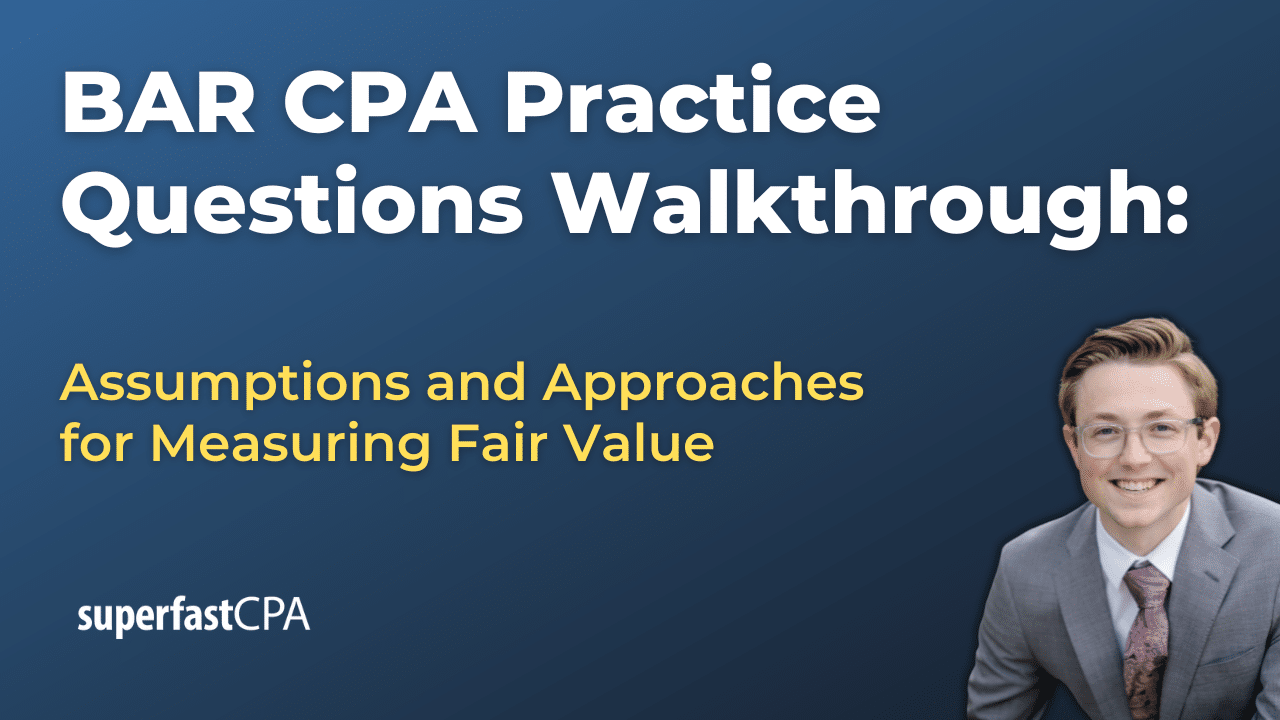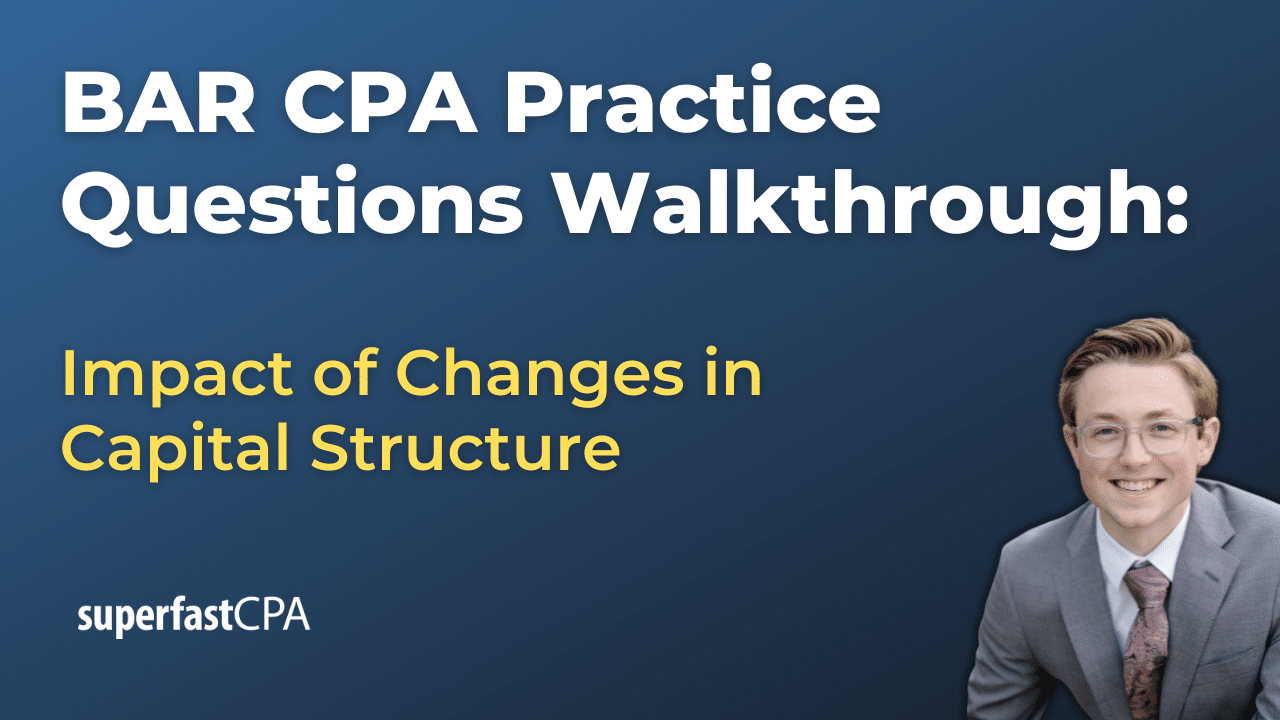In this video, we walk through 5 REG practice questions demonstrating how to determine property eligible for a Section 179 deduction. These questions are from REG content area 3 on the AICPA CPA exam blueprints: Taxation of Property Transactions.
The best way to use this video is to pause each time we get to a new question in the video, and then make your own attempt at the question before watching us go through it.
Also be sure to watch one of our free webinars on the 6 “key ingredients” to an extremely effective & efficient CPA study process here…
How to Determine Property Eligible for a Section 179 Deduction
The Section 179 deduction is a tax incentive provided by the U.S. Internal Revenue Service (IRS) that allows businesses to deduct the full purchase price of qualifying equipment and/or software within the tax year the items were purchased or financed. This can significantly reduce the gross income of a business, thereby reducing the amount of taxes owed. The specifics of this deduction, including the maximum deduction amount, the phase-out threshold, and income limitations, can change from year to year. Here’s a detailed overview of how to determine property eligibility for a Section 179 deduction, how the maximum deduction and phase-out work, and the income limitation.
Determining Property Eligibility
- Type of Property: Eligible property typically includes tangible personal property such as machinery and equipment purchased for use in a trade or business, and off-the-shelf computer software. Certain improvements to nonresidential real property can also qualify.
- Usage: The property must be used more than 50% for business purposes. The deduction amount will then be prorated based on the percentage of business use.
- Acquisition: The property must be purchased or financed and put into service within the tax year. “Put into service” means that it is ready and available for a specific use in a business or income-producing activity, whether or not it is actually used.
- Exclusions: Certain properties are not eligible, such as land and inventory purchased for resale. Additionally, property used outside the United States, property used to furnish lodging, and property acquired by gift or inheritance, among others, are excluded.
Maximum Deduction and Phase-Out
- Maximum Deduction: This is the maximum amount that can be deducted under Section 179 in a given tax year. It applies to the total of all eligible property and changes annually.
- Phase-Out Threshold: This is the total amount of property placed in service beyond which the deduction begins to be reduced on a dollar-for-dollar basis. The phase-out occurs when the total cost of all Section 179 property placed in service exceeds a certain amount, which is also adjusted annually.
Income Limitation
- Taxable Income Limit: The Section 179 deduction cannot exceed the taxable income from the business. This includes the income from all active trades or businesses conducted by the taxpayer. If the deduction is limited by the taxpayer’s income, it can be carried forward to future years.
- Carryforward: Any amount not deductible in the current year due to the income limitation can be carried forward indefinitely to future years, subject to the same limitations.
Application and Planning
- Tax Planning: Effective use of the Section 179 deduction requires careful tax planning. Businesses should consider their current year’s income, the cost of property acquired, and their future business plans.
- Election: The deduction is not automatic and must be elected by the taxpayer for the year the property is placed in service. The election is made on the taxpayer’s income tax return for the year.
Example:
Step 1: Determining Property Eligibility
ABC Manufacturing, a small business, purchases a new CNC machine for $150,000 and computer software for $50,000 in the same tax year for use in its operations. Both the CNC machine and the software are used only for business purposes.
Step 2: Applying the Section 179 Deduction
Assuming for this example:
- The maximum Section 179 deduction limit for the year is $1,000,000.
- The phase-out threshold starts at $2,500,000.
Since the total cost of the property ($200,000) is well below the phase-out threshold and the maximum deduction limit, ABC Manufacturing can elect to deduct the entire $200,000 under Section 179.
Step 3: Considering the Phase-Out
If, in a different scenario, ABC Manufacturing had placed $3,000,000 worth of equipment in service during the year, the situation would change due to the phase-out. The company exceeds the phase-out threshold by $500,000 ($3,000,000 – $2,500,000), meaning their maximum Section 179 deduction would be reduced by this amount. However, in our initial scenario, the phase-out does not apply because the total cost of the property is below the threshold.
Step 4: Accounting for Income Limitations
Let’s say ABC Manufacturing’s taxable income from all business activities for the year is $220,000 before considering the Section 179 deduction. Since the total Section 179 deduction ($200,000) is less than the taxable income, the company can fully deduct the amount. This would leave ABC Manufacturing with a taxable income of $20,000 for the year.
Additional Note on Carryforward
If ABC Manufacturing had only $180,000 in taxable income, it could still deduct $180,000 of the purchase price in the current year, reducing its taxable income to $0. The remaining $20,000 of the Section 179 deduction could be carried forward to the next tax year, subject to next year’s income limitation and deduction limits.