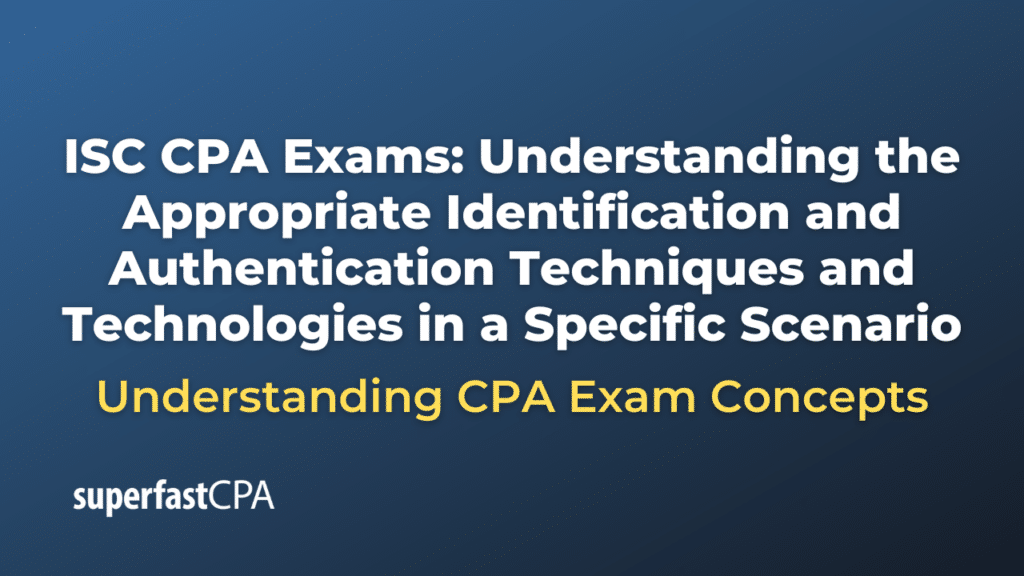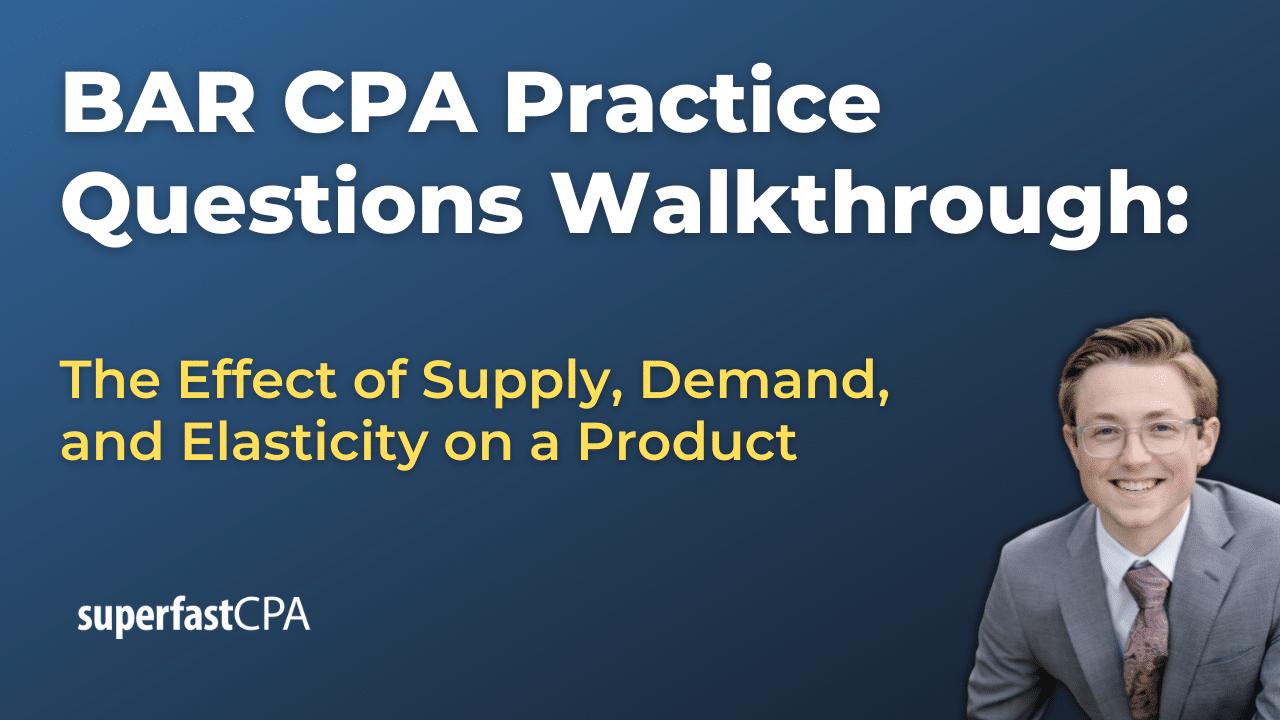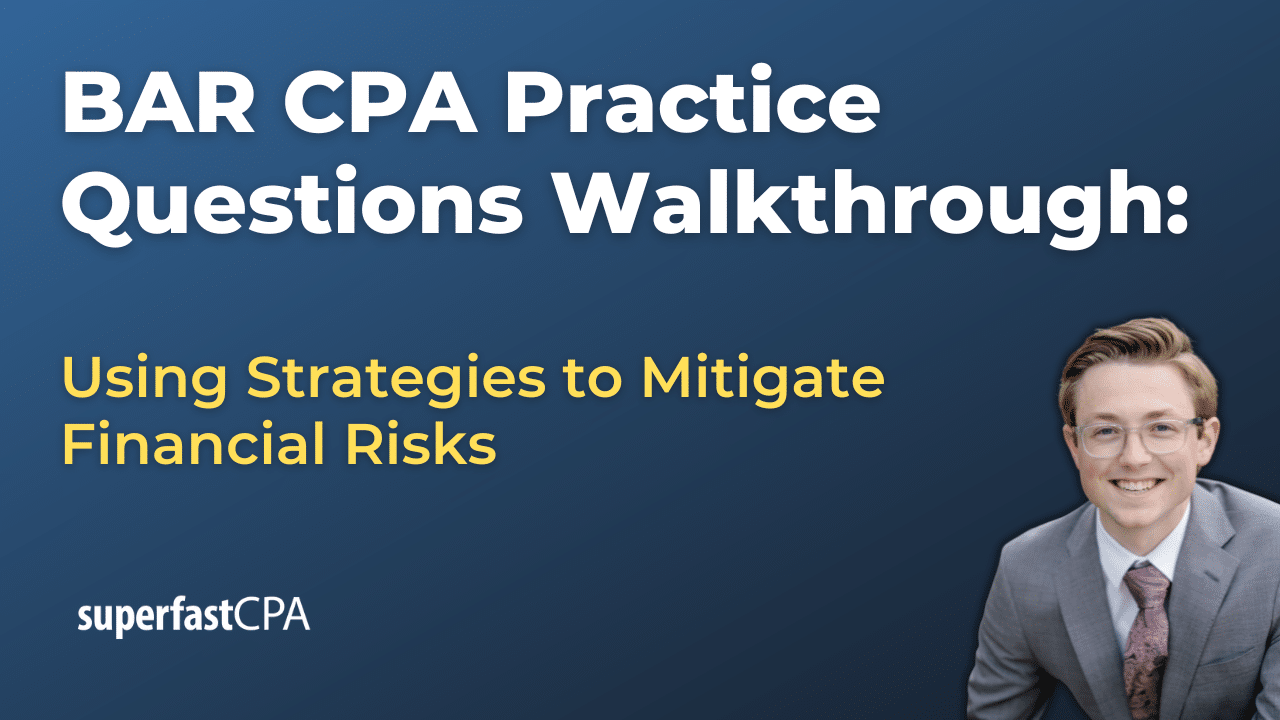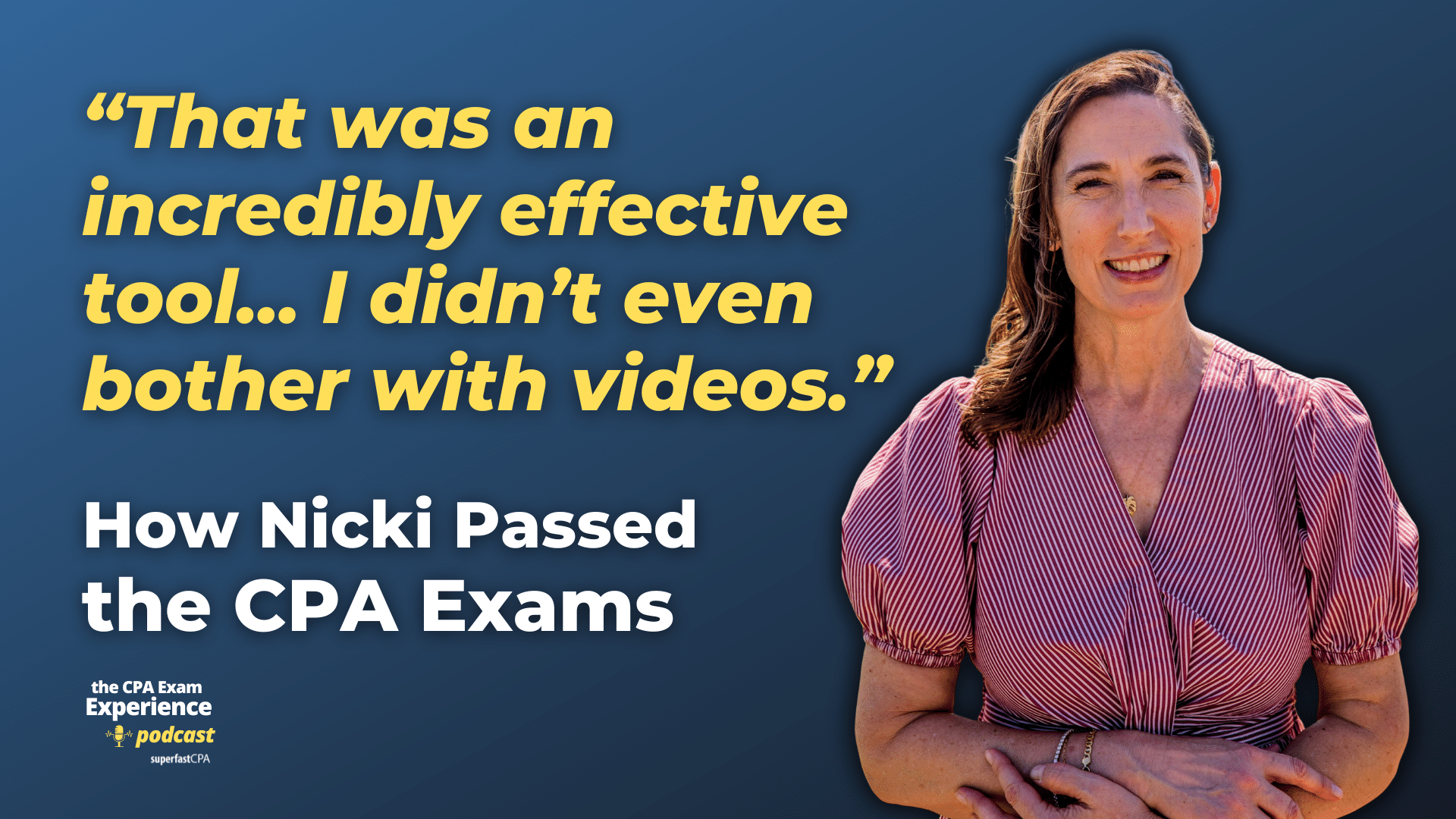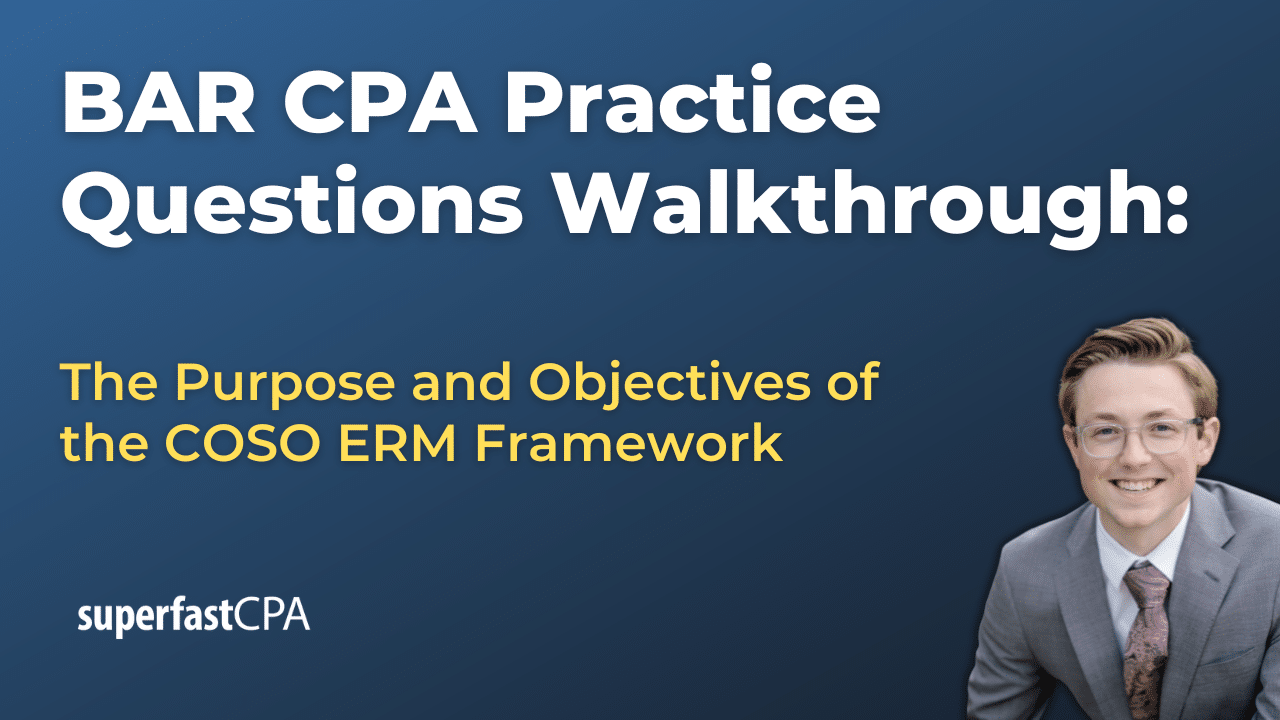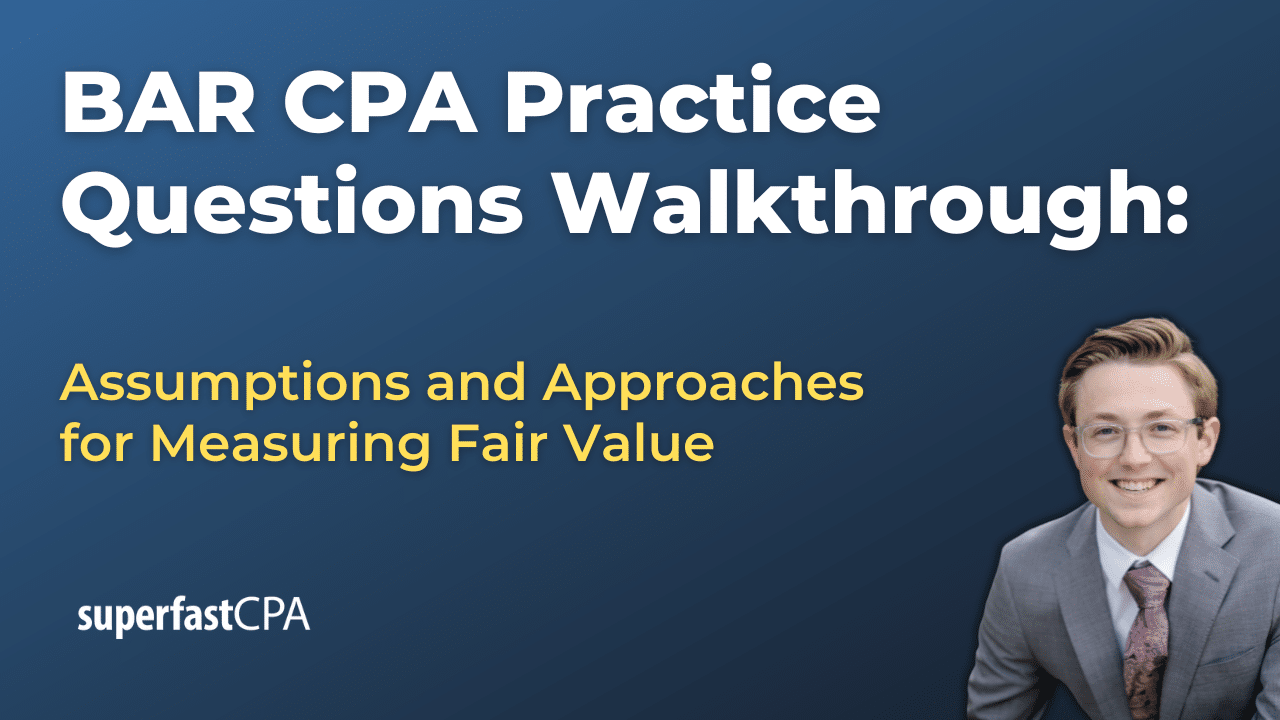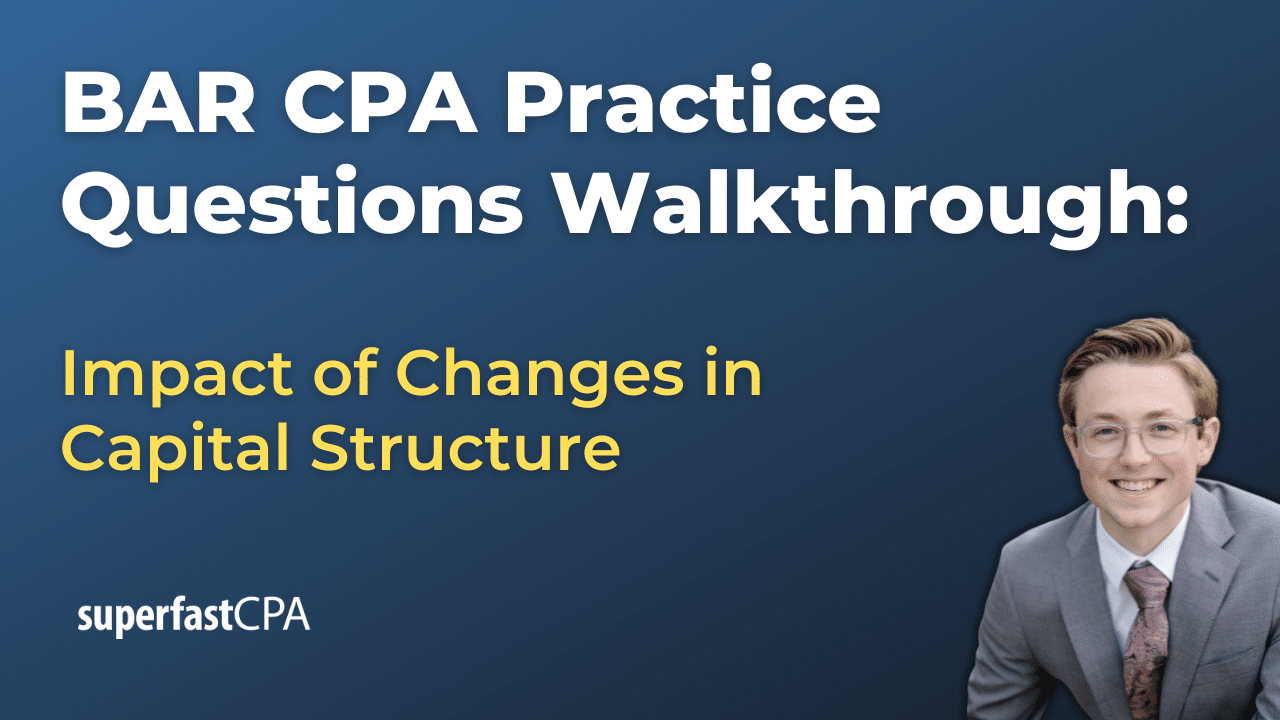Introduction
Importance of Identification and Authentication in Securing Systems
In this article, we’ll cover understanding the appropriate identification and authentication techniques and technologies in a specific scenario. In today’s digital environment, securing access to sensitive information and critical systems is essential for organizations, government agencies, and individuals. Identification and authentication form the foundation of a reliable security framework. While identification is the process of presenting a unique identity (such as a username or employee ID), authentication verifies that the person or system claiming the identity is genuinely authorized.
Weak or inadequate identification and authentication processes can lead to serious consequences, such as unauthorized access, data breaches, and cyber-attacks. These incidents can cause significant financial damage, harm reputations, and disrupt business operations. As cyber threats evolve, the need for stronger, more secure, and more sophisticated authentication methods continues to grow.
Key Goals of Authentication and Identification Processes
The main objectives of identification and authentication processes are:
- Protecting Access to Resources: Ensuring that only authorized users can access systems, applications, or sensitive data is critical for preventing unauthorized access and safeguarding valuable information.
- Ensuring Accountability: Authentication links actions taken within a system to the individual responsible for them. This accountability deters malicious behavior and promotes transparency, as users know their actions can be traced back to them.
- Maintaining Data Integrity and Confidentiality: By restricting access to authorized users, authentication helps protect the integrity and confidentiality of data, ensuring that only legitimate users can modify or view information.
- Reducing Security Risks: Implementing advanced authentication methods, such as multi-factor authentication (MFA) or biometric verification, can significantly reduce the risks associated with compromised credentials or unauthorized access.
Relevance of the Topic to the ISC CPA Exam
Understanding identification and authentication techniques is a critical part of preparing for the ISC CPA exam, as these concepts are integral to the security management of modern systems. Candidates must be proficient in selecting and applying the appropriate authentication methods in various scenarios. This includes evaluating the security, cost, and usability trade-offs of different technologies.
The ISC CPA exam emphasizes the practical application of these authentication technologies, ensuring that candidates can assess real-world risks and make informed decisions regarding access control mechanisms. As cybersecurity becomes increasingly important, mastery of these concepts is crucial for anyone aspiring to earn the ISC CPA credential and contribute to effective information security management.
Understanding Identification and Authentication
Identification: What It Means and How It Works
Identification is the first step in any security process where a user or system presents an identity to a network or application. The purpose of identification is to declare who the individual or system is by providing a unique identifier, such as a username, employee ID, or account number. This identifier is typically a piece of information known to both the user and the system, allowing the system to recognize and begin processing the access request.
Identification alone does not verify whether the individual presenting the identifier is truly who they claim to be. Instead, it is simply the act of stating an identity, like showing a badge with a name on it. The system then moves on to the next step, authentication, to confirm the accuracy of the identity being presented.
Authentication: What It Entails
Authentication is the process of verifying that the identity presented during identification is valid and that the person or system attempting access is authorized. Authentication involves validating the credentials associated with the identity, ensuring that the individual is genuinely who they say they are.
This verification can be done through one or more factors:
- Something you know (e.g., passwords, PINs)
- Something you have (e.g., smart cards, tokens)
- Something you are (e.g., biometrics like fingerprints or facial recognition)
Authentication is critical because it provides the assurance that only authorized individuals can access sensitive systems or data. Once successfully authenticated, the system grants appropriate access based on the user’s credentials, ensuring both security and accountability. If authentication fails, access is denied, preventing unauthorized users from entering the system.
Common Authentication Factors
Authentication processes rely on several methods to verify a user’s identity. These methods are grouped into three primary categories, referred to as authentication factors: something you know, something you have, and something you are. Each factor provides a unique approach to verifying identity, and many systems today combine multiple factors to enhance security.
Something You Know
The “something you know” factor is based on information that only the user is expected to know, such as:
- Passwords: The most common authentication method, passwords consist of a series of characters (letters, numbers, symbols) that a user inputs to gain access. Passwords are easy to implement but are also vulnerable to attacks like brute force attempts, phishing, or password reuse.
- PINs (Personal Identification Numbers): Similar to passwords, PINs are numeric codes, often shorter and easier to remember. PINs are commonly used in conjunction with another factor, such as debit cards or mobile devices. Though simpler than passwords, they can be vulnerable to guesswork or theft if not combined with other methods.
While widely used, the “something you know” factor is prone to weaknesses such as users forgetting their credentials or choosing easily guessable passwords, which can compromise security. This is why additional layers of authentication are often required.
Something You Have
The “something you have” factor relies on a physical object or device that the user possesses. Examples include:
- Smart Cards: These cards store encrypted data and require a card reader to verify the user’s identity. Smart cards are often used in secure corporate environments and government facilities, where a higher level of security is required.
- Security Tokens: These can be hardware-based, like USB keys, or software-based, such as mobile apps that generate one-time passcodes. Tokens are an effective way to authenticate users, particularly in multi-factor authentication (MFA) scenarios, where they are used alongside a password or PIN.
“Something you have” authentication is generally more secure than “something you know” because the physical object is difficult to replicate or steal. However, if the device is lost or stolen, security can be compromised, necessitating quick deactivation and replacement.
Something You Are
The “something you are” factor, often referred to as biometrics, is based on unique physical or behavioral characteristics. Common biometric authentication methods include:
- Fingerprint Scanning: This involves scanning the ridges of a person’s fingerprint and matching it with a stored template. Fingerprint authentication is widely used on smartphones, laptops, and even at entry points to secure areas.
- Retina or Iris Scanning: These methods involve scanning the user’s eye to identify unique patterns in the retina or iris. They offer a high level of security but are typically reserved for environments requiring maximum security due to their complexity and cost.
- Facial Recognition: This method scans a person’s facial features and compares them with a stored image. It is increasingly common in smartphones and airport security systems.
- Voice Recognition: This involves using voice patterns to verify identity. While it is less common than other biometric methods, it is used in specific applications like call centers.
Biometric authentication is considered highly secure because it relies on unique personal traits that are difficult to duplicate. However, issues such as false positives or negatives, as well as privacy concerns, can affect its deployment. In addition, biometrics typically require specialized hardware, which can make them more expensive to implement.
These three factors, when combined effectively, provide robust layers of security and significantly reduce the risk of unauthorized access.
Key Techniques and Technologies
Password Management
Despite advances in security technologies, passwords remain one of the most widely used methods of authentication. Proper password management is critical to maintaining secure systems, as poor practices can leave organizations vulnerable to attacks. This section covers best practices for creating and managing passwords, along with common vulnerabilities and how to mitigate them.
Best Practices for Password Creation and Management
Effective password management begins with creating strong, secure passwords. Here are some best practices:
- Length and Complexity: Passwords should be at least 12 to 16 characters long and include a mix of upper and lowercase letters, numbers, and special symbols. The more complex the password, the harder it is to guess or crack.
- Avoid Personal Information: Users should avoid using easily accessible information like names, birthdates, or common words as passwords, as these can be easily guessed by attackers.
- Use Unique Passwords for Different Accounts: Each account should have a unique password to prevent a breach in one system from compromising others. Password managers can help users keep track of multiple passwords without needing to remember them all.
- Password Rotation: Periodically changing passwords helps reduce the risk of long-term exposure. However, password changes should be balanced with user convenience, and forcing frequent changes can sometimes lead to weaker, easily remembered passwords.
Password Complexity Requirements and Expiration Policies
Many organizations enforce password complexity requirements to ensure strong passwords are used throughout the system. These typically include:
- Minimum length: As mentioned, requiring passwords to be at least 12-16 characters long.
- Character variety: Requiring a combination of letters (both uppercase and lowercase), numbers, and symbols to enhance complexity.
- Restrictions on common passwords: Systems should prevent users from choosing overly common passwords like “123456” or “password.”
In addition to complexity, expiration policies are often implemented to ensure that passwords are not used indefinitely. Typical expiration policies range from 60 to 90 days, after which users are required to change their passwords. However, research suggests that forced password expiration can lead to poorer user behavior, such as creating predictable or less secure passwords. As a result, many security experts now recommend focusing more on complexity and uniqueness rather than frequent password changes.
Risks and Common Vulnerabilities
Passwords, while convenient, are vulnerable to several types of attacks. Understanding these risks is essential for effective password management:
- Brute Force Attacks: Attackers use automated tools to try every possible password combination until the correct one is found. Complex and lengthy passwords reduce the likelihood of success in brute force attacks by increasing the number of potential combinations.
- Password Reuse: Users often reuse passwords across multiple accounts for convenience. This is a major security risk because if one account is breached, attackers can try the same password on other accounts. Using unique passwords for each system is crucial to mitigating this risk.
- Phishing: Attackers use deceptive emails or websites to trick users into revealing their passwords. Organizations should educate users on how to recognize phishing attempts and encourage them to verify suspicious communications before entering credentials.
- Credential Stuffing: This attack involves using lists of stolen usernames and passwords from previous breaches to attempt access on other systems. Implementing multi-factor authentication (MFA) and monitoring for unusual login attempts can help defend against credential stuffing.
Proper password management, combined with other authentication techniques like MFA, significantly reduces the risk of unauthorized access. However, passwords alone are not foolproof, which is why organizations should incorporate additional layers of security where possible.
PIN Management
A Personal Identification Number (PIN) is a widely used method of authentication that relies on a numeric code known only to the user. PINs are commonly used alongside other security methods, such as a smart card or mobile device, to provide an additional layer of security. Their simplicity makes them a popular choice in various security systems, but they also come with specific considerations regarding their effectiveness and vulnerabilities.
How PINs Are Used and Managed in Security Systems
PINs are typically used as an additional authentication factor in systems that require multi-factor authentication (MFA), enhancing security by combining “something you know” (the PIN) with “something you have” (e.g., a smart card, token, or mobile device). Some common uses of PINs in security systems include:
- ATMs and Debit Cards: Users must enter a PIN along with inserting their debit or credit card, ensuring that possession of the card alone is not enough for access.
- Mobile Devices: Many smartphones and tablets require a PIN to unlock the device, especially as a fallback if biometric authentication fails.
- Access Control Systems: In certain secure environments, employees use a badge or smart card in conjunction with a PIN to gain access to restricted areas or networks.
Managing PINs effectively in security systems requires certain policies and practices:
- PIN Length and Complexity: While PINs are typically shorter than passwords, organizations should enforce a minimum length (typically 4 to 6 digits) and discourage simple sequences like “1234” or repeated numbers like “1111” to make them harder to guess.
- PIN Expiration: Depending on the security requirements, some systems may require users to update their PINs periodically. However, like passwords, forcing frequent changes can lead to users choosing less secure combinations.
- PIN Lockout Policies: Many systems implement lockout mechanisms after several incorrect PIN attempts. For example, an ATM might lock an account after three failed tries, or a mobile device could wipe its data after a set number of wrong entries. These policies help prevent brute force attacks.
Scenarios Where PINs Are More Effective or Less Secure Than Other Techniques
While PINs are an accessible and user-friendly authentication method, their effectiveness varies depending on the specific security scenario. Here are examples of when PINs might be more effective or less secure compared to other techniques:
When PINs Are More Effective:
- Low-Risk, High-Usability Scenarios: In environments where convenience is important, such as mobile devices or point-of-sale terminals, PINs offer a simple and fast way for users to authenticate without requiring complex passwords. For example, a PIN provides a good balance between security and convenience for unlocking smartphones.
- Second Factor in Multi-Factor Authentication: PINs can be highly effective when used as part of MFA. For instance, using a smart card with a PIN to access a secure corporate network adds a strong second layer of protection. Even if the card is lost or stolen, the thief cannot access the system without knowing the PIN.
- ATM and Debit Card Transactions: In financial transactions, PINs are often more practical than passwords or biometrics because they provide a secure and straightforward method of verifying the user at an ATM or during a point-of-sale transaction.
When PINs Are Less Secure:
- Standalone Authentication: If used alone without another form of authentication, PINs are inherently less secure than methods like passwords or biometrics. Short PINs can be easily guessed through trial and error, especially if no lockout mechanisms are in place. Systems that rely solely on PINs, such as outdated card access controls, are more vulnerable to brute force attacks.
- Highly Sensitive Environments: In scenarios requiring a higher level of security, such as military installations or banking systems, PINs may not provide sufficient protection on their own. Biometric authentication or stronger password systems are typically preferred in these environments due to their increased security against hacking and theft.
- Shared Devices: In environments where devices are shared, such as office kiosks or communal mobile devices, PINs can be less secure because multiple users may know or guess each other’s PINs, leading to unauthorized access.
While PINs offer ease of use and efficiency in many low- to moderate-security applications, their limitations make them less appropriate for high-risk environments unless paired with other security measures, such as MFA. When implemented correctly and combined with lockout policies, PINs can serve as an effective component in a layered security approach.
Single Sign-On (SSO)
Single Sign-On (SSO) is an authentication process that allows users to log in to multiple applications or systems with a single set of credentials. This means that after a user authenticates once, they gain access to multiple services without having to re-enter their login information for each one. SSO simplifies the user experience and improves access management in complex environments, particularly in enterprises with numerous software tools.
Definition and Explanation of How SSO Works
SSO operates by creating a centralized authentication system that handles login requests across various platforms and applications. The basic process typically follows these steps:
- Initial Authentication: The user signs in once with a set of credentials (e.g., username and password) through an SSO service or identity provider (IdP).
- Token Generation: Upon successful authentication, the SSO service generates an authentication token, which is securely stored in the browser or session.
- Access to Applications: When the user tries to access other applications or services, the token is used to verify the user’s identity, allowing automatic login without the need for repeated authentication.
- Session Management: As long as the session remains active, the user can access any connected application without re-entering credentials.
Popular SSO solutions include services like OAuth, SAML (Security Assertion Markup Language), and OpenID Connect, which facilitate this seamless authentication across various platforms.
Benefits of SSO
SSO offers several benefits that make it attractive for both users and organizations:
- User Convenience: The primary advantage of SSO is its ability to streamline the login process for users. Rather than remembering multiple usernames and passwords for different applications, users only need to remember one set of credentials. This reduces frustration and improves productivity by eliminating the need to log in repeatedly.
- Centralized Authentication: For organizations, SSO provides centralized control over authentication processes. IT administrators can manage access to multiple applications from a single identity management system, making it easier to enforce security policies, grant or revoke access, and ensure consistent user experiences.
- Improved Password Security: With SSO, users are more likely to create and remember stronger passwords because they only have to manage one set of credentials. This reduces the likelihood of users choosing weak or easily guessable passwords for different systems.
- Reduced Help Desk Load: SSO reduces the number of password-related support requests, such as resets or account lockouts, thus decreasing the burden on IT help desks.
Security Considerations and Potential Risks
Despite its advantages, SSO also introduces some security concerns that must be carefully managed:
- Single Point of Failure: One of the most significant risks associated with SSO is the single point of failure it creates. If the SSO system is compromised, attackers can potentially gain access to all the connected applications. To mitigate this, organizations must implement strong security measures, such as multi-factor authentication (MFA), for the initial SSO login.
- Session Hijacking: Once authenticated, users typically remain logged in to all linked applications until the session expires. This extended session creates a risk if an attacker gains access to the user’s session token through methods such as session hijacking or cross-site scripting (XSS). To reduce this risk, organizations should enforce session timeout policies and ensure that tokens are encrypted.
- Complexity in Configuration: Implementing SSO correctly can be complex, especially when dealing with different systems or applications that have varying authentication requirements. If not configured properly, SSO can create security vulnerabilities by granting unauthorized access or improperly managing session cookies.
- Dependency on Identity Providers: SSO systems often rely on third-party identity providers (IdPs) like Google or Microsoft for authentication. If these providers experience outages or breaches, it can disrupt the availability of all connected applications.
While SSO greatly enhances user convenience and centralizes access management, its potential security risks, such as the single point of failure and session vulnerabilities, must be addressed through additional security controls like MFA, robust session management, and careful configuration. When implemented properly, SSO can be a highly effective tool for managing authentication across multiple platforms.
Multi-Factor Authentication (MFA)
Multi-Factor Authentication (MFA) is an authentication method that requires users to provide two or more verification factors to gain access to a system or application. Unlike single-factor authentication, which typically relies on a password alone, MFA enhances security by combining different types of authentication factors, making it much harder for attackers to compromise an account.
Explanation of MFA and Why It Is More Secure Than Single-Factor Authentication
MFA strengthens security by requiring multiple independent credentials from different categories of authentication factors. These factors include:
- Something you know: A password or PIN.
- Something you have: A physical token, smart card, or mobile device.
- Something you are: A biometric characteristic, such as a fingerprint or facial recognition.
The key advantage of MFA is that even if one factor is compromised (e.g., an attacker steals a password), the additional factor provides another layer of defense, significantly reducing the likelihood of unauthorized access. For example, a stolen password will not be enough to breach an account if MFA is enabled, as the attacker would also need access to the second factor, such as a one-time passcode (OTP) or biometric verification.
Various Combinations of Authentication Factors
MFA can be implemented using various combinations of authentication factors, depending on the level of security required and the convenience of the system. Some common combinations include:
- Password + One-Time Passcode (OTP): This is a popular form of MFA in which the user enters a password, and then an OTP is generated and sent to their mobile device or email. The OTP is typically time-sensitive and valid only for a short period.
- Smart Card + PIN: In many corporate environments, users are required to insert a smart card (something they have) and enter a PIN (something they know) to gain access to secure systems. This combination ensures that both the physical card and the knowledge-based credential are needed for authentication.
- Password + Biometric: Biometric factors, such as fingerprints or facial recognition, are often used alongside a password to enhance security. This combination is widely seen in mobile devices and laptops, where users enter a password and then verify their identity with a biometric scan.
- Smart Card + Biometric: For highly secure environments, a combination of a physical smart card and a biometric factor like fingerprint or iris scan provides an extremely robust authentication process, ensuring that both the physical token and a unique biological trait are required.
The effectiveness of MFA lies in combining different factors in a way that minimizes the risk of unauthorized access. These combinations are chosen based on the security needs of the system and the sensitivity of the data being protected.
Implementation Challenges and Best Practices
While MFA significantly enhances security, it does come with certain challenges during implementation. To ensure a smooth and effective rollout, organizations should consider the following challenges and best practices:
Implementation Challenges:
- User Resistance: Some users may find MFA cumbersome or inconvenient, especially if it involves carrying a physical token or using biometric scans. This resistance can lead to delays in adoption or improper use, which can weaken the system’s security.
- Device Compatibility: Ensuring that the chosen MFA solution works across different devices and platforms can be challenging, especially in environments where employees use personal devices (BYOD). The organization must ensure that the MFA solution integrates seamlessly with existing hardware and software.
- Costs: Implementing MFA, particularly biometric or hardware-based solutions, can be expensive in terms of both initial setup and ongoing maintenance. Organizations need to weigh these costs against the security benefits and choose an MFA solution that fits their budget.
- Recovery and Backup: In the event that a user loses their second authentication factor (e.g., a mobile device or smart card), recovery mechanisms must be in place. These mechanisms should balance security and convenience, ensuring that users can regain access without compromising the system’s security.
Best Practices for Implementing MFA:
- Start with High-Risk Users or Applications: Prioritize the deployment of MFA for accounts or systems that have the highest risk, such as administrator accounts or systems that handle sensitive information like financial or personal data. This phased approach allows organizations to address the most critical areas first.
- Use a Combination of Strong Factors: Choose authentication factors that are difficult for attackers to compromise. For example, pairing a password with an OTP is more secure than using a PIN with a smart card, as passwords can be more complex and OTPs are dynamic.
- Enable MFA for Remote Access: Remote access, especially for corporate networks and cloud services, is a prime target for attackers. Enabling MFA for all remote users helps safeguard access to critical systems and data, reducing the risk of breaches from phishing or credential stuffing attacks.
- Educate Users on MFA Importance: User education is crucial for the successful implementation of MFA. Organizations should ensure that users understand the importance of MFA, how to use it correctly, and how it protects their accounts from unauthorized access.
- Backup and Recovery Options: Provide users with secure recovery options in case they lose access to their secondary authentication factor. For example, backup codes or alternative methods such as email or phone verification should be available, but these should be carefully protected to prevent misuse.
By implementing these best practices and addressing the challenges that come with MFA, organizations can significantly strengthen their security posture and reduce the risk of unauthorized access to their systems.
Digital Signatures
Digital signatures are cryptographic methods used to verify the authenticity and integrity of digital messages, documents, or transactions. They play a crucial role in ensuring that the content has not been tampered with and that it originates from a legitimate sender. Digital signatures are widely used in various security applications, particularly in electronic communications and transactions.
How Digital Signatures Work to Verify Identity and Integrity
Digital signatures rely on public key cryptography, also known as asymmetric encryption, to verify both the identity of the sender and the integrity of the content. The process typically works as follows:
- Generating a Key Pair: A user creates a pair of cryptographic keys—a private key (kept secret) and a public key (shared with others). These keys are mathematically related but serve different purposes.
- Signing a Document or Message: The sender uses their private key to create a digital signature on the message or document. The private key encrypts a unique hash (a short, fixed-length representation) of the content. This hash ensures that any alteration to the document would result in a different hash, thus signaling tampering.
- Verifying the Signature: The recipient uses the sender’s public key to decrypt the digital signature and retrieve the original hash. They then compare it to the hash generated from the received document. If the hashes match, the document is verified as authentic and unchanged. If they do not match, it indicates the document may have been altered or forged.
This process ensures two critical security functions:
- Authentication: The sender’s identity is confirmed because only their private key could have created the signature.
- Integrity: The content has not been altered since it was signed, as any changes would result in a different hash.
Use Cases in Securing Communications and Transactions
Digital signatures are widely used in securing sensitive communications and transactions across various industries. Some common use cases include:
- Securing Email Communications: Digital signatures are often applied to emails to verify the sender’s identity and ensure that the message has not been altered during transmission. This prevents phishing or tampering in email communications.
- Document Signing: Digital signatures are used to sign contracts, agreements, and legal documents electronically, ensuring that they are legally binding and authentic. This is especially useful for remote transactions, such as e-signing a loan agreement.
- Financial Transactions: In the financial sector, digital signatures are crucial for securing transactions, such as wire transfers or digital payments. They ensure that transaction requests are legitimate and have not been tampered with by malicious actors.
- Software Distribution: When software developers distribute applications, they use digital signatures to verify the integrity of the software and ensure that it has not been modified by third parties. This protects end users from downloading tampered or malicious software.
- Blockchain and Cryptocurrencies: Digital signatures are fundamental to blockchain technologies and cryptocurrencies. They are used to sign transactions on the blockchain, ensuring that only authorized users can initiate transfers of digital assets like Bitcoin or Ethereum.
Certification Authorities and the Role of Public Key Infrastructure (PKI)
Digital signatures rely on Public Key Infrastructure (PKI) to manage the issuance, storage, and revocation of digital certificates, which are essential for verifying identities in the digital realm. The key components of PKI include Certification Authorities (CAs), Registration Authorities (RAs), and public key certificates.
- Certification Authorities (CAs): CAs are trusted third-party entities responsible for issuing digital certificates. These certificates bind a public key to an individual, organization, or device, verifying their identity. When a user sends a digitally signed message, the recipient can verify the sender’s identity by checking the digital certificate issued by a trusted CA.
- Public Key Certificates: A digital certificate is an electronic document issued by a CA that includes the subject’s public key, along with information such as their name and the expiration date of the certificate. These certificates ensure that the public key genuinely belongs to the stated individual or organization.
- Role of PKI: PKI provides the infrastructure necessary for managing keys and certificates, ensuring the security and integrity of digital signatures. PKI handles important tasks such as:
- Issuing and revoking digital certificates.
- Providing a hierarchical structure of trust (root CAs and intermediate CAs).
- Ensuring secure key management and distribution.
Through PKI and certification authorities, organizations can create a secure and scalable environment for using digital signatures in various applications. This infrastructure is essential for maintaining trust in electronic communications and transactions across the internet.
Digital signatures, backed by public key cryptography and managed through PKI, are indispensable for securing communications, verifying identities, and ensuring the integrity of digital content. Their use spans industries from finance to legal to software development, making them a critical component of modern cybersecurity frameworks.
Smart Cards
Smart cards are physical cards embedded with an integrated circuit, often a microchip, that serves as both a storage and processing unit. They are widely used as a secure method of authentication and access control. Smart cards contain encrypted data, which can be read and processed by a compatible reader, allowing them to verify a user’s identity in a highly secure manner.
How Smart Cards Function as a Secure Authentication Method
Smart cards function by storing authentication credentials and other sensitive data within the chip embedded in the card. The chip can generate and store cryptographic keys, enabling secure exchanges of information between the card and an authentication system. Here’s a typical process of how smart cards work as an authentication method:
- User Insertion: The user inserts the smart card into a reader or taps it on a contactless reader device.
- Challenge and Response: The system sends a challenge (often a cryptographic operation) to the card, and the card uses its stored credentials (such as a digital certificate or private key) to respond to this challenge.
- Verification: The system verifies the response. If it matches the expected result, access is granted.
- Multi-Factor Authentication: Smart cards are often combined with a second authentication factor, such as a PIN or biometric scan, providing an extra layer of security. This way, the card itself becomes “something you have,” and the PIN or biometrics add “something you know” or “something you are.”
This cryptographic exchange makes smart cards a highly secure authentication method, as the private key or other credentials never leave the card, preventing them from being intercepted during transmission.
Advantages and Disadvantages of Smart Cards
Advantages:
- Strong Security: Smart cards provide a high level of security through the use of cryptographic algorithms. The data stored on the card is encrypted, and the card itself is tamper-resistant, making it difficult for attackers to clone or alter.
- Multi-Factor Authentication: When used with a PIN or biometric verification, smart cards provide a robust form of multi-factor authentication, significantly reducing the risk of unauthorized access.
- Portable and Convenient: Smart cards are small and portable, making them easy for users to carry. They are widely compatible with existing access control systems and are used in both contact and contactless formats.
- Versatility: Smart cards can store multiple credentials, making them usable across different systems, including physical access to buildings, computer login authentication, and even payment systems.
Disadvantages:
- Cost: Smart card systems can be expensive to implement, especially at large scales. The costs include not only the cards themselves but also the infrastructure needed, such as card readers, management software, and integration with existing systems.
- Management Complexity: Managing a large network of smart cards can be challenging. This includes tasks like issuing and revoking cards, managing cryptographic keys, and ensuring proper security protocols are in place. Lost or stolen cards also need to be quickly deactivated to prevent misuse.
- Dependence on Hardware: Smart cards rely on physical devices, meaning they are subject to wear and tear, loss, or theft. Additionally, users need compatible readers to interact with the card, which could be a barrier in environments where such infrastructure is lacking.
Common Use Cases for Smart Cards
Corporate Access:
Many organizations use smart cards as a part of their corporate access control systems. Employees are issued smart cards that allow them to access secure areas of the building, log into corporate networks, and authenticate themselves in various internal systems. Smart cards are particularly useful in high-security industries like finance, healthcare, and technology, where controlling physical and digital access is paramount.
Government Identification:
Governments around the world use smart cards for national identification cards and government-issued IDs, such as driver’s licenses, passports, and social security cards. These cards store biometric data, digital certificates, and other credentials that are used to verify a person’s identity. In some countries, smart cards are also used in e-voting systems or for accessing public services securely online.
Payment and Banking Systems:
Smart cards are also common in the payment industry, especially in the form of EMV cards (Europay, MasterCard, and Visa). These cards are used for secure payments by generating a one-time transaction code for each purchase, reducing the risk of fraud compared to magnetic stripe cards. Smart cards are also used for ATM access and online banking authentication.
Smart cards offer a highly secure method of authentication through encrypted data storage and cryptographic exchanges, making them suitable for a range of applications, from corporate access to government IDs. However, organizations must weigh their advantages, such as strong security and portability, against the potential drawbacks, including cost and management complexity.
Biometrics
Biometric authentication refers to the use of an individual’s unique physical or behavioral characteristics to verify their identity. This form of authentication is increasingly popular due to its accuracy and convenience, providing a more secure alternative to traditional passwords and PINs. Biometrics leverage the distinctiveness of each person’s physiological traits, which are difficult to replicate or steal.
Types of Biometric Authentication
Several types of biometric authentication methods are commonly used across industries. These methods rely on measuring unique characteristics of an individual, and the most popular types include:
- Fingerprint Scanning: One of the most widely adopted biometric methods, fingerprint scanning captures and analyzes the unique patterns of ridges and valleys on an individual’s finger. It is commonly used on smartphones, laptops, and security access systems.
- Facial Recognition: This technology maps and analyzes the unique structure of a person’s face, including the distance between eyes, the shape of the nose, and other facial features. Facial recognition is frequently used in mobile devices and security systems for access control.
- Iris Scanning: This method uses high-resolution cameras to capture and analyze the unique patterns of the iris in a person’s eye. Iris scanning is highly accurate and used in high-security environments such as government facilities and airports.
- Voice Recognition: This form of authentication measures the unique characteristics of an individual’s voice, including pitch, tone, and rhythm. Voice recognition is used in phone-based authentication systems and virtual assistants.
- Retina Scanning: Similar to iris scanning, retina scanning involves capturing the unique patterns of blood vessels in the retina. It is less commonly used but provides an extremely high level of accuracy for identity verification.
- Behavioral Biometrics: This type of authentication measures patterns in human behavior, such as typing speed, mouse movements, or gait. Behavioral biometrics are emerging as an additional security layer in continuous authentication scenarios.
Strengths and Limitations of Biometrics
Strengths:
- High Accuracy: Biometric authentication is highly accurate because it is based on unique biological characteristics that are difficult to forge or replicate. In particular, methods such as iris and fingerprint scanning have very low error rates.
- Convenience: Biometrics are user-friendly, allowing people to authenticate with something inherent to their body rather than remembering complex passwords or carrying physical tokens. This makes it an attractive option for mobile devices, access control, and online services.
- Security: Biometric data is far more difficult to steal or duplicate compared to passwords or PINs. Since the data is tied to the individual, it offers an additional layer of protection against identity theft and fraud.
Limitations:
- False Positives and False Negatives: Although biometric systems are generally accurate, they are not perfect. False positives occur when the system incorrectly authenticates an unauthorized person, while false negatives happen when a legitimate user is denied access. These errors can disrupt user experience and potentially compromise security.
- Environmental and Physical Factors: Certain biometric methods may not work as well in all environments or for all users. For example, fingerprint scanners may fail if the user has wet, dirty, or damaged fingers. Similarly, facial recognition systems may struggle under poor lighting conditions or with individuals wearing masks or glasses.
- Cost and Hardware Requirements: Implementing biometric systems can be costly due to the need for specialized hardware, such as fingerprint scanners or high-resolution cameras. This can be a limiting factor for smaller organizations or applications with tight budgets.
Privacy Concerns and How to Mitigate Them
Biometrics raise significant privacy concerns, as they involve collecting and storing highly sensitive and personal data. If biometric data is compromised, it cannot be changed like a password, making it essential to address privacy risks.
Privacy Concerns:
- Data Storage and Protection: Biometric data, such as fingerprints or facial patterns, must be securely stored and encrypted. A breach of biometric data could have long-lasting consequences since these traits are immutable. Organizations must ensure robust encryption and secure storage to protect this sensitive information.
- Misuse of Biometric Data: There is a risk that biometric data could be used for unintended purposes, such as surveillance or tracking. Governments or companies might use the data to monitor individuals’ activities without their consent, leading to privacy violations.
- Biometric Data Theft: If hackers access biometric databases, they could potentially misuse this data for fraudulent activities. Unlike passwords, which can be reset after a breach, biometric data cannot be changed, making breaches particularly damaging.
Mitigation Strategies:
- Encryption and Secure Storage: Organizations should encrypt biometric data both at rest and in transit. This ensures that even if the data is intercepted or stolen, it remains unreadable and unusable by unauthorized parties.
- Biometric Templates: Instead of storing raw biometric data, organizations should store biometric templates—mathematical representations of the biometric traits. This approach reduces the risk of exposure, as the templates cannot be reverse-engineered to recreate the original biometric information.
- User Consent and Control: To mitigate privacy concerns, users should be informed and provide explicit consent before their biometric data is collected. They should also have the ability to control how and where their data is used, with clear options for opting out or deleting their data.
- Regulatory Compliance: Organizations should comply with data protection regulations like GDPR or CCPA, which provide guidelines on the proper handling of biometric data. Adherence to these regulations helps ensure that biometric data is collected, stored, and used responsibly.
Biometric authentication offers a secure, convenient, and increasingly common method of verifying identity. However, the potential for privacy concerns and implementation challenges requires careful management, particularly with respect to data protection and regulatory compliance. When appropriately implemented, biometrics can significantly enhance security while maintaining user trust.
Selecting the Right Authentication Technology for a Specific Scenario
Choosing the right authentication technology for a specific scenario involves balancing several factors, including the level of security required, user convenience, cost, and scalability. Each environment has unique needs, and selecting the appropriate method depends on these considerations.
Factors to Consider When Choosing an Authentication Method
Level of Security Needed
The level of security required plays a critical role in selecting an authentication method. Higher security needs demand more robust authentication techniques, whereas lower-risk environments can rely on simpler solutions.
- High-level security: Systems that deal with sensitive data, such as financial institutions or healthcare organizations, require multi-factor authentication (MFA), often incorporating biometrics or hardware tokens, to protect against unauthorized access.
- Medium-level security: For general corporate access, a combination of strong password policies with MFA (e.g., password + OTP) may be sufficient. This provides a balance of security without introducing overly complex authentication processes.
- Low-level security: In low-risk environments, such as personal or recreational systems, simple password management combined with a PIN may be adequate. These systems prioritize ease of use while providing basic protection.
User Convenience vs. Security Trade-offs
Striking a balance between user convenience and security is a major consideration. Enhanced security measures can sometimes create friction, leading to user frustration.
- High security, lower convenience: MFA with biometrics or smart cards offers strong protection but may inconvenience users by requiring physical tokens or additional steps.
- Medium security, balanced convenience: MFA with a password and an OTP sent to a mobile device can offer both security and convenience, particularly for corporate networks or online services.
- Low security, high convenience: Password management tools or simple PINs offer quick and easy access but are less secure. These are appropriate in less sensitive environments where user experience takes priority.
Cost and Ease of Implementation
The cost of implementing various authentication technologies can vary widely, and organizations need to consider both upfront costs and ongoing maintenance.
- Smart Cards: Smart cards offer strong security but can be costly to implement and maintain, requiring both the cards themselves and the associated infrastructure (e.g., card readers, management software).
- Biometrics: Biometrics, such as fingerprint or facial recognition, can enhance security, but privacy concerns and hardware requirements make this option more expensive and complex to manage.
- Password Management and OTP: These solutions are generally cost-effective and easier to implement, requiring little more than software tools or mobile devices for delivery.
Scalability and Flexibility
The chosen authentication method must be scalable and adaptable to future growth or changes in the organization’s security needs.
- Scalable solutions: Technologies like SSO and MFA can be easily expanded as organizations grow, providing flexible integration across multiple systems and platforms.
- Less scalable options: Physical tokens, such as smart cards, may be more challenging to scale due to the logistical complexities of issuing and managing large numbers of cards.
Example Scenarios
Corporate Network Access: When to Use MFA Combined with Biometrics
For corporate network access, where sensitive data and business operations are at stake, MFA combined with biometrics is a suitable solution. This approach uses a password (something the user knows) along with a biometric scan, such as a fingerprint or facial recognition (something the user is), providing a strong layer of security.
- Why MFA with biometrics? Biometrics reduce the risk of unauthorized access by eliminating the reliance on passwords alone, which can be stolen or guessed. MFA ensures that even if a password is compromised, the attacker cannot gain access without the biometric factor.
- Example use: A large enterprise may require employees to log in to the company’s network using their password and fingerprint, ensuring strong protection of sensitive business data and intellectual property.
Financial Transactions: Digital Signatures and Smart Card Authentication
In financial transactions, where integrity and non-repudiation are critical, digital signatures combined with smart card authentication are ideal. Digital signatures ensure the authenticity and integrity of the transaction, while smart cards provide a physical layer of security.
- Why digital signatures and smart cards? Digital signatures provide proof that a transaction or document has not been tampered with, and smart cards add a layer of security by requiring physical possession of the card to complete the transaction.
- Example use: In online banking, customers might use a smart card to generate a one-time passcode, along with a digital signature to verify the integrity of high-value financial transactions.
Low-Security Personal Systems: When Password Management and PINs May Suffice
For low-security personal systems, such as access to a personal email account or entertainment apps, password management tools and PINs are often sufficient.
- Why password management and PINs? In environments where the risk of compromise is relatively low, the simplicity and convenience of password management tools combined with PINs provide an adequate level of protection without overcomplicating the user experience.
- Example use: A user managing their personal Netflix account may only need a strong, unique password stored in a password manager, combined with a PIN for mobile access.
Selecting the right authentication technology depends on factors like security needs, user experience, cost, and scalability. Matching the appropriate method to the risk profile and operational requirements of the environment is key to maintaining both security and usability.
Current Trends and Emerging Technologies
As technology continues to evolve, new and emerging authentication methods are reshaping the landscape of security and access management. These innovations aim to provide more secure, efficient, and user-friendly ways to verify identity, moving beyond traditional password-based systems. Below are some of the key trends and technologies gaining traction in the field of authentication.
Overview of New and Emerging Authentication Technologies
Passwordless Authentication
Passwordless authentication is an emerging trend that seeks to eliminate the need for traditional passwords, which are often vulnerable to phishing, brute force attacks, and poor user practices. Instead, it relies on more secure methods such as biometrics or hardware tokens to verify identity.
- Biometrics: With advancements in biometric technology, methods like facial recognition, fingerprint scanning, and voice recognition are being increasingly used for passwordless login. These methods leverage a user’s unique physical characteristics, which are difficult to replicate, providing a high level of security without the inconvenience of remembering complex passwords.
- Hardware Tokens (e.g., FIDO Keys): Another popular method for passwordless authentication is the use of FIDO (Fast Identity Online) keys or other hardware tokens. These devices generate one-time passwords or leverage public key cryptography to securely authenticate users. FIDO keys, in particular, offer strong protection against phishing attacks, as they require the physical presence of the token to complete the login process.
Behavioral Biometrics and AI-Driven Authentication Systems
Behavioral biometrics analyze patterns in a user’s behavior, such as typing speed, mouse movements, or even how they hold a device, to create a unique user profile. These patterns are difficult for attackers to replicate, adding an additional layer of security to the authentication process.
- AI-Driven Authentication: Artificial intelligence (AI) plays a significant role in advancing behavioral biometrics. AI algorithms continuously monitor user behavior and can detect deviations from established patterns, flagging potential fraudulent activity. By learning from user behavior over time, AI-driven authentication systems can enhance both security and user experience, offering continuous authentication without requiring multiple logins.
- Example Use: Behavioral biometrics are especially useful in industries like finance, where continuous monitoring of user behavior helps prevent fraudulent transactions. For example, if a user’s behavior drastically changes during a session, the system can require additional authentication before proceeding.
Blockchain-Based Identity Management Systems
Blockchain-based identity management systems are another emerging technology offering a decentralized approach to authentication. Rather than relying on a central authority to manage and verify identities, blockchain allows for self-sovereign identity, where individuals have control over their own digital identities.
- How it works: Blockchain provides a tamper-proof, decentralized ledger that securely stores and verifies identity credentials. Individuals can share specific identity attributes with third parties without exposing their entire identity. This selective sharing of information reduces the risk of data breaches and gives users more control over their personal data.
- Example Use: Blockchain-based identity systems are gaining attention in sectors like healthcare and finance, where secure and private handling of personal data is crucial. By using blockchain, individuals can share verified credentials (e.g., proof of identity or medical records) with service providers without the need for centralized databases that could be compromised.
How These Technologies Are Impacting the Landscape of Security and User Authentication
The emergence of these technologies is transforming the security and authentication landscape in several key ways:
- Enhanced Security: By moving away from password-based systems, these new technologies address many of the vulnerabilities associated with traditional authentication methods. Passwordless systems, behavioral biometrics, and blockchain-based identities are inherently more secure because they rely on unique, hard-to-replicate data (whether biological or behavioral) or decentralized verification processes.
- Improved User Experience: Many of these technologies are designed with convenience in mind, reducing the burden on users to remember multiple complex passwords or go through cumbersome authentication steps. Passwordless systems like biometrics and FIDO keys provide a seamless login experience, while behavioral biometrics enable continuous authentication without interrupting the user’s workflow.
- Increased Privacy: Blockchain-based identity systems, in particular, offer individuals greater control over their personal information. Users can selectively share only the necessary parts of their identity, reducing the risk of overexposure and minimizing data breaches. This decentralized model aligns with the growing emphasis on data privacy in a regulatory environment shaped by laws like GDPR and CCPA.
- Adoption Across Sectors: These emerging technologies are gaining traction across a variety of industries. In finance, behavioral biometrics are helping combat fraud by continuously verifying users during transactions. In healthcare, blockchain systems are being explored to improve patient data management and privacy. Passwordless authentication is becoming increasingly popular in consumer applications, from smartphones to enterprise IT systems.
These emerging authentication technologies are leading the charge towards more secure, efficient, and user-friendly solutions. As they continue to develop and become more widely adopted, they promise to significantly reduce the risks associated with traditional authentication methods while improving privacy and user experience across the board.
Conclusion
Summary of Key Points Covered in the Article
In this article, we explored various authentication techniques and technologies that play a critical role in securing systems and verifying identities. We began by discussing foundational concepts, such as identification and authentication, and moved through key technologies including password management, PINs, Single Sign-On (SSO), Multi-Factor Authentication (MFA), digital signatures, smart cards, and biometrics. Additionally, we examined emerging technologies like passwordless authentication, behavioral biometrics, and blockchain-based identity management that are shaping the future of user authentication.
Each method brings its own strengths, limitations, and ideal use cases, depending on the level of security needed, user convenience, implementation costs, and scalability.
Balancing Security, Usability, and Cost
When selecting an authentication method, organizations must strike a careful balance between security, usability, and cost:
- Security: The primary goal of authentication is to ensure that only authorized users gain access to systems and data. Higher-risk environments may require robust measures like MFA or biometrics, while lower-risk systems can rely on simpler methods like passwords or PINs.
- Usability: A solution must be convenient enough for users to adopt without becoming frustrated or disengaged. Complex authentication procedures can hinder productivity and lead to security shortcuts if users resist or circumvent them.
- Cost: More secure methods like smart cards or biometric systems often come with higher implementation and maintenance costs. It’s important to assess whether the security benefits justify the investment, especially for smaller organizations or lower-risk environments.
Final Thoughts on Approaching Authentication Challenges in Real-World Scenarios
Authentication challenges in real-world scenarios require a context-based approach. There is no one-size-fits-all solution, and the choice of authentication technology should be based on the specific risks, operational needs, and user behavior patterns of each scenario. For highly sensitive operations, like financial transactions or corporate network access, organizations should adopt MFA or biometric solutions to ensure the highest level of protection. In lower-risk environments, strong password policies or simple PINs may provide a reasonable balance of security and convenience.
Incorporating emerging technologies like passwordless authentication and blockchain-based identity management can also future-proof security strategies, ensuring that organizations stay ahead of evolving threats while improving user experience. By carefully evaluating the trade-offs and leveraging both existing and cutting-edge authentication techniques, organizations can build robust security systems tailored to their unique needs.