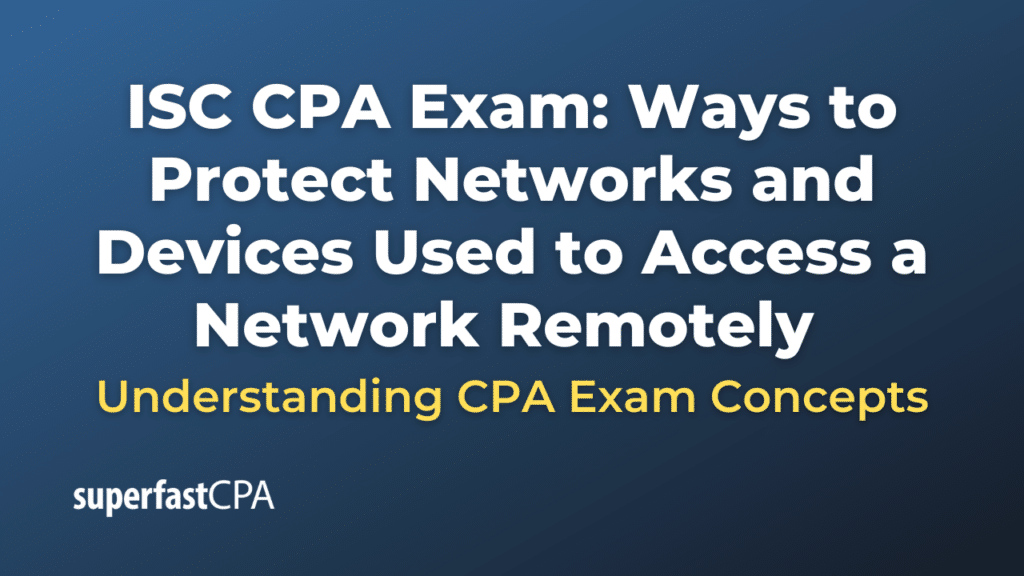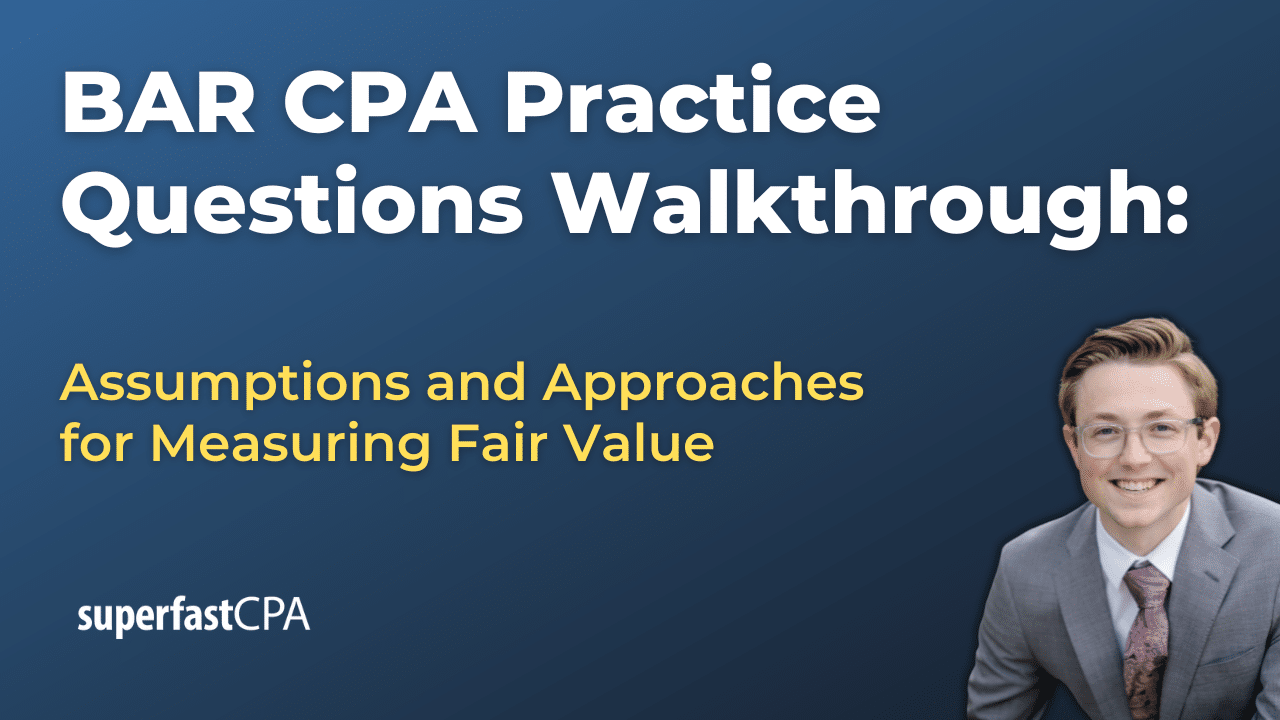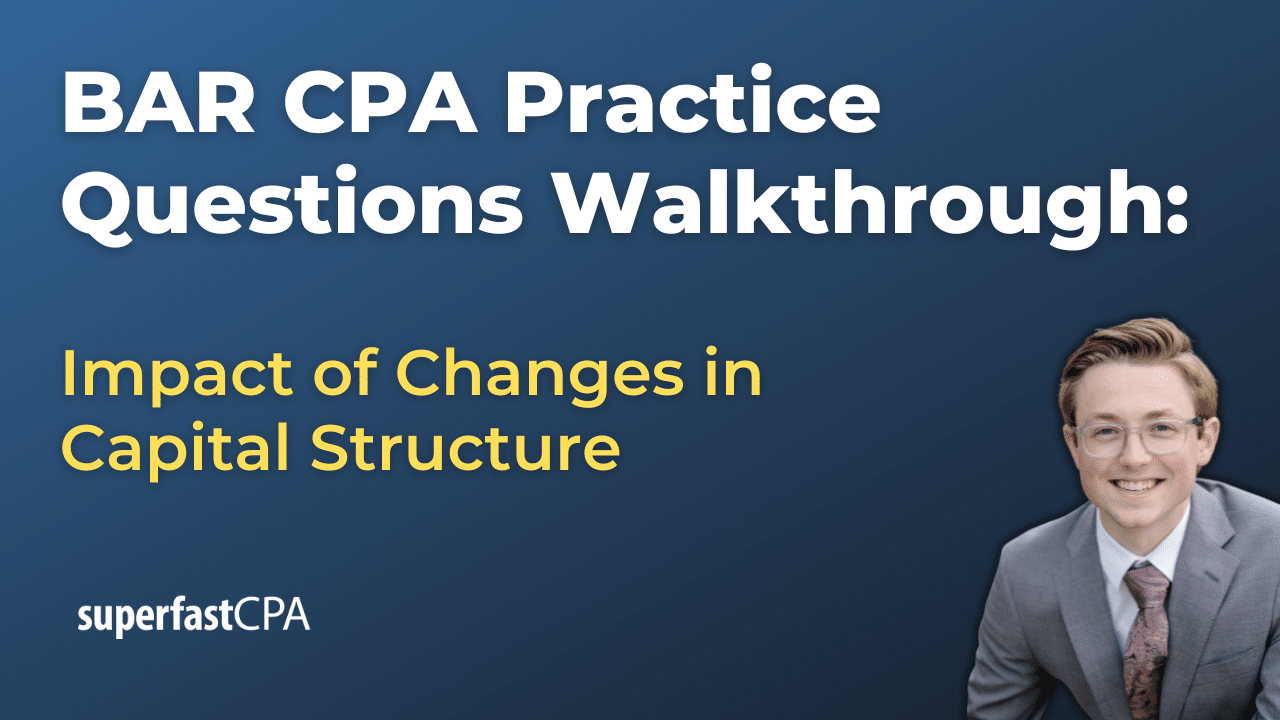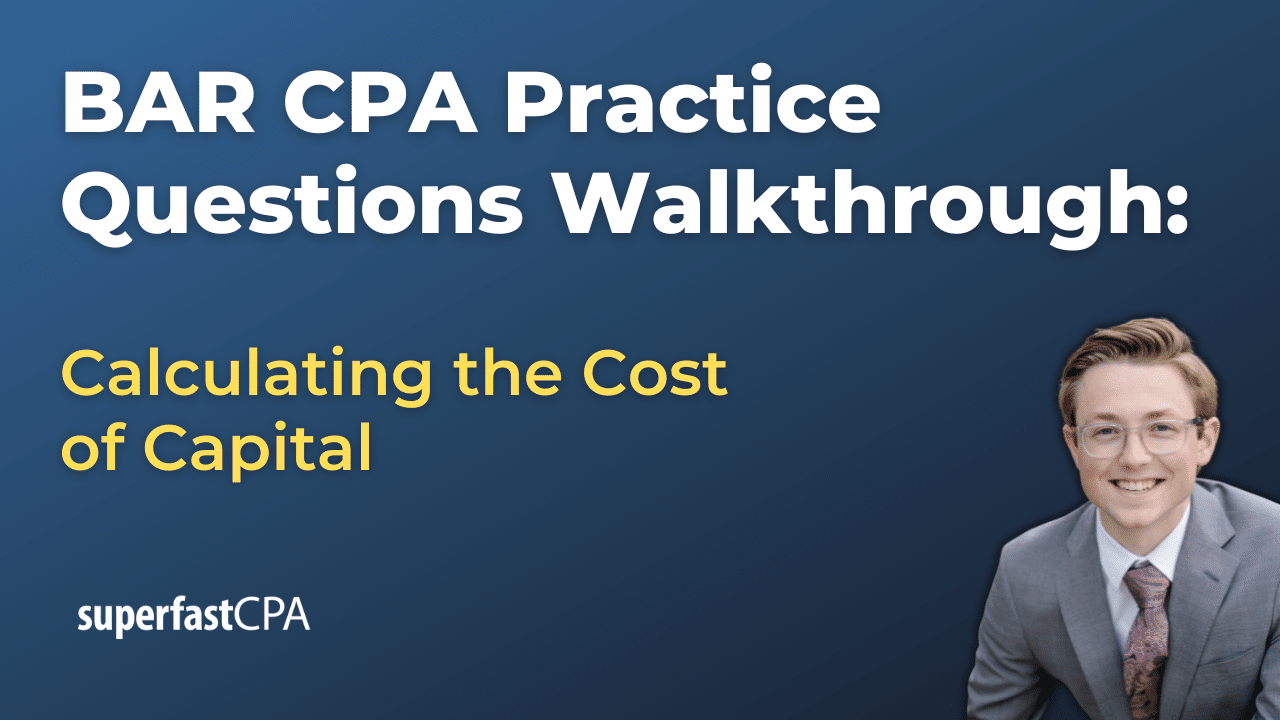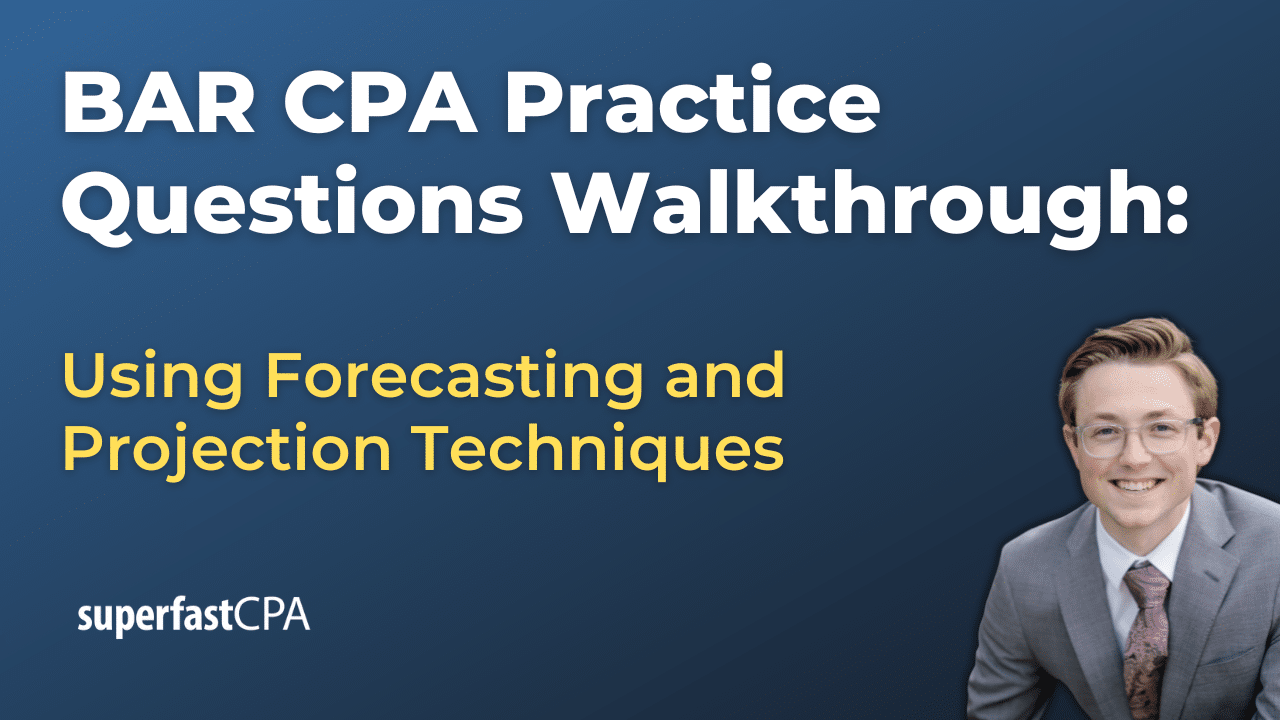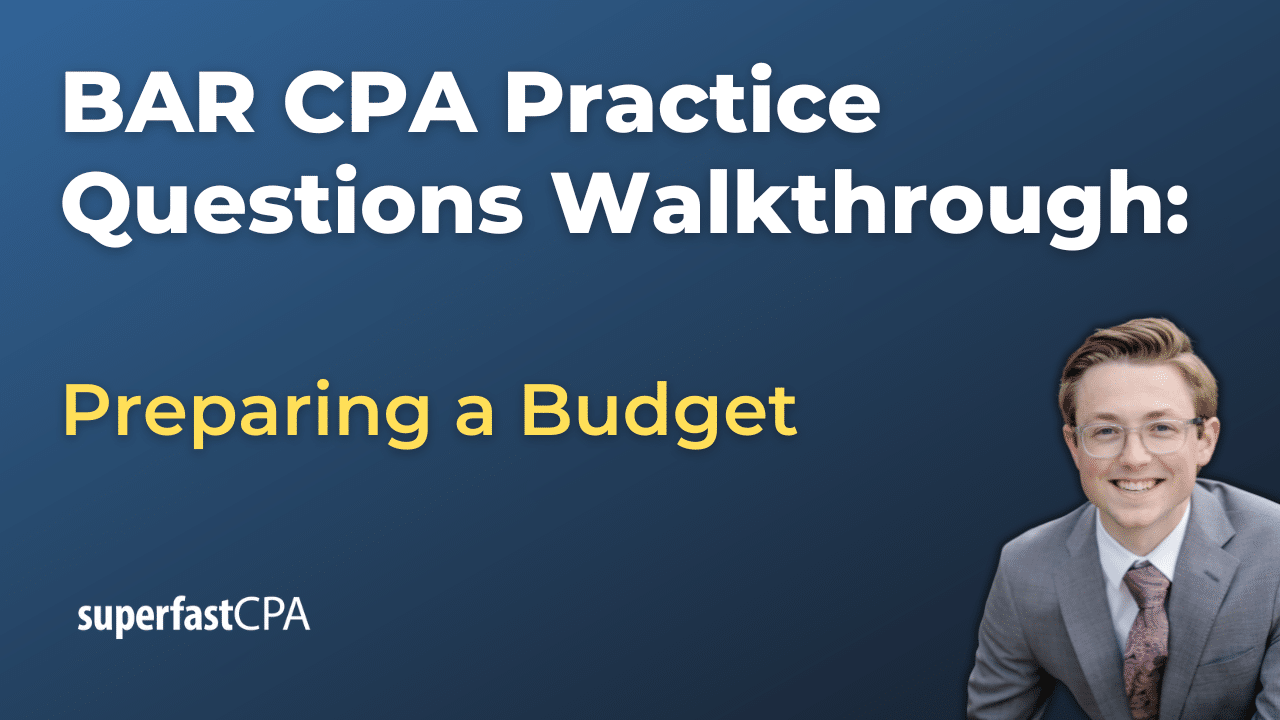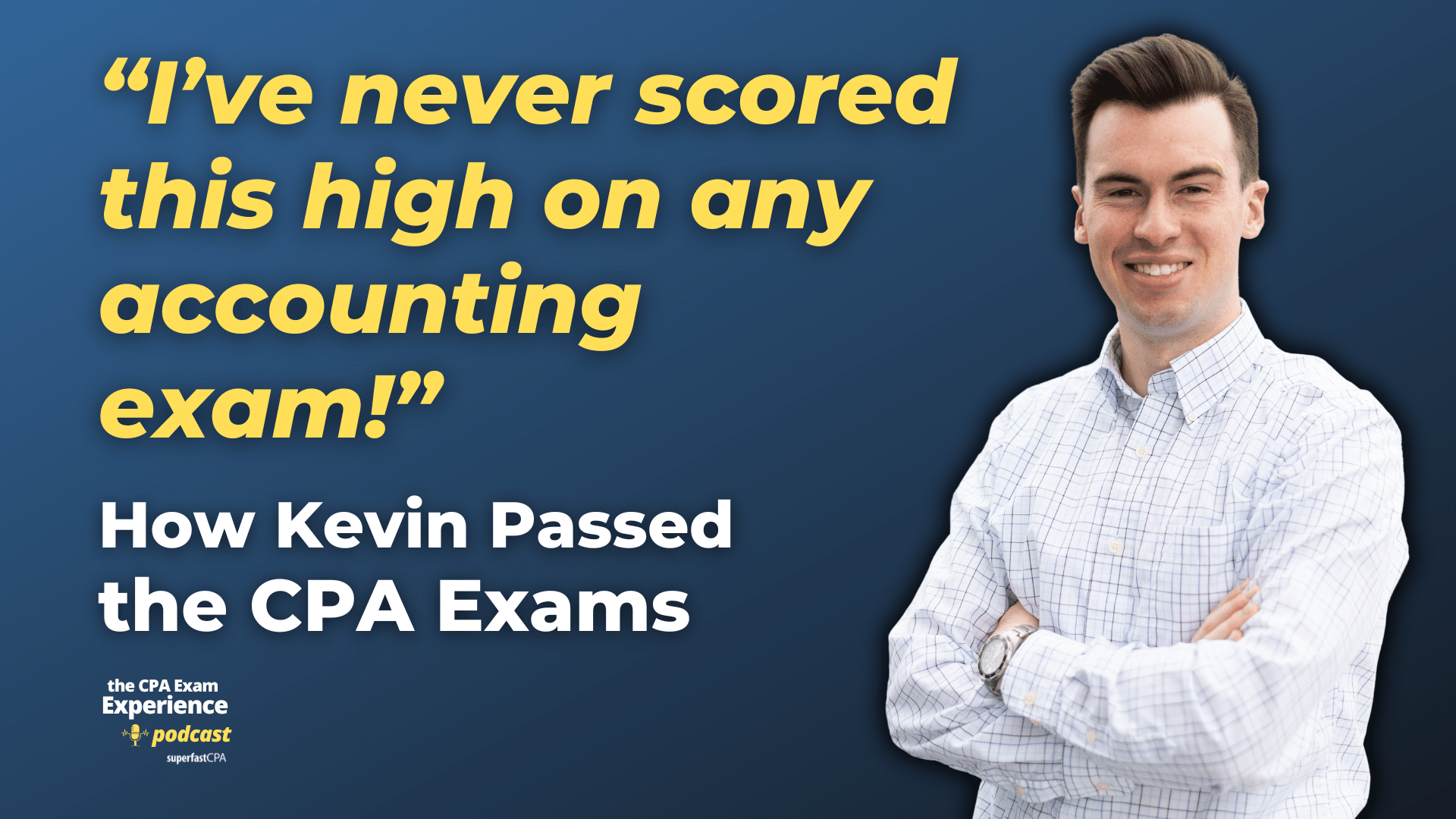Introduction
Overview of Remote Access Security
In this article, we’ll cover ways to protect networks and devices used to access a network remotely. In today’s interconnected digital landscape, remote access to networks has become increasingly common, especially with the rise of remote work and cloud-based services. Employees, contractors, and external partners often need to connect to corporate networks from various locations, using different devices. While this flexibility offers numerous advantages in terms of convenience and efficiency, it also introduces a broad range of security challenges.
The need to protect networks and devices used for remote access is critical to safeguarding sensitive data, maintaining the integrity of systems, and ensuring compliance with regulatory requirements. Without robust security measures, organizations expose themselves to significant risks, which can lead to severe financial, operational, and reputational damage.
Risks Associated with Unsecured Remote Access
Data Breaches:
Unsecured remote access can provide cybercriminals with an entry point into a network, allowing them to steal confidential information such as customer data, intellectual property, and financial records. Once inside, attackers can exfiltrate data without detection or compromise critical assets.
Malware Attacks:
Devices that connect to a network remotely are often more vulnerable to malware infections. If security protocols are lax, infected devices can serve as a conduit for malware to spread across the network, potentially leading to ransomware attacks, data corruption, or system downtime.
Unauthorized Access:
Remote access, if not properly secured, can result in unauthorized users gaining entry to corporate networks. This may occur due to weak passwords, lack of multi-factor authentication (MFA), or unpatched vulnerabilities. Unauthorized users could manipulate or steal data, disrupt business operations, or even hijack systems for malicious purposes.
Given these risks, securing remote access must be a top priority for organizations. A comprehensive strategy combining various security measures can mitigate these threats, enabling safe and controlled remote connectivity while preserving the confidentiality, integrity, and availability of network resources.
Network Isolation and Segmentation
What is Network Isolation and Segmentation?
Network isolation and segmentation are fundamental security practices designed to enhance the security of an organization’s network. Network isolation involves separating devices or systems from the main network to reduce exposure to potential threats, while network segmentation involves dividing a network into smaller, manageable sections, each with its own security controls.
By implementing these practices, organizations can create defined boundaries between different parts of their network. For example, a network might be segmented into sections for employees, sensitive databases, and guest users, with different levels of access and security applied to each. This approach prevents unrestricted communication between different parts of the network, limiting the potential damage that a successful cyberattack can cause.
Purpose and Benefits of Network Isolation and Segmentation
The primary goal of network isolation and segmentation is to reduce the risk of lateral movement within the network. Lateral movement occurs when attackers, once inside a network, attempt to move between different systems or devices to expand their access. By segmenting the network, even if an attacker compromises one part of the network, they will have difficulty accessing other areas.
Benefits include:
- Minimized Attack Surface: By isolating critical systems (e.g., sensitive databases), the overall attack surface is reduced. This means fewer entry points for attackers to exploit.
- Containment of Breaches: In case of a breach, segmentation ensures that the damage is contained within the affected segment, preventing it from spreading to other parts of the network.
- Enhanced Control Over Data Access: Different security policies can be applied to different segments. For instance, a highly sensitive database can be placed in a segment with stricter access controls, while less sensitive areas of the network may have more lenient controls.
Example:
Consider a financial institution where customer data is stored in a database. By segmenting the network, the database can be isolated from the rest of the network, ensuring that only authorized personnel can access it. Additionally, guest users connecting to the institution’s Wi-Fi network might be placed in a separate segment, preventing them from interacting with the internal systems used by employees.
Implementation Strategies for Network Isolation and Segmentation
Implementing network isolation and segmentation requires a combination of technical tools and security policies. Key techniques include:
- Firewalls: Firewalls can be used to enforce strict access rules between different network segments. For instance, a firewall might allow traffic between employees and internal systems but block any direct access to sensitive databases.
- Access Control Lists (ACLs): ACLs help define which users or devices are allowed to access specific segments of the network. For example, you could configure an ACL to restrict guest users from accessing administrative tools or sensitive resources.
- Subnets: Subnetting involves dividing a larger network into smaller, logical subnetworks, each with its own range of IP addresses. Subnets make it easier to apply different security policies to different parts of the network.
- Virtual LANs (VLANs): VLANs allow you to create separate virtual segments within the same physical network. Each VLAN can have its own security policies, preventing traffic from moving between segments unless explicitly allowed.
By carefully combining these strategies, organizations can implement a layered defense that enhances the overall security of their network and mitigates the risk of unauthorized access or data breaches.
Virtual Private Network (VPN)
What is a VPN?
A Virtual Private Network (VPN) is a technology that enables secure communication between a remote user and a private network by creating an encrypted connection, or “tunnel,” over the internet. The VPN encrypts all data transmitted between the remote user’s device and the network, ensuring that even if the data is intercepted, it cannot be read or altered by unauthorized parties.
The primary purpose of a VPN is to provide a secure and private connection for users accessing a network from remote locations. It ensures that sensitive information, such as login credentials, corporate data, or customer records, remains confidential even when transmitted over public or less secure networks, like a home Wi-Fi or public hotspot.
Importance of VPN in Remote Access
In a remote work environment, the use of VPNs is essential for securing access to corporate networks. When employees connect to a network from outside the office, they are often using untrusted networks that can be vulnerable to attacks, such as man-in-the-middle attacks, where an attacker intercepts data being transmitted.
A VPN mitigates this risk by creating a secure tunnel between the user’s device and the corporate network. Through encryption, the VPN ensures that any data sent or received over this connection is unreadable to third parties. This prevents attackers from intercepting sensitive information or gaining unauthorized access to corporate resources.
Additionally, VPNs allow users to appear as if they are on the local network, enabling them to access files, applications, and other resources that are typically restricted to in-office use. This combination of encryption and access makes VPNs a critical component of any remote access security strategy.
Best Practices for VPN Security
To maximize the security provided by a VPN, organizations must follow best practices in both implementation and management:
- Strong Authentication:
VPN access should be protected by strong authentication methods, such as multi-factor authentication (MFA). This ensures that even if an attacker obtains a user’s password, they would still need a second form of authentication (e.g., a code sent to a mobile device) to gain access. MFA significantly reduces the risk of unauthorized users gaining access through stolen credentials. - Encryption Protocols:
The strength of a VPN largely depends on the encryption protocols it uses. The most secure protocols include:- IPSec: Internet Protocol Security (IPSec) encrypts and authenticates all data at the IP layer, providing robust security for VPN connections.
- SSL/TLS: Secure Sockets Layer (SSL) and Transport Layer Security (TLS) are commonly used in VPNs for encrypting web traffic and are widely supported by modern systems.
Organizations should ensure that their VPN solutions use strong, up-to-date encryption protocols to protect data from being intercepted or altered.
- Regular Updates and Monitoring:
Like any security system, a VPN requires regular updates to patch vulnerabilities and ensure it is secure against the latest threats. VPN configurations and software should be consistently updated with the latest security patches from the vendor.
Additionally, monitoring VPN traffic for suspicious activity is essential. Continuous logging and analysis of VPN activity can help detect and respond to potential security breaches, such as unusual login times or locations.
By adhering to these best practices, organizations can ensure their VPN solution provides the highest level of security for remote access, protecting their network from unauthorized access and ensuring the confidentiality and integrity of transmitted data.
Wireless Network Security
Common Risks in Wireless Networks
Wireless networks are inherently more vulnerable to security threats compared to wired networks due to the nature of their signals, which are broadcast over the air and can be intercepted by anyone within range. Without proper security measures, attackers can exploit these vulnerabilities to gain unauthorized access or disrupt network operations.
Some common risks in wireless networks include:
- Rogue Access Points: Attackers can set up unauthorized access points that mimic legitimate networks, tricking users into connecting and potentially stealing their credentials or sensitive data.
- Eavesdropping: Since wireless signals travel through the air, attackers can intercept data transmitted over the network if encryption is weak or absent. This allows them to view or steal sensitive information, such as login credentials or private communications.
- Man-in-the-Middle Attacks (MitM): In this type of attack, an attacker secretly intercepts and relays communications between two parties who believe they are communicating directly with each other. This allows the attacker to manipulate or steal data.
- Unauthorized Access: If wireless networks are not secured with strong passwords or encryption, attackers can easily connect to the network, potentially gaining access to sensitive systems and data.
Best Practices for Securing Wireless Networks
To mitigate these risks, organizations must implement robust security practices for their wireless networks. Some of the most effective measures include:
Encryption Standards: WPA3 vs. WPA2
Encryption is the first line of defense for securing wireless networks. It ensures that data transmitted over the network cannot be easily intercepted or read by unauthorized users.
- WPA3 (Wi-Fi Protected Access 3):
WPA3 is the latest and most secure encryption standard for wireless networks. It improves upon WPA2 by providing stronger encryption algorithms and enhanced protections against brute-force attacks. WPA3 also offers forward secrecy, which ensures that even if an attacker captures encrypted data, they will not be able to decrypt it later, even if they obtain the network key. - WPA2 (Wi-Fi Protected Access 2):
WPA2 is still widely used and provides a good level of security, but it is more vulnerable to certain types of attacks, such as the KRACK (Key Reinstallation Attack). While WPA2 can be used with strong encryption (AES), organizations should consider upgrading to WPA3 wherever possible for improved security.
SSID Management: Hiding SSIDs and Using Unique Network Names
The SSID (Service Set Identifier) is the name of the wireless network that is broadcast for users to find and connect to. Proper SSID management can help protect the network from unauthorized access.
- Hiding the SSID:
While hiding the SSID (preventing it from being broadcast) won’t stop a determined attacker, it adds an extra layer of security by making the network less visible to casual users or attackers scanning for available networks. - Using Unique Network Names:
Default SSIDs (such as “Linksys” or “Netgear”) can make networks more susceptible to attacks because attackers can easily guess the hardware in use and exploit known vulnerabilities. Using a unique SSID helps avoid this risk and reduces the likelihood of being targeted in a broad attack.
Network Segmentation: Isolating Guest Networks from Business-Critical Operations
Network segmentation is the practice of dividing a network into separate parts to control and limit access. This approach is especially important in wireless networks, where guest access is often provided.
- Isolating Guest Networks:
Guests and external users should never have access to the main corporate network. Instead, they should be placed on a separate, isolated network with limited access. This prevents them from accessing sensitive resources and reduces the risk of data breaches. - Business-Critical Network Segmentation:
Similarly, critical business systems (such as financial systems or confidential databases) should be segmented from general employee access. This ensures that even if one part of the network is compromised, attackers cannot easily move laterally to more sensitive areas.
MAC Address Filtering and Monitoring
MAC address filtering is a technique used to control which devices can connect to the wireless network by allowing only devices with specific MAC (Media Access Control) addresses.
- Limiting Devices with MAC Address Filtering:
By creating an “allowlist” of approved devices based on their MAC addresses, organizations can restrict network access to only authorized devices. However, MAC addresses can be spoofed by attackers, so this method should be used in combination with other security measures. - Monitoring for Unauthorized Connections:
Regularly monitoring the network for unauthorized MAC addresses and suspicious activity is crucial for detecting potential intrusions. Intrusion detection systems (IDS) can alert administrators when unknown devices attempt to connect to the network, allowing for a quick response.
By following these best practices, organizations can significantly reduce the risk of attacks on their wireless networks, ensuring that only authorized users have access and that transmitted data remains secure.
Endpoint Security
What is Endpoint Security?
Endpoint security refers to the practice of protecting individual devices, such as laptops, smartphones, tablets, and desktop computers, that connect to a network. These devices, known as endpoints, are often the entry points for cyber threats, as they are used to access sensitive data and resources within an organization’s network. Securing endpoints is essential because a single compromised device can be a gateway for attackers to infiltrate the entire network. Effective endpoint security involves implementing multiple layers of defense on each device to prevent unauthorized access, detect potential threats, and respond swiftly to any security breaches.
Key Components of Endpoint Security
To ensure comprehensive protection for endpoints, organizations typically deploy a combination of security solutions and management tools. Key components of endpoint security include:
Antivirus/Antimalware Solutions
Antivirus and antimalware software are foundational to endpoint security, offering protection against a wide range of threats, including viruses, spyware, ransomware, and other forms of malware. These solutions continuously monitor the endpoint for malicious activities, scanning files, applications, and processes to detect and eliminate threats before they can cause harm. Regular updates to antivirus software are essential to keep pace with evolving malware threats.
Firewalls and Intrusion Prevention Systems (IPS)
A firewall is a network security device that monitors and controls incoming and outgoing traffic based on predefined security rules. On endpoints, firewalls serve as an additional layer of defense, preventing unauthorized access to the device. Intrusion Prevention Systems (IPS) are designed to detect and block malicious activities on endpoints in real time, protecting against network-based attacks such as port scanning, denial-of-service attacks, and attempts to exploit vulnerabilities.
Mobile Device Management (MDM)
As the use of mobile devices for work purposes increases, Mobile Device Management (MDM) solutions are essential for securing smartphones and tablets. MDM tools allow organizations to enforce security policies, control device settings, and manage app installations on mobile devices. With MDM, administrators can remotely lock or wipe a device if it is lost or stolen, ensuring that sensitive corporate data is not compromised.
Best Practices for Endpoint Protection
Implementing best practices for endpoint security can significantly reduce the risk of breaches and ensure that all devices remain secure when connecting to the network. These practices include:
Regular Software Updates
Keeping software and operating systems up to date is one of the most important aspects of endpoint security. Regular software updates ensure that known vulnerabilities are patched, reducing the risk of exploitation by attackers. Organizations should automate the update process where possible to ensure timely patching of all endpoints.
Encryption
Encryption is essential for protecting data on endpoints, especially in cases where devices are lost or stolen. Full disk encryption ensures that data stored on the device is unreadable without proper authentication, providing a strong defense against unauthorized access to sensitive information. Encryption should also extend to data in transit to protect it from interception when the device is connected to external networks.
Remote Wipe Functionality
Endpoints, especially mobile devices and laptops, are at risk of being lost or stolen. To mitigate the damage from such incidents, organizations should implement remote wipe functionality. This allows administrators to remotely erase all data from the device, ensuring that sensitive information is not accessible to unauthorized individuals. Remote wipe can be managed through MDM systems and is particularly important for devices containing confidential corporate data.
Application Whitelisting
Application whitelisting is a security practice that restricts endpoints to run only pre-approved applications. By creating a list of trusted applications, organizations can prevent malicious or unauthorized software from being installed or executed on endpoints. This reduces the risk of malware infections and ensures that only secure, necessary software is used by employees.
By adhering to these best practices and utilizing the key components of endpoint security, organizations can greatly enhance the security of devices connecting to their network, minimizing the risk of data breaches and other security incidents.
System Hardening
What is System Hardening?
System hardening refers to the process of securing computer systems, servers, and networks by minimizing their vulnerabilities. The primary goal of system hardening is to reduce the attack surface — the number of potential entry points that cybercriminals could exploit to gain unauthorized access or disrupt operations. This is achieved by identifying and eliminating unnecessary functions, services, and components that could be leveraged by attackers. By systematically closing security gaps, system hardening enhances the overall security posture of an organization, making systems more resilient to cyberattacks.
Techniques for System Hardening
Effective system hardening involves a variety of techniques, each aimed at addressing specific areas of vulnerability. Some of the most important techniques include:
Removing Unnecessary Services/Software
Many systems come with default software and services that are not required for specific operational needs. Removing unnecessary services and software minimizes the risk of exploitation, as each running service or installed application presents a potential target for attackers. By deactivating or uninstalling these components, organizations can reduce the number of ways an attacker might infiltrate a system.
For example, if a server is dedicated to database management, web server services may not be needed. By disabling or removing those services, the risk of those services being exploited is eliminated.
Disabling Unused Ports
Ports are communication endpoints that allow devices to exchange data over a network. While necessary for certain operations, many systems have unused ports left open by default, making them vulnerable to attacks. Disabling unused ports ensures that only the required ports for specific applications or services remain active, reducing the risk of unauthorized access through those open communication points.
For instance, if a system is not using FTP (File Transfer Protocol), the associated port (port 21) should be closed to prevent attackers from exploiting it.
Patch Management: Ensuring the Latest Security Updates are Applied
Patch management is the process of regularly updating software and systems with the latest security patches and fixes. Cybercriminals often exploit known vulnerabilities in outdated software, so applying patches in a timely manner is crucial for maintaining system security.
Patch management involves staying updated on the latest patches released by software vendors and automating their deployment across all systems to reduce the risk of security flaws being exploited.
Configuring Secure Access Policies: Using Role-Based Access Control (RBAC)
Role-based access control (RBAC) is a method for managing and restricting user access to systems and data based on their role within the organization. By configuring secure access policies, organizations can ensure that individuals only have access to the resources necessary to perform their job functions. This principle of least privilege limits the potential damage an attacker could cause if they were to gain unauthorized access to an account.
For example, a database administrator may have full access to the database, while a general employee might only have access to specific records. Configuring these permissions carefully helps mitigate the risk of unauthorized access or misuse.
Benefits of System Hardening
The practice of system hardening provides several significant benefits for organizations:
- Increased Security Posture: By systematically removing vulnerabilities, system hardening strengthens the overall security framework of the organization. This makes systems more resilient to a wide range of threats, including malware, unauthorized access, and exploitation of known vulnerabilities.
- Reduced Attack Surface: A smaller attack surface means fewer opportunities for attackers to penetrate the system. With unnecessary services disabled, unused ports closed, and security patches applied, there are fewer vectors available for attackers to exploit.
- Improved Compliance: Many industries have regulatory requirements for securing systems, such as those related to data protection (GDPR, HIPAA, etc.). System hardening helps organizations comply with these regulations by ensuring systems are secure and aligned with best practices.
By implementing system hardening techniques, organizations can significantly reduce their exposure to cyber threats and safeguard critical systems from being compromised.
Intrusion Prevention and Detection Systems (IPS/IDS)
What are IPS and IDS?
Intrusion Detection Systems (IDS) and Intrusion Prevention Systems (IPS) are essential tools in network security designed to detect and prevent unauthorized access or malicious activities within a network. While both systems monitor network traffic, they serve distinct functions:
- Intrusion Detection System (IDS): IDS is a monitoring system that inspects network traffic and system activities for suspicious behavior or known threats. It alerts administrators when a potential intrusion is detected but does not take direct action to prevent it. IDS acts as a surveillance tool, providing visibility into potential attacks without disrupting traffic.
- Intrusion Prevention System (IPS): IPS, on the other hand, is a proactive security solution that not only detects suspicious activities but also takes immediate action to block or mitigate potential threats. It is positioned in-line with network traffic, meaning that it can inspect and filter out malicious packets in real-time, effectively preventing intrusions before they occur.
Role of IDS/IPS in Network Security
IDS and IPS play a crucial role in maintaining the integrity and security of a network by identifying and responding to potential threats. Both systems work by analyzing network traffic, system logs, and user activities for suspicious patterns, but their functions differ slightly:
- IDS in Network Security:
IDS continuously monitors and logs network traffic, providing alerts when it identifies behaviors or traffic that matches known attack signatures or abnormal patterns. It gives security teams the necessary information to investigate potential threats and respond accordingly. While IDS does not stop attacks on its own, it serves as an important early warning system for identifying threats before they cause damage. - IPS in Network Security:
IPS operates similarly to IDS but goes a step further by automatically blocking or preventing attacks in real-time. When suspicious traffic is detected, IPS can drop malicious packets, block traffic from specific IP addresses, or terminate harmful sessions, thereby preventing the threat from spreading across the network. IPS is particularly effective at stopping attacks like denial-of-service (DoS) and buffer overflow exploits.
By working together, IDS and IPS provide both visibility and active defense, ensuring that networks are monitored for potential threats and attacks are promptly stopped.
Implementation Strategies
To maximize the effectiveness of IDS and IPS systems, organizations need to carefully consider their detection methods, network placement, and integration with other security tools. Key strategies include:
Signature-based vs. Anomaly-based Detection
- Signature-based Detection:
This method relies on predefined attack patterns, known as signatures, to detect threats. Signature-based detection is effective against known threats because it can quickly identify traffic that matches the signature of a recognized attack. However, it is less effective against new or unknown attacks for which signatures have not been developed. - Anomaly-based Detection:
Anomaly-based detection works by establishing a baseline of normal network behavior and then identifying deviations from this baseline as potential threats. This approach is useful for detecting zero-day attacks and unknown threats that do not match any existing signatures. However, it may result in more false positives, as legitimate traffic that deviates from the baseline could be flagged as suspicious.
A combination of both methods can provide comprehensive coverage, detecting known threats with signature-based detection and identifying unknown threats with anomaly-based detection.
Placement within Network Architecture
Proper placement of IDS/IPS within the network architecture is critical for ensuring optimal performance and security:
- Behind the Firewall:
Placing IDS/IPS systems behind the firewall allows them to monitor and protect internal network traffic, filtering out malicious packets that bypass firewall defenses. This setup ensures that even if an attacker penetrates the firewall, IDS/IPS can still detect or block further attempts to compromise the network. - In-line with Critical Systems:
IPS systems, in particular, are often placed in-line with key network components or services to actively filter traffic before it reaches critical systems. This ensures that any malicious traffic is blocked before it can cause harm.
Integration with SIEM (Security Information and Event Management)
Integration with SIEM systems enhances the effectiveness of IDS/IPS by providing a centralized platform for collecting, analyzing, and correlating security events across the network. SIEM solutions gather logs and alerts from multiple sources, including IDS/IPS, firewalls, and servers, to provide security teams with a comprehensive view of network activity.
- Improved Visibility:
By integrating IDS/IPS with SIEM, organizations can gain better visibility into network threats, as SIEM systems provide real-time insights and historical analysis of security events. - Correlated Analysis:
SIEM tools help correlate multiple security alerts, reducing false positives and providing context for potential threats. This enables security teams to prioritize alerts and respond more effectively to actual threats.
IDS and IPS are powerful tools for detecting and preventing intrusions, and when combined with strategies like signature-based and anomaly-based detection, proper network placement, and integration with SIEM systems, they provide a robust defense against cyber threats.
Emerging Trends and Technologies in Remote Network Protection
Zero Trust Security
Zero Trust Security is a modern security framework built on the principle of “never trust, always verify.” This approach assumes that threats could exist both inside and outside the network perimeter, and as a result, no entity—whether inside the network or accessing remotely—should be inherently trusted. Every access request, whether it comes from a user, device, or application, is subject to stringent authentication and authorization processes before being granted.
In the context of remote access, Zero Trust Security plays a pivotal role in ensuring that even when users access the network from outside the corporate environment, their identity, devices, and actions are continuously verified. Key elements of Zero Trust include:
- Continuous Authentication: Users are required to verify their identity using methods such as multi-factor authentication (MFA) at each access point, reducing the risk of compromised credentials leading to unauthorized access.
- Least Privilege Access: Users are only granted the minimum level of access needed to perform their tasks, reducing the risk of lateral movement within the network in the event of a breach.
- Micro-segmentation: The network is divided into smaller, isolated zones, ensuring that even if one area is compromised, attackers cannot easily access other parts of the network.
By applying Zero Trust principles, organizations can secure remote access environments more effectively, preventing unauthorized users from gaining access and limiting the potential impact of a breach.
Secure Access Service Edge (SASE)
Secure Access Service Edge (SASE) is an emerging cloud-based architecture that combines both networking and security functions to provide a more streamlined and secure solution for remote access. SASE converges network-as-a-service offerings like SD-WAN (Software-Defined Wide Area Network) with security services such as firewalls, secure web gateways, and cloud access security brokers (CASBs).
SASE allows organizations to provide secure remote access by routing all traffic through a unified platform that applies consistent security policies across users, devices, and locations. Key benefits of SASE include:
- Improved Performance: By using cloud-based infrastructure, SASE reduces latency and improves connectivity for remote users by optimizing traffic routing through the nearest points of presence (PoPs).
- Comprehensive Security: SASE offers an integrated security stack, which includes identity-based access controls, threat prevention, and data loss protection, ensuring that all traffic—whether from remote workers or branch offices—is secured before entering the corporate network.
- Scalability: As a cloud-native solution, SASE can easily scale to accommodate changing business needs, making it ideal for supporting large numbers of remote workers.
By adopting SASE, organizations can secure their remote access in a more efficient and scalable manner, with consistent security policies applied across all network edges.
Endpoint Detection and Response (EDR)
Endpoint Detection and Response (EDR) tools are advanced security solutions designed to monitor and protect endpoint devices, such as laptops, desktops, and mobile devices, in real time. EDR solutions continuously collect and analyze data from endpoints, enabling the detection of suspicious activities or security incidents as they occur.
EDR plays a critical role in remote network protection by providing:
- Real-time Monitoring: EDR tools constantly monitor endpoint devices for signs of unusual behavior, such as unauthorized access attempts, abnormal file modifications, or unusual network connections.
- Threat Detection and Response: When potential threats are detected, EDR solutions can automatically respond by isolating the device from the network, alerting security teams, or taking corrective actions, such as terminating malicious processes or quarantining files.
- Forensic Analysis: EDR tools store data logs from endpoints, allowing security teams to conduct forensic investigations in the event of a breach, helping to identify the source of the attack and its impact.
By deploying EDR solutions, organizations can protect their endpoints more effectively, ensuring that any threats targeting remote devices are swiftly detected and mitigated. This is particularly important as remote workers often use devices outside the corporate perimeter, making them prime targets for attackers.
Incorporating these emerging technologies—Zero Trust Security, SASE, and EDR—into a comprehensive remote access security strategy can significantly enhance an organization’s ability to protect its network and remote users from evolving cyber threats.
Conclusion
Recap of Remote Access Security Best Practices
As organizations continue to embrace remote work and cloud-based operations, securing remote access to networks has become a critical priority. The article has outlined several key strategies for protecting networks and devices from potential threats when accessing remotely. These include:
- Network Isolation and Segmentation: Dividing networks into smaller, secure segments to reduce the risk of lateral movement in case of a breach.
- Virtual Private Networks (VPNs): Utilizing VPNs to create encrypted tunnels for remote users, ensuring secure data transmission.
- Wireless Network Security: Implementing strong encryption standards like WPA3, managing SSIDs, and segmenting networks to secure wireless access points.
- Endpoint Security: Protecting individual devices with antivirus software, firewalls, and mobile device management to prevent unauthorized access and malware.
- System Hardening: Reducing vulnerabilities by removing unnecessary services, disabling unused ports, and applying regular security patches.
- Intrusion Prevention and Detection Systems (IPS/IDS): Monitoring network traffic for suspicious activities and preventing potential intrusions with a combination of detection and active blocking.
- Emerging Technologies: Leveraging Zero Trust Security, SASE, and EDR solutions to provide advanced protection for remote access environments.
Together, these measures form a layered security approach, where multiple lines of defense work together to safeguard networks and devices from a wide range of cyber threats.
Encouragement for Continuous Monitoring and Updating Security Practices
Cyber threats are constantly evolving, and attackers continually develop new techniques to bypass traditional security measures. As a result, it’s not enough to simply implement security solutions and assume the network is fully protected. Organizations must commit to continuous monitoring of network activity, regularly updating security tools, and reviewing security policies to address emerging vulnerabilities.
Regular audits, patch management, and security training for employees should be standard practices to ensure that security measures remain effective. By staying vigilant and proactive, organizations can protect their remote access infrastructure and keep ahead of the ever-changing threat landscape.