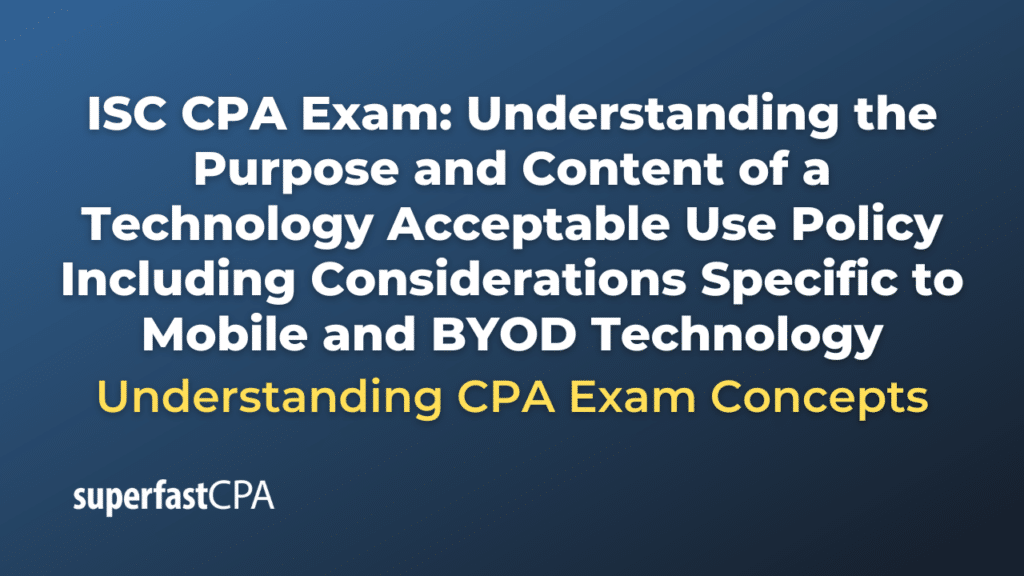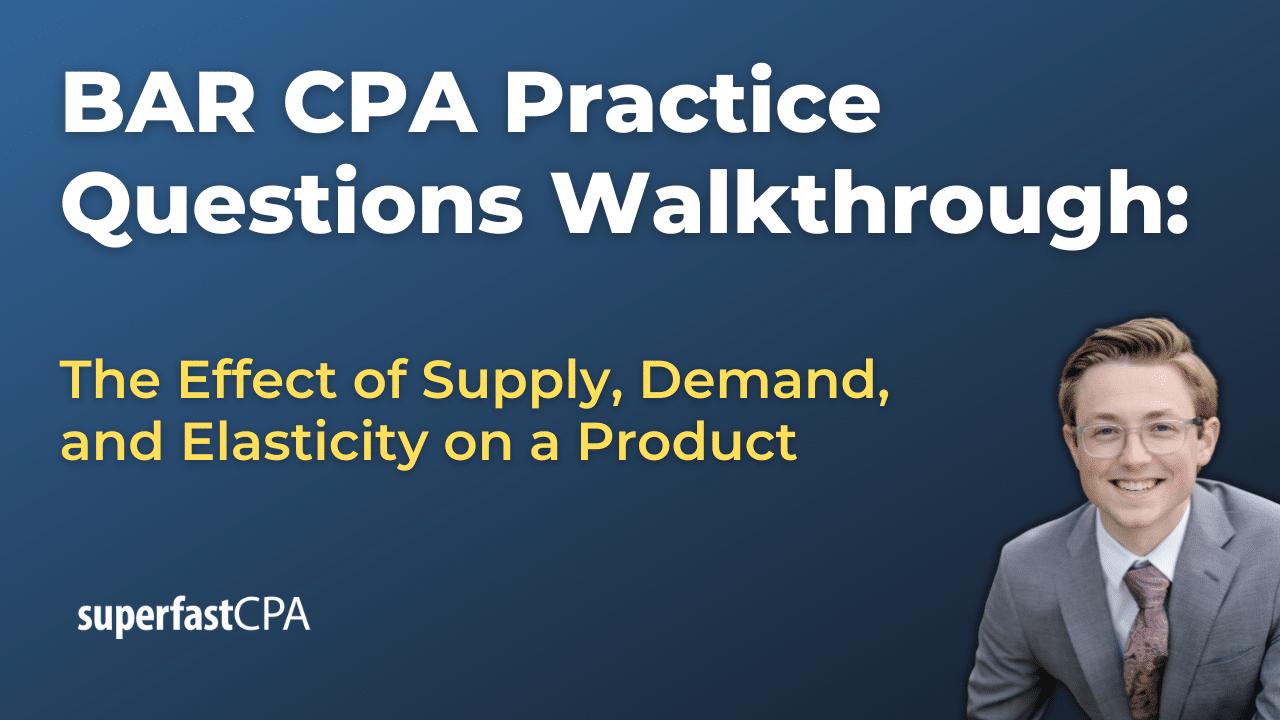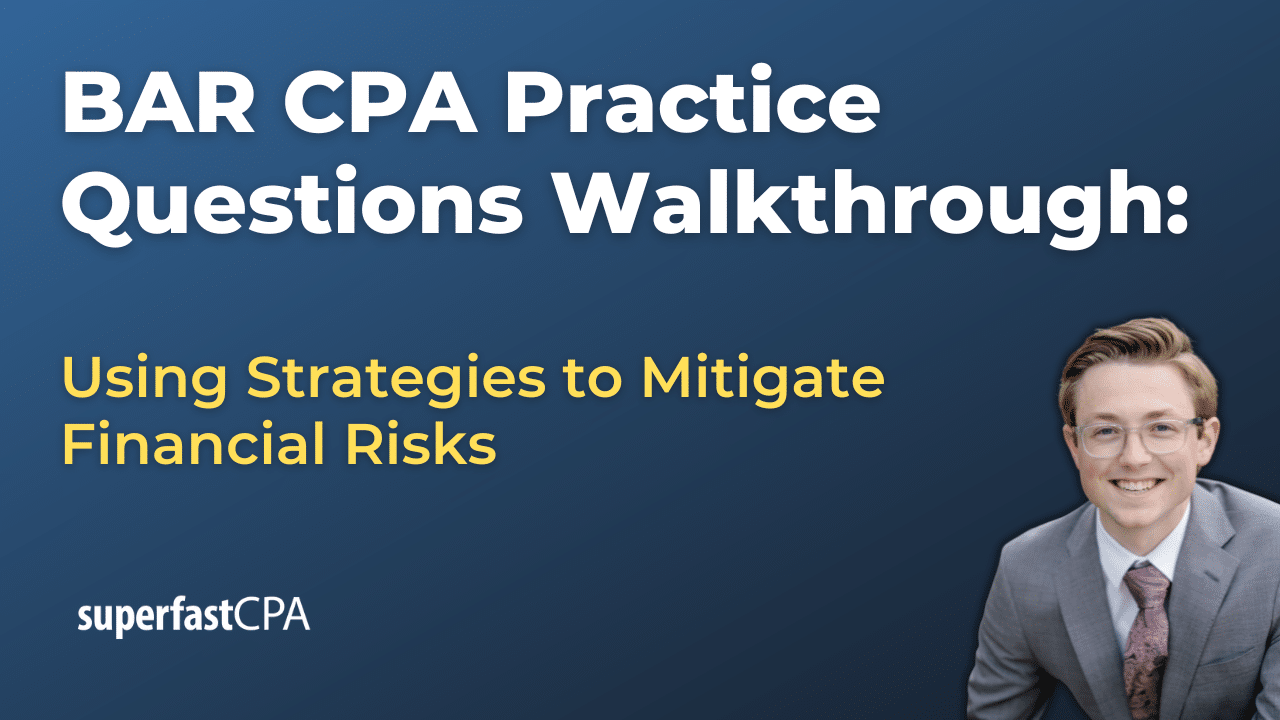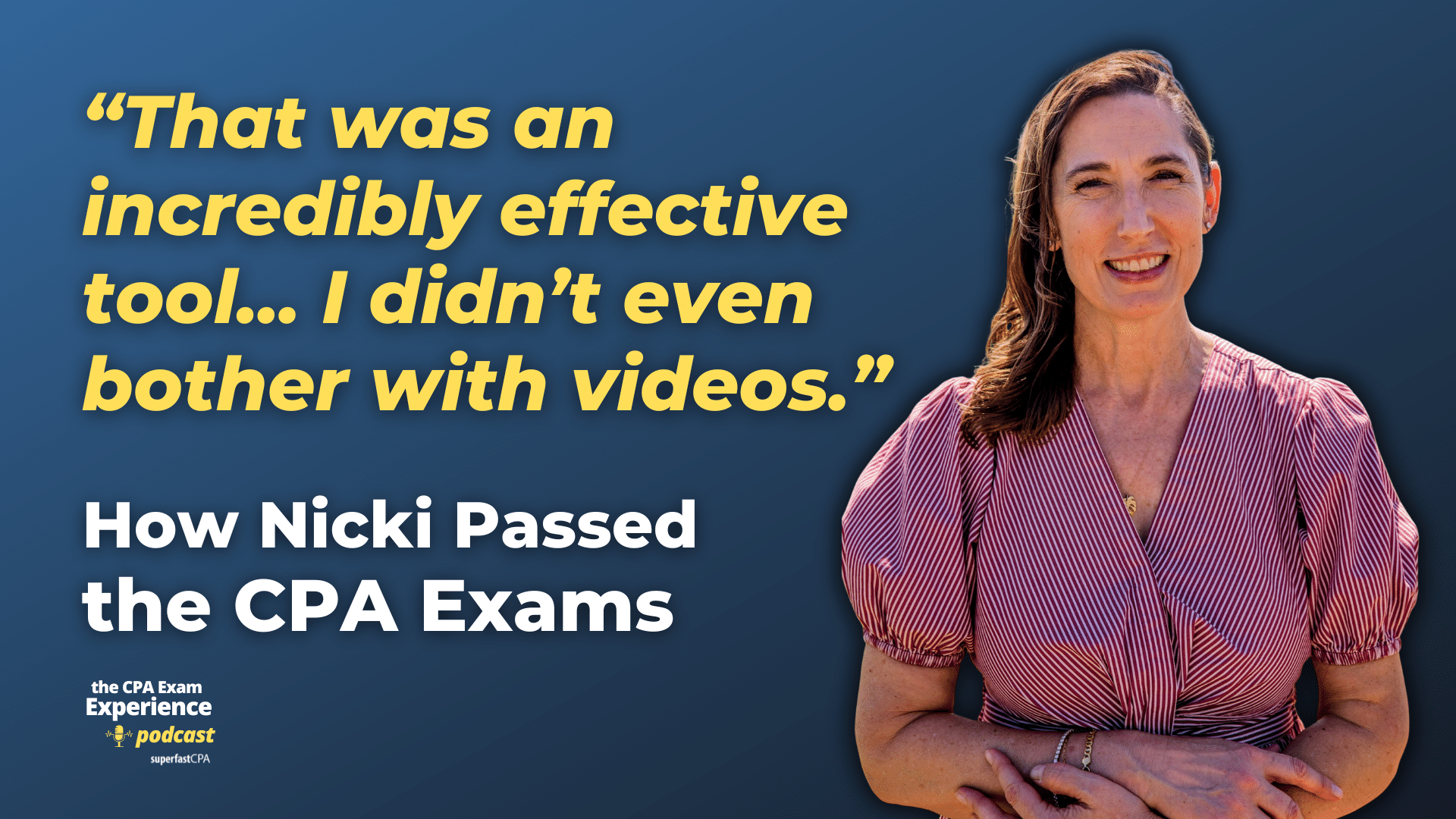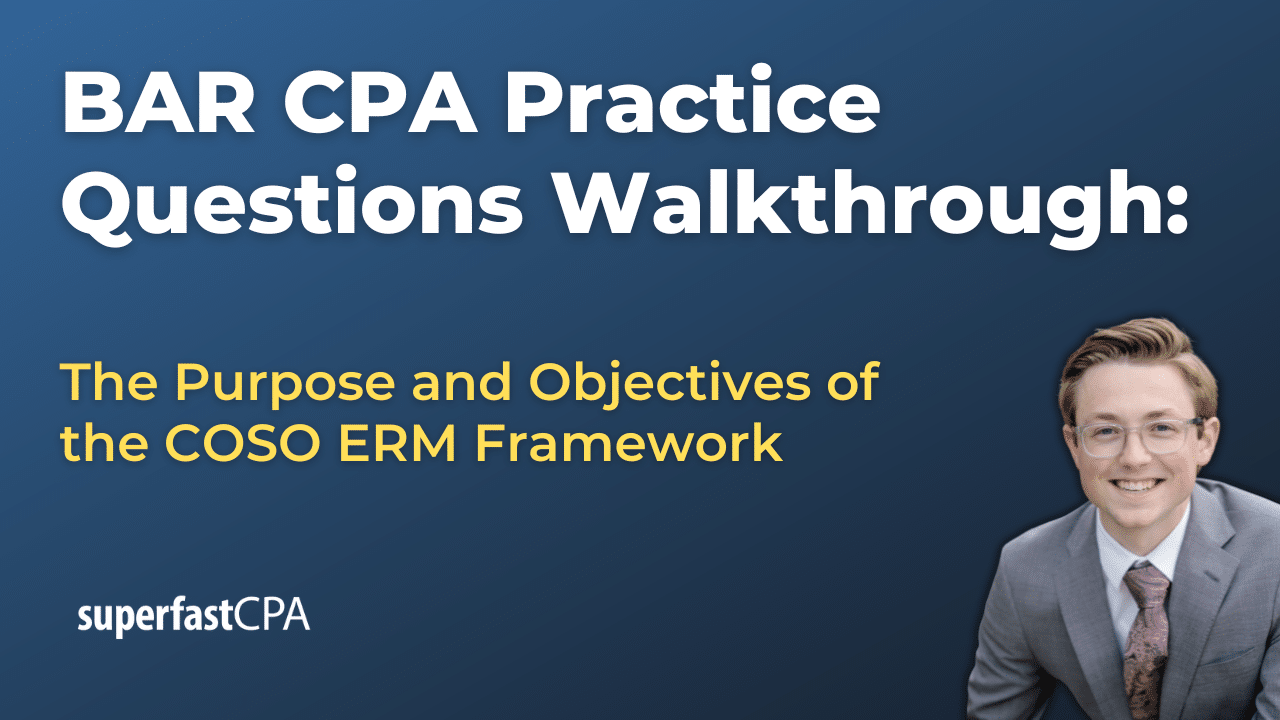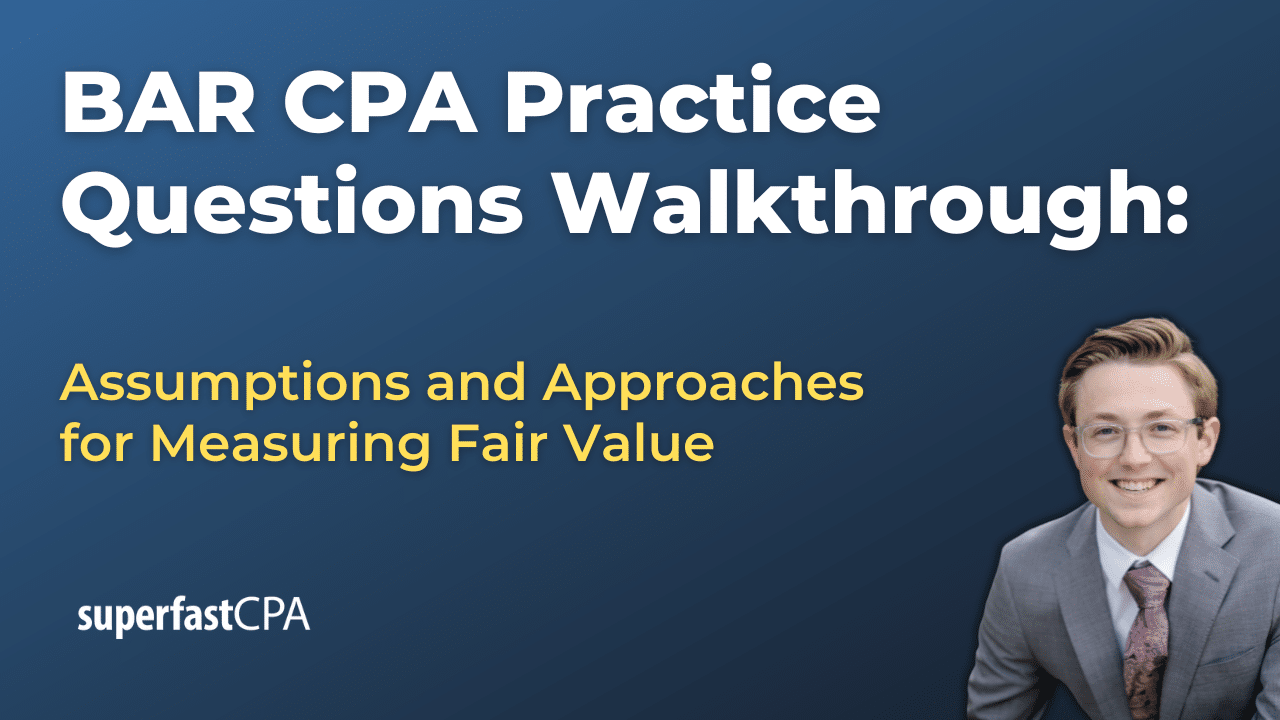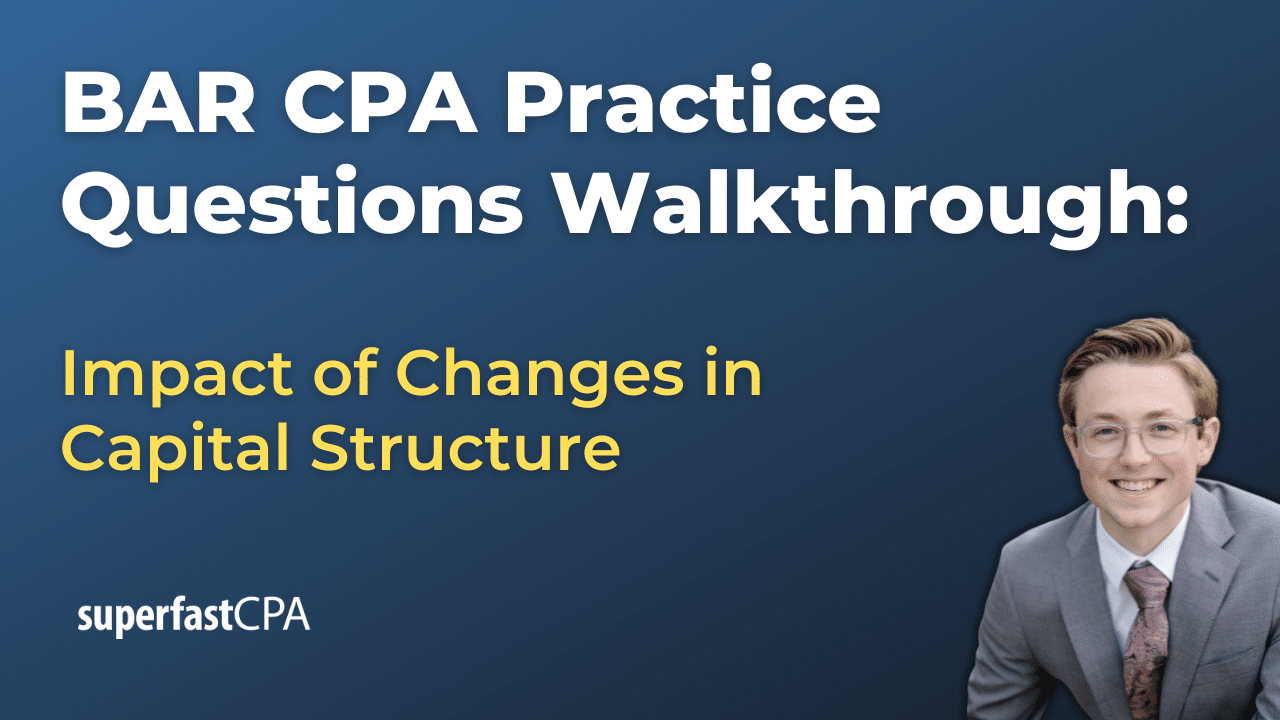Introduction
Overview of Acceptable Use Policies (AUPs)
Definition and Importance in a Corporate Environment
In this article, we’ll cover understanding the purpose and content of a technology Acceptable Use Policy including considerations specific to mobile and BYOD technology. An Acceptable Use Policy (AUP) is a set of rules and guidelines that dictate how individuals within an organization are allowed to use the company’s technology resources, such as computers, networks, software, and internet access. The primary goal of an AUP is to safeguard the organization’s information systems while ensuring that employees understand their responsibilities when using these resources.
In today’s digital-driven workplaces, AUPs play a critical role in maintaining the security and integrity of an organization’s data. By setting clear expectations, AUPs minimize the risk of data breaches, misuse of resources, and unintentional violations of corporate policies. This policy acts as a guide for appropriate behavior, helping to avoid situations where technology resources could be used improperly or maliciously.
Moreover, AUPs are not only relevant to in-house technology use but also address remote access, especially in the context of mobile devices and Bring Your Own Device (BYOD) arrangements, which are increasingly common in modern business environments. These policies ensure that employees who access company networks via personal devices adhere to the same security standards as those using corporate-owned devices.
Regulatory Requirements and Compliance Considerations
Acceptable Use Policies are not just internal documents but also part of a broader framework for ensuring legal and regulatory compliance. Numerous laws and industry regulations require companies to implement and enforce policies that protect data and outline acceptable technology use. For example:
- Data Protection Laws: Compliance with data protection regulations such as the General Data Protection Regulation (GDPR) or the California Consumer Privacy Act (CCPA) necessitates strict controls over how personal data is accessed, shared, and stored. An AUP can help enforce compliance by detailing what constitutes acceptable use of systems that handle such data.
- Industry-Specific Regulations: Different industries have varying requirements for technology use. For instance, healthcare organizations in the United States must comply with the Health Insurance Portability and Accountability Act (HIPAA), which requires the protection of patient data. Financial institutions are subject to regulations under the Gramm-Leach-Bliley Act (GLBA) or the Sarbanes-Oxley Act (SOX). These regulations often mandate stringent controls over technology usage, and a robust AUP helps meet these requirements.
- ISC and Other Professional Standards: For CPA exam takers, understanding how AUPs tie into professional guidelines, such as those set forth by the Information Systems Control (ISC) standards, is crucial. These standards offer frameworks for ensuring the security and appropriate use of information systems, and a well-crafted AUP helps organizations stay within these professional guidelines while mitigating risks of misuse.
Additionally, a comprehensive AUP can protect an organization from potential legal liabilities. If an employee engages in illegal activities using company technology, a documented and enforced AUP can demonstrate that the organization had preventive measures in place, potentially shielding it from legal repercussions.
Acceptable Use Policies serve as the foundation for ensuring that employees, contractors, and third-party users engage with corporate technology in a manner that is secure, compliant, and aligned with business objectives. A well-implemented AUP is an essential tool in safeguarding both the organization and its stakeholders from the risks associated with technology misuse.
Purpose of a Technology Acceptable Use Policy
A Technology Acceptable Use Policy (AUP) is designed to provide a structured framework that governs how employees, contractors, and third-party users interact with an organization’s technology resources. The overarching purpose of an AUP is to safeguard the organization’s digital assets, ensure compliance with legal standards, and mitigate risks associated with the misuse of technology. Below are the key objectives of an AUP:
Data Security and Privacy
Ensuring Confidentiality, Integrity, and Availability of Organizational Data
At the core of any Technology Acceptable Use Policy is the protection of an organization’s data. An AUP is essential for ensuring the confidentiality, integrity, and availability of organizational data, collectively known as the CIA triad.
- Confidentiality: Protecting sensitive information from unauthorized access is paramount. An AUP outlines the rules for using company systems and specifies the steps employees must take to protect private data, including the use of strong passwords, encryption, and secure access protocols.
- Integrity: Ensuring data accuracy and reliability is critical. The AUP emphasizes the importance of adhering to data input and processing protocols to prevent accidental or malicious tampering with data.
- Availability: A reliable system is one that remains operational for users when needed. An AUP may address how to avoid actions that could compromise system uptime, such as downloading unauthorized software that might introduce malware.
Prevention of Unauthorized Access or Data Breaches
A robust AUP is a frontline defense against unauthorized access to systems and data breaches. It enforces strong access control measures, including role-based access, multi-factor authentication (MFA), and password protection policies. Additionally, it defines prohibited activities, such as sharing login credentials or accessing systems for personal purposes, both of which could lead to a breach of sensitive data. By educating users on the correct use of organizational systems, the policy helps mitigate security vulnerabilities that could lead to cyberattacks or data breaches.
Legal and Compliance Protection
Meeting Legal Standards (e.g., GDPR, HIPAA) and Protecting Against Litigation
One of the key purposes of an AUP is to ensure compliance with the legal standards that govern data protection and information security. In many sectors, including healthcare, finance, and education, strict regulations dictate how organizations must handle sensitive data.
- GDPR (General Data Protection Regulation): The AUP must address how employees can legally use systems that process personal data, including restrictions on data transfers and guidelines on obtaining consent for data collection. Non-compliance with GDPR can result in severe fines, so an AUP helps minimize risk.
- HIPAA (Health Insurance Portability and Accountability Act): In healthcare, where patient data must be kept confidential, an AUP ensures compliance by specifying appropriate measures for accessing and handling protected health information (PHI).
- Protecting Against Litigation: An AUP also plays a role in protecting the organization from lawsuits arising from improper use of technology. It serves as documentation that the organization has taken the necessary steps to prevent illegal activity or misuse of systems, which can be crucial in legal disputes.
Mitigating Risks Related to Technology Misuse
Reducing Potential Internal Threats
Technology misuse can stem from intentional actions, such as malicious behavior, or unintentional errors, like improper system usage due to lack of awareness. An AUP aims to mitigate these risks by clearly defining inappropriate behaviors, such as:
- Accessing inappropriate or illegal content on company devices.
- Downloading unauthorized software that could introduce malware or compromise system integrity.
- Engaging in personal activities that violate company policies, like using corporate email for private business ventures.
By addressing these and other risks, the AUP reduces the potential for internal threats, including insider attacks or inadvertent actions that expose the organization to risk. Additionally, the policy can incorporate protocols for regular monitoring and auditing to ensure compliance and detect any signs of technology misuse.
Establishing Clear Expectations for Users
Defining Acceptable and Unacceptable Use of Technology Assets
A key component of any AUP is establishing clear expectations for employees regarding the use of the company’s technology assets, including hardware, software, and networks.
- Acceptable Use: This section of the AUP details what is considered responsible use of company resources. For instance, employees may be allowed to use the internet for work-related research, access secure company portals, and use corporate email for business communication.
- Unacceptable Use: It is equally important to define what constitutes improper use. Examples include accessing illegal websites, downloading unlicensed software, or using company networks to engage in cyberattacks.
By explicitly defining both acceptable and unacceptable use, the AUP reduces ambiguity and helps employees understand the boundaries of appropriate behavior. This clarity not only prevents misuse but also fosters a culture of responsibility and accountability in the workplace.
The purpose of a Technology Acceptable Use Policy is multifaceted: it secures data, ensures compliance, mitigates risks, and provides clear guidelines for users. With these components in place, the AUP functions as a vital tool for protecting the organization’s technological infrastructure and its sensitive data from both external and internal threats.
Core Elements of a Technology Acceptable Use Policy
A Technology Acceptable Use Policy (AUP) is most effective when it provides clear guidelines on the scope, responsibilities, and consequences associated with the use of an organization’s IT resources. Below are the core elements that should be included in a comprehensive AUP:
Scope of the Policy
Who the Policy Applies To (Employees, Contractors, Third-Party Users)
The scope of the Technology Acceptable Use Policy defines its applicability, clearly stating who is bound by the policy. This typically includes:
- Employees: Full-time, part-time, and temporary employees who use the organization’s IT resources.
- Contractors and Consultants: Individuals providing services to the organization but not directly employed by it.
- Third-Party Users: Vendors, partners, or any other external entities that access the organization’s technology infrastructure.
By outlining the scope, the policy ensures that anyone interacting with the organization’s systems understands their responsibilities and the rules they are expected to follow.
User Responsibilities and Behavior
Proper Use of IT Resources (e.g., Internet, Email, and Software)
The AUP should outline the proper use of organizational IT resources, setting expectations for how employees and other users interact with these tools. This includes:
- Internet Usage: Users are expected to use the internet for work-related activities only, such as conducting research, communicating with clients, and accessing cloud-based applications. The policy may prohibit excessive personal browsing, social media use, and access to non-work-related websites during company hours.
- Email Usage: Company email accounts should be used for professional communication. Sending personal or unauthorized emails through corporate email servers may be restricted. Additionally, the policy should include guidelines on identifying and reporting phishing emails to reduce the risk of cybersecurity threats.
- Software Usage: Only approved software should be installed on company devices. Employees are prohibited from downloading unauthorized or pirated software, which may expose the organization to legal and security risks.
Responsibilities Regarding Password Management and System Access
To protect the integrity of the organization’s information systems, users have specific responsibilities related to password management and system access. Key points include:
- Strong Passwords: Users must create strong passwords that meet company guidelines (e.g., length, complexity, and periodic changes). Passwords should never be shared with colleagues or used across multiple accounts.
- Multi-Factor Authentication (MFA): Where applicable, employees are responsible for enabling MFA to add an extra layer of security to their accounts.
- Access Control: Employees are expected to only access systems and data necessary for their roles. Any attempt to bypass security controls or gain unauthorized access to restricted areas of the network is strictly prohibited.
Prohibited Activities
Accessing Inappropriate or Illegal Content
One of the key functions of an AUP is to define prohibited activities, ensuring that users do not engage in behavior that could compromise the organization’s reputation or security. The policy should specifically state that accessing inappropriate or illegal content is strictly forbidden. This includes:
- Inappropriate Content: Accessing or distributing material that is sexually explicit, discriminatory, or offensive.
- Illegal Content: Engaging in any activity that involves viewing, sharing, or downloading content that violates local, state, or federal laws, including but not limited to copyright infringement, unauthorized file sharing, and accessing prohibited websites.
Downloading Unapproved Software or Engaging in Unlawful Activities
Downloading unapproved or unauthorized software poses significant risks, such as introducing malware or creating vulnerabilities within the organization’s network. The AUP should clearly state that:
- Software Downloads: Only approved software should be installed on company devices. Employees are prohibited from downloading or installing software from unverified or unauthorized sources.
- Unlawful Activities: Any unlawful use of the organization’s technology, such as hacking attempts, illegal downloads, or attempts to disrupt other systems, is strictly forbidden and will result in immediate disciplinary action.
Consequences of Policy Violations
Disciplinary Actions, Including Warnings, Suspension, or Termination
To reinforce the importance of adhering to the AUP, the policy must outline the consequences of violations. This section should cover a range of disciplinary actions, which may include:
- Verbal or Written Warnings: For minor infractions or first-time offenses, the organization may issue a warning, which could serve as an opportunity for corrective action without severe consequences.
- Suspension of IT Privileges: More serious violations may result in the temporary suspension of access to IT resources, hindering the employee’s ability to perform their job.
- Termination of Employment: In cases of gross misconduct or repeated violations, termination of employment may be considered. For external parties, such as contractors or vendors, access to systems may be permanently revoked.
This section should make it clear that violations are taken seriously and that all users will be held accountable for their actions.
Monitoring and Enforcement
Detailing the Organization’s Right to Monitor Use and Take Corrective Action
The AUP should be transparent about the organization’s right to monitor the use of its IT resources. This section should explain:
- Monitoring Practices: The organization may monitor internet activity, email communications, software installations, and other IT resource usage. Monitoring could include both real-time surveillance and retrospective reviews of system logs.
- Purpose of Monitoring: Monitoring is conducted to ensure compliance with the AUP, prevent security breaches, and detect any inappropriate or unauthorized activities.
In addition to monitoring, the AUP should detail the enforcement measures that the organization will take if a breach of policy is detected. The policy should state that corrective actions, up to and including termination or legal action, may be pursued based on the severity of the violation.
By addressing monitoring and enforcement explicitly, the AUP not only ensures compliance but also mitigates potential disputes about privacy expectations within the workplace.
These core elements provide a solid foundation for a well-rounded Technology Acceptable Use Policy, ensuring that users understand their responsibilities, limitations, and the consequences of non-compliance, all while maintaining organizational security and integrity.
Specific Considerations for Mobile Technology and BYOD
With the increasing reliance on mobile technology and remote work, many organizations have adopted Bring Your Own Device (BYOD) policies. While BYOD offers flexibility, it also presents unique challenges and risks that must be addressed in a Technology Acceptable Use Policy (AUP). Below are key considerations related to mobile technology and BYOD.
Defining BYOD (Bring Your Own Device)
BYOD (Bring Your Own Device) refers to a policy that allows employees to use their personal devices—such as smartphones, tablets, and laptops—to access corporate systems and data for work-related tasks. While this approach offers convenience and can improve employee productivity, it also introduces security and privacy challenges that organizations must manage effectively.
BYOD policies provide employees with the flexibility to use familiar devices, but they also require strict guidelines to ensure that personal devices adhere to the organization’s security standards. A well-defined BYOD policy should address which devices are permitted, the necessary security configurations, and the organization’s expectations for data handling on personal devices.
Risks Associated with Mobile and BYOD Use
The use of mobile devices, especially personal devices under BYOD, introduces several risks to an organization, including:
- Data Leakage: The risk of sensitive company data being inadvertently shared or accessed by unauthorized users is high when employees use personal devices. Without proper security controls, personal devices can become a gateway for data breaches.
- Security Vulnerabilities: Personal devices may lack the same level of security as corporate-owned devices. Outdated operating systems, unpatched software, or the absence of anti-virus protection can introduce vulnerabilities to the company’s network.
- Loss/Theft of Devices: Mobile devices are prone to being lost or stolen, putting company data at risk. If these devices are not properly secured, unauthorized users may gain access to sensitive company information, leading to potential data breaches.
These risks necessitate robust security measures to protect both the organization and its data when allowing BYOD.
Security Measures for Mobile and BYOD Technology
To mitigate the risks associated with mobile devices and BYOD, organizations must implement several security measures:
- Device Encryption: Encryption ensures that data stored on mobile devices is unreadable to unauthorized users. Even if a device is lost or stolen, encrypted data cannot be accessed without the proper decryption key.
- Secure Access (VPN, MFA): Employees using personal devices to access corporate networks should be required to use Virtual Private Networks (VPNs) to create a secure, encrypted connection to the organization’s resources. Multi-Factor Authentication (MFA) adds another layer of security, requiring users to verify their identity through multiple means (e.g., passwords, one-time codes) before gaining access.
- Mobile Device Management (MDM): MDM tools allow organizations to monitor, manage, and secure employees’ personal devices that are used for work. MDM enables IT departments to enforce security policies, remotely lock or wipe devices in case of loss or theft, and ensure that devices comply with organizational standards.
These measures are essential for maintaining a secure environment when mobile devices and BYOD are used within an organization.
Data Ownership and Protection
One of the key challenges with BYOD policies is defining data ownership and ensuring data protection. The AUP must clearly delineate the boundaries between personal and organizational data:
- Ownership of Data: The policy should specify that any data created or accessed for work purposes remains the property of the organization, even when accessed or stored on personal devices. Employees must be informed that work-related data on their personal devices is subject to company security protocols and monitoring.
- Data Wiping: In case a device is lost, stolen, or the employee leaves the organization, the policy should include provisions for remote wiping of company data. This ensures that sensitive organizational information is not left exposed on unsecured devices. The AUP must explain the circumstances under which data wiping will occur and ensure that only organizational data, not personal data, is targeted.
By clearly defining data ownership and implementing protective measures, the organization can safeguard its data while respecting employees’ personal device usage.
Privacy Considerations
A BYOD policy inevitably brings up concerns about employee privacy, as personal devices are used for both work and personal purposes. The AUP must strike a balance between protecting corporate security and respecting employee privacy rights:
- Protecting Employee Privacy: The AUP should explicitly state which aspects of the device will be monitored by the organization, such as corporate apps, email, and network access logs. It should also make clear that personal data (e.g., photos, messages) on the device will not be accessed or monitored, ensuring employees that their private information is secure.
- Corporate Security: Despite the need to respect privacy, the organization must also enforce strict security protocols to prevent data breaches. Employees should be informed about the security measures in place, such as encryption, MDM, and the potential for remote wiping, and understand that these measures are necessary to protect the organization’s assets.
By addressing privacy concerns within the AUP, organizations can maintain security while fostering trust with employees.
These specific considerations for mobile technology and BYOD policies are crucial for ensuring that personal devices used for work adhere to the organization’s security protocols while balancing data protection, privacy, and user responsibilities.
Updating and Communicating the AUP
An Acceptable Use Policy (AUP) must be a living document that evolves with technological advancements and emerging cybersecurity threats. Regular updates and effective communication are essential to ensure that the policy remains relevant and that all users are aware of their responsibilities.
Regular Updates to Reflect New Technology Trends
The Evolving Landscape of Mobile and BYOD Technology
Technology is constantly changing, and the use of mobile devices and BYOD (Bring Your Own Device) continues to expand in the workplace. As new devices, applications, and methods of accessing corporate resources are introduced, the AUP must be updated to address these changes. For example, new mobile operating systems or the integration of Internet of Things (IoT) devices into business processes may create vulnerabilities that were not previously considered.
- Updating the AUP: As these new technologies emerge, the policy should specify guidelines on their use and the security measures required to protect corporate data. This includes ensuring that employees understand which devices and applications are permitted under the BYOD policy and the specific security requirements for each.
Incorporating Emerging Threats Such as Ransomware and Phishing Attacks
The cybersecurity threat landscape is also continually evolving, with new types of attacks, such as ransomware, phishing, and zero-day exploits, posing significant risks to organizations. An up-to-date AUP should incorporate measures to address these threats, providing guidelines for recognizing and responding to suspicious activities.
- Ransomware: The AUP should outline how employees can avoid inadvertently downloading ransomware, emphasizing the importance of avoiding suspicious links, attachments, or unapproved software.
- Phishing: The policy should educate employees on identifying phishing emails and emphasize the importance of reporting any suspicious messages to IT departments. Regular updates to the AUP should include strategies to mitigate these ever-evolving risks.
User Education and Awareness Programs
Training Employees on the Use of Technology and Acceptable Behavior
An AUP is only effective if employees understand its provisions and follow the guidelines it sets forth. To achieve this, organizations must invest in user education and awareness programs that train employees on the proper use of technology, acceptable behaviors, and the consequences of policy violations.
- Training: This can include formal training sessions, e-learning modules, and workshops that explain the specific rules and expectations outlined in the AUP. These programs should also cover how employees can protect both personal and corporate data when using mobile devices and adhering to BYOD policies.
Ensuring Understanding of Risks and Legal Implications
In addition to training on acceptable use, employees must understand the risks associated with misuse of technology and the potential legal implications. For instance, if an employee’s actions lead to a data breach or unauthorized access to sensitive data, the organization could face legal liabilities, regulatory fines, and reputational damage.
- Risk Awareness: Training programs should highlight how employee actions—such as clicking on phishing emails or misusing personal devices—can expose the organization to security breaches or violations of laws like GDPR or HIPAA.
- Legal Implications: Employees should be made aware that non-compliance with the AUP can result in disciplinary action and could also lead to legal consequences, especially if their actions violate data protection regulations.
Documenting Acknowledgment and Agreement
Signed Acceptance of the Policy by Users
To ensure accountability, it is essential that all users—whether employees, contractors, or third-party users—formally acknowledge that they have read, understood, and agreed to comply with the AUP.
- Documented Acknowledgment: This can be achieved by requiring users to sign a document or provide an electronic signature that confirms their acceptance of the policy. The signed acknowledgment serves as a record that the user is aware of their responsibilities and the potential consequences of non-compliance.
- Ongoing Updates: Whenever the AUP is updated, users should be required to review and sign the revised policy. This ensures that all employees are kept informed of the latest changes and continue to adhere to the updated guidelines.
By regularly updating the AUP, providing comprehensive training, and securing formal acknowledgment from users, organizations can ensure that their AUP remains an effective tool for maintaining security and compliance in the evolving technological landscape.
Example Scenarios of AUP Violations and Responses
Understanding how violations of an Acceptable Use Policy (AUP) can impact an organization is critical for ensuring that employees comply with the guidelines. The following case studies illustrate common scenarios where AUP violations occur and the appropriate responses organizations should take to address them.
Case Study 1: Employee Misuse of Personal Mobile Devices for Sensitive Data Transfers
Scenario:
An employee uses their personal smartphone to transfer confidential client information to a personal cloud storage account. Although the organization allows BYOD, the employee bypasses the company’s secure data transfer protocols and stores sensitive data in an unencrypted and non-compliant cloud service.
Violation:
This action violates the AUP’s provisions regarding data security and the use of personal devices for work purposes. Specifically, the employee’s use of an unauthorized cloud service to store sensitive data increases the risk of data breaches, as the personal storage account may not have adequate encryption or access controls.
Response:
- Investigation: The IT department investigates the breach to assess the scope of the violation and determine whether any data was compromised.
- Disciplinary Action: The employee receives a written warning for failing to comply with the AUP. Depending on the severity of the violation and the employee’s prior history, further actions, such as suspension, may be considered.
- Remediation: The organization initiates a review of its data security protocols and reinforces the AUP’s guidelines on using personal devices for work-related activities. Training sessions are held to reeducate employees on acceptable data transfer methods and the importance of adhering to security protocols.
- Data Recovery: The IT team works to retrieve the sensitive data from the unauthorized cloud storage account and ensures it is securely deleted from the personal device.
Case Study 2: Security Breach Due to Non-Compliance with BYOD Security Protocols
Scenario:
A remote employee uses a personal laptop to access the company’s internal network but fails to update the device’s operating system and antivirus software. As a result, the laptop becomes infected with malware, which compromises the company’s network and leads to unauthorized access to internal systems.
Violation:
The employee violated the AUP by failing to comply with the required security measures for personal devices, including keeping the operating system and antivirus software up to date. This failure led to a security breach that could have been prevented had the BYOD security protocols been followed.
Response:
- Containment: The IT department quickly isolates the affected device from the company’s network to prevent further spread of the malware.
- Investigation and Remediation: A thorough investigation is conducted to assess the extent of the breach, identify any data that may have been compromised, and remediate the vulnerabilities in the system. The IT team also works to remove the malware from the personal device and restore the integrity of the company’s systems.
- Disciplinary Action: The employee is required to attend a mandatory training session on BYOD security protocols. In cases where negligence is severe or repeated, stricter disciplinary measures, such as temporary suspension of remote work privileges, may be implemented.
- Policy Update: The organization updates its BYOD policy to include stricter enforcement of security compliance, such as requiring periodic security checks of personal devices used for work. Additionally, Mobile Device Management (MDM) tools may be installed on all employee-owned devices used for accessing company systems.
Case Study 3: Misuse of Corporate Network Leading to Legal Liability
Scenario:
An employee uses the corporate network to download pirated software for personal use. The unauthorized software contains malware that not only compromises the employee’s device but also infects the company’s network. Additionally, the organization is exposed to legal risks for the employee’s use of illegal software on its infrastructure.
Violation:
The employee’s actions violate several provisions of the AUP, including prohibitions against downloading unauthorized software and engaging in illegal activities on the corporate network. This action has led to both a security breach and potential legal consequences for the company.
Response:
- Legal Action: The organization immediately contacts legal counsel to assess potential liabilities related to the employee’s illegal downloads. If necessary, the company may need to cooperate with authorities to demonstrate that the employee acted outside of company policy.
- System Recovery: The IT department conducts a comprehensive cleanup of the malware from the company’s network and ensures that no further damage is done. This may involve restoring systems from backups and reinforcing security measures.
- Disciplinary Action: The employee is terminated for gross misconduct, as the violation not only compromised company security but also exposed the organization to legal risks. In cases of illegal activities, the organization may also consider reporting the incident to the relevant authorities.
- Policy Enforcement: The company strengthens its network monitoring protocols to detect and prevent the download of unauthorized software. This may include setting up alerts for any attempt to access illegal or non-compliant sites.
These scenarios highlight the importance of enforcing the AUP and responding promptly to violations. By addressing misuse of mobile devices, non-compliance with security protocols, and illegal activities, organizations can mitigate risks and protect their assets from potential harm.
Conclusion
Recap of the Importance of a Well-Defined AUP
A well-defined Acceptable Use Policy (AUP) is essential for maintaining the security and integrity of an organization’s technology infrastructure. It plays a critical role in supporting legal compliance, ensuring that the organization adheres to relevant regulations such as GDPR, HIPAA, and industry-specific standards. By outlining clear guidelines for technology usage, a robust AUP protects the organization from legal liabilities and ensures that data is handled in a secure and responsible manner.
In addition to compliance, a comprehensive AUP helps protect the organization’s most valuable asset—data. By enforcing proper data management protocols and security measures, the policy mitigates the risk of data breaches, unauthorized access, and potential cyberattacks. This protection extends to personal devices under BYOD policies, where clear guidelines are necessary to secure corporate information on mobile platforms.
A well-crafted AUP also serves to establish clear expectations for employees and other users of the organization’s technology. By defining acceptable and unacceptable behaviors, the policy removes ambiguity and ensures that everyone understands their responsibilities. This clarity fosters a culture of accountability and prevents the misuse of IT resources, ultimately contributing to the smooth and secure operation of the organization.
Encouraging Organizations to Regularly Review and Enforce Their Policies
The technology landscape is constantly evolving, and with it, the risks and challenges that organizations face. It is crucial that organizations regularly review and update their AUP to reflect new technology trends, emerging threats such as ransomware and phishing attacks, and changes in regulatory requirements. An outdated AUP leaves organizations vulnerable to security breaches and non-compliance penalties.
Equally important is the consistent enforcement of the policy. An AUP is only effective when employees are aware of the rules and understand the consequences of violations. Organizations must invest in regular training and awareness programs to educate users on acceptable technology practices and the importance of adhering to security protocols. Additionally, monitoring and disciplinary actions must be clearly defined and enforced to maintain compliance across all levels of the organization.
In conclusion, a regularly updated and enforced AUP is an essential component of an organization’s overall security and compliance strategy. By staying proactive and ensuring that employees understand and follow the guidelines, organizations can protect themselves from technological risks and legal liabilities while fostering a secure and responsible work environment.