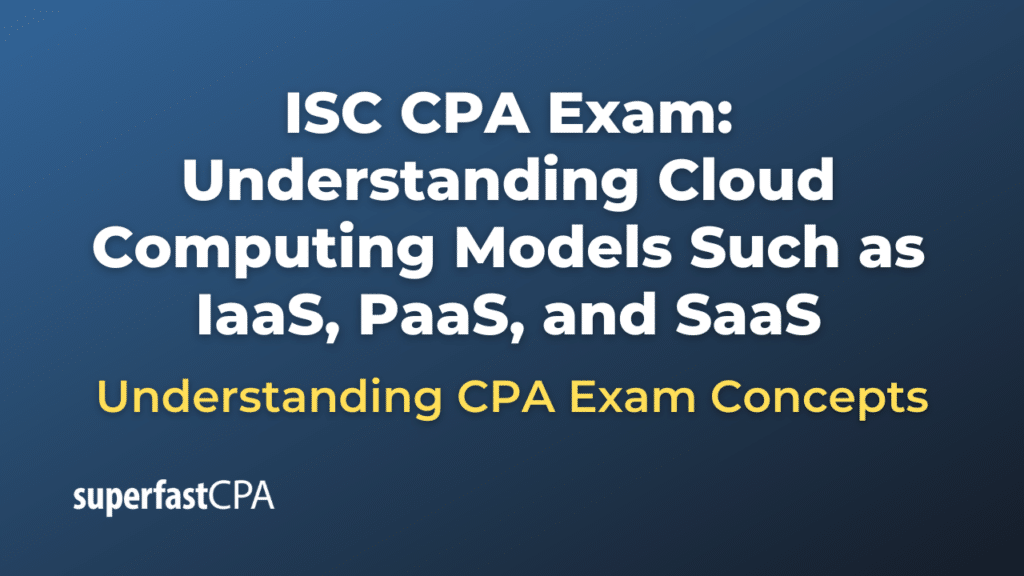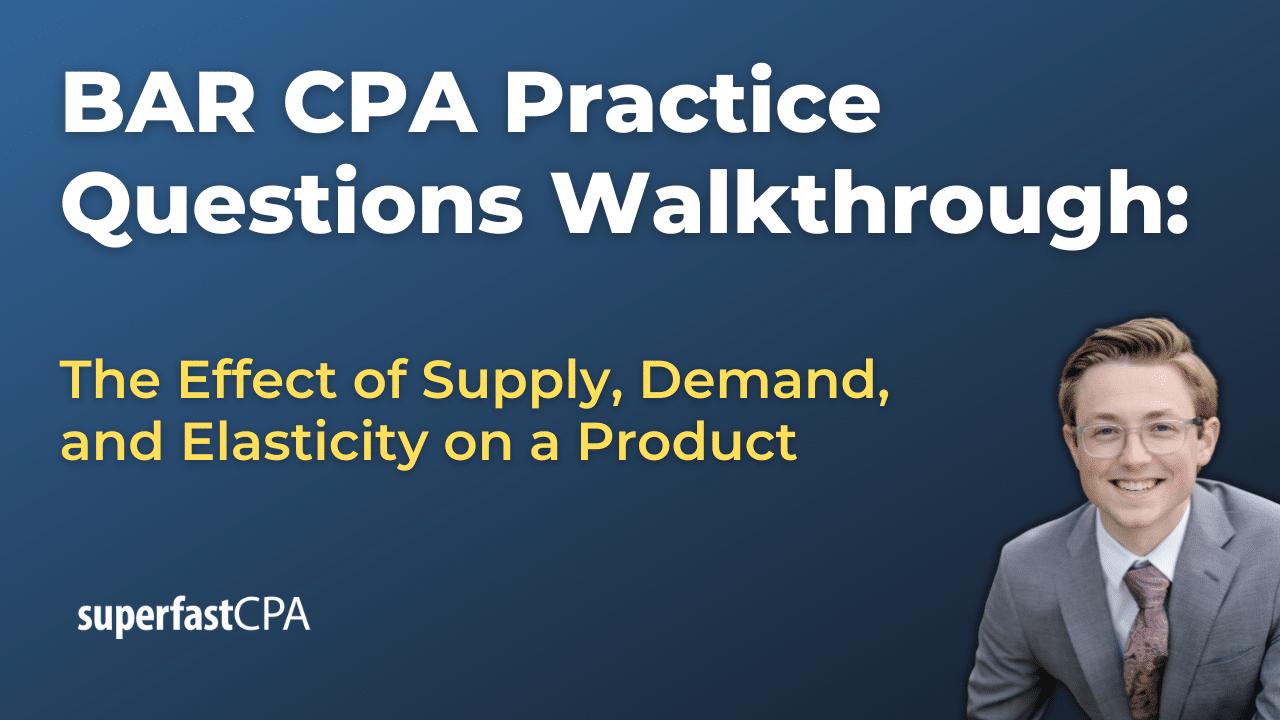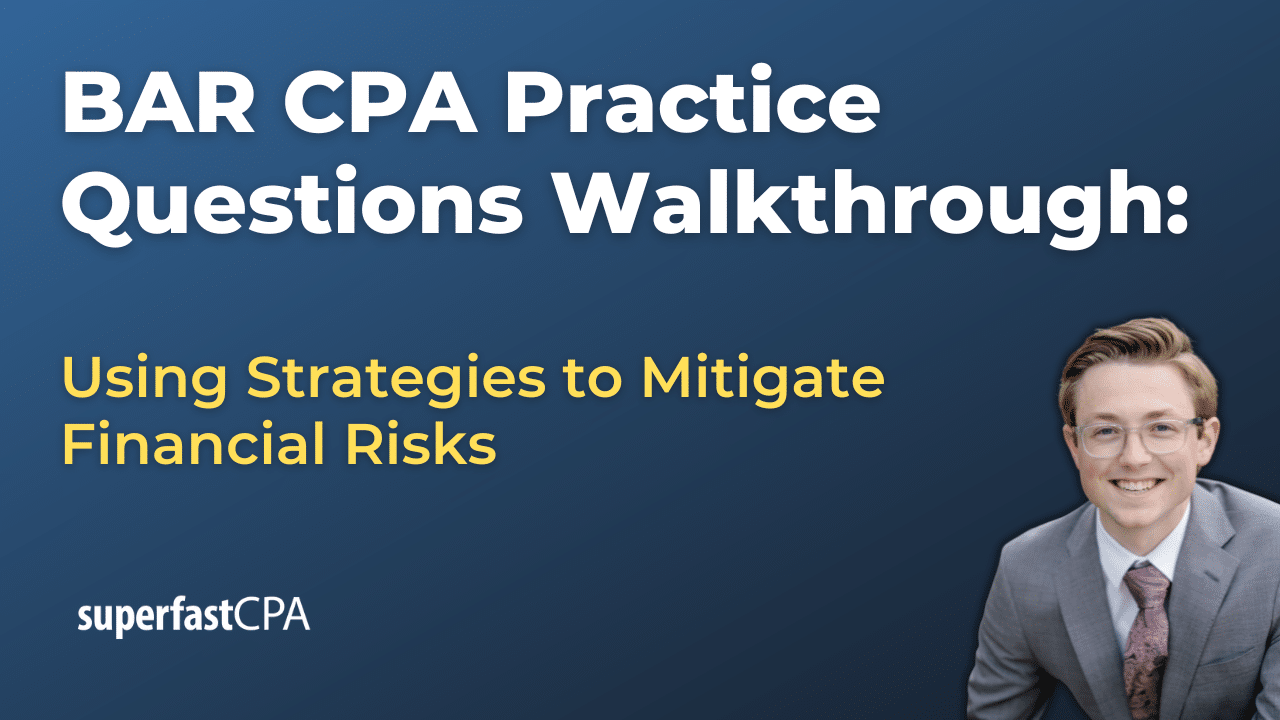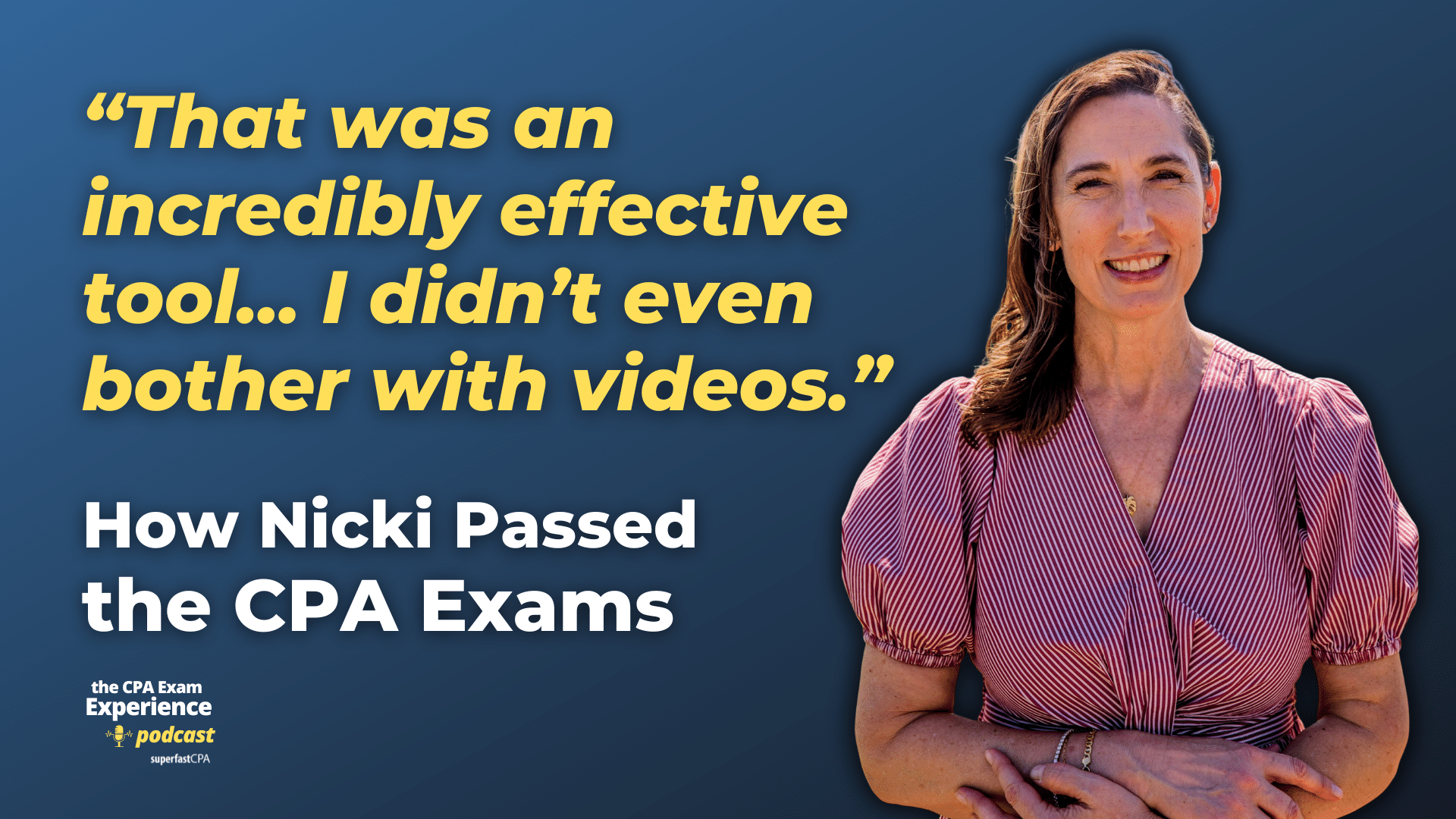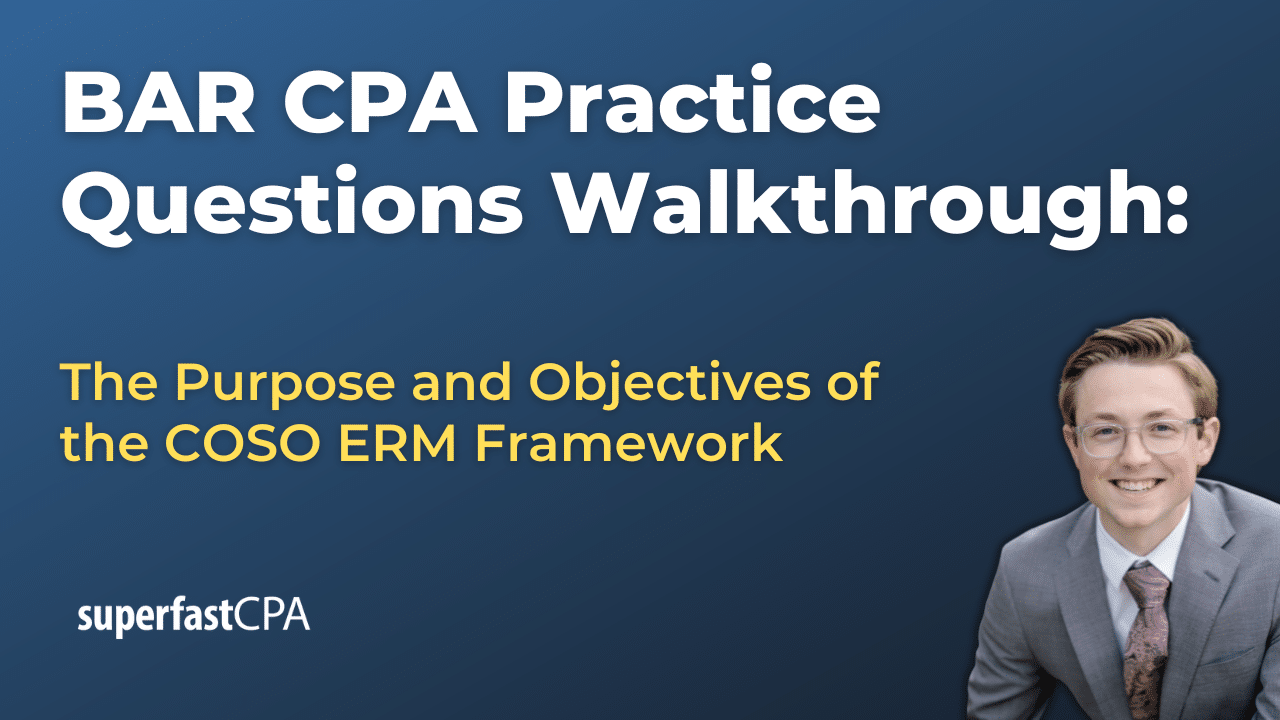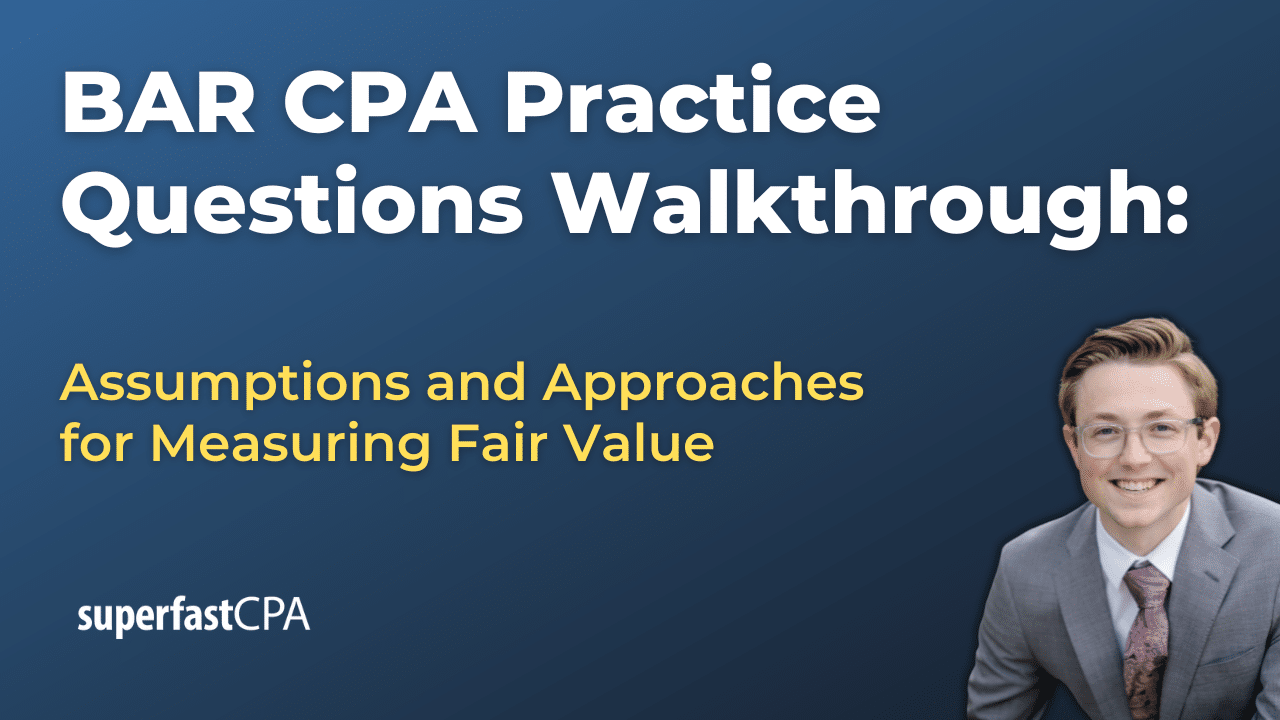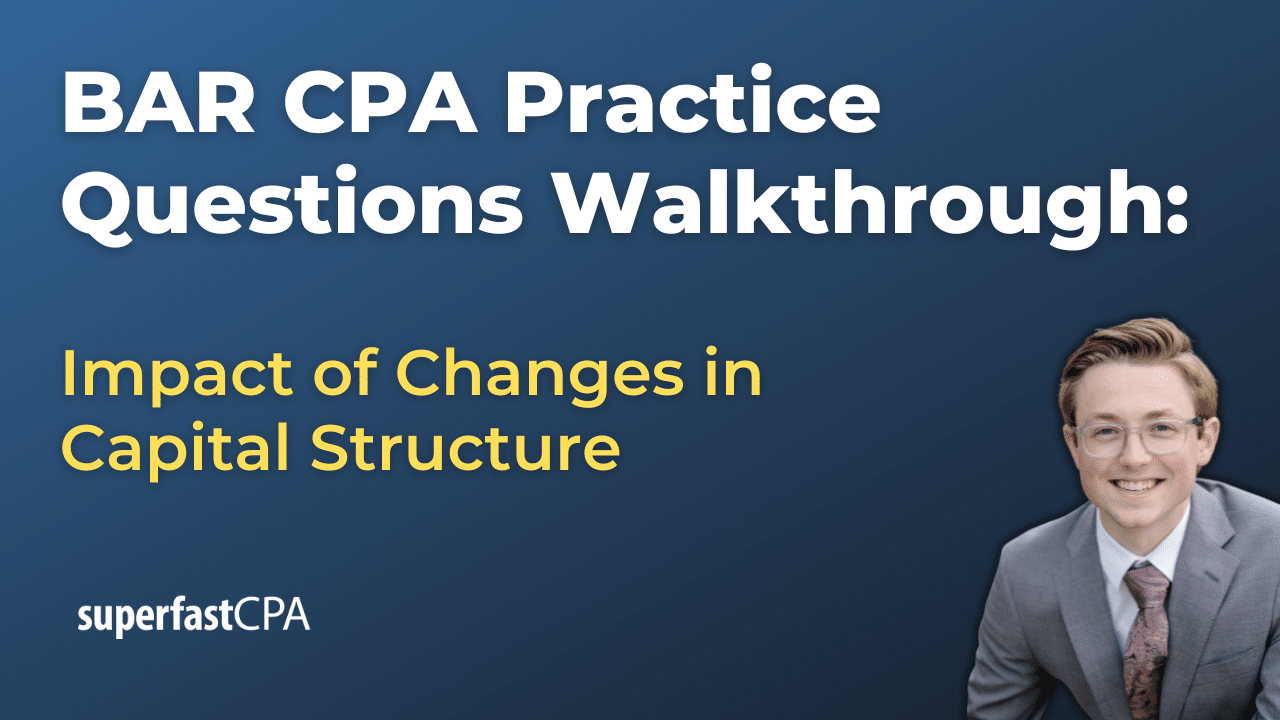Introduction
Brief Overview of Cloud Computing
In this article, we’ll cover understanding cloud computing models such as IaaS, PaaS, and SaaS. Cloud computing refers to the delivery of computing services, including storage, processing power, and applications, over the internet, rather than relying on local servers or personal devices. It enables users to access and manage resources remotely from any location, offering flexibility, scalability, and cost-efficiency. With cloud computing, businesses and individuals no longer need to invest in physical infrastructure, as these resources are provided by cloud service providers.
The core idea behind cloud computing is resource sharing, where computing services are made available on demand and can be scaled up or down depending on the needs of the user. This allows companies to focus on innovation and business operations, while the infrastructure is managed by cloud providers.
Importance of Cloud Computing in Today’s Business Environment
Cloud computing has become an essential part of modern business operations, revolutionizing how organizations manage their IT infrastructure and data. Its importance is reflected in several key benefits:
- Cost Efficiency: Businesses no longer need to make large capital investments in hardware, data centers, and IT personnel. Instead, they pay for what they use on a subscription or pay-as-you-go basis, significantly reducing upfront costs.
- Scalability: Cloud services allow businesses to easily scale up their resources when demand increases and scale down when it decreases. This flexibility is particularly valuable for businesses with fluctuating needs or seasonal peaks.
- Accessibility and Collaboration: Cloud services enable employees to access data and applications from anywhere in the world, fostering collaboration across different geographical locations. This has become increasingly critical in the rise of remote and hybrid work environments.
- Security: Leading cloud providers offer advanced security measures, including data encryption, multi-factor authentication, and regular software updates, to protect sensitive business information.
- Business Continuity and Disaster Recovery: Cloud solutions provide built-in backup and recovery options, ensuring that businesses can continue operating even in the face of hardware failures or natural disasters.
As businesses continue to adopt digital technologies, cloud computing is expected to play an even larger role, providing a foundation for innovation, agility, and competitive advantage.
Key Areas to Cover: Cloud Computing Models and Deployment Models
This article will focus on two critical aspects of cloud computing:
- Cloud Computing Models: These refer to the different types of services available through the cloud, including:
- Infrastructure as a Service (IaaS): Provides virtualized computing resources over the internet.
- Platform as a Service (PaaS): Offers a platform allowing customers to develop, run, and manage applications without dealing with underlying infrastructure.
- Software as a Service (SaaS): Delivers software applications over the internet, on a subscription basis, without requiring users to manage the underlying platform or infrastructure.
- Cloud Deployment Models: These describe how cloud services are implemented and include:
- Public Cloud: Services are offered to multiple customers over the internet, typically on a shared infrastructure.
- Private Cloud: Dedicated to a single organization, providing greater control and security over the infrastructure.
- Hybrid Cloud: Combines both public and private cloud models, allowing businesses to leverage the benefits of both.
By exploring these models, this article will provide a comprehensive understanding of cloud computing, helping ISC CPA exam candidates grasp the fundamental concepts and their practical applications.
What is Cloud Computing?
Definition of Cloud Computing
Cloud computing refers to the delivery of various computing services, including servers, storage, databases, networking, software, and analytics, over the internet (the “cloud”). Instead of owning and maintaining physical infrastructure or data centers, organizations can access these resources on-demand from a cloud service provider. Cloud computing allows users to pay only for what they use, offering greater flexibility and reducing costs associated with purchasing and maintaining IT infrastructure.
In simple terms, cloud computing is a shift from traditional on-premises IT models to internet-based computing where services and applications are accessed remotely. It enables businesses and individuals to store data, run applications, and perform other tasks without the need to manage physical hardware.
Key Features of Cloud Computing
Cloud computing is characterized by several key features that distinguish it from traditional IT models:
- On-Demand Self-Service: Users can provision computing resources as needed, such as storage and processing power, without requiring human interaction with the service provider. This allows for immediate access to necessary resources.
- Scalability: Cloud resources can be rapidly scaled up or down depending on the needs of the user. Whether it’s additional storage space, computing power, or bandwidth, cloud systems can adjust dynamically to accommodate changes in demand.
- Accessibility: Cloud services are accessible from anywhere in the world via the internet, provided there is a stable connection. This ensures that users can access their applications and data on a variety of devices, including laptops, tablets, and smartphones.
- Pay-As-You-Go Pricing: Cloud users only pay for the services they consume, eliminating the need for large upfront investments in IT infrastructure. This pricing model allows for greater cost control and budgeting flexibility.
- Resource Pooling: Cloud providers use a multi-tenant model to serve multiple customers by pooling computing resources. The physical and virtual resources are dynamically allocated and reassigned based on demand, ensuring efficient use of the infrastructure.
- Resiliency and Reliability: Cloud service providers often have multiple data centers and backup systems, ensuring high availability and disaster recovery options. This ensures that applications and data remain available even if there’s a failure in one part of the system.
Benefits of Cloud Computing for Businesses and Individuals
Cloud computing offers a range of advantages that benefit both businesses and individual users:
- Cost Savings: One of the primary benefits of cloud computing is the reduction of capital expenditures. Businesses no longer need to invest in expensive hardware, data centers, or IT staff to maintain them. Instead, they can use cloud services on a subscription or pay-as-you-go basis, significantly lowering operating costs.
- Flexibility and Scalability: The ability to scale resources up or down based on current demand makes cloud computing ideal for businesses of all sizes. Whether it’s handling increased traffic during peak times or scaling down during slower periods, cloud computing provides the flexibility to adjust resources efficiently.
- Increased Collaboration: Cloud computing allows employees and teams to access, share, and edit documents and applications in real-time from any location. This fosters greater collaboration and productivity, especially in a globalized business environment with remote or distributed teams.
- Automatic Software Updates: Cloud service providers manage software updates and security patches automatically. Businesses benefit from always having the latest features and security measures in place without the hassle of manual updates.
- Business Continuity and Disaster Recovery: Cloud computing solutions include built-in redundancy and backup options, ensuring that data is protected and recoverable in the event of a disaster. This helps organizations minimize downtime and recover quickly from unexpected disruptions.
- Accessibility and Mobility: For individual users, the cloud provides easy access to personal files, photos, and applications from any device with an internet connection. For businesses, it allows employees to work from any location, enhancing flexibility and supporting remote work environments.
Cloud computing offers a powerful combination of cost efficiency, scalability, and accessibility that makes it a critical component of modern IT strategies for both businesses and individuals.
Cloud Computing Models
Infrastructure as a Service (IaaS)
Explanation of IaaS
Infrastructure as a Service (IaaS) is one of the foundational cloud computing models, where cloud service providers offer virtualized computing resources over the internet. Instead of maintaining physical hardware on-premises, businesses can rent infrastructure such as servers, storage, and networking components from cloud providers. IaaS allows organizations to build and manage their own IT environments while relying on the cloud provider for the underlying physical infrastructure.
IaaS is often seen as a flexible and scalable solution, enabling businesses to provision resources on-demand, scale up as their operations grow, and reduce costs by only paying for the infrastructure they use. It provides users with maximum control over their computing environment, as they manage their own software applications, operating systems, and data.
Key Features of IaaS
- Virtualization: IaaS provides virtualized computing resources, such as virtual machines (VMs), allowing businesses to run multiple operating systems and applications on a single physical machine. This abstraction enables efficient utilization of resources and isolation between users.
- Storage: IaaS offers scalable storage solutions, including block storage, object storage, and file storage. Businesses can store and retrieve large amounts of data in the cloud without needing to purchase and manage physical storage devices.
- Networking: Cloud providers offer virtual networking components, including virtual private networks (VPNs), load balancers, and firewalls. These networking tools allow organizations to create and manage secure, isolated environments within the cloud, connecting VMs and other services.
- Scalability and Elasticity: IaaS allows for on-demand scaling of resources, enabling businesses to quickly adjust their infrastructure as their needs change. This scalability is crucial for handling sudden increases in traffic or demand without having to invest in additional hardware.
- Pay-as-You-Go Pricing: With IaaS, users only pay for the resources they use. This model reduces the need for large upfront investments in hardware, allowing businesses to optimize their IT budgets and pay for infrastructure based on consumption.
- Security: Leading IaaS providers offer built-in security features, including encryption, identity management, and secure networking options, ensuring that data and applications are protected in the cloud.
Benefits and Use Cases of IaaS
- Cost-Effectiveness: IaaS eliminates the need for significant upfront capital investment in physical infrastructure. Businesses only pay for the computing power, storage, and network bandwidth they need, leading to reduced operational costs. Additionally, IaaS providers handle hardware maintenance and updates, further lowering costs.
- Flexibility and Customization: IaaS gives businesses full control over their computing environments. Companies can choose and configure their operating systems, databases, and applications based on their specific needs. This makes IaaS particularly suitable for organizations that require a high level of customization and flexibility in their IT infrastructure.
- Scalability: Businesses can easily scale up or down based on demand. For example, e-commerce platforms can handle sudden traffic spikes during sales periods by automatically scaling their infrastructure to accommodate increased load. Once demand decreases, they can scale back down, avoiding unnecessary expenses.
- Disaster Recovery and Business Continuity: IaaS offers robust disaster recovery solutions, enabling businesses to back up and replicate critical data and applications in geographically dispersed data centers. In the event of a disaster, organizations can quickly restore their infrastructure and resume operations with minimal downtime.
- Rapid Deployment of Resources: With IaaS, businesses can provision new servers, storage, and networking resources within minutes. This is particularly useful for organizations that need to rapidly deploy new applications or scale their infrastructure to support business growth.
- Use Cases:
- Amazon Web Services (AWS): AWS is one of the most popular IaaS providers, offering a wide range of infrastructure services, including EC2 (Elastic Compute Cloud) for virtual servers, S3 (Simple Storage Service) for scalable storage, and VPC (Virtual Private Cloud) for secure networking.
- Microsoft Azure: Azure provides IaaS services such as virtual machines, Azure Blob Storage for object storage, and Azure Virtual Network for networking capabilities. Azure is widely used by enterprises looking to build hybrid cloud solutions.
- Google Cloud Platform (GCP): GCP offers scalable infrastructure through services like Compute Engine for virtual machines, Cloud Storage for data, and Virtual Private Cloud for networking. It is often chosen for its integration with Google’s data analytics and machine learning tools.
IaaS is an ideal solution for businesses that need control over their IT environment, scalability, and cost efficiency without the burden of managing physical infrastructure. By leveraging the cloud, organizations can focus on innovation and growth, rather than the complexities of maintaining data centers.
Platform as a Service (PaaS)
Explanation of PaaS
Platform as a Service (PaaS) is a cloud computing model that provides a platform for developers to build, test, deploy, and manage applications without dealing with the complexities of managing the underlying infrastructure. Unlike Infrastructure as a Service (IaaS), which offers raw computing resources, PaaS includes the necessary tools, frameworks, and services that developers need to create software, manage databases, and integrate with other applications.
PaaS allows developers to focus on coding and application development while the cloud provider manages everything else, including servers, storage, networking, operating systems, and even certain security features. This results in faster development cycles and easier collaboration, making PaaS an attractive option for businesses with software development needs.
Key Features of PaaS
- Development Environments: PaaS provides integrated development environments (IDEs) where developers can write, compile, and debug code directly within the cloud. These environments come pre-configured with the necessary programming languages, libraries, and tools, streamlining the development process.
- Database Management: PaaS platforms offer built-in database management systems that allow developers to create, manage, and scale databases as needed. This removes the need to handle database infrastructure or maintenance tasks such as backup, replication, or tuning, allowing developers to focus on optimizing their application’s performance.
- Middleware: Middleware components, such as message queues and integration tools, are provided within PaaS to facilitate communication between different parts of an application. Middleware helps in streamlining interactions between the application, databases, and services, simplifying complex integration tasks.
- Application Hosting and Deployment: PaaS platforms allow developers to host and deploy applications seamlessly within the cloud. Once the code is ready, it can be pushed to the cloud, where the PaaS provider takes care of deploying it to the necessary infrastructure. This allows for easy scaling and management of applications without manual intervention.
- Security and Compliance: Security features, such as encryption, authentication, and monitoring, are integrated into PaaS platforms to protect applications from threats. PaaS providers also ensure compliance with industry standards, such as GDPR or HIPAA, allowing developers to focus on application functionality while maintaining security and compliance.
- Scalability: PaaS platforms are inherently scalable, allowing applications to grow or shrink based on demand. Developers can easily adjust computing power, storage, and network resources without rewriting code or manually managing infrastructure.
Benefits and Use Cases of PaaS
- Faster Development Cycles: PaaS eliminates the need for developers to set up and manage infrastructure, allowing them to focus on building and deploying applications more quickly. This is particularly useful for businesses that need to deliver software updates or new applications rapidly.
- Collaboration and Development Efficiency: PaaS platforms often include collaboration tools that allow multiple developers to work on the same project simultaneously. This makes PaaS ideal for distributed development teams or projects that require frequent collaboration.
- Cost Efficiency: With PaaS, businesses can avoid the costs of purchasing, maintaining, and upgrading hardware and software infrastructure. The pay-as-you-go pricing model also allows organizations to control costs by paying only for the resources they use, making it a cost-effective solution for software development projects.
- Integration with Other Cloud Services: PaaS platforms integrate easily with other cloud services, including IaaS and Software as a Service (SaaS) offerings. This enables developers to build applications that can leverage other cloud-based tools, such as analytics, machine learning, or customer relationship management (CRM) systems.
- Use Cases:
- Heroku: Heroku is a popular PaaS provider known for its ease of use and simplicity. It allows developers to build, deploy, and scale applications in multiple programming languages (such as Ruby, Java, Python, and Node.js) without managing infrastructure. Heroku is commonly used by startups and developers for small to medium-scale applications.
- Microsoft Azure PaaS: Azure PaaS provides a comprehensive set of development and deployment tools, including Azure App Services, Azure SQL Database, and Azure Functions. It is ideal for large enterprises that need to integrate custom applications with existing Microsoft products or build cloud-native solutions on the Azure ecosystem.
- Google App Engine: Google App Engine is a fully managed PaaS offering from Google Cloud that allows developers to build and deploy applications without managing servers. It supports multiple programming languages and automatically scales applications based on traffic. Google App Engine is widely used for scalable web and mobile applications.
PaaS is an ideal solution for organizations that need to develop and deploy applications quickly, without the overhead of managing infrastructure. It offers developers the tools and environments they need to build robust, scalable applications while optimizing costs and development time.
Software as a Service (SaaS)
Explanation of SaaS
Software as a Service (SaaS) is a cloud computing model in which software applications are delivered over the internet on a subscription basis. SaaS enables users to access applications via a web browser without the need to install, maintain, or update the software locally on their devices. Instead, the software is hosted and managed by the service provider, who takes care of all underlying infrastructure, updates, and security, allowing users to focus entirely on utilizing the application’s features.
SaaS has become one of the most popular cloud computing models due to its ease of use, flexibility, and low upfront costs. It is widely used for various business and personal applications, including email, customer relationship management (CRM), project management, and productivity tools.
Key Features of SaaS
- End-User Applications: SaaS platforms provide fully functional software applications designed for end users. These applications are available directly through web browsers, eliminating the need for users to download and install software locally. Examples include office productivity suites, CRM systems, and collaboration tools.
- On-Demand Access: SaaS applications are accessible from any device with an internet connection, offering users the convenience of on-demand access. This is especially beneficial for remote teams, as it allows seamless collaboration and access to shared resources from different locations and devices.
- No Infrastructure Management: With SaaS, the service provider is responsible for maintaining and managing the underlying infrastructure, including servers, storage, and networks. Users do not need to worry about hardware, software updates, security patches, or backups, as these are all handled by the provider.
- Subscription-Based Pricing: SaaS follows a subscription model, where users pay a recurring fee, typically monthly or annually, based on the level of service and features required. This allows businesses to scale usage as needed without large upfront investments in software licenses or IT infrastructure.
- Automatic Updates and Maintenance: SaaS providers regularly update their software to introduce new features, fix bugs, and enhance security. These updates are automatically applied by the provider, ensuring that users always have access to the latest version of the application without any manual intervention.
Benefits and Use Cases of SaaS
- Cost Savings: SaaS significantly reduces the upfront costs associated with purchasing and maintaining software and hardware. The subscription-based pricing model also allows businesses to control costs more effectively, as they can adjust their subscription plans based on their current needs. Additionally, businesses do not need to invest in IT personnel to manage the infrastructure or handle software maintenance.
- Scalability and Flexibility: SaaS platforms are highly scalable, allowing organizations to easily add or remove users as needed. This makes SaaS ideal for growing businesses that need flexible solutions that can adapt to changes in demand without significant reconfiguration or additional hardware.
- Accessibility and Mobility: SaaS applications are accessible from any location with an internet connection, making them ideal for businesses with remote workers or distributed teams. Employees can collaborate on shared files, access real-time data, and work on projects together from different devices, enhancing productivity and efficiency.
- Reduced IT Burden: Since SaaS providers handle all software maintenance, updates, and security, businesses can focus on their core activities rather than managing IT infrastructure. This allows organizations to reduce the complexity of their IT operations and allocate resources to more strategic initiatives.
- Use Cases:
- Microsoft 365: Microsoft 365 (formerly Office 365) is a SaaS offering that includes popular productivity applications such as Word, Excel, PowerPoint, and Outlook. These applications are available through the cloud, allowing users to create, edit, and share documents from any device. The subscription includes cloud storage via OneDrive and collaboration tools like Microsoft Teams, making it a comprehensive suite for businesses of all sizes.
- Google Workspace: Google Workspace (formerly G Suite) is a cloud-based SaaS solution that offers tools like Gmail, Google Drive, Google Docs, Sheets, and Slides. These applications allow users to collaborate in real-time, making it an ideal solution for remote teams and organizations that need seamless access to shared resources.
- Salesforce: Salesforce is a leading SaaS-based CRM platform that helps businesses manage customer relationships, sales, and marketing activities. It provides real-time insights into customer data and automates many business processes, making it a valuable tool for businesses looking to improve customer engagement and streamline operations.
SaaS has become the preferred model for many organizations due to its cost-effectiveness, scalability, and ease of use. By outsourcing software management to the cloud provider, businesses can focus on their core functions while benefiting from the latest technology and seamless accessibility.
Comparison of Cloud Computing Models (IaaS, PaaS, SaaS)
To better understand the distinctions between the three main cloud computing models—Infrastructure as a Service (IaaS), Platform as a Service (PaaS), and Software as a Service (SaaS)—it’s important to compare them based on management responsibilities, control over infrastructure, platform, and software, as well as flexibility and customization. The table below outlines these differences:
| Category | IaaS | PaaS | SaaS |
|---|---|---|---|
| Management Responsibilities | Vendor: Manages infrastructure (servers, storage, networking). User: Responsible for OS, middleware, runtime, data, and applications. | Vendor: Manages infrastructure, OS, and middleware. User: Focuses on managing data and application development. | Vendor: Manages everything including infrastructure, OS, middleware, data, and application. User: Only uses the application. |
| Control Over Infrastructure | Full control over servers, storage, and networking. Users can customize and manage the underlying infrastructure as needed. | Limited control over infrastructure, but users can manage the application environment and customize development settings. | No control over infrastructure; users can only access and configure the software as needed. |
| Control Over Platform | Users must manage and configure their operating systems and middleware. | The vendor provides and manages the platform, while users manage application development and deployment. | No platform management required; users only interact with the software. |
| Control Over Software | Full control over the software stack, allowing for custom configurations and installations. | Users control application software development, but the underlying platform is managed by the vendor. | The software is pre-built and managed by the vendor, with users having limited customization options. |
| Flexibility and Customization | High flexibility and customization at all levels (infrastructure, platform, software). Ideal for businesses that require specific configurations. | Moderate flexibility; users can develop and deploy custom applications but must work within the platform’s constraints. | Low flexibility; users rely on the vendor’s software and are limited to the customization options provided by the application. |
Summary of Differences
- IaaS: Offers the most control and flexibility. Users are responsible for managing and customizing the infrastructure, operating systems, and software. It is ideal for businesses needing full control over their IT environment.
- PaaS: Balances control and convenience. While the vendor manages the infrastructure and platform, users focus on developing and managing applications. This model is best for developers who want to build and deploy applications without worrying about infrastructure management.
- SaaS: Provides the least amount of control but offers maximum convenience. The vendor manages everything, and users simply access the software over the internet. This model is perfect for businesses looking for ready-to-use applications without the need for infrastructure or platform management.
This comparison illustrates how each model serves different purposes, with varying levels of management responsibility, control, and flexibility, depending on the needs of the business or individual users.
Cloud Computing Deployment Models
Public Cloud
Explanation of Public Cloud
The public cloud is a cloud computing deployment model where services and resources, such as servers, storage, and applications, are owned and operated by third-party cloud providers and delivered over the internet. In a public cloud environment, the infrastructure is shared among multiple users, also known as tenants, who each access their own resources within a shared environment. Public cloud services are generally available to anyone or any business that wants to subscribe and use them.
Public cloud services are typically offered by large providers, such as Amazon Web Services (AWS), Google Cloud, and Microsoft Azure, and are delivered on a pay-as-you-go basis. This allows users to access the services they need without investing in physical infrastructure or managing the underlying hardware.
Benefits of Public Cloud
- Cost-Effectiveness: One of the most significant advantages of the public cloud is its cost structure. Users only pay for the resources they consume, which eliminates the need for large upfront investments in hardware, software, and data centers. Additionally, the public cloud reduces ongoing maintenance and operational costs since the cloud provider handles infrastructure management, including updates and security patches.
- Scalability: The public cloud is highly scalable, allowing businesses to quickly adjust their computing resources to meet changes in demand. Whether it’s handling an unexpected traffic surge or scaling down during low-demand periods, public cloud services can easily accommodate fluctuations without requiring additional hardware purchases.
- Accessibility and Flexibility: Public cloud services can be accessed from anywhere with an internet connection, making them ideal for businesses with remote teams or geographically dispersed workforces. This flexibility allows organizations to scale their operations globally with minimal effort.
- Innovation and Agility: Public cloud providers continually update and enhance their offerings, providing users with access to the latest tools, technologies, and services. This helps businesses stay competitive and agile in a rapidly evolving technological landscape.
Drawbacks of Public Cloud
- Security Concerns: Although public cloud providers implement strong security measures, the shared nature of the infrastructure can raise concerns about data privacy and security. Some businesses, particularly those dealing with sensitive or regulated data, may be wary of storing their information in a shared environment, even with encryption and access control measures in place.
- Compliance: Organizations operating in highly regulated industries, such as finance, healthcare, or government, may face compliance challenges when using public cloud services. Ensuring that cloud providers meet industry-specific regulations, such as HIPAA or GDPR, can be complex and may limit the adoption of public cloud solutions for certain businesses.
- Limited Control: In a public cloud environment, the cloud provider retains control over the infrastructure, limiting the amount of customization and configuration available to users. Businesses that require highly specialized IT environments or have strict performance or security requirements may find the public cloud less suitable.
Examples of Public Cloud Providers
- Amazon Web Services (AWS): AWS is one of the largest and most popular public cloud providers in the world, offering a vast array of services, including computing power (EC2), storage (S3), networking, machine learning, and analytics. AWS is widely used by businesses of all sizes for its scalability, reliability, and flexibility.
- Google Cloud: Google Cloud provides a suite of cloud computing services that leverage Google’s infrastructure for data storage, computing, machine learning, and more. It is particularly known for its strengths in data analytics and integration with other Google services, such as BigQuery and Google Kubernetes Engine.
- Microsoft Azure: Microsoft Azure is a leading public cloud platform offering a comprehensive range of services, including virtual machines, app services, databases, and AI tools. Azure is especially popular among enterprises due to its strong integration with Microsoft products like Windows Server, Active Directory, and Office 365.
The public cloud model is ideal for businesses looking for cost-effective, scalable, and flexible cloud solutions without the need to manage or invest in physical infrastructure. However, it may not be the best fit for organizations with stringent security or compliance requirements that necessitate greater control over their IT environment.
Private Cloud
Explanation of Private Cloud
A private cloud is a cloud computing deployment model where cloud infrastructure is dedicated exclusively to a single organization. Unlike the public cloud, where resources are shared among multiple tenants, the private cloud operates on a private network, providing businesses with complete control over their cloud environment. Private clouds can be hosted either on-premises or by a third-party service provider, but the key distinction is that the infrastructure is used solely by one organization.
This model is particularly appealing to organizations that have strict security, compliance, or performance requirements, as it offers greater control and customization than public cloud services. Private clouds can be designed to meet specific business needs, including specialized hardware configurations and enhanced security protocols.
Benefits of Private Cloud
- Security: One of the most significant advantages of the private cloud is its enhanced security. Because the infrastructure is isolated and dedicated to a single organization, there is less risk of security breaches compared to public cloud environments. Businesses can implement strict security controls, such as firewalls, encryption, and multi-factor authentication, to protect sensitive data and applications.
- Control: In a private cloud environment, organizations have full control over the cloud infrastructure, including the ability to configure hardware, storage, and network resources according to their needs. This control is crucial for industries with stringent regulatory requirements, as it allows businesses to ensure compliance with data protection standards and maintain complete oversight of their IT environment.
- Customization: Private clouds offer a high degree of customization, enabling businesses to tailor their cloud infrastructure to specific workloads and applications. Whether it’s optimizing for performance, security, or specialized software, the private cloud can be configured to meet the unique requirements of the organization. This flexibility makes the private cloud ideal for businesses with complex or specialized IT needs.
Drawbacks of Private Cloud
- Higher Costs: One of the primary disadvantages of the private cloud is the higher cost associated with maintaining dedicated infrastructure. Whether the private cloud is hosted on-premises or by a third-party provider, businesses must bear the costs of hardware, software, and data center management. Additionally, the need for skilled IT staff to manage the private cloud further increases operational expenses.
- Limited Scalability: While private clouds offer flexibility and control, they often lack the scalability of public clouds. Expanding a private cloud infrastructure typically requires additional investments in hardware and storage, which can be both time-consuming and costly. This limitation may be a challenge for businesses that experience rapid growth or fluctuating demand for resources.
- Maintenance and Management: In a private cloud environment, the organization is responsible for maintaining and managing the cloud infrastructure. This includes updates, patches, and performance monitoring. While this offers greater control, it also places additional burdens on IT staff, which can be resource-intensive compared to the outsourced maintenance provided by public cloud providers.
Examples of Private Cloud Providers
- VMware: VMware offers a suite of private cloud solutions, enabling organizations to build and manage private cloud infrastructure either on-premises or in a hybrid model. VMware’s software-defined data center technology allows businesses to virtualize and automate their entire infrastructure, providing a flexible, scalable, and secure private cloud environment.
- OpenStack: OpenStack is an open-source cloud computing platform that enables businesses to build and manage private clouds. It provides a range of services for computing, storage, and networking, and is highly customizable, making it an ideal solution for organizations that want complete control over their cloud environment. OpenStack’s flexibility and modular architecture allow businesses to tailor their private cloud infrastructure to meet their specific needs.
The private cloud model is best suited for organizations that prioritize security, control, and customization over cost savings and scalability. While it requires more investment in infrastructure and maintenance, the private cloud provides the assurance of data privacy, regulatory compliance, and infrastructure control that certain industries, such as finance and healthcare, may demand.
Hybrid Cloud
Explanation of Hybrid Cloud
The hybrid cloud is a cloud computing deployment model that combines elements of both public and private clouds, along with on-premises infrastructure. In a hybrid cloud environment, data and applications can move between these different environments, providing businesses with greater flexibility in how they manage their IT resources. This approach allows organizations to maintain sensitive data or critical workloads on private infrastructure while taking advantage of the scalability and cost-efficiency of public cloud services for less sensitive operations.
Hybrid cloud environments enable businesses to balance their specific needs, such as data security, regulatory compliance, and performance, with the need for scalability and reduced infrastructure costs. By integrating both public and private cloud environments, the hybrid cloud delivers a flexible, best-of-both-worlds solution.
Benefits of Hybrid Cloud
- Flexibility: The hybrid cloud allows businesses to deploy resources and applications across different environments based on their specific requirements. For example, sensitive data can remain in the private cloud or on-premises infrastructure for enhanced security, while less critical workloads can be deployed to the public cloud for scalability and cost-efficiency. This flexibility ensures that businesses can tailor their cloud strategy to meet both operational and regulatory needs.
- Cost Optimization: By leveraging the public cloud for non-sensitive workloads or burst capacity, organizations can reduce the cost of maintaining large, underutilized on-premises or private cloud infrastructure. The pay-as-you-go model of public cloud services allows businesses to optimize their spending by only paying for what they use, while maintaining their private infrastructure for mission-critical tasks.
- Scalability: The hybrid cloud provides the best of both worlds when it comes to scalability. Businesses can quickly scale up using the public cloud during periods of increased demand or peak workloads, while still retaining control over private cloud resources for core operations. This ensures that organizations have access to the necessary resources without being constrained by the limitations of a fully private cloud environment.
Drawbacks of Hybrid Cloud
- Complexity in Management: One of the key challenges of managing a hybrid cloud environment is the increased complexity of integrating and maintaining multiple cloud environments. Organizations must ensure that data and applications can move seamlessly between on-premises, private cloud, and public cloud systems. This requires robust network integration, cloud management tools, and specialized IT staff to monitor, secure, and optimize the hybrid cloud infrastructure.
- Security and Compliance: While hybrid cloud environments allow organizations to keep sensitive data on private infrastructure, ensuring consistent security across multiple environments can be challenging. Companies must implement strict security protocols to manage the movement of data between public and private clouds and ensure that compliance requirements are met across all platforms.
- Data Integration and Migration: Transferring data between public and private clouds can present integration and migration challenges, especially when dealing with large volumes of data or legacy systems. Organizations need to invest in reliable data integration solutions to ensure smooth transitions and minimize downtime.
Real-World Use Cases
- Balancing On-Premise and Cloud Infrastructure: Many large enterprises with legacy IT systems use a hybrid cloud strategy to modernize their operations. For example, a financial institution may store sensitive customer data and handle core banking operations on private cloud or on-premises infrastructure for security and compliance reasons, while utilizing the public cloud for customer-facing applications, analytics, or website hosting. This ensures that the institution can meet regulatory requirements while still benefiting from the scalability and innovation of the public cloud.
- Disaster Recovery and Backup: Hybrid cloud environments are ideal for businesses that require robust disaster recovery solutions. A company can keep its primary infrastructure on-premises or in a private cloud but leverage the public cloud for data backups and disaster recovery. In the event of a disaster, the company can quickly shift operations to the public cloud, ensuring business continuity while minimizing the cost of maintaining dedicated disaster recovery infrastructure.
- Retail and E-Commerce: Retail businesses often experience fluctuating demand, especially during peak shopping seasons like Black Friday or the holiday period. A hybrid cloud approach allows e-commerce platforms to maintain their day-to-day operations on private cloud infrastructure while temporarily scaling up using public cloud resources during periods of high traffic. This combination provides the necessary scalability without incurring year-round costs for underutilized resources.
The hybrid cloud model provides a flexible, scalable solution for businesses that need to balance cost efficiency, security, and control. While it offers significant benefits, particularly in cost optimization and scalability, it requires careful management to ensure that the complexity of integrating multiple environments does not outweigh its advantages.
Benefits and Challenges of Cloud Computing Models and Deployment Models
Benefits
1. Cost Savings
One of the most significant benefits of cloud computing is its cost-effectiveness. Traditional IT models often require large capital investments in hardware, data centers, and personnel to maintain and manage infrastructure. Cloud computing models, particularly IaaS, PaaS, and SaaS, offer a pay-as-you-go pricing model, allowing businesses to only pay for the resources they use. This eliminates the need for upfront capital expenditures and significantly reduces operating costs, as cloud providers manage the infrastructure. Moreover, businesses can avoid the ongoing maintenance, updates, and upgrades typically associated with in-house IT systems.
2. Flexibility and Scalability
Cloud computing provides unparalleled scalability, enabling businesses to quickly adjust resources to meet demand. Whether it’s handling a temporary surge in traffic or scaling down during periods of low activity, businesses can easily scale resources up or down without significant investment or delay. Public cloud models in particular allow for near-instantaneous resource scaling. Furthermore, cloud computing offers flexibility in deployment models, from public to private to hybrid, allowing organizations to choose the model that best suits their specific needs, balancing performance, security, and cost.
3. Improved Accessibility and Collaboration
Cloud computing enhances accessibility, allowing users to access data and applications from any location with an internet connection. This is particularly beneficial for businesses with remote teams or global operations, as it enables employees to collaborate in real-time, regardless of geographic location. Cloud-based tools and applications, such as those in SaaS models, streamline team collaboration by allowing multiple users to work on shared documents and projects simultaneously. Improved collaboration tools help increase productivity, support flexible working arrangements, and facilitate seamless communication across different time zones and regions.
4. Security Advancements in Cloud Computing
Although security concerns have been a historical barrier to cloud adoption, cloud providers have made significant strides in offering advanced security measures. Major providers such as AWS, Microsoft Azure, and Google Cloud now offer built-in security features like encryption, firewalls, multi-factor authentication, and intrusion detection systems. These providers also invest heavily in physical security for their data centers and often adhere to industry best practices and compliance standards, including GDPR, HIPAA, and SOC 2. For many organizations, these security advancements exceed what they can achieve with on-premises infrastructure, making the cloud a more secure option.
Challenges
1. Security and Data Privacy Concerns
Despite advancements in cloud security, businesses still face concerns about data privacy and security in the cloud. In public cloud environments, sensitive data is stored on shared infrastructure, raising concerns about potential data breaches or unauthorized access. Private cloud deployments can mitigate some risks, but they require more control and management by the organization. For businesses handling sensitive data, such as healthcare providers or financial institutions, ensuring that data remains encrypted and protected against cyberattacks remains a critical challenge.
2. Compliance and Regulatory Issues
Many organizations operate in industries that are subject to strict compliance and regulatory requirements, such as healthcare, finance, and government sectors. Ensuring that cloud environments comply with regulations such as GDPR, HIPAA, and SOX can be complex, particularly when using public clouds where data is stored on shared infrastructure. Businesses must carefully assess whether cloud service providers meet their specific compliance needs and ensure that the appropriate controls are in place to maintain data sovereignty and meet regulatory obligations.
3. Vendor Lock-In and Data Portability Concerns
Another key challenge of cloud computing is vendor lock-in. When businesses adopt a particular cloud provider, they often become reliant on that provider’s services, tools, and APIs. This can make it difficult to switch providers or move data to another cloud environment without significant cost, technical complexity, or downtime. Data portability—the ability to move data from one provider to another—is often limited due to differences in cloud architectures and proprietary systems. Organizations must plan ahead and ensure that they maintain some level of flexibility to avoid being locked into a single vendor’s ecosystem for the long term.
While cloud computing offers many compelling benefits—ranging from cost savings and scalability to security advancements—it also presents challenges that businesses must address. Understanding and balancing these benefits and challenges is essential to creating a successful cloud strategy that meets both operational and compliance needs.
Use Cases and Examples of Cloud Computing Models
Case Studies of Companies or Industries That Have Implemented IaaS, PaaS, and SaaS Models
1. Infrastructure as a Service (IaaS) – Netflix
- Industry: Streaming Services
- Cloud Provider: Amazon Web Services (AWS) Netflix, a global leader in video streaming, utilizes IaaS through AWS to deliver content to millions of users worldwide. Netflix leverages AWS for its computing power, storage, and networking resources, enabling it to scale up or down based on user demand. The scalability of IaaS allows Netflix to handle peak traffic during the release of popular shows or movies, ensuring high availability and performance. With IaaS, Netflix can avoid the cost and complexity of maintaining its own data centers while ensuring that its platform can meet the growing demands of its global user base.
2. Platform as a Service (PaaS) – Shopify
- Industry: E-commerce
- Cloud Provider: Google Cloud Platform (GCP) Shopify, a major e-commerce platform, uses PaaS to enable businesses to build and manage online stores with ease. Shopify relies on Google Cloud’s PaaS to provide developers with the tools and resources to develop applications, integrate with other services, and manage their online businesses. With PaaS, Shopify’s developers can focus on building features for merchants without worrying about the underlying infrastructure. Google Cloud’s PaaS provides Shopify with the necessary platform to deploy and maintain e-commerce applications, ensuring seamless performance during high-traffic periods like Black Friday.
3. Software as a Service (SaaS) – Salesforce
- Industry: Customer Relationship Management (CRM)
- Cloud Provider: Proprietary Platform Salesforce, a leader in SaaS offerings, provides cloud-based CRM solutions to businesses of all sizes. By offering its software via a web-based platform, Salesforce eliminates the need for companies to install or manage CRM software locally. Instead, businesses can access powerful CRM tools on-demand, allowing them to track customer interactions, manage sales pipelines, and analyze performance metrics from anywhere with an internet connection. The SaaS model provides Salesforce clients with regular updates, integrated security, and the ability to scale as their businesses grow.
How Deployment Models (Public, Private, Hybrid) Are Chosen Based on Business Needs
1. Public Cloud – Pinterest
- Industry: Social Media
- Cloud Provider: Amazon Web Services (AWS) Pinterest, a leading image-sharing platform, operates its infrastructure in the public cloud using AWS. The decision to use the public cloud was driven by the need for cost-efficiency and scalability. Pinterest benefits from AWS’s ability to provide massive computing power and storage as the platform grows and evolves, particularly during periods of high traffic. The public cloud model allows Pinterest to scale up quickly without investing in physical infrastructure, while taking advantage of AWS’s global data centers for optimal content delivery.
2. Private Cloud – Bank of America
- Industry: Financial Services
- Cloud Provider: In-house Private Cloud Bank of America, a global financial institution, uses a private cloud to maintain strict control over its IT infrastructure. Due to the sensitive nature of financial data, Bank of America requires the highest levels of security, compliance, and data privacy. The private cloud allows the bank to control its environment while complying with stringent regulatory standards, such as PCI DSS and GDPR. The decision to opt for a private cloud was based on the need for a secure, controlled environment that meets the regulatory demands of the financial sector.
3. Hybrid Cloud – General Electric (GE)
- Industry: Manufacturing and Industrial Services
- Cloud Providers: Microsoft Azure (public cloud), On-premises Data Centers (private cloud) General Electric (GE) has adopted a hybrid cloud model to balance the use of on-premises infrastructure with public cloud services from Microsoft Azure. GE stores its most critical and sensitive data on private cloud infrastructure for security and compliance reasons, while utilizing public cloud resources for big data analytics, IoT applications, and development environments. This hybrid cloud approach allows GE to maintain control over its core operations while benefiting from the scalability and cost-effectiveness of the public cloud for specific projects and workloads.
The choice of cloud computing models (IaaS, PaaS, SaaS) and deployment models (public, private, hybrid) depends on the specific needs of the organization. Businesses in industries like entertainment, e-commerce, and CRM adopt different models based on scalability, cost, and control requirements. Similarly, organizations choose their deployment model—public for flexibility and cost-efficiency, private for security and compliance, and hybrid for a combination of both—based on their operational and regulatory needs. Each case demonstrates how cloud computing can be customized to deliver the optimal solution for a company’s unique challenges and goals.
Conclusion
Summary of Key Points on Cloud Computing Models and Deployment Models
In this article, we explored the various cloud computing models—Infrastructure as a Service (IaaS), Platform as a Service (PaaS), and Software as a Service (SaaS)—each offering different levels of control, flexibility, and management responsibilities for businesses. IaaS provides the most control over infrastructure, while PaaS simplifies application development by abstracting infrastructure management. SaaS delivers ready-to-use software solutions that allow businesses to focus solely on using the application without worrying about maintenance.
Additionally, we covered the deployment models of cloud computing—public, private, and hybrid clouds. Public clouds offer cost-effectiveness and scalability but come with security and compliance concerns. Private clouds provide more control and security, making them suitable for industries with sensitive data or stringent regulations, but they are more costly. Hybrid clouds offer the flexibility to balance workloads between public and private environments, giving businesses the best of both worlds.
Final Thoughts on the Evolving Role of Cloud Computing in Business
As businesses continue to digitize, cloud computing plays an increasingly vital role in enabling innovation, operational efficiency, and cost optimization. The ability to scale resources on-demand, reduce infrastructure costs, and leverage advanced cloud-based tools has made cloud computing indispensable for organizations of all sizes.
The rise of hybrid and multi-cloud strategies highlights the importance of flexibility in cloud adoption, allowing businesses to choose the most suitable deployment and computing models for their needs. As security, compliance, and technology continue to evolve, cloud computing will further integrate with advanced technologies like artificial intelligence (AI), machine learning (ML), and edge computing, ensuring its continued relevance and growth in the modern business landscape.
Cloud computing’s transformative power will only expand, shaping the future of industries and pushing businesses toward more agile, efficient, and innovative operating models.