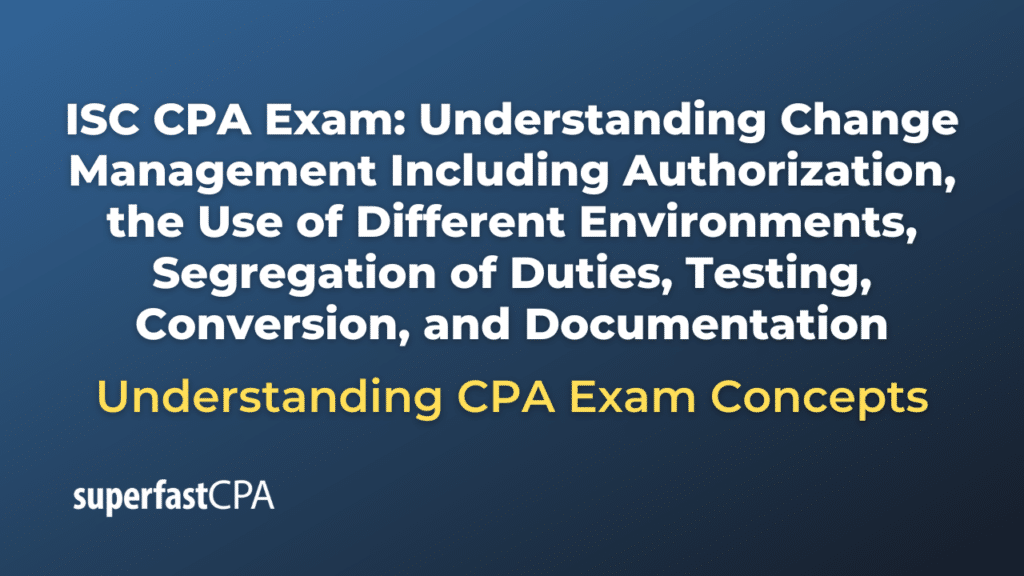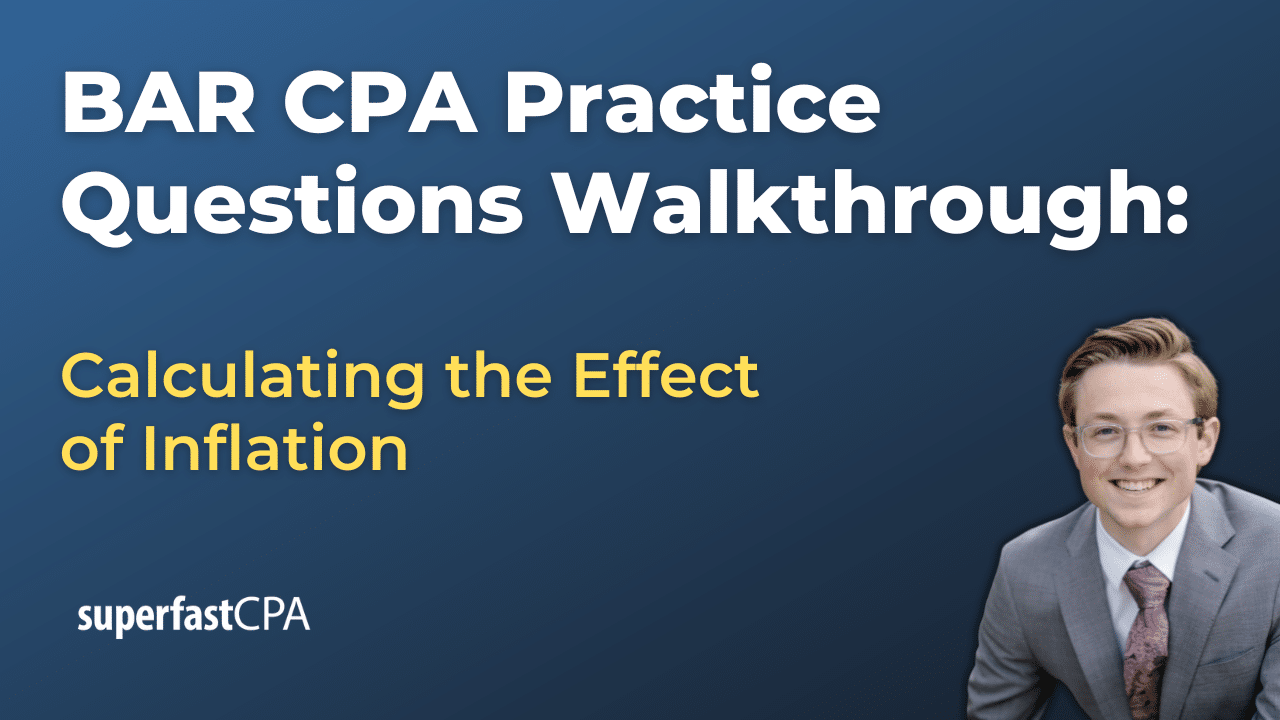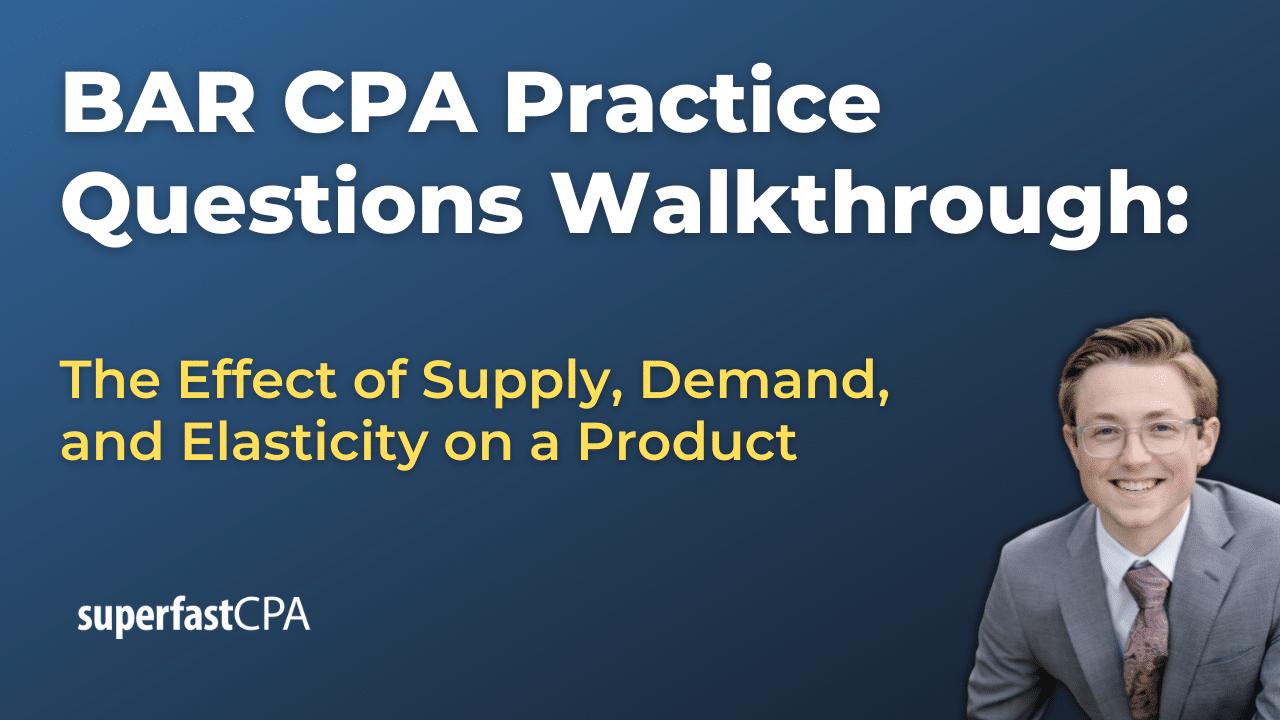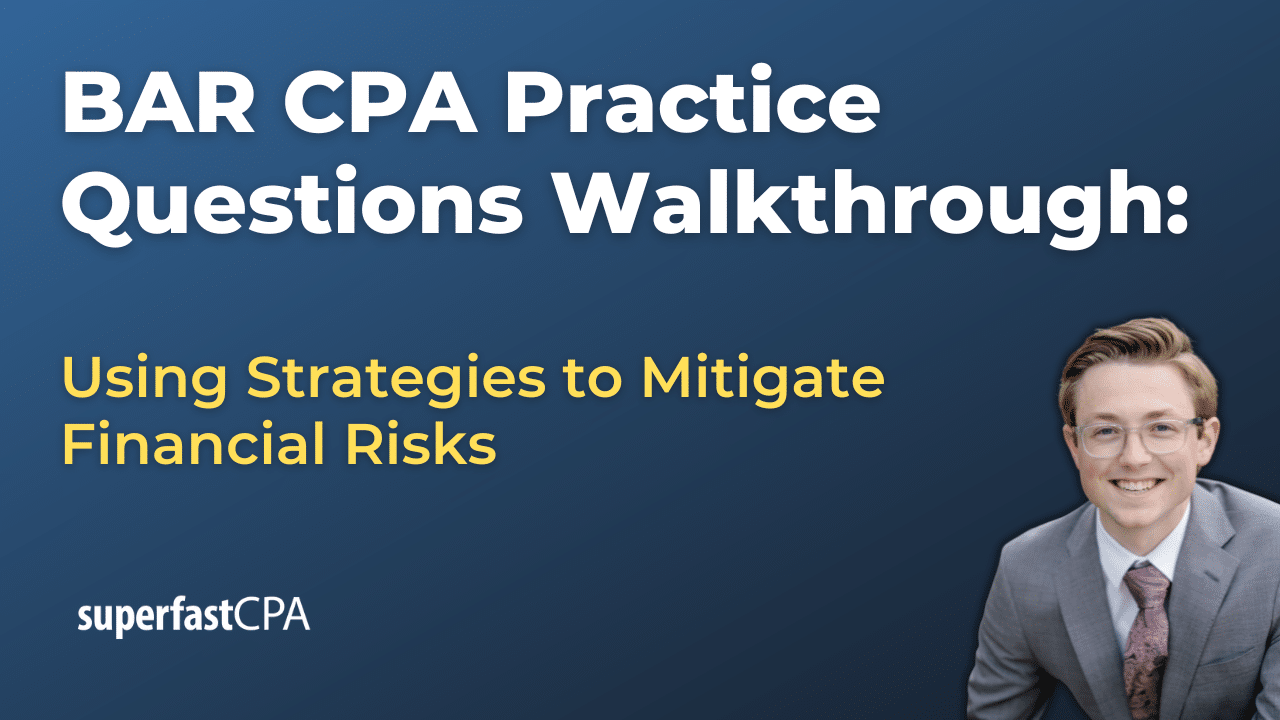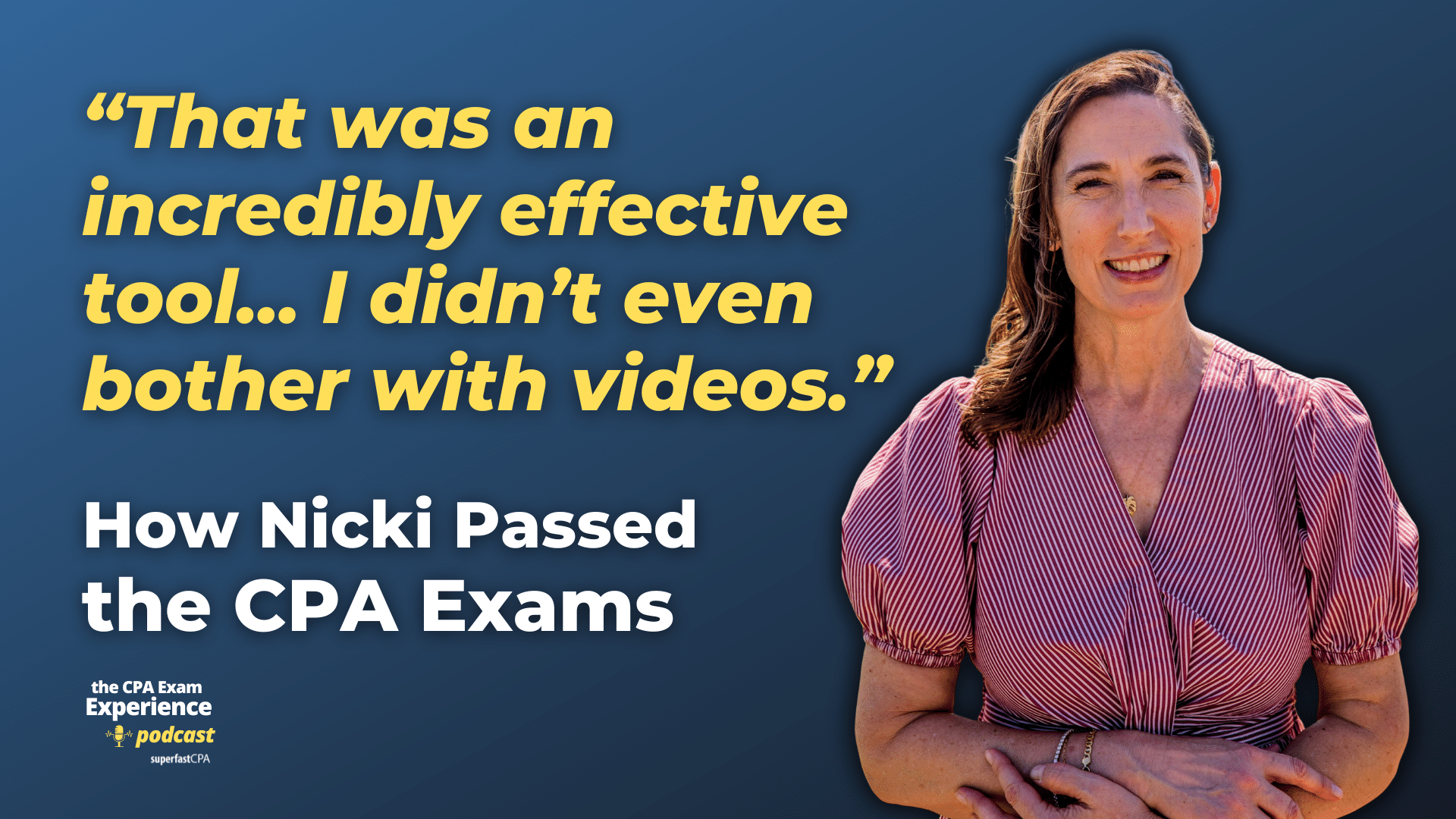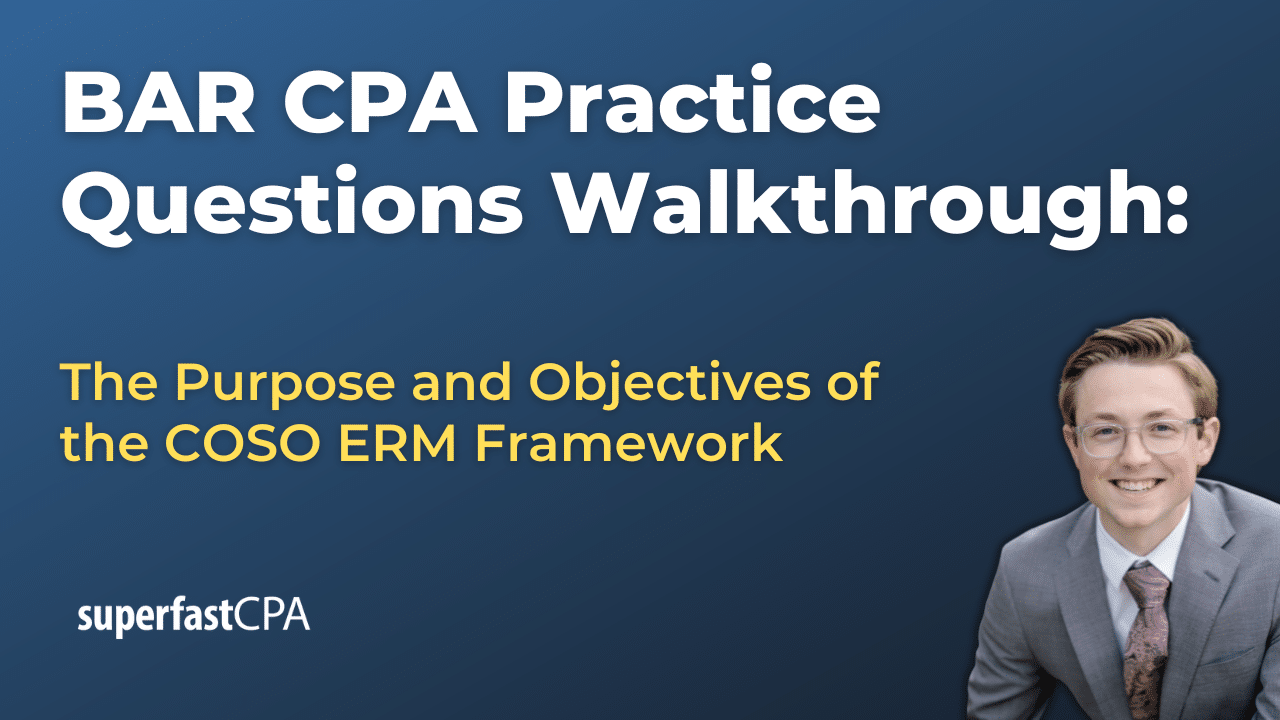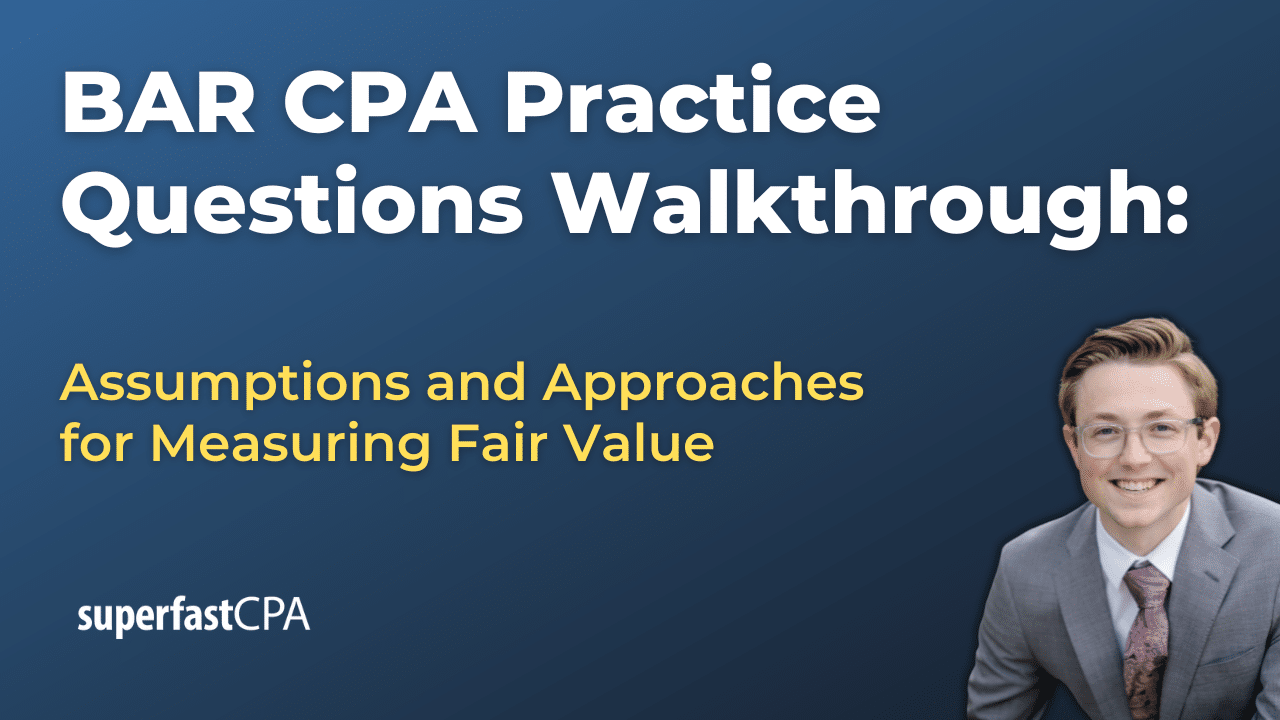Introduction
Overview of Change Management in the Context of IT and Financial Systems
In this article, we’ll cover understanding change management including authorization, the use of different environments, segregation of duties, testing, conversion, and documentation. Change management refers to the structured approach used to transition individuals, teams, or organizations from a current state to a desired future state. In the context of IT and financial systems, change management focuses on ensuring that modifications—whether related to software, processes, or financial reporting systems—are implemented smoothly, efficiently, and with minimal risk. For businesses, this means creating a formal process to handle changes in technology or processes that could impact financial data, security, and operational efficiency.
Change management typically involves multiple steps, such as planning, testing, approving, and documenting changes. These processes help mitigate the risks that come with updates, upgrades, or system overhauls. Without proper change management, businesses risk data loss, financial discrepancies, or compliance violations, which could lead to operational failures or even legal consequences.
Importance of Change Management for Internal Controls and Compliance
Effective change management is a critical element of a company’s internal control framework. Internal controls are designed to ensure accuracy and reliability in financial reporting, and when changes are made—whether to IT systems, financial processes, or reporting frameworks—it’s essential to control these changes to maintain integrity.
One of the key purposes of internal controls is to reduce the risk of errors and fraud. By managing changes systematically, businesses ensure that any modifications are properly authorized, thoroughly tested, and well-documented. This not only prevents unauthorized changes but also helps trace the origin and impact of changes in case any issues arise.
Change management also plays a significant role in regulatory compliance. Many regulations, including those enforced by the Sarbanes-Oxley Act (SOX), require that companies implement strict controls around financial systems to prevent inaccuracies or fraud. Adherence to proper change management protocols ensures that changes to IT or financial systems comply with these regulatory requirements, thus reducing the risk of penalties or audit findings.
Relevance to CPA Exams and Business Environments
Understanding change management is a crucial part of the CPA exam, especially for candidates focusing on the ISC CPA exam and roles that intersect with IT and financial reporting. The CPA exam tests not only accounting knowledge but also an understanding of internal controls, IT systems, and regulatory compliance. Change management processes, particularly those around authorization, testing, and documentation, are central to these areas.
For professionals in business environments, mastering change management ensures that they can help companies navigate the complexities of implementing new technologies, processes, or financial systems while minimizing risk. It also ensures that professionals are equipped to handle change in a manner that upholds the integrity of financial data and compliance with regulatory frameworks. In this way, change management serves as a foundation for safeguarding business operations, financial accuracy, and legal compliance, making it a core competency for CPAs.
Change Management Framework
Definition and Key Components of Change Management
Change management refers to the systematic approach organizations use to prepare, support, and implement changes to processes, systems, or policies. In an IT and financial systems context, it ensures that any modifications or updates are carried out in a controlled and structured manner, minimizing the risk of disruption to business operations or financial accuracy.
The key components of a change management framework typically include:
- Change Identification: Recognizing and documenting the need for a change.
- Change Request: Formal submission of a change proposal, detailing its scope, objectives, and potential impact.
- Change Evaluation and Approval: Assessing the proposed change for feasibility, risks, and benefits before obtaining authorization from key stakeholders.
- Planning and Scheduling: Developing a detailed plan for implementing the change, including timelines, resources, and responsibilities.
- Testing: Ensuring the change does not introduce any errors or risks to the existing system by conducting thorough testing.
- Implementation: Executing the change according to the approved plan and testing results.
- Documentation: Recording all steps, approvals, and outcomes for audit and compliance purposes.
- Post-Implementation Review: Monitoring the change to confirm it has been successfully implemented and identifying any further actions required.
These steps ensure that changes are not only planned and approved, but also properly tested and documented, reducing risks of failure or non-compliance.
Goals of a Change Management Process (Security, Integrity, Traceability)
The change management process aims to achieve several important goals that are critical for maintaining the smooth operation of IT and financial systems. These goals include:
- Security: Ensuring that any change does not introduce vulnerabilities or compromises to system security. This is especially important in IT systems where unauthorized or poorly executed changes could expose the system to cyberattacks or data breaches.
- Integrity: Maintaining the accuracy, reliability, and consistency of data and processes. When changes are made to financial systems or IT infrastructure, they must not disrupt the integrity of the data, ensuring that financial reports and records remain accurate and verifiable.
- Traceability: Creating an audit trail of all changes made to the system. This includes documenting who authorized the change, when it was implemented, how it was tested, and what the outcomes were. This traceability is crucial for regulatory compliance and internal audits, allowing organizations to review the history of changes and identify any potential issues.
These goals help ensure that the change management process supports a company’s broader objectives of safeguarding financial and operational integrity, security, and compliance.
Role in IT Systems and Business Operations
In IT systems, change management plays a critical role by controlling modifications to software, hardware, and other infrastructure components. Given that many business operations rely on IT systems for everything from data storage to financial reporting, any changes in the IT environment can have far-reaching impacts on the entire organization.
For example, an update to a company’s financial software might improve functionality but could also introduce errors if not properly tested. Change management ensures that such updates are systematically reviewed, approved, tested, and deployed without jeopardizing the business’s day-to-day operations.
In business operations, change management supports organizational agility while reducing risks. As businesses grow and evolve, changes in processes, technology, or policies are inevitable. A robust change management framework ensures that these transitions occur smoothly, with minimal disruption to operations, while preserving data accuracy and compliance with internal controls.
By aligning change management with both IT and operational objectives, organizations can better manage risks, optimize system performance, and ensure the continuity of critical business functions.
Authorization in Change Management
Importance of Authorization for Changes
Authorization is a critical control point in the change management process. It ensures that only approved and vetted modifications are implemented within IT systems or business operations. Without proper authorization, changes could be made that may compromise the integrity, security, or performance of a system, leading to unintended consequences such as financial misstatements, data breaches, or operational failures.
Authorization establishes accountability, ensuring that those with decision-making power have evaluated the necessity and impact of the proposed change. This step acts as a safeguard, ensuring that all changes align with the organization’s objectives, compliance requirements, and risk management strategies.
Who is Responsible for Authorizing Changes
The responsibility for authorizing changes generally lies with several key roles within the organization, typically involving a combination of management and IT governance teams. The specific individuals or teams responsible can vary based on the size and structure of the organization, but common roles include:
- Change Advisory Board (CAB): A group of senior managers and technical experts responsible for reviewing and approving significant changes.
- IT Governance Teams: These teams focus on ensuring changes align with IT strategy, security, and performance standards.
- Functional Management: Department heads or senior managers within affected business units may have the authority to approve changes that directly impact their operations.
- Project Managers: In some cases, project managers may be authorized to approve changes within the scope of their projects, provided they meet predefined criteria.
Each change should be reviewed by individuals who understand both the technical implications and the potential business impact, ensuring a holistic evaluation before approval is granted.
Authorization Process and Checkpoints for Approval
The authorization process in change management typically involves several steps and checkpoints to ensure that the change is fully evaluated before implementation. These steps may include:
- Change Request Submission: The process begins when a request for change (RFC) is submitted, detailing the nature of the change, its potential impact, and the rationale for its implementation.
- Initial Review: The change request is reviewed by the appropriate parties (e.g., CAB or IT governance team) to assess its potential risks and benefits.
- Risk Assessment: A detailed evaluation of the change’s potential risks, including its effect on system performance, security, and business operations, is conducted.
- Approval Checkpoints: Depending on the scale of the change, multiple approval checkpoints may be required. For example, small changes may need approval from IT managers, while larger changes may require board-level approval.
- Final Approval: Once all checkpoints have been cleared, the final authorization is given to implement the change. This ensures that the change is fully vetted before proceeding.
This structured approval process helps organizations maintain control over their IT and operational environments while minimizing risks.
Risks Associated with Unauthorized Changes
Unauthorized changes can lead to numerous risks and operational problems, such as:
- Data Corruption: Changes made without proper authorization may introduce errors that corrupt data, causing discrepancies in financial reporting or other key business functions.
- Security Vulnerabilities: Unauthorized changes can open the door to security breaches, especially if the changes bypass critical security protocols.
- Operational Disruptions: Unapproved changes may disrupt business processes, leading to downtime, reduced productivity, and lost revenue.
- Regulatory Non-Compliance: In industries with strict regulatory requirements, unauthorized changes can result in non-compliance, leading to fines, penalties, or even legal action.
- Lack of Accountability: When changes are made without authorization, it becomes difficult to track who is responsible for the change, complicating audits and post-implementation reviews.
These risks underscore the importance of a rigorous authorization process to ensure that only necessary and fully evaluated changes are implemented.
Best Practices for Documenting Authorization
Documenting the authorization process is critical for both internal governance and external audits. Best practices for documenting authorization include:
- Maintain a Change Log: Every change should be logged with details such as the nature of the change, who requested it, who authorized it, and the date of approval.
- Record Approvals at Each Stage: As changes pass through various approval checkpoints, each approval should be documented, including the names and roles of those who granted the approval.
- Link Documentation to Risk Assessments: Ensure that the authorization documentation includes references to risk assessments, testing results, and any other supporting materials used during the review process.
- Automate Documentation Where Possible: Many organizations use change management software that automatically tracks and logs the authorization process. This ensures that records are accurate and up to date.
- Ensure Traceability: Each change should be traceable from the initial request through approval, testing, and implementation. This allows for a complete audit trail in case any issues arise.
By adhering to these best practices, organizations can not only maintain control over their change processes but also demonstrate compliance with internal and external regulatory requirements.
Use of Different Environments in Change Management
Development, Testing, Staging, and Production Environments
The use of different environments in change management is essential to ensuring the successful development, testing, and deployment of system changes without causing disruption to live operations. Segregating these environments helps isolate potential risks, allowing for structured implementation and testing processes.
Definition and Purpose of Each Environment
- Development Environment:
The development environment is where programmers and developers work on creating and modifying code. It’s a sandbox environment where changes can be freely made without affecting other environments. The primary goal here is to build and test features on an isolated basis before they are prepared for broader evaluation. - Testing Environment:
Once changes are made in the development environment, they are transferred to the testing environment. In this controlled setting, testers run a variety of tests, including unit tests, integration tests, and user acceptance tests (UAT), to ensure that the changes perform as expected. The testing environment replicates the production environment as closely as possible but does not interact with live data or users. - Staging Environment:
The staging environment is essentially a pre-production setting used to perform final tests on a change before it is implemented in production. This environment mirrors the production environment more closely than the testing environment, often using a replica of real-world data. The purpose is to simulate a live setting to ensure that no errors will occur when the change is deployed to production. - Production Environment:
The production environment is the live, operational environment used by end-users. It is where the changes become fully functional and interact with real data. Changes made in the production environment have direct impacts on business operations, making it crucial that all prior testing and validations are thoroughly completed before deployment to this environment.
Segregating These Environments to Prevent Errors and Security Breaches
Separating the development, testing, staging, and production environments is crucial for several reasons:
- Error Containment: By keeping environments separate, any errors or issues that arise in the development or testing phase are isolated from the live production system. This prevents potential disruptions to business operations and end-users.
- Security: Segregation helps protect sensitive data. For example, the production environment holds real user data and business-critical information, so it must be insulated from development and testing environments to prevent accidental access or modification of sensitive data.
- Quality Assurance: Different environments allow for staged reviews and quality checks. Segregation ensures that each phase of the change (from development to deployment) is properly scrutinized, reducing the risk of introducing bugs or vulnerabilities into the production system.
The Role of Version Control in Environment Management
Version control is a critical component of managing changes across multiple environments. It tracks changes to the codebase, enabling teams to manage different versions of software efficiently and providing the ability to roll back to previous versions if needed.
- Code Repositories: Developers use version control tools like Git to maintain code repositories. This ensures that all changes made in the development environment are properly tracked, and different versions of the software are stored for future reference.
- Branching and Merging: In development, teams often create “branches” of the main codebase for specific features or bug fixes. Once the changes have been tested and validated in the testing and staging environments, they can be “merged” back into the main branch for deployment to production.
- Rollback Capabilities: If a change fails during testing or after production deployment, version control provides the ability to revert to a previous version of the code. This rollback feature is critical for mitigating risks associated with faulty or harmful changes.
By leveraging version control, teams can streamline the change management process, reduce human error, and ensure that changes are traceable across environments.
Transitioning Between Environments (Testing to Production)
The process of transitioning changes from one environment to another must be carefully managed to minimize risks and ensure a smooth deployment. This process typically follows a structured approach:
- Initial Testing in Development Environment:
Once the code is created in the development environment, basic unit testing is performed to ensure that individual components function as expected. If successful, the change is pushed to the testing environment. - Rigorous Testing in the Testing Environment:
In the testing environment, more comprehensive tests are conducted, including integration tests and UAT. This ensures that the change works well with other system components and meets the functional requirements. - Pre-Deployment Testing in the Staging Environment:
After passing testing, the change is deployed to the staging environment. Here, a final round of testing is conducted under conditions that closely resemble the production environment. This includes testing system performance, security, and data handling, making sure that the change will not negatively impact the live system once deployed. - Deployment to Production:
If the change successfully passes staging, it is ready for deployment to the production environment. This transition is often done during off-peak hours to minimize disruptions to users. Teams will typically have a rollback plan in place, allowing for a quick reversion to the previous version in case any issues arise after the change is deployed. - Post-Deployment Monitoring:
After the change is live in production, it is crucial to monitor system performance and user feedback closely. Any issues identified at this stage can be quickly addressed, and corrective actions can be taken if needed.
By maintaining these environment transitions and adhering to rigorous testing protocols, organizations can ensure that changes are properly vetted before they affect business operations. This structured approach also helps to safeguard against potential disruptions or security vulnerabilities.
Segregation of Duties (SoD)
What is Segregation of Duties in Change Management?
Segregation of Duties (SoD) in change management refers to the practice of dividing responsibilities among different individuals or teams to ensure that no single person has control over all aspects of a critical process. In the context of IT and financial systems, this means separating roles such as the initiation, development, testing, approval, and implementation of changes to safeguard against errors, misuse, or fraud.
By implementing SoD, organizations can create a system of checks and balances, where different individuals are responsible for specific tasks, ensuring greater transparency and reducing the risk of unintended consequences or unauthorized changes.
Importance of SoD to Prevent Conflicts of Interest and Fraud
SoD is essential in preventing conflicts of interest, fraud, and errors. Without segregation, a single individual could theoretically:
- Initiate an unauthorized or untested change,
- Approve the change for deployment, and
- Implement the change in the production environment without any oversight.
This lack of oversight could lead to intentional fraud, such as manipulating financial data for personal gain, or unintentional errors, such as introducing bugs or security vulnerabilities into critical systems. SoD minimizes the risk of such occurrences by ensuring that different individuals are responsible for each step of the process. This helps prevent collusion, reduce errors, and strengthen internal controls.
Key Roles in the Change Management Process
To achieve effective SoD, organizations typically assign distinct responsibilities to various roles throughout the change management process. Key roles include:
- Initiators:
Initiators are responsible for submitting change requests. They identify the need for a change, such as an update to software, system configurations, or business processes. Their role is to provide the rationale and objectives behind the requested change. For example, a business analyst may initiate a request to update financial reporting software to comply with new regulations. - Developers:
Developers are tasked with creating or modifying the code or system based on the change request. They are responsible for implementing the technical aspects of the change in a development environment. Developers ensure that the change fulfills the specified requirements, but they do not have the authority to move the change into production. - Testers:
Testers evaluate the functionality, performance, and security of the change in a testing environment. Their job is to ensure that the change does not introduce any defects or issues that could impact the system or business operations. Testers should be independent of developers to ensure objective validation of the changes. - Approvers:
Approvers are responsible for reviewing and authorizing changes before they are moved to the production environment. They typically belong to management or governance teams, such as the Change Advisory Board (CAB), and have the final say on whether a change is implemented. Approvers consider the potential risks and benefits of the change based on test results, security assessments, and business impacts. - IT Operations:
IT operations teams are responsible for deploying changes into the production environment once they are authorized. Their role is to ensure that the changes are implemented correctly, and they monitor the system post-deployment to identify and address any issues that arise.
Example of Effective SoD in Practice
Consider a scenario in which a financial software update is being requested to comply with new tax regulations:
- Initiator: A tax department employee submits a change request for the update.
- Developer: An IT developer codes the update in the development environment based on the tax department’s specifications.
- Tester: A QA team tests the update in the testing environment, ensuring it meets compliance requirements without introducing errors.
- Approver: A senior manager from the Change Advisory Board (CAB) reviews the test results and assesses the potential impact on the business. The CAB approves the change after ensuring that all risks have been mitigated.
- IT Operations: The operations team deploys the update into the production environment after receiving final approval, and they monitor the system for any post-deployment issues.
In this example, no single person has control over the entire process, ensuring that the change is fully vetted and authorized before being deployed. This division of responsibilities helps prevent errors and ensures the integrity of the change process.
Risks of Inadequate Segregation and Potential Consequences
Inadequate segregation of duties in change management introduces several risks, including:
- Fraud: Without proper SoD, a single individual could manipulate financial data or introduce malicious code for personal gain or to harm the organization.
- Errors: If the same person is responsible for both development and approval, changes may be deployed without proper testing, leading to operational disruptions, financial inaccuracies, or data corruption.
- Security Vulnerabilities: Inadequate segregation may lead to unauthorized changes in security settings, exposing the organization to cyber threats such as data breaches or hacking.
- Audit and Compliance Issues: In industries subject to strict regulatory requirements (e.g., finance or healthcare), failing to segregate duties could result in non-compliance, leading to fines, penalties, or legal action.
Implementing a robust SoD framework within change management is critical for maintaining the security, accuracy, and integrity of both IT and financial systems. Organizations should assign distinct responsibilities to key roles to ensure that changes are properly evaluated, tested, and approved, minimizing the risk of fraud, errors, and other negative consequences.
Testing in the Change Management Process
Importance of Testing Before Deployment
Testing is a crucial step in the change management process that ensures modifications to IT systems and financial platforms are functioning as intended without introducing risks, errors, or vulnerabilities. The primary purpose of testing is to verify that the changes meet the specified requirements and perform effectively in a controlled environment before being deployed to production. Proper testing helps prevent operational disruptions, financial misstatements, security breaches, and data loss, ensuring that changes can be safely implemented.
Without thorough testing, organizations expose themselves to significant risks, including system failures and costly downtime, which could impact business operations, regulatory compliance, and customer trust.
Different Levels of Testing
Different levels of testing provide comprehensive validation by evaluating changes at various stages of development and under different conditions. These levels include:
- Unit Testing:
This level of testing focuses on verifying individual components or units of the system. It is typically performed by developers to ensure that each piece of code functions correctly in isolation before being integrated with other parts of the system. - Integration Testing:
Integration testing ensures that different modules or components of the system work together as expected. It verifies the interaction between various system elements and checks for issues like data flow, interface compatibility, and system performance. - System Testing:
System testing involves evaluating the complete system as a whole. It ensures that the system meets its overall requirements and performs all necessary functions without errors or conflicts. - User Acceptance Testing (UAT):
UAT is the final level of testing, where end-users validate that the system or change meets business requirements and functions as expected. This testing is essential to ensure that the change aligns with user needs and delivers the intended business outcomes.
Testing Stages
Testing in the Development Environment
Testing begins in the development environment, where developers perform initial tests, such as unit and integration testing. These tests ensure that individual components function as expected and that the system’s basic functionality is intact. Since the development environment is isolated from production, developers can identify and fix issues without impacting live operations.
The development environment is also used for testing code changes before they are moved to the testing or staging environment. Automated testing tools may be employed at this stage to catch errors early in the development cycle.
User Acceptance Testing in the Staging Environment
Once the change passes initial testing, it is deployed to the staging environment for user acceptance testing (UAT). The staging environment closely mirrors the production environment, allowing users to validate the changes under conditions that are as close to real-world usage as possible.
During UAT, end-users test the changes to ensure they meet business needs and functional requirements. This stage is crucial for identifying any gaps between user expectations and system performance. Feedback from UAT may lead to further adjustments or refinements before the change is approved for production deployment.
Final Pre-Production Tests
Before deployment to the live environment, final pre-production tests are conducted to validate the change one last time. This stage involves running the system under simulated production conditions to ensure stability, performance, and security. Any performance bottlenecks, bugs, or security vulnerabilities identified at this stage must be addressed before moving forward.
Final testing also includes regression testing to ensure that the new changes have not inadvertently affected existing functionality or introduced new issues elsewhere in the system.
Tools and Methods for Testing Changes
A variety of tools and methodologies are available to support thorough testing during the change management process. These tools help automate testing, manage test cases, and ensure consistency across environments. Common tools and methods include:
- Automated Testing Tools: Tools like Selenium, JUnit, and Jenkins automate repetitive testing tasks, such as unit and regression testing. These tools save time and help identify issues early in the process.
- Test Management Software: Test management tools, such as TestRail and Zephyr, help organize and manage test cases, track test results, and facilitate collaboration between developers and testers.
- Continuous Integration (CI) Tools: CI tools like Jenkins and GitLab automate the process of integrating and testing code changes frequently, ensuring that each update is tested in real time as it is committed to the code repository.
- Performance Testing Tools: Tools such as Apache JMeter and LoadRunner are used to simulate high volumes of traffic or processing loads to test system performance, ensuring that changes won’t degrade performance or cause failures under pressure.
Risks of Skipping or Poorly Executed Testing
Skipping or inadequately performing tests introduces significant risks that can undermine the stability and security of systems. These risks include:
- System Failures: Unchecked changes may cause systems to crash or malfunction, leading to costly downtime and operational disruptions.
- Data Loss or Corruption: Poorly tested changes can result in corrupted or lost data, which can severely impact financial reporting and compliance with regulatory requirements.
- Security Vulnerabilities: Failing to test for security weaknesses leaves systems open to attacks, increasing the risk of data breaches and unauthorized access to sensitive information.
- Reputation Damage: Errors introduced into the production environment can harm customer trust and damage the organization’s reputation, particularly if the change impacts service delivery or user experience.
- Increased Costs: Fixing errors post-deployment is far more expensive and time-consuming than addressing them during the testing phase. Skipping testing leads to higher remediation costs and resource allocation later on.
Testing is an essential part of the change management process that ensures modifications are functional, secure, and aligned with business requirements. By following a structured testing approach, organizations can mitigate risks and ensure smooth transitions to the production environment.
Conversion: Ensuring Smooth Transitions
Definition of Conversion in Change Management (Data Migration, Process Transition)
In the context of change management, conversion refers to the process of transitioning from an old system or process to a new one. This often involves data migration, where data is transferred from one system to another, or a process transition, where workflows, applications, or operational methods are modified or replaced. The goal of conversion is to ensure that the changeover happens seamlessly, without disrupting business operations, and that all necessary data and functionality are retained or improved.
For example, a company might upgrade its financial software to a more advanced system. In this case, conversion would include migrating all historical financial data and ensuring that new business processes are properly integrated into the upgraded platform.
Steps in the Conversion Process (Planning, Execution, Validation)
A successful conversion requires a structured approach that ensures smooth transitions between systems. The conversion process typically follows these key steps:
- Planning:
The first and most critical step in the conversion process is thorough planning. This involves:- Identifying all data, processes, and systems that will be affected by the change.
- Defining the scope of the conversion and setting clear objectives.
- Creating a timeline for the transition, including milestones and deadlines.
- Assigning responsibilities to team members, such as data analysts, developers, and project managers.
- Developing a risk management plan to identify and address potential challenges.
- Execution:
During the execution phase, the actual data migration or process changes take place. Key actions include:- Extracting data from the old system and transforming it to fit the new system’s structure and format.
- Deploying the new system or processes, including installing or configuring any necessary software or tools.
- Implementing process changes, such as adjusting workflows, authorizations, or roles to align with the new system.
- Validation:
After execution, thorough validation ensures that the conversion was successful. This involves:- Comparing data in the new system to ensure it matches what was originally extracted.
- Testing the new system or processes to confirm that everything functions as expected.
- Verifying that end-users are able to interact with the new system without issues and that all necessary functionality is present.
Validation is critical for ensuring that the change doesn’t introduce errors, data corruption, or workflow disruptions.
Conversion Testing: Importance of Back-up Plans
Conversion testing is an essential part of the process to ensure that the new system operates correctly before full deployment. Conversion testing involves running trials in a test environment that mimics the live system, where the data migration or process transition is conducted in full to identify any potential issues.
A key aspect of conversion testing is having back-up plans in place. These back-ups ensure that, in the event of failure, data and systems can be restored to their pre-conversion state without impacting business continuity. The importance of back-up plans includes:
- Data Integrity: Ensuring that no data is lost or corrupted during the transition.
- Business Continuity: Avoiding downtime or interruptions to normal business operations.
- Risk Mitigation: Protecting against system failures or unforeseen errors by having an immediate fallback solution.
Regular back-ups before and during the conversion process help to safeguard critical business data and operations, allowing teams to revert if any issues arise during testing or implementation.
Rollback Strategies in Case of Conversion Failure
Despite meticulous planning and testing, conversions can sometimes fail due to unforeseen complications such as data mismatches, system errors, or user functionality issues. Rollback strategies are designed to return the system to its pre-conversion state if something goes wrong, minimizing disruption and data loss.
Key rollback strategies include:
- Full Rollback:
This approach involves reverting both the system and data back to the original state before the conversion began. It is often the safest and most comprehensive option, though it may result in some downtime while the rollback is completed. - Partial Rollback:
In cases where only specific parts of the conversion fail, a partial rollback might be possible. For instance, if only certain data fields fail to migrate properly, only those elements can be rolled back, while the rest of the conversion remains intact. - Data Snapshots:
Taking data snapshots at critical points during the conversion allows teams to roll back only to the point where the issue occurred, rather than reverting the entire system. This minimizes the amount of work lost and reduces downtime. - Downtime Planning:
In some cases, downtime might be planned as part of the rollback strategy, where the system is temporarily taken offline to allow for a controlled reversion. Planning downtime minimizes the impact on users and business operations.
A well-structured rollback strategy ensures that any issues that arise during conversion can be quickly addressed without compromising business continuity, data integrity, or operational efficiency.
Documentation in Change Management
Importance of Maintaining Proper Documentation for Compliance and Audit Trails
Proper documentation is a fundamental aspect of effective change management. It provides a detailed record of every step in the change process, ensuring transparency, accountability, and traceability. In highly regulated industries, maintaining comprehensive documentation is critical for compliance with legal and regulatory requirements, such as those enforced by the Sarbanes-Oxley Act (SOX) or other financial reporting standards.
Well-documented change management processes serve as an audit trail, allowing organizations to demonstrate that all changes were properly authorized, tested, and implemented in line with established internal controls. This helps to prevent unauthorized changes, reduces the risk of errors or fraud, and ensures that any issues can be traced back to their origin.
Types of Documentation
Various types of documentation are required throughout the change management process to ensure full visibility and control over changes. Key types of documentation include:
- Change Logs: A record of all change requests, including details about who initiated the change, when it was requested, and the nature of the change. This log acts as a master record of all modifications to the system.
- Authorization Approvals: Documentation showing that all necessary approvals were obtained before a change was implemented. This may include signatures or electronic approvals from managers, IT governance teams, or the Change Advisory Board (CAB).
- Testing Results: Detailed logs of testing outcomes at each stage of the process (development, integration, user acceptance testing). These results demonstrate that changes were properly tested before deployment to the production environment.
- Issue Tracking: Records of any issues or bugs identified during testing, along with their resolution. This helps ensure that no known problems are overlooked during the change process.
What Should Be Included in a Change Management Document
Change Request Details
Each change management document should begin with a detailed change request that includes:
- A description of the change, its objectives, and its impact on the system or business processes.
- The reason for the change (e.g., regulatory compliance, system improvement, bug fix).
- The priority level and estimated timeline for implementation.
- Any dependencies or related changes that could affect the system.
Testing and Validation Logs
Testing and validation logs provide evidence that the change was thoroughly tested before being moved to production. These logs should include:
- The types of tests performed (e.g., unit testing, integration testing, user acceptance testing).
- The environments in which the tests were conducted (development, staging, production simulation).
- The results of each test, noting any issues encountered and how they were resolved.
- Confirmation that all test cases were completed and passed successfully.
Authorization History
The document must include a clear authorization history, recording who reviewed and approved the change at each stage. This history should include:
- Names and roles of individuals or teams responsible for authorizing the change.
- Dates of approvals, providing a timeline of the change process.
- Any conditions or recommendations provided by the approvers that must be addressed before implementation.
Risk Assessments and Rollback Plans
A thorough risk assessment should be included to evaluate the potential risks associated with the change. This section should:
- Identify key risks (e.g., system downtime, data corruption, security vulnerabilities) and their likelihood of occurring.
- Outline mitigation strategies to minimize those risks.
- Include a rollback plan that details the steps to revert to the previous system or process in case of failure. This ensures that the organization can quickly recover from any issues arising from the change.
Audit Considerations: Why Detailed Documentation is Critical
Detailed documentation is critical for both internal and external audits. Auditors require comprehensive records to ensure that all changes were made in compliance with the organization’s policies and relevant regulations. Without proper documentation, it becomes difficult to verify that changes were properly controlled, authorized, and tested.
Audit considerations include:
- Compliance Verification: Regulatory bodies often require detailed records of system changes to ensure that financial data, security measures, and operational processes remain compliant. Inadequate documentation can result in penalties, fines, or increased audit scrutiny.
- Accountability: Clear documentation helps establish accountability by identifying who approved and implemented each change. This creates a transparent record that auditors can use to trace the origin and impact of any modifications.
- Risk Management: Auditors assess how well an organization identifies and manages risks. By documenting risk assessments and mitigation strategies, organizations can demonstrate that they have evaluated potential risks and taken appropriate steps to manage them.
Thorough documentation in change management is essential for ensuring compliance, providing accountability, and creating a clear audit trail. By maintaining detailed records at each stage of the change process, organizations can ensure that all changes are implemented in a controlled, secure, and compliant manner.
Real-World Examples of Change Management Failures
Notable Case Studies Where Poor Change Management Led to Financial or Operational Issues
- Knight Capital Group Incident (2012)
In 2012, Knight Capital Group, a financial services firm, experienced a catastrophic failure in its trading platform due to poor change management. The company had deployed new trading software to its live system without proper testing. As a result, a critical error caused Knight Capital to execute millions of erroneous trades, resulting in a loss of over $440 million within 45 minutes. The incident forced the company to seek emergency funding and was a major contributor to its eventual acquisition.
Key Failures:- Lack of thorough testing before deploying the new software into the production environment.
- Inadequate rollback plan, making it difficult to halt the faulty system in real-time.
- Insufficient oversight and controls in the deployment process.
- Facebook Outage (2021)
In 2021, Facebook experienced a significant outage that lasted nearly six hours, affecting billions of users worldwide. The outage occurred during routine maintenance when engineers made a configuration change to the backbone routers, inadvertently disconnecting Facebook’s data centers from the rest of the internet. The company’s internal systems, including tools to correct the error, were also affected, prolonging the downtime.
Key Failures:- Insufficient testing of the configuration change before deployment.
- Lack of access to internal systems during the outage, complicating the recovery process.
- Poor change oversight, with no fail-safe measures in place to prevent such an extensive service disruption.
- T-Mobile Network Outage (2020)
In June 2020, T-Mobile suffered a widespread network outage that lasted over 12 hours and affected millions of users. The issue arose from a misconfigured software update that caused the network’s IP traffic management system to fail. The failure was compounded by a lack of proper monitoring, which delayed the company’s ability to detect and resolve the issue quickly.
Key Failures:- Inadequate testing of the software update before deployment to live systems.
- Insufficient monitoring tools to quickly identify the failure.
- Lack of a robust rollback plan to revert to a previous stable state.
- Healthcare.gov Rollout (2013)
The launch of Healthcare.gov, the U.S. government’s health insurance marketplace, is one of the most infamous examples of change management failure. The system was intended to allow millions of Americans to enroll in healthcare plans under the Affordable Care Act, but the website was riddled with bugs, had frequent crashes, and was unable to handle the high volume of users during its rollout. The failure was attributed to rushed development, poor coordination between multiple contractors, and insufficient testing.
Key Failures:- Lack of thorough integration testing between systems developed by different contractors.
- Inadequate capacity planning for high user traffic.
- No phased rollout or contingency plan for technical failures during launch.
Lessons Learned from These Failures
- Thorough Testing is Crucial
Across all these cases, insufficient testing was a key factor in the failure. Whether it was untested software or poorly executed system configuration changes, each incident demonstrates the need for rigorous testing at every stage of the change management process. Companies must perform unit, integration, and user acceptance testing in controlled environments before deploying changes to production. - Have a Clear Rollback Plan
A robust rollback plan is essential for mitigating the impact of a failed change. In each example, the ability to quickly revert to the previous state would have reduced downtime and financial losses. Organizations must ensure they can seamlessly reverse changes and restore normal operations if issues arise after deployment. - Ensure Proper Oversight and Change Authorization
Proper oversight is critical to prevent unauthorized or poorly planned changes. In the Knight Capital and Facebook cases, changes were deployed without adequate controls or fail-safes, leading to disastrous outcomes. A Change Advisory Board (CAB) or similar governance team should review and approve all significant changes, ensuring they align with risk management strategies. - Improve Monitoring and Incident Response
The T-Mobile and Facebook examples highlight the importance of real-time monitoring and effective incident response systems. Organizations must have monitoring tools that can quickly detect issues and alert the appropriate teams. Having a well-defined incident response plan can help companies address problems swiftly and prevent prolonged disruptions. - Phased Rollouts and Contingency Planning
Large-scale changes, such as the Healthcare.gov launch, should be phased in gradually rather than deployed all at once. This allows for early detection of issues and the ability to resolve them before they affect a wider audience. Additionally, organizations should have contingency plans in place, including backup systems, to handle unexpected failures.
These case studies underscore the importance of adhering to a structured change management process that includes thorough testing, proper oversight, rollback strategies, and proactive monitoring. Organizations can mitigate risks and prevent major disruptions by applying the lessons learned from these failures.
Best Practices for Effective Change Management
Establishing a Change Advisory Board (CAB)
A Change Advisory Board (CAB) is a key component of an effective change management process. The CAB is a formal committee consisting of representatives from various departments such as IT, finance, risk management, and business operations. Their primary role is to review, assess, and approve proposed changes before they are implemented.
The CAB ensures that each change aligns with organizational goals, is properly tested, and considers potential risks. By bringing together stakeholders from different areas of the business, the CAB helps balance technical and operational perspectives, reducing the chances of negative business impacts due to poorly executed changes.
Key responsibilities of the CAB include:
- Reviewing change requests and prioritizing them based on their urgency, risk, and business impact.
- Ensuring that proposed changes are thoroughly tested and documented.
- Approving or rejecting changes based on risk assessments, resource availability, and alignment with organizational objectives.
- Ensuring compliance with regulatory requirements and internal control standards.
Maintaining Clear Communication Between IT, Finance, and Business Teams
Effective communication is essential for successful change management. Changes to IT systems often have direct implications for finance and business operations, so it’s critical that these teams are involved in the process from the beginning. Clear communication helps ensure that all departments understand the impact of a proposed change and can prepare accordingly.
Best practices for maintaining clear communication include:
- Regular Cross-Department Meetings: Hold frequent meetings between IT, finance, and business teams to discuss upcoming changes, potential risks, and how they might affect day-to-day operations.
- Centralized Documentation: Use shared platforms for documentation and tracking changes, making sure all stakeholders can easily access the latest information about ongoing projects.
- Early Involvement: Involve business and finance teams early in the change planning process to ensure that their requirements and concerns are taken into account from the start.
- Transparent Reporting: Provide clear, regular updates on the status of changes, potential risks, and any issues encountered during testing or implementation.
By maintaining open lines of communication, organizations can ensure that everyone is aligned, minimizing the risk of misunderstandings or disruptions to business operations.
Automating Parts of the Process (e.g., Using IT Change Management Software)
Automation plays a crucial role in streamlining the change management process and reducing human error. Using IT change management software can automate many repetitive and time-consuming tasks, ensuring consistency, accuracy, and real-time tracking of changes.
Key benefits of automating change management:
- Tracking and Auditing: Change management tools automatically log each step of the process, creating an audit trail that can be reviewed for compliance and accountability.
- Approval Workflows: Automated workflows can ensure that all necessary approvals are obtained before changes are implemented, reducing delays and ensuring adherence to the proper authorization process.
- Testing and Rollback Automation: Tools can automate testing and rollback procedures, ensuring that changes are thoroughly tested before deployment and providing the ability to revert to a previous version if a change fails.
- Real-Time Notifications: Automation tools send notifications to relevant stakeholders when approvals are needed, or issues arise, ensuring timely intervention.
Popular tools like ServiceNow, Jira, and BMC Remedy provide comprehensive features for managing change requests, tracking progress, and enforcing process adherence.
Continuous Monitoring and Improvement of Change Processes
For change management to remain effective, organizations must continually monitor and refine their processes. Continuous monitoring ensures that potential risks or issues are identified early, and continuous improvement helps enhance the efficiency and effectiveness of the change management framework over time.
Best practices for continuous monitoring and improvement include:
- Post-Implementation Reviews (PIRs): After each change is implemented, conduct a review to assess whether the change achieved its desired outcome, identify any problems encountered, and gather feedback from stakeholders.
- Key Performance Indicators (KPIs): Use KPIs such as change success rate, time to implement changes, and the number of incidents caused by changes to evaluate the performance of the change management process.
- Regular Audits: Periodically audit the change management process to ensure that it is functioning as intended and that all necessary documentation, approvals, and testing are being completed.
- Stakeholder Feedback: Continuously gather feedback from IT, finance, and business teams to understand pain points and areas for improvement.
- Training and Development: Provide ongoing training to staff involved in the change management process, ensuring they are up to date on best practices, new tools, and regulatory requirements.
By continuously monitoring and refining change management processes, organizations can adapt to evolving business needs, improve efficiency, and mitigate risks, leading to smoother, more successful change implementations.
Conclusion
Summary of Key Points
Effective change management is a critical component in maintaining the integrity, security, and operational efficiency of an organization’s IT and financial systems. The process involves structured steps such as planning, testing, authorization, and documentation to ensure that changes are properly vetted and controlled. Key practices include the establishment of a Change Advisory Board (CAB), segregation of duties to prevent fraud, and the use of different environments (development, testing, staging, and production) to reduce risks. Proper documentation and continuous monitoring of changes further enhance transparency, compliance, and audit readiness.
Additionally, using automated tools and fostering clear communication between IT, finance, and business teams ensures that change processes are seamless and efficient. Real-world examples have shown the risks of poor change management, underscoring the importance of following best practices.
The Role of Effective Change Management in CPA Responsibilities
For CPAs, especially those in roles overseeing financial reporting, IT governance, or internal controls, effective change management is essential for ensuring that financial data remains accurate and secure during system updates or process transitions. CPAs must ensure that changes to financial systems comply with regulatory standards, are properly authorized, and are documented thoroughly for audit purposes. This safeguards against risks such as data corruption, unauthorized changes, and security breaches, all of which can lead to financial misstatements or legal penalties.
CPAs are also responsible for ensuring that the organization’s change management processes are in line with best practices, which include implementing proper testing protocols, maintaining strong oversight, and continuously improving the change management framework.
Importance of Mastering This Area for the ISC CPA Exam
Mastering change management is vital for the ISC CPA exam as it touches on several key areas of competency required for CPAs. Understanding how to implement, oversee, and audit change management processes ensures that CPA candidates can assess risks, enforce internal controls, and support regulatory compliance, all of which are essential skills for any CPA working in today’s technology-driven financial landscape.
The ISC CPA exam covers these concepts to ensure candidates are well-versed in both the theoretical knowledge and practical applications of change management. By mastering this area, candidates will be equipped to handle the complexities of managing changes within IT systems and business processes, ultimately contributing to their effectiveness as financial and risk management professionals.