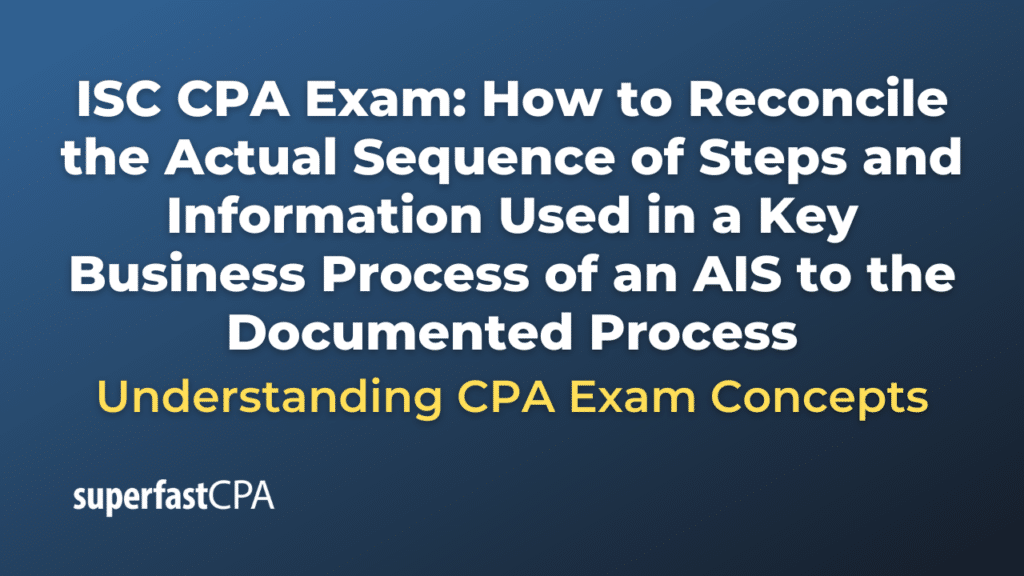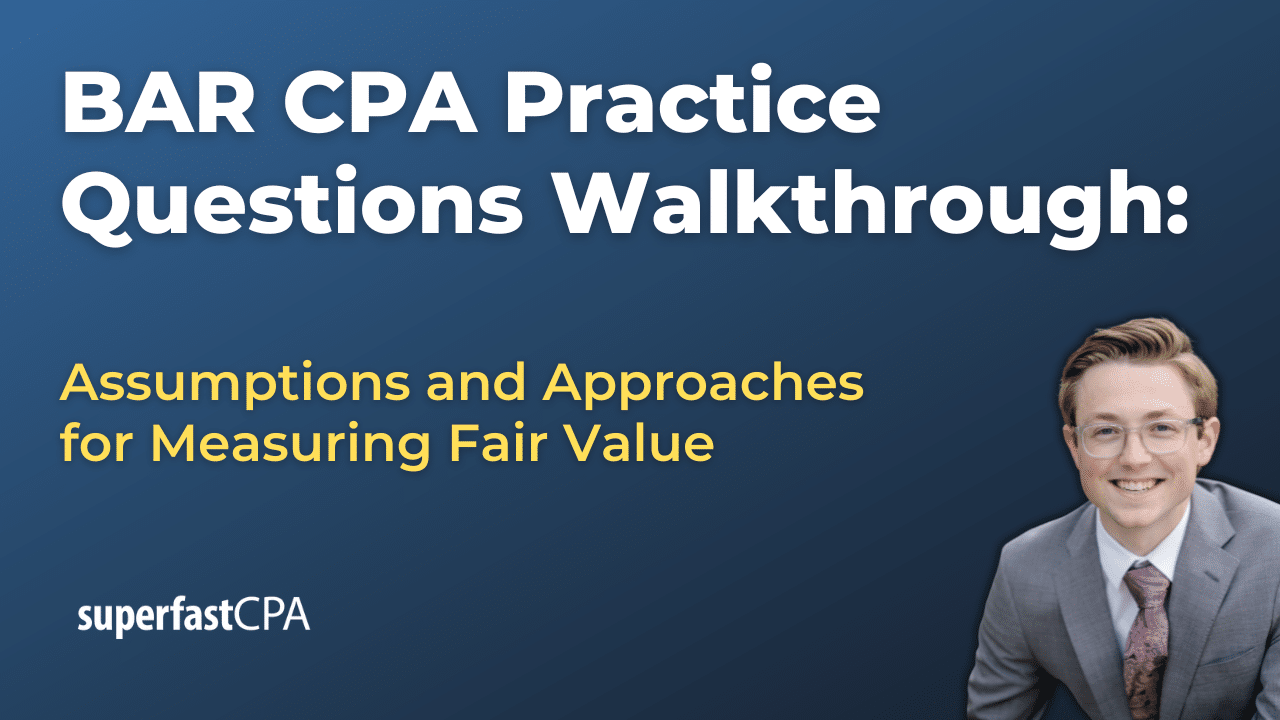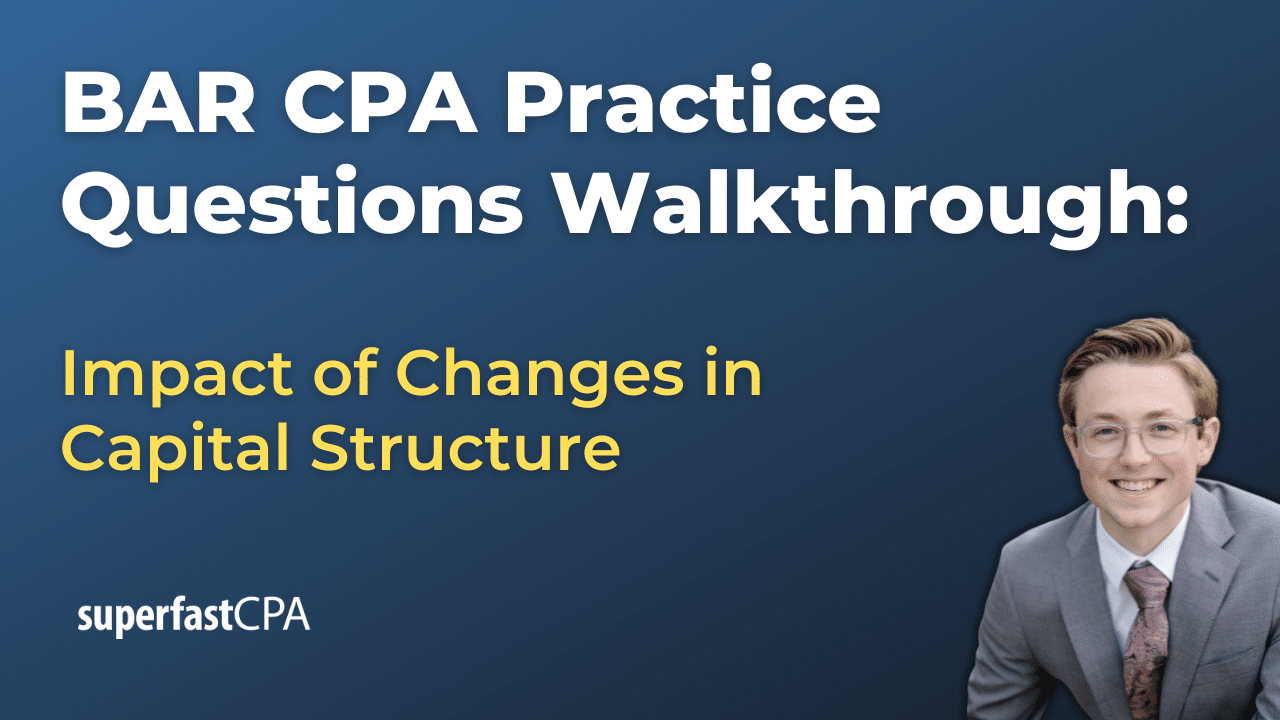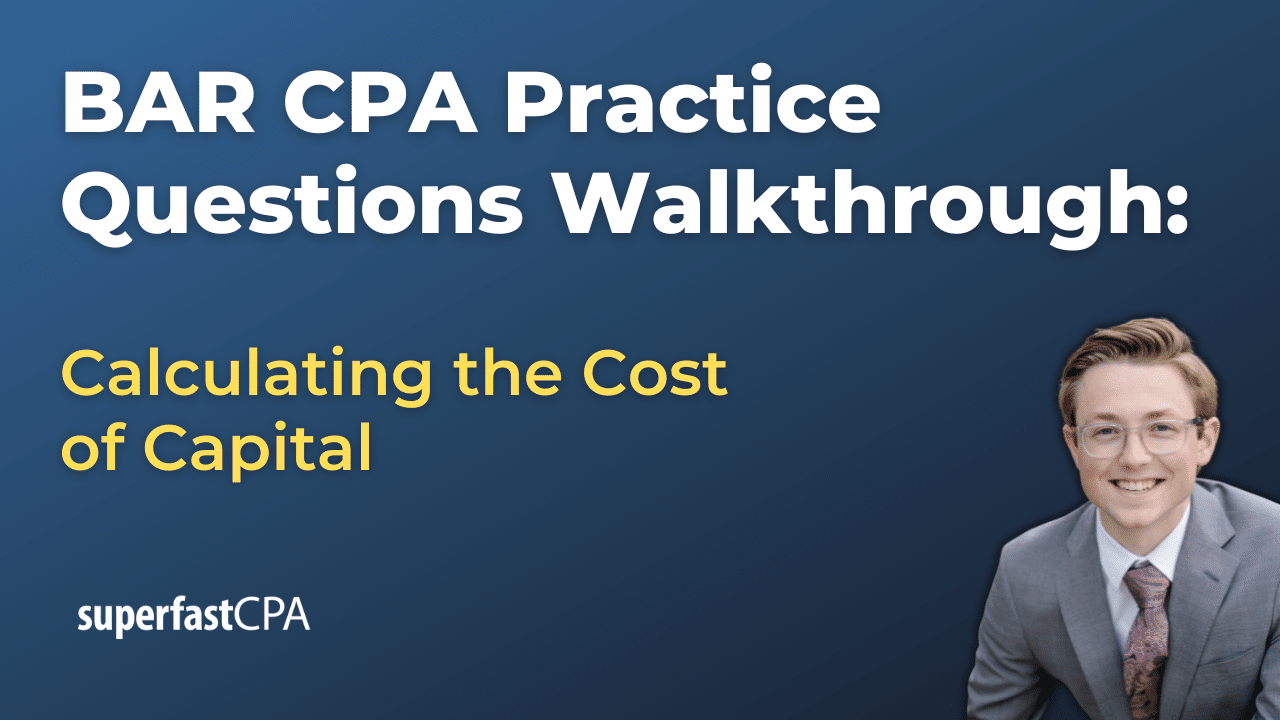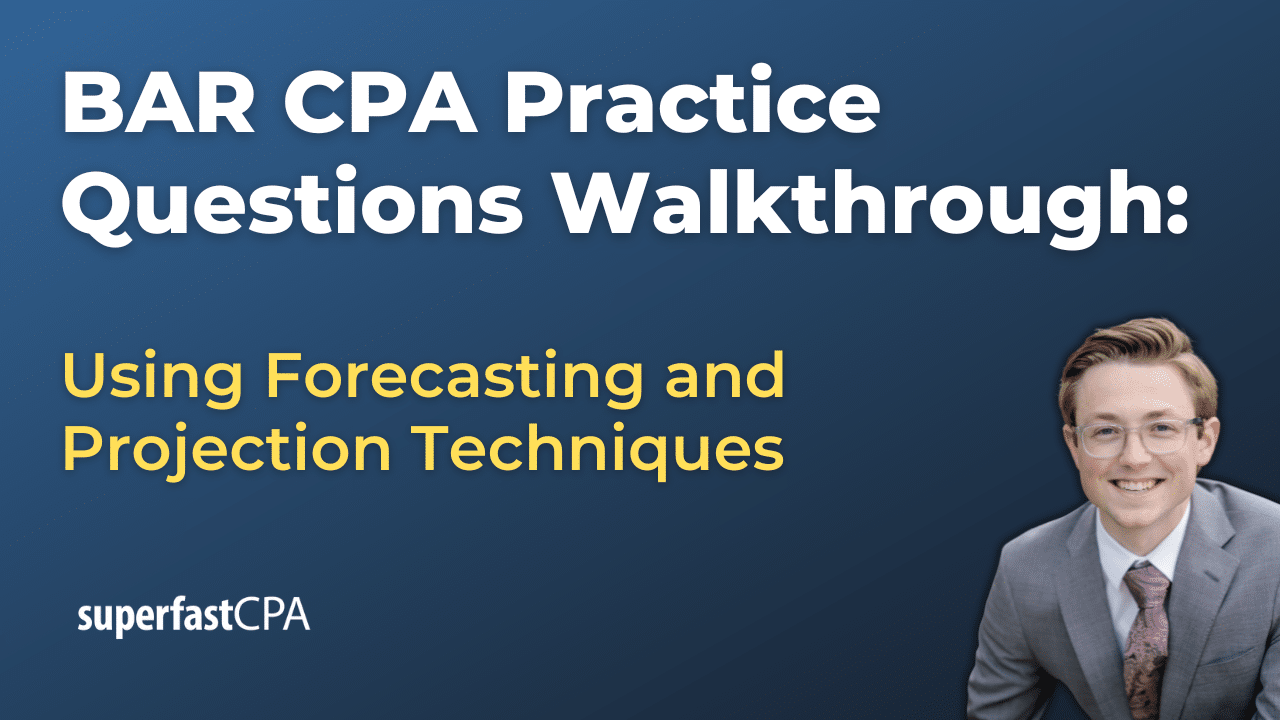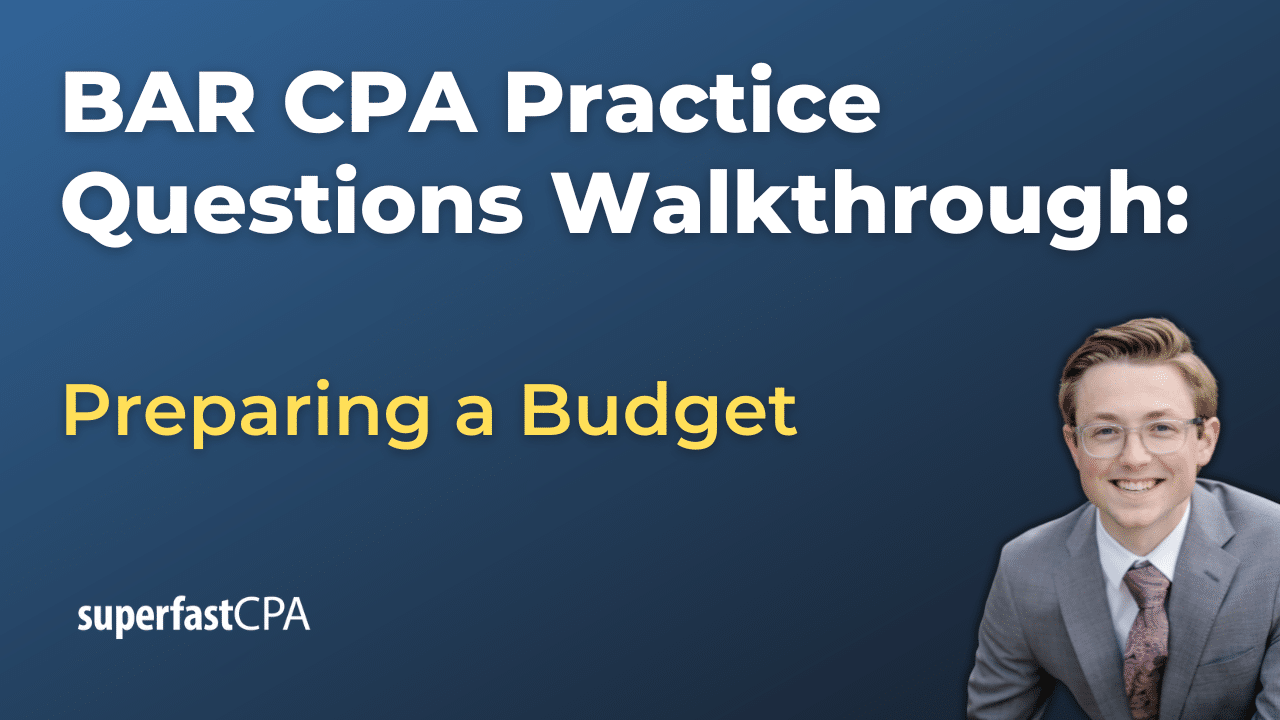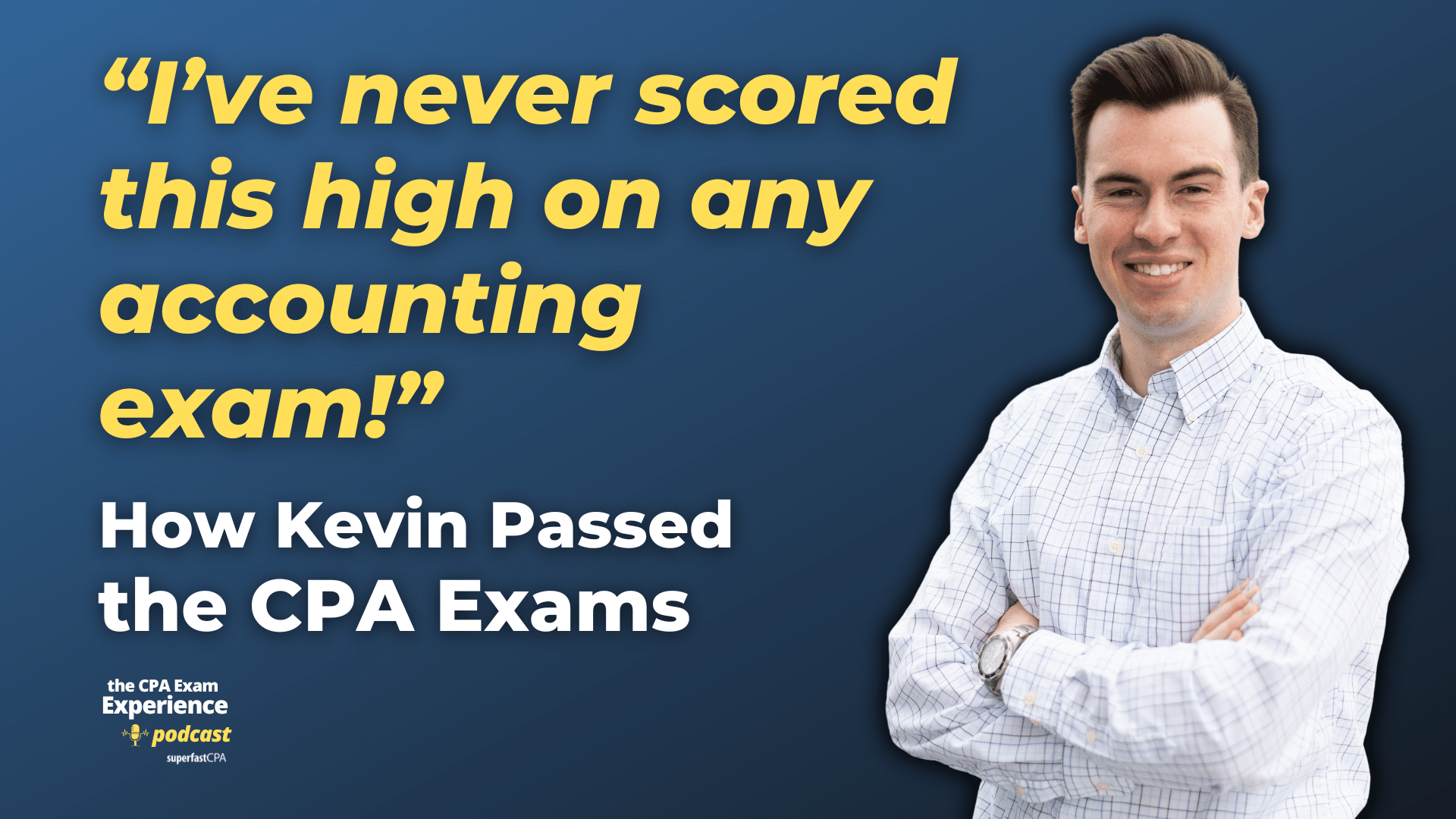Introduction
Overview of Accounting Information Systems (AIS) and Their Importance in Businesses
In this article, we’ll cover how to reconcile the actual sequence of steps and information used in a key business process of an AIS to the documented process. Accounting Information Systems (AIS) are a vital part of modern businesses, providing an integrated framework for managing financial data and ensuring the smooth functioning of key business processes. AIS combines accounting methodologies with information technology to collect, store, and process financial and transactional data. The system allows businesses to streamline activities such as recording transactions, managing payroll, processing sales, and producing financial reports.
A well-implemented AIS enables organizations to achieve several critical objectives, including ensuring accuracy in financial records, complying with legal and regulatory requirements, and making informed management decisions. In addition, AIS reduces the risk of human error, enhances the speed of data processing, and promotes consistency in how financial information is handled across different departments.
For further reading on the importance of AIS in financial reporting and decision-making, the research paper “The Impact of Accounting Information Systems on Organizational Performance” can provide additional insights.
Importance of Documenting Business Processes
Documenting business processes is crucial for maintaining consistency and transparency within an organization. Tools such as flowcharts, business process diagrams, and narratives allow businesses to visualize and formalize their operations, ensuring that each step in a process is clearly defined and understood.
Proper documentation has several advantages:
- Clarity and Standardization: By providing a clear representation of the business process, documentation helps ensure that all employees follow the same steps, reducing the likelihood of deviations or errors.
- Training and Onboarding: Well-documented processes act as a reference for training new employees, helping them understand how tasks should be performed within the organization.
- Regulatory Compliance: Accurate documentation is often required to comply with regulatory and audit requirements. It serves as evidence that a business follows established procedures and maintains control over its financial operations.
- Audit Trails: In the case of an audit, detailed process documentation provides auditors with a roadmap to understand how financial transactions are handled, increasing transparency and reducing audit risks.
By maintaining up-to-date process documentation, businesses can identify inefficiencies, implement improvements, and enhance internal controls. If you’re interested in learning more about the role of process documentation in audit trails, consider exploring articles on internal audit best practices.
The Goal of Reconciling Actual Business Process Sequences with Documented Processes
One of the most critical tasks in managing an AIS is ensuring that the actual sequence of steps in a business process aligns with the documented process. Discrepancies between the documented process and actual practices can lead to inefficiencies, errors, and compliance risks. For instance, employees might unknowingly skip steps in a sales process or use outdated tools, which could result in data inaccuracies or missed opportunities for improvement.
Reconciling the actual and documented business processes involves:
- Identifying Differences: Reviewing the actual steps taken by employees in various departments and comparing them to the documented flowcharts or process diagrams.
- Highlighting Discrepancies: Pinpointing any gaps, missing steps, or outdated documentation that no longer reflects the current state of business operations.
- Aligning Practice with Documentation: Taking corrective actions to either update the documentation or adjust employee practices to ensure consistency and efficiency.
- Optimizing the Process: Identifying opportunities to streamline workflows or implement new technologies that can enhance the overall process.
By regularly reconciling actual business processes with their documented versions, businesses can enhance their operational efficiency, reduce risks, and ensure compliance with internal policies and external regulations.
Understanding Key Business Processes in AIS
Defining Common Business Processes in AIS
An Accounting Information System (AIS) handles a variety of business processes critical to a company’s operations and financial integrity. These processes ensure that financial transactions are captured, recorded, and reported accurately. Below are some of the most common business processes integrated into an AIS:
- Sales Process:
- The sales process involves recording customer orders, processing invoices, and tracking revenue. It typically begins when a customer places an order and ends when the transaction is settled through cash collection.
- Cash Collections:
- This process involves receiving payments from customers, applying payments to outstanding invoices, and ensuring that cash inflows are properly recorded. It includes both cash receipts and electronic funds transfers, which need to be reconciled with bank statements.
- Purchasing Process:
- The purchasing process manages the acquisition of goods and services. It begins with purchase orders and ends when the payment is made to suppliers. This process must track vendor orders, receipts, and payables accurately.
- Disbursements:
- Disbursements refer to the process of paying suppliers, employees, or any other party. It ensures that all outgoing payments are properly authorized, recorded, and tracked. The disbursement process includes issuing checks or electronic payments.
- Human Resources (HR) and Payroll:
- HR and payroll involve the management of employee information, processing payroll, calculating wages, tax withholdings, and deductions. This process must comply with labor laws and tax regulations.
- Treasury:
- The treasury function focuses on managing a company’s liquidity, investments, and capital structure. It oversees cash flow management, including borrowing and investing activities, to ensure the company has the financial resources to meet its obligations.
- Fixed Assets:
- The fixed assets process tracks the acquisition, depreciation, and disposal of long-term assets such as buildings, machinery, and equipment. This process ensures that depreciation is accurately recorded for financial reporting and tax purposes.
- General Ledger:
- The general ledger is the core of any AIS, where all financial transactions are summarized. It records entries from all other processes and provides a consolidated view of the company’s financial position, enabling the creation of financial statements.
- Reporting:
- The reporting process involves generating financial reports, including balance sheets, income statements, and cash flow statements. This process provides essential information for stakeholders to make informed decisions.
Each of these processes forms a critical part of the AIS, ensuring that all financial data is properly captured, recorded, and reported.
The Importance of Accuracy in Key Business Processes
Accuracy in each of the business processes mentioned is essential for several reasons:
- Business Efficiency:
- Accurate processes lead to streamlined operations. When sales, purchasing, and payroll activities are recorded without error, it eliminates the need for time-consuming corrections. This efficiency allows companies to operate more effectively, improving customer satisfaction and reducing operational costs.
- Compliance:
- Many of these processes are subject to regulatory oversight, including payroll, cash collections, and purchasing. Inaccurate recording or reporting can result in non-compliance with tax laws, labor regulations, or industry standards. Non-compliance can lead to fines, penalties, and legal consequences.
- Financial Reporting:
- The integrity of financial reports relies on the accuracy of the underlying processes. If sales are under-reported or expenses are misclassified, it can distort a company’s financial statements, potentially misleading investors and other stakeholders. Accurate financial reporting ensures that a business provides a true and fair view of its financial position.
- Decision-Making:
- Businesses rely on the data produced by an AIS to make informed decisions. For example, accurate sales data can drive marketing strategies, while precise inventory levels inform purchasing decisions. Inaccurate data leads to poor decisions that can harm the business financially and operationally.
- Audit Trails and Internal Controls:
- Accurate and well-documented processes support a company’s internal controls. These controls help prevent fraud and ensure that transactions are authorized and recorded properly. Inaccurate data compromises audit trails and can lead to financial statement misstatements or fraud.
Ensuring the accuracy of these business processes is critical for maintaining a company’s financial health and ensuring its continued growth and compliance. Regular reconciliation of actual business processes to documented procedures is a key step in achieving this accuracy.
Importance of Documenting Business Processes
Benefits of Using Documentation Tools Like Flowcharts, Business Process Diagrams, and Narratives
Documenting business processes using tools like flowcharts, business process diagrams, and narratives brings significant advantages to an organization. These tools help businesses visualize the steps involved in key processes, making it easier to understand, communicate, and analyze them.
- Flowcharts provide a step-by-step visual representation of a business process. They depict the flow of activities, decision points, and the sequence of tasks, making it easier to pinpoint bottlenecks or inefficiencies.
- Business Process Diagrams (BPDs) offer a higher-level view of processes. They are often used to outline the relationships between different departments and processes, helping to illustrate how one process impacts another.
- Narratives offer a written description of processes, often providing more detail than flowcharts or diagrams. They include explanations of who is responsible for each step, the documents involved, and any specific considerations that must be taken into account during the process.
These documentation tools serve as valuable references that help standardize how business activities are performed, reduce the likelihood of errors, and ensure processes are consistently followed across the organization.
How Documentation Methods Provide Clarity and Standardization
Accurate documentation of business processes ensures that all employees are on the same page regarding how tasks should be performed. By visually or narratively outlining the steps involved in a process, documentation methods provide:
- Clarity:
- When processes are clearly documented, employees understand what is expected of them at each step. For example, a flowchart can show exactly how a sales order is processed from start to finish, leaving no ambiguity about roles and responsibilities.
- This clarity reduces confusion and miscommunication, particularly in complex processes that involve multiple departments or systems.
- Standardization:
- Documenting processes ensures that the same procedure is followed each time, regardless of who performs the task. Standardization helps maintain quality and consistency across operations, minimizing the risk of deviations.
- With standardized processes in place, businesses can ensure that tasks are performed in a uniform manner, regardless of changes in personnel or the introduction of new technology.
By establishing clear, standardized workflows, businesses can improve operational efficiency and ensure that processes are executed reliably and accurately.
Use of Documentation in Training Employees, Audit Trails, and Compliance with Regulatory Requirements
Process documentation plays a key role in several areas of business operations, including employee training, audit trails, and regulatory compliance:
- Training Employees:
- Documented business processes serve as training materials for new hires and existing employees who need to learn or refresh their understanding of specific procedures. Flowcharts and narratives can guide employees through the exact steps required to complete tasks, ensuring consistency in execution.
- In training, these tools help employees quickly grasp complex processes and reduce the learning curve, leading to higher productivity and fewer mistakes.
- Audit Trails:
- Maintaining well-documented business processes creates a clear audit trail that can be referenced in case of an audit or internal review. This is particularly important for financial transactions, where auditors may need to verify that processes have been followed correctly.
- Flowcharts and process diagrams provide visual evidence of how financial data is processed and tracked, while narratives offer detailed explanations that auditors can use to verify compliance with internal controls.
- Compliance with Regulatory Requirements:
- Many industries are subject to regulatory requirements that mandate accurate record-keeping and process documentation. For example, businesses must comply with tax laws, labor regulations, and financial reporting standards.
- Documentation ensures that businesses meet these requirements by providing clear, standardized processes that can be followed consistently. In the event of an external audit or regulatory review, documented processes demonstrate that the business has taken steps to comply with relevant laws and regulations.
By using these documentation tools effectively, businesses can ensure that their operations are transparent, well-controlled, and compliant with external and internal requirements, which helps to reduce risk and improve accountability.
Steps in Reconciling Actual Business Processes to Documented Processes
Step 1: Review the Documented Process
The first step in reconciling actual business processes to documented processes is to thoroughly review the documentation that outlines how a process is supposed to function. This review ensures that you fully understand the business process as intended and how it should flow under normal circumstances. This step lays the groundwork for comparing what is documented with what happens in practice.
Identify Key Documents Related to the Business Process
To begin the review, it’s essential to gather all relevant documents that describe the business process. These documents typically include:
- Flowcharts: Visual representations that map out the sequence of steps in a process, often showing decision points, tasks, and the flow of information.
- Business Process Diagrams: High-level diagrams that show the relationships between different processes, how data flows between departments, and the overall workflow.
- Narratives: Detailed written descriptions that explain each step in the process, the roles and responsibilities of employees involved, and the documents or systems they interact with.
By identifying and collecting these key documents, you create a comprehensive view of the documented process, which will serve as the basis for comparison with the actual process.
Understand the Intended Sequence of Steps as Documented
Once the key documents have been gathered, the next step is to fully understand the documented sequence of steps. This involves:
- Analyzing the Flowchart or Diagram:
- Review each step in the flowchart or diagram to understand the progression of activities. Take note of critical tasks, decision points, and where transitions occur between departments or systems.
- Ensure that you comprehend how data or transactions move through the process and where checks or controls are applied to ensure accuracy and compliance.
- Reading Through the Narrative:
- The narrative typically provides more detailed context than a flowchart or diagram. As you read through it, pay attention to the descriptions of who performs each task, what documents are involved (e.g., purchase orders, invoices), and what systems are used.
- This will give you a clearer picture of not only what happens, but also why certain steps are important and how they align with the organization’s goals, such as ensuring accuracy or adhering to compliance requirements.
- Confirming the Expected Flow of Information and Tools:
- As you review the process, identify the tools, systems, and documents that should be used at each step. For example, if the process involves entering sales orders into an ERP system, the documentation should specify when and how that entry is done.
- Also, make note of any internal controls or verification procedures that are supposed to be followed, such as approvals or reconciliations.
At this stage, your objective is to create a mental model of how the process is intended to work, from start to finish. You should be able to visualize or describe the entire sequence, including the documents and tools used at each stage, and how information flows through the process.
By reviewing the documented process thoroughly, you establish a clear baseline for the next steps, where you’ll compare this intended process with what actually occurs in practice.
Step 2: Observe the Actual Process
Once you have thoroughly reviewed the documented process, the next step in reconciling business processes is to observe how the process functions in practice. This involves conducting walkthroughs or interviews with employees who are directly involved in executing the tasks. The goal is to capture the actual sequence of events, identify the tools and technology used, and document any discrepancies between the actual and documented processes.
Conduct Walkthroughs or Interviews with Employees Who Perform the Process
To gain an accurate understanding of how the process operates in real-time, it is essential to gather insights from those who are responsible for carrying out the tasks. This can be done through:
- Walkthroughs:
- A walkthrough involves observing the process as it happens, in real time. You follow the employees responsible for each task and witness the steps they take, from start to finish.
- By observing directly, you can see how information flows, how decisions are made, and whether the actual process matches what was described in the documentation. During the walkthrough, take detailed notes of the steps, tools, and documents used.
- Interviews:
- Interviews can be an alternative or supplement to walkthroughs, especially when it’s not feasible to observe the process in real time. Speaking with employees who perform the tasks can provide valuable insights into how they approach their responsibilities and what steps they follow.
- During interviews, ask employees to describe the process in detail, including any deviations they might make from the documented procedure and the reasons for those deviations. Be sure to ask about the tools, technology, and documents they use at each stage.
Some key questions to ask during walkthroughs or interviews include:
- What are the exact steps you follow to complete this task?
- Which tools or systems do you use at each step of the process?
- What documents are involved, and how are they used?
- Are there any differences between the way you perform the process and what is documented?
- Are there any challenges or bottlenecks you face in completing the task?
These questions help to uncover any variations or inconsistencies between the documented and actual process. Employees’ insights often reveal the practical realities of day-to-day operations, which may not be fully reflected in the official documentation.
Capture the Actual Sequence of Events, Tools, and Documents Used
Once the walkthroughs and interviews are complete, it’s time to document the actual process as it occurs in practice. This involves:
- Recording the Sequence of Events:
- Write down each step in the order it happens, noting any differences from the documented process. For example, if the documented process indicates that a specific approval is required before moving to the next step, but this is skipped in practice, make a note of that discrepancy.
- Ensure that you capture the actual workflow, from the initiation of the process (e.g., receiving a customer order) to its completion (e.g., finalizing payment or delivery).
- Identifying the Tools and Technology Used:
- Document the tools and technology employees use to perform the tasks. This could include software systems (e.g., ERP, accounting software), hardware (e.g., scanners, printers), or manual tools (e.g., spreadsheets or paper forms).
- Note any differences in the tools used compared to the documented process. For example, the documentation may suggest the use of a specific software program, but employees might be using a manual workaround instead.
- Tracking the Documents Used:
- Pay attention to the documents that are generated or referenced throughout the process, such as purchase orders, invoices, approvals, or financial statements.
- Compare these documents to the ones mentioned in the documented process. Are there any new documents introduced during the actual process that weren’t part of the original flowchart or narrative? Are some documents skipped or handled differently?
The information gathered during this phase provides the foundation for comparing the actual business process with the documented process. It is essential to capture the nuances of how the process is actually being performed, as this will help identify areas where updates or corrections to the documentation may be necessary.
Step 3: Compare the Documented Process with the Actual Process
After reviewing the documented process and observing the actual business process, the next critical step is to compare the two. This comparison will help identify discrepancies between how the process is supposed to work and how it functions in practice. By analyzing the differences in steps, tools, and documentation, you can pinpoint where updates or corrections are needed to bring the actual process in line with the documented process—or vice versa.
Identify Discrepancies Between Documented Steps and Actual Practices
The first part of this comparison involves closely examining the sequence of steps in the documented process and comparing them with the steps you observed during walkthroughs or interviews. In doing so, you’ll be able to identify areas where the documented process deviates from actual practices.
- Missing or Skipped Steps:
- Look for steps outlined in the documentation that were not followed in practice. For example, the documentation may require managerial approval at a certain point in the process, but in reality, this step might be skipped or overlooked by employees.
- These discrepancies can reveal issues such as noncompliance with internal controls or inefficiencies in the workflow that are not being addressed.
- Extra or Unplanned Steps:
- Identify any additional steps taken by employees that were not part of the documented process. Sometimes, employees introduce extra steps to compensate for system limitations, improve efficiency, or correct previous errors.
- While these additional steps may solve immediate problems, they could introduce risks or inefficiencies that need to be addressed.
- Changes in the Sequence of Events:
- Compare the documented order of tasks with the actual order observed. Sometimes, employees might perform tasks in a different sequence due to practical constraints or workflow changes.
- Deviations in the sequence could affect process outcomes, particularly if certain controls or checks are bypassed or delayed.
By identifying these discrepancies, you can begin to understand the reasons behind them, which will help determine whether the process itself needs to be revised or if the documentation should be updated to reflect actual practices.
Examine Differences in Tools, Technology, or Documentation Used
Another important aspect of the comparison is to evaluate the tools, technology, and documentation used during the actual process and see how they align with what is documented.
- Differences in Tools and Technology:
- Examine whether the documented tools (e.g., software systems, databases, manual tools) match the actual tools employees are using. If employees are using different technology than what is outlined in the documentation, it may indicate that the process documentation is outdated or that employees have adopted alternative solutions due to inefficiencies in the system.
- For example, the documentation may state that invoices are processed using an ERP system, but in practice, employees may use spreadsheets or manual entry methods. These discrepancies can affect data accuracy, consistency, and overall efficiency.
- Variations in Documentation Used:
- Look at the documents and records generated or used throughout the actual process. Are there documents that were missing in the documentation, or are employees using additional documents that were not accounted for?
- Variations in documentation could indicate that the process has evolved over time, with new forms or procedures being added without updating the official documentation. Alternatively, it may suggest that employees are using nonstandard documents that should be integrated into the official process.
- Impact of Automation or Manual Processes:
- Examine whether there is a shift from automated processes to manual workarounds or vice versa. In many cases, employees may revert to manual steps if automation tools are not functioning properly, which can introduce risks of human error or slow down the process.
- If the actual process involves more manual work than documented, it could signal an opportunity for process improvements, such as enhancing automation to reduce human intervention.
Identifying Patterns and Root Causes
Once you have identified the discrepancies and differences between the documented and actual process, it’s important to look for patterns. Are certain steps consistently skipped across departments, or is there widespread use of alternative tools? These patterns can help you determine if the discrepancies are isolated issues or if they reflect broader inefficiencies or gaps in the process.
Additionally, understanding the root causes of these discrepancies can guide the next steps in the reconciliation process. For example, if employees are consistently skipping a step because it is time-consuming or adds little value, the process itself may need to be redesigned. Alternatively, if employees are using different technology because the documented tools are outdated, updating the documentation or providing training may resolve the issue.
Step 4: Reconcile Discrepancies
After comparing the documented process with the actual process and identifying discrepancies, the next step is to reconcile those differences. This involves suggesting updates to either the documented process or the actual practices, depending on which is more effective or accurate. Additionally, this step is an opportunity to highlight potential improvements or efficiencies discovered during the comparison process.
Suggest Updates to the Documented Process or Recommend Training for Employees
- Updating the Documented Process:
- If the actual business process has evolved over time and is more efficient or practical than the documented version, it may be necessary to update the documentation to reflect current practices. This is particularly important if the process changes have introduced improvements that make the workflow smoother or more effective.
- Review the flowchart, business process diagram, or narrative and adjust it to accurately reflect the steps, tools, and documents currently in use. Be sure to incorporate any new technologies or updated tools that have been adopted since the documentation was originally created.
- Ensure that any new steps or controls added to the actual process, especially those that enhance accuracy or compliance, are fully captured in the updated documentation.
- Recommending Employee Training:
- In cases where the documented process is correct, but employees are deviating from it, training may be required to ensure that the process is followed consistently. Employees may be unaware of certain steps or may have adopted shortcuts that bypass important controls.
- Organize training sessions or workshops to walk employees through the documented process and emphasize the importance of adhering to the correct steps. This is especially important for processes that involve compliance with legal or regulatory requirements, where deviations could result in penalties or audit issues.
- In addition to formal training, consider providing employees with updated process documentation, including detailed instructions or guides, to reinforce the correct workflow.
Highlight Process Improvements or Efficiencies Found in the Actual Sequence
Reconciling discrepancies between the actual and documented processes often reveals opportunities for improvement. In many cases, employees may have developed more efficient ways to complete tasks that are not reflected in the documentation. These improvements should be carefully evaluated and, if beneficial, integrated into the formal process.
- Identifying Efficiency Gains:
- During the comparison phase, you may notice that employees have adopted quicker or more streamlined approaches to tasks that reduce redundancy or eliminate unnecessary steps. For example, if employees are using a more efficient tool than the one documented, it might make sense to update the documentation to reflect this improvement.
- If automation or new technologies have been implemented in the actual process to replace manual steps, document these changes and assess their impact on speed and accuracy. Automation improvements, in particular, can lead to more reliable outcomes and fewer errors, making them worth incorporating into the documented process.
- Streamlining the Process:
- Some discrepancies may indicate opportunities to simplify the process. For instance, if certain steps in the documented process are frequently skipped by employees because they add little value, consider eliminating or consolidating those steps. Simplifying the process reduces the chance of errors and increases efficiency.
- Similarly, if employees have added extra steps or workarounds to address gaps in the documented process, these should be examined to determine whether they offer long-term benefits or if the underlying issue can be resolved in a more efficient way.
- Balancing Accuracy with Flexibility:
- While ensuring adherence to the documented process is important for consistency, there may be areas where flexibility is needed. If the actual process allows employees to handle unique situations more effectively, consider integrating that flexibility into the updated process.
- However, ensure that any flexibility built into the process does not compromise accuracy, compliance, or internal controls. Where necessary, establish guidelines for when deviations are acceptable and how they should be documented to maintain transparency.
By reconciling discrepancies, you not only ensure that the documented process accurately reflects reality, but you also identify ways to enhance efficiency and effectiveness. This reconciliation process ultimately strengthens the alignment between documented procedures and day-to-day operations, ensuring that the business runs smoothly, efficiently, and in compliance with internal controls.
Steps in Reconciling Actual Business Processes to Documented Processes
Step 5: Update Documentation
Once discrepancies have been reconciled and improvements identified, the final step in the process is to update the documentation to accurately reflect the actual process. This ensures that the official documentation remains a reliable source of information for all employees and stakeholders, supporting business continuity, compliance, and training efforts.
Revise the Flowchart, Business Process Diagram, or Narrative to Reflect the Actual Process Accurately
- Updating the Flowchart:
- A flowchart provides a visual representation of a business process, and it is crucial to ensure that it accurately mirrors the current workflow. Start by revising each step in the flowchart, adding any new tasks, approvals, or decision points that were uncovered during the comparison of the actual and documented processes.
- Ensure that transitions between steps are clear, and account for any changes in the sequence of events. For example, if tasks have been reordered or merged to improve efficiency, make sure these adjustments are reflected in the flowchart.
- Include any updates to the tools or systems used at each step, and indicate where new technologies (such as automation or software updates) have been introduced.
- Modifying the Business Process Diagram:
- Business process diagrams typically provide a higher-level overview of how different processes interact with one another within an organization. If the actual process has changed significantly, the diagram should be revised to show how these changes impact other processes.
- For example, if a purchasing process now integrates with a new inventory management system, this should be depicted in the diagram. Any changes in communication or data flow between departments (e.g., between finance and human resources) should also be incorporated.
- Update the roles and responsibilities in the diagram if new departments or employees have been involved in the revised process.
- Revising the Narrative:
- The narrative documentation offers a detailed, step-by-step written description of the business process. As part of the revision process, ensure that the narrative clearly explains the current process in a way that is easy to follow.
- Update the sequence of steps to match the actual workflow, including any new steps, tools, or approvals that have been introduced. If the responsibilities of employees or departments have shifted, make sure these changes are reflected in the narrative.
- Provide detailed explanations of any new technologies or systems that are now part of the process, ensuring that employees understand how these tools should be used. This may include explanations of new automation systems, software updates, or changes in manual processes.
- Ensuring Consistency Across All Documentation:
- It’s essential that the flowchart, business process diagram, and narrative all align with one another. Inconsistent documentation can lead to confusion and errors in execution.
- After making revisions to each type of documentation, cross-check them to ensure that they all reflect the same sequence of steps, tools, and responsibilities. This consistency will help employees and auditors follow the process easily and ensure that the organization adheres to internal controls and compliance requirements.
Communicating and Distributing Updated Documentation
- Distribution to Employees:
- Once the documentation has been revised, distribute it to all employees involved in the process. Ensure that they are aware of the changes and understand how to follow the updated procedures.
- Consider holding training sessions or meetings to walk employees through the revised process, especially if significant changes have been made.
- Updating Internal Control and Audit Procedures:
- The revised documentation should be integrated into the company’s internal control framework. Auditors and internal control teams should use the updated process documents to verify compliance and identify any risks associated with the process.
- This is particularly important for processes that have compliance requirements, such as payroll or financial reporting. The updated documentation will serve as the foundation for ensuring that the business meets regulatory standards.
- Ongoing Review and Maintenance:
- Regularly review and update the documentation to ensure that it continues to reflect the actual process accurately. Business processes are dynamic and may evolve over time due to new technology, changes in personnel, or shifts in business priorities.
- Establish a schedule for periodic reviews and encourage employees to report any changes they make to the process so that the documentation can be updated accordingly.
By ensuring that the documentation is consistently updated to reflect the actual business process, organizations can maintain clear, standardized procedures, minimize errors, and ensure compliance with internal controls and external regulations. This final step completes the reconciliation process and helps create a foundation for operational efficiency and accuracy moving forward.
Tools and Technology in AIS Business Processes
Overview of Common Tools and Technology Used in AIS
In an Accounting Information System (AIS), a variety of tools and technologies are used to streamline, automate, and improve the accuracy of business processes. These tools provide the infrastructure for managing financial data, tracking transactions, and generating reports. Some of the most common technologies utilized in AIS include:
- Enterprise Resource Planning (ERP) Systems:
- ERP systems are integrated software platforms that manage core business processes, including finance, procurement, human resources, and inventory management. Popular ERP systems such as SAP, Oracle, and Microsoft Dynamics centralize data, ensuring consistency and real-time access to financial information across the organization.
- Accounting Software:
- Standalone accounting software, such as QuickBooks, Xero, or FreshBooks, is often used by small to mid-sized businesses. These systems allow companies to manage day-to-day financial tasks such as invoicing, payroll, and expense tracking. They simplify processes by automating data entry and reporting.
- Automated Workflows:
- Automated workflows are technology solutions that automate repetitive tasks such as approvals, invoicing, or payment processing. For example, automated invoice processing can eliminate the need for manual data entry, reducing errors and speeding up accounts payable functions.
- Cloud-Based Solutions:
- Cloud computing has transformed AIS by enabling businesses to store and access data remotely, improving flexibility and collaboration. Cloud-based accounting and ERP systems offer real-time data access, making it easier for employees to work from different locations and still maintain up-to-date financial records.
- Document Management Systems:
- Many businesses use document management systems to store, retrieve, and manage electronic versions of financial documents. This technology reduces reliance on paper-based processes and enhances the accessibility and security of critical business records, such as contracts, invoices, and audit trails.
These tools are designed to enhance efficiency, reduce manual errors, and provide a solid foundation for financial decision-making.
How Technology Impacts the Flow of Business Processes
The integration of technology in AIS significantly affects how business processes are executed. Technology improves the flow of information, boosts accuracy, and speeds up transaction processing. Below are some key impacts of technology on business processes:
- Accuracy of Information:
- Technology reduces human error by automating tasks such as data entry, transaction recording, and report generation. For example, ERP systems integrate various functions—such as purchasing and sales—into a single platform, ensuring that information is entered consistently and correctly across departments.
- Automated workflows and reconciliation tools ensure that financial transactions are accurately processed, matched, and recorded without the risk of manual discrepancies. This leads to higher data accuracy and reliability in financial reporting.
- Speed of Processing:
- Automation and real-time data processing capabilities significantly speed up business processes. Tasks that once took days, such as month-end closing or bank reconciliations, can now be completed in minutes.
- For instance, cloud-based accounting systems allow for real-time transaction posting and report generation, which reduces delays in financial reporting and decision-making. Faster processing times mean businesses can operate more efficiently and respond more quickly to financial changes or market conditions.
- Integration of Data:
- ERP systems and other integrated platforms centralize business data, providing a single source of truth for the entire organization. This integration allows different departments—such as finance, sales, and inventory management—to access the same data without duplication or inconsistencies.
- This seamless flow of information between different functions improves decision-making and ensures that everyone is working with up-to-date and accurate data. For example, sales data is immediately reflected in financial reports, making it easier for management to track revenue and cash flow.
- Enhanced Collaboration:
- Cloud-based tools facilitate collaboration between departments, employees, and even external stakeholders such as auditors. Financial information can be shared instantly across teams, improving coordination and reducing the time spent on manual communication or data transfers.
- Additionally, advanced technologies such as artificial intelligence (AI) and machine learning (ML) are increasingly being integrated into AIS to improve predictive analytics, fraud detection, and overall process optimization.
Importance of Aligning Technology Usage with the Documented Process
While technology enhances business processes in AIS, it is crucial that its usage aligns with the documented process to ensure consistency, accuracy, and compliance. If the actual use of technology diverges from the documented process, it can lead to operational inefficiencies, errors, and audit risks.
- Consistency and Compliance:
- Ensuring that employees follow the documented use of technology is critical for maintaining compliance with internal controls and regulatory standards. For example, if a company documents that invoices must be processed through an automated system, but employees are bypassing this and using manual methods, it introduces risks of errors or fraud.
- Documented procedures must be updated regularly to reflect changes in technology usage. If the organization implements a new ERP module or upgrades accounting software, the documentation should be revised to include these changes so employees can follow the correct procedures.
- Training and Support:
- Aligning technology usage with the documented process also ensures that employees are properly trained on how to use the tools and systems effectively. If technology evolves or new systems are introduced, employees should receive updated training to ensure they understand how to operate the system in accordance with the documented procedures.
- Providing continuous training on the use of automated systems and other AIS tools helps prevent misuse or underuse of the technology, maximizing its benefits for the organization.
- Audit and Control:
- Aligning technology with documented processes helps maintain a clear audit trail, which is essential for internal and external audits. When the documented process specifies which systems and tools are to be used for tasks such as transaction approvals or reconciliations, auditors can verify that these tools are used consistently and correctly.
- Misalignment between technology usage and documented procedures can create gaps in the audit trail, making it difficult to verify compliance or detect errors.
By ensuring that the use of technology matches the documented process, organizations can maintain operational efficiency, reduce risk, and ensure a smooth flow of financial information across the business.
Common Challenges in Reconciling Business Processes
Reconciling actual business processes with documented processes can be a complex task due to various factors. The dynamic nature of businesses, employee behavior, evolving technology, and regulatory changes all contribute to the difficulties faced when aligning documented workflows with real-world practices. Below are some of the most common challenges encountered during this reconciliation process.
Differences in Actual vs. Documented Processes Due to Employee Deviations
One of the primary challenges in reconciling business processes is the tendency for employees to deviate from the documented procedures. These deviations can arise for several reasons, and they may lead to inefficiencies or inconsistencies in how the process is executed.
- Workarounds and Shortcuts:
- Employees may develop their own workarounds or shortcuts to complete tasks faster or with less effort, especially if the documented process is seen as too cumbersome or time-consuming. For example, they may bypass certain approval steps or use non-standard tools to complete transactions.
- While these shortcuts may seem practical in the short term, they can introduce risks such as errors, noncompliance with controls, or failure to capture important data.
- Lack of Training or Understanding:
- Employees might not follow documented processes simply because they are not fully trained on them. If they do not understand the importance of certain steps, they may omit or modify them without realizing the potential impact on accuracy or compliance.
- This issue often arises when employees are new to the organization or when the process documentation is unclear or outdated, leading to discrepancies between the intended and actual process.
- Cultural and Behavioral Factors:
- In some cases, workplace culture or habits contribute to deviations from documented processes. If there is a culture of “doing things the old way” or if employees are resistant to change, they may ignore updates to processes, preferring to stick with familiar routines even when new procedures are implemented.
- Addressing these cultural challenges requires leadership involvement, consistent reinforcement of documented procedures, and ensuring that employees understand the value of following the correct workflow.
Challenges in Keeping Up with Evolving Technology and Its Impact on Documented Processes
As technology continues to evolve, it can be difficult for organizations to keep their documented processes in sync with the changes. Advances in software, automation, and integration tools often result in significant improvements in business processes, but they also require regular updates to process documentation to reflect these innovations.
- Rapid Technological Change:
- Business technologies such as ERP systems, cloud computing, and automated workflows evolve quickly, often outpacing the ability of organizations to update their process documentation. For example, when an ERP system is upgraded with new features or functionalities, employees may adopt these changes before the official process documentation is updated.
- The result is a misalignment between the actual use of technology and the documented process, making it difficult to reconcile and assess whether employees are following the correct steps.
- Integration of New Tools:
- When new tools are introduced to enhance efficiency, such as data analytics platforms or AI-driven automation systems, they often change how tasks are performed. These tools may reduce the need for manual steps or introduce new workflows, but unless the process documentation is updated to reflect these changes, it can create confusion.
- Failure to document new technologies can also hinder training and onboarding efforts, making it harder for employees to understand and adopt the correct process.
- Technology-Driven Changes to Roles and Responsibilities:
- As technology automates more tasks, the roles and responsibilities of employees may shift. However, if the documented process doesn’t account for these changes, it can lead to role ambiguity and process breakdowns. Employees may be unsure of who is responsible for specific tasks, leading to delays, errors, or missed steps.
Difficulty in Updating Documentation Due to Changing Business Environments or External Regulations
Another significant challenge in reconciling business processes is the difficulty in keeping documentation up to date, especially in fast-changing business environments or industries that are subject to evolving regulations.
- Adapting to Business Growth or Restructuring:
- Businesses often experience changes in scale, structure, or operations, such as expanding into new markets, launching new products, or undergoing mergers and acquisitions. These changes can lead to significant modifications in business processes.
- Updating process documentation during periods of rapid growth or restructuring can be challenging, as the focus is often on maintaining operations rather than revising procedures. As a result, there is often a gap between the documented process and the actual workflow, which makes reconciliation more difficult.
- Compliance with Evolving Regulations:
- In highly regulated industries, businesses are required to comply with constantly changing laws and regulations, such as tax codes, financial reporting standards, and data privacy laws. These regulatory changes often require updates to business processes to ensure compliance.
- If process documentation is not updated to reflect new regulatory requirements, employees may unknowingly violate regulations, leading to legal or financial consequences. The challenge lies in keeping documentation current while ensuring that all employees are trained on the updated procedures.
- Resource Constraints:
- Updating documentation can be time-consuming and resource-intensive, especially when businesses have limited personnel or budget allocated to this task. As a result, documentation updates are often deprioritized, leading to outdated and inaccurate process descriptions.
- Without dedicated resources to continuously monitor and revise documentation, businesses may struggle to reconcile discrepancies between documented and actual processes, leading to inefficiencies and compliance risks.
Best Practices for Ensuring Accurate Business Process Documentation
To maintain the accuracy and relevance of business process documentation, organizations must adopt practices that ensure documentation remains aligned with actual processes, especially as technology and business environments evolve. Below are best practices to help ensure that documentation accurately reflects current workflows and supports organizational efficiency and compliance.
Regular Reviews and Updates to Business Process Documentation
One of the most important practices for maintaining accurate documentation is conducting regular reviews and updates. Business processes are dynamic and may change due to new technology, evolving business needs, or regulatory requirements. To keep documentation relevant, organizations should implement the following:
- Scheduled Reviews:
- Establish a regular schedule (e.g., quarterly, bi-annually) to review all documented processes. These reviews should involve key stakeholders from each department to ensure that the documentation accurately reflects their current operations.
- During these reviews, cross-check the documentation against the actual steps employees are taking to identify any discrepancies. This process helps catch changes that may have occurred informally and ensures that the documented process remains a reliable guide.
- Change Management Integration:
- Integrate business process documentation updates into the organization’s change management procedures. Any time a new system is implemented, a process is re-engineered, or a policy is changed, the relevant documentation should be revised to reflect these changes.
- By incorporating documentation updates into formal change management, businesses can ensure that updates are not overlooked when processes evolve.
- Version Control:
- Implement a version control system for business process documentation to track changes over time. This ensures that employees are always using the most up-to-date version and helps maintain an audit trail of changes for compliance or review purposes.
- Version control systems also prevent confusion by ensuring that only authorized personnel can make changes to documentation, and that these changes are recorded systematically.
Ongoing Training for Employees on Both the Documented Process and Any Technology Changes
Employee training is critical to ensuring that staff follow the documented processes accurately and adapt to any changes, especially when new technologies are introduced. Without ongoing training, employees may revert to old habits or fail to understand the new systems and procedures, leading to discrepancies between documented and actual processes.
- Process-Specific Training:
- Provide detailed training for employees on the specific processes they are responsible for. Walk employees through the documented steps, emphasizing the importance of following the established workflow, especially for tasks involving regulatory compliance or internal controls.
- Ensure that training materials reflect the latest documentation, including updates to tools, systems, and any changes in roles or responsibilities.
- Technology Training:
- As new technology is introduced, such as upgraded ERP systems or automation tools, provide comprehensive training to ensure employees understand how to use these tools effectively and in accordance with the documented process.
- Focus on the ways technology impacts the workflow, including new steps, automation features, or changes in how data is captured and processed. By helping employees adapt to new technology, businesses can reduce the risk of errors and increase efficiency.
- Refresher Courses:
- Regularly schedule refresher courses to reinforce adherence to the documented processes. These refresher courses are especially important if there have been recent changes to the process or if employees are deviating from the established workflow.
- Additionally, refresher training can help long-term employees remain aligned with current best practices and ensure consistency across the organization.
Use of Automation to Ensure Consistent Adherence to the Documented Processes
Automation is a powerful tool for ensuring that business processes are followed consistently, reducing human error, and improving efficiency. By incorporating automation into key workflows, organizations can ensure that documented processes are adhered to more consistently and accurately.
- Automated Workflow Tools:
- Implement automated workflow systems to guide employees through the correct sequence of steps in a process. For example, an automated accounts payable system can ensure that invoices are approved in the correct order, preventing employees from skipping steps or deviating from the documented process.
- Workflow automation also standardizes how tasks are completed, reducing variation in how different employees might approach the same process. This improves both consistency and accuracy.
- Integration of Process Controls:
- Use automation to embed process controls that prevent employees from bypassing required steps. For example, an automated system might require certain fields to be completed or approvals to be secured before allowing the process to move forward.
- By automating these controls, businesses can ensure that critical steps are not skipped and that compliance with internal controls is maintained.
- Real-Time Monitoring and Reporting:
- Leverage automation for real-time monitoring and reporting of process performance. Automated systems can track the completion of tasks, flagging any deviations from the documented process and alerting managers to potential issues.
- This monitoring helps identify process breakdowns early and provides the data needed to make real-time adjustments or improvements. Automated reports can also highlight areas where additional employee training or process refinement may be needed.
By integrating automation with process documentation, organizations can enforce adherence to established workflows, improve accuracy, and free employees to focus on higher-value tasks.
Case Study Example: Reconciliation of the Sales Process
Walkthrough of a Sales Process Documentation Review
A mid-sized manufacturing company conducted a review of its sales process documentation to ensure it aligned with how sales transactions were being handled in practice. The documented process, which was created a few years earlier, included steps for order processing, invoicing, and cash collections. The goal of the review was to ensure that the documented flowchart was up-to-date and that employees were following the intended steps to ensure accuracy, efficiency, and compliance.
Documented Sales Process Overview:
- Step 1: Order Processing – Sales orders were entered into the company’s Enterprise Resource Planning (ERP) system by the sales team after receiving customer purchase orders.
- Step 2: Inventory Check – The system automatically checked inventory availability and confirmed delivery timelines.
- Step 3: Invoicing – Once the goods were shipped, the invoicing department generated invoices using the ERP system and sent them to customers.
- Step 4: Cash Collections – The accounts receivable department was responsible for following up with customers on outstanding invoices and recording payments when received.
The flowchart outlined these steps, detailing the tasks assigned to each department, the systems involved, and the documents (e.g., sales orders, invoices, receipts) used at each stage.
Comparison of Actual Sales Transaction Handling with a Documented Flowchart
To compare the actual process with the documented one, the company conducted a series of interviews and walkthroughs with employees involved in order processing, invoicing, and cash collections. The team observed employees performing their daily tasks and gathered feedback on how the process functioned in practice.
Observations of the Actual Process:
- Order Processing:
- The actual process largely followed the documented steps, with sales orders being entered into the ERP system. However, employees noted that in certain cases, orders were entered into a spreadsheet before being manually uploaded into the system during high-traffic periods. This workaround was not reflected in the documentation and introduced potential for errors and duplication.
- Inventory Check:
- The ERP system still handled the inventory check, but employees frequently bypassed the automated checks by manually verifying stock levels when inventory was low. This manual step was not part of the documented process and was implemented due to frequent stock inconsistencies.
- Invoicing:
- While the invoicing process mostly matched the documented workflow, employees revealed that when issues arose—such as incorrect shipping details—they often generated manual invoices outside the ERP system. This created discrepancies in the system’s financial records and was not captured in the documentation.
- Cash Collections:
- The accounts receivable team reported that although the system automatically tracked overdue invoices, they had adopted their own follow-up methods, such as using email reminders that were not recorded in the system. These personalized approaches were not reflected in the documented flowchart.
Identification of Discrepancies and How the Company Reconciled Them
After comparing the documented process with the actual steps followed by employees, several discrepancies were identified:
- Use of Spreadsheets in Order Processing:
- The documented process did not mention the use of spreadsheets, but employees were relying on them during busy periods, which introduced risks such as data entry errors or order duplication.
- Reconciliation: The company decided to enhance the ERP system to handle higher order volumes without requiring manual intervention. In the meantime, they updated the process documentation to reflect the use of spreadsheets, while reinforcing the need for double-checking entries for accuracy.
- Manual Inventory Checks:
- Employees were bypassing the ERP system’s automatic inventory checks because of stock-level inaccuracies.
- Reconciliation: The company initiated a review of their inventory management practices to resolve stock inaccuracies. They updated the documentation to include a temporary step allowing manual inventory checks until the ERP system’s accuracy could be improved.
- Manual Invoices:
- Generating manual invoices outside the system was a significant issue, as it caused discrepancies in the financial records and hindered visibility.
- Reconciliation: The company provided additional training to employees on resolving shipping issues within the ERP system itself, eliminating the need for manual invoices. They also implemented a system upgrade to streamline invoicing in case of errors. The process documentation was revised to clarify the correct procedures for handling exceptional cases.
- Personalized Cash Collection Methods:
- Employees’ personal follow-up methods were effective but lacked standardization and visibility within the system.
- Reconciliation: The company integrated an automated reminder feature within the ERP system to standardize follow-up procedures while allowing for customization where necessary. The documentation was updated to ensure employees understood how to record follow-up actions in the system for better tracking and reporting.
The reconciliation of the sales process helped the company align its documented procedures with the actual steps being performed, reducing risks associated with manual workarounds and improving overall process accuracy. Through updates to both the documentation and the ERP system, the company was able to ensure that the process became more efficient, reducing the likelihood of errors while enhancing transparency across departments. This case study highlights the importance of regularly reviewing and updating process documentation to reflect real-world practices and technological advancements.
Conclusion
Summary of the Importance of Reconciling Actual and Documented Business Processes
Reconciling actual business processes with documented processes is a critical task for any organization aiming to maintain operational efficiency, accuracy, and compliance. Over time, discrepancies naturally arise between what is documented and what is done in practice, whether due to evolving business environments, employee workarounds, or the introduction of new technologies. By regularly reconciling these differences, organizations can ensure that their documented processes accurately reflect reality, minimizing risks of errors, inefficiencies, and non-compliance.
The Role of Proper Documentation, Training, and Technology in Ensuring Process Efficiency and Compliance
Proper documentation serves as the foundation for business process efficiency and compliance. It provides clarity and standardization, enabling employees to follow established workflows and ensuring consistency across departments. However, documentation alone is not enough—training and technology play equally important roles.
- Training ensures that employees understand both the documented process and any updates or changes to workflows. Regular training sessions and refreshers help employees stay aligned with current practices, reducing the risk of deviations that can lead to inefficiencies or errors.
- Technology supports the enforcement of documented processes, particularly through automation and workflow tools. By automating repetitive tasks and embedding controls into systems, businesses can ensure that employees consistently follow established procedures, minimizing the opportunity for human error and enhancing data accuracy.
Together, documentation, training, and technology create a robust framework that promotes efficient operations, enhances compliance with regulatory requirements, and supports continuous process improvement.
Encourage Regular Reconciliation as Part of Business Process Optimization
To maintain accurate, efficient, and compliant business operations, organizations should make the reconciliation of actual and documented processes a regular practice. Process reconciliation is not a one-time task but an ongoing effort that should be integrated into business process optimization initiatives. Regular reviews help ensure that documentation remains relevant and that employees are adhering to the correct steps, even as the business evolves.
By making reconciliation a part of the business process cycle, organizations can continuously identify opportunities for improvement, adapt to changes in the business environment, and ensure that their operations remain aligned with both internal controls and external regulations.