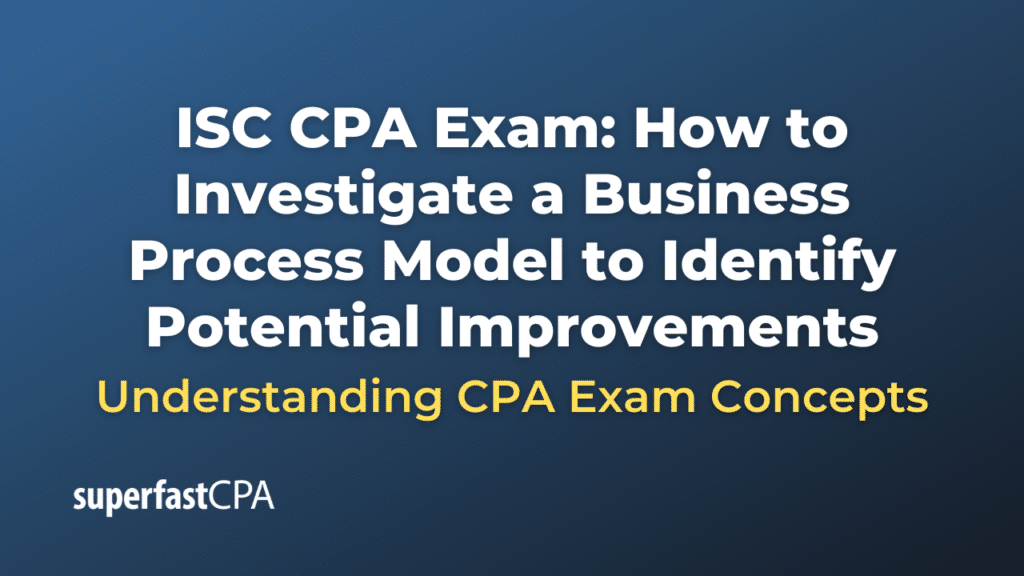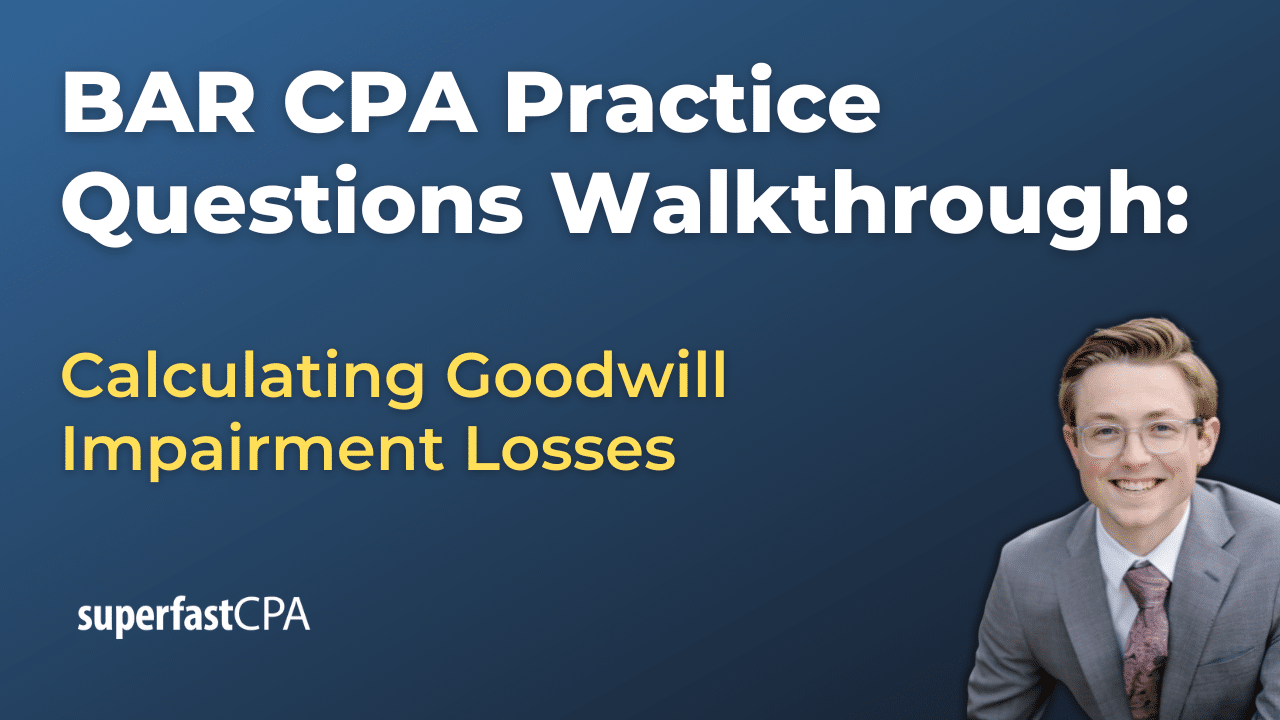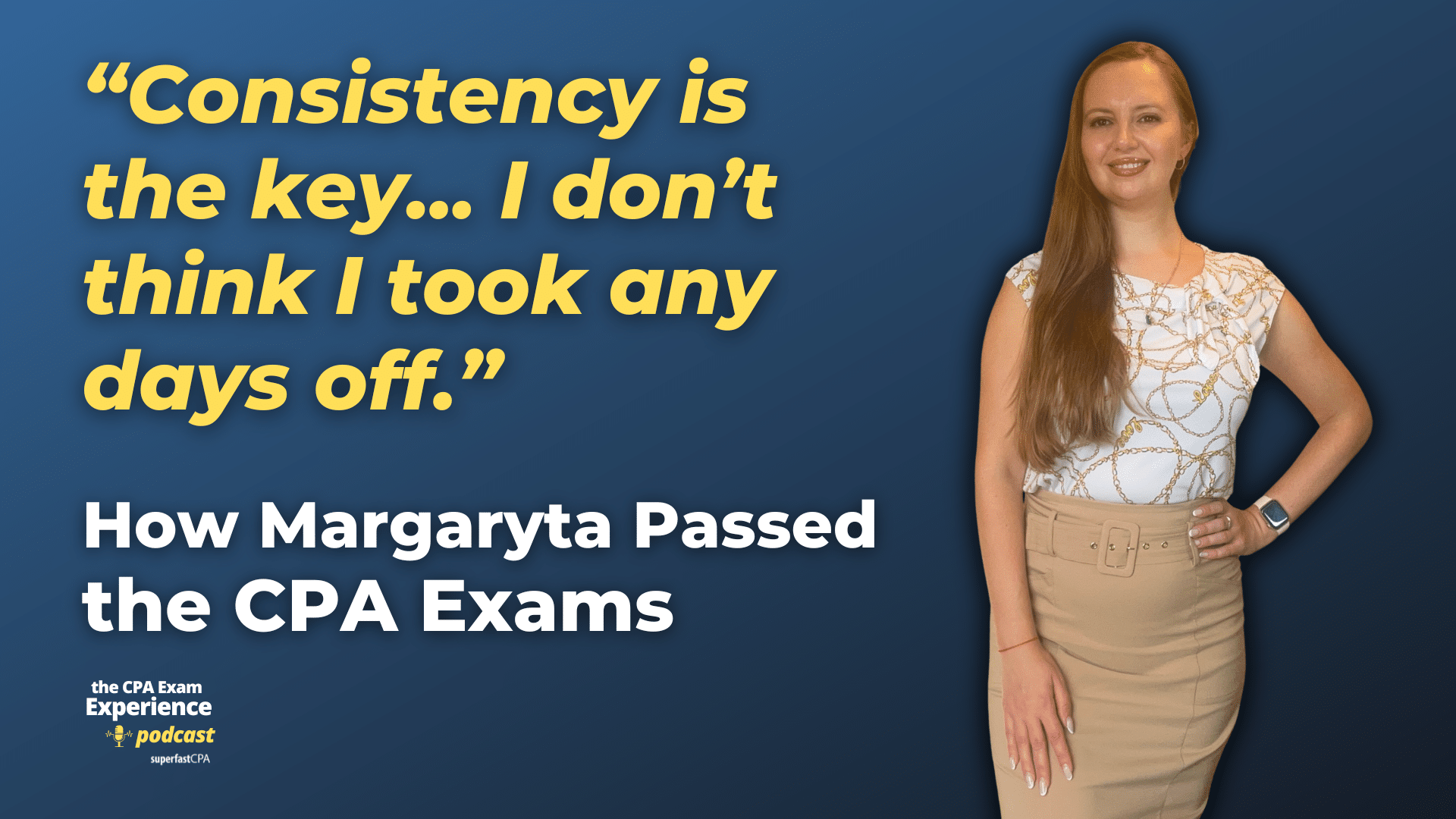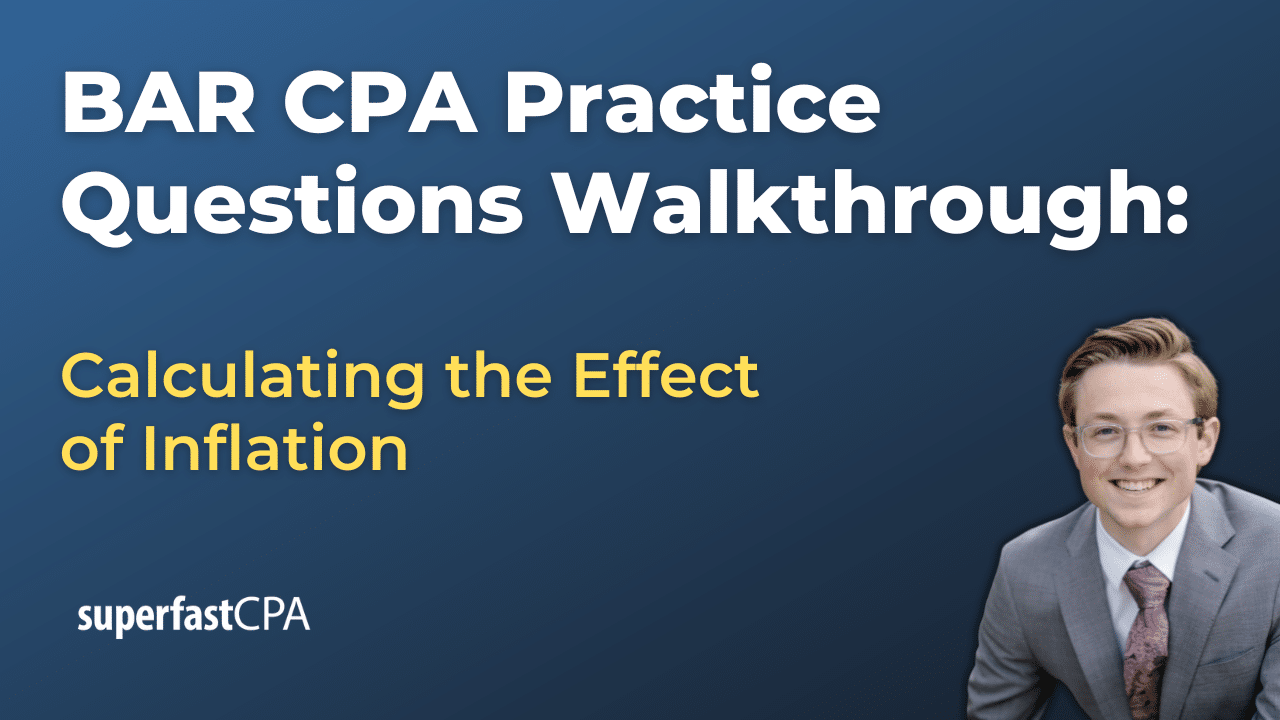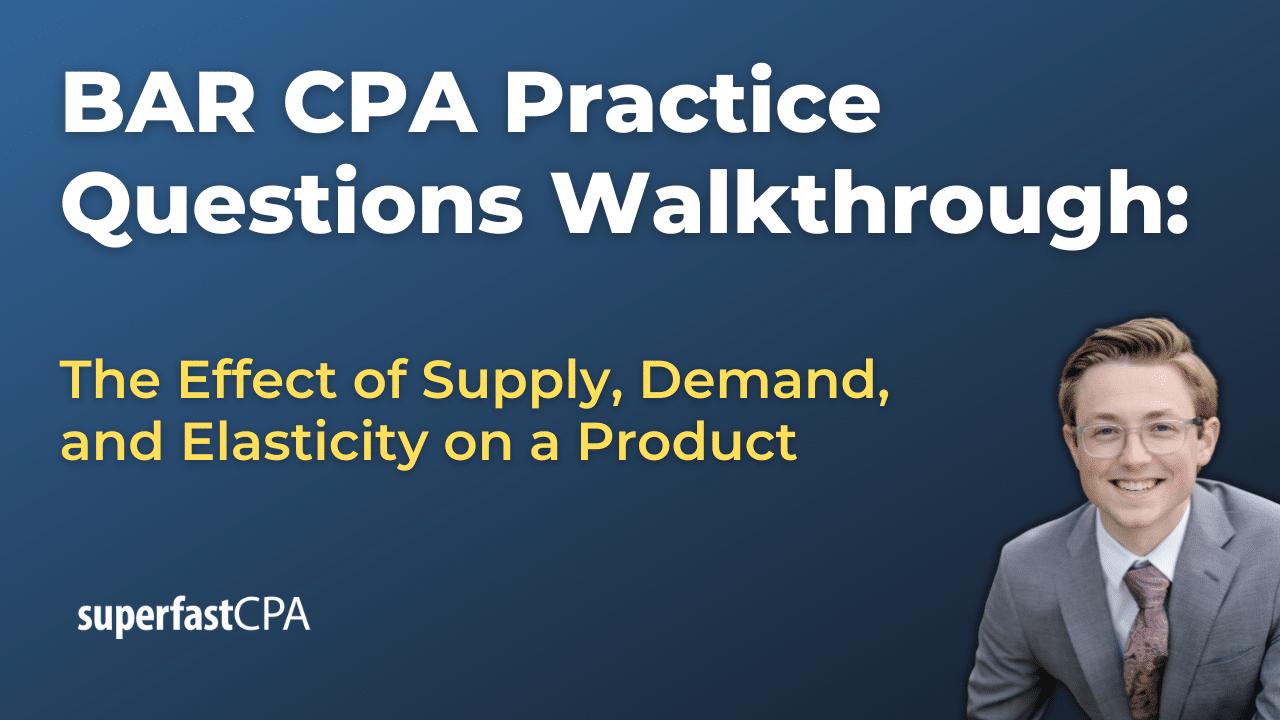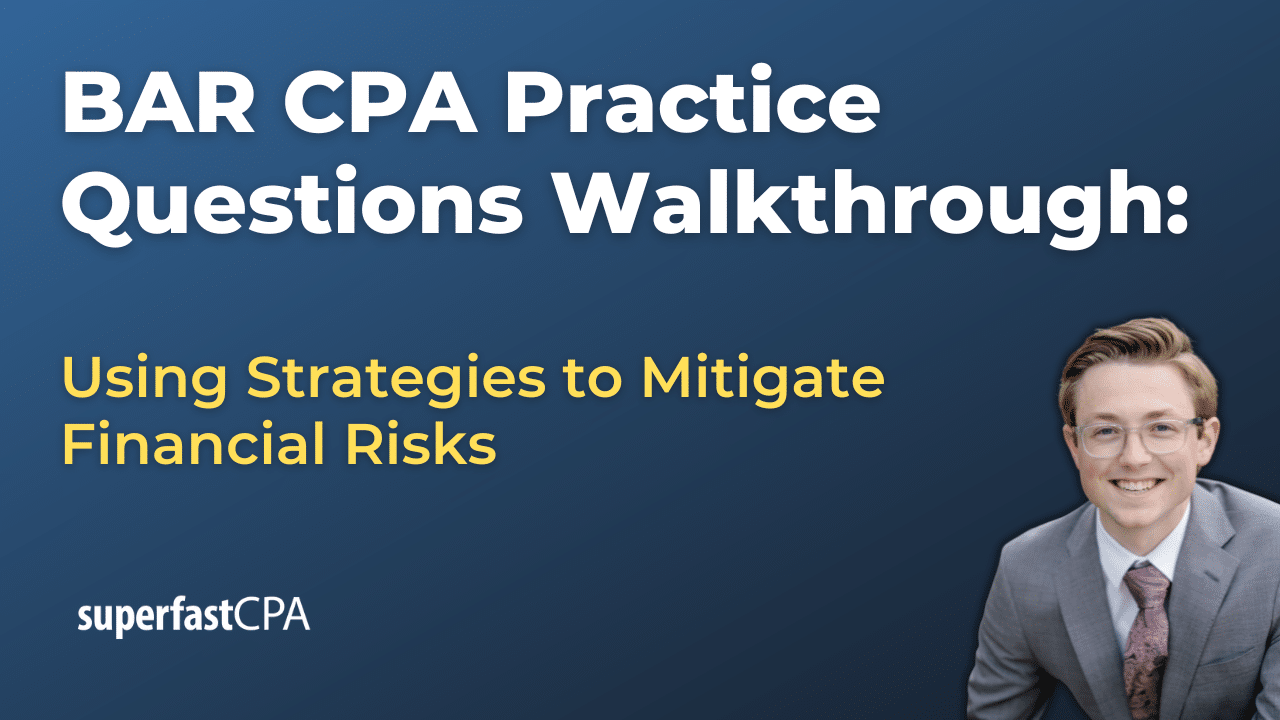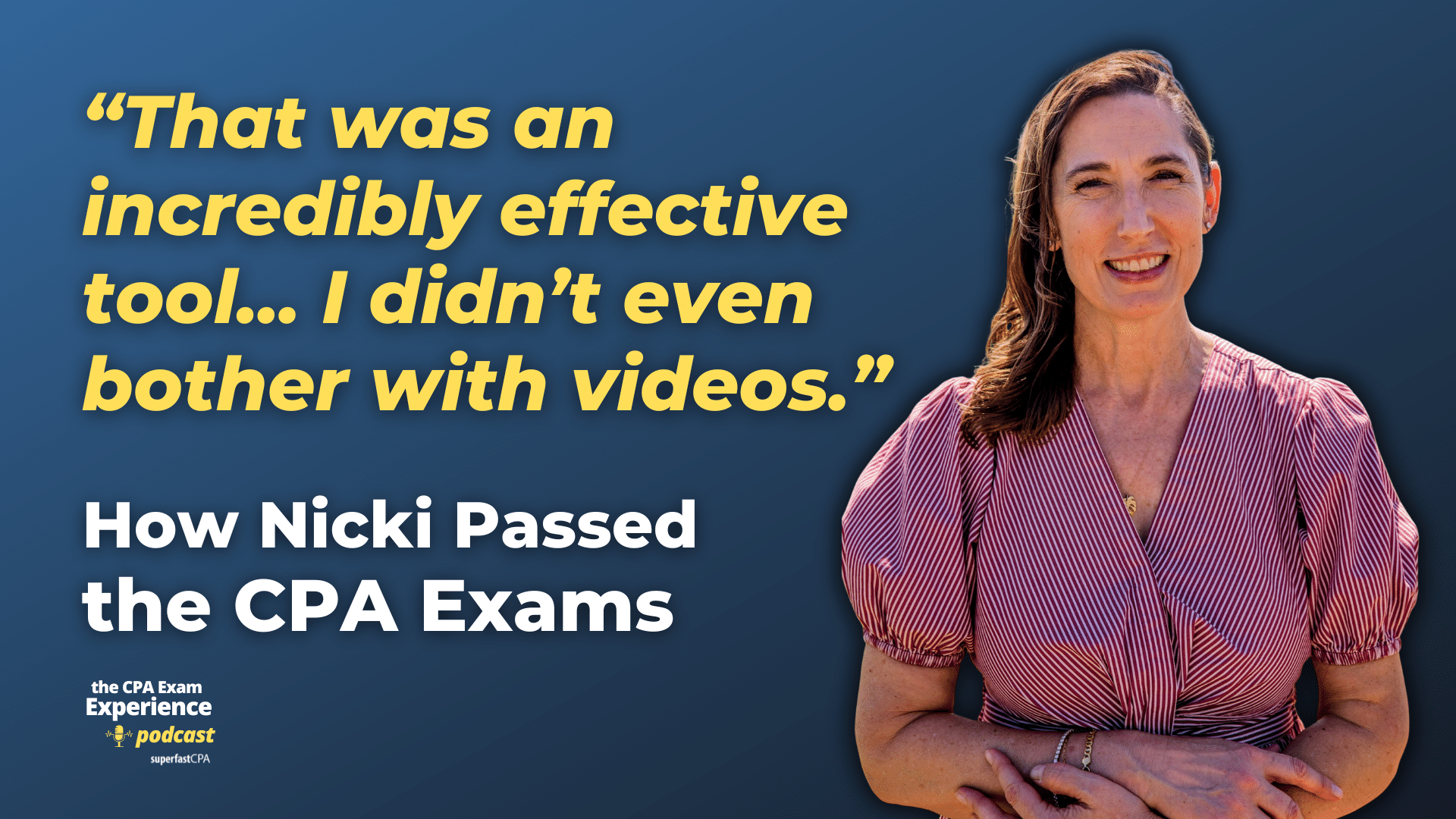Introduction
In this article, we’ll cover how to investigate a business process model to identify potential improvements. In today’s fast-paced business environment, organizations rely heavily on structured and efficient processes to maintain competitiveness. A business process model is a visual representation of an organization’s workflow, designed to provide a clear, structured view of how various activities, tasks, and information flow across departments or functions. These models are crucial tools for identifying inefficiencies, redundancies, or bottlenecks that can hinder overall organizational performance.
Importance of Business Process Models in Organizational Efficiency
Business process models play a vital role in helping organizations optimize their operations. By providing a clear depiction of how different functions and activities interrelate, these models allow stakeholders to better understand workflows, decision points, and areas where improvements can be made. They are instrumental in streamlining operations, improving communication across departments, and aligning business processes with the organization’s strategic goals. Furthermore, business process models assist in risk mitigation by ensuring processes comply with internal and external regulations.
Common Types of Business Process Models
There are several types of business process models, each with its own specific application, depending on the organization’s needs:
- Flowchart: One of the most basic types of process models, a flowchart visually represents a sequence of steps in a process. Flowcharts are used to break down complex processes into manageable, step-by-step tasks, making it easier to spot inefficiencies.
- Data Flow Diagram (DFD): DFDs emphasize how data moves through a system, mapping out the interaction between data inputs, processes, and outputs. They are particularly useful in processes where the movement and transformation of data is crucial to understanding overall workflow efficiency.
- Business Process Model and Notation (BPMN) Diagram: BPMN is a standardized method for modeling business processes in a graphical form. BPMN diagrams allow for a more detailed and technical understanding of processes, focusing on the interactions between different tasks, actors, and decision points. These models are widely used for business process reengineering and automation.
Each model serves as a powerful tool for uncovering inefficiencies, communication gaps, and opportunities for improvement.
Purpose of the Article
The goal of this article is to guide readers through the process of investigating business process models to identify areas of improvement. By thoroughly examining various models such as flowcharts, DFDs, and BPMN diagrams, one can uncover inefficiencies, risk gaps, and opportunities for streamlining operations. For those studying for the ISC CPA exam, understanding how to analyze these models is an essential skill that can enhance your ability to recommend practical solutions that increase operational efficiency and ensure regulatory compliance.
In the following sections, we will explore key steps for investigating a business process model and how to identify potential improvements to ensure that the organization’s workflows are optimized and aligned with its strategic objectives.
Understanding Business Process Models
Definition and Explanation of What a Business Process Model Is
A business process model is a graphical representation of the steps, interactions, and sequences involved in a business process. These models provide a structured view of how different components—such as tasks, decisions, and data—interact to achieve a business objective. The primary purpose of these models is to visualize and document processes, making them easier to understand, analyze, and improve. By mapping out workflows, organizations can identify bottlenecks, inefficiencies, and opportunities for optimization, ultimately leading to better operational performance and alignment with strategic goals.
Business process models serve as critical tools for various functions, including process improvement, system implementation, and regulatory compliance. They help organizations standardize workflows, ensure consistency across teams, and provide a common language for stakeholders to collaborate on process reengineering efforts.
Overview of Different Types of Models Used in Process Improvement
Different types of business process models cater to various aspects of workflow analysis and improvement. Each model has specific strengths depending on the complexity of the process and the focus of the investigation.
Flowchart: Visual Representation of a Process, Showing the Steps in Sequence
A flowchart is one of the most commonly used process modeling tools. It provides a simple and intuitive way to represent the steps of a process in a sequential manner. Flowcharts use symbols like ovals (for start and end points), rectangles (for process steps), diamonds (for decision points), and arrows (to indicate the flow of the process).
Flowcharts are ideal for visualizing linear processes and are often used to document processes that involve multiple decision points or interactions between departments. They offer a straightforward way to detect redundancies, unnecessary steps, and decision bottlenecks. For instance, a flowchart of a product order fulfillment process could highlight delays in order approval or shipping that affect overall efficiency.
Data Flow Diagram (DFD): Focus on Data Flow and the Relationship Between Data and Processes
A data flow diagram (DFD) provides a deeper focus on how information or data moves through a system or process. Rather than emphasizing the steps of a process, a DFD illustrates the flow of data between processes, external entities (e.g., customers, suppliers), and data stores (e.g., databases, files). It typically consists of four key elements: external entities, processes, data stores, and data flows.
DFDs are highly useful in systems where the movement and management of data is critical to operational success. For example, in a payroll system, a DFD can demonstrate how employee data moves from an input (employee time sheets) to processes (payroll calculation) and outputs (payment records, tax filings). Analyzing the DFD may reveal inefficiencies such as data duplication, missing data, or delays in data transfer, which could then be improved.
BPMN Diagram: A Standardized Graphical Notation for Depicting Business Processes
Business Process Model and Notation (BPMN) is a more sophisticated and standardized graphical tool used to model complex business processes. BPMN diagrams are structured to visually represent business processes in a way that both technical and non-technical stakeholders can easily understand. The BPMN standard uses specific elements like events (circles), activities (rectangles with rounded corners), gateways (diamonds), and flows (arrows) to depict tasks, decision points, and process paths.
The primary advantage of BPMN is its ability to provide detailed, end-to-end representations of business processes, including interactions between internal and external systems. It is widely used in process automation, workflow optimization, and reengineering efforts. For example, a BPMN diagram might depict the procurement process of a company, highlighting points where manual approval is required or where delays occur in vendor communication. This makes it easier to implement automated solutions or reduce delays at decision gateways.
The Role of These Models in Highlighting Inefficiencies and Areas for Improvement
Business process models serve a crucial role in identifying inefficiencies and areas where processes can be streamlined. By visualizing workflows, organizations gain clarity on how different elements interact, where delays or redundancies occur, and how resources are allocated. Some key areas where process models help uncover inefficiencies include:
- Bottlenecks: By examining decision points or areas with high activity, models like flowcharts and BPMN diagrams can highlight where processes slow down. For example, if multiple approvals are required in a procurement process, this can be streamlined by reducing decision layers.
- Redundancies: Data flow diagrams (DFDs) are particularly effective in detecting unnecessary data duplications or repetitive steps in a process, which can be consolidated to reduce time and resource usage.
- Manual Processes: BPMN diagrams often reveal tasks that could be automated, such as routine data entry or approval processes, leading to greater efficiency and accuracy.
By systematically investigating these models, businesses can propose meaningful improvements that not only enhance operational efficiency but also reduce costs, mitigate risks, and improve compliance with regulatory standards.
Steps for Investigating a Business Process Model
Step 1: Map the Existing Process
Before any improvements can be made to a business process, it is essential to map out the current process in its entirety. This provides a foundation for identifying inefficiencies, bottlenecks, and opportunities for optimization. The mapping phase involves a thorough examination of how the process operates at present, ensuring that all key elements, participants, and tasks are well-documented.
Collecting Current Process Data
The first step in mapping the existing process is to collect comprehensive data about the current workflow. This involves gathering detailed information from various stakeholders, process owners, and system outputs. Key activities in this phase include:
- Interviewing Stakeholders: Engage with individuals directly involved in the process to understand their roles, the steps they perform, and any challenges they face. It’s important to gather input from all levels of the process to ensure that no critical steps are overlooked.
- Reviewing Documentation: Existing process documentation, reports, and system logs can provide valuable insights into how the process functions. Reviewing standard operating procedures (SOPs) and workflow guides can help ensure that the mapped process aligns with documented expectations.
- Analyzing System Data: Where applicable, leverage system-generated data (e.g., time stamps, error logs, and performance metrics) to identify how tasks are executed and any inconsistencies or delays that may exist in the current process.
By gathering this data, you establish a factual basis for how the process operates in practice, which serves as the foundation for building the business process model.
Documenting the Current State of the Process Using the Appropriate Model
Once the data has been collected, the next step is to document the current process visually using a suitable business process model. The choice of model will depend on the nature of the process and the type of improvements being sought:
- Flowchart: Use a flowchart if the goal is to represent a straightforward, step-by-step sequence of activities. Flowcharts are particularly useful for breaking down linear processes and identifying decision points or tasks that are duplicated or unnecessary. Each step of the process is represented with standardized symbols (e.g., rectangles for actions, diamonds for decision points), making it easy to follow.
- Data Flow Diagram (DFD): If the focus is on how data moves through the system, a DFD is the best choice. DFDs provide insight into how data is transferred between different components of the process, such as databases, external entities, and internal systems. This model helps highlight inefficiencies related to data duplication, data flow delays, or incomplete data handling.
- BPMN Diagram: For more complex or cross-functional processes, a BPMN diagram offers the most detailed and structured approach. BPMN not only represents the sequence of tasks but also shows how different departments, systems, and decision points interact. It is particularly useful for identifying points where manual tasks could be automated or where processes could be optimized through better communication between functions.
When documenting the process, it is important to ensure that every task, decision point, and interaction is captured accurately. By representing the process visually, the flow of activities becomes easier to understand, and inefficiencies, bottlenecks, or redundancies become more apparent. This serves as the basis for the subsequent steps, where improvements are identified and proposed.
Step 2: Review the Process Flow
After mapping the current process using a suitable business process model, the next step is to thoroughly review the process flow. This phase involves identifying critical aspects of the process, such as key stakeholders, decision points, and control points, and evaluating the flow for inefficiencies such as bottlenecks, redundancies, and delays. A detailed review of the process flow allows for a better understanding of how the process operates and where improvements can be made.
Identifying Key Stakeholders, Decision Points, and Control Points
In any business process, there are individuals or teams responsible for specific actions, decisions, and controls. Identifying these roles is crucial for understanding how tasks are executed and where the flow of information may be slowed or disrupted. The following elements should be examined during the review:
- Key Stakeholders: Identify all individuals or departments that play a role in the process. Stakeholders can include process owners, participants, and those impacted by the process outcomes. By determining the roles and responsibilities of these stakeholders, you can gain insight into how communication and decision-making occur within the process.
- Decision Points: Decision points are moments in the process where a choice must be made, such as approvals or rejections of actions, orders, or transactions. These points are critical because they often cause delays if decision-making is slow, unclear, or requires multiple layers of approval. Mapping these decision points helps highlight areas where the process could be streamlined, either through automation or simplified decision-making criteria.
- Control Points: Control points refer to steps in the process where checks or validations are performed to ensure accuracy, compliance, or quality. These may include audits, approvals, or verifications. While control points are essential for maintaining process integrity, excessive or redundant controls can slow down the process unnecessarily. Reviewing control points allows for an assessment of whether they are adding value or creating unnecessary delays.
Look for Bottlenecks, Redundancies, and Delays in the Process Flow
Once the key stakeholders, decision points, and control points are identified, the next step is to analyze the process flow for inefficiencies. These inefficiencies can take the form of bottlenecks, redundancies, or delays, all of which hinder overall performance and efficiency.
- Bottlenecks: Bottlenecks occur when the flow of work is delayed or slowed down at a particular point in the process. This could be due to excessive decision-making requirements, manual tasks that take too long to complete, or resource limitations. Common examples include approval processes that require multiple layers of review or tasks that are only assigned to a single individual, causing delays when they are unavailable. Identifying bottlenecks allows organizations to redistribute workloads, reduce decision-making layers, or introduce automation to speed up the process.
- Redundancies: Redundant tasks are steps in the process that are either duplicated or unnecessary. These tasks can lead to wasted time and effort without adding value. For instance, if multiple stakeholders are reviewing the same document or performing the same checks at different points, this redundancy can be streamlined or eliminated. Reviewing the process flow with a focus on redundancy helps ensure that each task is necessary and contributes to the desired outcome.
- Delays: Delays in the process flow can result from a variety of factors, such as long approval wait times, inefficient communication between departments, or system lag times. These delays can significantly impact process efficiency, leading to longer completion times and higher operational costs. By pinpointing the specific causes of delays, solutions such as improving communication channels, introducing parallel workflows, or upgrading technology systems can be implemented to reduce or eliminate them.
A thorough review of the process flow enables a clear understanding of how well the current process functions. By focusing on bottlenecks, redundancies, and delays, organizations can identify key areas for improvement and create a more streamlined, efficient, and effective workflow.
Step 3: Assess the Efficiency of Data Flow and Information Exchange
Efficient data flow and accurate information exchange are critical components of any business process. In this step, the focus shifts to analyzing how well data is being managed and shared within the system. By thoroughly assessing data flow and information exchange, organizations can identify inefficiencies that may lead to delays, errors, or unnecessary costs.
Analyzing the DFD to Check for Data Flow Inconsistencies, Data Duplication, and Missing Information
A Data Flow Diagram (DFD) is an essential tool for visualizing how data moves between processes, entities, and data stores within a system. By analyzing the DFD, organizations can identify potential issues in data handling, such as inconsistencies, duplication, and gaps in data flow.
- Data Flow Inconsistencies: Inconsistencies in data flow occur when the data transmitted between systems or processes does not align with the expected format, volume, or accuracy. For example, if one process requires certain information that is not consistently provided, this could lead to delays or errors. In reviewing the DFD, it’s crucial to check whether each data flow accurately reflects the requirements of the receiving process or entity. This includes ensuring that data is provided in the correct format and at the right time to maintain process integrity.
- Data Duplication: Data duplication refers to the unnecessary repetition of data within the system. This can occur when multiple systems or departments collect and store the same information separately. In a DFD, duplication is often identified by noticing multiple entities requesting or handling the same data. This can lead to inefficiencies, increased storage costs, and the potential for discrepancies between data sources. To improve efficiency, organizations should streamline data collection and storage, ensuring that data is only captured and stored once before being shared as needed across processes.
- Missing Information: A critical issue that can arise in data flow is missing or incomplete information. This occurs when a process or entity does not receive the data it requires to function properly. When reviewing the DFD, check for gaps in data flow where essential inputs or outputs are not clearly defined or where data dependencies are not being met. Missing information can lead to delays, rework, or errors in decision-making, making it vital to ensure all necessary data is available to the relevant processes at the appropriate time.
Investigating Whether Data Is Being Transferred Efficiently Between Entities
Data flow between different entities, whether internal departments or external partners, must be seamless to ensure the process runs efficiently. In addition to analyzing the DFD, it’s important to investigate the efficiency of data transfer, focusing on how well information moves through the system.
- Data Transfer Speed: One of the most common inefficiencies in data flow is slow data transfer between entities. This can be due to outdated technology, lack of system integration, or manual data handling processes. Investigating whether data is transferred in real time or whether there are unnecessary delays between data input and output can help identify areas where improvements, such as system upgrades or process automation, can be implemented.
- System Integration: Often, inefficiencies in data transfer arise because different systems within an organization are not fully integrated. For example, if one department uses a different software platform from another, data may need to be manually entered or converted between systems, leading to errors and delays. A review of system integration can help identify these gaps and provide recommendations for integrating platforms or implementing middleware solutions that streamline data exchange.
- Data Accuracy and Completeness: Another critical aspect of efficient data flow is ensuring that the data transferred between entities is accurate and complete. Inconsistent or incomplete data can disrupt the entire process, leading to rework or incorrect outputs. When investigating data flow efficiency, verify that the systems in place for data validation, cleansing, and enrichment are working effectively, ensuring that only high-quality data moves between entities.
Efficient data flow and information exchange are crucial for optimizing business processes. By assessing the DFD for inconsistencies, duplication, and missing information, and investigating data transfer between entities, organizations can improve the overall efficiency of their workflows.
Step 4: Identify Risk and Compliance Gaps
Risk management and regulatory compliance are critical aspects of any business process. A thorough investigation of the current process must assess its ability to comply with relevant standards and mitigate potential risks. Identifying risk and compliance gaps is essential for ensuring that the organization operates within legal and regulatory frameworks while minimizing exposure to operational and financial risks.
Review How Well the Current Process Adheres to Regulatory Standards
Every business process must align with applicable regulatory standards to avoid legal penalties and ensure smooth operations. These regulations can vary by industry and jurisdiction but typically encompass areas such as data protection, financial reporting, health and safety, and environmental policies. During the investigation, the following factors should be reviewed to assess regulatory adherence:
- Industry-Specific Regulations: Depending on the industry, the process may be subject to regulations like financial reporting requirements (e.g., SOX compliance for publicly traded companies), healthcare data privacy laws (e.g., HIPAA in the U.S.), or environmental regulations (e.g., waste management standards). Ensure the process complies with the necessary laws and regulations by cross-referencing the process steps with regulatory guidelines.
- Data Protection and Privacy Laws: Many processes, especially those involving customer or sensitive data, must adhere to data protection laws such as the General Data Protection Regulation (GDPR) or the California Consumer Privacy Act (CCPA). Review how personal data is collected, stored, and transferred within the process to ensure it aligns with these regulations. This includes verifying data minimization, lawful data processing, and data security practices to protect customer information from breaches.
- Audit Trails and Documentation: In many regulated industries, maintaining comprehensive documentation and audit trails is essential for compliance. Ensure that the current process creates and stores accurate records of key actions, decisions, and data exchanges. These records should be easily accessible for audit purposes and demonstrate adherence to regulatory requirements.
By reviewing these aspects of the process, potential compliance gaps can be identified and addressed to ensure the organization meets all applicable regulatory standards.
Investigating Whether the Current Process Mitigates Risk Effectively
Risk management is a fundamental consideration in any business process. A process that lacks proper controls to mitigate risks can expose the organization to operational, financial, reputational, and legal hazards. During the investigation, it’s important to assess whether the current process includes adequate safeguards to manage these risks effectively.
- Operational Risks: These are risks related to process failures, such as inefficiencies, human errors, or system breakdowns. Investigate whether the current process has appropriate controls in place to mitigate these risks. For instance, does the process have safeguards like error-checking mechanisms, backup systems, or escalation protocols in the event of a failure? Look for weaknesses in the process that could lead to delays, increased costs, or reduced quality.
- Financial Risks: Financial risks arise from potential losses due to incorrect financial data, fraud, or inefficiencies in handling financial transactions. Investigate whether the process includes appropriate controls, such as segregation of duties, approval workflows for high-value transactions, and regular reconciliations to detect discrepancies. These controls help reduce the risk of fraud, accounting errors, and financial mismanagement.
- Compliance Risks: Failure to comply with regulatory requirements can lead to fines, legal penalties, and reputational damage. Assess whether the current process has built-in compliance checks, such as regular audits or automated alerts for compliance breaches. Identify any areas where the process could be vulnerable to non-compliance, such as delays in reporting or failure to follow prescribed procedures.
- IT and Cybersecurity Risks: For processes that involve IT systems and data, cybersecurity is a top priority. Investigate whether the process has sufficient protections against data breaches, system hacks, or unauthorized access to sensitive information. Controls such as encryption, firewalls, multi-factor authentication, and regular system updates can significantly reduce cybersecurity risks.
By evaluating the current process for its ability to manage these types of risks, organizations can implement targeted improvements that reduce vulnerabilities and enhance overall process security and compliance.
Identifying risk and compliance gaps is a critical step in ensuring that business processes are both efficient and secure. By reviewing adherence to regulatory standards and assessing how well the process mitigates potential risks, organizations can make informed decisions that improve both operational performance and regulatory compliance.
Using BPMN for Process Analysis and Improvement
Explanation of the Components of a BPMN Diagram
A Business Process Model and Notation (BPMN) diagram is a powerful tool for modeling and analyzing complex business processes. BPMN uses standardized graphical elements to represent different components of a business process, allowing for a detailed and clear understanding of workflows. The key components of a BPMN diagram include:
- Events: Represented by circles, events are triggers or outcomes that happen during the process. There are three main types of events:
- Start Events: These mark the beginning of a process and indicate when the workflow starts (e.g., receiving a customer order).
- Intermediate Events: Occur during the process and may change the flow of activities (e.g., receiving a document or signal during a task).
- End Events: Represent the completion of the process (e.g., fulfilling an order or closing a case).
- Activities: Represented by rectangles with rounded corners, activities describe the tasks or work being performed within the process. Activities can be further divided into:
- Task: A single unit of work performed as part of the process (e.g., approving a purchase order).
- Subprocess: A set of tasks grouped together as part of a larger process (e.g., a quality control check).
- Gateways: Represented by diamonds, gateways depict decision points in the process where the flow can split or merge. Gateways can involve conditions or parallel processes, such as:
- Exclusive Gateways: Direct the flow into one of several paths based on a condition (e.g., if a payment is approved, proceed to shipping; if rejected, return to review).
- Parallel Gateways: Allow multiple paths to be executed simultaneously (e.g., triggering both invoice generation and shipping tasks at the same time).
- Flows: Represented by arrows, flows indicate the sequence of tasks and decisions within the process. There are two primary types:
- Sequence Flows: Indicate the order in which activities occur.
- Message Flows: Indicate communication between different participants or systems in the process.
These components together form a comprehensive and detailed visual map of the process, making BPMN a versatile tool for both documenting and analyzing workflows.
How BPMN Helps in Pinpointing Decision-Making Delays and Operational Inefficiencies
One of the key strengths of BPMN is its ability to clearly depict decision points and control flows, allowing organizations to pinpoint bottlenecks or delays in decision-making. By analyzing the gateways and sequences, it becomes easier to identify where decisions may take too long, require too many approvals, or involve redundant steps.
For example, an exclusive gateway could highlight a decision point where a manager’s approval is required before proceeding. If this decision consistently causes delays due to workload or inefficient communication, it can be a sign that the process needs to be streamlined—perhaps by delegating approvals or automating the decision-making process based on predefined criteria.
BPMN also helps highlight operational inefficiencies, such as manual tasks that could be automated or processes that could be performed in parallel. By visualizing the entire workflow, it becomes easier to see where unnecessary complexity is added or where certain tasks cause delays due to inefficient resource allocation.
Identifying Areas in the BPMN Where Automated Solutions Could Be Implemented to Streamline the Process
BPMN diagrams are instrumental in identifying tasks or decision points that are prime candidates for automation. By mapping out the entire process and identifying repetitive or routine tasks, organizations can determine where automation would have the greatest impact. Common areas where automation can be implemented include:
- Approval Processes: Gateways that represent decision points requiring manual approvals (e.g., for purchase orders or document reviews) can often be automated using predefined rules and triggers, significantly speeding up the process.
- Data Entry and Transfer: Activities that involve manual data entry or data transfer between systems are prone to errors and delays. Automation can streamline these tasks by integrating systems and automating the transfer of data, reducing both time and the risk of errors.
- Notifications and Alerts: Intermediate events that trigger notifications or communications (e.g., sending an email when a task is completed) can easily be automated, ensuring timely and consistent communication without manual intervention.
By identifying these areas in the BPMN diagram, organizations can implement automated solutions that reduce manual effort, eliminate unnecessary delays, and improve overall efficiency.
Case Study Example: Use BPMN to Illustrate Improvements in an Order Processing Workflow
Consider a company with an order processing workflow that has been experiencing delays and inefficiencies. By using BPMN to map the current process, the company identifies several bottlenecks, including manual approvals for orders, data entry errors when transferring customer information, and delayed communication between departments.
Existing BPMN Order Processing Workflow:
- Start Event: Customer places an order (triggered by a form submission).
- Task: Sales team reviews the order.
- Exclusive Gateway: If order details are correct, proceed to approval; if not, request further information from the customer.
- Task: Manager manually approves the order.
- Task: Data entry team transfers customer and order details to the inventory system.
- Parallel Gateway: If approved, process the payment and prepare the order for shipment.
- End Event: Order is fulfilled and closed.
Identified Issues:
- The manual approval process causes delays when managers are unavailable or overwhelmed.
- Data entry is prone to errors, leading to rework and further delays.
- Communication between the sales and inventory teams is often delayed due to manual notifications.
Improved BPMN Order Processing Workflow:
- Start Event: Customer places an order.
- Task: Sales team reviews the order.
- Exclusive Gateway: If order details are correct, automatically approve if it meets predefined criteria (e.g., below a certain value or from a repeat customer); if not, escalate for manual review.
- Automated Task: Customer and order details are automatically transferred to the inventory system using integrated software.
- Parallel Gateway: If approved, payment is automatically processed, and the order is sent to fulfillment.
- Task: Automated notifications are sent to both the inventory team and the customer, ensuring timely updates.
- End Event: Order is fulfilled and closed.
In this improved BPMN diagram, the company automates the approval process for low-risk orders, integrates data transfer between systems to eliminate manual errors, and automates communication to ensure timely coordination between departments. These changes result in faster processing times, fewer errors, and improved customer satisfaction.
By using BPMN for process analysis and improvement, organizations can streamline workflows, reduce inefficiencies, and enhance overall process performance.
Common Areas for Improvement in Business Processes
Improving business processes is essential for increasing efficiency, reducing costs, and ensuring compliance with industry standards. Organizations can often find improvement opportunities in various areas, such as eliminating redundancies, addressing bottlenecks, improving data handling, leveraging automation, and ensuring risk and compliance standards are met.
Inefficiencies and Redundancies: How to Identify and Eliminate Unnecessary Steps in a Process
One of the most common areas for improvement in business processes involves identifying and eliminating inefficiencies and redundancies. Inefficiencies arise when a process includes unnecessary steps, duplicated efforts, or overly complex workflows, which can slow down operations and increase costs.
- Identifying Inefficiencies: Begin by mapping the process and analyzing each step. Look for tasks that don’t add value, duplicate efforts across departments, or require excessive manual intervention. Engaging with stakeholders and employees involved in the process is essential for uncovering unnecessary steps.
- Eliminating Redundancies: After identifying redundant tasks, consider whether they can be merged, automated, or eliminated altogether. For example, if two departments are entering the same data separately, integrating systems can eliminate this redundancy. Additionally, simplifying decision-making processes can streamline operations.
The goal is to create a leaner process that maintains or improves output quality while reducing time and effort.
Bottlenecks: Strategies for Alleviating Bottlenecks that Slow Down the Process
Bottlenecks are points in a process where tasks accumulate or slow down due to resource constraints, lengthy approval procedures, or dependencies on specific individuals or systems. These bottlenecks can drastically reduce the efficiency of an entire process.
- Identifying Bottlenecks: Bottlenecks can often be found at approval stages, handoffs between departments, or points where one task depends on the completion of another. Analyzing task durations, monitoring process timelines, and using workflow diagrams like BPMN can help pinpoint where delays typically occur.
- Strategies for Alleviating Bottlenecks: To alleviate bottlenecks, consider delegating tasks or authority to reduce approval delays, introducing parallel workflows for tasks that don’t require sequential completion, or allocating additional resources where needed. Automation is another effective strategy for reducing manual intervention and speeding up slow steps.
Addressing bottlenecks requires adjusting process flows, resources, and sometimes systems to ensure smoother operations.
Data Handling: Improving Data Flow to Ensure More Accurate, Efficient Decision-Making
Data handling is a critical aspect of business processes, as poor data flow can lead to inefficiencies, errors, and inaccurate decision-making. Proper data management ensures that the right information is available to the right people at the right time.
- Improving Data Flow: Start by analyzing how data moves through the process using tools like Data Flow Diagrams (DFDs). Look for points where data is duplicated, delayed, or inaccurately transferred between systems or departments. Integrating systems or using shared databases can help streamline the data flow.
- Ensuring Data Accuracy: Implement data validation checks at various points in the process to ensure accuracy and completeness before data is used for decision-making. Accurate data is crucial for reducing errors and enabling more informed decisions.
By improving data flow and ensuring that data is accurate, businesses can make quicker and more informed decisions, resulting in better outcomes.
Automation Opportunities: Identifying Where Automation Could Enhance Process Efficiency
Automation is a powerful tool for improving business processes by reducing manual effort, increasing accuracy, and speeding up workflows. Identifying where automation can enhance efficiency involves analyzing repetitive or rule-based tasks that are time-consuming and prone to human error.
- Identifying Automation Opportunities: Look for tasks that are performed manually but follow a standard procedure, such as data entry, approvals, notifications, or report generation. These tasks are prime candidates for automation using tools like robotic process automation (RPA) or workflow automation software.
- Implementing Automation: Once automation opportunities are identified, implement software solutions that can handle these tasks with minimal human intervention. For example, automating invoice approvals or customer order processing can significantly reduce the time required to complete these tasks and increase throughput.
Automation not only improves efficiency but also frees up employees to focus on more strategic, value-added activities.
Risk and Compliance Improvement: Ensuring the Process Model Adheres to Relevant Laws and Regulations
In addition to efficiency gains, improving a business process involves ensuring it adheres to relevant legal, regulatory, and risk management standards. Non-compliance can lead to costly fines, legal action, and reputational damage.
- Ensuring Regulatory Compliance: Review the process to ensure that it meets all applicable industry regulations, such as data privacy laws (e.g., GDPR, HIPAA), financial reporting standards (e.g., SOX), and industry-specific guidelines. Conduct regular audits to ensure ongoing compliance.
- Mitigating Risks: Identify potential risks in the process, such as operational, financial, or cybersecurity risks. Implement control measures, such as segregation of duties, authorization protocols, and data encryption, to mitigate these risks effectively.
By maintaining strict compliance and addressing potential risks, businesses can safeguard against legal and operational threats while ensuring the process is secure and efficient.
Focusing on these common areas of improvement allows organizations to enhance the performance, accuracy, and compliance of their business processes. By addressing inefficiencies, bottlenecks, data handling issues, automation opportunities, and compliance gaps, companies can create more streamlined, cost-effective operations that contribute to long-term success.
Tools and Techniques for Identifying Improvements
Effective tools and techniques are essential for systematically identifying areas of improvement within a business process. These methods help organizations diagnose inefficiencies, uncover hidden opportunities, and align processes with business goals. Three widely-used techniques for process improvement are Root Cause Analysis (RCA), SWOT Analysis, and Gap Analysis.
Root Cause Analysis (RCA): How to Use RCA in Conjunction with a Process Model to Find the Source of Inefficiencies
Root Cause Analysis (RCA) is a problem-solving technique used to identify the fundamental cause of inefficiencies or issues within a process. Instead of simply addressing symptoms, RCA digs deeper to uncover the underlying cause, enabling organizations to resolve problems at their source.
- Using RCA with a Process Model: To conduct an RCA in conjunction with a business process model (such as a flowchart, Data Flow Diagram (DFD), or BPMN), start by identifying the specific inefficiencies or problems. Once identified, use RCA techniques such as the 5 Whys Method or Fishbone Diagram (Ishikawa) to trace the issue back to its root cause.
- Steps for Conducting RCA:
- Define the Problem: Clearly identify the inefficiency or issue, such as a bottleneck in the approval process or repeated data entry errors.
- Investigate the Problem: Analyze the business process model to trace the sequence of events leading up to the issue. Ask why each step occurs the way it does.
- Identify the Root Cause: Using tools like the 5 Whys, keep asking “Why?” until you reach the foundational cause of the inefficiency. For example, if a manual approval step delays order processing, the root cause might be an outdated system or unclear approval guidelines.
- Implement Solutions: Once the root cause is identified, recommend and implement solutions that target the root of the problem, not just the symptoms.
RCA helps ensure that process improvements address the core inefficiencies, leading to more sustainable and effective outcomes.
SWOT Analysis: Analyzing the Strengths, Weaknesses, Opportunities, and Threats in a Process
SWOT Analysis is a strategic planning tool that helps assess a process by evaluating its internal and external factors. It allows organizations to identify what is working well, what needs improvement, and where potential opportunities or threats lie. SWOT stands for Strengths, Weaknesses, Opportunities, and Threats.
- Strengths: These are aspects of the process that function well and contribute to its success. For example, a streamlined workflow with minimal manual intervention could be a strength.
- Weaknesses: These refer to areas where the process falls short, such as inefficiencies, bottlenecks, or outdated technology. Identifying weaknesses provides insight into areas that need improvement.
- Opportunities: External factors or developments that the organization could leverage to enhance the process. For instance, new technology or automation tools might present an opportunity to improve efficiency.
- Threats: External risks that could negatively impact the process. These could include regulatory changes, competitive pressures, or supply chain disruptions.
Using SWOT for Process Improvement:
- Map the Current Process: Use a business process model to document the current workflow.
- Conduct the SWOT Analysis: Evaluate the process based on its strengths, weaknesses, opportunities, and threats. For example, a process that relies heavily on manual data entry might identify automation as an opportunity and increasing data privacy regulations as a threat.
- Develop an Improvement Plan: Based on the SWOT findings, propose improvements that enhance strengths, address weaknesses, capitalize on opportunities, and mitigate threats.
By conducting a SWOT analysis, organizations can develop targeted strategies to improve processes while being mindful of both internal and external factors.
Gap Analysis: Comparing the Current State of a Process to the Desired State to Identify Gaps in Efficiency or Compliance
Gap Analysis is a technique used to compare the current performance of a process against a desired future state. The analysis helps identify areas where the process is underperforming or where compliance and efficiency standards are not being met.
- How to Conduct a Gap Analysis:
- Define the Desired State: Establish the ideal future state of the process. This could be based on industry best practices, compliance requirements, or organizational goals (e.g., reducing processing time from five days to two days).
- Map the Current Process: Using tools such as flowcharts, DFDs, or BPMN, map out the current state of the process, highlighting how tasks are currently performed.
- Identify the Gaps: Compare the current state to the desired state. Look for discrepancies in performance, efficiency, or compliance. For example, if the desired state requires automated invoice generation but the current process relies on manual entry, this is a clear gap.
- Recommend Solutions: Once the gaps are identified, propose specific improvements to close them. This may include adopting new technology, retraining staff, or streamlining workflows.
Gap Analysis in Practice:
For example, in a financial reporting process, if the goal is to reduce the time it takes to compile reports from 10 days to 5 days, the gap analysis might reveal that outdated software and inefficient data gathering procedures are slowing down the process. The solution might involve upgrading the software and automating data collection.
Gap analysis is a valuable tool for identifying areas where the current process is falling short of goals or regulatory standards and provides a structured approach for implementing improvements.
By using tools such as Root Cause Analysis, SWOT Analysis, and Gap Analysis, organizations can thoroughly investigate their processes, uncover inefficiencies, and develop actionable strategies to optimize performance, compliance, and risk management. These techniques provide a solid foundation for ongoing process improvement efforts.
Practical Steps to Implement Improvements
After identifying areas for improvement in a business process, the next step is implementing these changes in a structured and effective manner. A well-planned approach ensures that improvements are successfully integrated into the existing workflow, minimizing disruptions and maximizing efficiency. Below are the key practical steps for implementing process improvements.
Document the Suggested Improvements in the Process Flow
The first step in implementing improvements is to clearly document the changes within the existing process flow. This ensures that all team members and stakeholders understand the modifications and how they will impact the workflow.
- Update the Process Model: Use the appropriate business process model (e.g., flowchart, Data Flow Diagram (DFD), or BPMN) to reflect the proposed improvements. Ensure that each change, such as the removal of redundant tasks or the introduction of automation, is accurately documented. This updated model serves as a reference point for the new process.
- Create Supporting Documentation: Along with updating the process flow diagram, create detailed documentation that explains the rationale behind each improvement. Include step-by-step descriptions of how the changes will affect daily tasks, decision-making, and data handling.
Having clear documentation not only helps with implementation but also serves as a training resource for employees.
Conduct Stakeholder Meetings to Validate the Improvements
Before rolling out the changes, it’s essential to validate the proposed improvements with key stakeholders. This ensures that the changes align with organizational goals and that any potential challenges are addressed early on.
- Involve Key Stakeholders: Organize meetings with stakeholders who are directly impacted by the process, including team members, department heads, and decision-makers. Present the updated process flow and explain how the improvements will enhance efficiency, reduce costs, or ensure compliance.
- Gather Feedback: Encourage stakeholders to provide feedback on the proposed changes. They may offer insights or identify issues that were not apparent during the initial investigation. This collaborative approach ensures buy-in from all parties and helps to address any concerns before implementation.
- Finalize the Plan: Based on the feedback received, finalize the improvement plan. Make any necessary adjustments to the process flow and ensure that all stakeholders are aligned with the next steps.
Validating the improvements with stakeholders helps ensure a smoother implementation and promotes a sense of ownership among those involved.
Implement Changes Gradually, with a Focus on Minimizing Disruption
When implementing improvements, it’s important to take a gradual approach to avoid overwhelming employees and disrupting daily operations. A phased implementation allows the organization to adjust and troubleshoot any issues that arise along the way.
- Prioritize Changes: Identify the most critical improvements that will have the greatest impact on efficiency or compliance and implement those first. This ensures that early successes can build momentum for future changes.
- Pilot the Changes: If possible, test the new process improvements on a smaller scale or within a single department before rolling them out across the entire organization. This allows you to identify potential issues and make adjustments in a controlled environment.
- Provide Training: Ensure that employees are trained on the new process, especially if it involves new technologies or changes to their responsibilities. Providing clear guidance and support helps ease the transition.
- Monitor the Transition: During the gradual implementation, monitor how well the changes are being adopted. Provide additional support as needed and address any challenges that arise to minimize disruption.
A gradual implementation ensures that the organization can smoothly transition to the new process while maintaining productivity.
Establish Metrics for Evaluating the Success of the Implemented Changes
Once the improvements have been implemented, it’s important to establish metrics to evaluate their success. These metrics provide insight into whether the changes have delivered the expected benefits and identify areas where further refinement may be needed.
- Define Key Performance Indicators (KPIs): Identify specific KPIs to measure the success of the improvements. These could include metrics such as reduced process cycle time, lower error rates, cost savings, or increased customer satisfaction. The KPIs should be directly related to the objectives of the improvement plan.
- Track Performance Over Time: Collect data on the KPIs both before and after the improvements are implemented. This allows for a clear comparison of the process performance and helps determine whether the changes have achieved the desired results.
- Continuous Monitoring and Adjustment: Even after improvements are in place, continue to monitor the process. Regularly review performance data and gather feedback from employees and stakeholders to identify any further optimization opportunities.
- Adjust as Necessary: If certain improvements are not delivering the expected results, be prepared to make adjustments. Process improvement is an ongoing effort, and periodic reviews help ensure that the process remains efficient and aligned with business goals.
By establishing and monitoring metrics, organizations can objectively evaluate the effectiveness of their process improvements and ensure continuous progress.
Following these practical steps—documenting improvements, validating with stakeholders, implementing changes gradually, and establishing metrics—helps organizations ensure that process enhancements are effectively integrated and deliver tangible benefits. This structured approach minimizes disruption and sets the stage for long-term process optimization.
Case Study: Example of Process Improvement Using Flowchart/BPMN
Walkthrough of an Example Process: Order Fulfillment
In this case study, we will examine an order fulfillment process for an e-commerce company, focusing on how a flowchart or BPMN diagram can help identify inefficiencies and improve overall performance.
Current Process Flow:
- Customer Places Order: A customer submits an order through the company’s website.
- Order Confirmation: The system automatically generates an order confirmation and sends it to the customer.
- Inventory Check: The fulfillment team manually checks whether the items are in stock.
- Payment Authorization: A payment processor manually approves the payment.
- Order Packaging: The fulfillment team picks, packs, and labels the order.
- Shipping: The order is handed off to a shipping carrier for delivery.
- Shipping Confirmation: A shipping confirmation email is manually sent to the customer.
This process flow involves several manual steps that can cause delays and increase the likelihood of human error. The goal is to streamline these steps using process modeling tools such as flowcharts or BPMN diagrams.
Identifying the Inefficiencies Through Process Modeling
By modeling this process using a BPMN diagram, the company identified several key inefficiencies:
- Manual Inventory Check: The inventory check is done manually, causing delays, especially during peak times when the fulfillment team is overburdened.
- Manual Payment Authorization: The payment authorization process requires manual intervention, which can lead to delays if the payment processor is not immediately available.
- Manual Shipping Confirmation: After the order is shipped, the fulfillment team must manually notify the customer, leading to inconsistent communication and delays in updates.
The BPMN model clearly shows that these manual tasks are causing bottlenecks, slowing down the entire order fulfillment process.
Demonstrating the Improvements Implemented and Their Impact on Efficiency and Compliance
Based on the inefficiencies identified through the BPMN model, the company implemented several key improvements:
- Automated Inventory Check: The company integrated their e-commerce platform with their inventory management system. This automation allows for real-time inventory checks at the moment the order is placed. If items are out of stock, the customer is immediately notified, preventing delays and reducing manual intervention. Impact: This improvement reduced order processing time significantly and minimized the risk of accepting orders for out-of-stock items, improving customer satisfaction.
- Automated Payment Authorization: By integrating with a payment gateway, the company eliminated the need for manual payment approval. Payments are now automatically authorized at the time of order placement, and any issues (e.g., declined payments) are immediately flagged. Impact: This change sped up the order processing time, eliminated delays caused by waiting for payment approvals, and ensured that the process could continue smoothly without manual intervention.
- Automated Shipping Confirmation: A new system was implemented to automatically send shipping confirmation emails once the shipping carrier scans the package. This integration between the shipping system and the e-commerce platform ensures that customers receive real-time updates about their order status. Impact: Automating this step improved communication with customers and reduced the workload on the fulfillment team, who no longer needed to manually track and send updates. Additionally, this improvement ensured compliance with customer service policies, which require timely notifications.
Results:
- Increased Efficiency: The total order fulfillment time was reduced by 35%, as automation eliminated bottlenecks and manual steps.
- Improved Compliance: The process now adheres more closely to the company’s customer service standards, particularly regarding communication and order updates.
- Higher Customer Satisfaction: With faster order processing and timely updates, customer satisfaction ratings improved, as customers received their orders more quickly and with fewer issues.
By using BPMN process modeling, the company was able to visualize the inefficiencies in their order fulfillment process and implement targeted improvements that not only streamlined operations but also enhanced compliance and customer satisfaction. This case study demonstrates how process modeling tools like BPMN and flowcharts can be effectively used to optimize business processes.
Conclusion
Recap of the Importance of Investigating Business Process Models to Drive Improvements
Investigating business process models is a critical practice for organizations striving to improve efficiency, reduce costs, and ensure compliance with regulatory standards. Whether using flowcharts, Data Flow Diagrams (DFDs), or Business Process Model and Notation (BPMN) diagrams, these tools provide a clear visualization of how tasks, data, and decisions flow through an organization. By analyzing these models, businesses can identify inefficiencies, bottlenecks, redundancies, and other obstacles that hinder performance. Process models not only help in diagnosing current problems but also pave the way for sustainable improvements through automation, enhanced data management, and streamlined workflows.
Key Takeaways for Practitioners Preparing for the ISC CPA Exam on the Topic
For those preparing for the ISC CPA exam, understanding how to investigate and improve business processes is essential. Key takeaways include:
- Thoroughly Understand Business Process Models: Be familiar with different process models, such as flowcharts, DFDs, and BPMN, and understand when and how to use each in identifying process inefficiencies.
- Investigate Key Process Areas: Focus on critical areas such as data flow, decision points, bottlenecks, and risk compliance to ensure the process is both efficient and compliant with industry regulations.
- Utilize Tools and Techniques: Leverage tools like Root Cause Analysis (RCA), SWOT analysis, and Gap analysis to effectively investigate and identify improvement opportunities within business processes.
- Plan and Implement Changes Effectively: Understand how to document process improvements, validate them with stakeholders, and implement changes in a way that minimizes disruption while maximizing efficiency.
These concepts will not only prepare exam candidates for questions related to business process improvement but also equip them with practical skills that can be applied in real-world scenarios.
Encouragement to Use a Structured Approach to Process Analysis for Continuous Improvement
Process improvement is not a one-time effort but an ongoing journey. Using a structured approach to process analysis, such as investigating through business process models, ensures that organizations can continually adapt to changes in technology, regulations, and market demands. For CPA professionals, a structured approach enables them to contribute to organizational efficiency, drive cost reductions, and help maintain compliance with evolving standards. Continuous process analysis ensures that improvements are sustainable, and organizations remain competitive in the long term.
By embedding these strategies into regular practice, businesses and practitioners alike can create lasting improvements that positively impact performance, compliance, and customer satisfaction.