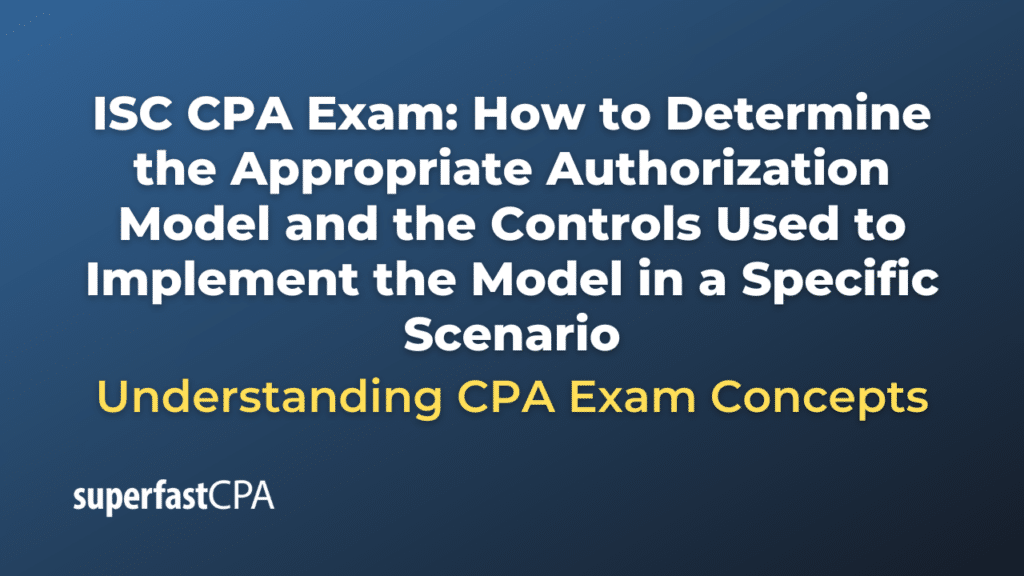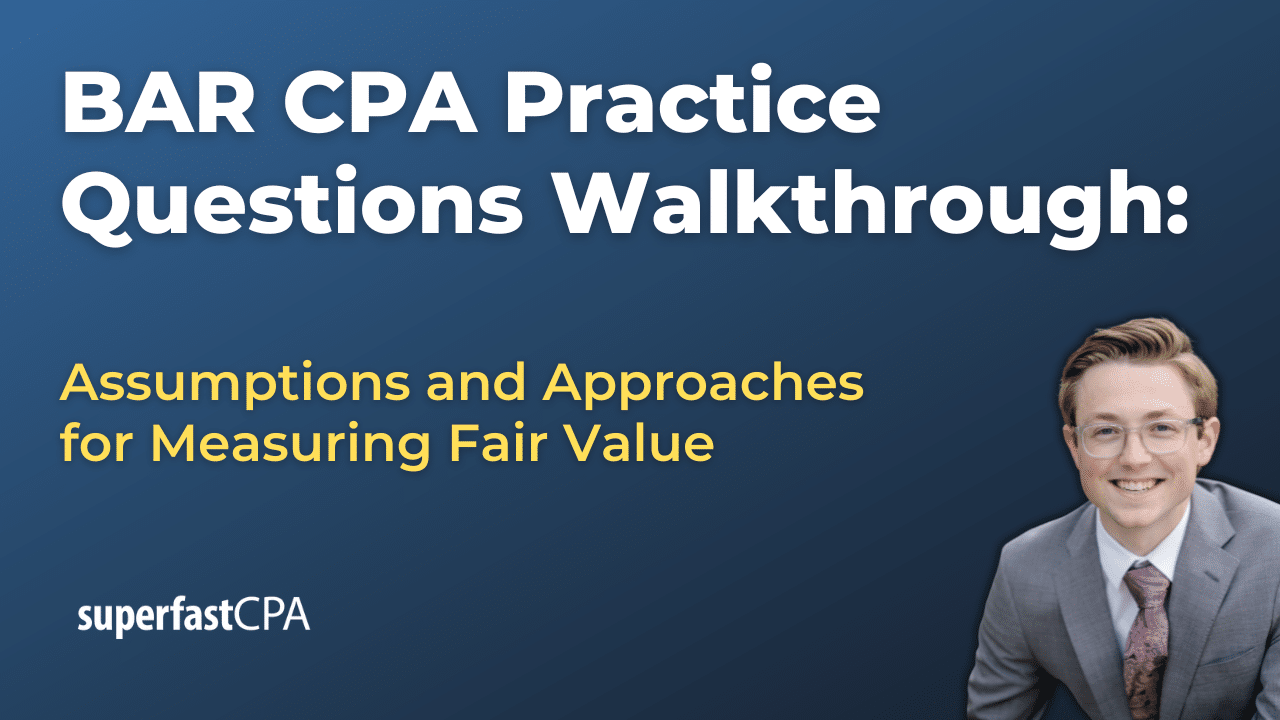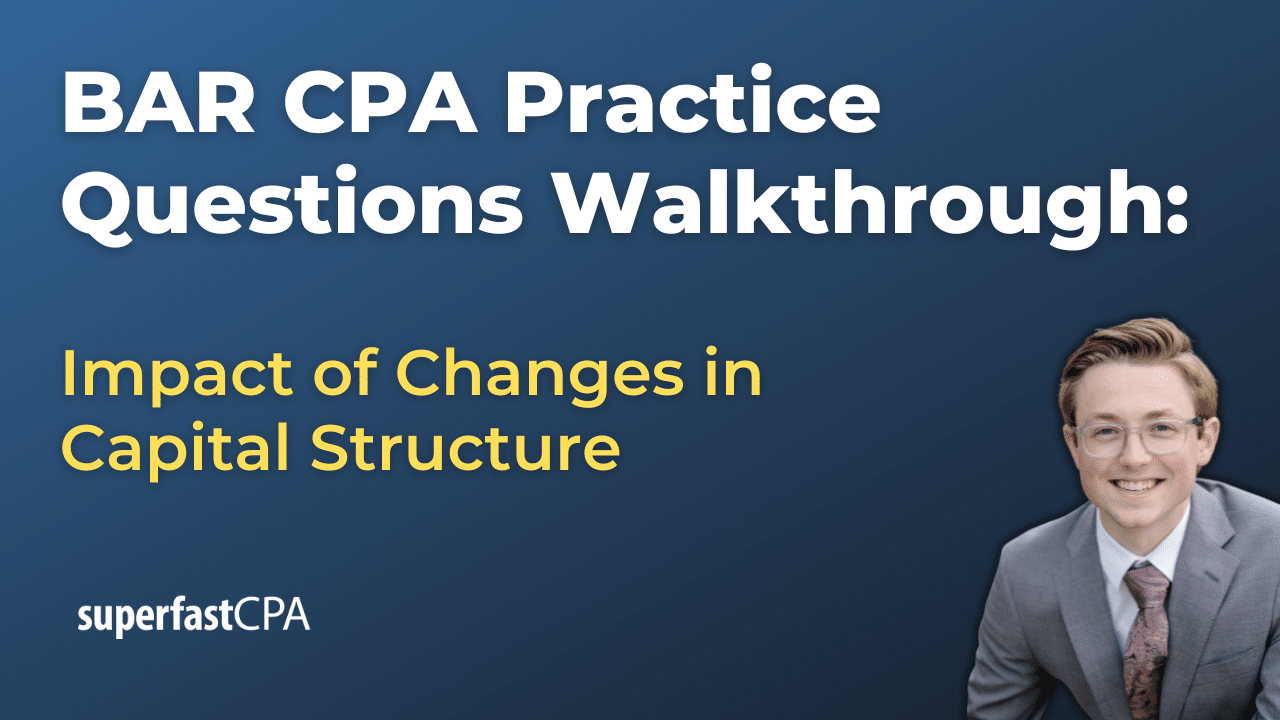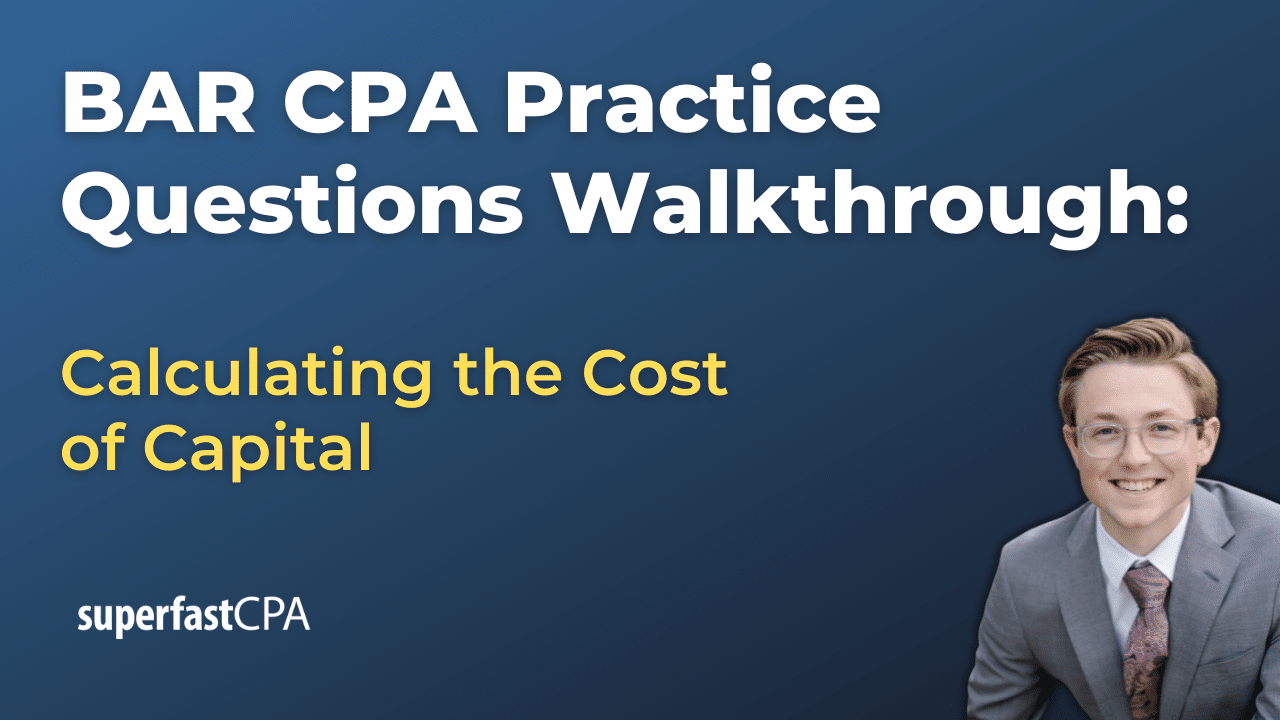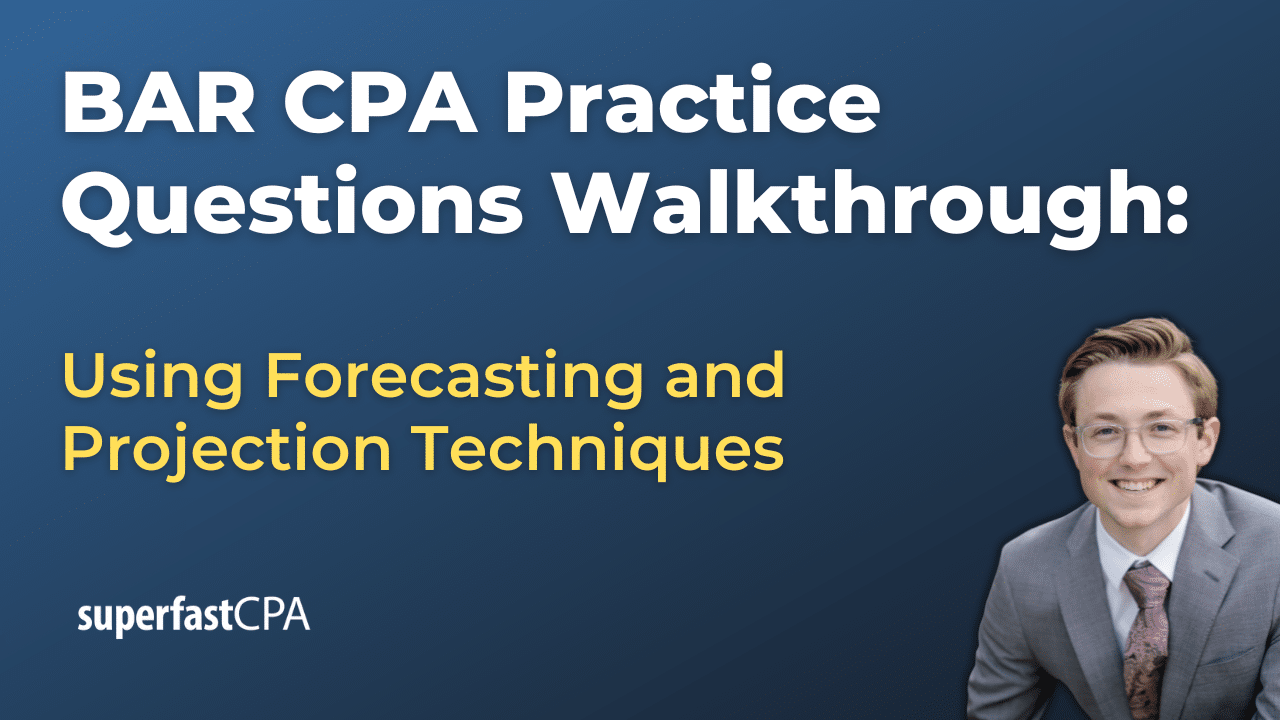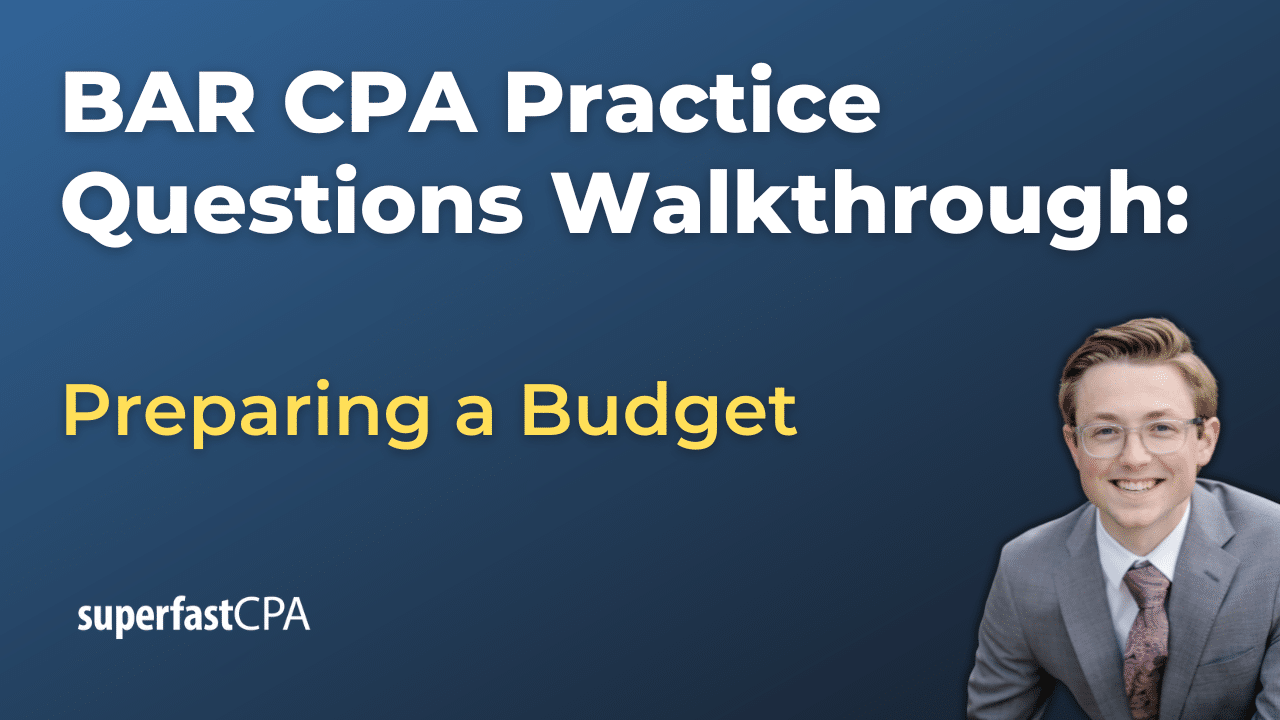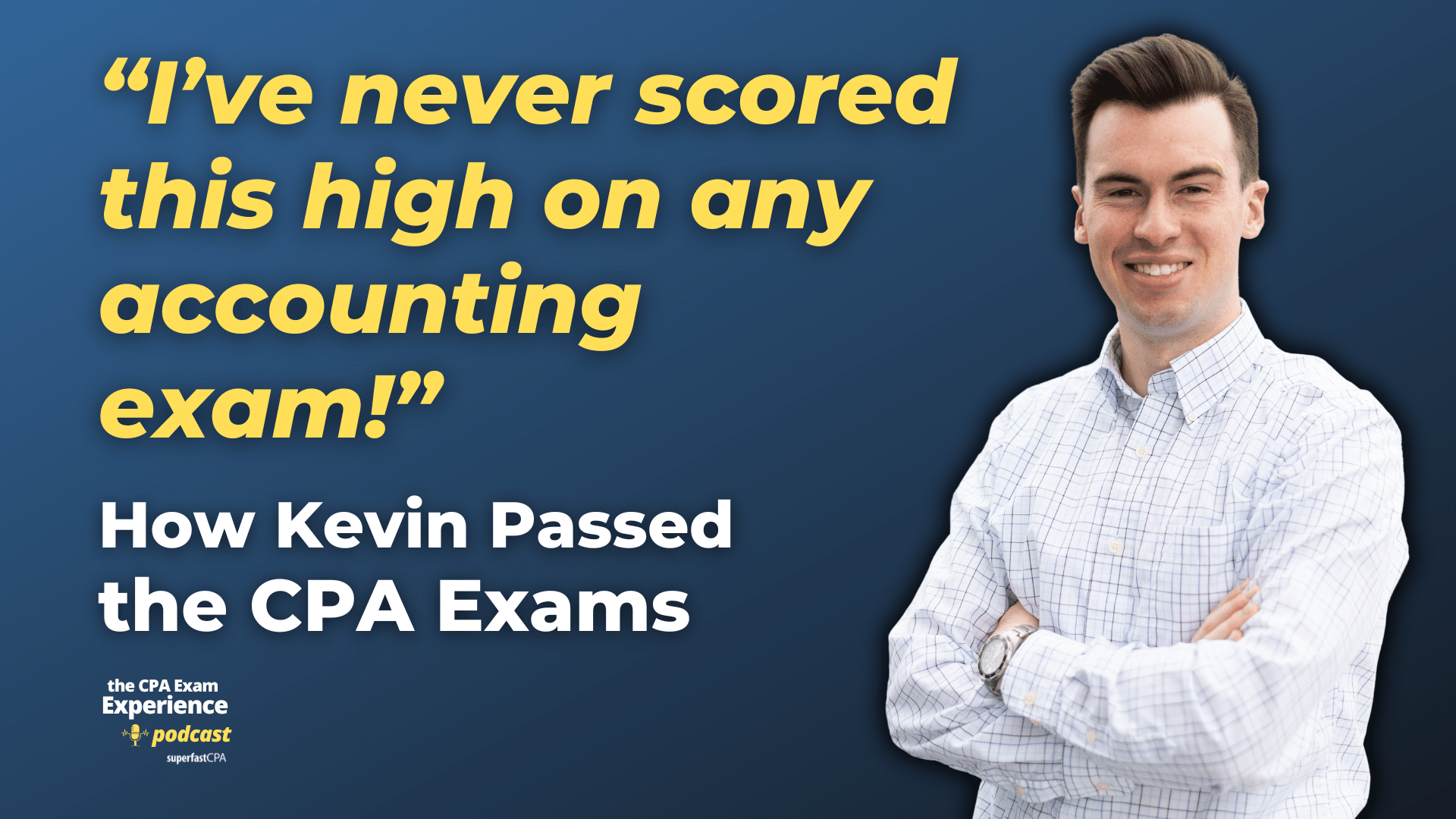Introduction
In this article, we’ll cover how to determine the appropriate authorization model and the controls used to implement the model in a specific scenario. In the realm of information security, authorization models play a critical role in determining who has access to which resources within a system. Authorization ensures that only those with the proper permissions can view, modify, or interact with data and systems. The choice of an appropriate authorization model depends on various factors such as the sensitivity of the information, the structure of the organization, and the level of security required.
Overview of Authorization Models in Information Security
Authorization models are frameworks that govern how access to resources is granted and controlled. These models define the structure for assigning permissions to users, applications, or systems based on predefined rules or policies. Common authorization models used in information security include:
- Discretionary Access Control (DAC): Where the resource owner has control over who can access the resource.
- Mandatory Access Control (MAC): A more rigid model where access is based on predefined rules established by a central authority, typically enforced in high-security environments.
- Role-Based Access Control (RBAC): Permissions are granted based on the role assigned to the user within an organization, streamlining management by grouping users with similar access needs.
- Attribute-Based Access Control (ABAC): Access is granted based on attributes such as user characteristics, environment, or resource properties, allowing for more granular and dynamic access decisions.
Each of these models serves different security needs, and understanding their distinctions is essential for implementing an effective access control system.
Importance of Selecting the Appropriate Model for Specific Scenarios
Choosing the right authorization model is critical to maintaining security while also ensuring operational efficiency. The nature of the resources being protected, the size and complexity of the organization, and regulatory requirements all influence the selection of an appropriate model. For example:
- Highly sensitive environments like military or government organizations typically require Mandatory Access Control (MAC) to enforce strict access policies.
- Corporate environments with multiple user levels might favor Role-Based Access Control (RBAC) for ease of managing permissions.
- Small-scale systems or personal environments might opt for Discretionary Access Control (DAC) for flexibility.
Failure to choose the correct authorization model can lead to security vulnerabilities, operational inefficiencies, and potential regulatory non-compliance.
Brief on the Types of Controls Used to Implement Authorization Models
Authorization models rely on a variety of controls to ensure proper implementation and enforcement. These controls are mechanisms that enforce the access rules defined by the chosen model. Common controls include:
- Access Control Lists (ACLs): Lists that define which users or systems can access specific resources, commonly used in DAC models.
- Account Restrictions: Policies that limit user actions, such as password strength requirements, account lockouts after failed attempts, or time-based access restrictions.
- Physical Barriers: Security measures like card readers, biometric scanners, or locked doors, often used in conjunction with MAC to protect physical resources such as server rooms.
Implementing the right combination of these controls helps to maintain a secure environment by aligning technical enforcement with the chosen authorization model.
Understanding Authorization Models
Authorization is a key component of information security frameworks, ensuring that only authorized individuals or systems can access sensitive data or resources. By implementing the correct authorization model, organizations can control how users interact with different parts of their systems, minimizing the risk of unauthorized access. The appropriate model must be selected based on the specific needs and context of the organization, whether it’s flexibility, security, or ease of management.
Definition and Purpose of Authorization in Security Frameworks
Authorization refers to the process of granting or denying users permission to access specific resources, perform certain actions, or interact with systems. Once a user is authenticated—meaning their identity has been verified—authorization determines what they are allowed to do within the system. This helps prevent unauthorized access to sensitive information and ensures compliance with security policies.
In a security framework, authorization serves several critical purposes:
- Enforces Security Policies: Authorization models ensure that users have access to only the resources and actions they are permitted to interact with.
- Minimizes Risk of Data Breach: By restricting access to sensitive information, authorization models reduce the risk of unauthorized disclosure or data breaches.
- Simplifies Access Management: Properly implemented authorization models streamline the process of managing user access, making it easier to apply consistent security policies across the organization.
Overview of Different Types of Authorization Models
There are several widely used authorization models, each designed to handle access control in different types of environments. Each model has its strengths and weaknesses, making some more suitable for particular scenarios than others.
Discretionary Access Control (DAC)
Discretionary Access Control (DAC) is one of the most flexible authorization models, where the owner of a resource (such as a file or directory) has the ability to determine who can access it. The owner can grant permissions to other users or groups, allowing them to read, write, or execute the resource.
Example: In a file system, the creator of a file can decide who else can read or modify it. This approach offers flexibility but can lead to security risks if permissions are not managed carefully.
Key Characteristics of DAC:
- Resource owners manage access permissions.
- Control over access is at the discretion of the user or resource owner.
- Commonly implemented using Access Control Lists (ACLs).
Advantages:
- Highly flexible and customizable.
- Easy to implement in environments where data ownership is clear.
Challenges:
- Can become difficult to manage in large environments.
- More prone to accidental or improper permission assignments, increasing security risks.
Mandatory Access Control (MAC)
Mandatory Access Control (MAC) is a more rigid and secure authorization model used primarily in environments that require strict control over access to classified or sensitive information. In MAC, access decisions are based on fixed security policies, often implemented by a central authority. Users cannot modify access permissions.
Example: In government or military systems, users are assigned security clearances, and resources are labeled with classifications. Only users with the appropriate clearance can access certain classified resources.
Key Characteristics of MAC:
- Access is determined by predefined policies and enforced by the system.
- Users have no control over permissions.
- Common in highly sensitive or regulated environments, such as military or governmental institutions.
Advantages:
- Extremely secure, as users cannot override system-defined access controls.
- Ideal for environments where strict data classification and protection are required.
Challenges:
- Less flexible, making it harder to adapt to changing access needs.
- Can be complex to implement and maintain.
Role-Based Access Control (RBAC)
Role-Based Access Control (RBAC) is one of the most commonly used models in enterprise environments. In RBAC, access rights are granted based on a user’s role within the organization. Rather than assigning permissions directly to users, they are assigned to roles, and users inherit the permissions of the roles they are assigned.
Example: In a corporate environment, employees might be assigned roles such as “Manager,” “HR Specialist,” or “IT Administrator,” with each role granting different access privileges. A manager may have access to employee performance data, while an HR specialist may have access to personnel files.
Key Characteristics of RBAC:
- Access permissions are tied to specific roles, not individuals.
- Users are assigned roles, and each role has its own set of permissions.
- Simplifies access management, especially in large organizations.
Advantages:
- Easier to manage in large environments by grouping users with similar responsibilities.
- Roles can be adapted to fit organizational structures.
Challenges:
- Requires careful planning to define roles and ensure they are assigned correctly.
- Can become rigid if not regularly updated as roles evolve within the organization.
Attribute-Based Access Control (ABAC) (Optional)
Attribute-Based Access Control (ABAC) is a more dynamic and flexible model that grants access based on a wide range of attributes associated with the user, resource, or environment. Attributes can include factors like user department, time of access, or the sensitivity of the resource. ABAC allows for fine-grained access control that can adjust based on various conditions.
Example: A user working in a finance department might have access to financial reports during regular working hours, but not after hours. Additionally, the location from which the user is accessing the system might be a factor in determining whether they are granted access.
Key Characteristics of ABAC:
- Access is determined by a combination of attributes, including user, resource, environment, and action attributes.
- Allows for context-aware access decisions.
- Suitable for complex environments where static role assignments are insufficient.
Advantages:
- Provides fine-grained and context-sensitive control over access.
- Highly adaptable to dynamic and evolving environments.
Challenges:
- Complex to configure and manage.
- Requires comprehensive policies and infrastructure to handle attribute-based decision-making.
Understanding the differences between these authorization models helps organizations determine the best approach for controlling access to their systems and data. Each model offers varying levels of flexibility, security, and ease of management, making it important to match the model to the specific needs of the environment.
Discretionary Access Control (DAC)
Discretionary Access Control (DAC) is a widely used authorization model, particularly in systems where flexibility is a key requirement. In DAC, the control over access to resources is placed in the hands of the resource owner, such as the creator or administrator of a file or database. This model is “discretionary” because the owner has the discretion to decide who can access the resources and what actions they can perform.
Explanation of the DAC Model
In DAC, access permissions are determined by the owner of the resource, who can assign and modify access privileges as needed. The owner can grant access to specific users or groups, enabling them to read, write, or execute the resource. This model is popular because it allows for easy management of permissions in smaller environments or for resources that do not require stringent security controls.
However, the flexibility of DAC can also present challenges, especially in large or complex environments. Because individual users control access, there is a higher risk of inconsistent or inappropriate permission settings, which could lead to unauthorized access.
Example Scenario of DAC Implementation
One common scenario for implementing DAC is in a file system where individual users create and manage files. For example, an employee might create a document on a company’s shared network drive. As the file’s owner, the employee can determine who else in the organization has permission to read, edit, or delete the file. The employee could give colleagues read-only access to review the document while granting a project manager full write and edit access.
In this scenario, the resource (the file) is controlled entirely by its owner, who can adjust the permissions as needed based on changing project roles or requirements.
Controls Used to Implement DAC
To implement DAC effectively, several controls are used to manage and enforce access permissions. These controls ensure that the system can properly handle access assignments and enforce the permissions set by the resource owner.
Access Control List (ACL)
An Access Control List (ACL) is a core component in the implementation of DAC. ACLs specify which users or groups are allowed to perform specific actions on a resource, such as reading, writing, or executing. Each resource, such as a file or folder, is associated with its own ACL that defines permissions for different users or groups.
For example, an ACL for a document might allow user A to read and write, user B to read only, and deny access entirely to user C. The flexibility of ACLs makes them a key tool in discretionary access control.
User Permissions and Ownership
Under DAC, the owner of a resource (often the creator) has full control over who can access that resource. The owner can assign or revoke permissions to any user or group. User permissions are defined at a granular level, allowing the owner to grant specific access rights, such as read, write, or execute.
For instance, in a shared file system, the owner can assign read-only permissions to one user, full access to another, and no access to others. This granular control allows for tailored access management.
Account Restrictions
Account restrictions are additional controls that can be used to strengthen the security of a DAC system. These may include limits on how users authenticate, such as requiring strong passwords or two-factor authentication (2FA), or restrictions on account actions, such as limiting login attempts or applying time-based access controls.
For example, in a corporate environment, administrators may enforce policies that restrict access to sensitive files based on the time of day or the user’s location. These account restrictions add an extra layer of protection, helping to mitigate some of the risks associated with the DAC model.
Benefits and Challenges of DAC
Benefits
- Flexibility: DAC provides significant flexibility by allowing individual users to control access to the resources they create or manage. This makes it easy for users to collaborate with others by granting access when needed.
- Ease of Use: The model is straightforward to implement and manage in environments where resources are controlled by their owners. Users can directly manage permissions without needing centralized oversight.
- Familiarity: Many systems, particularly those built on UNIX and Windows file systems, use DAC by default, making it familiar to many IT professionals and users.
Challenges
- Security Risks: Because access control is discretionary and managed by users, it is more prone to accidental or intentional misuse. A user may grant access to unauthorized individuals, potentially leading to data breaches.
- Scalability Issues: In larger or more complex environments, DAC can become difficult to manage. As the number of resources and users grows, tracking and managing individual access permissions can become cumbersome and error-prone.
- Inconsistent Permissions: Since each resource owner sets their own permissions, there is a higher chance of inconsistent security policies across the organization. Some resources might be too open, while others may be overly restricted, leading to confusion and inefficiencies.
Discretionary Access Control offers flexibility and ease of management in smaller systems or environments where security requirements are not as stringent. However, organizations must be mindful of its limitations, especially as the scale and complexity of their systems grow. To mitigate risks, DAC is often supplemented with other security controls like account restrictions and enforced ACL policies.
Mandatory Access Control (MAC)
Mandatory Access Control (MAC) is a highly secure and rigid authorization model commonly used in environments where strict access control is required. Unlike other models, such as Discretionary Access Control (DAC), where resource owners control access, MAC is governed by a central authority that enforces predefined security policies. MAC is typically used in organizations that handle classified or sensitive information, such as government, military, or critical infrastructure sectors.
Explanation of the MAC Model
In the MAC model, access decisions are not left to the discretion of users or resource owners but are instead determined by system-enforced security policies. Every resource (e.g., file, database) and every user is assigned a classification level. Access is granted based on these classifications, and users cannot alter access permissions. This ensures that access to sensitive data is tightly controlled and aligned with the organization’s security policies.
MAC typically operates under a hierarchical structure where both users and resources are categorized into security levels (e.g., Top Secret, Secret, Confidential). Access is only granted when a user’s security clearance matches or exceeds the classification of the resource, ensuring that only authorized individuals can interact with sensitive information.
Example Scenario of MAC Implementation
A classic example of MAC implementation is in a military environment. In this scenario, users (military personnel) are assigned security clearances, such as “Top Secret” or “Confidential.” Resources, such as military documents or classified intelligence, are also assigned corresponding classifications.
For instance, a document marked as “Secret” can only be accessed by personnel with a “Secret” or higher security clearance. A user with only “Confidential” clearance would be denied access to that document, regardless of their role or relationship to the resource. Additionally, the user cannot change the access permissions or assign access to others, as these decisions are entirely controlled by the system.
Controls Used to Implement MAC
To implement MAC effectively, a series of controls are employed to ensure that access is strictly enforced according to the organization’s security policies. These controls work together to maintain the integrity of the access control system and prevent unauthorized access.
Security Labels
Security labels are central to the MAC model. Every resource is assigned a security classification or label (e.g., Top Secret, Secret, Confidential). Similarly, users are assigned security clearances that correspond to these labels. Access to a resource is granted only when the user’s security clearance matches or exceeds the resource’s classification.
For example, a user with “Top Secret” clearance can access documents classified as “Top Secret,” “Secret,” or “Confidential.” However, a user with only “Confidential” clearance will be restricted from accessing higher-level documents. The assignment of these labels is done by a central authority or system administrator, and they cannot be modified by individual users.
System-Enforced Policies
In MAC, security policies are defined centrally and enforced by the system, ensuring that users cannot override or modify access controls. These policies define who can access what data, under what circumstances, and at what security level. The system automatically applies these rules, making access decisions based on predefined criteria such as user clearance and resource classification.
For example, in a government system, policies may dictate that only individuals with “Top Secret” clearance can access certain intelligence files, and even then, only under specific conditions (e.g., within a secure facility). These policies are built into the system and automatically enforced, eliminating the need for manual intervention.
Physical Barriers (Optional)
In highly secure environments, such as military or government facilities, physical barriers are often used in conjunction with system-enforced policies to further restrict access to sensitive resources. Physical controls might include locked doors, biometric authentication systems (fingerprint or retina scanners), or security checkpoints that ensure only authorized personnel can enter specific areas.
For example, a data center housing classified military intelligence might require both a “Top Secret” security clearance and biometric authentication to access servers containing sensitive information. These physical barriers work in tandem with the MAC system to prevent unauthorized access to both physical and digital resources.
Benefits and Challenges of MAC
Benefits
- High Security: MAC provides the highest level of security among access control models. By strictly enforcing access policies that cannot be altered by users, MAC significantly reduces the risk of unauthorized access or data leaks.
- Centralized Control: The central authority responsible for defining security policies ensures consistency and adherence to organizational standards, making MAC ideal for environments with strict regulatory or compliance requirements.
- Protection of Sensitive Data: MAC’s rigid structure makes it especially useful in environments handling classified or highly sensitive information, where even minor lapses in access control could have severe consequences.
Challenges
- Lack of Flexibility: One of the major drawbacks of MAC is its rigidity. Since users cannot modify access permissions, this model can be too restrictive in dynamic environments where access needs frequently change.
- Complex Implementation: Implementing MAC requires a well-defined hierarchical classification system, which can be complex to set up and maintain. It also requires careful planning and a deep understanding of the organization’s security needs.
- Resource-Intensive: Because MAC requires constant oversight and the use of complex system policies, it can be resource-intensive in terms of both time and management effort. Organizations may need specialized personnel to maintain the system and ensure policies are kept up-to-date.
Mandatory Access Control (MAC) is ideal for organizations that prioritize security above all else, particularly those in sectors like government, military, or finance where classified or sensitive information must be protected at all costs. Although it offers high levels of protection, the model’s rigid structure and complexity make it less suitable for environments where flexibility and ease of management are key requirements.
Role-Based Access Control (RBAC)
Role-Based Access Control (RBAC) is a widely used authorization model that simplifies the process of managing access to resources by assigning permissions based on user roles within an organization. Instead of granting access on an individual basis, RBAC allows administrators to assign roles that represent specific job functions. Users are then granted access based on their roles, making it easier to manage permissions and maintain security across large and complex environments.
Explanation of the RBAC Model
The core principle behind RBAC is that access permissions are tied to predefined roles rather than individual users. Each role is associated with specific permissions and responsibilities, and users are assigned to these roles based on their job functions within the organization. For example, an employee in the finance department might be assigned a “Finance Manager” role, which grants access to financial reports and budgeting tools, while a “HR Specialist” role may grant access to personnel files and employee records.
The RBAC model streamlines access management by grouping users with similar access needs, reducing the complexity of managing permissions for large numbers of users. This approach is particularly useful in corporate environments where different departments and teams have distinct access requirements.
Example Scenario of RBAC Implementation
Consider a large corporation with multiple departments, including finance, human resources, and IT. In this organization, employees are assigned specific roles based on their job titles and responsibilities.
For example:
- Finance Department: Employees in this department are assigned roles such as “Finance Analyst” or “Finance Manager.” These roles grant access to accounting software, financial reports, and budgeting tools.
- Human Resources Department: HR personnel are assigned roles like “HR Specialist” or “HR Manager,” which provide access to employee records, payroll systems, and hiring tools.
- IT Department: IT staff members may be assigned roles such as “System Administrator” or “Network Engineer,” with access to server management tools, network configurations, and cybersecurity systems.
In this scenario, when an employee’s role changes (e.g., a promotion), their access rights can be easily updated by changing their role assignment rather than manually adjusting individual permissions.
Controls Used to Implement RBAC
RBAC is implemented using various controls that ensure access is granted appropriately based on user roles. These controls help enforce the model’s structure, ensuring that users are restricted to the resources necessary for their specific role within the organization.
Role Assignments and Hierarchies
In RBAC, roles are the fundamental building blocks for access control. Roles are assigned to users based on their responsibilities within the organization, and each role is associated with a set of permissions that define what resources and actions the role can access.
In many RBAC systems, a role hierarchy is established, where roles can inherit permissions from other roles. For example, a “Manager” role might inherit all the permissions of an “Employee” role but also include additional permissions, such as access to team reports and the ability to approve expenses. This hierarchical structure allows for more efficient management of roles and permissions, especially in organizations with a clear chain of command.
Account Restrictions Based on Roles
In addition to role assignments, account restrictions can be applied to control how and when users can access resources. These restrictions might include limiting access based on time, location, or other criteria relevant to the role.
For example, employees with a “Finance Analyst” role may only be allowed to access financial systems during business hours, or access may be restricted to specific locations, such as the office or a secure network. These account restrictions add an extra layer of control and security, ensuring that even within their assigned roles, users can only access resources in an appropriate context.
Logical Access Controls
Logical access controls are mechanisms that ensure users can only interact with resources as allowed by their assigned roles. These controls manage permissions such as reading, writing, modifying, or executing specific resources.
For example, an “HR Manager” may have full access to employee records, including the ability to read, edit, and delete records, while an “HR Specialist” may only have permission to view and update records, but not delete them. Logical access controls enforce these permission levels, ensuring that users can only perform actions consistent with their role’s responsibilities.
Benefits and Challenges of RBAC
Benefits
- Simplified Access Management: By grouping users based on roles, RBAC significantly reduces the complexity of managing access permissions. Instead of assigning permissions to individual users, administrators can manage roles, making it easier to implement changes across large groups of employees.
- Scalability: RBAC is highly scalable and is particularly effective in large organizations where the number of users and resources would make individual permission management impractical. By assigning users to roles, access control remains manageable even as the organization grows.
- Security and Compliance: RBAC allows organizations to enforce security policies consistently across departments. It also makes it easier to comply with regulatory requirements, as access to sensitive data is tightly controlled based on role responsibilities.
Challenges
- Role Management Complexity: While RBAC simplifies permission management, it can become challenging to manage roles if the role hierarchy becomes too complex. Over time, organizations may accumulate a large number of roles, which can lead to confusion or overlap between roles.
- Initial Setup and Maintenance: Setting up an effective RBAC system requires careful planning to define appropriate roles and assign the correct permissions. Regular maintenance is also required to ensure that roles and permissions remain aligned with changes in job functions and organizational structure.
- Limited Flexibility: RBAC relies on predefined roles, which can be limiting in dynamic environments where users may need temporary access to resources outside their assigned roles. In such cases, additional policies or exceptions may be required, adding complexity to the system.
Role-Based Access Control (RBAC) is an efficient and scalable approach to managing access in large organizations, especially those with distinct departments and job functions. By assigning permissions based on roles, RBAC simplifies access management while maintaining strong security controls. However, organizations must carefully manage the creation and maintenance of roles to avoid complexity and ensure flexibility where needed.
Comparison of Authorization Models
When selecting an authorization model, it is essential to consider the unique needs and context of the organization. Discretionary Access Control (DAC), Mandatory Access Control (MAC), and Role-Based Access Control (RBAC) each offer different strengths and challenges. Understanding how these models compare in terms of flexibility, security strength, ease of implementation and management, and common use cases helps determine the best fit for a particular environment.
Side-by-Side Comparison of DAC, MAC, and RBAC
| Criteria | Discretionary Access Control (DAC) | Mandatory Access Control (MAC) | Role-Based Access Control (RBAC) |
|---|---|---|---|
| Flexibility | Highly flexible, as resource owners can control access permissions directly. Easy to change and adapt as needed. | Very rigid; users have no control over access permissions. Access is controlled entirely by system-enforced policies. | Moderately flexible; permissions are tied to roles rather than individual users. Changing access requires modifying roles, not individual permissions. |
| Security Strength | Less secure, as resource owners may unintentionally grant inappropriate access, leading to potential security risks. | Extremely secure; access is tightly controlled and enforced by system policies. Ideal for sensitive and classified information. | Strong security with a balance between flexibility and control. Security is tied to how well-defined and managed roles are. |
| Ease of Implementation and Management | Easy to implement in small or simple environments, but becomes difficult to manage in larger systems due to the need to track individual permissions. | Difficult to implement due to the complexity of setting up security classifications and policies. Requires a centralized authority for ongoing management. | Moderately easy to implement and manage. Defining and maintaining roles requires careful planning but scales well in large organizations. |
| Common Use Cases | Suitable for smaller, less formal environments, such as personal file management or small workgroups where flexibility is more important than strict security. | Used in high-security environments, such as military, government, or organizations dealing with highly classified or sensitive data. | Ideal for corporate environments where users have clearly defined roles and access needs, such as finance, HR, or IT departments in large organizations. |
Flexibility
- DAC: The most flexible of the three models, DAC allows resource owners to directly control access, which makes it easy to change or adapt permissions as needed. However, this flexibility can lead to security vulnerabilities if permissions are not carefully managed.
- MAC: The least flexible, MAC provides no discretion for individual users or resource owners. All access is determined by system-enforced policies, which can be challenging to adjust in dynamic environments.
- RBAC: RBAC offers a middle ground, with moderate flexibility. Access is tied to roles, and while changes to individual permissions are not as simple as in DAC, modifying roles allows for structured adjustments to access without significant administrative overhead.
Security Strength
- DAC: While DAC is flexible, it is also the weakest in terms of security strength. Since resource owners have control over permissions, there is a higher risk of mismanagement, accidental granting of permissions, or unauthorized access.
- MAC: MAC is the most secure model, offering strong protection through centrally enforced policies. It is designed for environments where data security is paramount, such as government or military systems, and minimizes the risk of unauthorized access.
- RBAC: RBAC offers robust security, but the model’s effectiveness depends on how well roles are defined and managed. While not as secure as MAC, RBAC provides a strong security framework, particularly in environments where roles and access needs are well understood.
Ease of Implementation and Management
- DAC: DAC is easy to implement in smaller environments, but as systems grow and the number of resources and users increases, managing individual permissions becomes cumbersome. For large organizations, keeping track of who has access to what resource can become complex and error-prone.
- MAC: MAC is the most complex to implement and manage. Setting up security classifications and system-enforced policies requires significant planning and ongoing management by a central authority. However, once implemented, it provides very strict control over access.
- RBAC: RBAC is easier to manage than MAC, especially in larger organizations, as it groups users based on roles rather than managing individual access. Defining roles and permissions requires upfront planning, but once roles are established, access control is simpler to manage over time.
Common Use Cases
- DAC: DAC is commonly used in smaller organizations, personal computing environments, or workgroups where resource owners need the flexibility to control access directly. It is also seen in systems where ease of collaboration and flexibility are prioritized over strict security.
- MAC: MAC is used in environments where security is critical, such as government, military, or industries handling classified or highly sensitive data. Its rigid control over access ensures that only authorized individuals can access specific information.
- RBAC: RBAC is the most popular model for corporate environments. It is well-suited for organizations with well-defined roles and hierarchical structures, such as enterprises with departments like finance, human resources, and IT. The role-based structure makes it easy to scale access management in large organizations.
Understanding the differences between DAC, MAC, and RBAC helps organizations select the right model based on their needs. While DAC offers flexibility, it may not provide the security needed for sensitive data. MAC is highly secure but rigid, suitable for environments with strict security requirements. RBAC provides a balance between security and flexibility, making it ideal for many corporate environments. Each model has its strengths and challenges, and selecting the appropriate one depends on the specific context and goals of the organization.
Controls Used to Implement Authorization Models
Authorization models are only as effective as the controls used to enforce them. Controls ensure that the rules governing access are followed and that unauthorized users are prevented from accessing sensitive resources. Different types of controls are used to implement various authorization models, each tailored to meet the specific needs of the model.
Overview of Different Types of Controls
Several types of controls are employed to enforce access rules in authorization models. These controls include mechanisms such as Access Control Lists (ACLs), account restrictions, and physical barriers that work together to ensure the secure implementation of discretionary, mandatory, and role-based access control models.
Access Control List (ACL)
An Access Control List (ACL) is a table that defines the permissions assigned to specific users or groups for a particular resource. ACLs allow resource owners or administrators to specify which users can access a resource and what actions they are allowed to perform (e.g., read, write, execute). ACLs are widely used across various authorization models, particularly Discretionary Access Control (DAC).
- Example: In a file system, an ACL might specify that User A has read and write permissions for a file, User B has read-only access, and User C is denied access altogether.
Account Restrictions
Account restrictions limit the actions users can take based on predefined criteria. These restrictions typically include policies such as the number of allowed login attempts, the complexity of password requirements, or session timeouts. Account restrictions help prevent unauthorized access by enforcing specific rules that users must follow to authenticate and maintain access to a system.
- Examples:
- Limiting the number of failed login attempts before an account is locked.
- Requiring complex passwords with a mix of letters, numbers, and special characters.
- Enforcing time-based access windows, such as restricting access to certain systems outside of business hours.
Physical Barriers
Physical barriers are security mechanisms that control access to physical locations where sensitive data or systems are stored. These controls might include locked rooms, biometric access systems, card readers, or surveillance cameras. Physical barriers are particularly important in environments where both digital and physical security are essential, such as in government or military installations.
- Example: A data center might require users to swipe a key card and pass through a biometric scanner before being allowed access to a server room where sensitive data is stored.
Specific Controls for Each Model
Each authorization model utilizes different controls to enforce its unique access rules. Below is a breakdown of how ACLs, account restrictions, and physical barriers are mapped to Discretionary Access Control (DAC), Mandatory Access Control (MAC), and Role-Based Access Control (RBAC).
Discretionary Access Control (DAC)
- ACLs: The primary control mechanism in DAC, allowing resource owners to assign specific permissions to users or groups for each resource.
- Account Restrictions: Password policies and login attempt limits can supplement DAC to add an extra layer of protection, helping to mitigate risks associated with user-driven access control.
- Physical Barriers: Rarely a central focus of DAC but can be applied in scenarios where resources are physically located in secure areas.
Mandatory Access Control (MAC)
- ACLs: While less common in MAC, ACLs can be used to complement system-enforced policies by listing users or groups allowed to access resources based on their security classification.
- Account Restrictions: Essential for maintaining the security of classified environments, MAC often enforces stringent account restrictions, such as multi-factor authentication (MFA), strong password requirements, and strict session time limits.
- Physical Barriers: A critical part of MAC environments, particularly in high-security facilities where physical access to classified data is restricted through locked rooms, biometric scanners, or guard stations.
Role-Based Access Control (RBAC)
- ACLs: ACLs are often used in RBAC to map permissions to roles rather than individual users. Each role will have its own ACL that defines what actions the users assigned to that role can perform.
- Account Restrictions: Role-based policies might include time-based access restrictions or location-based access control, such as limiting access to certain systems when the user is off-site or outside of regular working hours.
- Physical Barriers: Physical access can be controlled based on roles, where users in higher-level roles (e.g., system administrators) may have physical access to server rooms or other restricted areas.
Best Practices for Implementing Controls to Ensure Secure Authorization
Implementing strong controls is essential for ensuring that an authorization model functions securely and effectively. Here are some best practices for applying controls to authorization models:
- Ensure Granular Control with ACLs: When using ACLs, ensure that permissions are assigned as granularly as possible. Avoid giving broad or unnecessary access to users or groups, and regularly audit ACLs to verify that permissions are appropriate.
- Use Strong Authentication Mechanisms: Combine authorization models with strong authentication methods such as multi-factor authentication (MFA), especially in sensitive environments. Password policies should require complexity, expiration, and regular updates.
- Enforce the Principle of Least Privilege: Grant users the minimum level of access required to perform their job functions. Whether using DAC, MAC, or RBAC, limiting access to only necessary resources reduces the risk of unauthorized access.
- Regularly Audit and Review Access Rights: Implement regular audits of access rights and controls. This ensures that permissions remain aligned with current roles, job functions, or security classifications and that no unnecessary permissions are granted.
- Implement Physical Security Where Needed: Ensure that physical security controls are in place to complement digital access controls. This is particularly important in environments handling sensitive information, where both physical and digital resources must be secured.
- Monitor for Suspicious Activity: Use monitoring tools to track and log access to sensitive resources. In case of a breach or unauthorized access attempt, having detailed logs can help in identifying the source and responding to the threat quickly.
- Regularly Update and Patch Systems: Security controls are only as strong as the systems enforcing them. Ensure that all systems are regularly updated, patched for vulnerabilities, and compliant with the latest security standards.
Effective controls are crucial for securely implementing any authorization model. By carefully selecting and applying ACLs, account restrictions, and physical barriers, organizations can strengthen the enforcement of their access control policies, reduce vulnerabilities, and protect sensitive data from unauthorized access.
Case Study: Implementing Authorization in a Corporate Environment
Scenario: Authorization for a Financial Company Handling Sensitive Customer Data
In this case study, we will explore how a fictional financial services company, SecureFinance Corp., handles the challenge of implementing an authorization model to protect sensitive customer data. The company offers a range of financial products, including loans, investment services, and banking. As a result, it deals with a large amount of personally identifiable information (PII), financial records, and regulatory data that must be protected.
The company faces the following requirements:
- Protect customer financial data from unauthorized access.
- Ensure that employees in different departments (e.g., finance, customer service, IT) have access only to the information they need.
- Maintain compliance with industry regulations such as the Gramm-Leach-Bliley Act (GLBA) and Payment Card Industry Data Security Standard (PCI DSS).
Given these needs, SecureFinance Corp. must choose an authorization model that balances security with operational efficiency.
Applying the Role-Based Access Control (RBAC) Model
To meet its requirements, SecureFinance Corp. chooses to implement the Role-Based Access Control (RBAC) model. RBAC allows the company to assign specific roles to employees based on their job functions and grant them access to only the data and resources needed for their roles. This model helps the company maintain a clear and manageable access structure across different departments, ensuring compliance with regulations while minimizing the risk of unauthorized access.
Role Assignments
The company’s organizational structure includes various departments with distinct access needs:
- Customer Service Representatives need access to customer accounts to answer questions, but they do not require access to sensitive financial details like credit scores or banking history.
- Finance Managers require full access to customer financial records to assess creditworthiness and process loan applications.
- IT Administrators need access to system logs and the infrastructure, but they should not have access to customer financial records or PII.
In this system, roles such as “Customer Service Representative,” “Finance Manager,” and “IT Administrator” are defined, with each role granted specific access permissions.
Controls Used to Enforce the RBAC Model
Once the RBAC model is selected, various controls are put in place to enforce the authorization rules and ensure secure access to sensitive information.
Access Control Lists (ACLs)
Access Control Lists (ACLs) are used to manage the permissions for each role. In this case:
- The “Customer Service Representative” role is assigned read-only access to customer account information but restricted from viewing detailed financial records or PII.
- The “Finance Manager” role has full access to customer financial data, including credit histories, loan applications, and personal information necessary for financial decision-making.
- The “IT Administrator” role has no access to customer data but is allowed to interact with the network infrastructure, manage databases, and monitor system health.
These ACLs ensure that each employee can only access the resources relevant to their job, reducing the risk of accidental or intentional misuse of sensitive data.
Account Restrictions
SecureFinance Corp. enforces several account restrictions to enhance security:
- Password Policies: All employees must use complex passwords that are updated regularly. Passwords must contain a combination of letters, numbers, and special characters.
- Two-Factor Authentication (2FA): Employees must verify their identity using two-factor authentication, which includes a password and a one-time code sent to their mobile device or email.
- Time-Based Access Controls: Access to sensitive systems is restricted to business hours to minimize the risk of unauthorized access outside of normal operations. For example, the finance team cannot access customer financial records after 6:00 PM unless authorized by a manager.
These restrictions help ensure that even if credentials are compromised, unauthorized users will have a harder time accessing the system.
Physical Barriers
Since the company deals with highly sensitive financial information, physical access to certain resources is also restricted. Physical barriers are implemented in areas where servers and network infrastructure are housed:
- Only employees with the “IT Administrator” role can physically access server rooms.
- The server rooms are equipped with card readers and biometric scanners (fingerprint or retina recognition) to ensure only authorized personnel can enter.
- Surveillance cameras monitor these secure areas, and all physical access is logged for auditing purposes.
Challenges and Solutions During Implementation
During the implementation of the RBAC model, SecureFinance Corp. faced several challenges, but through careful planning and adjustments, these were effectively resolved.
Challenge 1: Role Definition and Overlap
Initially, the company struggled with defining roles clearly, particularly in cases where responsibilities overlapped. For example, some employees in the finance department required access to both customer data and internal systems, leading to potential conflicts in role assignments.
Solution: The company resolved this issue by creating specialized roles with mixed permissions. For example, a new “Senior Finance Manager” role was created that includes both finance data access and limited administrative privileges for certain internal systems. These roles were carefully audited to ensure no unnecessary permissions were granted.
Challenge 2: Maintaining Compliance with Regulations
Another challenge was ensuring that the access controls adhered to industry regulations, such as the GLBA and PCI DSS, which impose strict requirements on data privacy and access.
Solution: The company worked with compliance officers and auditors to review all roles and permissions. Regular audits were scheduled to ensure that access to sensitive customer data was limited to only those employees who needed it, and that all access logs were stored securely and reviewed periodically.
Challenge 3: Employee Resistance to New Access Restrictions
When the new RBAC model was implemented, some employees expressed frustration with the additional security measures, particularly the two-factor authentication and time-based access controls. Employees felt these controls slowed down their work and made it harder to perform routine tasks.
Solution: The company invested in training sessions to educate employees on the importance of security and compliance. They also improved the user experience by streamlining the authentication process, such as integrating single sign-on (SSO) systems to minimize disruption while maintaining security.
By implementing the RBAC model and using controls like ACLs, account restrictions, and physical barriers, SecureFinance Corp. successfully protected its sensitive customer data while maintaining operational efficiency. The challenges faced during implementation were addressed through careful role definition, compliance checks, and employee training, resulting in a secure and manageable authorization system.
Conclusion
Recap of the Importance of Selecting the Correct Authorization Model for Specific Scenarios
Selecting the appropriate authorization model is critical for ensuring both security and operational efficiency in any organization. Whether an organization prioritizes flexibility, as seen with Discretionary Access Control (DAC), or needs strict, system-enforced security with Mandatory Access Control (MAC), or prefers the structured management of Role-Based Access Control (RBAC), the choice of model must be aligned with the specific needs of the business. Each model offers unique strengths:
- DAC provides high flexibility and ease of use but may introduce security risks in environments where strict controls are necessary.
- MAC enforces the highest level of security but comes at the cost of flexibility, making it suitable for environments dealing with highly sensitive data.
- RBAC balances security and operational efficiency, making it the most practical solution for large organizations with well-defined roles and responsibilities.
Understanding the nature of the resources, the users, and the organizational needs is key to selecting the best authorization model for any given scenario. Failing to choose the correct model could lead to security vulnerabilities, inefficiencies, or non-compliance with regulatory requirements.
Final Thoughts on How Proper Controls Strengthen Security Frameworks
Regardless of the authorization model chosen, the implementation of proper controls is crucial to strengthening the security framework of any organization. Access Control Lists (ACLs), account restrictions, and physical barriers all play a significant role in enforcing the chosen model and protecting sensitive data from unauthorized access. These controls ensure that the rules established by the authorization model are consistently applied and monitored, reducing the risk of security breaches.
Additionally, following best practices such as auditing access rights, enforcing strong authentication measures, and applying the principle of least privilege further bolsters the effectiveness of the chosen authorization model. By integrating robust controls into the security framework, organizations can minimize risks, safeguard sensitive data, and maintain compliance with regulatory requirements, all while ensuring that authorized users can access the resources they need to perform their roles efficiently.
In conclusion, the combination of a well-chosen authorization model and properly implemented controls is the foundation of a strong, resilient security framework capable of protecting an organization’s most valuable assets in an increasingly complex digital landscape.