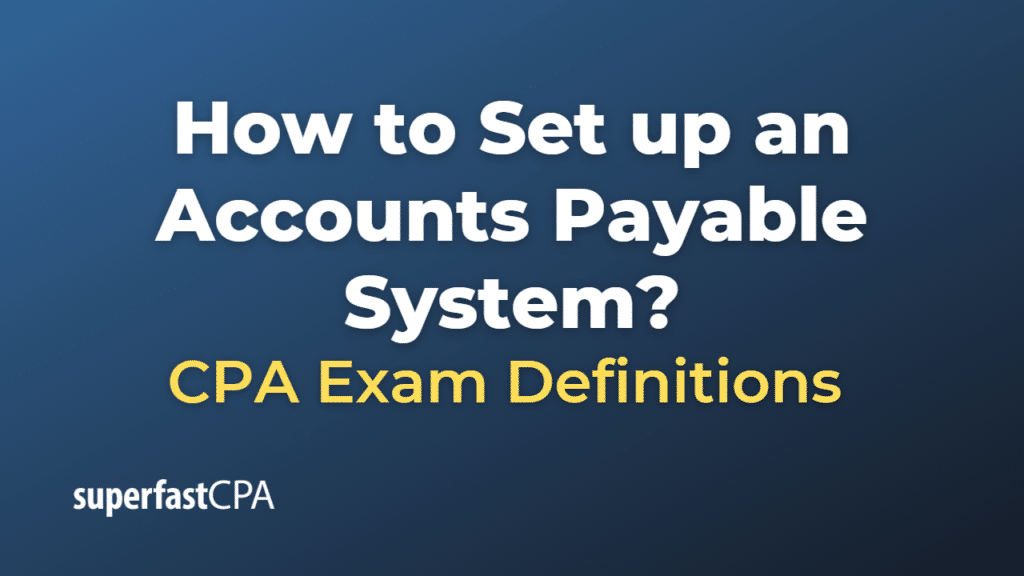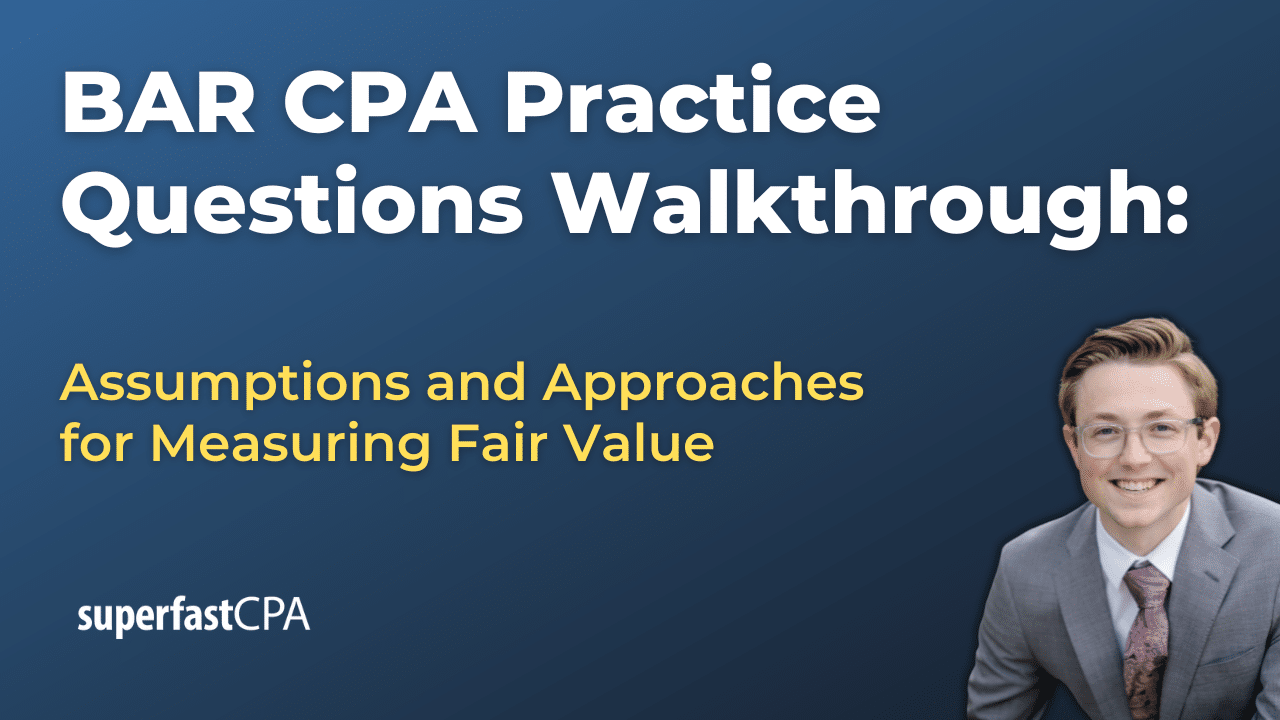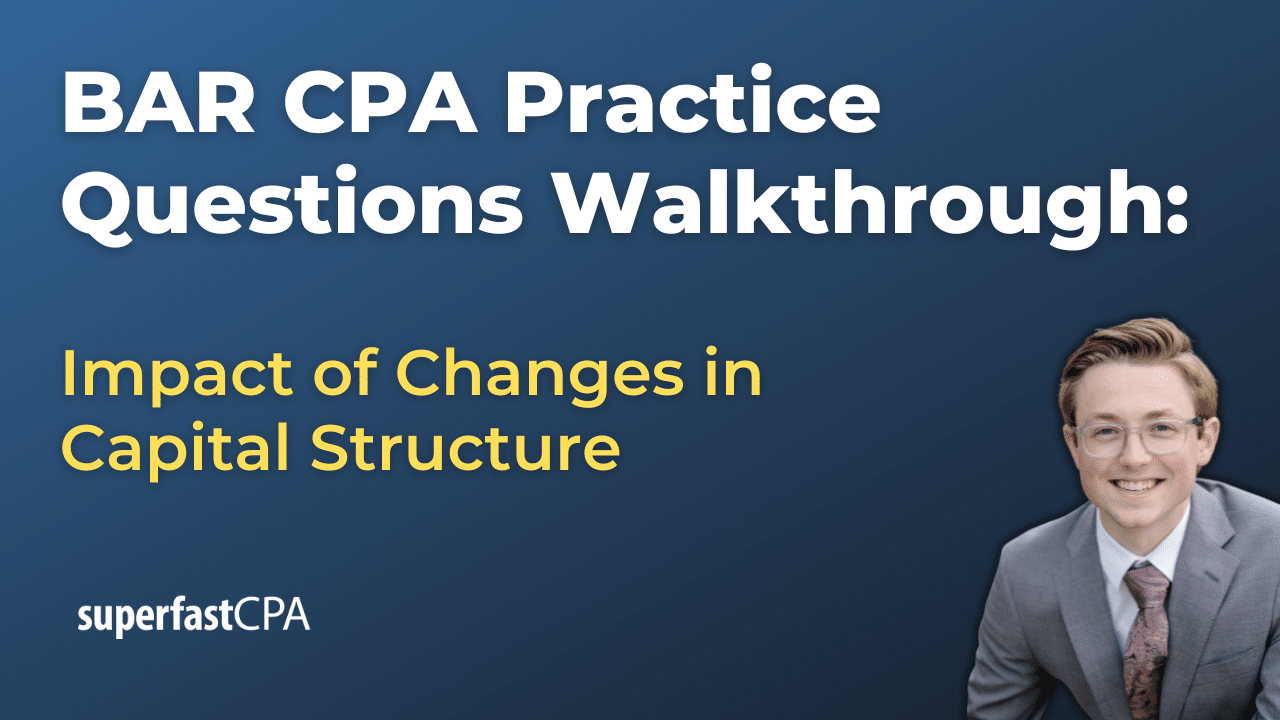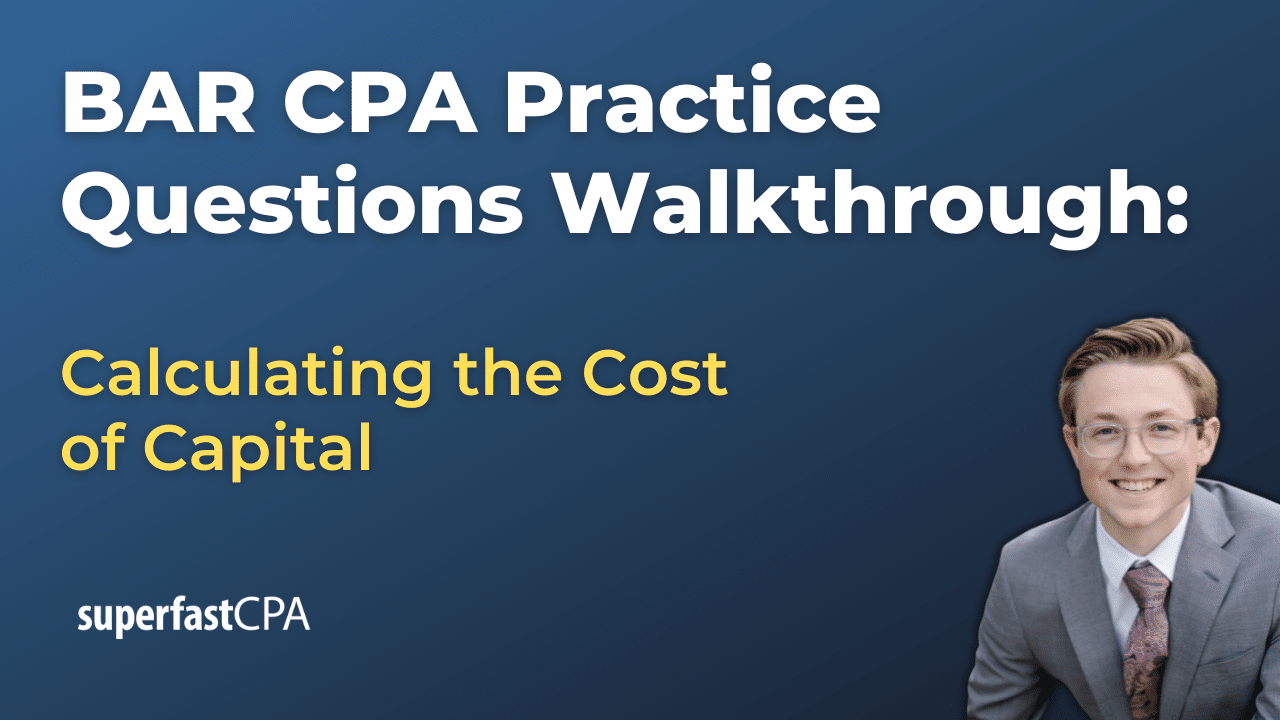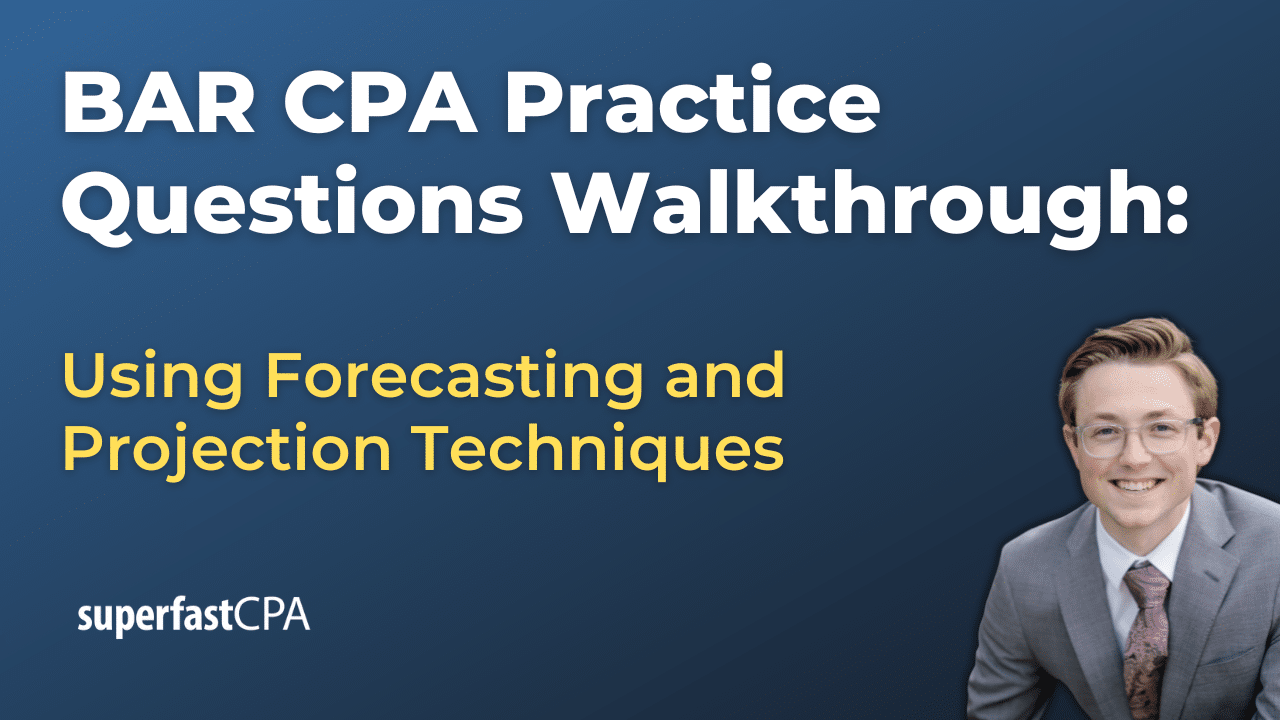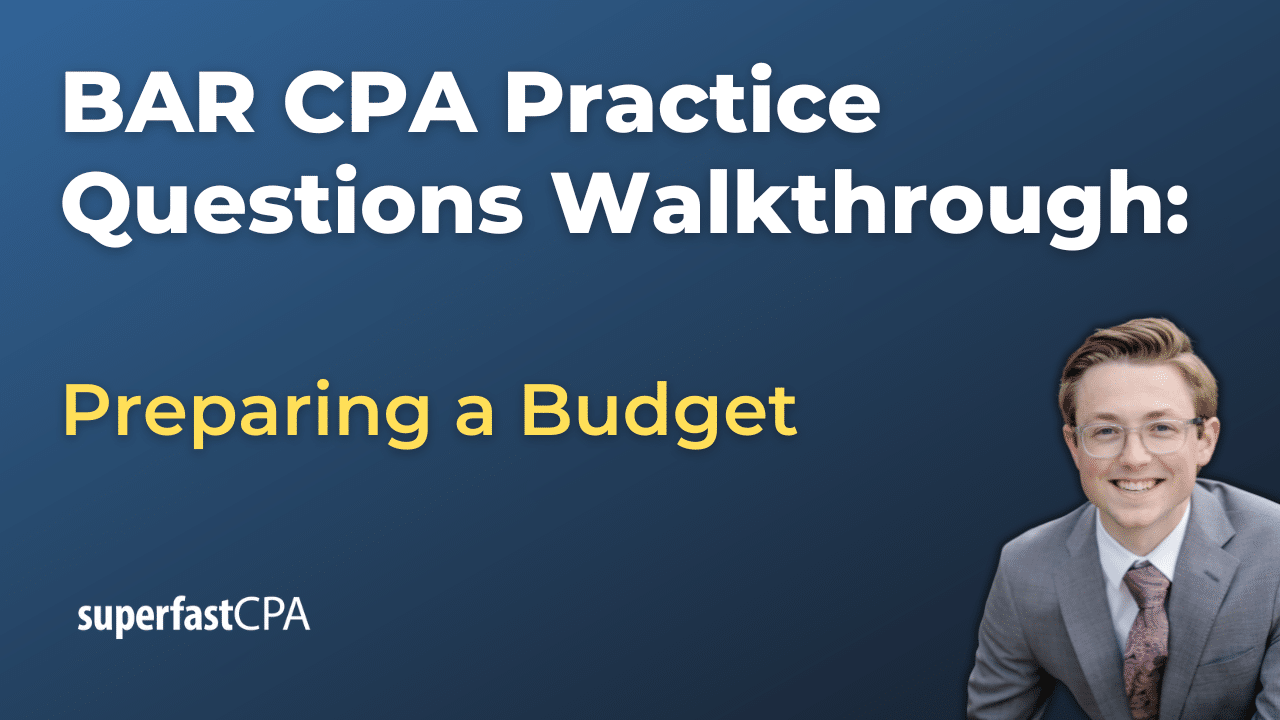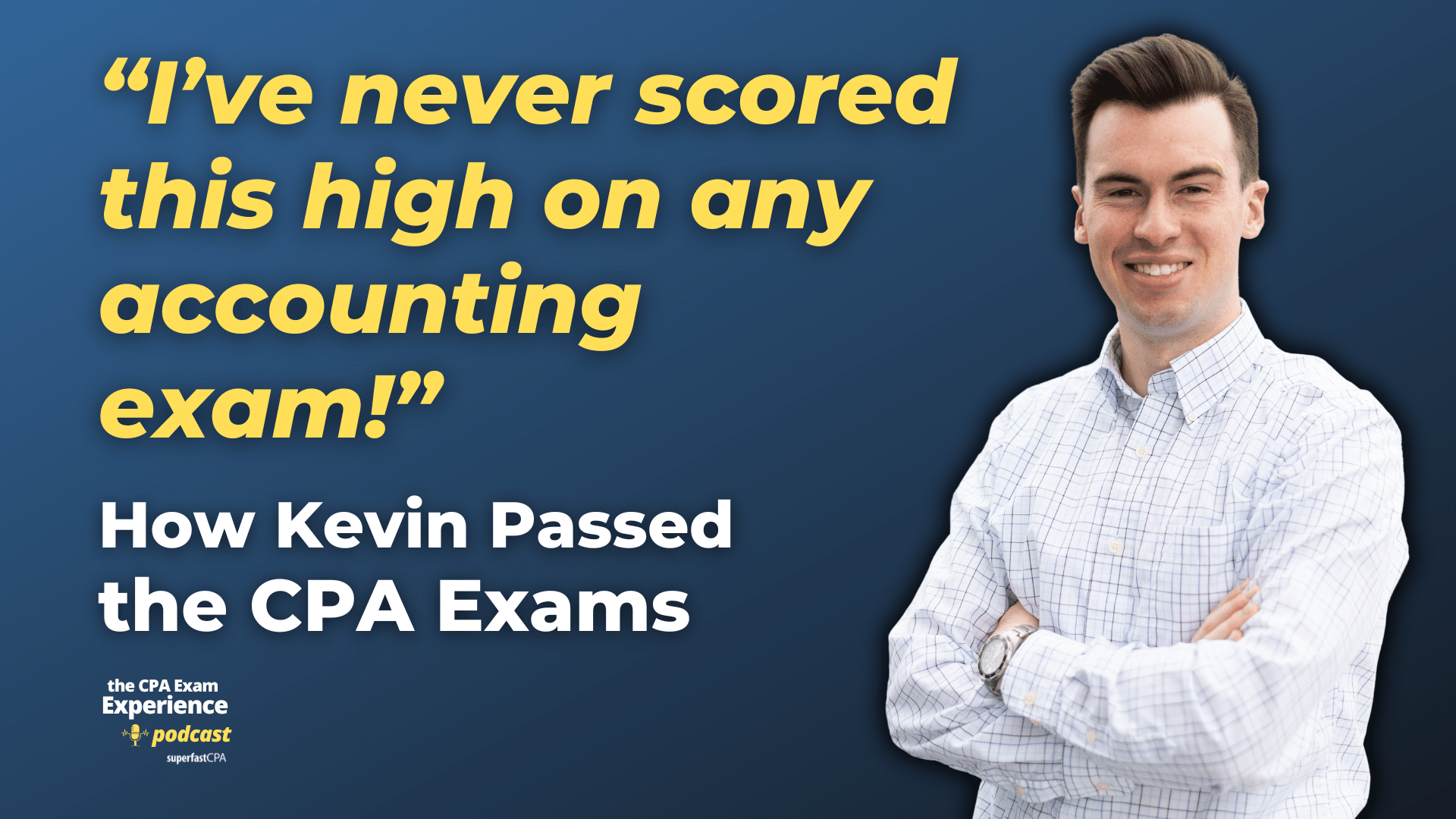How to Set up an Accounts Payable System
Setting up an Accounts Payable (AP) system involves several steps. Here are some general steps to guide you through the process:
- Identify the Needs of Your Business: Different businesses will have different needs when it comes to an accounts payable system. Small businesses might be fine with a simple spreadsheet or basic accounting software, while larger businesses may require more advanced software with features like automation, multiple user access levels, integration with other business software, etc.
- Choose the Right Software: Based on your business needs, select the appropriate software. There are many software options available, ranging from basic to advanced, like QuickBooks, Xero, Sage, SAP, etc. Make sure your selected software can integrate with your existing systems and can scale with your business as it grows.
- Setup Your Vendor Information: Input all necessary vendor information into your software, such as names, addresses, tax ID numbers, contact information, payment terms, etc. This will help streamline your payable process and make sure payments are made correctly and on time.
- Define Your Accounts Payable Process: Establish a clear process for managing accounts payable. This should include steps for invoice approval, dispute resolution, payment authorization, etc. Make sure this process is documented and shared with all relevant employees.
- Establish a Chart of Accounts : A chart of accounts is a listing of all the accounts in your general ledger, including your accounts payable account. Your chart of accounts should be tailored to your business’s specific needs.
- Setup Access Controls and Approval Levels: Depending on the size of your organization, you may want to setup different access levels for different employees, and establish approval levels for payments.
- Training: Train all relevant employees on how to use the new AP system and ensure they understand the defined processes.
- Regular Reviews and audits: Once your system is up and running, perform regular reviews and audits to ensure everything is working as it should and that payments are being made correctly and on time.
Remember that setting up an accounts payable system is an investment in the financial health of your business. It’s worth taking the time to do it right, and consider consulting with an accounting professional if you’re unsure.
Example of How to Set up an Accounts Payable System
Let’s assume you’re setting up an Accounts Payable (AP) system for a small to medium-sized manufacturing business using QuickBooks, an accounting software popular with many small businesses. Here’s how you might proceed:
- Identify the Needs of Your Business: After reviewing your business processes, you realize you need a system that can track and manage a large number of vendor invoices, provide visibility into your cash flow, integrate with your inventory management system, and generate financial reports.
- Choose the Right Software: You decide to use QuickBooks since it’s designed for small businesses and offers the ability to track and pay bills, record expenses, and it can integrate with other systems you already use.
- Setup Your Vendor Information: You input all necessary vendor information into QuickBooks. This includes the vendor names, addresses, tax ID numbers, payment terms, etc.
- Define Your Accounts Payable Process: You establish a clear process for managing accounts payable. This process involves receiving invoices, verifying the invoices against your purchase orders, approving the invoices, entering them into QuickBooks, and scheduling payments before their due dates to avoid late fees.
- Establish a Chart of Accounts: QuickBooks comes with a default chart of accounts, but you make sure it fits your business needs, tailoring as necessary.
- Setup Access Controls and Approval Levels: You give your accountant full access to QuickBooks, but limit access for other employees. For instance, your purchasing manager can enter bills but can’t pay them without your approval.
- Training: You train your staff on how to use QuickBooks and the AP process, using real invoices as examples.
- Regular Reviews and Audits: Once the system is up and running, you perform weekly checks to ensure all bills are entered correctly, and payments are made on time. You also perform a comprehensive review at the end of each month to double-check all entries and reconcile your accounts payable with your general ledger.
Remember, every business is unique, so these steps are meant to serve as a guide rather than an exact formula. It’s important to adapt these steps to fit the specific needs of your business.