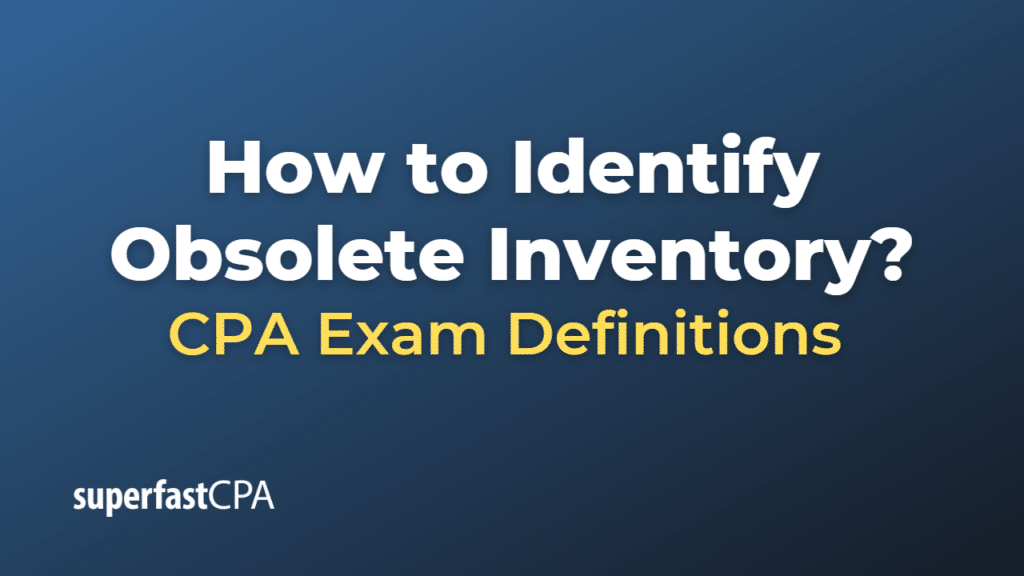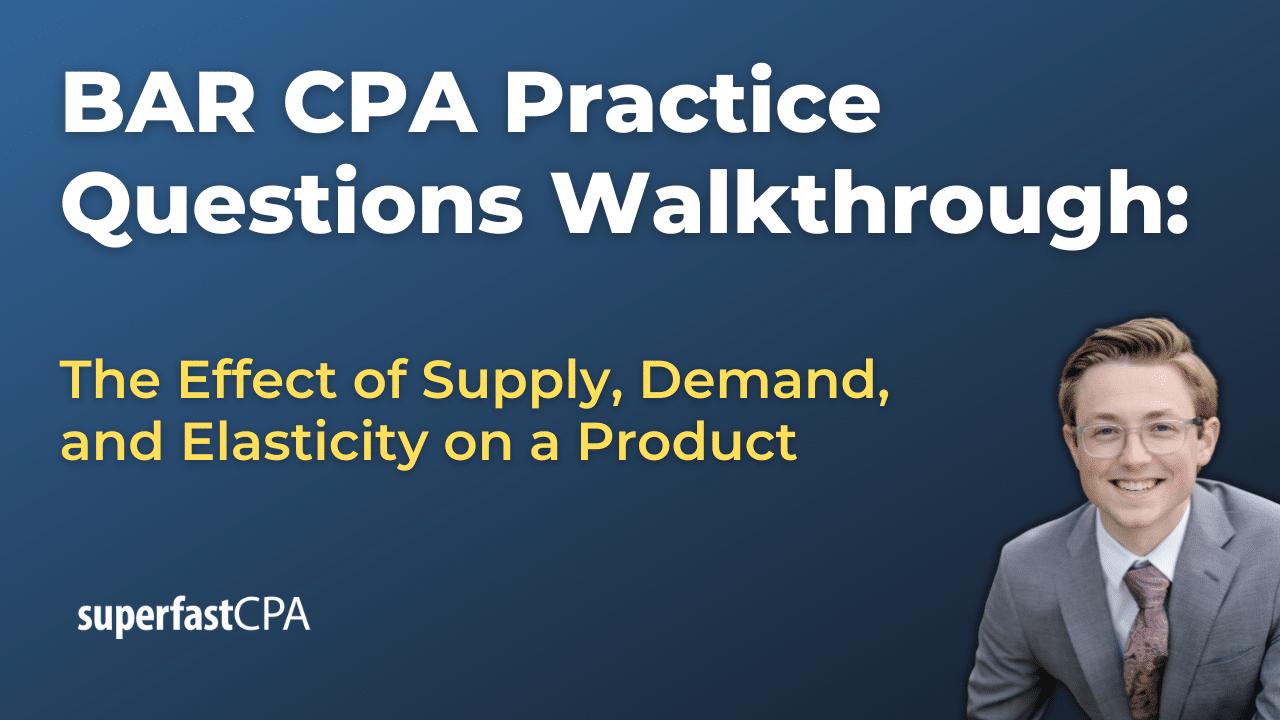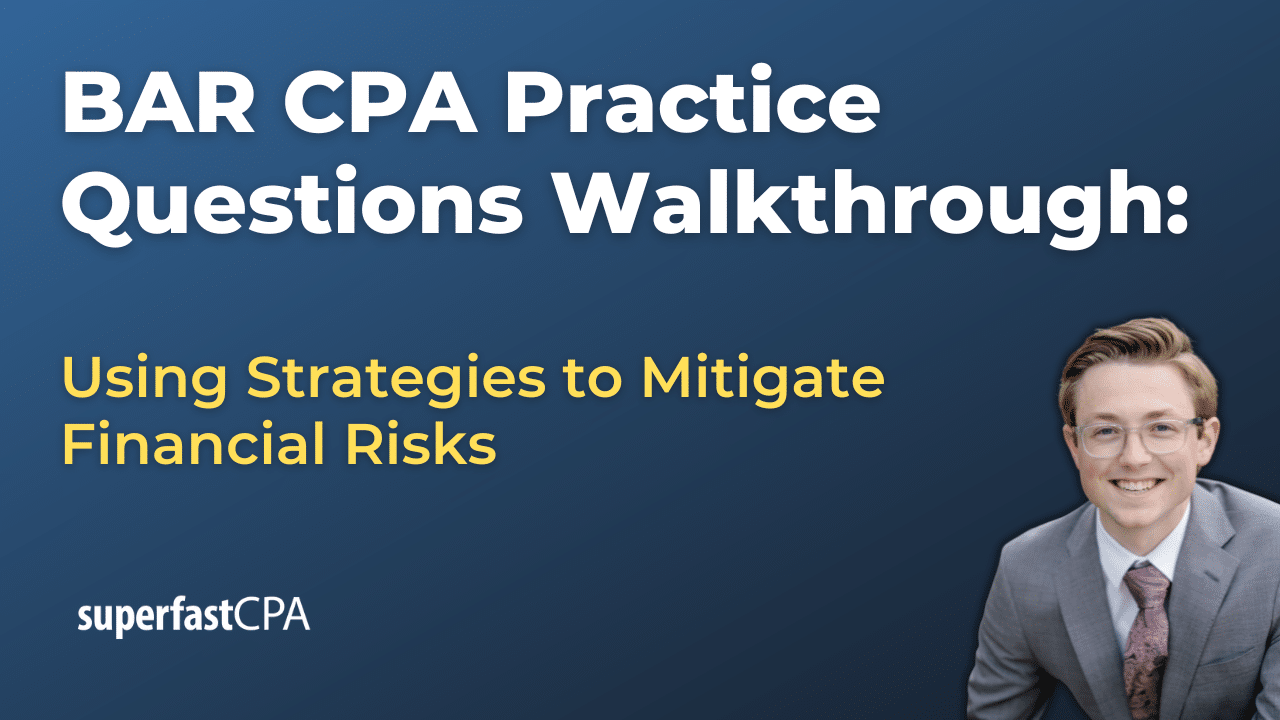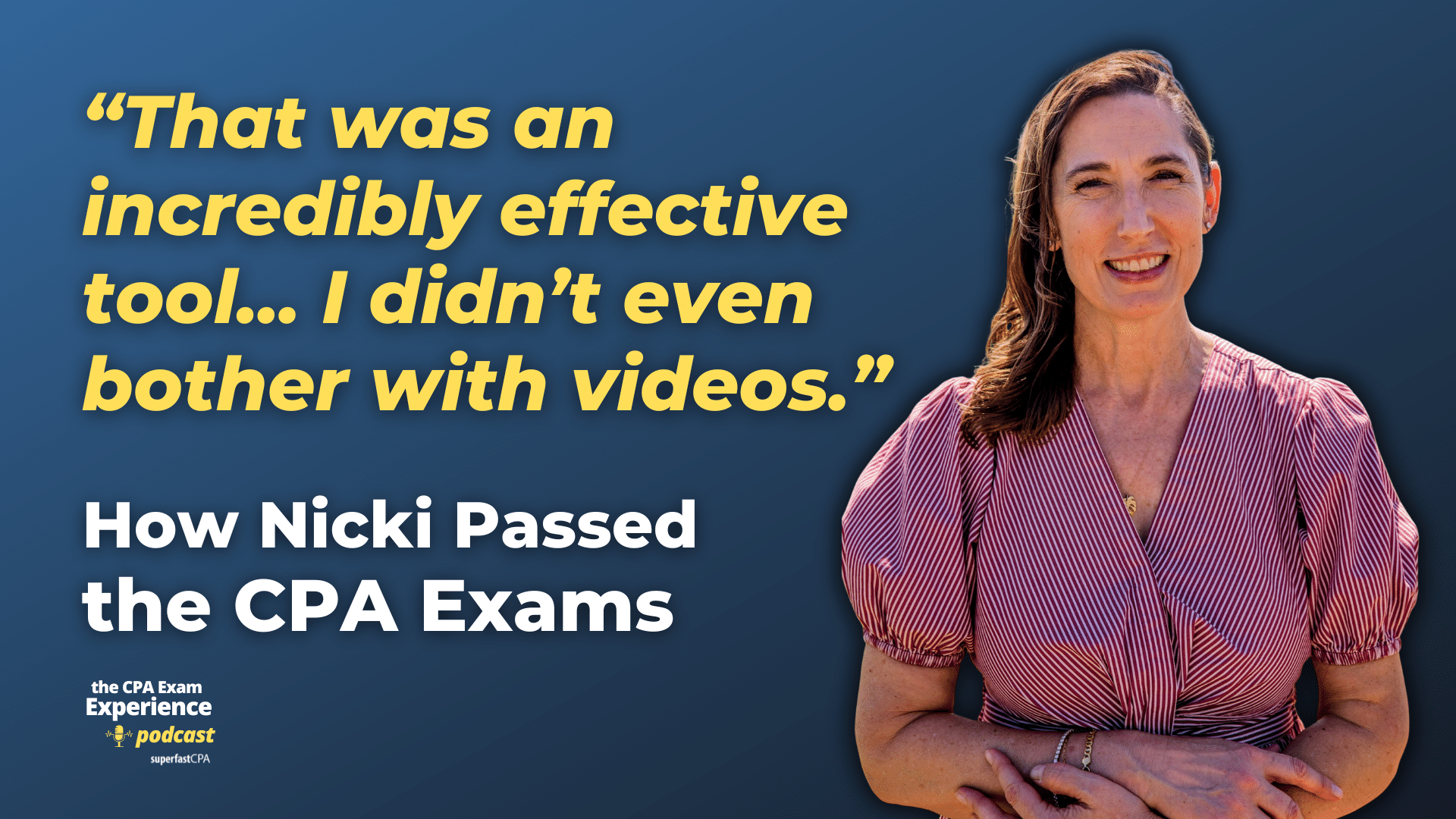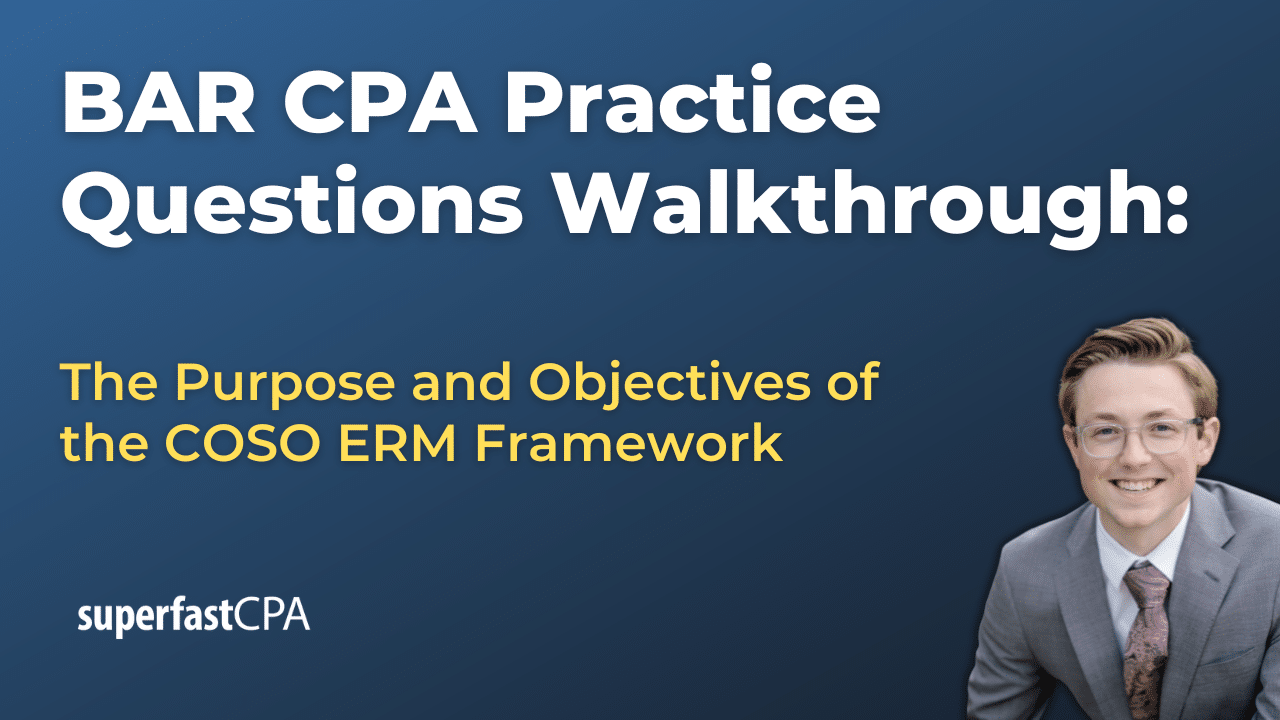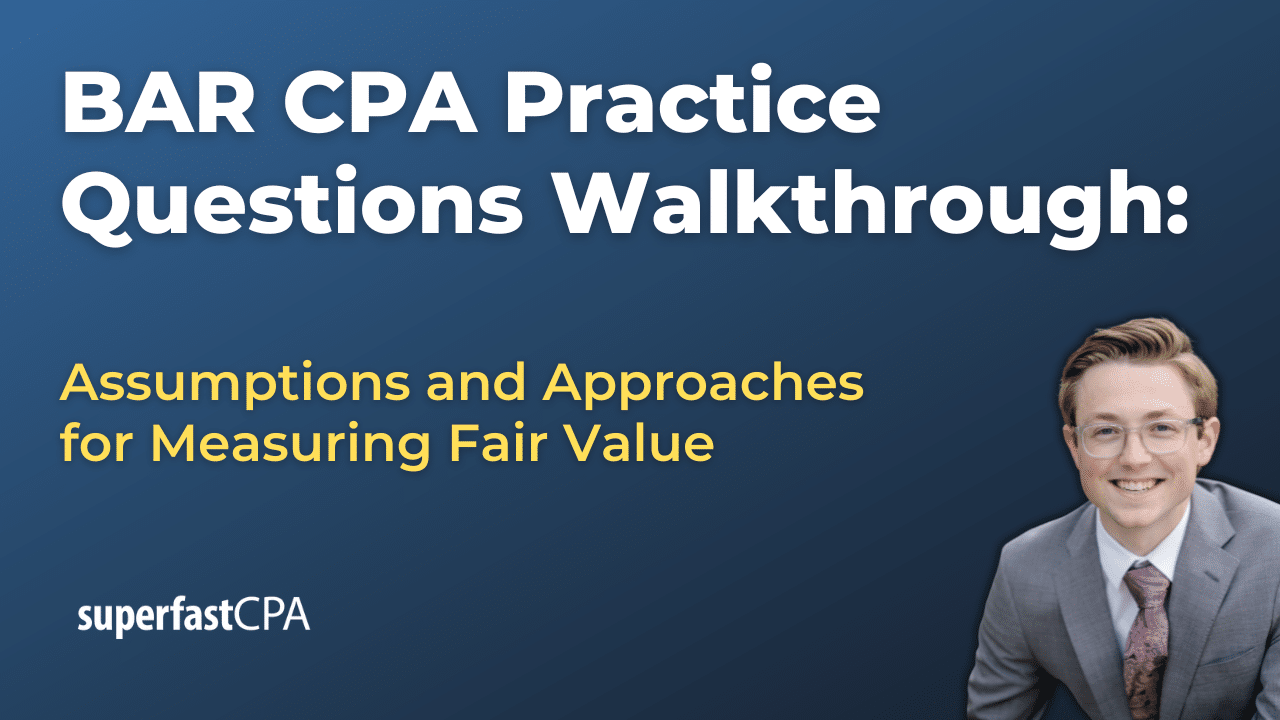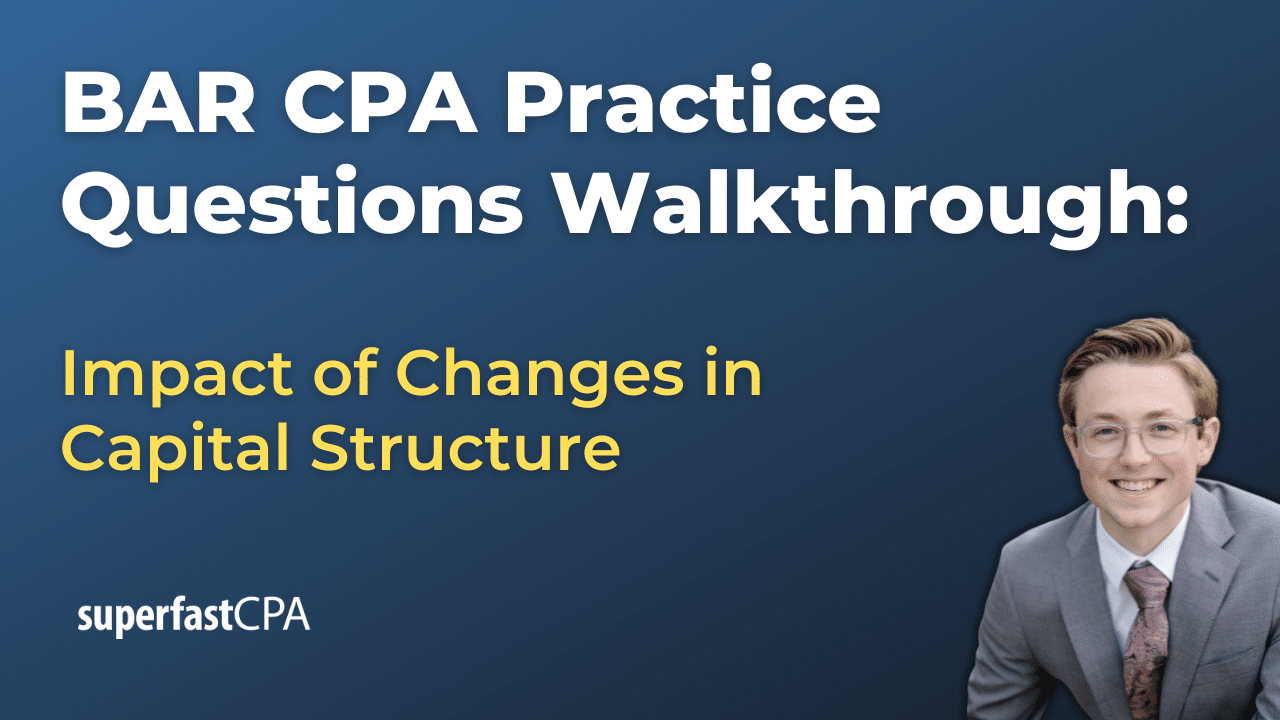How to Identify Obsolete Inventory
Identifying obsolete inventory is an important aspect of managing a company’s assets and ensuring the accuracy of financial statements. Obsolete inventory refers to items that a company has in stock that are no longer salable. They may have become out-of-date, superseded by newer models, damaged, or simply fallen out of demand.
Here are some steps to identify obsolete inventory:
- Inventory Turnover Analysis: Look at how quickly your inventory is selling. Inventory turnover is a measure of how many times a company’s inventory is sold and replaced over a certain period. A low turnover rate may indicate that products are not selling well and could potentially become obsolete.
- Review Sales Forecasts and Trends: Look at your sales forecasts and compare them with actual sales. If certain items are consistently missing their sales targets, it might be an indication that they are becoming obsolete.
- Check Product Lifecycle Stage: Different products have different lifecycles. Some products may quickly become obsolete due to rapid changes in technology or fashion trends.
- Check Expiry Dates: For certain items, such as food or pharmaceutical products, obsolescence can simply be a matter of reaching an expiration date. Regularly check the expiry dates of these products.
- Customer Feedback: Customers’ tastes and preferences can change over time, and they may stop buying certain products. Keeping a close eye on customer feedback can help identify items that may become obsolete.
Once obsolete inventory is identified, you should write down its value in your financial records to accurately represent the asset’s worth. Options to deal with obsolete inventory include selling it at a discount, returning it to the supplier, donating it, or disposing of it. Remember, the method you use will depend on the type of product and its condition.
Example of How to Identify Obsolete Inventory
Let’s take the example of a fictional company, TechWorld, which sells various types of consumer electronics.
- Inventory Turnover Analysis: TechWorld runs an inventory turnover analysis and discovers that their inventory of a particular model of laptops has a much lower turnover rate than other items. These laptops are not selling as quickly as they used to, suggesting that they may be becoming obsolete.
- Review Sales Forecasts and Trends: The sales department had initially forecasted strong sales for this laptop based on its initial popularity. However, recent sales data shows that these forecasts have not been met, and the sales trend for these laptops is declining.
- Check Product Lifecycle Stage: TechWorld considers the product lifecycle of the laptops. Given the rapid development of technology in the electronics industry, products often have a short lifecycle. A newer model has been released, making the old model less desirable.
- Check Expiry Dates: While laptops do not have an expiry date in the traditional sense, the software they run might become unsupported after a certain time, effectively rendering the hardware obsolete. The company verifies that the laptops still have software support but realizes the support is ending soon.
- Customer Feedback: Reviews and feedback from customers indicate a preference for newer models with upgraded specifications, further hinting at the obsolescence of the older laptops.
Upon identifying the laptops as obsolete inventory, TechWorld decides to write down their value in the financial records. They then organize a clearance sale to sell these laptops at a significantly reduced price. The goal is to quickly move this inventory and recover as much of their initial cost as possible. This example showcases the process of identifying and dealing with obsolete inventory.