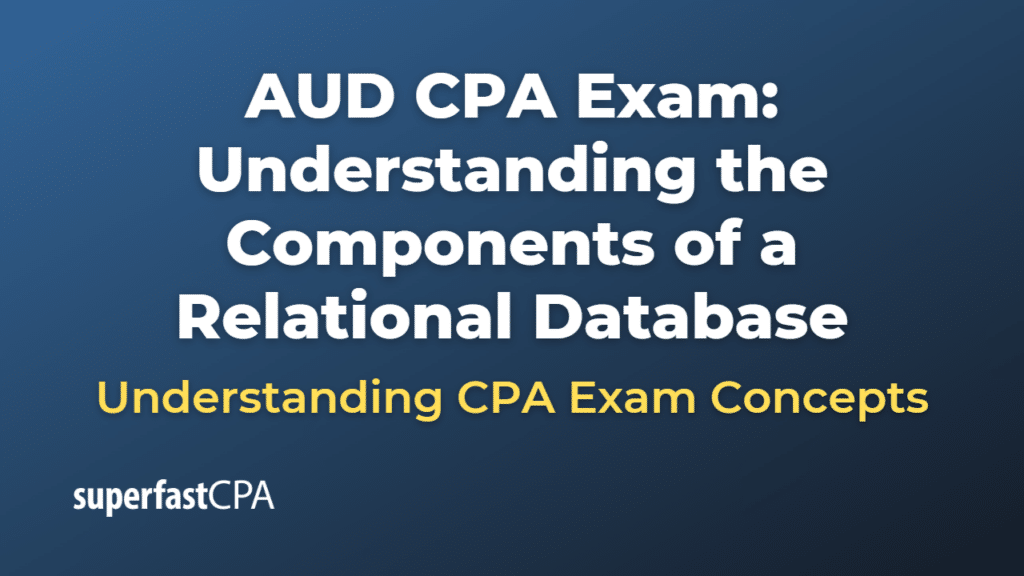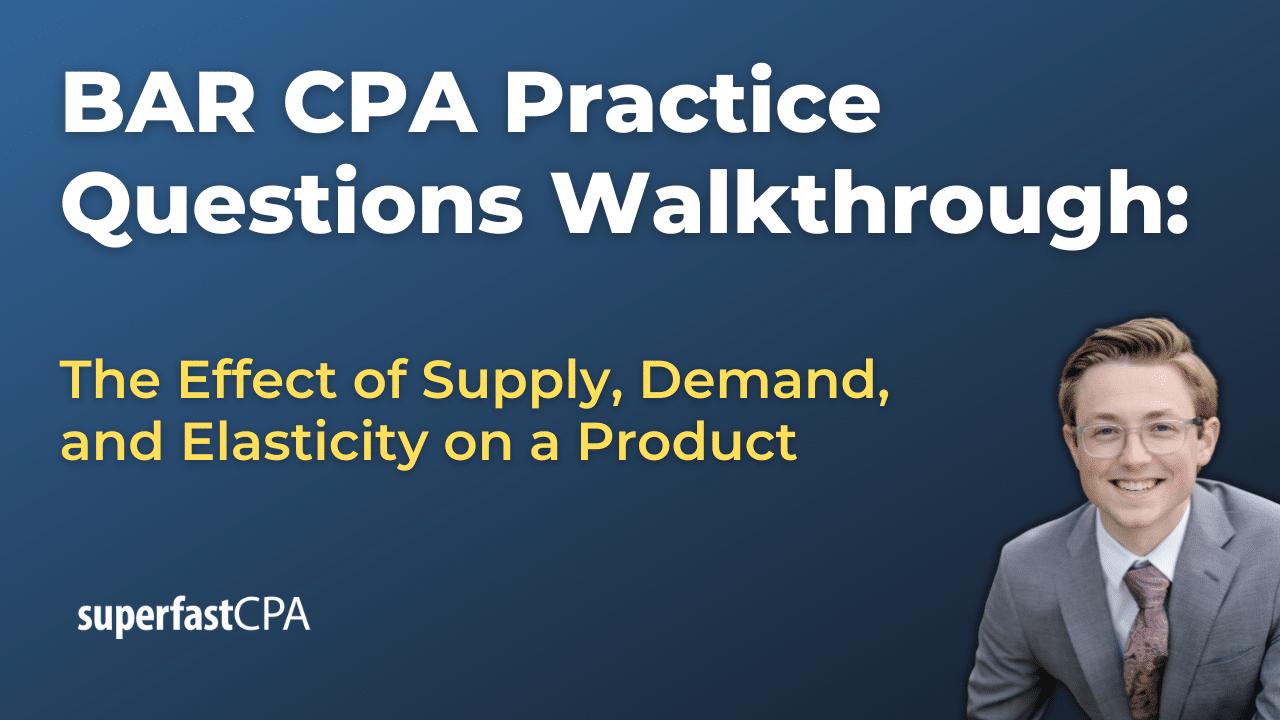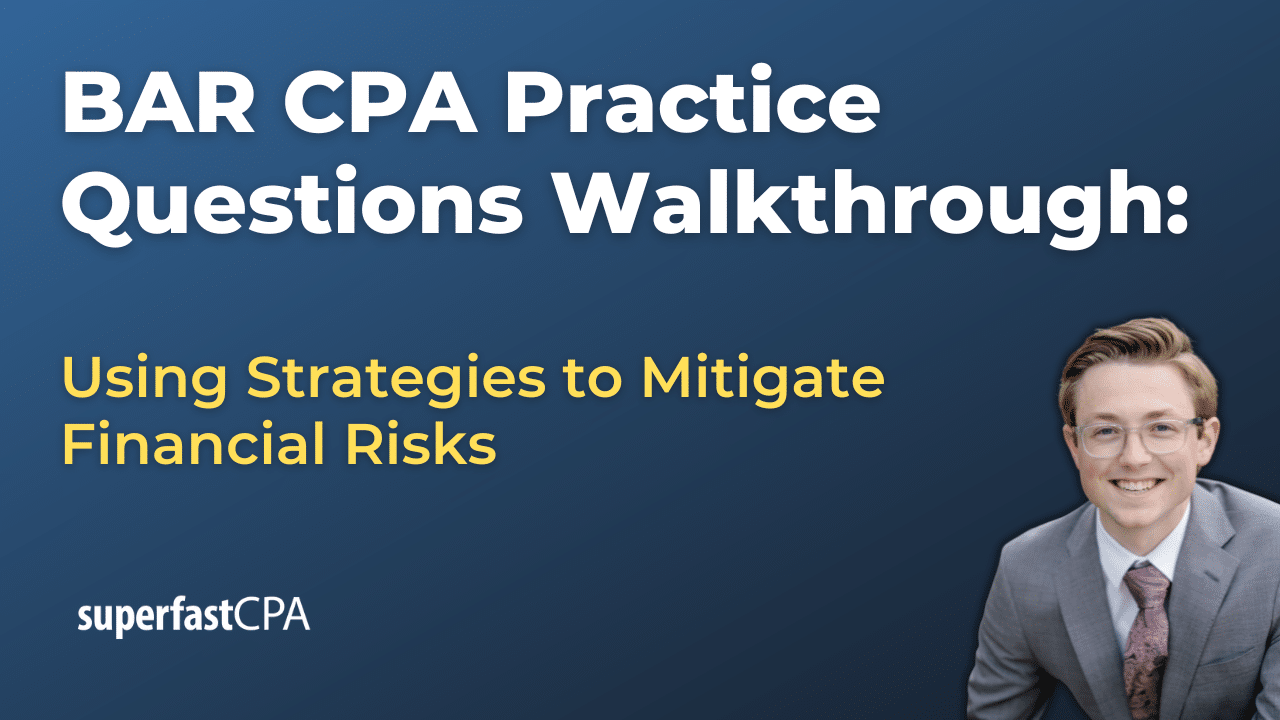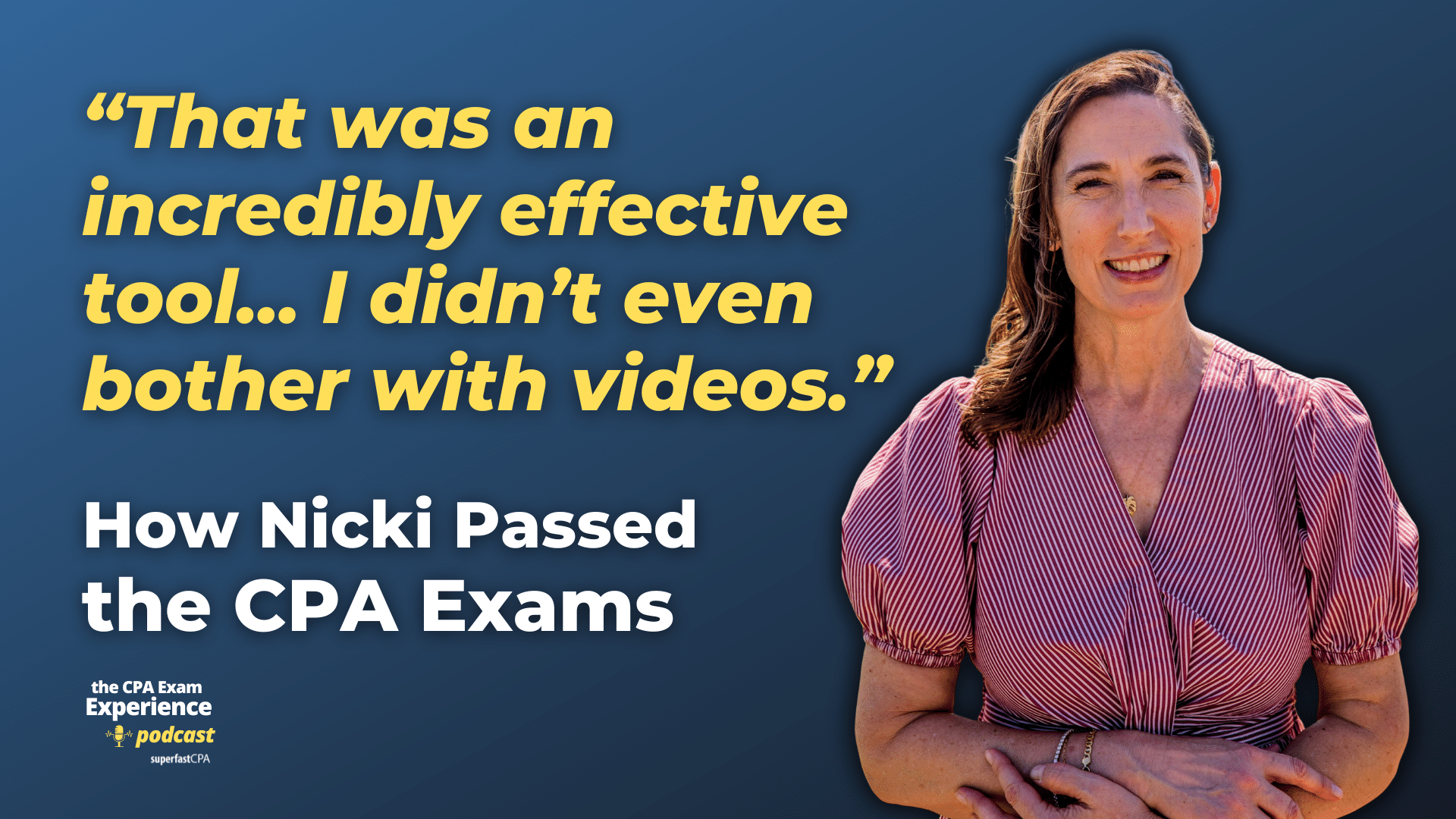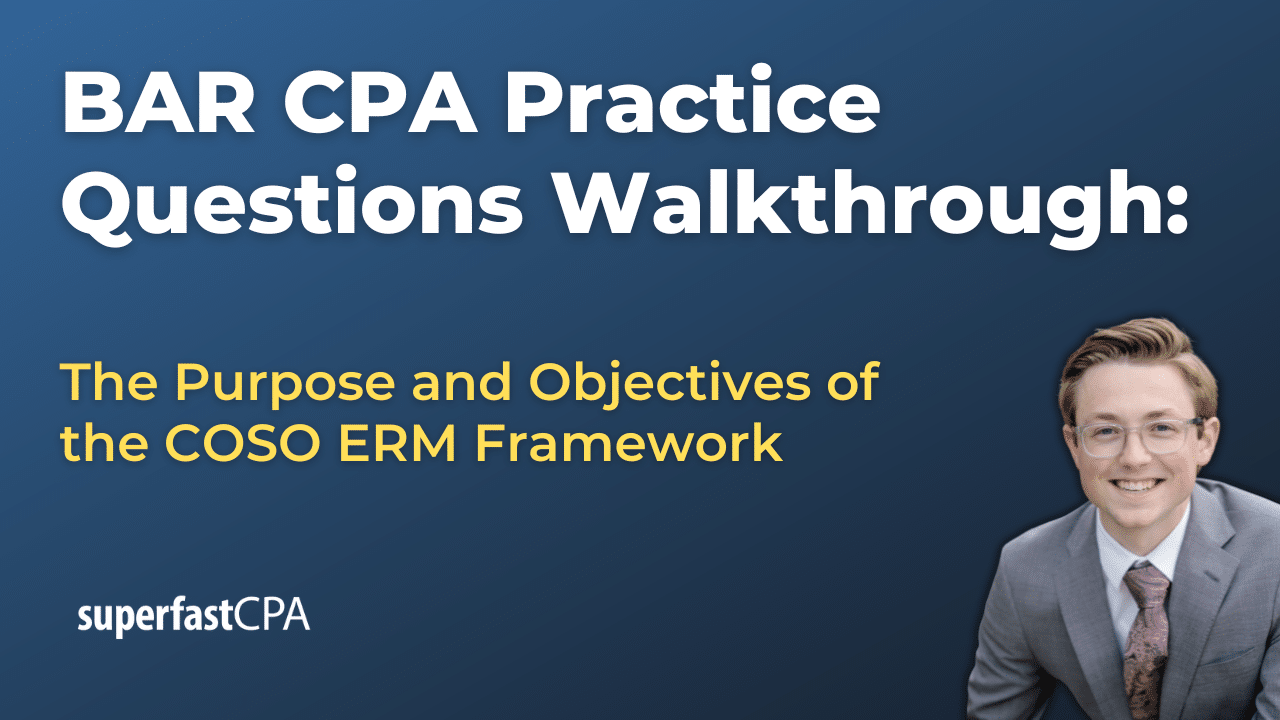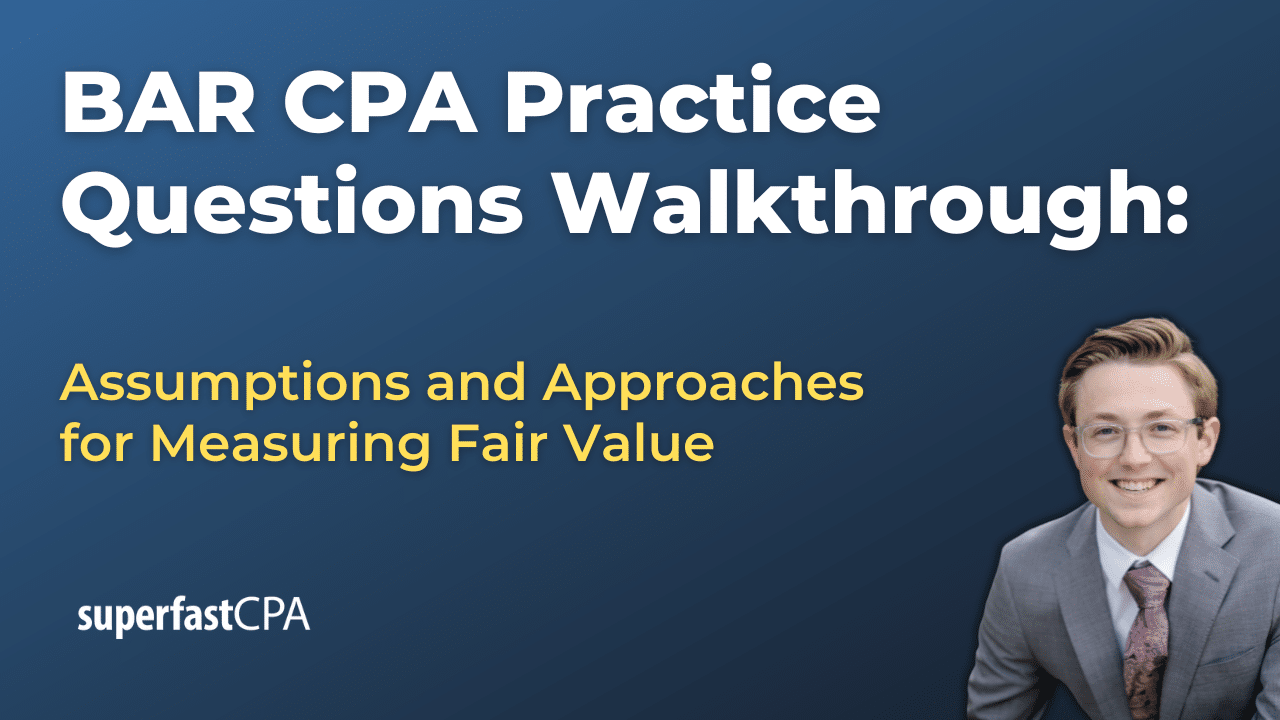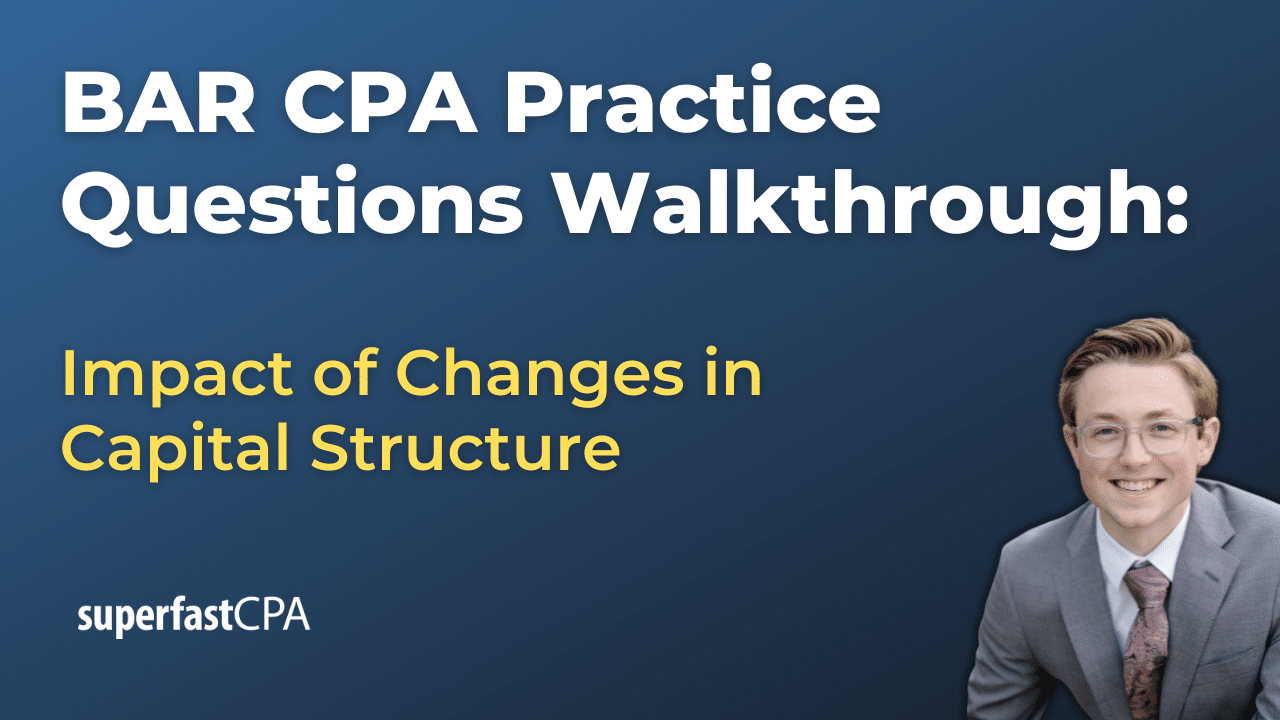Introduction
Overview of Relational Databases
In this article, we’ll cover understanding the components of a relational database. A relational database is a type of database that stores and organizes data in a structured format using tables. Each table in a relational database represents a specific type of entity—such as customers, orders, or products—with rows and columns defining the individual records and attributes of that entity. The fundamental concept of a relational database is to establish relationships between tables, allowing for the efficient retrieval and management of data.
Relational databases are designed to handle large volumes of structured data, ensuring that the information is stored in a way that is both accessible and easily manageable. This structured approach enables users to perform complex queries, generate reports, and conduct data analysis, all while maintaining data integrity and consistency. The use of relational databases is widespread across various industries, from finance to healthcare, due to their robustness and scalability.
The importance of relational databases in managing and organizing data cannot be overstated. In a world where data is a critical asset, the ability to store, retrieve, and manipulate data efficiently is essential for business operations. Relational databases provide a systematic way to manage data, reducing redundancy, ensuring accuracy, and enabling effective data governance. They allow businesses to maintain a single source of truth, ensuring that decision-makers have access to reliable and up-to-date information.
Relevance to CPA Exam
Understanding relational databases is particularly essential for professionals in auditing and information systems. As an auditor, one often encounters vast amounts of data stored in relational databases. The ability to navigate and understand this data is crucial for performing accurate audits, identifying anomalies, and ensuring that financial statements are free of material misstatements. Auditors must be able to assess the integrity of the data within these systems, evaluate the effectiveness of controls, and understand the risks associated with data management.
In the context of the AUD CPA exam, knowledge of relational databases is crucial because the exam tests candidates on various aspects of information systems and controls, including data management and analysis. Auditors are expected to have a foundational understanding of how data is stored, organized, and retrieved in relational databases, as well as the ability to assess the risks and controls associated with these systems. The exam may include scenarios where candidates must evaluate the design and operation of databases, assess data accuracy, or ensure that controls are in place to protect data integrity.
By mastering the concepts of relational databases, CPA candidates not only prepare themselves for the exam but also equip themselves with the skills necessary to excel in their professional roles. Understanding the structure and function of relational databases is a key competency that will aid auditors in performing thorough and effective audits in a data-driven world.
Key Components of a Relational Database
Tables
At the heart of every relational database are tables, which serve as the fundamental building blocks for organizing and storing data. A table can be defined as a structured collection of related data, where each piece of data is organized into rows and columns. Tables allow for the systematic storage of data, making it easier to manage, retrieve, and analyze information.
In a relational database, a table typically represents a specific entity, such as a customer, product, or transaction. For example, a table named Customers might contain all the data related to customers, including names, addresses, and contact details. Each table is uniquely named and designed to hold data about a particular type of object or event, ensuring that data is compartmentalized and logically organized.
Rows and Columns in a Table
Rows and columns are the two primary elements that define the structure of a table.
- Rows: Each row in a table represents a single record or instance of the entity the table is designed to track. For instance, in a
Customerstable, each row might represent a different customer, containing all the relevant data for that individual, such as their name, email address, and phone number. Rows are sometimes referred to as records because they encapsulate all the information pertaining to a single entry in the table. - Columns: Columns, on the other hand, represent the attributes or fields that define the data being stored. Each column in a table corresponds to a specific piece of information about the entity. For example, in the Customers table, columns might include CustomerID, FirstName, LastName, Email, and PhoneNumber. Each column has a defined data type, such as text, number, or date, which ensures that the data stored in that column adheres to a specific format.
The intersection of a row and a column is referred to as a cell, and it contains the actual data value. For example, the cell in the row for customer “John Doe” under the Email column might contain the value “johndoe@example.com”.
Tables are designed in a way that each row is unique, often ensured by a primary key (which will be discussed later). The clear structure provided by tables, with their rows and columns, makes relational databases highly effective for storing and managing large volumes of data. The organization into tables allows for efficient querying, sorting, and reporting, enabling users to quickly access and manipulate the data they need.
Records (Rows)
In a relational database, records, also known as rows, are fundamental components that represent individual entries or instances within a table. A record is a complete set of data that corresponds to one specific entity in the table. For example, in a table designed to store customer information, each record would represent one customer, with all their relevant details captured in that row.
Definition and Significance of a Record
A record is a single, structured data entry within a table that contains values for all the attributes (or columns) defined in that table. Each record is a unique representation of an entity, such as a person, product, or transaction, depending on the table’s purpose. The significance of records lies in their ability to store complete data about individual items in a systematic way, making it easy to organize, retrieve, and analyze information.
Records are crucial because they ensure that all necessary information about an entity is stored together in a single, coherent format. This organization allows for efficient data management, ensuring that users can easily query and access specific data points related to individual records. The ability to group related data into records simplifies the process of data entry, reporting, and analysis, which is essential for maintaining the accuracy and integrity of the database.
How Records Represent Individual Entries or Instances in a Table
In a relational database, each record (row) in a table represents an individual entry or instance of the entity that the table tracks. For example, in a Sales table, each record might represent a single sale transaction, with fields such as SaleID, Date, ProductID, Quantity, and TotalAmount capturing the details of that transaction.
Each record within a table is distinct, with one or more attributes that uniquely identify it, such as a primary key. This uniqueness is vital for ensuring that each entry can be accurately identified and retrieved without confusion. The row structure allows for a clear and organized method of storing data, where each row contains all the necessary information about a specific instance, and each column in the row corresponds to a particular attribute of that instance.
For example, consider a Students table in a university database:
- Columns: StudentID, FirstName, LastName, DateOfBirth, Major
- Record (Row): 12345, Jane, Doe, 1998-04-12, Computer Science
In this case, the record (row) with StudentID 12345 represents one specific student, with all her details neatly stored in the corresponding columns. This record encapsulates all the relevant information about Jane Doe, making it easy to retrieve or update her data as needed.
By structuring data into records, relational databases ensure that each entry is comprehensive and accessible, enabling users to perform complex queries, generate reports, and maintain the overall integrity of the data stored within the system.
Fields/Attributes (Columns)
In a relational database, fields or attributes, commonly referred to as columns, are essential components that define the structure and organization of data within a table. Each field corresponds to a specific type of information that is stored in a table, and together, the fields form the framework that governs how data is entered, stored, and retrieved.
Definition of Fields/Attributes
A field or attribute is a single column in a table that represents a specific type of data. Fields are used to store values that describe the characteristics or properties of the entity represented by the table. For instance, in a Customers table, fields might include attributes like CustomerID, FirstName, LastName, Email, and PhoneNumber. Each field is designed to hold a particular kind of data, and every record (row) in the table will have a corresponding value for each field.
The fields in a table define the structure of the data it contains, ensuring that each piece of information is systematically categorized and stored. This structure allows databases to be both flexible and powerful, enabling users to query and manipulate data in meaningful ways.
Importance of Defining Data Types and Constraints for Fields
Defining the data types and constraints for fields is a critical aspect of database design. The data type of a field specifies the kind of data that can be stored in that field, such as integers, text, dates, or boolean values. By defining data types, the database ensures that data is stored consistently and correctly, reducing the risk of errors and enhancing data integrity.
For example, if a field is defined to hold dates, the database will enforce that only valid date values can be entered into that field. Similarly, a field meant for numerical data will restrict entries to numbers, preventing the accidental input of text or other non-numeric data.
Constraints further refine the behavior of fields by imposing additional rules on the data that can be stored. Common constraints include:
- Primary Key: Ensures that the field contains unique values, and no two records can have the same value in this field.
- Foreign Key: Enforces referential integrity by ensuring that the value in the field corresponds to a valid entry in another table.
- Not Null: Prevents null values from being entered into the field, ensuring that every record has a valid value for that attribute.
- Unique: Ensures that all values in the field are distinct across records.
Defining data types and constraints is vital for maintaining the quality and reliability of the data in a database. It prevents data corruption, facilitates accurate data retrieval, and supports the enforcement of business rules at the database level.
Example of Commonly Used Fields/Attributes
Fields in a relational database can vary widely depending on the nature of the data being stored, but some common examples of fields/attributes include:
- ID Fields:
- CustomerID, ProductID, OrderID – Unique identifiers used as primary keys to distinguish each record.
- Name Fields:
- FirstName, LastName, ProductName – Used to store names of people, products, or other entities.
- Contact Information:
- Email, PhoneNumber, Address – Fields used to store contact details.
- Dates:
- DateOfBirth, OrderDate, PaymentDueDate – Fields for storing date values, often with a
DATEdata type.
- DateOfBirth, OrderDate, PaymentDueDate – Fields for storing date values, often with a
- Status Fields:
- OrderStatus, AccountStatus – Used to indicate the current state of an order, account, or process, often using text or boolean values.
- Quantitative Fields:
- Price, Quantity, Salary – Numeric fields used to store quantitative data, typically with
INTEGER,FLOAT, orDECIMALdata types.
- Price, Quantity, Salary – Numeric fields used to store quantitative data, typically with
For example, in an Employees table, the fields might include:
- EmployeeID (integer, primary key)
- FirstName (text)
- LastName (text)
- HireDate (date)
- Salary (decimal)
- DepartmentID (integer, foreign key)
Each of these fields serves a specific purpose and, when combined, they provide a comprehensive structure for storing detailed information about each employee in the organization.
By carefully defining the fields, data types, and constraints, a relational database can ensure that data is accurate, consistent, and readily accessible, supporting both day-to-day operations and long-term strategic decision-making.
Primary and Foreign Keys
Primary Key
Definition and Role of the Primary Key
A primary key is a unique identifier for each record in a table within a relational database. It serves as the main point of reference for identifying individual records, ensuring that each entry can be distinctly recognized without ambiguity. The primary key is crucial in maintaining the integrity of the data, as it ensures that no two records within the same table have the same identifier.
The role of the primary key is multifaceted:
- It acts as the anchor for defining relationships between different tables.
- It provides a unique reference for accessing, updating, or deleting records.
- It supports indexing, which enhances the speed and efficiency of queries.
Importance of Uniqueness in the Primary Key
The uniqueness of the primary key is of paramount importance. This uniqueness guarantees that each record in the table can be distinguished from all others, which is essential for maintaining data integrity. Without a unique primary key, there would be no reliable way to identify a specific record, leading to potential data conflicts, inaccuracies, and difficulties in managing relationships between tables.
In most databases, the primary key is automatically indexed, which improves the performance of database operations, such as searches, updates, and joins. The primary key can consist of a single field (simple primary key) or a combination of fields (composite primary key), depending on the complexity of the data structure.
Examples of Primary Keys in Different Scenarios
Primary keys can take various forms depending on the nature of the data being stored. Here are a few examples:
- Customer Database: In a Customers table, a CustomerID field is often used as the primary key. This CustomerID could be an auto-incremented integer that uniquely identifies each customer.
- Product Database: In a Products table, the primary key might be ProductID, a unique identifier for each product, ensuring that no two products share the same ID.
- Employee Database: In an Employees table, the primary key might be EmployeeID, a unique number assigned to each employee in the organization.
- Order Database: In an Orders table, the
OrderIDwould typically serve as the primary key, uniquely identifying each order placed by customers.
In more complex scenarios, a composite primary key might be used. For example, in a CourseEnrollments table, the combination of StudentID and CourseID could serve as a composite primary key, uniquely identifying each student’s enrollment in a specific course.
Foreign Key
Definition and Purpose of a Foreign Key
A foreign key is a field (or a group of fields) in one table that uniquely identifies a row of another table or the same table. The purpose of a foreign key is to establish and enforce a link between the data in two tables, ensuring that the relationships between records are maintained and that the integrity of the data is preserved.
Foreign keys are crucial for maintaining referential integrity within a relational database. They ensure that the value in the foreign key field corresponds to an existing value in the related table’s primary key field. This prevents orphaned records, where a record in one table references a non-existent record in another.
How Foreign Keys Establish Relationships Between Tables
Foreign keys establish relationships between tables by linking a field in one table to a primary key in another table. This relationship allows the database to maintain consistent and related data across different tables, enabling more complex queries and data analysis.
For example, consider a database with two tables: Orders and Customers. The Orders table might include a CustomerID field as a foreign key, linking each order to a specific customer in the Customers table. This relationship allows the database to maintain a connection between orders and the customers who placed them, ensuring that each order is associated with a valid customer.
There are three primary types of relationships that foreign keys can establish between tables:
- One-to-One: Each record in Table A is linked to one and only one record in Table B.
- One-to-Many: Each record in Table A is linked to one or more records in Table B.
- Many-to-Many: Records in Table A are linked to multiple records in Table B, and vice versa, typically managed through an intermediary join table.
Example of How Foreign Keys Enforce Referential Integrity
Foreign keys are integral to enforcing referential integrity within a relational database. Referential integrity ensures that relationships between tables remain consistent, and that references between tables are valid.
Consider the following example:
- Tables: Orders and Customers
- Primary Key in Customers: CustomerID
- Foreign Key in Orders: CustomerID
In this scenario, the CustomerID field in the Orders table is a foreign key that references the CustomerID primary key in the Customers table. Referential integrity is enforced by ensuring that every CustomerID value in the Orders table matches an existing CustomerID in the Customers table. If a user tries to enter an order with a CustomerID that does not exist in the Customers table, the database will reject the entry, thus maintaining the integrity of the data.
Foreign keys can also be used to enforce cascading actions. For example, if a customer is deleted from the Customers table, all related orders in the Orders table could be automatically deleted as well (cascading delete), or they could be set to null (cascading nullify), depending on the database design.
By utilizing foreign keys effectively, relational databases ensure that data remains accurate, consistent, and reliable across different tables, facilitating robust data management and analysis.
Normalization
Introduction to Normalization
Definition and Purpose of Normalization
Normalization is a systematic process of organizing data in a relational database to minimize redundancy and dependency by dividing large tables into smaller, related tables. The goal of normalization is to ensure that each table in the database contains data related to a single concept or entity, and that relationships between the tables are logically defined.
The purpose of normalization is to:
- Reduce Data Redundancy: By breaking down larger tables into smaller, related tables, normalization eliminates duplicate data across the database.
- Ensure Data Integrity: Through well-defined relationships and constraints, normalization ensures that the data remains accurate, consistent, and reliable.
Normalization helps maintain a clean and efficient database structure, which makes it easier to manage, update, and query data. It also improves the overall performance of the database by reducing the amount of data that needs to be processed.
Importance of Normalization in Avoiding Data Redundancy and Ensuring Data Integrity
Data redundancy occurs when the same piece of data is stored in multiple places within the database. This redundancy can lead to various issues, including data anomalies, increased storage requirements, and difficulties in maintaining consistency. For example, if a customer’s address is stored in multiple tables, updating the address in one table but not in the others can lead to conflicting information.
Normalization addresses these issues by:
- Eliminating Repetition: By ensuring that each piece of data is stored only once, normalization reduces the risk of inconsistencies and errors.
- Maintaining Data Integrity: By organizing data into related tables with well-defined relationships, normalization ensures that updates, deletions, and insertions of data do not compromise the integrity of the database.
By implementing normalization, databases are better structured to handle complex queries, reduce the likelihood of anomalies, and maintain the overall accuracy of the data.
Different Normal Forms
Normalization is typically carried out in stages, known as normal forms. Each normal form builds on the previous one, further refining the database structure.
Explanation of the First Normal Form (1NF)
First Normal Form (1NF) requires that all columns in a table contain atomic (indivisible) values, and each column contains only one type of data. In 1NF, there should be no repeating groups or arrays within a table.
To achieve 1NF:
- Ensure that each table column contains only atomic values (i.e., no lists or sets within a column).
- Ensure that each column contains a unique type of data (e.g., a column for phone numbers should not contain addresses).
Example: A table containing customer information with a column that stores multiple phone numbers for a customer violates 1NF. To achieve 1NF, the table would need to be restructured so that each phone number is stored in a separate row or in a separate table.
Explanation of the Second Normal Form (2NF)
Second Normal Form (2NF) builds on 1NF by ensuring that all non-key attributes are fully dependent on the primary key. A table is in 2NF if it is in 1NF and all non-key attributes are functionally dependent on the entire primary key, not just part of it.
To achieve 2NF:
- Remove partial dependencies, where a non-key attribute is dependent on only part of a composite primary key.
- Ensure that all non-key attributes are related to the entire primary key.
Example: In a table where OrderID and ProductID form a composite primary key, if the ProductName attribute depends only on ProductID, this violates 2NF. To achieve 2NF, ProductName should be moved to a separate table where ProductID is the primary key.
Explanation of the Third Normal Form (3NF)
Third Normal Form (3NF) is achieved when a table is in 2NF and all its attributes are functionally dependent only on the primary key, with no transitive dependencies. This means that non-key attributes should not depend on other non-key attributes.
To achieve 3NF:
- Remove transitive dependencies, where a non-key attribute depends on another non-key attribute rather than directly on the primary key.
- Ensure that all attributes are dependent solely on the primary key.
Example: If a Customers table contains CustomerID, CustomerName, and CustomerZipCode, and CustomerZipCode determines the CustomerCity, then the CustomerCity should be moved to a separate table. This avoids the transitive dependency and ensures that the table is in 3NF.
Brief Mention of Higher Normal Forms (if relevant)
While the first three normal forms are the most commonly applied in database design, there are higher normal forms, such as the Boyce-Codd Normal Form (BCNF), Fourth Normal Form (4NF), and Fifth Normal Form (5NF). These higher normal forms deal with more complex dependencies and are used in specific situations to further refine the database structure. However, 3NF is usually sufficient for most practical purposes in database normalization.
Practical Example of Normalization
Walkthrough of a Normalization Process
Let’s consider an example where we have an unnormalized table storing information about customer orders:
| OrderID | CustomerName | CustomerAddress | ProductName | Quantity | Price | SalespersonName |
|---|---|---|---|---|---|---|
| 1001 | John Doe | 123 Elm St | Widget A | 10 | 5.00 | Alice Smith |
| 1002 | Jane Smith | 456 Oak Ave | Widget B | 5 | 7.50 | Bob Johnson |
| 1003 | John Doe | 123 Elm St | Widget A | 3 | 5.00 | Alice Smith |
This table has several issues:
- Data Redundancy: Customer information (e.g., CustomerName, CustomerAddress) is repeated for each order.
- Partial Dependencies: CustomerName and CustomerAddress depend only on OrderID, not the entire primary key if it were a composite key.
Step 1: Convert to 1NF
- Remove any repeating groups. Ensure each cell contains atomic values.
- The table already meets 1NF.
Step 2: Convert to 2NF
- Remove partial dependencies by creating separate tables for customers and orders.
Customer Table:
| CustomerID | CustomerName | CustomerAddress |
|---|---|---|
| 1 | John Doe | 123 Elm St |
| 2 | Jane Smith | 456 Oak Ave |
Order Table:
| OrderID | CustomerID | ProductName | Quantity | Price | SalespersonName |
|---|---|---|---|---|---|
| 1001 | 1 | Widget A | 10 | 5.00 | Alice Smith |
| 1002 | 2 | Widget B | 5 | 7.50 | Bob Johnson |
| 1003 | 1 | Widget A | 3 | 5.00 | Alice Smith |
Step 3: Convert to 3NF
- Remove transitive dependencies. Separate out the salesperson’s details.
Salesperson Table:
| SalespersonID | SalespersonName |
|---|---|
| 1 | Alice Smith |
| 2 | Bob Johnson |
Order Table (Final):
| OrderID | CustomerID | ProductName | Quantity | Price | SalespersonID |
|---|---|---|---|---|---|
| 1001 | 1 | Widget A | 10 | 5.00 | 1 |
| 1002 | 2 | Widget B | 5 | 7.50 | 2 |
| 1003 | 1 | Widget A | 3 | 5.00 | 1 |
Explanation of How Tables Are Designed and Adjusted Through the Normalization Process
Through the normalization process, the original unnormalized table was decomposed into smaller, related tables, each representing a distinct entity—Customers, Orders, and Salespersons. By following the normalization steps:
- We eliminated data redundancy by storing customer and salesperson information separately.
- We ensured data integrity by defining clear relationships between tables through primary and foreign keys.
- We organized the data into logical structures that reduce the risk of anomalies during data operations like insertions, deletions, and updates.
Normalization transforms a database into a well-structured, efficient, and reliable system, making it easier to manage and query data while preserving the integrity and consistency of the information stored.
The Role of Relational Databases in Auditing
Importance for Auditors
How Auditors Interact with Relational Databases
Auditors frequently interact with relational databases as part of their responsibilities to assess the accuracy and integrity of financial information. In today’s digital age, most financial data and records are stored in databases, making it essential for auditors to understand how these databases function and how to effectively access and analyze the data they contain.
Auditors use relational databases to:
- Extract and Analyze Data: Auditors often query relational databases to extract relevant data for analysis. This might involve writing SQL queries to pull specific data sets, such as transaction histories, account balances, or customer information, to ensure they align with the financial statements.
- Evaluate Data Integrity: Auditors assess the integrity of the data within relational databases by examining the structure and relationships between tables. They ensure that data is accurately stored, that relationships (such as those enforced by foreign keys) are properly maintained, and that the data has not been corrupted or altered without proper authorization.
- Test Controls: Auditors evaluate the effectiveness of controls related to database management. This includes assessing access controls, data entry procedures, and backup and recovery processes to ensure that the database systems are secure and that the data remains accurate and complete.
A deep understanding of relational databases allows auditors to effectively navigate the complexities of modern financial systems, identify potential issues, and provide assurance that the financial data is reliable.
Common Auditing Tasks that Involve Understanding of Database Components
Several common auditing tasks require auditors to have a solid understanding of the components of relational databases:
- Data Reconciliation: Auditors often need to reconcile data from different sources or systems. Understanding how tables, records, and fields are structured in relational databases enables auditors to verify that data is consistent across different systems and aligns with the reported financial statements.
- Transaction Testing: When testing transactions, auditors may query databases to retrieve specific transactions or groups of transactions. Knowledge of primary keys, foreign keys, and relationships between tables allows auditors to trace transactions through the database, ensuring that they are complete, accurate, and authorized.
- Analyzing Journal Entries: Auditors frequently examine journal entries to identify unusual or suspicious transactions. This involves querying the relational database to extract relevant entries and analyzing the data to detect anomalies or patterns that may indicate errors or fraud.
- Evaluating Internal Controls: Auditors assess the internal controls related to database management, including access controls, data entry validation, and backup procedures. Understanding the database structure helps auditors evaluate whether the controls are effectively designed and implemented to safeguard the data.
- Testing Data Integrity: Auditors must ensure that the data within the database is accurate and has not been tampered with. This involves checking the relationships between tables, ensuring that foreign key constraints are enforced, and verifying that the data is free from duplication and inconsistencies.
- Compliance Testing: Auditors often test for compliance with regulations and standards, such as those related to data security and privacy. A solid understanding of relational databases helps auditors evaluate whether the organization’s database systems comply with relevant laws and standards.
- Data Extraction and Analysis for Substantive Testing: During substantive testing, auditors may need to extract large datasets from the database for further analysis. This requires an understanding of the database’s structure, including the ability to write efficient queries that pull the correct data for analysis.
In all these tasks, a comprehensive understanding of relational database components—such as tables, records, fields, primary and foreign keys, and normalization—enables auditors to perform their duties with greater accuracy and confidence. It ensures that they can effectively navigate complex financial systems, identify potential issues, and provide reliable assurance on the integrity of financial data.
Risks and Controls
Potential Risks Associated with Relational Databases
Relational databases, while powerful tools for managing and organizing data, also present a range of risks that auditors must be vigilant about. Understanding these risks is crucial for ensuring the integrity and security of the financial data stored within these systems.
- Data Integrity Risks:
- Data Corruption: Data in a relational database can become corrupted due to hardware failures, software bugs, or improper handling of the database. Corrupted data can lead to inaccurate financial reporting and misinformed decision-making.
- Inconsistent Data: Without proper controls, data in different tables or records might become inconsistent. For example, a customer’s address might be updated in one table but not in another, leading to discrepancies.
- Redundant Data: Failure to properly normalize a database can lead to redundant data, which not only wastes storage space but also increases the likelihood of inconsistencies and errors.
- Unauthorized Access Risks:
- Data Breaches: Relational databases are prime targets for cyber-attacks. Unauthorized access to a database can result in data theft, manipulation, or deletion, compromising the confidentiality and integrity of sensitive information.
- Privilege Escalation: Users with improper access rights might gain access to sensitive data they are not authorized to view or modify, leading to potential fraud or data manipulation.
- Data Loss Risks:
- Inadequate Backup and Recovery: Without robust backup and recovery procedures, critical data stored in relational databases may be lost due to hardware failures, cyber-attacks, or natural disasters, leading to significant operational disruptions and financial losses.
- Human Error: Accidental deletion or modification of data by users can result in the loss of crucial information, especially if proper audit trails and recovery mechanisms are not in place.
- Performance and Scalability Risks:
- Poorly Designed Queries: Inefficient queries can lead to slow database performance, which can impact the timeliness of financial reporting and analysis.
- Scalability Issues: As organizations grow, their databases must scale accordingly. Poorly designed databases may struggle to handle increased data volumes, leading to performance bottlenecks and potential data integrity issues.
Overview of Controls Auditors Should Look for in Database Systems
To mitigate the risks associated with relational databases, auditors should assess the effectiveness of various controls. These controls are designed to protect the integrity, confidentiality, and availability of the data stored within the database systems.
- Access Controls:
- Role-Based Access Control (RBAC): Ensures that users only have access to the data necessary for their job functions. Auditors should verify that access permissions are appropriately assigned and regularly reviewed.
- Authentication Mechanisms: Strong authentication methods, such as multi-factor authentication (MFA), should be in place to prevent unauthorized access to the database.
- Audit Trails: Detailed logs of database access and changes should be maintained to track who accessed or modified data and when. These logs help in detecting unauthorized activities and facilitating forensic investigations.
- Data Integrity Controls:
- Referential Integrity Constraints: Enforcing referential integrity through foreign keys ensures that relationships between tables are maintained, preventing orphaned records and maintaining consistency.
- Validation Rules: Input validation controls should be in place to ensure that only valid data is entered into the database. This can include checks on data types, ranges, and formats to prevent data corruption and ensure accuracy.
- Normalization: Ensuring that the database is properly normalized reduces redundancy and the risk of data anomalies. Auditors should assess whether the database design adheres to normalization principles.
- Backup and Recovery Controls:
- Regular Backups: The database should be backed up regularly, with backups stored securely and tested periodically to ensure they can be restored when needed.
- Disaster Recovery Plan: A comprehensive disaster recovery plan should be in place, detailing the steps to recover the database in the event of a significant disruption. Auditors should evaluate the adequacy and effectiveness of this plan.
- Redundancy: Implementing redundant systems or databases ensures that there is no single point of failure, thereby enhancing the availability and reliability of the data.
- Change Management Controls:
- Controlled Deployment of Changes: Any changes to the database, such as schema modifications or updates to the application layer, should go through a controlled process, including testing in a non-production environment before deployment.
- Version Control: Proper version control mechanisms should be in place to track changes to the database structure, ensuring that any issues can be traced and corrected.
- Monitoring and Performance Controls:
- Database Performance Monitoring: Continuous monitoring of database performance can help identify and resolve issues before they impact operations. Tools should be in place to monitor query performance, resource usage, and potential bottlenecks.
- Scalability Planning: Auditors should assess whether the organization has plans and procedures in place to scale the database as data volumes grow, ensuring that performance remains optimal.
- Encryption and Data Security:
- Data Encryption: Sensitive data should be encrypted both at rest and in transit to protect it from unauthorized access. Auditors should verify that encryption protocols are robust and correctly implemented.
- Security Patching: Regular updates and security patches should be applied to the database management system (DBMS) to protect against known vulnerabilities.
By ensuring that these controls are effectively designed and implemented, auditors can help organizations manage the risks associated with relational databases, safeguarding the integrity, confidentiality, and availability of their critical data assets.
Conclusion
Recap of Key Points
Throughout this article, we have explored the fundamental components of relational databases and their significance in the auditing process. We began by discussing the core elements of a relational database, including tables, records (rows), and fields/attributes (columns), each of which plays a crucial role in organizing and storing data. We then delved into the concepts of primary keys and foreign keys, which are essential for ensuring data integrity and establishing relationships between tables.
The article also covered the process of normalization, which helps in structuring databases to avoid redundancy and maintain data accuracy. Finally, we examined the role of relational databases in auditing, highlighting the potential risks associated with these systems and the controls auditors should look for to mitigate those risks.
Understanding these components is critical for auditors, as relational databases are the backbone of modern financial systems. Auditors must be equipped with the knowledge to interact with these databases effectively, assess the integrity of the data, and identify potential issues that could impact financial reporting.
Preparation Tips
Mastering the concepts of relational databases is essential for success on the AUD CPA exam. Here are some study strategies and resources to help you effectively prepare:
- Practice with SQL: Familiarize yourself with SQL (Structured Query Language), the standard language for interacting with relational databases. Practice writing queries to extract, update, and manipulate data. This hands-on experience will help solidify your understanding of how relational databases work.
- Use Flashcards for Key Concepts: Create flashcards to memorize key terms and definitions, such as primary keys, foreign keys, and normalization forms. Regular review of these concepts will reinforce your understanding and help you recall them during the exam.
- Work Through Practice Problems: Apply your knowledge by working through practice problems related to relational databases. Look for case studies or sample audit scenarios that require you to analyze database structures, identify risks, and evaluate controls.
- Review CPA Exam Guides: Make use of CPA exam preparation books and guides that cover the AUD section. These resources often include detailed explanations of database-related topics, as well as practice questions that mimic the exam format.
- Watch Educational Videos: Visual learners may benefit from watching online tutorials and lectures on relational databases. Platforms like YouTube, Coursera, and Khan Academy offer free or paid courses that cover database concepts in depth.
- Join Study Groups or Forums: Engage with peers who are also preparing for the CPA exam. Joining study groups or participating in online forums can provide additional insights, answer questions, and offer support as you study.
Resources and Further Reading Recommendations
To deepen your understanding of relational databases and their role in auditing, consider exploring the following resources:
- “SQL for Dummies” by Allen G. Taylor: A beginner-friendly guide to learning SQL, which is crucial for interacting with relational databases.
- “Database Systems: Design, Implementation, and Management” by Carlos Coronel and Steven Morris: A comprehensive textbook that covers all aspects of database design and management, including normalization and database security.
- “The Data Warehouse Toolkit” by Ralph Kimball: Although focused on data warehousing, this book offers valuable insights into database design and data modeling, which are applicable to relational databases.
- AICPA’s CPA Exam Blueprint: Review the blueprint for the AUD section of the CPA exam to understand the specific database-related topics that may be tested.
- Online Courses on Coursera or Udemy: Look for courses on relational databases, SQL, and auditing to gain a more practical understanding of how these concepts apply in real-world scenarios.
By following these preparation tips and utilizing these resources, you will be well-equipped to master relational database concepts and confidently approach the AUD CPA exam.