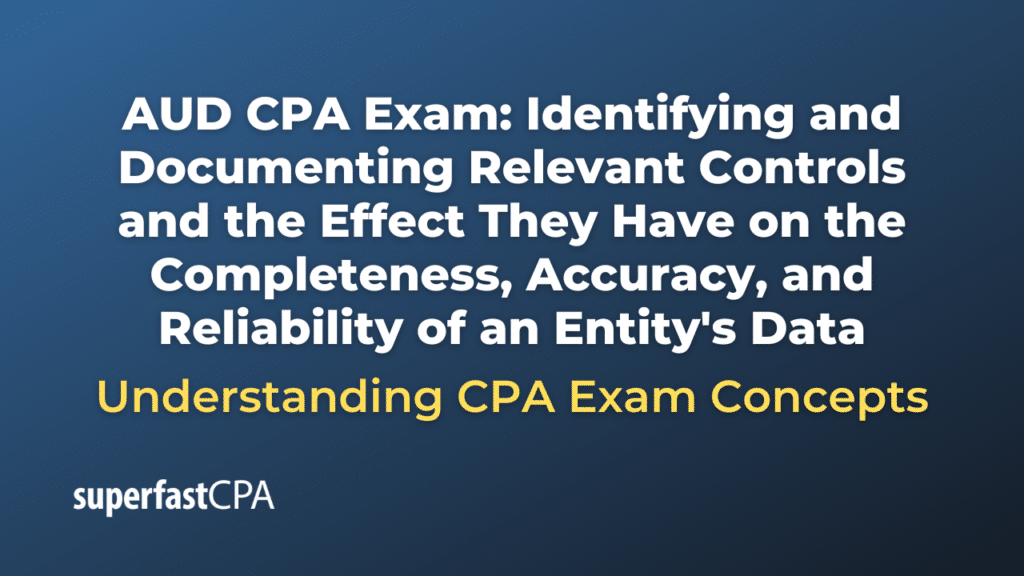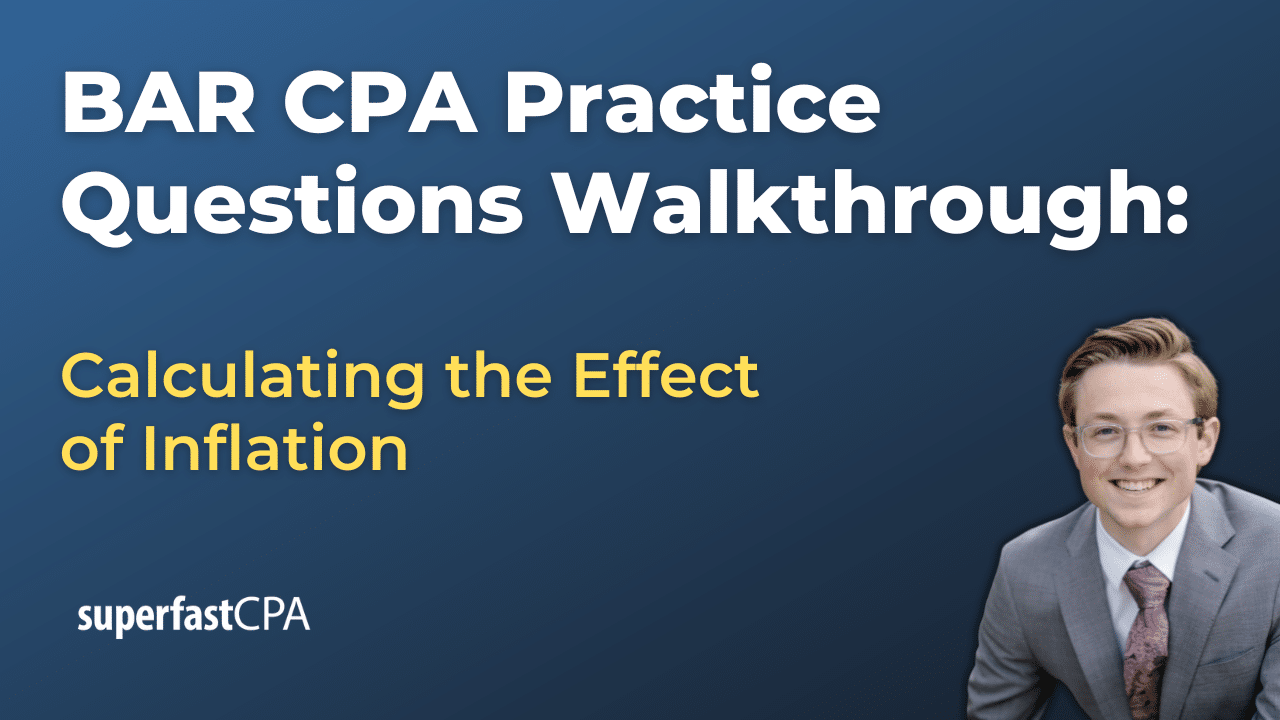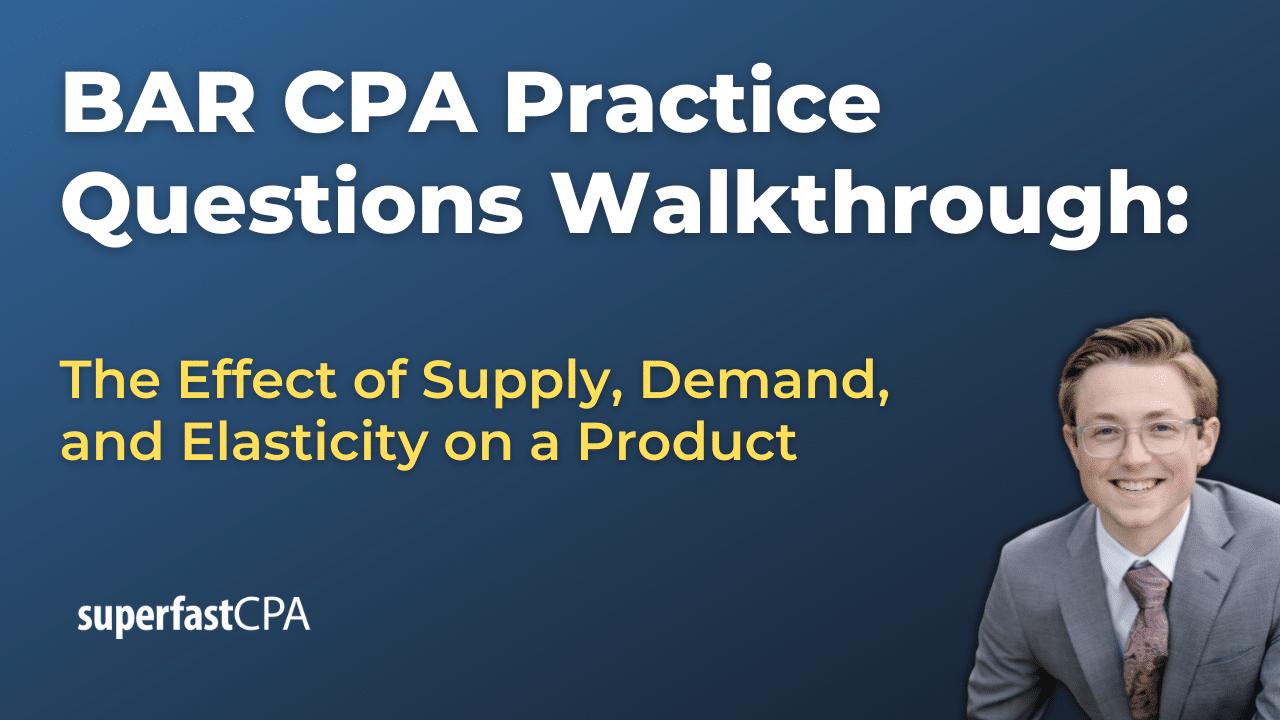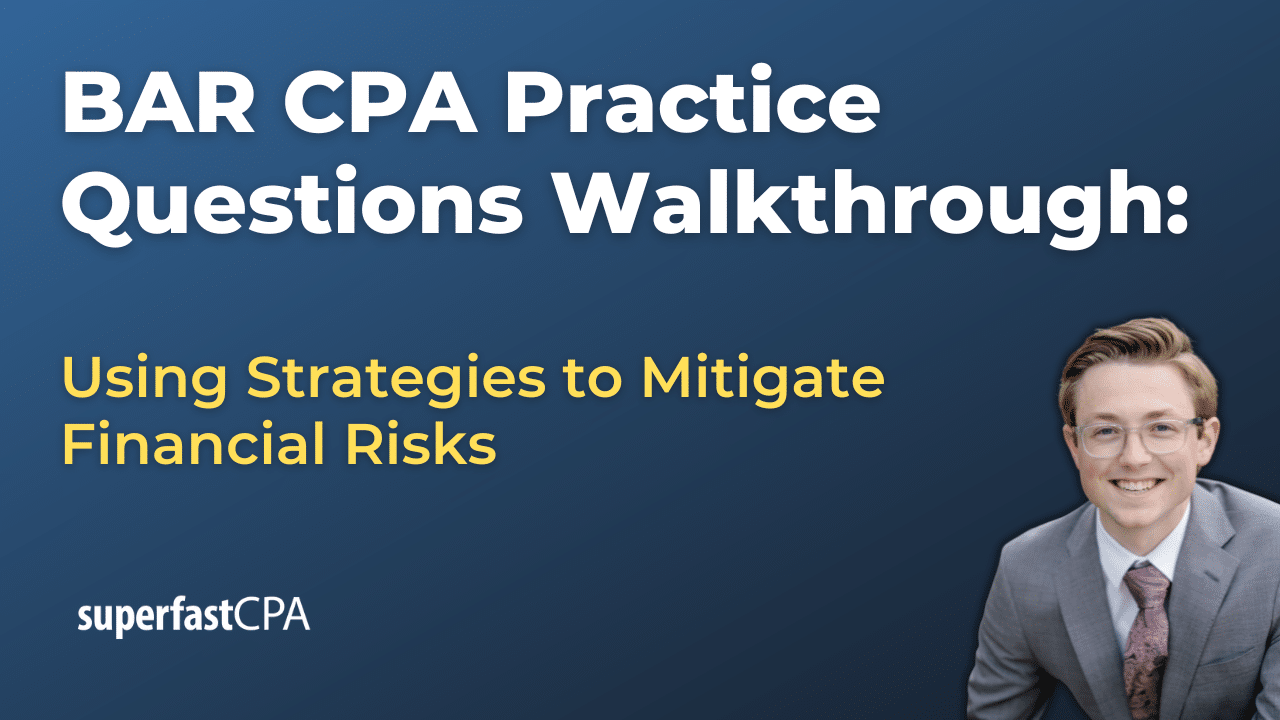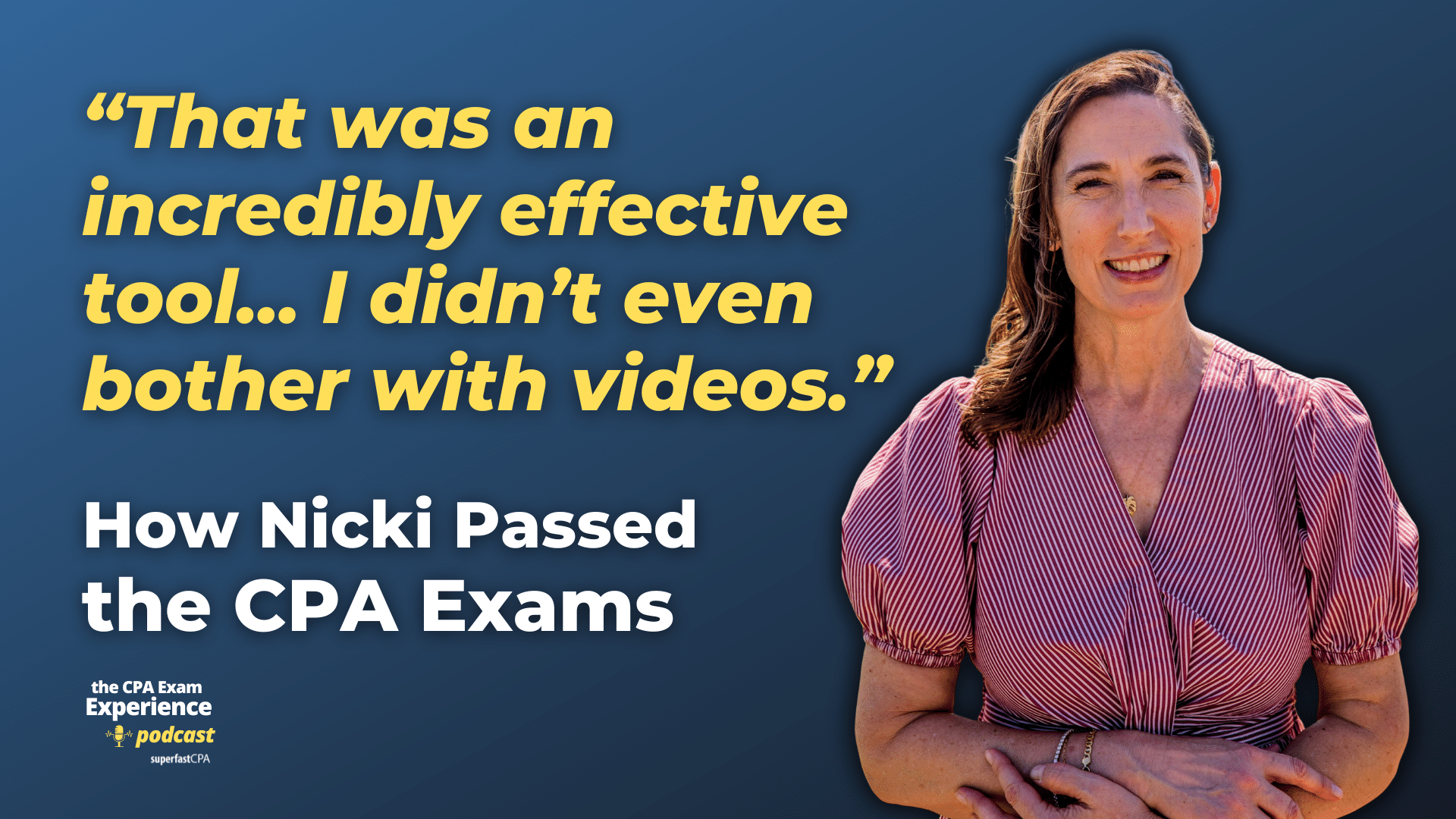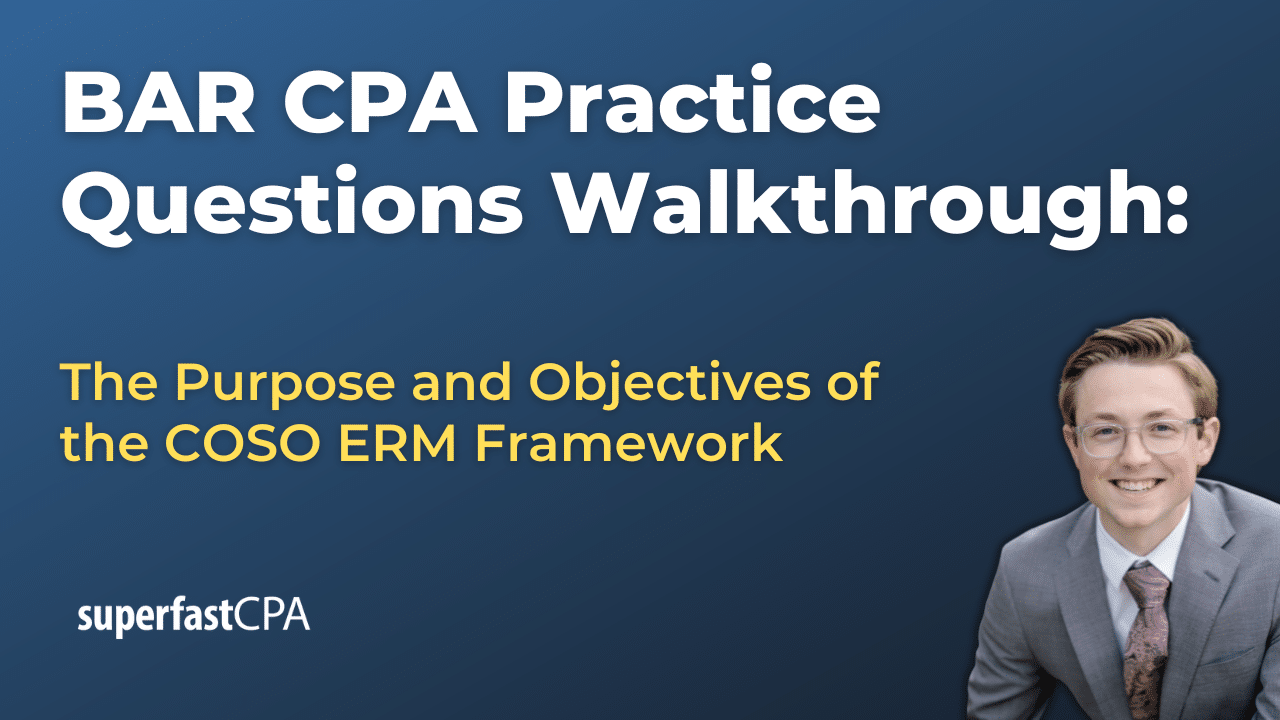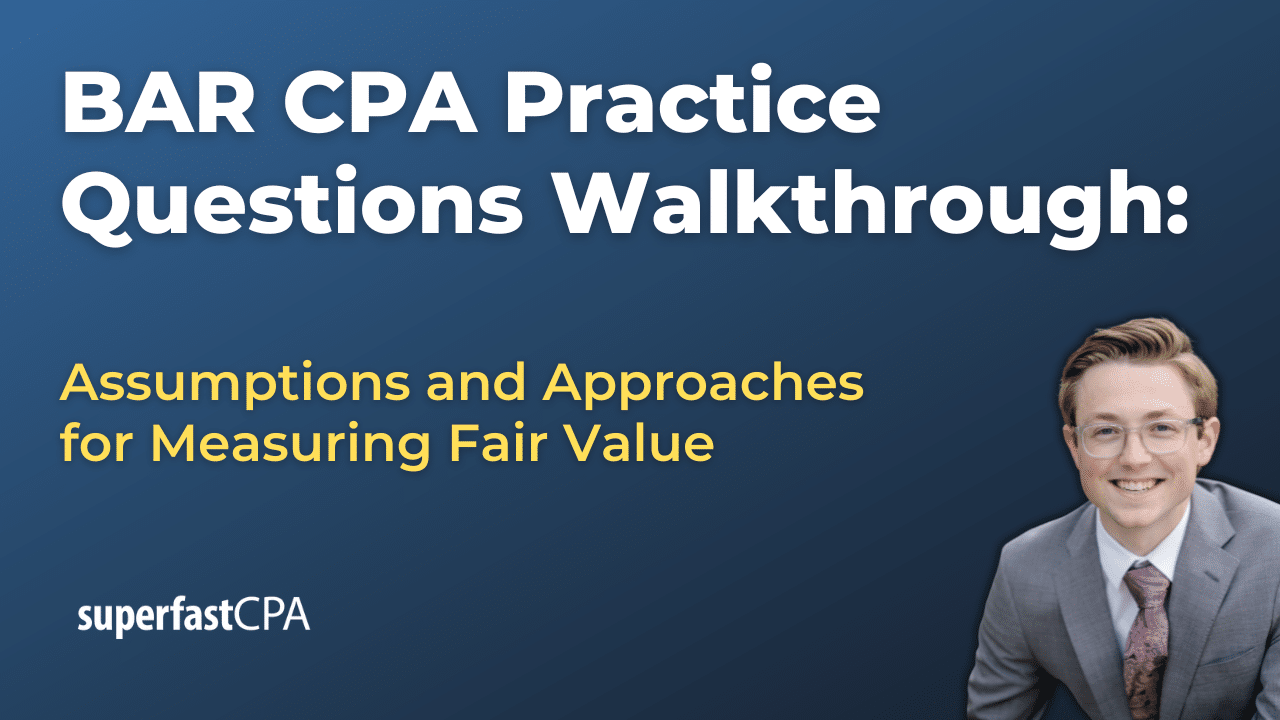Introduction
Overview of the Importance of Internal Controls in a Business Process
In this article, we’ll cover identifying and documenting relevant controls and the effect they have on the completeness, accuracy, and reliability of an entity’s data. Internal controls are essential mechanisms that ensure the integrity of financial and operational processes within an organization. They are designed to safeguard assets, enhance the accuracy and reliability of accounting records, promote operational efficiency, and ensure compliance with laws and regulations. Robust internal controls help prevent and detect errors and fraud, providing stakeholders with confidence in the organization’s financial statements and operational activities.
Definition and Differentiation of Automated and Manual Controls
Internal controls can be broadly categorized into automated and manual controls:
- Automated Controls: These are controls embedded within IT systems and applications. They operate automatically without human intervention. Examples include system-generated alerts, automated data entry validation, and software-based reconciliations. Automated controls are advantageous because they consistently apply control procedures, reduce the risk of human error, and enhance processing efficiency.
- Manual Controls: These involve human intervention and judgment. Manual controls include activities such as approvals, reviews, and reconciliations performed by individuals. While manual controls offer flexibility and the ability to address unique or complex situations, they are also more prone to inconsistencies and errors due to human factors.
Understanding the distinction between these control types is crucial for evaluating their effectiveness and ensuring comprehensive coverage of all potential risk areas within a business process.
Purpose of the Article and Its Relevance to the CPA Exam
This article aims to provide a detailed understanding of how to identify and document the relevant automated and manual controls within the flow of an entity’s transactions for a significant business process. Additionally, it will discuss the impact of these controls on the completeness, accuracy, and reliability of an entity’s data.
For CPA candidates preparing for the exams, mastering the concepts of internal controls is vital. The ability to assess and document internal controls is a key skill tested in the exam, particularly in the areas of audit and attestation. By gaining a comprehensive understanding of these topics, candidates will be better equipped to tackle related exam questions and apply this knowledge in real-world audit and compliance scenarios.
In the following sections, we will delve deeper into the specific aspects of identifying and documenting internal controls, providing practical examples and techniques to enhance your understanding and preparation for the CPA exams.
Understanding the Flow of Transactions in a Significant Business Process
Explanation of What Constitutes a Significant Business Process
A significant business process is one that has a substantial impact on an organization’s financial statements, operational efficiency, and overall risk profile. These processes are critical to the core functions of the business and often involve high transaction volumes, complex workflows, and significant financial implications. Examples of significant business processes include sales, procurement, payroll, inventory management, and financial reporting. Due to their importance, these processes require robust internal controls to ensure accuracy, completeness, and reliability of data.
Examples of Significant Business Processes
- Sales:
- This process involves the activities from the initial customer inquiry to the final collection of payment. It includes order processing, invoicing, shipping, and revenue recognition.
- Procurement:
- The procurement process covers everything from identifying a need for goods or services to the final payment to the supplier. Key activities include requisitioning, purchasing, receiving, and accounts payable.
- Payroll:
- The payroll process includes calculating employee wages, withholding taxes, and disbursing payments. It also involves maintaining accurate employee records and ensuring compliance with tax regulations.
The Typical Flow of Transactions Within These Processes
Sales Process
- Customer Inquiry and Quotation:
- The process begins with a customer inquiry about products or services. A quotation is provided detailing prices and terms.
- Order Placement:
- The customer places an order, which is entered into the sales system. This generates a sales order document.
- Order Processing:
- The sales order is processed, and inventory is checked for availability. If available, the order is approved and prepared for shipment.
- Shipping:
- The goods are picked, packed, and shipped to the customer. A shipping document is generated and recorded.
- Invoicing:
- An invoice is created based on the shipped goods or services rendered. The invoice is sent to the customer, and the sales transaction is recorded in the financial system.
- Payment Collection:
- The customer makes a payment, which is received and recorded. The accounts receivable balance is updated accordingly.
Procurement Process
- Need Identification:
- A department identifies the need for goods or services and creates a purchase requisition.
- Purchase Order Creation:
- The purchase requisition is reviewed and, if approved, a purchase order is created and sent to the supplier.
- Receiving Goods/Services:
- Upon delivery, the goods are inspected and received. A receiving report is generated and matched with the purchase order.
- Invoice Receipt and Verification:
- The supplier sends an invoice, which is verified against the purchase order and receiving report to ensure accuracy.
- Payment Processing:
- The invoice is approved for payment, and the payment is processed according to the agreed-upon terms. The accounts payable balance is updated.
Payroll Process
- Employee Record Maintenance:
- Employee records are maintained with accurate information on wages, tax withholdings, and benefits.
- Timekeeping:
- Employees record their working hours through timekeeping systems or manual timesheets.
- Payroll Calculation:
- The payroll system calculates gross wages, deductions, and net pay based on the recorded hours and employee records.
- Payroll Disbursement:
- Payroll is disbursed to employees through direct deposit or checks. Payroll liabilities are recorded.
- Tax Filing and Reporting:
- Taxes are withheld and remitted to the appropriate tax authorities. Payroll reports are prepared and filed as required.
Understanding the typical flow of transactions within these significant business processes helps in identifying where controls are needed to ensure the accuracy, completeness, and reliability of financial data. This knowledge is essential for CPA candidates as they prepare for the CPA exams and for practical application in auditing and compliance roles.
Identifying Automated Controls
Definition and Examples of Automated Controls
Automated controls are internal control mechanisms that are embedded within IT systems and applications. These controls operate without human intervention, ensuring that control activities are consistently applied. Examples of automated controls include system-based authorizations, automated reconciliations, data validation checks, and exception reporting. These controls are integral to maintaining the integrity of financial data and operational processes, as they help to prevent errors and detect anomalies in real-time.
Benefits of Automated Controls
Consistency and Accuracy
One of the primary benefits of automated controls is their ability to consistently apply control procedures across all transactions. Unlike manual controls, which can be subject to human error and inconsistency, automated controls ensure that each transaction is processed in the same manner every time. This consistency enhances the accuracy of financial records and reduces the risk of errors.
Efficiency in Processing
Automated controls also significantly improve processing efficiency. By eliminating the need for manual intervention, these controls speed up transaction processing times and reduce the workload on employees. This efficiency not only saves time but also allows employees to focus on more value-added activities, such as analysis and decision-making.
Common Automated Controls in Business Processes
System-Based Authorizations
System-based authorizations are automated controls that restrict access to certain functions or data within an IT system based on predefined user roles and permissions. For example, in a procurement system, only authorized personnel may be allowed to approve purchase orders above a certain threshold. This control ensures that only individuals with the appropriate authority can execute critical transactions, thereby reducing the risk of unauthorized activities.
Automated Reconciliations
Automated reconciliations are processes where the system automatically compares two sets of data to identify discrepancies. For instance, an accounting system might automatically reconcile bank statements with the company’s general ledger. Any discrepancies are flagged for further review. This control ensures that financial records are accurate and complete, reducing the risk of undetected errors or fraud.
Data Validation Checks
Data validation checks are automated controls that verify the accuracy and completeness of data entered into a system. These checks can include format validations (e.g., ensuring that dates are entered in the correct format), range checks (e.g., ensuring that entered values fall within a specified range), and consistency checks (e.g., ensuring that related fields contain consistent information). Data validation checks help to prevent errors at the point of entry, ensuring that only valid data is processed.
Understanding and implementing these automated controls is crucial for ensuring the reliability of financial and operational data. For CPA candidates, mastering the identification and evaluation of these controls is essential for the CPA exams and for effective auditing and compliance practices in their professional careers.
Documenting Internal Controls
Importance of Documentation for Internal Controls
Documenting internal controls is a critical aspect of an organization’s internal control framework. Proper documentation provides a clear and detailed record of the controls in place, facilitating their understanding, implementation, and assessment. It serves several important purposes:
- Evidence of Compliance: Documentation provides evidence that controls are designed and operating effectively, which is essential for regulatory compliance and audits.
- Training and Consistency: Well-documented controls help ensure that all employees understand their roles and responsibilities, leading to consistent application of control procedures.
- Continuous Improvement: Documentation allows for regular review and improvement of controls, ensuring they remain effective in mitigating risks as the business environment evolves.
Steps for Documenting Controls
Describing the Control
Begin by providing a detailed description of the control. This should include the purpose of the control, how it operates, and the specific risks it addresses. For example, a description of an automated reconciliation control might explain that it compares bank statements with the general ledger to ensure accuracy and completeness of cash balances.
Identifying the Control Owner
Identify the individual or department responsible for the control. This ensures accountability and provides a point of contact for any issues or questions related to the control. The control owner is typically someone with the authority and knowledge to ensure the control operates effectively.
Frequency and Timing of the Control
Document the frequency with which the control is performed (e.g., daily, weekly, monthly) and the specific timing (e.g., at month-end, upon transaction initiation). This helps ensure the control is applied consistently and at appropriate intervals.
Evidence and Record-Keeping
Detail the evidence that supports the operation of the control and how this evidence is maintained. This might include logs, reports, or physical documents that demonstrate the control has been performed as intended. Proper record-keeping is essential for audit trails and future reviews.
Tools and Techniques for Documenting Controls
Flowcharts
Flowcharts are visual representations of the flow of transactions and the points at which controls are applied. They help illustrate the process in a clear and concise manner, making it easier to understand the control environment and identify potential gaps. Flowcharts can be particularly useful for complex processes involving multiple steps and controls.
Narratives
Narratives provide a detailed written description of the business process and the controls within it. They describe each step of the process, the controls in place, the individuals responsible, and the documentation maintained. Narratives offer a comprehensive understanding of the process and can be used alongside flowcharts for added clarity.
Control Matrices
Control matrices are structured tables that map controls to specific risks and objectives. They typically include columns for control descriptions, control owners, frequency, and evidence. Control matrices provide a clear and organized way to document and assess controls, helping to ensure that all significant risks are addressed and controls are appropriately designed and implemented.
By thoroughly documenting internal controls using these steps and tools, organizations can enhance the effectiveness of their control environment, ensure compliance, and support continuous improvement efforts. For CPA candidates, understanding the importance and methodology of documenting controls is vital for both the CPA exams and professional practice.
Evaluating the Effect of Controls on Data Completeness, Accuracy, and Reliability
Criteria for Evaluating Controls
Control Objectives
Control objectives define the desired outcomes that controls are intended to achieve. When evaluating controls, it is essential to determine whether they effectively address these objectives. Common control objectives include ensuring the completeness, accuracy, and reliability of data. For example, a control objective might be to ensure that all sales transactions are recorded accurately and in the correct accounting period.
Risk Assessment
Risk assessment involves identifying and evaluating the risks that the controls are designed to mitigate. This step helps determine the relevance and necessity of the controls. For each significant business process, assess the potential risks to data integrity, such as data entry errors, unauthorized access, and fraud. Understanding these risks provides a basis for evaluating whether the controls are appropriately designed and implemented to mitigate them.
Control Effectiveness
Control effectiveness measures how well a control achieves its intended objective. This involves assessing whether the control is designed correctly and operating as intended. Effective controls should consistently prevent or detect errors and irregularities, ensuring the integrity of data. Evaluating control effectiveness involves both design and operational testing.
Techniques for Evaluating Controls
Testing and Sampling
Testing and sampling are key techniques for evaluating the operational effectiveness of controls. This involves selecting a sample of transactions and verifying that the controls were applied correctly. For example, to test an automated reconciliation control, select a sample of bank statements and verify that the reconciliation was performed accurately and any discrepancies were resolved. Sampling provides a reasonable assurance that the control is functioning as intended across the entire population of transactions.
Reviewing Control Logs and Reports
Reviewing control logs and reports involves examining the documentation and records generated by the controls. These logs and reports provide evidence of the control’s operation and its effectiveness in achieving the control objectives. For instance, review the logs of an automated data validation control to ensure that all invalid entries were flagged and addressed. Control logs and reports offer insights into the control’s performance and any issues encountered.
Conducting Interviews and Walkthroughs
Conducting interviews and walkthroughs with control owners and relevant personnel helps gain a deeper understanding of the controls in place. Interviews provide insights into how the controls are implemented and any challenges faced. Walkthroughs involve following a transaction through the entire process, observing the application of controls at each step. This technique helps verify that the controls are integrated into the process and operating as intended.
Case Study Example
Consider a case study of a sales order processing system. The control objectives include ensuring that all sales orders are accurately recorded and authorized, and that revenue is recognized in the correct period. The risks involve unauthorized sales, data entry errors, and improper revenue recognition.
- Testing and Sampling: Select a sample of sales transactions and verify that each order was authorized and recorded accurately.
- Reviewing Control Logs and Reports: Examine the logs of system-based authorizations and automated reconciliations to ensure they were performed correctly.
- Conducting Interviews and Walkthroughs: Interview the sales manager and perform a walkthrough of the sales process to observe the controls in action.
By applying these evaluation techniques, organizations can assess the effectiveness of their internal controls, ensuring that they adequately mitigate risks and support the completeness, accuracy, and reliability of data. For CPA candidates, mastering these evaluation techniques is essential for the CPA exams and for conducting thorough and effective audits in their professional careers.
Case Study Example
Example of a Significant Business Process
Description of the Process (e.g., Sales Order Processing)
In this case study, we will examine the sales order processing system of a mid-sized manufacturing company. The sales order process begins when a customer places an order and ends with the delivery of goods and receipt of payment. The key steps in this process include order entry, credit approval, order fulfillment, shipping, invoicing, and payment collection. This process is critical as it directly impacts the company’s revenue recognition and cash flow.
Identification of Relevant Automated and Manual Controls
Automated Controls:
- System-Based Authorizations: The sales order system requires authorization for orders exceeding a certain amount. The system automatically routes these orders to the sales manager for approval.
- Automated Data Validation: During order entry, the system validates customer information, product codes, and pricing to ensure accuracy.
- Automated Reconciliation: The system automatically reconciles shipping records with sales orders to ensure all shipped goods are billed.
Manual Controls:
- Manual Credit Approval: For high-value orders, the credit manager manually reviews and approves the customer’s creditworthiness.
- Physical Inventory Check: Warehouse staff manually verify inventory levels before order fulfillment to ensure availability of stock.
- Manual Invoice Review: The accounts receivable team manually reviews invoices for accuracy before sending them to customers.
Documentation of the Controls
System-Based Authorizations:
- Description: Orders exceeding $10,000 require approval from the sales manager.
- Control Owner: Sales Manager
- Frequency: As needed, when high-value orders are placed.
- Evidence: System logs showing approval timestamps and sales manager’s electronic signature.
Automated Data Validation:
- Description: The system checks customer information, product codes, and pricing against the master data.
- Control Owner: IT Department
- Frequency: Real-time during order entry.
- Evidence: Validation reports and error logs.
Automated Reconciliation:
- Description: The system matches shipping records with sales orders to ensure all shipped goods are invoiced.
- Control Owner: Logistics Manager
- Frequency: Daily at the end of the business day.
- Evidence: Reconciliation reports.
Manual Credit Approval:
- Description: Credit manager reviews and approves customer credit for orders over $10,000.
- Control Owner: Credit Manager
- Frequency: As needed, when high-value orders are placed.
- Evidence: Credit approval forms and notes in the customer file.
Physical Inventory Check:
- Description: Warehouse staff verify inventory levels before fulfilling orders.
- Control Owner: Warehouse Supervisor
- Frequency: Daily during order fulfillment.
- Evidence: Inventory checklists and stock records.
Manual Invoice Review:
- Description: Accounts receivable team reviews invoices for accuracy before sending them to customers.
- Control Owner: Accounts Receivable Supervisor
- Frequency: Daily, before invoices are sent out.
- Evidence: Reviewed and approved invoices with supervisor’s signature.
Evaluation of the Controls’ Impact on Data Completeness, Accuracy, and Reliability
System-Based Authorizations: This control ensures that high-value sales orders are properly authorized, reducing the risk of unauthorized transactions. By automatically routing orders for approval, the control enhances the accuracy and reliability of the sales order process.
Automated Data Validation: Real-time validation checks prevent data entry errors, ensuring that customer information, product codes, and pricing are accurate. This control improves the completeness and reliability of sales data, as incorrect entries are flagged and corrected immediately.
Automated Reconciliation: Daily reconciliation of shipping records with sales orders ensures that all shipped goods are invoiced, preventing revenue loss due to unbilled shipments. This control enhances the completeness and accuracy of revenue recognition.
Manual Credit Approval: Manual review of customer credit for high-value orders helps mitigate the risk of bad debts. This control ensures the reliability of credit assessments and supports the accuracy of accounts receivable records.
Physical Inventory Check: Verifying inventory levels before order fulfillment ensures that goods are available for shipment, preventing stockouts and backorders. This control enhances the completeness and accuracy of inventory records.
Manual Invoice Review: Reviewing invoices before sending them to customers ensures that billing is accurate and complete. This control helps maintain the reliability of accounts receivable data and prevents disputes over incorrect billing.
By implementing and evaluating these controls, the company can ensure that its sales order process is well-controlled, with accurate, complete, and reliable data. For CPA candidates, understanding the identification, documentation, and evaluation of these controls is essential for the CPA exams and for conducting effective audits in their professional careers.
Conclusion
Recap of Key Points
In this article, we explored the essential aspects of identifying, documenting, and evaluating internal controls within a significant business process. We started by understanding the importance of internal controls in safeguarding assets, ensuring accurate financial reporting, and promoting operational efficiency. We differentiated between automated and manual controls, highlighting their respective benefits and common examples in business processes.
We then delved into the detailed steps for documenting controls, emphasizing the importance of clear and thorough documentation for accountability, compliance, and continuous improvement. Various tools and techniques, such as flowcharts, narratives, and control matrices, were discussed to facilitate effective documentation.
Next, we examined the criteria and techniques for evaluating the impact of controls on data completeness, accuracy, and reliability. This included assessing control objectives, performing risk assessments, and testing control effectiveness through sampling, reviewing logs, and conducting interviews.
Finally, we presented a case study example of a sales order processing system, identifying relevant automated and manual controls, documenting them, and evaluating their impact on ensuring data integrity.
Importance of Understanding and Documenting Internal Controls for the CPA Exams
For CPA candidates preparing for the CPA exams, mastering the concepts of internal controls is vital. The ability to identify, document, and evaluate internal controls is a key competency tested in the exam, particularly in the areas of audit and attestation. A thorough understanding of internal controls not only helps in passing the exam but also equips candidates with essential skills for their professional careers.
Proper documentation and evaluation of internal controls are crucial for ensuring compliance with regulatory requirements, enhancing the reliability of financial reporting, and supporting effective governance and risk management practices. As future CPAs, candidates will be expected to assess the adequacy of controls, identify potential weaknesses, and recommend improvements, making this knowledge indispensable.
Final Tips for CPA Candidates on Mastering This Topic
- Study Real-World Examples: Review case studies and real-world examples of internal control documentation and evaluation. This will help you understand how theoretical concepts are applied in practice.
- Practice Documentation Techniques: Familiarize yourself with different tools and techniques for documenting controls, such as flowcharts, narratives, and control matrices. Practice creating these documents for various business processes.
- Understand Control Objectives and Risks: Deepen your understanding of control objectives and the risks they mitigate. This will aid in evaluating the effectiveness of controls and identifying areas for improvement.
- Stay Updated on Regulatory Requirements: Keep abreast of current regulatory requirements and standards related to internal controls. This knowledge is essential for ensuring compliance and performing effective audits.
- Engage in Hands-On Learning: If possible, participate in internships or practical training that involves internal control assessments. Hands-on experience will reinforce your understanding and application of these concepts.
By focusing on these areas, CPA candidates can enhance their knowledge and skills in internal controls, better preparing them for the CPA exams and their future roles as accounting professionals.