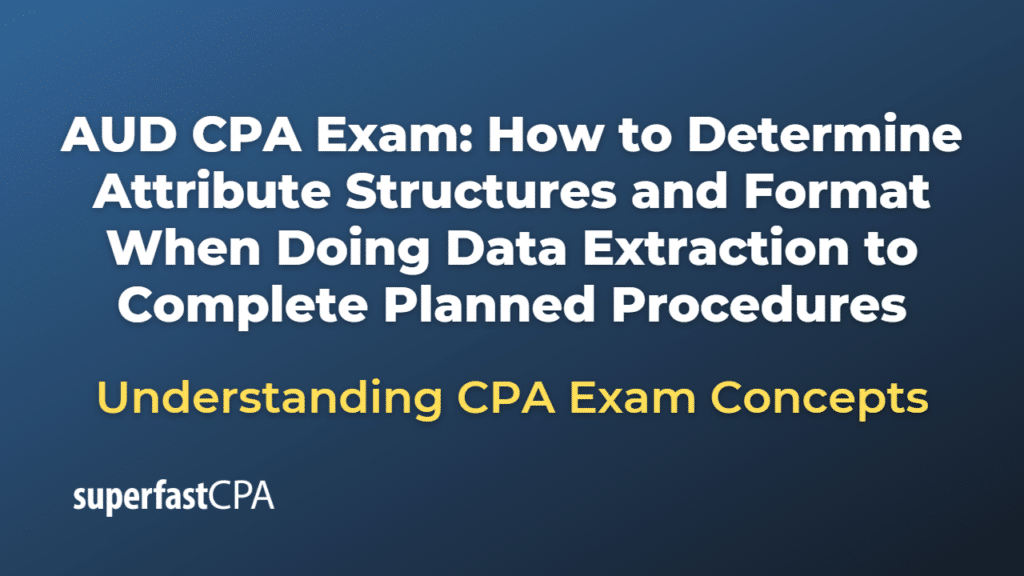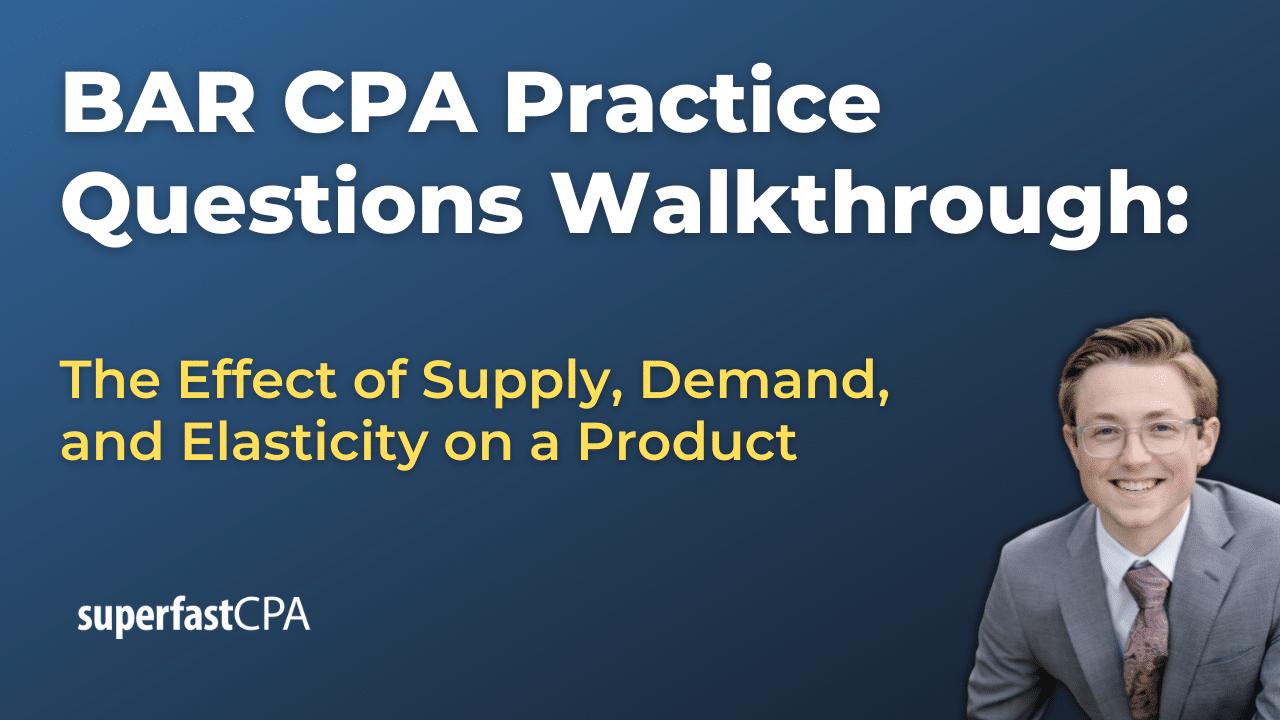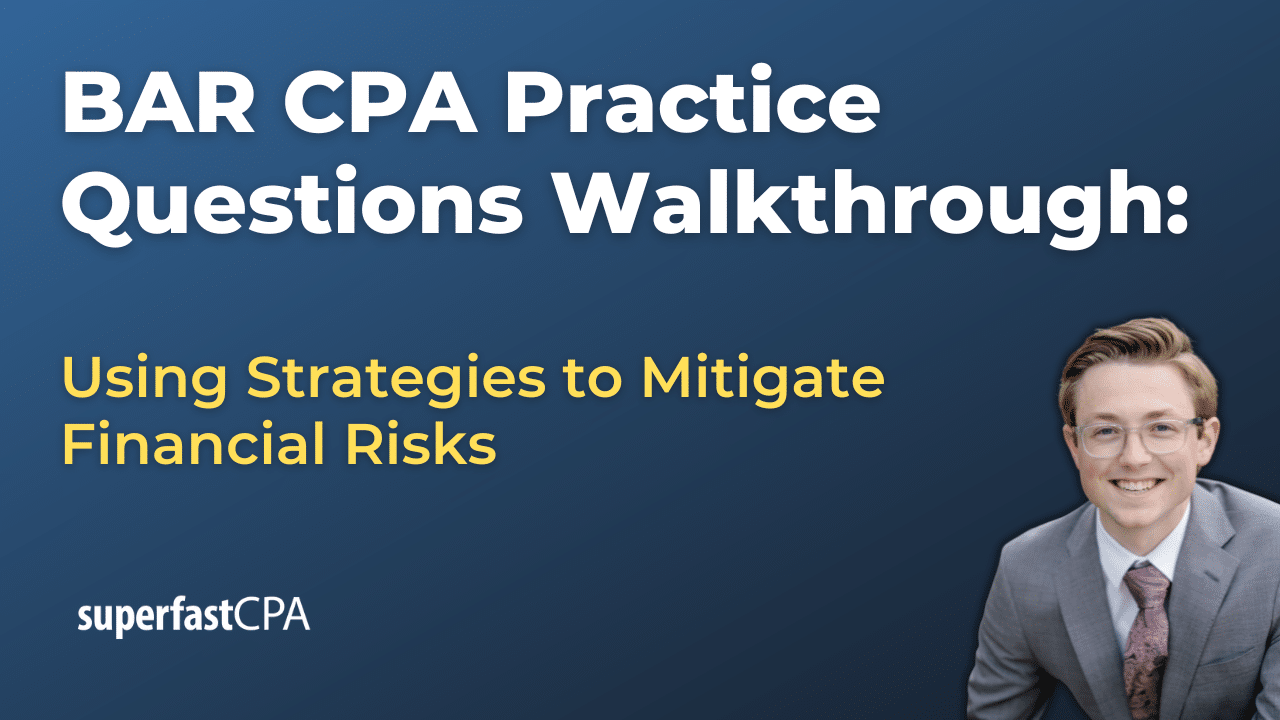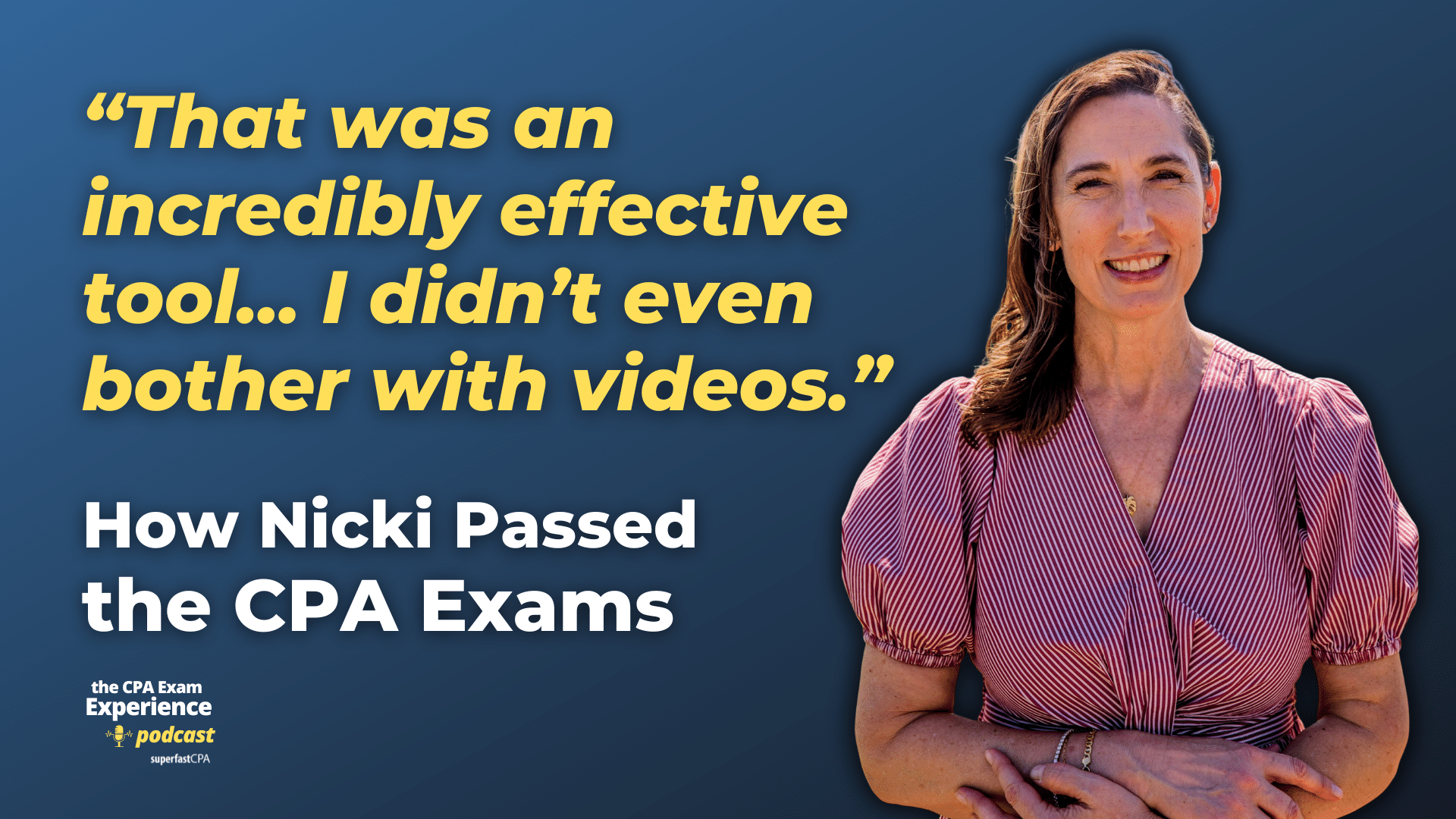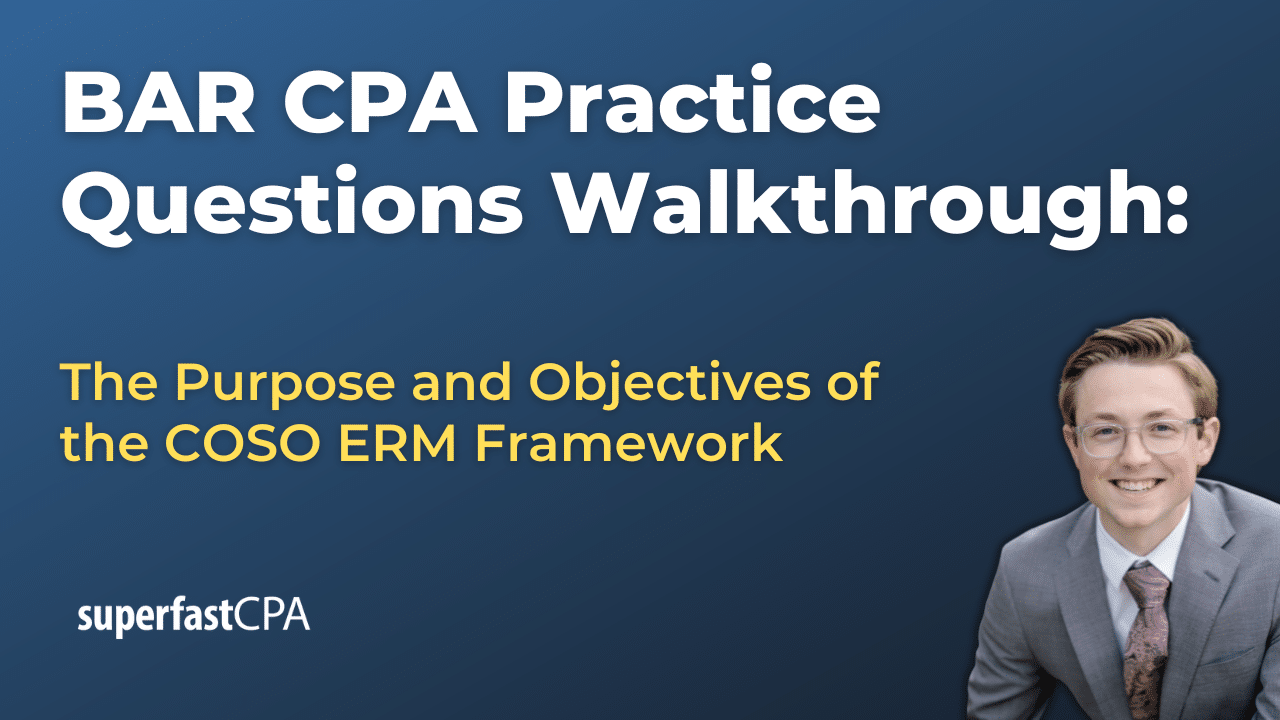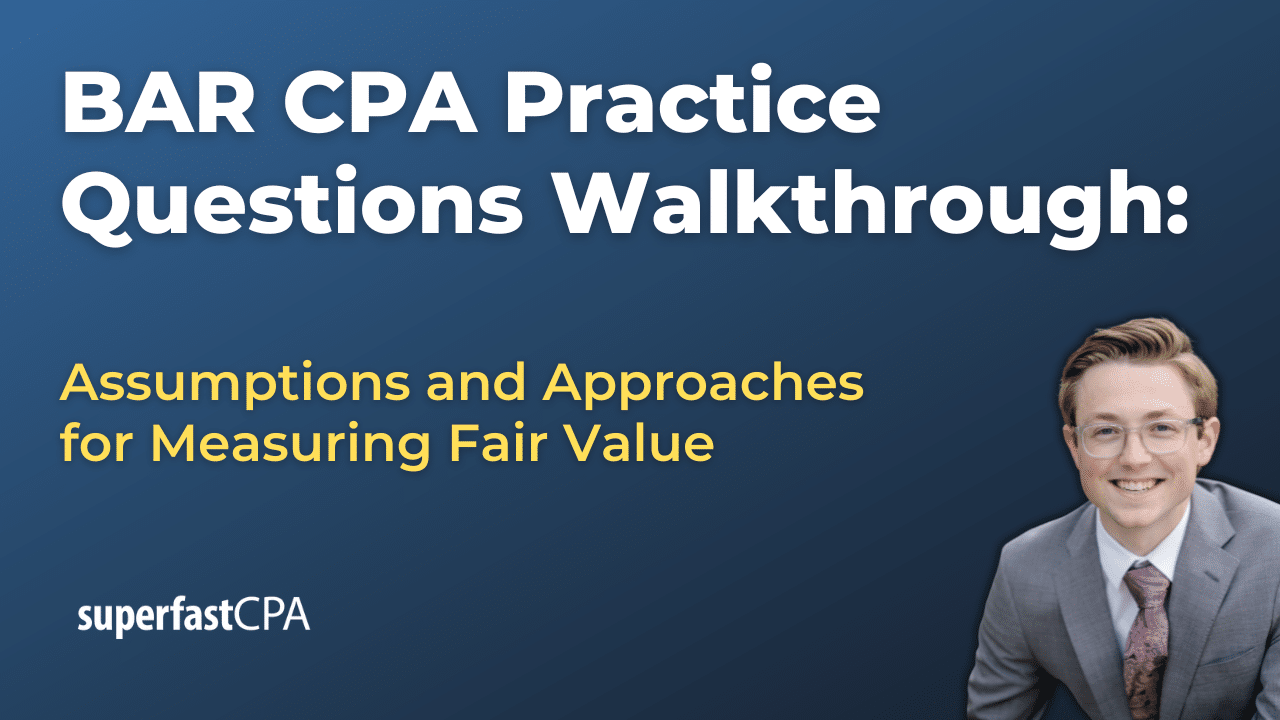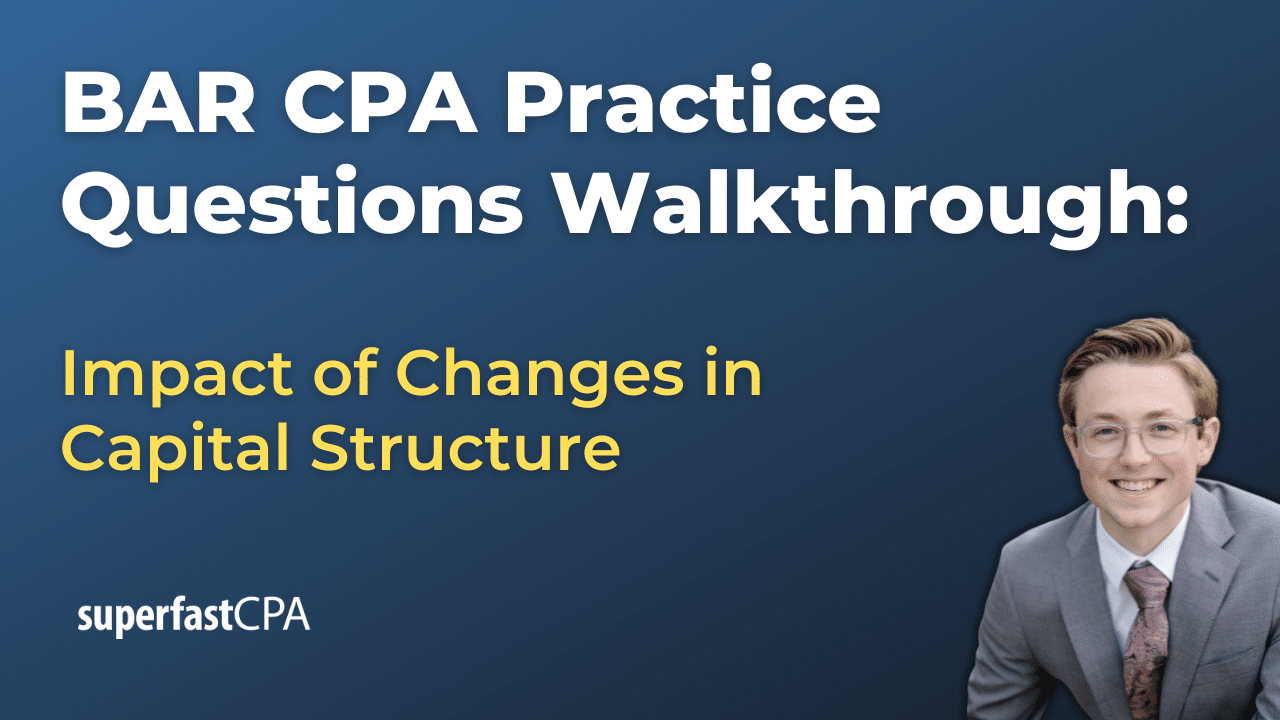Introduction
Purpose of the Article
In this article, we’ll cover how to determine attribute structures and format when doing data extraction to complete planned procedures. In the auditing process, the accuracy of data extraction plays a critical role in ensuring the reliability of audit findings. Data extraction is the foundation upon which auditors build their analysis, conclusions, and ultimately, their audit opinion. Without precise and accurate data extraction, auditors may overlook critical information or misinterpret the data, leading to flawed conclusions and increased risk of audit failure.
Attribute structures and data formatting are central to maintaining the integrity of the extracted data. Attribute structures define the specific data elements that are relevant to the audit, such as transaction amounts, dates, or descriptive categories. Properly structured attributes ensure that auditors focus on the most pertinent data, eliminating unnecessary information that could cloud their analysis. Formatting, on the other hand, ensures that the data is presented in a consistent and interpretable manner, facilitating accurate analysis and comparison across different data sets. Together, attribute structures and formatting are essential for maintaining data integrity and ensuring that audit procedures are carried out effectively.
Overview of the Topic
To fully grasp the importance of attribute structures and formatting in data extraction, it is essential to define a few key terms:
- Attribute Structures: These are the specific data fields or variables that auditors need to focus on during data extraction. Attributes can include quantitative data (like monetary amounts), qualitative data (like product categories), or descriptive data (like transaction dates). The choice of attributes is guided by the audit objectives and the nature of the data being analyzed.
- Data Formats: This refers to the way in which data is organized and presented. Common data formats include structured formats (like databases or spreadsheets), semi-structured formats (like CSV files), and unstructured formats (like text documents or emails). The format of the data impacts how easily it can be extracted, analyzed, and interpreted during the audit process.
- Data Extraction: This is the process of retrieving relevant data from various sources to use in audit procedures. Data extraction involves identifying the necessary data attributes, formatting the data for consistency, and ensuring that the extracted data is accurate and complete.
These elements are integral to the successful execution of audit procedures. Attribute structures guide auditors to focus on the most relevant data, while proper formatting ensures that the data is organized in a way that supports thorough analysis. By understanding and applying these concepts, auditors can enhance the efficiency and effectiveness of their audit procedures, ultimately leading to more accurate and reliable audit outcomes.
Understanding Attribute Structures
Definition of Attribute Structures
Attribute structures refer to the specific data fields or variables within a dataset that auditors focus on during the data extraction process. These structures define the key elements of the data that are relevant to the audit objectives. In simpler terms, attribute structures are the building blocks of the data that provide meaning and context to the information being analyzed.
For example, in an audit of financial transactions, typical attribute structures might include data fields such as transaction amounts, dates, account numbers, vendor names, and descriptions of the transactions. Each of these attributes carries specific characteristics, such as being numerical (e.g., amounts), categorical (e.g., vendor names), or temporal (e.g., dates).
The characteristics of these attributes play a crucial role in determining how the data can be used in audit procedures. For instance, numerical attributes like transaction amounts may require precision and accuracy, while categorical attributes like account numbers must be consistent and correctly classified to ensure the integrity of the audit analysis.
Importance in Maintaining Data Consistency and Relevance for Audit Purposes
Attribute structures are fundamental to maintaining data consistency and ensuring that the data extracted is relevant to the audit’s objectives. Consistency in attribute structures allows auditors to compare and analyze data across different datasets, time periods, or entities without encountering discrepancies or misinterpretations.
For instance, if an audit involves comparing sales data across multiple branches of a company, consistent attribute structures (such as standardized product codes or uniform date formats) enable auditors to aggregate and analyze the data effectively. Inconsistent attribute structures, on the other hand, can lead to errors in data interpretation, such as comparing values that are not directly comparable or overlooking important trends due to misaligned data fields.
Moreover, the relevance of attribute structures ensures that auditors focus on the data that directly impacts the audit’s objectives. By carefully selecting and defining the attributes to be extracted, auditors can avoid the inclusion of irrelevant data that may clutter the analysis and lead to inefficiencies. For example, when auditing payroll expenses, attributes like employee IDs, payroll periods, and gross pay are highly relevant, while unrelated data fields, such as employee hobbies, would be extraneous and potentially distracting.
Attribute structures are the framework that guides the data extraction process in an audit. They ensure that the data is consistent, relevant, and aligned with the audit’s objectives, ultimately contributing to the accuracy and reliability of the audit findings.
Types of Attributes
When performing data extraction for audit purposes, it’s essential to recognize the different types of attributes that can be present in a dataset. Each type of attribute serves a unique role in providing insight into the data and supporting the audit’s objectives. The main types of attributes include descriptive attributes, quantitative attributes, and qualitative attributes.
Descriptive Attributes
Descriptive attributes are data fields that provide information about the characteristics or identity of a data entity. These attributes typically describe non-numerical aspects of the data, such as names, categories, or classifications. Descriptive attributes help to contextualize and differentiate data within a dataset, making it easier for auditors to organize and interpret the information.
For example, in an audit of a company’s sales records, descriptive attributes might include:
- Product Names: Identifies the specific products sold.
- Customer Categories: Classifies customers by type, such as retail, wholesale, or corporate.
- Transaction Descriptions: Provides a brief description of the nature of the transaction.
These attributes are crucial for filtering and segmenting data during the audit process. By using descriptive attributes, auditors can focus on specific subsets of data, such as sales transactions for a particular product line or transactions within a specific geographic region.
Quantitative Attributes
Quantitative attributes are numerical data fields that are directly relevant to audit analytics. These attributes involve measurable quantities that can be used for calculations, comparisons, and statistical analysis. Quantitative attributes are often at the core of audit procedures, as they allow auditors to assess financial performance, detect anomalies, and evaluate compliance with financial regulations.
Examples of quantitative attributes in an audit context include:
- Transaction Amounts: Represents the monetary value of individual transactions.
- Quantities Sold: Reflects the number of units sold in a particular transaction.
- Account Balances: Indicates the total value in specific financial accounts at a given point in time.
Quantitative attributes are essential for conducting various types of audit tests, such as verifying the accuracy of financial statements, performing ratio analysis, and detecting potential fraud through trend analysis. Auditors rely heavily on these attributes to quantify the financial impact of the data they are examining.
Qualitative Attributes
Qualitative attributes represent non-numerical data that can be categorized or classified based on certain criteria. These attributes often reflect the presence or absence of a characteristic, a status, or a condition. While qualitative attributes are not directly measurable, they provide valuable insights into the nature of the data and help auditors assess compliance with policies, procedures, and regulations.
Common examples of qualitative attributes in an audit setting include:
- Yes/No Fields: Indicates whether a particular condition is met, such as compliance with a policy.
- Pass/Fail Indicators: Reflects whether an item or process meets predefined standards or criteria.
- Approval Status: Shows whether a transaction has been authorized by the appropriate personnel.
Qualitative attributes are particularly useful for evaluating processes, controls, and compliance-related aspects of an audit. For instance, an auditor might use qualitative attributes to determine whether all transactions in a sample have received the necessary approvals or whether specific compliance requirements have been met.
Understanding the different types of attributes—descriptive, quantitative, and qualitative—enables auditors to effectively structure their data extraction process. By accurately identifying and categorizing these attributes, auditors can ensure that they capture the most relevant information needed to achieve the audit’s objectives and support thorough and reliable analysis.
Understanding Attribute Structures
Considerations in Selecting Attributes
When selecting attributes for data extraction in an audit, careful consideration must be given to ensure that the chosen attributes align with the audit objectives and contribute to the overall accuracy and effectiveness of the audit. The key factors to consider include the relevance of the attributes to the audit objectives, the accuracy and completeness of the data, and the need for data normalization.
Relevance to the Audit Objectives
The primary consideration in selecting attributes is their relevance to the audit objectives. Each attribute chosen for extraction should have a direct connection to the specific goals of the audit. Irrelevant attributes can lead to unnecessary data processing, increased complexity, and potential misinterpretation of the results.
For example, if the audit objective is to assess the accuracy of payroll expenses, relevant attributes might include employee IDs, payroll dates, gross pay, and deductions. These attributes directly impact the audit’s ability to verify that payroll transactions are correctly recorded and compliant with applicable regulations. Conversely, attributes such as employee office location or department code may be irrelevant to this specific objective and could be excluded from the extraction process.
Ensuring that only pertinent attributes are selected helps auditors focus their analysis on the data that matters most, improving the efficiency and effectiveness of the audit.
Accuracy and Completeness of the Data
Another critical consideration is the accuracy and completeness of the data associated with the selected attributes. Inaccurate or incomplete data can lead to incorrect conclusions and undermine the reliability of the audit findings. Therefore, auditors must assess the quality of the data before finalizing their selection of attributes.
For instance, if an attribute like “transaction amount” is prone to data entry errors or missing values, it could compromise the audit’s ability to accurately assess financial transactions. In such cases, auditors may need to implement data validation checks or consider alternative data sources to ensure that the data is both accurate and complete.
In addition to checking for errors, auditors should also consider the completeness of the data. This involves ensuring that all relevant data points are included and that there are no significant gaps in the dataset. For example, if an audit involves analyzing sales transactions for a specific period, it’s essential to verify that all transactions within that period are captured and none are omitted.
Data Normalization Needs
Data normalization is another important consideration when selecting attributes. Normalization involves standardizing data to ensure consistency across different datasets, which is essential for accurate analysis. This process is particularly important when dealing with data from multiple sources or when the same attribute is recorded in different formats.
For example, consider an audit that involves analyzing transaction dates from multiple systems, each using a different date format (e.g., MM/DD/YYYY, DD/MM/YYYY, YYYY-MM-DD). If these date formats are not normalized to a consistent format, it could lead to errors in analysis, such as incorrect date sorting or misalignment in time series analysis.
Similarly, normalization might be necessary for attributes like monetary amounts, which could be recorded in different currencies or units across datasets. Converting these amounts to a common currency or unit ensures that comparisons and calculations are accurate.
By considering the need for data normalization, auditors can avoid potential inconsistencies that could arise from varied data formats, ensuring that the extracted data is comparable and reliable.
Selecting the right attributes for data extraction is a critical step in the audit process. By focusing on attributes that are relevant to the audit objectives, ensuring the accuracy and completeness of the data, and addressing data normalization needs, auditors can enhance the quality of their analysis and the reliability of their audit findings. These considerations help create a solid foundation for effective data extraction and ultimately contribute to the success of the audit.
Data Formats and Their Impact on Extraction
Common Data Formats in Audits
Data extraction in audits involves working with various data formats, each with its own structure and characteristics. Understanding these formats is essential for auditors to effectively extract, analyze, and interpret data. The most common data formats encountered in audits can be categorized into structured, semi-structured, and unstructured data.
Structured Data
Structured data refers to data that is organized in a predefined format, typically within databases, spreadsheets, or tables. This type of data is highly organized and easily searchable, making it the most straightforward to extract and analyze in an audit.
- Databases: Relational databases store data in tables with defined rows and columns, where each column represents a specific attribute and each row represents a record. This format is ideal for storing large amounts of data with complex relationships. For example, a database used in an audit might contain tables for sales transactions, customer information, and inventory records, all linked by unique identifiers.
- Spreadsheets: Spreadsheets like Microsoft Excel or Google Sheets are commonly used to store structured data in a tabular format. Spreadsheets are particularly useful for smaller datasets and allow auditors to perform calculations, sort data, and create pivot tables for analysis. For instance, an auditor might use a spreadsheet to summarize financial data, track expenses, or compare budgeted versus actual figures.
- Tables: Tables, whether in databases or spreadsheets, provide a clear and consistent structure for data, making it easy to perform queries and generate reports. The uniformity of tables ensures that data can be easily compared, filtered, and sorted, which is crucial for thorough audit analysis.
Structured data is often the preferred format for audits due to its consistency, ease of use, and ability to support complex queries. It allows auditors to efficiently extract relevant information and conduct detailed analyses with minimal data preparation.
Semi-Structured Data
Semi-structured data does not have a rigid structure like structured data, but it still contains organizational elements that make it easier to analyze than unstructured data. Common examples of semi-structured data include CSV files, XML, and JSON.
- CSV Files: Comma-separated values (CSV) files are a popular format for exporting and importing data. Each line in a CSV file represents a record, with attributes separated by commas. Although CSV files lack the advanced features of databases, they are easy to create and widely supported by various software applications. Auditors frequently use CSV files to transfer data between systems or to analyze datasets that are too large for spreadsheets.
- XML (eXtensible Markup Language): XML is a flexible format that allows data to be structured in a hierarchical manner using tags. It is often used for data exchange between systems and is particularly useful for representing complex data structures. In an audit, XML files might be used to capture transaction data from an ERP system, where each transaction is defined by a set of nested tags representing attributes such as date, amount, and account.
- JSON (JavaScript Object Notation): JSON is a lightweight data-interchange format that is easy for both humans and machines to read and write. Like XML, JSON structures data hierarchically, using key-value pairs. JSON is commonly used in web applications and APIs. In an audit context, JSON files might be encountered when extracting data from web-based applications or cloud services.
Semi-structured data formats offer a balance between flexibility and structure, making them versatile tools for auditors. They are particularly useful when dealing with data from diverse sources or when the data needs to be exchanged between different systems.
Unstructured Data
Unstructured data is data that does not follow a specific format or structure, making it the most challenging to extract and analyze in audits. This type of data is typically found in text files, emails, PDFs, and other documents that contain free-form text or multimedia content.
- Text Files: Plain text files contain unformatted text and are often used for storing logs, reports, or other simple documents. While easy to read, text files lack the structure needed for efficient data extraction. Auditors might need to use text parsing tools or manual techniques to extract relevant information from text files.
- Emails: Emails are a common source of unstructured data in audits, particularly when investigating communications related to transactions or compliance issues. Extracting data from emails requires tools that can parse email content, extract metadata (such as sender, recipient, and date), and identify relevant text passages.
- PDFs: PDFs are widely used for storing and sharing documents, including financial statements, contracts, and invoices. However, extracting data from PDFs can be challenging, especially if the documents are scanned images rather than text-based files. Auditors often use optical character recognition (OCR) tools to convert scanned PDFs into text that can be analyzed.
Unstructured data presents significant challenges for auditors due to its lack of organization and the complexity of extracting meaningful information. However, with the right tools and techniques, auditors can still derive valuable insights from unstructured data, particularly in areas where traditional structured data is not available.
In audits, data can be encountered in various formats, each with its own advantages and challenges. Structured data, found in databases, spreadsheets, and tables, is the most straightforward to work with due to its organized nature. Semi-structured data, such as CSV files, XML, and JSON, offers flexibility while retaining some level of organization. Unstructured data, including text files, emails, and PDFs, is the most challenging to extract and analyze but is often necessary to gain a complete understanding of the audit subject. Understanding these common data formats and their impact on data extraction is essential for auditors to effectively gather and analyze the data needed to meet their audit objectives.
Choosing the Right Data Format
Selecting the appropriate data format is a crucial step in the data extraction process for audits. The right format can significantly enhance the efficiency and effectiveness of the audit, while the wrong choice can lead to unnecessary complications and potential errors. Two key considerations in choosing the right data format are matching the format with the planned audit procedures and ensuring compatibility with audit tools and software.
Matching the Data Format with the Planned Audit Procedures
The choice of data format should be guided by the specific audit procedures that need to be performed. Different audit tasks may require different levels of data structure, and the format should align with the complexity and nature of these tasks.
For example, if the audit involves performing detailed analytical procedures or complex data modeling, structured data formats like databases or spreadsheets are typically the best choice. These formats allow auditors to easily query the data, perform calculations, and generate reports that support the audit findings. Structured data is particularly well-suited for tasks such as verifying financial statement balances, reconciling accounts, or analyzing trends over time.
On the other hand, if the audit requires extracting and analyzing data from a variety of sources, including emails or documents, a semi-structured format like XML or JSON might be more appropriate. These formats offer flexibility in handling diverse data types while still providing some level of organization. For instance, when auditing a company’s compliance with internal controls, auditors might need to extract data from various systems and formats, such as approval logs (semi-structured data) and policy documents (unstructured data). In such cases, using a flexible data format that can accommodate different types of information is crucial.
In scenarios where the audit requires a deep dive into communications, contracts, or other narrative data, unstructured data formats like text files or PDFs may be necessary. While these formats are more challenging to work with, they are essential for procedures that involve reviewing the content of documents for specific terms, conditions, or indications of risk.
By matching the data format with the planned audit procedures, auditors can streamline the data extraction process, ensuring that they work with data in a way that supports their analysis and leads to accurate and actionable audit conclusions.
Importance of Format Compatibility with Audit Tools and Software
Another critical consideration in choosing the right data format is ensuring compatibility with the audit tools and software that will be used. Different audit tools are designed to handle specific data formats, and selecting a format that is incompatible with these tools can result in inefficiencies, data loss, or the need for time-consuming data conversion.
For instance, if the audit team plans to use data analysis tools like ACL (Audit Command Language) or IDEA (Interactive Data Extraction and Analysis), structured data formats such as CSV, Excel, or databases are typically preferred because these tools are optimized for handling structured data. These tools can quickly import and process structured data, enabling auditors to perform complex queries, generate statistical summaries, and identify anomalies with ease.
In contrast, if the audit involves working with semi-structured or unstructured data, auditors may need to use specialized tools or software that can handle these formats. For example, XML data might be processed using tools that support hierarchical data structures, while unstructured data like emails or PDFs may require OCR (Optical Character Recognition) software or text analysis tools to extract relevant information.
In addition to ensuring compatibility with audit tools, auditors should also consider the format’s compatibility with the client’s data systems. If the client’s systems predominantly use a particular format (e.g., SQL databases, cloud-based JSON data), auditors should choose a format that aligns with these systems to facilitate seamless data extraction and reduce the risk of errors during data transfer.
By prioritizing format compatibility with audit tools and software, auditors can ensure that the data extraction process is efficient and that the data is processed in a way that supports thorough and reliable analysis. This consideration helps to avoid potential pitfalls associated with data conversion and ensures that the audit team can fully leverage the capabilities of their audit tools.
Choosing the right data format is essential for successful data extraction in an audit. Auditors must carefully match the format with the planned audit procedures, ensuring that the format supports the specific tasks at hand. Additionally, format compatibility with audit tools and software is crucial for maintaining efficiency and accuracy throughout the audit process. By making informed decisions about data formats, auditors can enhance the quality of their work and achieve more reliable audit outcomes.
Impact of Data Format on Analysis
The data format chosen for extraction can significantly impact the efficiency and effectiveness of data analysis in an audit. The format determines how easily data can be accessed, processed, and interpreted, and it can either streamline or complicate the audit process. Understanding these impacts is essential for auditors to avoid common pitfalls and ensure the reliability of their analysis.
How Data Format Can Affect the Efficiency and Effectiveness of Data Analysis
The efficiency of data analysis is closely tied to the structure and organization of the data. Structured data formats, such as databases and spreadsheets, are inherently easier to work with because they allow for quick access to specific data fields and enable the use of sophisticated query and analysis tools. These formats support efficient data manipulation, such as filtering, sorting, and aggregating data, which are critical tasks in an audit.
For example, when analyzing large volumes of financial transactions, structured data formats allow auditors to quickly identify patterns, anomalies, or outliers by applying filters or performing calculations across multiple data points. The predefined structure of the data ensures that these tasks can be completed with minimal manual intervention, reducing the likelihood of errors and speeding up the analysis process.
In contrast, semi-structured and unstructured data formats can complicate the analysis process. Semi-structured data, such as XML or JSON, may require additional parsing or conversion steps before it can be analyzed, which can introduce inefficiencies. Unstructured data, such as text files or PDFs, often requires manual interpretation or the use of specialized tools to extract meaningful information, which can be time-consuming and prone to error.
The effectiveness of data analysis is also influenced by the data format. Effective analysis depends on the auditor’s ability to accurately interpret and draw conclusions from the data. Structured data formats, with their clear organization and standardized formats, minimize the risk of misinterpretation. Auditors can rely on the consistency of the data to perform accurate calculations and comparisons, which is essential for drawing reliable conclusions.
However, when working with semi-structured or unstructured data, the lack of standardization can lead to misinterpretation. For example, if a dataset includes dates in different formats (e.g., MM/DD/YYYY and DD/MM/YYYY), an auditor might mistakenly compare dates incorrectly, leading to inaccurate findings. Similarly, unstructured data, such as narrative descriptions in emails, might require subjective interpretation, which can introduce bias or errors into the analysis.
Examples of Potential Issues
- Data Loss During Conversion:
One of the most common issues when dealing with different data formats is data loss during conversion. This can occur when data is transferred from one format to another, particularly if the target format does not support all the features of the original format. For example, converting a complex XML file into a CSV format may result in the loss of hierarchical relationships between data elements, leading to incomplete or inaccurate data in the final dataset. This can undermine the integrity of the audit analysis, as critical information might be missing or misrepresented. - Misinterpretation of Data:
Misinterpretation can arise from inconsistencies in data formats or from the complexity of semi-structured and unstructured data. For instance, if an auditor is working with financial data from multiple sources, each using a different currency format (e.g., $1,000.00 in the U.S. and €1.000,00 in Europe), there is a risk of incorrectly interpreting the figures due to differences in decimal and thousand separators. This misinterpretation could lead to incorrect conclusions about the financial health or performance of the entity being audited. - Increased Time and Resources for Data Processing:
Semi-structured and unstructured data formats often require additional time and resources to process before analysis can begin. For example, extracting relevant information from a large number of unstructured documents, such as contracts or emails, might involve using text mining tools, manual review, or OCR technology. These additional steps can significantly slow down the audit process and increase the risk of errors, especially if the tools used are not perfectly suited to the task. - Difficulty in Ensuring Data Integrity:
Ensuring the integrity of data extracted from semi-structured or unstructured formats can be challenging. For example, data extracted from PDFs using OCR software might contain errors due to misreads of characters, particularly if the original document quality is poor. These errors can propagate through the analysis, leading to incorrect audit findings. Furthermore, semi-structured data might have inconsistent field definitions or missing values, making it difficult to validate and verify the accuracy of the data.
The choice of data format has a profound impact on the efficiency and effectiveness of data analysis in an audit. Structured data formats generally facilitate faster and more reliable analysis, while semi-structured and unstructured formats may introduce challenges that require additional time, resources, and careful handling to avoid issues such as data loss, misinterpretation, and compromised data integrity. By understanding these potential impacts, auditors can make informed decisions about data formats that will support the accuracy and reliability of their audit findings.
Steps to Determine the Appropriate Attribute Structures and Formats
Step 1: Define the Audit Objectives
The first step in determining the appropriate attribute structures and formats is to clearly define the audit objectives. This step is crucial because the data extraction process must be tailored to meet the specific needs and goals of the audit.
- Identify the Specific Audit Procedures That Will Require Data Extraction: Begin by outlining the audit procedures that necessitate data extraction. For example, if the audit objective is to verify the accuracy of financial transactions, the procedures might include reconciling account balances, analyzing expense categories, or identifying anomalies in transaction data. Each of these procedures will have specific data requirements, such as transaction amounts, dates, and account codes, that need to be considered when selecting attribute structures.
- Ensure That Attribute Structures Align with Audit Objectives: Once the audit objectives are defined, ensure that the selected attribute structures are directly aligned with these objectives. This alignment ensures that the data extracted is relevant and supports the audit’s goals. For example, if the objective is to assess compliance with payment terms, attributes such as payment dates, due dates, and payment amounts should be prioritized to facilitate the analysis.
Step 2: Review Source Data
After defining the audit objectives, the next step is to review the source data. This involves evaluating the data sources to understand the available attribute structures and formats and assessing the quality and integrity of the data.
- Assess the Available Data Sources for Attribute Structures and Formats: Identify the data sources that will be used in the audit, such as financial systems, ERP platforms, or third-party databases. Review these sources to determine the existing attribute structures (e.g., fields, variables) and data formats (e.g., CSV, XML, SQL databases) they contain. This assessment will help identify any limitations or constraints related to the data that may impact the extraction process.
- Evaluate the Quality and Integrity of the Source Data: Assess the quality and integrity of the data in each source. Check for common issues such as missing values, inconsistencies, or outdated information that could affect the accuracy of the audit analysis. Ensuring that the source data is reliable is critical to the success of the audit, as poor-quality data can lead to incorrect conclusions.
Step 3: Select Relevant Attributes
With a clear understanding of the audit objectives and the available source data, the next step is to select the attributes that are most relevant to achieving the audit’s goals.
- Choose Attributes That Are Critical to Achieving Audit Objectives: Identify the attributes that are essential for meeting the audit objectives. For example, if the audit focuses on assessing revenue recognition, relevant attributes might include invoice dates, revenue amounts, customer identifiers, and payment terms. These attributes should be prioritized for extraction, as they directly contribute to the analysis.
- Consider Data Reduction Techniques to Focus on Essential Attributes: In cases where the dataset is large or complex, consider applying data reduction techniques to focus on the most critical attributes. This could involve filtering out irrelevant fields, aggregating data at a higher level, or selecting a representative sample of the data. Data reduction helps streamline the analysis process, making it more efficient and manageable.
Step 4: Choose the Appropriate Data Format
After selecting the relevant attributes, the next step is to choose the data format that best supports the extraction and analysis process.
- Determine the Format That Best Supports the Extraction and Analysis Process: Choose a data format that facilitates easy extraction and analysis of the selected attributes. For structured data, formats such as databases, spreadsheets, or CSV files are often ideal. For semi-structured or unstructured data, formats like XML, JSON, or text files may be necessary, depending on the nature of the data.
- Consider the Tools Available for Data Extraction and Their Format Compatibility: Ensure that the chosen data format is compatible with the tools and software that will be used for data extraction and analysis. For example, if the audit team uses data analysis tools like ACL or IDEA, structured formats such as CSV or Excel are preferable. If the analysis requires processing semi-structured data, make sure the tools can handle formats like XML or JSON effectively.
Step 5: Perform a Test Extraction
Before proceeding with the full data extraction, it’s important to conduct a test extraction to identify any potential issues and make necessary adjustments.
- Conduct a Preliminary Extraction to Identify Potential Issues: Perform a test extraction using a small subset of the data. This allows the audit team to verify that the selected attributes and formats are appropriate and that the data can be successfully extracted and processed. During this step, auditors should check for issues such as missing data, format mismatches, or difficulties in importing the data into the analysis tools.
- Make Necessary Adjustments to Attribute Structures and Formats: Based on the results of the test extraction, make any necessary adjustments to the attribute structures and formats. This could involve refining the selected attributes, choosing a different data format, or modifying the extraction process to address any issues encountered. These adjustments ensure that the final extraction process is efficient and that the data is ready for thorough analysis.
Determining the appropriate attribute structures and formats for data extraction is a systematic process that begins with defining the audit objectives and reviewing the source data. By carefully selecting relevant attributes and choosing a data format that supports efficient extraction and analysis, auditors can ensure that the data is both accurate and aligned with the audit’s goals. Conducting a test extraction further helps to identify and resolve potential issues, leading to a more effective and reliable audit process.
Common Challenges in Data Extraction
Inconsistent Data Formats
One of the most common challenges in data extraction is dealing with inconsistent data formats across different sources. This inconsistency can lead to significant issues in the extraction and analysis process, as data from various sources may not align or be directly comparable.
Issues Arising from Varying Data Formats Across Sources
When data is collected from multiple sources, each source may use different formats for representing the same type of information. For example, one system might use a date format of MM/DD/YYYY, while another uses DD/MM/YYYY. Similarly, one dataset might represent monetary values with two decimal places, while another rounds to the nearest whole number. These inconsistencies can cause problems during the data extraction process, such as misinterpretation of dates, incorrect calculations, and difficulties in merging datasets.
Inconsistent data formats can also complicate data analysis, as tools and software used for analysis often require data to be in a uniform format. Without standardization, the extracted data may produce inaccurate results or errors during processing, which can undermine the reliability of the audit findings.
Solutions for Standardizing Data Formats Before Extraction
To address the issue of inconsistent data formats, it is essential to standardize the data before extraction. Here are some solutions:
- Define Standard Data Formats: Establish a set of standard data formats that will be used across all data sources. This might include specifying a consistent date format, standardizing the number of decimal places for numerical values, or ensuring that text fields follow a uniform structure (e.g., using uppercase letters for all text entries).
- Use Data Transformation Tools: Utilize data transformation tools to convert data into the standardized formats before extraction. Tools like ETL (Extract, Transform, Load) software can automate the process of converting data from various formats into a uniform structure, ensuring consistency across datasets.
- Implement Pre-Extraction Data Mapping: Create a data mapping strategy that identifies how data from different sources should be converted to match the standard formats. This mapping can be applied during the extraction process to ensure that all data is standardized as it is being extracted, minimizing the need for manual adjustments later.
Standardizing data formats before extraction not only improves the efficiency of the data extraction process but also enhances the accuracy and reliability of the subsequent analysis.
Incomplete or Inaccurate Data
Another common challenge in data extraction is dealing with incomplete or inaccurate data. Data gaps and errors can lead to misleading audit results if not properly addressed.
Challenges in Identifying and Correcting Data Gaps or Inaccuracies
Incomplete data refers to missing values or records in the dataset, while inaccurate data includes errors such as incorrect entries, duplicates, or misclassified information. Identifying these issues can be challenging, especially when dealing with large datasets or when the data comes from multiple sources with varying levels of data quality.
Incomplete or inaccurate data can affect the audit’s outcomes by skewing analysis results or leading to incorrect conclusions. For example, missing transaction dates might prevent an auditor from verifying the timing of revenue recognition, while duplicated entries could inflate sales figures, leading to erroneous financial statements.
Methods for Validating Data Integrity Post-Extraction
To mitigate the risks associated with incomplete or inaccurate data, auditors can employ several methods for validating data integrity after extraction:
- Data Validation Checks: Implement data validation rules to identify and flag incomplete or inaccurate entries. These checks can include range checks (e.g., ensuring all transaction amounts are positive), format checks (e.g., ensuring dates are in the correct format), and consistency checks (e.g., verifying that all records have matching identifiers).
- Use of Data Quality Tools: Leverage data quality tools that can automatically detect and correct common data issues, such as missing values, duplicates, and incorrect formats. These tools can also provide reports on data quality, allowing auditors to focus on areas that require manual intervention.
- Cross-Referencing with Other Data Sources: Cross-reference extracted data with other reliable sources to verify its accuracy and completeness. For instance, financial data can be compared with bank statements, invoices, or third-party records to ensure that all transactions are correctly recorded and no significant data is missing.
Validating data integrity post-extraction helps ensure that the data used in the audit is accurate and complete, reducing the risk of errors in the final audit report.
Data Overload
Data overload is a significant challenge, particularly in modern audits where vast amounts of data are often available. Managing large volumes of data while maintaining focus on the relevant attributes is crucial to avoid being overwhelmed and ensure the efficiency of the audit.
Managing Large Volumes of Data While Maintaining Focus on Relevant Attributes
When auditors are faced with large datasets, there is a risk of becoming overwhelmed by the sheer volume of information. This can lead to analysis paralysis, where the auditor spends excessive time sorting through data, or it can result in important details being overlooked in the mass of data.
Focusing on the relevant attributes—those that are directly related to the audit objectives—is essential for managing data overload. By concentrating on the most critical data points, auditors can streamline their analysis and avoid being distracted by extraneous information.
Techniques for Efficient Data Filtering and Analysis
To effectively manage data overload, auditors can use the following techniques:
- Data Filtering: Apply filters to the dataset to isolate the most relevant records or attributes. For example, if the audit focuses on transactions within a specific time frame, use date filters to exclude irrelevant data. Filtering reduces the dataset to a manageable size, making analysis more focused and efficient.
- Data Sampling: When dealing with very large datasets, consider using sampling techniques to select a representative subset of the data for detailed analysis. Statistical sampling can help auditors draw reliable conclusions without the need to analyze every single data point.
- Use of Analytical Tools: Employ data analytics tools that can handle large volumes of data efficiently. These tools often include built-in functions for filtering, sorting, and summarizing data, enabling auditors to quickly identify trends, outliers, and areas of concern.
- Data Visualization: Utilize data visualization techniques to present large datasets in a more digestible format. Graphs, charts, and dashboards can help auditors quickly identify patterns and anomalies in the data, facilitating a more effective analysis.
By applying these techniques, auditors can manage data overload more effectively, ensuring that their analysis remains focused on the relevant attributes and that the audit objectives are met.
Data extraction in audits presents several challenges, including inconsistent data formats, incomplete or inaccurate data, and data overload. By standardizing data formats, validating data integrity, and using techniques such as data filtering and sampling, auditors can overcome these challenges and ensure that the data extraction process supports a thorough and reliable audit analysis. Addressing these common challenges is crucial for maintaining the accuracy and effectiveness of the audit, leading to more trustworthy audit conclusions.
Tools and Techniques for Data Extraction
Data Extraction Tools
Data extraction in audits requires specialized tools that can efficiently handle the process of retrieving and organizing data from various sources. The choice of tool is crucial, as it directly affects the efficiency, accuracy, and depth of the analysis. Below is an overview of some commonly used data extraction tools and guidance on selecting the right tool based on the type of data and audit objectives.
Overview of Commonly Used Tools
- ACL (Audit Command Language):
- ACL is a powerful data analysis and extraction tool widely used in audits for its ability to handle large datasets and perform complex queries. It supports a wide range of data formats, including structured and semi-structured data. ACL is particularly effective for identifying anomalies, conducting trend analysis, and performing continuous auditing tasks.
- IDEA (Interactive Data Extraction and Analysis):
- IDEA is another popular tool among auditors, known for its user-friendly interface and robust capabilities in data extraction, analysis, and visualization. IDEA allows auditors to import data from various sources, including databases, Excel files, and PDFs, and provides tools for performing statistical sampling, creating pivot tables, and generating detailed reports.
- Excel:
- Excel is a versatile and widely accessible tool that many auditors use for data extraction and analysis, especially for smaller datasets. Excel’s features include powerful functions for data sorting, filtering, and pivot table creation, making it suitable for many routine audit tasks. However, Excel may be less efficient for handling very large datasets or performing more complex analyses compared to specialized tools like ACL or IDEA.
Tool Selection Based on the Type of Data and Audit Objectives
Choosing the right data extraction tool depends on several factors, including the type of data being extracted, the complexity of the audit objectives, and the volume of data.
- Type of Data: For structured data, such as data stored in databases or spreadsheets, tools like ACL and IDEA are ideal because of their ability to perform advanced queries and handle large datasets. For semi-structured or unstructured data, such as XML files or PDFs, tools that offer robust parsing and data transformation capabilities, like IDEA or specialized ETL tools, may be more appropriate.
- Audit Objectives: The complexity of the audit objectives also influences tool selection. For audits requiring detailed trend analysis, anomaly detection, or continuous auditing, ACL’s advanced analytical capabilities make it a strong choice. For audits focused on sampling and statistical analysis, IDEA’s built-in sampling functions can provide a significant advantage. For simpler audits or those with smaller datasets, Excel may suffice.
- Volume of Data: For large datasets, tools like ACL and IDEA are preferred due to their ability to handle extensive data volumes efficiently. Excel, while powerful, may struggle with very large datasets or complex queries, making it more suitable for smaller-scale audits.
By selecting the right tool, auditors can ensure that the data extraction process is efficient, accurate, and aligned with the audit’s objectives.
Techniques for Effective Data Extraction
Beyond selecting the right tools, auditors must also employ effective techniques to extract, organize, and prepare data for analysis. The following techniques are essential for ensuring that the data extraction process is both efficient and reliable.
Querying Techniques to Extract Specific Data Attributes
Effective querying is crucial for extracting the specific data attributes needed for the audit. Here are some key querying techniques:
- Using SQL Queries: For structured data stored in databases, SQL (Structured Query Language) is a powerful tool for extracting specific data attributes. SQL queries can be used to filter records, join tables, and aggregate data based on conditions that match the audit objectives. For example, an auditor might use a SQL query to extract all transactions over a certain amount or within a specific date range.
- Applying Filters and Conditions: In tools like ACL, IDEA, or Excel, auditors can apply filters and conditions to extract data that meets specific criteria. This might involve filtering data by category, date, or numerical thresholds, allowing the auditor to focus on the most relevant records.
- Using Data Extraction Scripts: For repetitive or complex data extraction tasks, auditors can create and run scripts that automate the process. These scripts can be written in languages like Python or R, or within the scripting environments of tools like ACL, to perform complex extractions and transformations automatically.
Best Practices for Organizing Extracted Data for Analysis
Once the data has been extracted, organizing it effectively is critical for facilitating thorough and accurate analysis. Best practices include:
- Create Clear Data Structures: Organize the extracted data into a clear structure, such as tables with well-defined rows and columns, making it easy to navigate and analyze. Ensure that each column represents a specific attribute and that all rows are consistently formatted.
- Label and Document Data Fields: Clearly label all data fields with descriptive names and document any transformations or calculations applied during extraction. This documentation is essential for ensuring transparency and for helping other auditors understand the data structure.
- Use Consistent Data Formatting: Apply consistent formatting across all data fields to avoid confusion and errors during analysis. This includes standardizing date formats, numerical precision, and text capitalization.
Data Cleaning and Transformation Techniques to Ensure Quality
Data cleaning and transformation are vital steps in preparing extracted data for analysis. These processes ensure that the data is accurate, complete, and in a format suitable for audit procedures.
- Remove Duplicates: Identify and remove duplicate records to prevent skewing the analysis results. Tools like Excel, ACL, and IDEA have built-in functions for detecting and eliminating duplicates.
- Handle Missing Data: Address missing data by filling in gaps, removing incomplete records, or using statistical methods like imputation to estimate missing values. The approach taken should depend on the significance of the missing data to the audit objectives.
- Normalize Data: Ensure consistency across the dataset by normalizing data. This might involve converting all currency values to a single unit, standardizing date formats, or ensuring that categorical data is uniformly coded.
- Validate Data Accuracy: Perform validation checks to verify the accuracy of the data after cleaning and transformation. This can include cross-referencing with original data sources, running consistency checks, and reviewing summary statistics to identify any anomalies.
By applying these techniques, auditors can extract high-quality data that is well-organized and ready for analysis, ultimately leading to more reliable and accurate audit conclusions.
Effective data extraction in audits requires the right combination of tools and techniques. By selecting appropriate data extraction tools like ACL, IDEA, or Excel based on the type of data and audit objectives, auditors can ensure that the extraction process is efficient and aligned with their needs. Employing querying techniques, organizing extracted data, and applying rigorous data cleaning and transformation practices further enhance the quality and reliability of the data, setting the stage for successful audit analysis and outcomes.
Case Study: Applying Attribute Structures and Formats in an Audit
Scenario Overview
Let’s consider a hypothetical audit scenario involving the financial audit of a mid-sized retail company, XYZ Retail, Inc. The audit’s primary objective is to verify the accuracy of revenue recognition over the last fiscal year. The audit team needs to extract and analyze sales transaction data from the company’s enterprise resource planning (ERP) system, which records transactions across multiple sales channels, including in-store purchases, online sales, and wholesale orders.
Determining Attribute Structures
To effectively achieve the audit objectives, the audit team must first identify the key attributes that are relevant to the analysis of revenue recognition. These attributes should provide insights into the timing, amount, and nature of the sales transactions.
The key attributes identified include:
- Transaction Date: To verify the timing of revenue recognition.
- Transaction Amount: To confirm the accuracy of the recorded revenue.
- Sales Channel: To differentiate between in-store, online, and wholesale transactions.
- Product ID: To analyze sales by product and ensure correct revenue allocation.
- Customer ID: To link transactions to specific customers and assess any customer-specific revenue recognition policies.
- Payment Status: To confirm whether the revenue has been realized and is not subject to significant uncertainty.
These attributes are essential for the audit, as they allow the auditors to trace revenue back to individual transactions and assess whether it was recognized in accordance with applicable accounting standards.
Selecting the Data Format
Given the nature of the data and the audit objectives, the audit team must choose the most suitable format for data extraction and analysis. The ERP system used by XYZ Retail, Inc. offers multiple export options, including structured formats like CSV files and Excel spreadsheets, as well as direct database queries.
For this audit, the team decides to use a CSV format for the following reasons:
- Compatibility: CSV files are easily compatible with data analysis tools like Excel, ACL, and IDEA, which the audit team plans to use for the analysis.
- Simplicity: The flat structure of CSV files is ideal for handling the straightforward, tabular data that will be extracted, such as sales transactions.
- Size Considerations: CSV files are efficient in terms of file size and can handle the large volume of transactions without the overhead associated with more complex formats like Excel.
The team ensures that all relevant attributes are included in the CSV export and that the data is consistently formatted across all records.
Conducting the Extraction and Analysis
With the attribute structures and data format selected, the audit team proceeds with the data extraction and analysis. The following steps outline the process:
- Data Export from ERP System:
- The team logs into the ERP system and navigates to the sales transaction module.
- Using the system’s export function, they select the relevant fields corresponding to the identified attributes (Transaction Date, Transaction Amount, Sales Channel, Product ID, Customer ID, Payment Status).
- The data is exported as a CSV file, ensuring that all transactions for the last fiscal year are included.
- Data Cleaning and Preparation:
- The extracted CSV file is imported into Excel for initial review.
- The team conducts a preliminary cleaning process, removing any incomplete or irrelevant records (e.g., test transactions, canceled orders).
- They check for consistency in the data formatting, ensuring that dates are uniformly formatted and that numerical values are correctly recorded.
- Data Analysis Using ACL:
- The cleaned data is then imported into ACL for detailed analysis.
- The team performs a series of queries to identify potential issues, such as transactions with discrepancies between the transaction date and the recognized revenue date.
- They also analyze the data by sales channel and product to identify any unusual patterns that might suggest errors in revenue allocation or timing.
- Validation and Cross-Referencing:
- The results from ACL are cross-referenced with financial statements and bank records to verify the accuracy of the reported revenue.
- Any discrepancies found during this analysis are investigated further, with the team tracing individual transactions back to their source documentation in the ERP system.
Reviewing Results and Adjustments
After completing the extraction and analysis, the audit team reviews the results to assess whether the audit objectives have been met and to identify any necessary adjustments to their approach.
- Outcomes: The analysis reveals a small number of transactions where revenue was recognized before payment was received, potentially violating the revenue recognition policy. These findings are documented and communicated to the client for further review.
- Adjustments: Based on the initial findings, the team decides to perform a follow-up extraction focused on transactions near the fiscal year-end, where the risk of improper revenue recognition is higher. They also adjust the attribute selection to include additional fields, such as the payment method, to gain deeper insights into the payment delays identified.
- Final Review: After the follow-up extraction and analysis, the audit team confirms that the revenue recognition practices at XYZ Retail, Inc. are generally in compliance with accounting standards, with the exception of a few isolated issues. These issues are highlighted in the audit report, along with recommendations for improvement.
This case study illustrates the practical application of determining attribute structures and selecting appropriate data formats in an audit scenario. By carefully identifying key attributes, choosing the right data format, and following a systematic approach to data extraction and analysis, the audit team at XYZ Retail, Inc. was able to effectively assess revenue recognition and provide valuable insights to the client. This approach not only ensures the accuracy and reliability of the audit findings but also enhances the overall efficiency of the audit process.
Conclusion
Recap of Key Points
Careful planning in determining attribute structures and selecting the appropriate data formats is essential for successful data extraction in audits. The process begins with clearly defining audit objectives to ensure that the data extracted is relevant and aligned with the audit’s goals. Identifying key attributes, choosing the right data format, and applying effective extraction and analysis techniques are all critical steps that contribute to the accuracy and reliability of audit findings. By addressing common challenges such as inconsistent data formats, incomplete or inaccurate data, and data overload, auditors can streamline their work and avoid potential pitfalls that could compromise the audit results.
Final Tips
To ensure successful data extraction in audits, consider the following tips:
- Start with a Clear Plan: Define your audit objectives and determine the key attributes and data formats needed before beginning the extraction process. This will save time and reduce errors.
- Use the Right Tools: Select tools that are compatible with the data formats and capable of handling the complexity and volume of data involved in the audit. Tools like ACL, IDEA, and Excel can be invaluable for different stages of data extraction and analysis.
- Regularly Validate Data: Continuously check the accuracy and completeness of the data throughout the extraction and analysis process. This will help identify and correct issues early, reducing the risk of inaccuracies in the final audit report.
- Document the Process: Keep detailed records of the data extraction process, including the attribute structures, formats used, and any transformations applied. This documentation is crucial for transparency and for facilitating review by other auditors.
Encouragement to Practice
Applying these steps and techniques in your audit practice will lead to better outcomes and more reliable audit results. Each audit presents unique challenges, but by following a systematic approach to data extraction, you can navigate these challenges with confidence. Take the time to practice these skills in different scenarios, refining your approach as you gain experience. The more familiar you become with determining attribute structures and selecting appropriate data formats, the more efficient and effective your audits will become.
By consistently applying the principles outlined in this article, you will enhance your ability to conduct thorough and accurate audits, ultimately providing greater value to your clients and stakeholders.